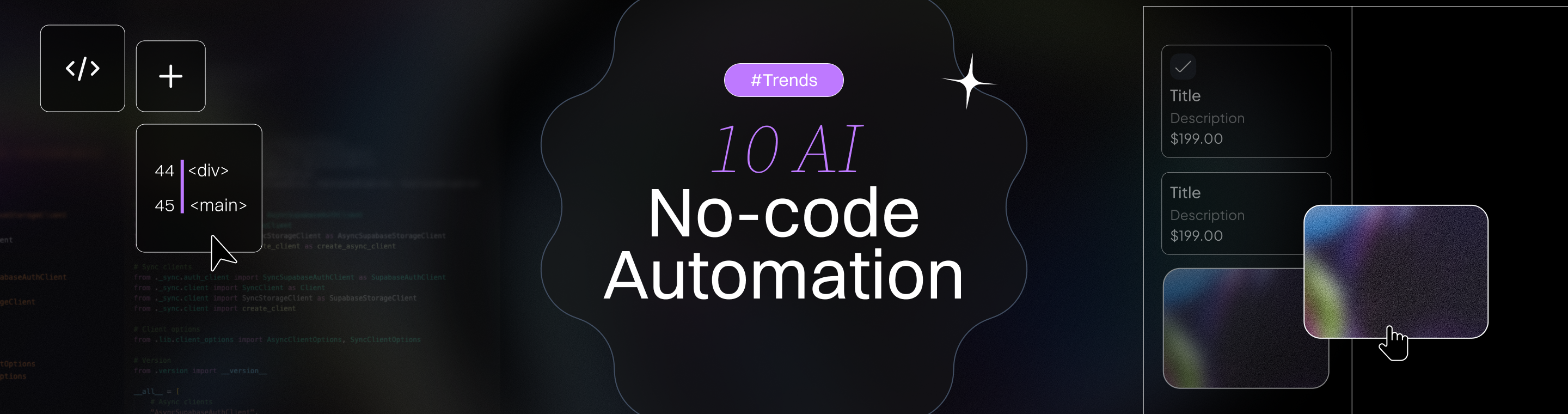10 AI No-Code Automation Trends Every Developer Should Watch in 2025
10 AI No Code Automation Trends Every Developer Should Watch in 2025
Meta Description: Discover the top 10 AI no-code automation trends in 2025 that every developer should watch, from autonomous AI agents to hyperautomation, reshaping software development without writing a single line of code.
Outline
Introduction – Overview of AI-driven no-code automation and why it matters for developers in 2025.
What is AI No-Code Automation? – Definition of no-code automation and how AI enhances it, democratizing development.
Trend 1: Agentic AI and Autonomous Agents – Rise of AI agents that execute tasks autonomously, augmenting workflows.
Trend 2: Hyperautomation as a Strategy – End-to-end automation combining AI, ML, and RPA becomes a strategic necessity.
Trend 3: Democratization via No-Code Platforms – No-code tools empower “citizen developers,” accelerating innovation and easing IT workload.
Trend 4: Generative AI in No-Code Workflows – Integration of AI like GPT for content generation and smarter decision-making in automation.
Trend 5: Intelligent Process Automation (IPA) – AI-driven process automation that learns and adapts, enabling real-time decisions in workflows.
Trend 6: Fusion of No-Code and Traditional Development – Collaboration between no-code platforms and conventional coding tools for rapid prototyping and flexible DevOps.
Trend 7: Industry-Specific No-Code AI Solutions – Emergence of specialized no-code platforms tailored to industries (finance, healthcare, etc.) to meet domain-specific needs.
Trend 8: No-Code Data Science and AutoML– Use of no-code platforms for data analysis, predictive modeling, and AutoML, expanding AI access to non-experts.
Trend 9: Security and AI Governance in Automation – Increased focus on built-in security, compliance, and ethical AI use within no-code tools.
Trend 10: Evolving Role of Developers – How developers’ roles shift to high-complexity projects and oversight as no-code AI tools handle routine tasks.
Balancing Benefits and Challenges – Discussion of the advantages of AI no-code automation and the challenges (accuracy, job impact, ethics) that must be managed.
Frequently Asked Questions (FAQs) – Six common questions addressing no-code’s future, impact on developers, and how AI enhances no-code.
Conclusion – Recap of key trends, optimistic outlook on how embracing these trends can benefit developers and organizations.
Next Steps – Suggested actions (translate article, generate images, or start a new article).
Introduction
In the fast-paced tech landscape of 2025, the convergence of artificial intelligence (AI) with no-code automation is reshaping how software and workflows are built. AI no-code automation refers to using intuitive, code-free platforms augmented by AI capabilities to create applications and automated processes. This fusion allows even non-programmers to build intelligent apps and workflows through visual interfaces, while AI handles complex logic and decision-making behind the scenes. The result is a democratization of development, where anyone can leverage powerful automation that previously required writing code.
For developers, these trends are game-changing. They promise to accelerate development cycles, reduce mundane coding tasks, and enable rapid innovation. In fact, industry surveys show that 66% of developers are already using or planning to use no-code tools in their work. This widespread adoption highlights the growing trust and reliance on these platforms. Rather than being a threat, AI-driven no-code platforms are emerging as collaborative tools – freeing developers to focus on complex, high-value tasks while routine components are handled by smart automation.
This article explores 10 AI no-code automation trends every developer should watch in 2025. From autonomous AI “agents” that can execute tasks independently, to enterprise-wide hyperautomation strategies, to the rising tide of citizen developers, these trends are transforming how software gets created and delivered. We’ll dive into each trend, provide examples and data, and explain why it matters for developers. By understanding these developments, software professionals can stay ahead of the curve and harness AI no-code tools to boost their productivity and impact.
Whether you’re a seasoned programmer or just tech-curious, these trends illustrate an optimistic future where AI and no-code platforms work hand-in-hand with developers. The barriers to building sophisticated applications are lower than ever, and 2025 is set to be a year of unprecedented innovation. Let’s explore the key trends driving this no-code revolution.
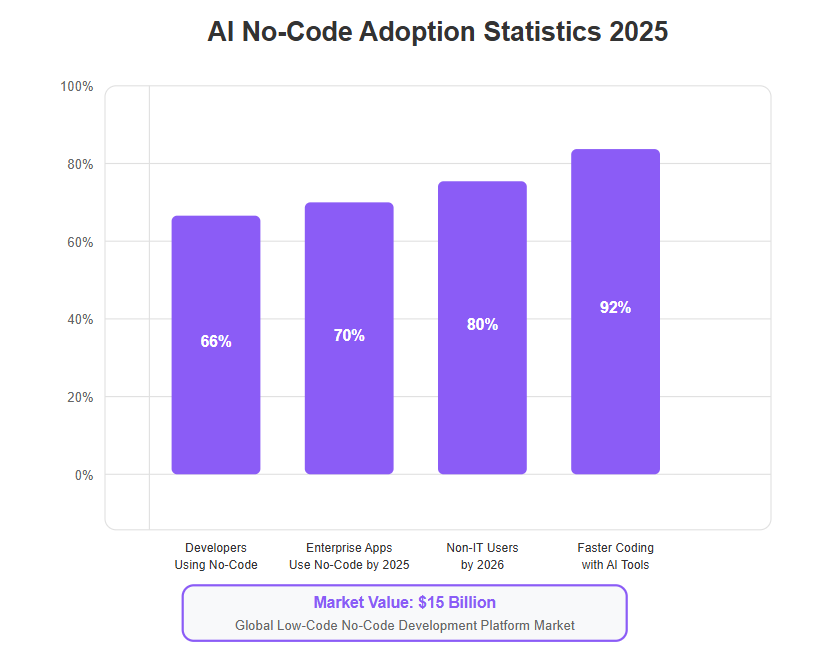
What is AI No-Code Automation?
AI no-code automation is the practice of using no-code development platforms enhanced with AI to build software applications and automated workflows. A no-code platform provides a visual, drag-and-drop environment to design apps or processes without writing traditional code. When combined with AI technologies – such as machine learning models or natural language processing – these platforms gain the ability to handle more complex, intelligent tasks automatically. Additionally, low-code no-code tools save 70% on costs compared to full-scale IT modernization, making them an attractive option for businesses aiming to innovate efficiently.
In essence, no-code means you don’t have to manually code the logic, and AI-driven means the system can learn from data, make decisions, or even generate content on its own. No-code AI tools allow users to create everything from web and mobile apps to chatbot interactions and data analytics pipelines through visual interfaces. For example, a business user can configure a customer service workflow that automatically categorizes support tickets using an AI model, without needing a developer to implement the machine learning code.
Some no-code and AI platforms are open source, providing additional flexibility and customization through community-driven development and access to a wide range of libraries, frameworks, and tools.
This approach democratizes software development. It empowers non-technical professionals – sometimes called “citizen developers” – to build solutions tailored to their needs. They can automate processes, integrate data, or prototype new ideas quickly, all without waiting on scarce developer resources. Meanwhile, experienced developers can also leverage no-code tools to work faster, offloading repetitive tasks to the platform and focusing on custom or critical coding when necessary.
AI no-code automation also accelerates the adoption of AI itself. Traditionally, implementing AI (like training a machine learning model or setting up a complex if/then workflow) required specialized expertise. Now, with no-code interfaces and pre-built AI components, companies can build and deploy AI models in minutes rather than weeks. This means faster iteration and innovation, as well as cost savings from reduced development time.
In summary, AI no-code automation is about making advanced technology accessible. It marries user-friendly design tools with AI’s power to analyze, decide, and create. The following sections outline the top trends in this space for 2025 – trends that highlight how this combination is evolving and why it’s poised to transform the way developers and organizations approach software.
Trend 1: Agentic AI and Autonomous Agents
One of the most exciting developments in 2025 is the rise of agentic AI – autonomous AI agents that can plan and act to achieve goals with minimal human intervention. Unlike traditional automations that strictly follow predefined rules, agentic AI systems have a degree of independence and “intelligence”. They understand user intent, learn from context, and can take initiative without step-by-step instructions. In practical terms, an AI agent can dynamically adjust a workflow or solve a problem on the fly, rather than just executing a static script. These systems are fundamentally AI-assisted, enhancing productivity and security by automating repetitive tasks and supporting developers in complex workflows.
For example, consider an AI sales outreach agent that you task with generating leads. Instead of just sending templated emails when triggered, an agentic AI could research a contact’s background, compile relevant info from the web, and then craft a personalized message – all on its own. In fact, new AI workflow tools are emerging that don’t just follow rules – they can “think” for themselves and perform actions in a flexible way. Salesforce’s Einstein Copilot is one such agent: it can proactively recommend next steps in a sales process, summarize CRM data, or even initiate follow-up actions based on natural language cues. Similarly, ServiceNow’s “Now Assist” uses generative AI to fill forms, suggest task assignments, and handle routine requests without human prompting.
The adoption of agentic AI is expected to broaden significantly in 2025. These autonomous agents make workflows far more adaptive and proactive, reducing the need for manual configurations and static branching logic. They turn linear processes into dynamic, context-aware systems that can respond to changes in real time. Imagine customer support workflows that automatically reprioritize tickets when new information comes in, or supply chain processes that re-route orders due to sudden disruptions – all handled by AI agents monitoring and adjusting without a developer writing additional code.
For developers, this trend means the nature of automation is leveling up. Instead of coding every possible “if-this-then-that” scenario, developers will increasingly orchestrate AI agents that figure out the details themselves. It’s a shift toward specifying high-level goals and constraints, and letting the AI agent fill in the procedure. While this requires trust in the AI (and robust guardrails to ensure it stays on track), the payoff is huge: more powerful automations and a “virtual workforce” of AI agents that can assist or offload work from humans.
Why it matters: Agentic AI has the potential to dramatically boost productivity. Routine tasks can be delegated to tireless AI assistants that operate 24/7. Businesses get more done with the same human workforce, and developers can focus on supervising agents and building higher-level features. As autonomous agents become mainstream in workflow design, developers should watch this space closely – learning how to integrate and guide AI agents will be a valuable skill in the near future.
Trend 2: Hyperautomation as a Strategy
If 2024 was about experimenting with automation, 2025 is about scaling it enterprisewide through hyperautomation. Hyperautomation refers to the coordinated, end-to-end automation of processes by combining multiple technologies – notably AI, machine learning, robotic process automation (RPA), and data analytics. It’s an ambitious approach: instead of automating one task here or there, hyperautomation aims to automate entire workflows and even whole business operations by linking together many tools and intelligent systems.
This trend has evolved from a tech buzzword into a boardroom-level strategy. Companies are not just automating isolated tasks; they are reimagining how work gets done by automating as much as possible from start to finish. For example, consider a loan processing workflow at a bank: document collection could be handled by an RPA bot, AI vision could extract data from submitted forms, a machine learning model might assess credit risk, and an automated system could approve or escalate the decision.
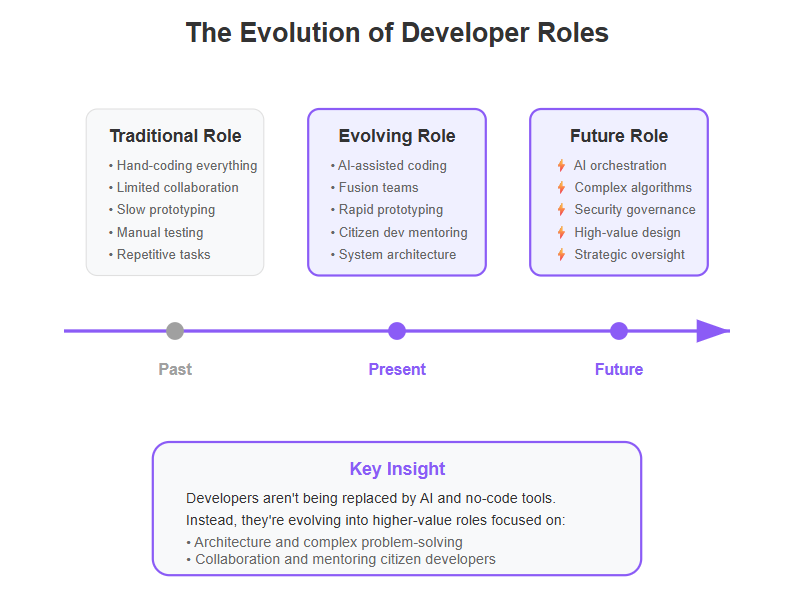
Hyperautomation integrates all these steps into a cohesive whole, adapting in real time to changes (like fluctuating demand or new data) and requiring minimal human intervention.
Real-world use cases abound. A global logistics firm might use process mining (a form of analytics) to identify delays, deploy RPA bots to handle repetitive data entry, and apply AI models to predict demand surges – all feeding into one streamlined shipping pipeline. The result is faster deliveries and fewer errors without constantly needing manual fixes. It’s no wonder that, according to Gartner, 90% of large enterprises are prioritizing hyperautomation initiatives now. In short, hyperautomation is becoming synonymous with efficiency and scale in modern organizations.
For developers, hyperautomation means working in more complex, interconnected environments. You’ll be dealing with workflows that span multiple systems and involve various AI components. Skills in API integration, orchestration, and understanding data flows are at a premium. Moreover, developers might find themselves collaborating more with business analysts and process experts to map out what can be automated across an enterprise. The goal is to continuously analyze and optimize processes, often with the aid of AI insights, to discover new automation opportunities.
Why it matters: Hyperautomation represents the next level of automation maturity. It’s essentially automation on steroids – not just using a single script to save time, but redesigning entire processes with automation at every step. Developers should watch this trend because it’s driving demand for tools and platforms that can easily snap together AI models, no-code workflows, and legacy systems. In 2025 and beyond, organizations that master hyperautomation will have a competitive edge, and developers fluent in these techniques will be key contributors to those successes.
Trend 3: Democratization via No-Code Platforms
One of the most profound shifts in the tech world is the democratization of software development. In 2025, no-code and low-code platforms are empowering a wave of “citizen developers” – non-engineers who can create applications and automate processes without writing code. This trend means that building software is no longer the exclusive domain of programmers; instead, people from departments like marketing, HR, or finance can develop their own solutions using visual tools.
No-code platforms provide drag-and-drop builders, pre-built components, and guided workflows that make assembling an app or process workflow as easy as editing a PowerPoint. When these platforms integrate AI capabilities (for example, offering an AI component to classify data or suggest logic), they become even more powerful. Business users can automate complex tasks – such as generating reports with AI insights or creating a customer service chatbot – all through an intuitive interface. According to Gartner, by 2025 70% of newly developed enterprise applications will use low-code or no-code technologies, a massive jump from less than 25% in 2020. This statistic underscores how mainstream these platforms have become for rapid development needs.
The rise of citizen developers alleviates pressure on IT teams. Rather than a backlog of requests for simple apps or workflow tweaks, many employees can “self-serve” their needs. For instance, an HR manager might use a no-code tool to set up an onboarding workflow (with automated document sends, approvals, etc.) without waiting weeks for a developer to code it. This not only speeds up solution delivery but also allows professional developers to concentrate on more complex, mission-critical projects. In fact, companies report that no-code platforms accelerate development and reduce IT workload by bringing customization closer to those who understand the business problem best.
From a developer’s perspective, this democratization is a trend to watch closely – and to embrace. Forward-thinking developers are positioning themselves as advisors and enablers for citizen developers. Instead of coding every application, you might provide guidance on best practices, ensure governance (so those DIY apps are secure and compliant), or build reusable components and APIs that others can plug into their no-code creations. It’s a change in role from pure builder to also being a facilitator or curator of the development ecosystem within an organization.
It’s also worth noting that many developers themselves use low-code/no-code tools for efficiency. As mentioned earlier, a significant portion of developers are already adopting these platforms. For example, a frontend developer might use a no-code UI designer to whip up a quick prototype, then export it or refine it with custom code. Or a data scientist might use a no-code AI platform to quickly test a machine learning model before productionizing it. These tools are becoming part of the professional developer’s toolbox as well.
Why it matters: The democratization of development means more ideas can be realized faster, and it fosters a culture of innovation where anyone can contribute to software solutions. Developers who understand this trend can lead the charge in integrating no-code efforts with traditional IT – creating “fusion teams” of business experts and coders working together. Embracing citizen development also builds goodwill: IT is seen not as a bottleneck but as a partner empowering other teams. In 2025, successful developers will likely be those who can collaborate in this mixed environment, leveraging no-code tools to amplify their productivity and helping non-coders build safely and effectively.
Trend 4: Generative AI in No-Code Workflows
2025 is witnessing an explosion of generative AI – AI that can create content (text, images, code, etc.) – and it’s being integrated into no-code automation platforms at a rapid pace. For developers, this trend is significant: it means your automation workflows and apps can now include AI-powered steps that generate or understand content just like a human would, without you having to hand-craft those capabilities.
Imagine a no-code workflow builder (like Zapier or Microsoft Power Automate) that has a built-in AI step called “Analyze sentiment” or “Draft email response.” With generative AI integration, you could feed in a customer support ticket, and the AI automatically produces a suggested reply using a large language model (LLM). Or consider a no-code app builder where you describe what you want in plain English, and the AI builds parts of the app for you. This is not science fiction – platforms are already moving this way. For example, OpenAI’s GPT models are being connected as modules in automation tools to do things like summarizing text, extracting insights, or creating content on the fly. Low-code infused with AI will become more valuable and intelligent, enabling users to optimize processes and make better decisions. As one report notes, AI-infused no-code platforms let all users increase efficiency and improve decision-making, making development “more effective and more intelligent than ever”.
We’re also seeing natural language interfaces for development. Some no-code platforms have introduced AI copilots: you type an instruction like “Create a form to collect customer feedback and send an email summary to the team,” and the platform’s AI generates the workflow or app UI automatically. This generative aspect dramatically speeds up development and lowers the expertise required. It essentially means developers can work at a higher abstraction – you specify what you need, and the AI figures out how to implement it within the no-code tool.
One concrete example is in workflow automation: Jason AI(an AI sales outreach agent by Reply.io) can autonomously perform actions like researching a contact and writing personalized emails as part of an automated sequence. This shows generative AI taking on tasks that involve content creation and decision-making. Another example: ServiceNow’s Now Assist we mentioned earlier, which can generate form fills and suggest next steps. These are instances where generative AI is embedded to handle unstructured tasks (writing messages, interpreting text) within a structured no-code workflow.
For developers, the integration of generative AI means you can build far more sophisticated automations without having to implement the cognitive parts yourself. Need to classify an email’s intent and route it? An AI step can do that. Need to generate code snippets or test cases? AI can help there too (as seen with tools like GitHub Copilot for code, which can be considered a “low-code” aid for developers themselves). Moreover, as AI becomes an integral feature of these platforms, developers should learn how to tune and control these AI components – for instance, providing the right prompts or examples to get the desired output from a generative model, and handling its uncertainties.
Why it matters: Generative AI in no-code platforms is like giving your software superpowers. It can understand natural language, create content, and adapt to situations that previously needed human judgment. This greatly expands the range of tasks that can be automated. Developers who harness generative AI will be able to build smarter apps with less effort – and importantly, provide much richer functionality to end-users. It’s a positive feedback loop: the more AI helps with automation, the more complex and valuable the automation use-cases become. In 2025, keeping an eye on how major no-code tools are integrating AI (and perhaps experimenting with their APIs) will be crucial for staying ahead.
Trend 5: Intelligent Process Automation (IPA)
Intelligent Process Automation, or IPA, is a trend that takes traditional automation to the next level by embedding AI-driven decision-making directly into workflows. While it overlaps with hyperautomation, IPA specifically emphasizes moving beyond static “if X then Y” rules and allowing processes to make judgments and adapt based on AI analysis. In other words, IPA is about workflows that aren’t just automated, but intelligently automated – they can handle variability and complexity by leveraging machine learning, analytics, and even natural language understanding within the process.
The market for IPA is growing quickly; it’s projected to expand substantially from 2024 to 2025, reflecting how organizations see the value in smarter automation. What does this look like in practice? Consider a healthcare insurance claims workflow. With basic automation, you might auto-forward claims to different queues based on form entries. With intelligent automation, an AI might read the claim details (even unstructured doctor notes), verify patient information, decide if the claim likely qualifies for fast-track approval, or flag potential fraud – all within the workflow. The process can change its path dynamically: e.g., a claim with certain risk factors could automatically request additional info, whereas a clean claim gets approved and paid out without human touch.
Another example is in finance: loan processing IPA might automatically assess creditworthiness using predictive models and adjust its decisions as new applicant data comes in. If risk is low, it proceeds; if something looks off, it escalates to a human or requests collateral. Retailers use IPA for things like inventory management – AI forecasts demand, and the system automatically reorders stock or reroutes shipments when certain thresholds are met.
The key aspect of IPA is that it learns and evolves over time. The AI components (like ML models) improve with more data, so the decision accuracy goes up and the need for human intervention goes down. This means the automated process today might become even more efficient a few months later as the AI refines its understanding. For developers and IT, maintaining an IPA often involves monitoring model performance and updating algorithms or data sets, rather than tweaking hard-coded rules.
For developers, IPA underscores a shift in what building a “process” means. It’s no longer just drawing a flowchart of decisions; it’s also about integrating AI services (perhaps an ML model endpoint or an AI cloud service) into that flowchart. You’ll need to ensure the workflow can handle cases when the AI is not confident (falling back to human decision), and manage the lifecycle of those AI components (retraining models, etc.). It’s a blend of development and data science in many ways.
Why it matters: IPA is where automation meets adaptability. It’s crucial for developers to watch because it addresses a long-standing limitation of automation – the inability to deal with exceptions or new scenarios. With AI, automation becomes more resilient and applicable to complex processes like fraud detection, customer service routing, or regulatory compliance checks. In 2025, many critical business workflows will likely incorporate IPA to stay competitive. Developers familiar with integrating AI (like using an NLP service to analyze text, or an ML model to predict an outcome) into applications will be well-positioned to implement these intelligent processes. Essentially, IPA means smarter software, and that’s the direction most systems are heading.
Trend 6: Fusion of No-Code and Traditional Development
As no-code platforms mature, a clear trend is the integration of no-code/low-code with traditional software development tools and practices. Rather than existing in separate worlds, 2025 is seeing these approaches blend into a hybrid model of development. This is sometimes referred to as fusion development – where professional developers and citizen developers collaborate, and no-code tools fit into the standard development lifecycle (including version control, testing, and deployment pipelines).
For instance, modern no-code platforms are starting to offer integrations with popular developer tools like Git (version control) or allow exporting the project to actual code for further enhancement. We’re also seeing plugins that let you use a visual no-code designer within IDEs (Integrated Development Environments) or vice versa – use code within a no-code app for custom logic. Quixy’s analysis highlights this trend: a developer might use a low-code platform to quickly prototype a feature, then use traditional coding tools to refine it for production. This approach marries the speed of no-code with the precision of hand-coding. It’s like sketching the app’s outline quickly and then painting in the fine details by hand.
Such integration provides a more collaborative and flexible development process. Teams composed of different skill levels can work together more seamlessly. Perhaps a business analyst designs the basic workflow in a no-code tool, and then a developer pulls that into an IDE to add complex algorithms or ensure it scales properly. The result is a faster development cycle and a final product that benefits from both speed and sophistication.
Additionally, no-code platforms are increasingly aware that serious software requires good governance and maintainability. Therefore, they are adding features for versioning, collaboration (multiple people building an app simultaneously), and testing. You might see, for example, a “commit” button on a no-code platform that commits changes to a Git repository, or the ability to write unit tests for a no-code workflow’s logic. All these are signs of no-code merging with traditional development practice.
From a DevOps perspective, some organizations are integrating no-code apps into their CI/CD (Continuous Integration/Continuous Deployment) pipelines. A change made in a no-code app can trigger automated tests or deployments, just as a code change would. This fusion ensures no-code developments don’t become isolated or shadow IT, but rather part of the controlled, trackable software ecosystem.
Why it matters: For developers, this trend is encouraging because it means no-code is not about replacing coding, but augmenting it. When done right, fusion development can eliminate a lot of drudgery (spin up a basic CRUD app through no-code UI builder) and leave the tricky parts for coding (like performance optimization, unique algorithms, integrations with legacy systems). It also opens up a new role for developers: being the bridge between pure no-code solutions and enterprise-grade software. You might find yourself reviewing no-code apps for quality, extending them with APIs, or ensuring they meet security standards – effectively working as an architect/engineer in a mixed environment.
In 2025, expect to see more tools that allow a two-way street between no-code and code. Developers should be open to using these tools to speed up their work, and also guiding how these no-code solutions can be safely and effectively rolled into larger systems. The companies that leverage both approaches in tandem will likely out-innovate those that stick strictly to one or the other, because they can combine speed with robustness. As a developer, being fluent in both realms is a strong advantage.
Trend 7: Industry-Specific No-Code AI Solutions
As no-code and AI tools proliferate, a noticeable trend is the emergence of specialized platforms tailored to specific industries or use cases. Instead of one-size-fits-all, we’re seeing no-code solutions that come pre-equipped with domain knowledge, compliance measures, and integrations for particular sectors like healthcare, finance, e-commerce, etc.. For developers, this means you might have highly optimized tools at your disposal depending on the industry you work in, and it may change how you approach problem-solving in those domains.
For example, in healthcare, a no-code platform might include built-in modules for electronic medical records, HIPAA-compliant data handling, and healthcare-specific AI models (like one for medical image analysis). This could allow a healthcare organization to quickly assemble an AI-driven app for patient diagnostics or appointment scheduling with minimal custom code, knowing that key regulatory and functional components are already handled by the platform. In finance, you might see no-code tools designed for fintech that offer integrations to banking systems, fraud detection AI, and strict security auditing out of the box. These specialized platforms let domain experts focus on logic unique to their processes, rather than reinventing wheels like security or data models every time.
Quixy’s predictions note this trend: specialized no-code/low-code platforms for particular sectors or applications are expected to develop in the coming years. The benefit is that organizations in those sectors can more easily build custom solutions without extensive programming, because the platform understands their context. E-commerce is another example – a no-code tool might cater to online retailers by providing drag-and-drop components for product catalogs, shopping carts, payment gateways, etc., so a business can set up an AI-personalized shopping experience quickly.
From a developer’s standpoint, if you work in such an industry, getting to know these specialized tools could be highly advantageous. They might accelerate your development cycles and ensure compliance and best practices are already baked in. However, it also means learning the nuances of that platform and possibly its limitations. In some cases, a generalist platform might not suffice for heavy domain requirements, which is why these specialized ones gain traction.
Industries at the forefront of automation – like financial services – are indeed setting benchmarks that others will follow. Financial institutions, for example, are using AI automation for tasks ranging from regulatory compliance checks to customer onboarding. Morgan Stanley’s internal AI assistant for advisors is a case in point: it automates document generation and gives instant insights as part of advisor workflows. These kinds of solutions often inspire similar approaches in other industries (like how finance’s stringent security needs influence healthcare data security approaches, etc.).
Why it matters: The rise of industry-specific no-code AI tools indicates a maturing market – one that recognizes different fields have different needs. Developers should watch this because it might change the toolkit you use based on your domain. If you’re a developer in, say, supply chain management, you may soon have a no-code AI platform made just for supply chain processes, loaded with relevant algorithms (demand forecasting, route optimization, etc.). Adopting it could drastically cut down development time and improve outcomes since it’s designed for your problems.
However, be mindful: specialized platforms can sometimes mean vendor lock-in or less flexibility. Part of a developer’s role will be to evaluate whether a general-purpose platform with custom coding or a niche platform is the right choice for a given project. But overall, this trend is positive – it means better tools for each job. And as a developer, leveraging a tool that speaks your industry’s language can let you deliver value faster and more reliably.
Trend 8: No-Code Data Science and AutoML
AI isn’t just about deploying pre-trained models; many organizations want to develop their own predictive models and glean insights from their data. Traditionally, this required data scientists coding in Python/R and using specialized libraries. But with 2025’s no-code trends, we see a surge in no-code data science and AutoML (Automated Machine Learning) platforms that let users build, train, and deploy machine learning models with minimal or no coding. This trend is bringing machine learning capabilities to a much broader audience and accelerating AI adoption in businesses that might not have big data science teams.
No-code data science tools provide visual interfaces for tasks like data cleaning, feature selection, model training, and evaluation. Users can upload datasets, choose a target outcome (say, “predict churn rate” or “classify support tickets”), and the platform will automatically try out various algorithms, tune hyperparameters, and produce the best model. The term AutoMLrefers to exactly this – the automation of the messy work of machine learning. A good AutoML-driven no-code tool might even output an explanation of the model and help deploy it as an API.
The benefit is huge: companies can build AI models in a fraction of the time and without hiring rare (and expensive) data science talent. Gartner and other analysts have noted that interest in no-code AI is rising because it cuts model development time down to minutes or hours. For example, a marketing team could use a no-code AI tool to segment customers or predict which leads are most likely to convert, just by clicking through a wizard. Likewise, a manufacturing firm could implement predictive maintenance by using no-code AI to analyze sensor data and predict equipment failures, without writing complex code.
We see evidence of these uses: businesses are leveraging low-code/no-code data science to do things like customer segmentation, predictive maintenance, and fraud detection. One can segment customers or detect anomalies via intuitive interfaces, which not long ago would have required a full project with coding ML pipelines. For instance, “low-code and no-code data science” enables employees to analyze data and find trends without coding experience, saving time and money while still getting accurate insights.
However, it’s worth noting that no-code AI adoption, while growing, has not completely overtaken traditional data science yet. There are still complexities and cases where expert intervention is needed. Sometimes AutoML can hit a wall with very domain-specific problems or when data is extremely messy. But as these platforms mature, their flexibility and the range of algorithms they cover increase.
For developers, even those who are not data scientists, these tools provide an opportunity to integrate machine learning into projects quickly. You might not fully replace the need for understanding ML concepts, but you can achieve a lot by letting the platform handle the heavy lifting. It also means you can prototype AI solutions faster – for example, test if a predictive model is viable for your use-case using a no-code tool, before investing time to code it from scratch.
Why it matters: No-code data science is flattening the learning curve for machine learning and making AI truly ubiquitous. Developers should watch this trend because it means that AI features will become more common in all sorts of applications, and you may be expected to incorporate them even if you’re not an AI specialist. With no-code tools, you can. It’s empowering to know that you could add a customer churn predictor or an image recognition component to your app by plugging in a no-code AI service.
Additionally, if you are a developer with data science expertise, these tools can automate the repetitive parts of your job (like model tuning) and let you focus on interpreting results and refining problems. If you’re not a data science expert, these platforms bring you into the AI game with far less effort. Overall, this trend helps close the gap between having data and extracting useful predictions from that data, making “data-driven” an easier goal for every software project.
Trend 9: Security and AI Governance in Automation
As organizations embrace AI and no-code tools at scale, security and governance have come to the forefront in 2025. Early on, teams might build quick apps or deploy AI without fully considering security implications. Now, with more critical processes automated by no-code and AI, there’s an essential trend of baking in security from the design phase and establishing governance policies for AI usage. Developers and IT leaders are recognizing that neglecting security in these automated workflows could be disastrous, especially when those workflows handle sensitive data or crucial decisions.
One aspect of this trend is the move towards “security-by-design” in workflow automation. Traditional security models often treated automation scripts or internal apps as low-risk, but that’s no longer acceptable. In 2025, leading organizations are integrating security features right into their no-code platforms and AI workflows. This includes things like role-based access control (ensuring only authorized users can change or trigger certain automations), encryption of data that flows through these automated processes, and audit trails that log every action an AI or automation takes. For example, a finance approval workflow built on a no-code tool would have in-built checks to verify the user’s identity at each approval step and log who approved what and when – to prevent fraud or mistakes.
Another facet is AI governance – making sure AI systems are used responsibly and transparently. Gartner identified AI governance platforms as a key trend, which are tools to help organizations manage the ethical and operational aspects of AI. These might enforce policies like “if an AI model makes a loan decision, it must explain its reasoning” or ensure compliance with regional AI regulations. Since AI models (especially complex ones like deep learning) can behave opaquely or even pick up biases, there’s a push to constantly monitor their outputs and have humans in the loop for critical decisions.
For developers, this means when you incorporate an AI model into an automation, you should also incorporate ways to validate its outputs and catch errors or drifts. And when you build a no-code app, you can’t ignore things like data privacy and user permissions just because it was “no-code” – the app is still subject to security best practices and possibly regulatory compliance.
Already, some no-code vendors advertise their security credentials. Platforms like Cflow (as cited earlier) tout features such as secure audit trails and compliance alerts in their no-code workflow offering. This is because customers demand it; a single data leak in an automated workflow could be as damaging as a leak in a major application. Industries like healthcare, banking, and government, where privacy and security are paramount, are particularly driving this trend. They are not going to adopt no-code or AI solutions unless they are confident about security.
Why it matters: This trend is all about trust and sustainability of AI no-code automation. Developers should watch it because as the ones building or integrating these systems, you will likely be responsible for implementing these security measures. It’s not the “fun” part of automation, but it’s absolutely critical. Ensuring that your clever AI-driven workflow doesn’t inadvertently expose personal data or that your customer-facing no-code app isn’t vulnerable to exploits is part of delivering a complete solution.
Additionally, focus on governance means there may be new tools and standards to learn. For instance, you might use an AI governance service that scans your models for bias or helps document their intended use. Or you might need to adopt a framework for continuous monitoring of AI performance and providing transparency to users about when they’re dealing with an AI vs a human decision.
Embracing this trend is also a chance to build trustworthiness into your projects – an EEAT principle (Experience, Expertise, Authority, Trustworthiness) particularly relevant when AI is making decisions. If your automated system can explain its actions and maintain security, it will be more readily trusted and accepted by stakeholders and customers. In short, for 2025 and beyond, building cool AI/no-code solutions goes hand in hand with building them securely and responsibly.
Trend 10: Evolving Role of Developers
With all the advancements in AI-driven no-code automation, a natural question arises: What happens to developers? The good news – and a major trend in itself – is that the role of developers is evolving, not disappearing.
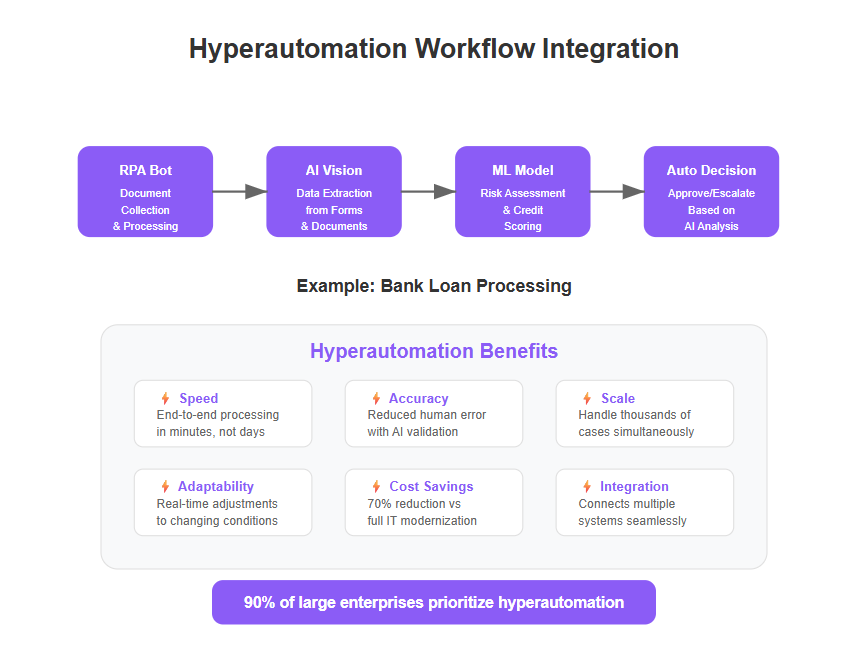
No-code tools and AI may handle a lot of routine programming tasks, but skilled developers are still crucial for designing complex systems, integrating across boundaries, and handling requirements beyond the scope of no-code capabilities. By 2026, non-technical employees will make up 80% of users of low-code development tools, further emphasizing the shift in developers' roles towards enabling and supervising these users.
In 2025, we observe that while no-code platforms enable more people to build applications, professional developers are often the ones who extend, maintain, and govern these applications in the long run. No-code platforms excel at quickly solving specific problems or creating simple apps, but when it comes to large-scale systems architecture, performance optimization, or novel algorithms, developers step in with their expertise. As Quixy’s experts note, no-code tools simplify certain tasks, but developers bring in-depth technical expertise and handle complex requirements that go beyond no-code’s capabilities.
The presence of no-code actually tends to push developers into more high-value roles. For instance, instead of hand-coding another basic CRUD app for internal use, a developer might oversee five such apps built by various departments, ensuring they follow best practices and are integrated into the company’s central systems (like databases or identity management). Developers might also create custom extensions or plugins for no-code platforms, essentially writing code that empowers no-code users with new functionality.
Another evolving aspect is developers becoming collaborators and mentors. In many organizations, we see fusion teams where developers work alongside non-developers. The developer might handle the tricky parts (like writing a complex SQL query or an API integration) and then encapsulate it such that the citizen developer can plug it into their no-code workflow easily. This partnership speeds up development and also shares knowledge across the team.
It’s also worth mentioning that many developers leverage AI assistance directly in coding – e.g., using AI pair programmers like GitHub Copilot to write code faster or catch bugs. So even in traditional coding, AI is automating pieces of the work, which means developers focus more on design and logic rather than boilerplate code. In fact, 92% of developers using GitHub Copilot report faster coding, showcasing how AI tools are becoming indispensable in modern development workflows.
Surveys and forecasts back up that developers are not going away. By the end of 2025, it’s expected that citizen developers and non-traditional creators will produce more tech solutions than ever, but this will be alongside, not in place of, professional developers. In fact, the majority of low-code tool users includes many small/medium business users, but it doesn’t eliminate the need for IT – it changes it. Gartner predicted that by 2026, 80% of low-code users would be outside IT, indicating that developers’ role shifts towards enabling and supervising those users, rather than coding everything themselves.
Why it matters: For developers, recognizing this trend means you can future-proof your career by adapting. The emphasis is moving towards skills like system architecture, deeper specialty in areas like AI or cybersecurity, and soft skills for collaboration. Writing basic code by hand might become less common, but designing systems and writing advanced code will always be needed. Also, understanding no-code tools yourself means you can harness them to amplify your productivity – you’ll deliver results faster than a developer who insists on coding everything line-by-line.
The evolving role is also about ensuring quality and maintainability in a no-code-permeated environment. As more people in an organization build software, developers often become the gatekeepers for security reviews, data governance, and scalability considerations for those creations. Your expertise guides the proper use of these democratized tools.
In summary, developers in 2025 are more important than ever – they are the architects, the integrators, and the guardians of good software practices in a world where nearly anyone can create an app. Those who watch these trends and embrace new tools will lead the way, while those who resist may find themselves doing outdated tasks. The landscape is shifting, but it’s an opportunity for developers to focus on more rewarding and impactful work.
Balancing Benefits and Challenges
While the trends in AI no-code automation bring remarkable benefits – speed, accessibility, and efficiency – they also come with challenges that developers and organizations must carefully balance. A clear-eyed view of these issues is part of practicing good E-E-A-T (Experience, Expertise, Authority, Trustworthiness) in adopting new tech.
One concern is accuracy and reliability. AI-driven workflows can sometimes make mistakes, especially if they rely on models that aren’t 100% accurate. For example, an AI could misclassify an email or make a wrong recommendation if it encounters a scenario it wasn’t trained on. In high-stakes areas like healthcare (e.g., an AI assisting in diagnoses) or finance, these errors can have serious repercussions. Therefore, human oversight remains important. Businesses are learning to strike a balance by keeping humans “in the loop” for critical points – maybe a human reviews AI-generated outputs above a certain risk threshold – and by continuously monitoring AI performance for drift or anomalies.
Another challenge is the specter of job displacement. Automation naturally raises the question: if routine tasks are automated, what happens to those who used to do them? While AI and no-code can take over repetitive work, it’s crucial for companies to reskill and upskill employees for more strategic roles, rather than simply cut jobs. The ideal approach is treating AI as augmenting human work, not fully replacing it. For developers, this means your role shifts (as discussed in Trend 10) rather than vanishes. For other jobs like data entry or basic support, organizations need to find ways to transition people into roles where human creativity, oversight, and interpersonal skills are needed – often working alongside the new technology.
Ethical considerations are also at play. AI systems can inadvertently encode biases present in their training data, leading to unfair outcomes (for instance, an AI model might unwittingly favor or disfavor loan applicants from a certain background). Ensuring fairness and ethics in automated decisions is a challenge that requires careful attention: selecting the right data, auditing algorithms for bias, and providing transparency in how decisions are made. This ties back to governance – having clear policies and possibly regulatory compliance to adhere to. In some regions, laws are emerging that demand explainability for AI decisions in areas like hiring or credit.
Security we already discussed as a trend, but to reiterate as a challenge: As workflows become more complex and interwoven, the attack surface can expand. An insecure no-code app or a misconfigured automation could be a new weak link for hackers to exploit. Thus, robust security measures must be in place by design. Organizations should regularly perform security audits and testing on their automated workflows, just as they do for traditional software.
Lastly, the sheer proliferation of tools can be challenging. The market is flooding with new no-code platforms and AI services. It can be overwhelming to decide which one to use, and there’s a risk of creating a fragmented tech stack (with each department using a different tool that doesn’t play well with others). Companies might need to consolidate or officially approve certain platforms to keep things manageable. Continuous evaluation is required: a tool that was great last year might be superseded by something better or more secure this year.
Balancing the equation means being enthusiastic about the benefits (and there are many) while also proactively addressing these issues. Successful adoption of AI no-code automation in 2025 will involve pilot programs, gathering experience, and incrementally scaling what works. It’s about maintaining trust – employees need to trust that AI isn’t a mysterious threat, users need to trust the automations produce correct results, and leadership needs to trust that these new approaches align with business goals and values.
In conclusion on this point, every developer and organization should weigh the experience and expertise (what we know works, best practices) against the shiny new capabilities. With thoughtful implementation – adding human oversight, ensuring transparency, fortifying security, and fostering an upskilling culture – the challenges are surmountable. The benefits, meanwhile, stand to significantly boost productivity and innovation. The key is finding the right balance so that technology serves people, and not the other way around.
Frequently Asked Questions (FAQs)
Q1: Why is no-code considered the future of development?
No-code is considered the future because it democratizes software development, allowing non-technical individuals to build applications and workflows easily. By simplifying the development process with drag-and-drop tools and pre-built modules, no-code platforms drastically reduce the time and cost needed to create software. This empowers more people to turn their ideas into reality without waiting on programmers. As no-code tools advance, the barrier to entry for creating software is lowered, enabling a wider pool of innovators to participate and accelerate digital transformation.
Q2: Will AI no-code automation replace developers?
No – AI and no-code tools are unlikely to replace developers entirely. While these technologies enable anyone to build basic apps or automate simple tasks, skilled developers are still needed for complex, custom, and large-scale projects. No-code platforms handle routine or well-defined problems, but developers bring deep technical expertise for architecture design, performance optimization, and tackling requirements beyond the platform’s scope. In practice, no-code can handle the “easy 80%” of an application, but the remaining 20% (often the most critical parts) still requires coding and professional oversight. Rather than replacing developers, AI no-code automation augments them – taking over repetitive work so developers can focus on high-value tasks.
Q3: How does AI enhance no-code automation capabilities?
AI enhances no-code platforms by enabling intelligent automation and decision-making that go beyond static rules. With AI integration, no-code tools can incorporate features like predictive analytics, natural language processing, and machine learning. For example, an AI can automatically categorize data, predict outcomes (such as customer churn), or even generate content (like drafting an email reply) within a no-code workflow. This means applications built with no-code can learn and adapt over time, handle unstructured inputs (like understanding text or images), and provide smarter user experiences. AI also assists with error detection and optimization – for instance, flagging anomalies in a process or suggesting workflow improvements. By embedding AI, no-code platforms empower users to create far more sophisticated and efficient applications than with basic logic alone.
Q4: What are some real-world examples of AI no-code automation?
There are many examples across industries:
- Customer Support: Companies use no-code AI platforms to build chatbot assistants that handle common inquiries. For instance, a visual bot builder combined with AI language understanding can create a support chatbot that answers questions and only escalates to humans for complex issues.
- Sales & Marketing: AI-driven no-code tools like Jason AI can automate sales outreach by researching prospects and sending personalized emails autonomously. Marketers might use no-code AI to segment customers and trigger tailored campaigns (e.g. identify at-risk customers and automatically send them special offers).
- Finance: Banks employ intelligent automation for loan processing. A no-code workflow might use an AI service to analyze loan applications (credit scores, income, etc.) and approve straightforward cases or flag risky ones for review. Morgan Stanley’s internal AI assistant for financial advisors is a prime example, streamlining tasks like document generation and data lookup within advisor workflows.
- Manufacturing: No-code dashboards connected to AI can predict equipment maintenance needs. For example, a manufacturing team can use a no-code AI tool to analyze sensor data from machines and automatically schedule maintenance when an AI model predicts an impending failure (preventing costly downtime).
These examples show how AI no-code automation is applied: essentially wherever there’s a process that can be improved with some “intelligence” – understanding content, making a prediction, or adapting to changes – AI plugs into no-code to handle it.
Q5: How can developers leverage no-code tools in their workflow?
Developers can use no-code tools as productivity boosters and prototyping aids. For instance, a developer might quickly mock up a database app with a no-code platform to gather requirements from a client, then later refine it with custom code. No-code tools can handle the boilerplate – forms, basic CRUD operations, simple integrations – which frees developers to concentrate on complex logic. Developers can also integrate no-code components into larger systems; for example, using a no-code service for part of an internal tool and connecting it via APIs to the main application. Additionally, developers often act as advisors or “enablers” for teams using no-code, helping set up proper data models, ensuring security, and extending the platform with custom plugins or code when needed. By adopting no-code tools, developers can deliver solutions faster and iterate quickly, all while maintaining the ability to dive into code for fine-tuning and advanced features.
Q6: What steps ensure security in AI no-code automation?
Ensuring security in AI no-code projects involves several best practices:
- Role-Based Access and Permissions: Limit who can view or modify workflows and data. No-code platforms often allow setting user roles; developers should enforce the principle of least privilege so that, for example, only authorized staff can publish an automation that handles sensitive data.
- Data Encryption: Use platforms or add-ons that support encryption for data at rest and in transit. If a no-code workflow handles personal or confidential information, encryption and secure protocols (HTTPS, etc.) are a must to prevent leaks.
- Audit Trails: Enable logging for automated processes. Every action an AI or automation takes (like who approved a step, or which AI model decision was made) should be recorded. This provides traceability for debugging and compliance auditing.
- Validation and Human Oversight: For AI decisions, build in validation steps. For example, if an AI flags a transaction as fraud, have a human review step before final action. This “human in the loop” can catch false positives or errors, adding a safety net.
- Testing and Monitoring: Rigorously test no-code workflows under various scenarios, including security penetration testing if possible. Also, monitor in production – set up alerts for unusual activities (e.g., an AI suddenly approving an abnormally high number of transactions could indicate a malfunction or misuse).
- Governance Policies: Establish guidelines for using no-code and AI in the organization. This includes approving which no-code platforms are allowed (to avoid shadow IT risks) and how AI models are vetted and documented (for instance, ensuring an AI goes through a bias check before deployment). Tools known as AI governance platforms can help manage these policies.
By taking these steps, developers and IT teams can integrate strong security and ethical guardrails into the exciting new capabilities of AI no-code automation, thus maintaining trust and compliance even as they innovate.
Conclusion
The year 2025 stands at the cusp of a software revolution driven by AI-powered no-code automation. The ten trends we’ve explored – from autonomous AI agents and hyperautomation, to the democratization of app building and fusion of no-code with traditional development – all point to a common theme: accelerating innovation by making technology more accessible and intelligent. The global market for low-code no-code development platforms is valued at nearly $15 billion, reflecting the immense growth and potential of this sector. For developers, these trends are not only transforming how software is created but also expanding the impact you can have in your organization.
It’s an optimistic outlook: mundane programming chores are giving way to smart tools, allowing developers to focus on creative problem-solving and high-level design. Workflows that once took weeks of coding can now be assembled in days or hours, often by the very people who need them, thanks to no-code platforms. AI, as a trusty co-pilot, is injecting adaptability and insight into these processes – whether it’s an AI that optimizes a business process in real time or generates parts of an application from a simple prompt.
Crucially, embracing these trends doesn’t mean abandoning what we know. On the contrary, the most successful strategies we see involve blending new and old: using AI assistance while enforcing sound software engineering principles, empowering citizen developers while maintaining strong governance and security, and automating tasks while keeping humans in control of critical decisions. Experience and expertise (the E-E of E-E-A-T) remain invaluable. Those with deep knowledge in software architecture, data management, and security are guiding the effective use of no-code and AI tools, ensuring that rapid development doesn’t come at the cost of reliability or trustworthiness.
In summary, the AI no-code automation wave is here, and it’s poised to reshape the developer’s role into something even more dynamic and impactful. By keeping an eye on these 10 trends, developers can anticipate changes, learn new skills, and position themselves as key players in this new era. Every trend underscores an opportunity: to build faster, to integrate smarter, to collaborate wider, and to govern better. As you navigate 2025, remember that technology is most powerful when guided by human creativity and responsibility. The future of development is being written with a mix of visual tools and intelligent algorithms, but it still very much needs the steady hand of the developer. With enthusiasm and caution in balance, there’s every reason to be excited about what comes next.
Next Steps:
Translate this article – Convert the insights from these AI no-code automation trends into another language to share globally.
Generate blog-ready images – Create or use AI to generate visuals (diagrams, infographics) illustrating each trend for a more engaging blog post.
Start a new article – Dive deeper into one of these trends (e.g., a how-to guide on implementing hyperautomation) or explore another topic in AI and development to continue learning and informing others.