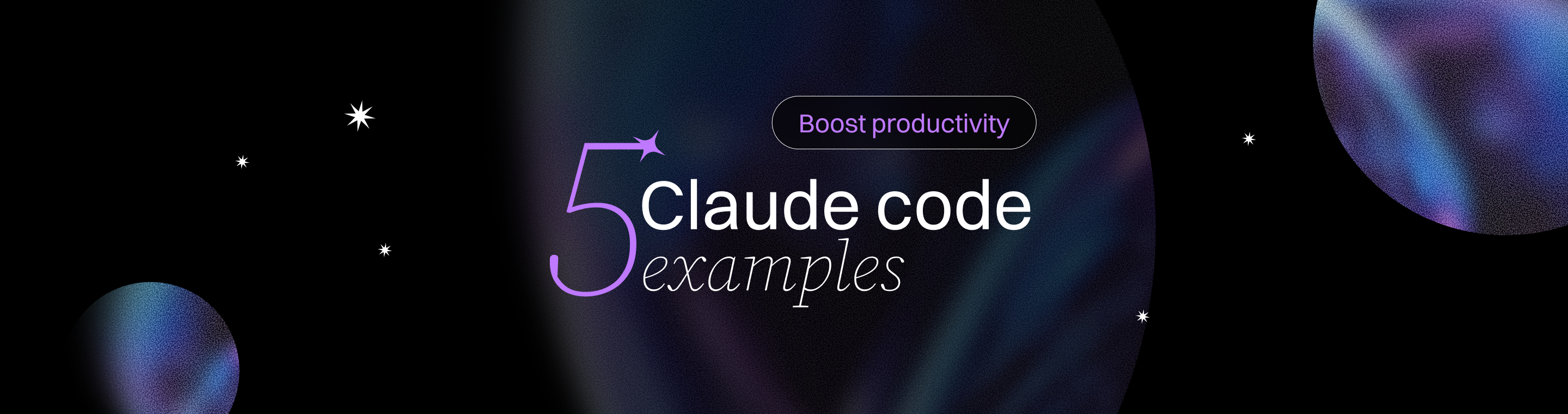5 Powerful Claude Code Examples to Boost Productivity
5 Powerful Claude Code Examples to Boost Productivity in 2025
Key Takeaways
Discover how Claude AI’s latest capabilities can transform your development workflow and boost productivity in 2025 with actionable strategies any startup or SMB can apply immediately. These insights unlock faster coding, smarter automation, and seamless team collaboration.
- Claude AI delivers up to seven hours of autonomous coding, letting your team offload bulky, repetitive tasks and focus on strategic innovation without frequent interruptions.
- Outperforms GPT-4.1 on key benchmarks with more accurate, maintainable, and reliable code and superior bug detection, reducing costly rework by accelerating initial coding and refactoring.
- Automate routine workflows by automating routine tasks with custom commands like /deploy or /testall to save hours, ensure consistency, and cut manual errors across build, test, and deployment cycles.
- Integrate Claude with tools like GitHub, Notion, and Visual Studio Code to provide seamless access to resources, reduce context-switching by up to 40%, automate status updates, and create end-to-end workflows that speed up product launches.
- Leverage Claude for AI-assisted code reviews and refactoring that add inline comments, improve readability, and slash technical debt, boosting software quality and team velocity.
- Enhance team collaboration and shared ownership with Claude’s transparent suggestions, synced task management, and automated reminders, improving efficiency up to 75% in real-world cases.
- Maintain peak performance by updating coding standards regularly and running continuous improvement loops to debug, optimize, and evolve Claude-driven scripts.
- Customize Claude workflows strategically around your business goals to achieve scalable AI automation that delivers 25%-75% productivity gains, enhance productivity, and unlock maximum productivity to sharpen your competitive edge.
Ready to unlock exponential productivity and make Claude your silent coding partner? Dive into the full article to master these powerful Claude code tactics, including mastering Claude Code, and accelerate your 2025 development success.
Introduction
What if your AI coding partner could stay laser-focused for an entire workday without needing a break? That’s exactly what the latest advances in Claude AI deliver—a sustained coding stamina that’s reshaping developer productivity in 2025. You can prompt Claude or ask Claude to generate code, explain unfamiliar code, automate complex tasks, or review existing code for cleaner code and bug fixes.
For startups and SMBs racing against tight deadlines, this means:
- Cutting through repetitive coding tasks faster (including automating boilerplate code)
- Slashing bug rates with smarter, AI-driven reviews and automated bug fixes
- Accelerating project planning and team alignment with features like Claude Code's planning mode
- Handling null values in data analysis
- Generating project documentation and comprehensive documentation automatically
Claude isn’t just another AI tool; it’s a practical partner designed to help your team build better software, faster, without the usual headaches. Setting up Claude may require an API key, but it excels at domain specific tasks and producing comprehensive documentation.
In the coming sections, you’ll discover five powerful Claude code examples that unlock productivity gains across:
- Automating routine workflows with custom commands (such as generating boilerplate code)
- Enhancing code quality through AI-assisted reviews and correction tools
- Streamlining project planning and execution with planning mode and extended thinking mode
- Supporting continuous learning and skill development, including explaining unfamiliar code and writing tests
- Automating data analysis to fuel smarter decisions, including handling null values and generating project documentation
Each example is chosen to help your team work smarter, not harder, by expanding what’s possible with AI-infused development. Claude can handle complex logic, write unit tests, suggest bug fixes in existing code, and assist with complex tasks across your workflow.
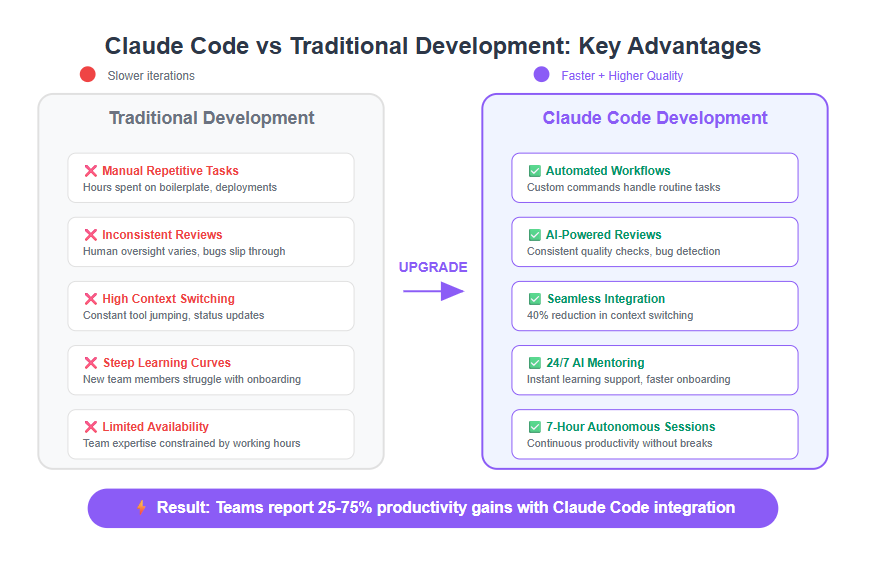
As projects grow more complex and timelines shrink, Claude’s ability to run long, autonomous coding sessions offers a new kind of reliability—maintaining code quality, using correction tools, and turning hours of manual effort into minutes of AI-driven progress.
Up next, explore how Claude’s breakthrough autonomy is setting new standards for rapid development and why it’s the partner your startup or SMB needs to scale efficiently. The Claude Code extension for Visual Studio Code brings these capabilities directly into your IDE, with features like planning mode, extended thinking mode, and automating pull requests for web app development.
The Evolution of Claude AI: A New Era for Developer Productivity in 2025
Anthropic’s Claude Opus 4 release marks a major leap in AI-driven coding, boasting autonomous coding sessions lasting up to seven hours straight. During these long sessions, Claude performs exceptionally well, producing reliable code and automating routine tasks, which significantly boosts productivity. This means Claude can work continuously on complex projects without needing frequent human input—a breakthrough for productivity.
This sustained autonomy allows developers and teams to offload bulky, repetitive coding segments, freeing up brainpower for more strategic tasks. Claude's ability to deliver cleaner code and assist with bug fixes ensures higher quality results. Imagine your AI coworker staying laser-focused across an entire sprint without burning out.
Additionally, Claude offers correction tools that help refine outputs, making it easier to maintain code quality throughout the development process.
Breaking Benchmarks and Outpacing Competitors
Claude outperforms OpenAI’s GPT-4.1 across key software engineering benchmarks—delivering more accurate, maintainable code at a faster pace. Independent testing shows Claude surpasses GPT-4.1 in bug detection, refactoring suggestions, multi-step programming tasks, generating unit tests, and handling complex logic.
For startups and SMBs hunting for a reliable rapid-development partner, this means:
- Faster initial coding phases
- Lower bug rates reducing costly rework
- Smoother on-boarding with clear, AI-assisted codebases
Claude AI is reshaping how smaller teams scale while maintaining quality and speed, producing reliable code and writing tests as part of its core strengths.
Real-World Impact: Efficiency Gains You Can Measure
Industry leaders are already reaping the rewards. GitLab and Sourcegraph integrated Claude AI into their dev workflows and reported efficiency improvements ranging from 25% to 75%.
These gains come from:
- Reduced manual bottlenecks during build/test cycles
- Accelerated code review and refactoring processes
- AI handling lengthy, detail-heavy coding tasks autonomously
- Producing cleaner code by reducing clutter and errors
By automating routine tasks and providing seamless access to real-time resources, Claude not only enhances productivity but also helps teams achieve maximum productivity.
Picture a startup launching features weeks earlier thanks to Claude’s sustained coding stamina.
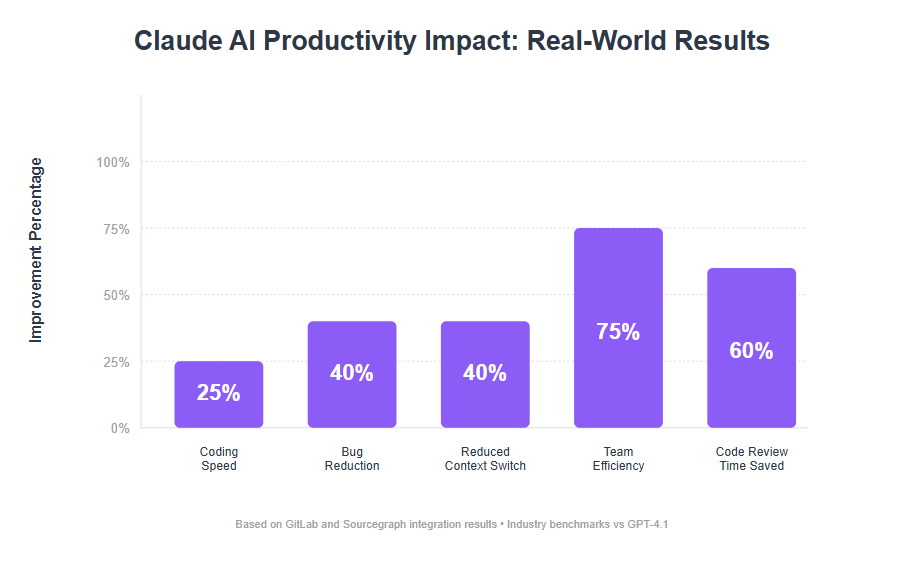
Why This Matters for Your Team
Extended autonomous sessions shrink downtime caused by task switching or waiting on code reviews. This unlocks smoother pipelines, allowing your team to focus on innovation instead of grunt work.
By adopting Claude Opus 4, small to mid-sized companies gain enterprise-grade AI coding power without massive overhead—perfect for rapid iteration in lean environments.
The key takeaway? Claude isn’t just faster AI—it’s a new way to engineer software smarter and at scale. Whether you’re racing to market or trying to cut technical debt, Claude’s breakthrough autonomy is a game-changing productivity multiplier. Mastering Claude Code and optimizing coding workflows for domain specific tasks can further amplify your team’s productivity, especially when tackling complex, specialized projects.
Keep in mind: pairing Claude’s extended coding capabilities with your existing tools and workflows can unlock the biggest wins. Ready for Claude to be your team’s silent coding partner?
Integrating Claude Code into Your Development Workflow
Integrating Claude Code into your development workflow is a game-changer for teams aiming to maximize productivity and maintain high code quality, even as projects grow in complexity. By weaving Claude Code into your daily routines, you can automate repetitive tasks, streamline collaboration, and ensure consistent coding standards across your entire team. Additionally, Claude Code includes a centralized documentation feature through CLAUDE.md files, which helps maintain project clarity and provides a single source of truth for all team members.
With Claude Code, routine tasks like code formatting, documentation updates, and boilerplate generation become effortless, freeing developers to focus on solving complex problems and building innovative features. This not only enhances productivity but also helps maintain consistency and coding efficiency, even as your codebase scales. During long sessions, using the /clear command can keep Claude's context focused and relevant, ensuring optimal performance throughout extended workflows.
For complex projects, integrating Claude ensures that best practices are followed automatically, reducing the risk of human error and making it easier to onboard new team members. The result? A smoother development workflow, higher code quality, and a team that can move faster without sacrificing reliability.
Whether you’re looking to automate mundane chores or enforce standards across multiple contributors, Claude Code is the silent partner that keeps your development process running at peak performance.
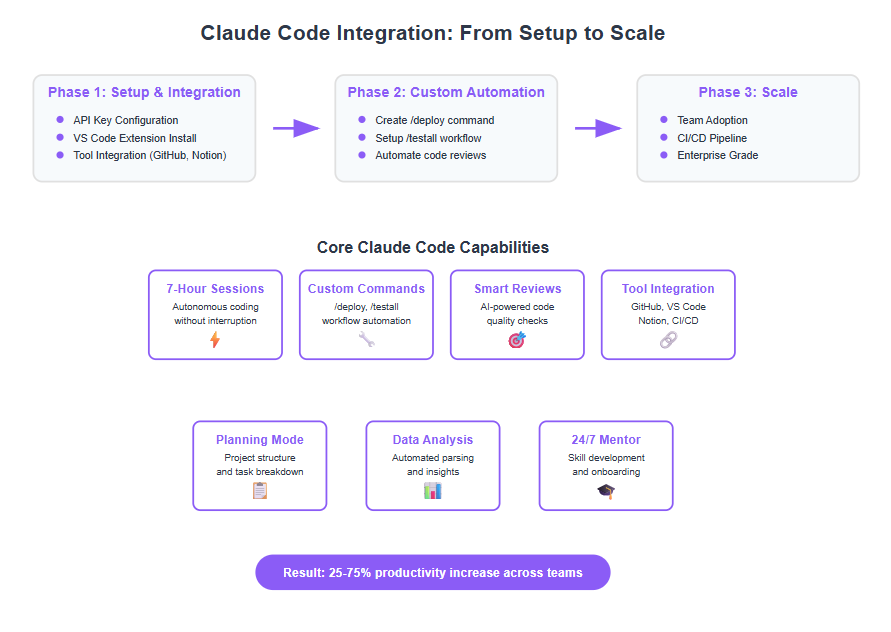
Seamless CI/CD Pipeline Integration
Claude Code fits naturally into modern CI/CD pipelines, automating critical steps like code reviews, testing, and deployment. By embedding Claude Code into your pipeline, you ensure that every code change is automatically checked for quality, style, and compliance before it reaches production.
This hands-off approach means developers can focus on writing better code, while Claude Code handles the heavy lifting of maintaining standards and catching issues early. Automated code reviews powered by Claude not only speed up the development process but also lead to more reliable, maintainable codebases.
With Claude Code in your CI/CD workflow, you reduce the risk of bugs slipping through, accelerate release cycles, and foster a culture of continuous improvement—all while delivering better code with less manual effort.
Bridging Claude with Popular DevOps Tools
Claude Code’s true power shines when it’s integrated with popular DevOps tools like Jenkins, GitLab, and CircleCI. By bridging Claude with these platforms, you create a unified development workflow that combines the automation and intelligence of Claude with the robust orchestration and monitoring features of your favorite DevOps tools.
This integration allows teams to automate everything from code quality checks to deployment triggers, ensuring that every step of the development process is optimized for speed and reliability. Claude Code can automatically review pull requests, suggest improvements, and even trigger builds or tests based on code changes, all within your existing toolchain.
The result is a seamless, collaborative workflow that enhances productivity, improves code quality, and keeps your team in sync—no matter how complex your projects become.
Ensuring Security and Compliance in Automated Workflows
As you integrate Claude Code into your automated workflows, security and compliance should remain top priorities. Claude Code is designed with enterprise-grade features like access controls, encryption, and detailed auditing, ensuring that your code and data remain protected at every stage.
By leveraging these built-in safeguards, teams can confidently assign Claude to handle sensitive tasks—such as managing credentials, reviewing proprietary code, or automating compliance checks—without compromising on security. Integrating Claude means you can automate more of your workflow while maintaining the highest standards of integrity and confidentiality.
With Claude Code, you get the best of both worlds: powerful automation and peace of mind that your development process remains secure and compliant.
Five Core Claude Code Examples Transforming Productivity
Automating Repetitive Tasks with Custom Commands
Custom commands in Claude AI let you automate routine workflows like a pro. Picture this: you type /deploy and Claude runs your tests, builds the app, commits changes, then pushes to your repo — all in one smooth operation. You can automate routine tasks directly from the command line, making it easy to trigger complex workflows and integrate with your existing developer tools. Claude Code inherits the shell environment, giving it access to all bash tools, which further enhances its flexibility and power.
The practical perks are huge:
- Save hours by removing manual steps
- Keep processes consistent and error-free
- Free up your mind from tedious tasks
- Quickly generate boilerplate code for new projects or to fix lint errors
Startups and SMBs benefit from simple to intermediate commands like:
- /testall to run all test suites
- /buildandpush bundling build and deployment
- Automate pull request creation and web app deployment for streamlined collaboration and faster releases
Want to go deeper? Check out our advanced scripts and automation guide with ready-to-use workflows.
“Automate the annoying stuff and stay laser-focused on high-impact work.”
Enhancing Code Quality: Automated Code Review and Refactoring
Claude doesn’t just write code—it acts as your personal reviewer, spotting readability issues, bugs, and refactoring opportunities right inside your code.
Here’s what Claude does:
- Adds inline comments explaining improvements
- Suggests cleaner, more maintainable versions
- Improves error handling and uses correction tools to refine code
- Speeds up iteration cycles and slashes technical debt
This means better-performing software that’s easier to upgrade over time, with cleaner code and a strong focus on maintaining code quality.
Claude can also help you write unit tests and other tests as part of the review process, ensuring thorough coverage and robust error handling.
Integrate Claude into your team’s code reviews for seamless collaboration. Explore our collaboration enhancement sub-page for tips.
“AI-assisted reviews aren’t just faster—they’re smarter.”
Structuring Project Planning and Task Management
Claude shines when turning vague ideas into detailed implementation plans with clear task breakdowns, especially using Claude Code's planning mode. This feature helps you create detailed project outlines, define goals, identify potential challenges, and establish a clear roadmap for successful project execution. For more complex tasks, Claude's extended thinking mode enables deeper analysis, multi-step reasoning, and thorough problem-solving.
It helps you:
- Align teams with actionable steps
- Accelerate delivery timelines
- Optimize lean, agile workflows
Plus, Claude integrates nicely with tools like Notion and GitHub for seamless task tracking and execution. These integrations provide seamless access to project documentation and comprehensive documentation, streamlining workflows and improving team communication. Setting up these integrations may require an API key for secure and efficient access.
We’re also exploring API connections that automate project workflows end-to-end—stay tuned for a deep dive.
“A solid plan built by Claude can cut project guesswork in half.”
Accelerating Learning and Skill Development with Claude AI
Imagine Claude as your 24/7 coding mentor, backing you up as you jump into new frameworks or coding principles. Claude Code improves onboarding for engineers by providing codebase Q&A functionality, enabling new team members to learn more effectively. This ensures that even new hires can quickly adapt and contribute to ongoing projects.
Use cases include:
- Shrinking onboarding times for new hires
- Helping new hires understand unfamiliar code and domain specific tasks
- Boosting team skills through continuous upskilling
- Creating personalized learning paths with AI-generated exercises
This human-AI collaboration speeds up proficiency — perfect for fast-moving startups. By leveraging correction tools, learners can refine their work and produce cleaner code as they master new concepts.
See how to customize Claude for training in our advanced learning customization guide.
“Master new skills faster when your AI tutor never sleeps.”
Advanced Use Case: Data Analysis Automation via Claude Code
Claude also transforms how you handle data by automating:
- Parsing raw inputs
- Transforming datasets
- Generating reports
- Identifying and handling null values
By folding coding and analytics into development cycles, SMBs unlock smarter, faster insights that fuel data-driven decisions without added overhead. Claude can generate code for complex logic in web app data analysis, streamlining sophisticated workflows and improving accuracy.
Discover more with our specialized data analysis Claude code examples designed to amplify productivity.
“When AI powers your data crunching, insights come at lightning speed.”
Taking action with Claude code means boosting productivity not just incrementally but exponentially—by automating repetitive tasks, improving code quality, clarifying project plans, accelerating learning, and unlocking data-driven growth.
Expanding Capabilities: Customization and AI Tool Integration
Claude Code’s flexibility doesn’t stop at out-of-the-box features. By customizing Claude Code and integrating it with other AI tools, you can create a development workflow that’s perfectly tailored to your team’s unique needs.
Custom commands and domain-specific prompts allow you to automate specialized tasks, from generating API documentation to running complex data migrations. And by connecting Claude Code with other AI tools—such as code completion engines, test suite generators, or project management bots—you unlock even greater efficiencies across your development workflow.
This approach empowers teams to tackle multiple tasks simultaneously, maintain high code quality, and adapt quickly as project requirements evolve. Whether you’re orchestrating complex workflows or simply looking to boost productivity with smarter automation, integrating Claude with other AI tools ensures your team stays ahead of the curve.
By mastering Claude Code’s customization and integration capabilities, you transform your development environment into a powerhouse of innovation and efficiency—ready to meet the demands of modern software development.
Best Practices to Maximize Claude AI’s Productivity Potential
Keeping Project Guidelines and Coding Standards Current
Maintaining up-to-date coding conventions and style guides is critical to ensure Claude AI delivers code aligned with your project’s evolving standards.
You’ll want to regularly review and update these guides to help Claude generate consistent, maintainable code that fits your team’s workflow.
Here are practical steps:
- Document your coding rules clearly and centrally
- Use automated linters and formatters to enforce styles
- Use correction tools to guide Claude’s outputs and ensure cleaner code
- Update Claude’s prompt templates with the latest guidelines
For example, teams that disciplined themselves to keep guidelines current saw up to a 30% drop in code revision time, boosting overall velocity and reducing bugs.
Workflow Automation and Toolchain Integration
Connecting Claude AI with your existing developer tools like GitHub, Notion, and CI/CD pipelines eliminates manual handoffs and task switching.
This seamless integration can cut your team’s context-switching overhead by up to 40%, letting everyone focus squarely on delivering valuable code. For example, using the Claude code extension for Visual Studio Code provides seamless access to real-time resources and Claude's capabilities directly within your IDE, streamlining your workflow and improving productivity.
To get started:
Link Claude to your code repositories and project boards
Automate status updates, pull requests, and issue triaging
Create triggers that run Claude-generated scripts during builds or deployments
By orchestrating end-to-end automated workflows, you can accelerate product launches and reduce error-prone manual tasks.
For deeper technical implementation, check out expert guides on API integrations tailored to Claude AI.
Developing and Leveraging Custom Commands for Efficiency
Custom commands are your secret weapon for scaling productivity with Claude AI.
By creating personalized commands tailored to your project’s routines, you automate repetitive processes and free developers for more strategic work.
Benefits include:
- Faster iteration cycles with fewer manual interruptions
- Increased consistency and reduced human error
- Enhanced onboarding as new team members use standardized commands
Examples:
- Use the command line to trigger custom commands like /deploy to run tests, build, commit, and push in one go
- Generate boilerplate code or automate pull request creation directly from the terminal
- /codefix to auto-refactor common bugs in a codebase
Communicating clear naming conventions and permissions around these commands helps keep your workflows smooth and secure.
Explore our detailed sub-page on strategic customizations to unlock further gains with Claude’s flexible architecture.
Claude AI’s productivity boost comes from combining strict guidelines, smart automation, and tailored workflows that work in harmony.
Get your team aligned on standards, plug Claude into your tools, and build custom commands that let your developers focus on what they do best: crafting great software.
Troubleshooting and Maintaining Claude Code Efficiency in 2025
Implementing Claude code automation can boost productivity, but dynamic projects come with bumps. Using correction tools during troubleshooting helps maintain reliable code and produce cleaner code, ensuring higher quality results. Common challenges include unexpected script errors, outdated code bases, and integration hiccups with evolving toolchains.
Debugging and Optimizing Claude-generated Scripts
When your Claude scripts stumble, start with these quick fixes:
- Review recent changes to identify what triggered errors—small tweaks often cause cascading issues.
- Use step-by-step execution to isolate failing commands.
- Keep log files detailed to pinpoint bottlenecks or unexpected outputs.
- Optimize by simplifying complex commands and removing redundancies.
- Regularly update Claude prompts to reflect the latest coding standards and project norms.
- Review error handling and use correction tools to refine your scripts, ensuring cleaner code and more robust solutions.
Visualize this: you’re automating a deployment pipeline, and suddenly the push command fails. Instead of scrambling, detailed logs and prompt updates help you fix the issue in minutes, not hours.
Preventative Measures to Avoid Workflow Disruptions
Stopping problems before they start is key to smooth operation. Consider:
- Maintaining an evolving coding standards document aligned with Claude’s AI expectations.
- Scheduling periodic script reviews to catch deprecated API calls or changed dependencies.
- Integrating automated alerts for failed runs, so issues never linger undetected.
- Encouraging your team to document custom commands with clear instructions to ease troubleshooting.
- Maintaining code quality and providing comprehensive documentation to streamline workflows, reduce miscommunication, and facilitate onboarding.
Setting up these practices can shave hours off debugging and keep productivity high during crunch times.
Continuous Improvement Loops for Claude Solutions
Treat Claude code automation as a living system—constantly refine it. Steps to loop improvements include:
Collect feedback from developers using the scripts daily.
Analyze error trends and performance metrics monthly.
Iterate commands or workflows to address pain points.
Use correction tools to review and refine outputs, helping ensure cleaner code and higher quality results.
Test updates in a sandbox before deploying broadly.
Share learnings openly within your team for collective growth.
Picture a startup that cut code review time by 40% just by routinely refining Claude-driven automation with these insights.
Keeping Claude code efficient isn’t a set-it-and-forget-it deal. Debug regularly, apply preventive discipline, and nurture continuous improvement cycles to keep your AI workflows firing on all cylinders. These habits empower your team to stay agile and confident as projects evolve in 2025 and beyond.
Scaling Claude AI’s Impact: Collaborative and Team-Oriented Applications
Teams adopting Claude’s code examples report better communication and shared understanding across development cycles. Claude acts as a bridge, turning cryptic code snippets into clear, actionable insights everyone can grasp. By leveraging comprehensive documentation, teams can streamline their coding workflows and more easily scale practical applications, ensuring that best practices are consistently followed and knowledge is accessible to all members.
Enhancing Collective Code Ownership
Claude-powered code reviews elevate collaboration by:
- Automatically adding inline comments to explain changes
- Highlighting potential bugs and improvement areas for group discussion
- Encouraging consensus through transparent AI-driven suggestions
- Leveraging correction tools to produce cleaner code and support collective ownership
This approach shifts team culture toward shared responsibility, reducing single points of failure and speeding up review turnaround times.
Facilitating Synchronous and Asynchronous Collaboration
Whether your team works together in real-time or across time zones, Claude supports both modes by:
Generating detailed explanations that keep everyone on the same page
Summarizing meeting notes or code reviews to maintain context
Automating task handoffs and reminders for smooth transitions
Sharing comprehensive documentation to ensure all team members are aligned on project architecture, coding standards, and best practices
Imagine a distributed team where everyone feels equally informed and empowered, even if they never meet face-to-face.
Balancing Individual and Group Productivity
Claude helps maintain harmony between personal efficiency and group alignment by:
- Custom command templates that streamline your workflows without disrupting the team
- Project scaffolding that clearly defines each member’s responsibilities
- Automated sync-ups that reduce status update meetings by up to 30%
Optimizing coding workflows is key to balancing productivity for both individuals and teams, ensuring that best practices and patterns are followed for maximum efficiency.
This balance prevents burnout while fueling continuous forward momentum.
Real-World Example:
GitLab observed a 25%-75% improvement in team efficiency after integrating Claude for code reviews and project planning, illustrating how AI can amplify collective brainpower without replacing human judgment.
Picture this: a team sprint where Claude is your silent partner—highlighting issues as code flies in, keeping everyone in sync, and letting you focus on building rather than chasing clarity.
In essence, Claude AI doesn’t just boost individual productivity; it transforms how teams innovate, communicate, and deliver faster with shared confidence and accountability.
The Future Outlook: Strategic Claude Code Customizations for Unique Productivity Goals
Implementing strategic customizations in Claude AI workflows can transform generic automation into a powerful, tailored productivity engine.
By leveraging advanced techniques, you can customize coding workflows in Claude AI to address practical applications, ensuring your solutions are both efficient and adaptable.
Picture this: your AI assistant not only handles repetitive tasks but adapts dynamically to your startup’s evolving priorities, scaling with your business. That’s the difference custom Claude code brings.
Align Claude with Your Growth Strategy
Start by syncing Claude’s capabilities with your current and future business goals. This means:
- Mapping AI tasks to specific pain points like reducing release cycles or accelerating onboarding
- Prioritizing features that support lean development and rapid iteration
- Adjusting workflows as product complexity grows to maintain efficiency
- Customizing Claude for domain-specific tasks, enabling it to handle complex tasks and complex logic unique to your field
Custom workflows don’t just save time—they unlock continuous performance gains.
For example, a SaaS startup might tailor Claude to automate compliance checks and integration tests, trimming hours off each deployment, while an SMB could focus on marketing data analysis automation to sharpen decision-making.
Boost ROI and Competitive Edge with Precision Tailoring
Strategic customization isn’t an add-on; it’s a necessity for maximizing your AI investment.
Benefits include:
- Higher ROI from reduced manual work and error rates
- Sustainable competitive advantage by embedding AI deeply into your core processes
- Flexibility to pivot quickly as market conditions change without rebuilding workflows from scratch
- Achieve maximum productivity and enhance productivity by customizing workflows and automating routine tasks for optimal efficiency
In fact, organizations integrating tailored Claude code report productivity jumps between 25%-75% within months. Think about what that could mean for your release calendar or customer responsiveness.
Practical Frameworks for Custom Claude Code
Getting started is simpler than you think. Focus on three core steps:
Assessment: Identify repetitive workflows and bottlenecks unique to your team.
Modularization: Break down tasks into discrete units Claude can automate or optimize.
Iteration: Use real-world feedback to refine commands progressively—no perfect script upfront. Leverage correction tools during each iteration to guide improvements and produce cleaner code that is easier to maintain and scale.
This iterative approach ensures your Claude customizations stay flexible and effective as your team scales.
Visualize your team collaborating smoothly with personalized AI workflows that anticipate needs and reduce friction—freeing up more time for creative problem-solving.
Ready to dive deeper? Our comprehensive guide on strategic Claude code customizations offers case studies, templates, and pro tips tailored for startups and SMBs eager to lead with AI-driven productivity.
Custom Claude code is more than efficiency; it’s about reshaping how your business runs day-to-day. Prioritize customization, and you unlock an AI partner built exactly for your success.
Quotable insights:
- “Tailored Claude workflows transform AI from a tool into a strategic growth partner.”
- “Customize today to see a 25%-75% boost in productivity within months.”
- “AI that adapts as fast as your business moves—that’s the real power of Claude code.”
Conclusion
Claude AI is more than just a faster coding assistant—it’s a game-changing productivity partner that empowers your team to automate the mundane, enhance code quality, and accelerate delivery without compromising quality. Harnessing Claude’s autonomy means you reclaim time and mental energy to focus on innovation and strategic growth.
To make Claude’s impact real for your projects, focus on these essential actions:
- Develop and maintain clear coding standards to ensure consistent, maintainable AI-generated code
- Build custom commands tailored to your workflows that cut repetitive tasks and speed iterations
- Integrate Claude seamlessly with your existing toolchain for automated task handoffs and status tracking
- Cultivate a culture of continuous improvement by routinely debugging and refining Claude-driven scripts
- Leverage Claude’s collaborative features to boost team alignment and shared code ownership
Start small, like automating your next deployment or code review cycle, then expand as your confidence grows. Dive into creating your first custom command today and watch bottlenecks vanish. Encourage your team to embrace Claude as a silent coding partner that keeps sprint momentum alive 24/7.
Claude AI isn’t just a tool—it’s your ally in scaling smarter, faster, and more efficiently. As you tailor Claude code to your unique needs, you’ll unlock exponential gains that outpace traditional development methods.
Remember: the future belongs to those who move fast and build boldly. With Claude by your side, rapid innovation isn’t just possible—it’s inevitable.
Ready to transform your productivity? Mastering Claude Code will help you unlock practical applications, optimize your coding workflows, and achieve your next breakthrough—just one command away.
—
References
- Anthropic's new AI model could be a game changer for developers: Claude Opus 4 'pushes the boundaries in coding', dramatically outperforms OpenAI's GPT-4.1, and can code independently for seven hours
- Startup Anthropic says its new AI model can code for hours at a time
- Supercharging Developer Productivity: Claude Project - DEV Community
- Claude AI Revolutionizes Software Development and Coding Efficiency | B2Bdaily.com
- Claude Code (2025): A Comprehensive Analysis of Anthropic’s Terminal AI Coding Assistant | Pavel Nasovich's Blog
- Claude AI: Claude AI Examples
- How I Use Claude Code to Maximize Productivity | by Shivang Tripathi | Jul, 2025 | Medium
- Using Claude AI to Become a 10x Developer: A Practical Guide - Christopher Lim | AI & Data Science Expert
- Anthropic releases AI to automate mouse clicks for coders