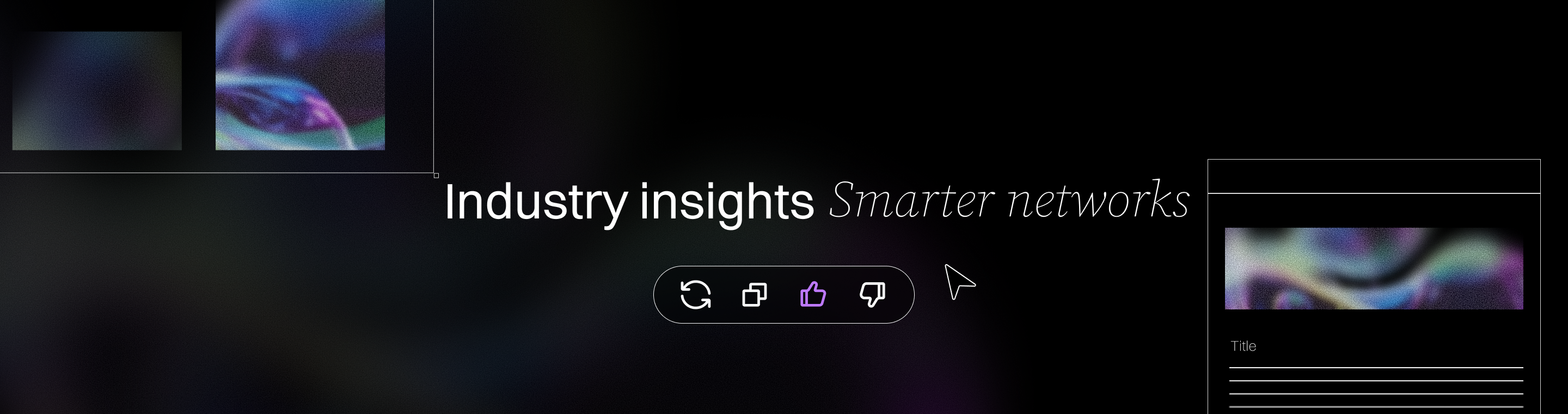AI Aggregators for Small Businesses: What You Need to Know
AI Aggregators for Small Businesses: What You Need to Know for Modern Developers in 2025
Key Takeaways
Unlock the full potential of your development workflow by embracing side tools that accelerate delivery, enhance collaboration, and optimize code quality in 2025. These insights highlight how startups and SMBs can leverage modern, AI-driven solutions to stay competitive while maintaining developer focus and agility.
- Side tools transform development workflows by integrating best-in-class apps like AI coding assistants, project management, and containerization, enabling teams to automate tedious tasks and ship faster without bloated IDEs.
- AI-powered coding assistants boost productivity by delivering real-time, context-aware suggestions that cut coding time and reduce errors, but human oversight remains essential to maintain quality.
- Collaboration platforms like Figma enable real-time, cross-functional teamwork, shrinking feedback loops and keeping developers and designers perfectly aligned in remote or hybrid settings.
- Project management and automation tools save time by automating repetitive tasks and streamlining Agile workflows—syncing task tracking with CI/CD pipelines, resulting in faster releases and reduced manual effort.
- Version control side tools now embed AI-driven code reviews and security checks, accelerating pull request approvals and catching vulnerabilities early to maintain high code quality and team productivity.
- Containerization and orchestration with Docker and Kubernetes offer environment consistency and scalable deployments, making app releases reliable and flexible across any cloud or local setup.
- Low-code platforms democratize app building, enabling rapid prototyping and offloading routine tasks so developers can focus on complex, differentiating features without compromising scalability.
- Focus-enhancing side tools like notification managers and task blockers help developers reclaim concentration, reducing context-switching and minimizing interruptions to deliver higher-quality code faster.
Smartly assembling and onboarding this side tool ecosystem is your key to cutting “busy work,” boosting innovation, and scaling development efficiently. Dive into the full article to explore how these tools fit together for developer success in 2025.
Introduction
Ever feel like your primary development tools can’t keep up with the speed and complexity of modern projects? You’re not alone. By 2025, over 80% of developers rely on specialized side tools daily to bridge gaps, boost productivity, and streamline collaboration.
Side tools aren’t just fancy add-ons—they’ve become essential extensions that let you customize your workflow with precision. Whether it’s AI-powered assistants speeding up coding, real-time collaboration platforms syncing remote teams, or low-code systems accelerating prototypes, these tools help you work smarter, not harder.
Why should you care today? Because startups, SMBs, and small businesses need every advantage to move fast while maintaining high quality—and side tools deliver on both fronts. Small business owners, in particular, benefit from these tools as they automate routine tasks, allowing more focus on growth and innovation. They turn cumbersome tasks into automated processes, keep everyone connected despite hybrid setups, and open new doors for innovation without demanding massive resources.
Here’s what you’ll discover next:
- How side tools create an integrated ecosystem tailored for agile workflows
- The role of AI-powered assistants and collaborative design platforms in accelerating development
- Ways project management and automation tools cut down release cycles and reduce errors
- How side tools support various business functions, such as marketing, customer service, and operations
- Why containerization and low-code platforms are game-changers for scalability and speed
- Techniques to protect developer focus in a world full of distractions
In a landscape where flexibility and speed define success, mastering the right side tools is your secret weapon. Understanding how they fit together means swapping friction for flow and turning everyday challenges into opportunities.
Next, we’ll explore the rise of side tools and how they’re reshaping development workflows—showing you why having the right toolbox is more important than ever.
The Rise of Side Tools in Modern Development Workflows
Side tools are the unsung heroes of software development in 2025. Unlike core IDEs or traditional monolithic toolchains, side tools are specialized apps and services that supercharge productivity, collaboration, and quality without replacing your main environment. Their key features—such as seamless integration, automation, and real-time collaboration—make these tools essential for developers seeking efficiency and innovation.
From One-Stop Shops to Integrated Ecosystems
We’ve moved past the “all-in-one” tool era. Now, developers rely on a tool ecosystem—a collection of tightly integrated, purpose-built side tools working alongside core platforms. Think of it like upgrading from a Swiss Army knife to a full toolbox, where each tool excels at a specific job.
AI aggregators offer centralized access to a variety of specialized tools, streamlining the integration process for developers.
- This shift accelerates development by allowing teams to pick the best-in-class tools for coding, project tracking, collaboration, and deployment.
- Instead of juggling a bloated IDE, you plug in side tools that fill gaps seamlessly and automate tedious tasks.
Why Side Tools Matter More Than Ever
AI-first and automation trends are driving massive adoption of side tools. According to industry research, over 80% of developers use at least one AI assistant daily to speed up repetitive coding chores and error fixing.
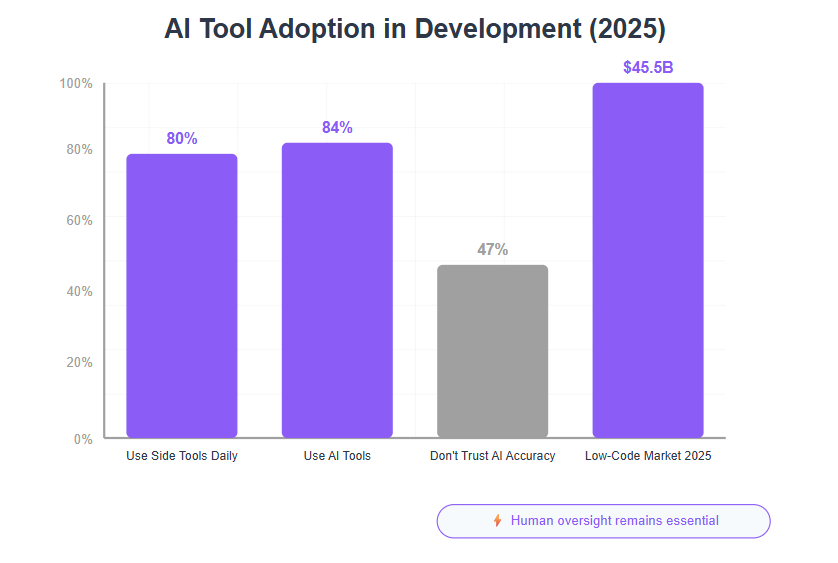
Side tools work by:
- Providing real-time AI suggestions that reduce grunt work
- Enabling instant collaboration across disciplines in remote or hybrid setups
- Powering CI/CD automation that frees developers from manual deployments
Together, these tools make software delivery faster and more reliable. Staying ahead in the AI game requires adopting the latest side tools and automation technologies.
What Side Tools Are We Talking About?
In 2025, the side tool landscape includes:
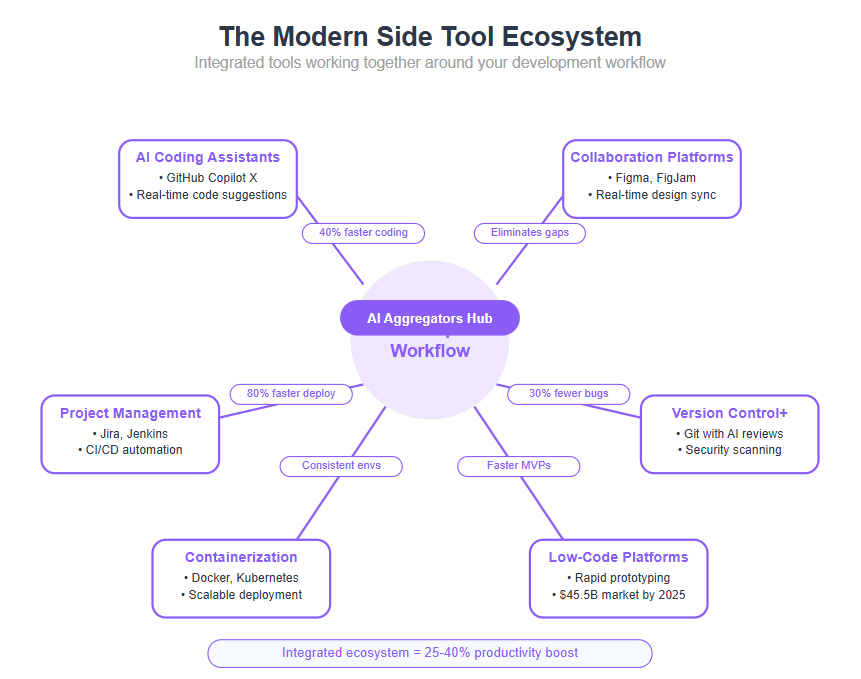
- AI coding assistants like GitHub Copilot X
- AI chatbots for automating communication, support, and assisting with content creation tasks
- Collaboration platforms such as Figma and FigJam
- Project management and automation tools like Jira and Jenkins
- Containerization and cloud-native tools including Docker and Kubernetes
- Low-code platforms empowering rapid prototyping and smoother workflows
Each serves a unique role in the modern developer’s toolbox, from streamlining code and automating support with AI chatbots, to enabling efficient content creation and collaboration.
Picture this: instead of wrestling with a clunky IDE, your workflow flows with smart AI helpers, seamless design handoffs, and automated pipelines—all orchestrated by side tools. This transformation helps startups and SMBs launch products faster without sacrificing quality.
Key takeaway: Embracing side tools means swapping frustration for flexibility, accelerating delivery, and turning “busy work” into opportunity for innovation.
“Side tools are the toolbox upgrades every developer needed but didn’t know existed.”
“Think of side tools as your silent partners—working behind the scenes to make your code sing.”
Artificial Intelligence-Powered Coding Assistants: Revolutionizing Developer Efficiency
How Machine Learning AI Coding Assistants Work in Practice
AI-powered coding assistants use advanced language models to suggest, complete, and refactor code in real time. Imagine writing a function, and the assistant predicts the next lines or spots improvements before you hit save.
They bring context-awareness, analyzing your current file and project to offer smarter suggestions. Tools like GitHub Copilot X stand out, trimming repetitive tasks and helping developers ship code faster.
Picture this: you’re tackling a tricky algorithm, and your AI assistant proposes a clean refactor, boosting your velocity without breaking a sweat.
Benefits and Limitations of AI Assistance
These assistants turbocharge productivity by:
- Accelerating coding speed
- Reducing syntax errors
- Helping rapid prototyping
They also cut debugging time by spotting mistakes early. But while 84% of developers adopt AI tools, almost half worry about the accuracy of AI-generated code—meaning human oversight remains critical.84% of software developers are now using AI, but nearly half 'don't trust' the technology over accuracy concerns
Here’s what works best:
Treat AI suggestions as starting points, not final answers.
Use AI to free up brainpower for creative logic instead of boilerplate code.
Always review AI output carefully to maintain code quality.
Strategic Application in Developer Workflows
AI assistants shine in daily coding routines, handling routine blocks and boilerplate, while letting you focus on complex problem-solving. The trick? Balance AI help with your own creative control.
Think of AI as your coding sidekick — speeding up tasks but not replacing your expertise or accountability.
Want to supercharge your workflow further? Check out our detailed guide on unlocking AI-powered side tools for maximum developer impact. Top 5 Tools Every Web Developer Should Know in 2025 | by Fulminous Software | Medium
Quotable snippets:
- "AI assistants cut coding time but always need your final smart review."
- "Think of AI as a turbo boost, not autopilot for your code."
- "Using AI right means more creativity and less typing grunt work."
If you picture your next sprint, where the AI handles repetitive lines and you finesse the tough problems, you’ll see why these assistants are a must-have in 2025.
Smart integration of AI coding assistants is no longer optional—it’s an essential part of staying productive, accurate, and competitive.
AI Aggregators: Unifying the Developer’s AI Toolkit
In 2025, the explosion of AI tools and services has created both incredible opportunities and new challenges for developers. Enter AI aggregators: innovative platforms designed to bring order to the chaos by unifying a vast array of artificial intelligence resources under one roof. Think of AI aggregators as the “command center” for your AI capabilities—they collect, organize, and streamline access to the best AI tools, models, and services, making it easier than ever to harness the full power of AI technology. For small businesses, these aggregators simplify the complex AI landscape by providing a one-stop shop to access and integrate AI-powered capabilities, leveling the playing field in a competitive market. The global cloud AI market is expected to grow significantly, driving more options for AI aggregators and expanding their role in modern development.
By acting as a central hub, AI aggregators empower developers to discover, compare, and deploy AI solutions without the hassle of jumping between multiple platforms or wrestling with compatibility issues. This consolidation not only boosts productivity but also accelerates innovation, allowing teams to focus on building smarter applications rather than managing fragmented tools. AI aggregators help reduce costly trial and error by providing detailed reviews and transparent pricing, ensuring developers make informed decisions when selecting tools. Whether you’re integrating advanced machine learning models, experimenting with new AI capabilities, or simply looking for the best AI tools for your next project, AI aggregators are quickly becoming an essential part of the modern developer’s toolkit.
What Are AI Aggregators and Why Do They Matter?
AI aggregators are more than just directories—they’re intelligent platforms that bridge the gap between the overwhelming variety of AI tools and the need for seamless integration into real-world projects. As the number of available AI technologies continues to skyrocket, developers and businesses face the challenge of keeping up with the latest advancements while ensuring smooth, secure, and scalable implementation. AI aggregators provide access to pre-trained models, algorithms, and frameworks, which saves time for developers by offering ready-to-use AI solutions. For small businesses, AI aggregators are essential to compete effectively in rapidly changing markets, offering tools that enable smarter resource management and automation.
AI aggregators matter because they simplify this process. By centralizing access to diverse AI systems, these platforms make it easy to find, evaluate, and integrate the right AI tools for any use case. This not only reduces the learning curve for new technologies but also ensures that teams can quickly adapt to future trends in artificial intelligence. Consider hidden costs beyond subscription fees, including implementation and ongoing maintenance, when evaluating these platforms. With features like personalized recommendations, automated compatibility checks, and one-click deployment, AI aggregators ensure that even non-technical users and smaller businesses can leverage cutting-edge AI capabilities without needing deep AI expertise. Moreover, data privacy regulations like GDPR and CCPA highlight the importance of robust security in AI aggregators, ensuring compliance and trust.
In a world where seamless integration and rapid innovation are key, AI aggregators are the glue that holds the modern ai ecosystem together—enabling everything from personalized customer experiences to enterprise-grade automation and multimodal ai systems.
Key Applications and Use Cases for Developers
For developers, AI aggregators unlock a new level of efficiency and creativity. By providing centralized access to a wide range of AI tools, these platforms streamline everything from data collection and model hosting to tool integration and workflow automation. Imagine being able to automate repetitive tasks, analyze massive data sets, and generate valuable insights—all from a single dashboard. Additionally, AI aggregators enhance collaboration by consolidating analytics and workflows across departments, which fosters efficiency and better decision-making. These platforms can also reduce costs for small businesses by eliminating the need for multiple subscriptions and integrations, making advanced AI capabilities more accessible and affordable.
How Aggregators Streamline AI Tool Integration
One of the biggest hurdles in adopting artificial intelligence is the complexity of integrating multiple ai tools, models, and services into a cohesive system. AI aggregators solve this by offering a unified platform where developers can easily discover, connect, and manage all their ai resources.
Collaborative Design and Real-Time Teamwork Side Tools
Bridging the Developer-Designer Gap
Real-time collaboration platforms like Figma and FigJam have transformed how developers and designers work together.
These tools enable synchronous editing and instant feedback loops, which drastically reduce miscommunication and guesswork.
Imagine developers seeing design tweaks live, cutting down on rework and keeping the final product true to the original vision.
Key benefits include:
- Immediate visibility of design changes to developers
- Rapid clarification through built-in commenting and annotations
- Streamlined handoff ensuring no detail gets lost between design and code
Enhancing Team Productivity and Communication
The rise of remote and hybrid work in 2025 makes collaborative side tools essential for maintaining team flow.
They help cross-functional teams—developers, designers, product managers—stay aligned despite different time zones or work styles.
Common workflows that thrive on these tools involve:
Design sprints where teams iterate together live
Feature reviews with real-time feedback on UI/UX elements
Product demos combining visual designs and prototype interactions
By adopting platforms that support these activities, teams reduce email overload and endless meetings—saving hours weekly.
Unlocking Team Success with Real-Time Collaboration
Top features to look for include:
- Multi-user simultaneous editing
- Version history tracking
- Integrated chat and design comments
Best practices for smooth adoption:
- Start small with key team members before full rollout
- Set guidelines for feedback and version control
- Use analytics on platform usage to fine-tune workflows
Picture this: your entire product team co-creating a prototype in real time, iterating faster than ever and launching with confidence.
For a deep dive into these tools, check our detailed guide on real-time collaboration side tools designed for developer success. Top 8 Software Development Tools in 2025 | GSC
Collaborative design platforms aren’t just luxuries—they’re essential tools that bridge gaps, accelerate decision-making, and keep teams laser-focused in an increasingly distributed world.
Project Management and Automation Tools: Enabling Agile Development at Scale
Core Project Management Capabilities
Modern development hinges on Agile planning, sprint tracking, and task management to keep teams aligned and productive. Tools like Jira have become staples, offering structured boards, issue tracking, and flexible workflows.
These side tools help teams:
- Maintain transparency by clearly showing task statuses at every sprint stage
- Stay focused with defined goals and deadlines
- Quickly adapt to changes without losing momentum
Picture your team checking Jira daily, instantly spotting blockers and reprioritizing without lengthy meetings. That flow keeps development cycles tight and outcomes predictable.
Automation to Automate Repetitive Tasks for Continuous Integration and Deployment
Automation servers such as Jenkins power CI/CD pipelines that automate testing, building, and deployment tasks.
Key benefits include:
- Faster release cycles with automated, repeatable processes
- Improved code quality through constant integration and testing
- Enhanced developer feedback loops catching issues early, reducing debugging time
Imagine pushing code that’s automatically tested across environments within minutes, so your team spends less time firefighting and more time innovating.
Integrating Project Management and Automation Seamlessly
Smooth integration between project management and automation tools keeps workflows frictionless. Successful setups often rely on:
Choosing tools that sync easily to prevent manual updates and duplicate work
Adopting a “default to action” mindset—automate every repetitive step without sacrificing visibility or control
Establishing clear responsibilities for automation monitoring and intervention
Starting small with automation reduces risk and builds confidence. For example, connecting Jira issues to Jenkins jobs creates instant visibility into deployment status linked directly to planned work.
Think of your workflow as a carefully choreographed dance—every tool moving in sync, no steps missed.
"Automate what slows you down, not what takes creative focus."
"Agile isn’t just a method; it’s a mindset powered by the right tools."
"Your most valuable asset? A workflow that just works."
Streamlining project management and automation tools accelerates delivery while keeping teams connected and projects transparent. This combo is crucial for startups and SMBs aiming to scale fast without chaos.
Code Quality and Collaboration Through Version Control Systems
Evolving Role of Git and Platform Enhancements
Version control systems like Git remain the backbone of modern development, essential for tracking changes, managing branching, and merging code efficiently.
They’re indispensable for supporting open-source projects, enabling developers worldwide to collaborate seamlessly.
Recent platform upgrades in GitHub and GitLab introduce AI-assisted code reviews and compliance dashboards, automating checks for coding standards and security policies.
These AI features accelerate pull request approvals by flagging risky code early, reducing manual review time.
“Side tools that add AI-driven insights to version control mean less guesswork and fewer late-stage bugs,” says industry experts.
How Version Control Side Tools Boost Accuracy and Security
Version control side tools enhance collaboration by:
- Reducing merge conflicts with smarter branch management and clearer conflict resolution workflows
- Automating quality checks that detect security vulnerabilities and policy breaches as part of CI pipelines
- Generating compliance reports that assist teams in meeting audit requirements without extra overhead
For example, GitLab’s Auto DevOps combines CI/CD with security scanning, helping teams catch issues before deployment.
These automated workflows improve debugging speed, lowering time-to-fix by up to 30% according to recent studies.
The trick is integrating these side tools without disrupting developers’ flow—embedding automation within existing pipelines allows teams to focus on coding, not firefighting.
Practical Takeaways for Developers Today
- Leverage AI-assisted code reviews to cut review cycles in half and spot hidden bugs fast
- Use compliance dashboards to stay audit-ready, saving costly last-minute fixes
- Automate merge conflict alerts early to reduce frustrating code freezes before releases
Picture this: your pull request instantly flagged for potential security risks, with AI suggestions on how to fix them — all before a human review even begins. That’s the future of version control.
Side tools don’t just store your code; they actively elevate its quality and security, making collaboration smoother and releases more predictable.
Mastering this ecosystem means your codebase isn’t just safe — it’s a team asset that moves fast and scales smart.
Containerization and Cloud-Native Tools: Foundations for Scalable Modern Apps
Introduction to Containerization and Orchestration
Think of containerization like packing your entire app—code, runtime, libraries—into a portable box that runs the same anywhere. Docker leads this, ensuring developers avoid the “works on my machine” nightmare by delivering environment consistency across dev, test, and production.
On the orchestration front, Kubernetes and similar platforms act as air traffic controllers for those boxes, managing containerized microservices at scale. They handle deployment, scaling, and failover automatically, so your app stays reliable even under heavy loads.
Impact on Developer Productivity and Deployment Flexibility
Containerization radically simplifies testing and deployment by isolating app environments, letting you spin up exact replicas of production settings on demand.
Key benefits include:
- Faster development cycles through consistent environments
- Smooth handoffs between local machines, staging, and cloud
- Enabling microservices architecture for modular, scalable apps
- Easier rollbacks and updates via container versioning
This seamless workflow flexibility is especially critical as cloud-native techniques become the default for new projects.
Why These Tools Are Essential Side Tools Today
For startups and SMBs, containerization offers agility without hefty infrastructure costs. You get:
- Rapid scalability without overhauling your stack
- Lower overhead by maximizing resource use on cloud platforms
- Simplified collaboration as devs no longer waste time troubleshooting environment mismatches
But beware: adopting these tools requires investment in learning container orchestration and managing complexity—expect a learning curve in Kubernetes setup and networking.
Practical tips:
Start with Dockerizing existing apps to spot environment issues early
Use managed Kubernetes services (like AWS EKS or Azure AKS) to reduce setup headaches
Automate container builds and deployments to integrate with CI/CD pipelines
“Containerization turns complex deployment environments into simple, repeatable processes.”
“Kubernetes scales your microservices like clockwork — so you can focus on building features, not fixing infrastructure.”
Picture this: a developer hitting ‘deploy’ and watching an error-free rollout across hundreds of microservices, cloud resources efficiently allocated—all without breaking a sweat.
Containerization and cloud-native tools are no longer optional extras; they’ve become critical side tools that empower developers to ship faster, scale smarter, and innovate freely. Top 10 Tools for Software Development Teams in 2025 | Proof Labs
Low-Code and No-Code Platforms: Democratizing Software Development for Non Technical Users
Rise and Market Growth of Low-Code/No-Code Solutions
Low-code and no-code platforms are exploding in popularity, projected to hit a $45.5 billion market size by 2025 with a 28.1% CAGR since 2020.
They’ve made software creation accessible beyond traditional developers, empowering marketers, product managers, and business owners to build apps rapidly without deep coding knowledge.
This shift accelerates prototyping and slashes delivery times, letting teams test ideas and launch MVPs in days instead of weeks.
- Enables non-developers to participate directly in app creation
- Cuts dependency on full dev teams for simple or internal tools
- Boosts innovation speed across SMBs and startups
How Low-Code Platforms Augment Developer Toolkits
Low-code doesn’t replace developers — it equips them to offload repetitive and routine coding tasks.
This frees up technical talent to focus on complex logic, integrations, and custom features that truly differentiate a product.
Developers can embed low-code elements within larger projects to develop faster while maintaining control over maintainability and quality.
- Automates form building, workflows, and UI components
- Supports iterative testing with live data previews
- Balances speed of development with scalable architecture
Picture a solo developer spinning up a customer portal by dragging and dropping forms, then customizing with snippets of code for personalized experiences — that’s low-code in action.
Strategic Integration of Low-Code in Development Pipelines
Timing and scope matter when adding low-code/no-code tools to your stack.
Use low-code for rapid prototyping, internal tools, and non-critical features to accelerate progress without technical debt risks.
Avoid over-relying on these platforms for core product layers that require robustness and extensibility.
- Start small with pilot projects to build confidence
- Establish guidelines for when low-code is appropriate
- Continually evaluate maintainability and scalability
Interested in mastering the top platforms reshaping developer productivity? Check our deep-dive guide on key low-code tools powering innovation in 2025.2025 Developer Tool Trends: What Marketers Need to Know
Low-code/no-code platforms aren’t just trends; they’re practical partners empowering teams to build smarter and faster. The trick is to combine speed without sacrificing quality — letting your developers focus on meaningful code while offloading the routine. Imagine cutting prototyping time in half while still shipping scalable, maintainable products. That’s the future of modern development in 2025.
Maintaining Developer Focus: Essential Tools to Minimize Distraction in 2025
Challenges of Developer Concentration in Modern Environments
Distraction is the silent productivity killer in today’s remote and hybrid setups.
Developers face constant context switching between chats, emails, code editors, and project management tools.
Common offenders include:
- Instant notifications from messaging apps
- Frequent task switching due to priority shifts
- Background noise and home environment interruptions
These disruptions fracture deep focus, leading to longer development times and increased error rates.
A 2025 survey found that developers lose up to 23 minutes per interruption, seriously impacting flow.84% of software developers are now using AI, but nearly half 'don't trust' the technology over accuracy concerns
Focus-Enhancing Side Tools and Techniques
The right side tools can act as a focus shield, helping developers reclaim their concentration.
Key productivity aids include:
- Task blockers that limit access to distracting websites during work hours
- Notification managers which batch or mute alerts except for critical updates
- Focus timers like the Pomodoro technique apps that promote structured deep work sessions
Such tools not only improve sustained attention but also enhance code quality by reducing careless mistakes triggered by distractions.
Imagine setting a timer, muting your notifications, and entering a distraction-free sprint where you deliver complex features smoothly.
Practical Tips for Cultivating Focus with Side Tools
Integrate focus tools strategically to avoid replacing one distraction with another.
Try these practices:
Combine notification scheduling with task blockers for balanced awareness
Use focus timers in tandem with short breaks to sustain energy
Keep the toolset lean—limit yourself to 2-3 essential focus apps to prevent tool fatigue
For example, pairing a notification manager like Slack’s Do Not Disturb mode with a Pomodoro app can supercharge your attention span without feeling overwhelmed.
Our recommended focus tools help minimize interruptions in remote teams, enabling developers to hit their stride fast.
“Deep work isn’t just a productivity hack; it’s a survival skill for developers in 2025.”
“Cutting noise lets your best code flow—and that’s where side tools really pay off.”
Focus isn’t about perfection; it’s about creating a reliable environment where your best work thrives every day.
Bringing It All Together: Strategic Integration of Side Tools for Developer Success
Building a Cohesive Side Tool Ecosystem
Choosing the right side tools means finding complementary solutions that fit your team’s workflow without creating chaos.
Avoid piling on tools that overlap or isolate data—this leads to tool fatigue and fractured workflows.
Focus on:
- Tools that integrate seamlessly with your existing development environments
- Platforms offering APIs or plugins to connect your AI assistants, project management, and code repositories
- Solutions that enhance productivity, not distract from it
Think of this like assembling a well-oiled machine—each cog has its purpose and fits tightly with the next.
Best Practices for Smooth Onboarding and Adoption
Deploying new tools requires more than installation; it’s a gradual culture shift.
Key steps include:
- Structured training sessions to boost confidence and reduce resistance
- Iterative rollouts that allow teams to adapt and provide feedback
- Encouraging a “try and learn” mindset where experimentation is welcomed
Remember, adoption is a marathon, not a sprint. Getting user buy-in through early wins and clear benefits is crucial.
Measuring Impact and Continuous Improvement
Without data, you’re flying blind. Track KPIs like developer velocity, error rates, and overall satisfaction to gauge tool effectiveness.
Leverage side tools’ built-in AI analytics to:
- Spot bottlenecks before they escalate
- Adjust workflows based on real usage patterns
- Inform decisions on expanding or retiring tools
Regular reviews ensure your side tool suite evolves alongside your development needs.
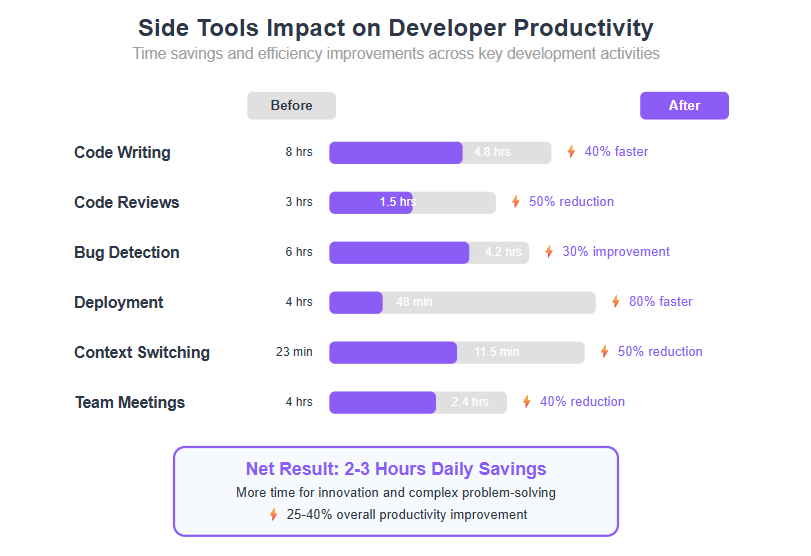
Encouragement to Explore Deeper Topics
Curious about fine-tuning your setup? Explore further on:
- Collaboration platforms that supercharge team alignment
- AI assistants delivering code suggestions that actually help
- Automation tools for hassle-free continuous integration
- Productivity hacks to maintain developer focus
This ongoing exploration is how top teams stay ahead in the rapidly shifting 2025 dev landscape.
Smart tool integration is the secret sauce for developers aiming to move fast without breaking things.
Imagine a workspace where your side tools pass the baton smoothly—reducing repetitive work, keeping everyone in sync, and surfacing insights that sharpen every sprint.
“Choosing the right side tools isn’t about adding more; it’s about adding smart.”
“Effective onboarding turns reluctant users into loyal advocates.”
“Measure often, improve constantly—data drives developer success.”
Getting these pieces right today sets the foundation for tomorrow’s scalable, agile, and innovative development work.
Conclusion
Side tools aren’t just optional extras—they’re your competitive edge in 2025’s fast-paced development landscape. By thoughtfully integrating AI assistants, collaboration platforms, automation pipelines, and low-code solutions, you unlock smarter workflows and faster delivery without sacrificing quality.
Modern side tools and AI aggregators for small businesses offer powerful capabilities, including the integration of AI models and machine learning tools, the ability to aggregate data from diverse data sources, and the delivery of actionable insights. AI aggregators collect and provide access to structured data and raw data, efficiently handling large data volumes to support advanced applications such as computer vision, natural language processing, and predictive analytics. Platforms like Notion AI and free AI tools are accessible even to small business owners, enabling them to benefit as AI generates content, aggregates data, and automates processes—often without the need for a dedicated data science team. By democratizing access to advanced AI capabilities, these platforms empower small businesses to innovate and grow.
The real power comes from choosing tools that complement each other and your team’s unique rhythm—turning potential chaos into a well-orchestrated development symphony. When done right, side tools give you space to focus on what really matters: innovation and building products that delight.
Here are your key moves to make today:
- Pick side tools that fill clear gaps in your workflow, enhancing—not complicating—your developer experience
- Leverage AI assistants with strong human oversight; treat suggestions as accelerators, not absolutes
- Integrate collaboration platforms early to streamline design-to-code handoffs and feedback loops
- Automate repetitive tasks with CI/CD tools to cut release cycles and boost quality assurance
- Adopt focus-enhancing side tools to protect developer concentration in hybrid and remote settings
Take action now by auditing your current toolset, involving your team in selecting integrations, and scheduling small pilot projects to test new workflows. Track the impact closely and adjust iteratively—your perfect balance evolves with your goals.
Remember: “Adding more isn’t the goal—adding smart is.” Embrace side tools strategically, and you’ll not only accelerate delivery but also create a foundation for sustainable, scalable development that grows with your vision.
Start building your side tool ecosystem today—because every developer deserves a toolbox that works as hard as they do.