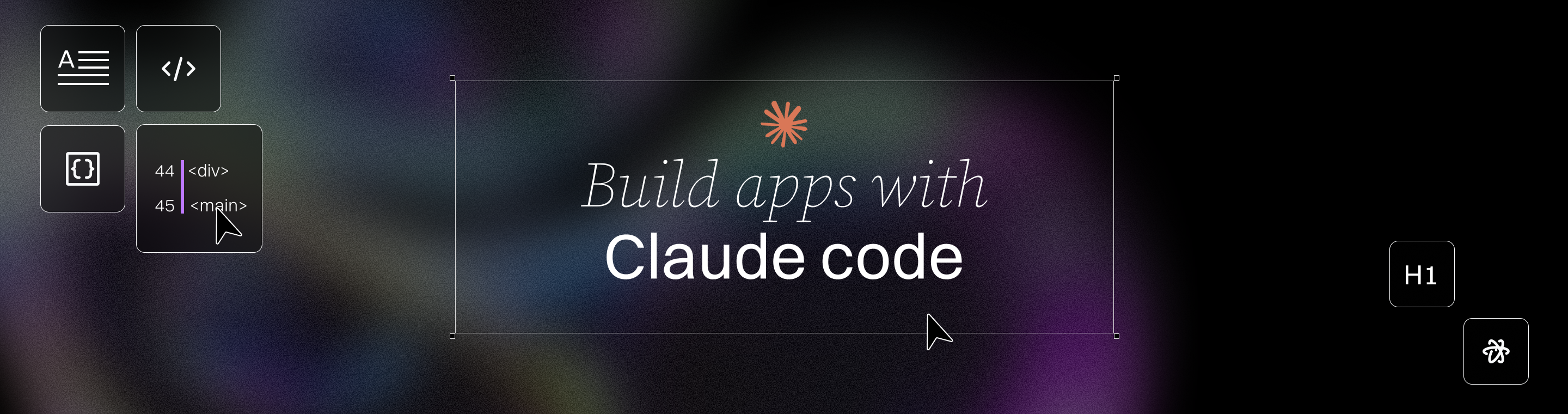Beginner's Guide to Building Apps with Claude Code
Beginner's Guide to Building Apps with Claude Code: Mastering the Basics 2025
Key Takeaways
Building apps with Claude Code 2025 is faster and more approachable than ever—this guide reveals how smart setup, AI-powered workflows, and collaboration features combine to accelerate your development with confidence and ease.
- Set up Claude Code properly by installing the latest version with Node.js 16+ and connecting to GitHub early to avoid version control headaches and streamline collaboration from day one.
- Leverage structured claude.md files and Plan Mode to keep your project context clear, break tasks into milestones, and prevent AI from losing track during long builds.
- Use parallel sessions for multitasking—manage multiple app components and conversations simultaneously, ensuring you never lose context or momentum when switching tasks.
- Harness image interpretation to debug smarter by letting Claude analyze screenshots of errors or UI issues, saving hours compared to traditional manual debugging.
- Balance AI and human coding by assigning repetitive, boilerplate tasks to Claude while reviewing and refining AI-generated code to maintain quality and creativity.
- Speed up development with AI-assisted API integrations and extensive testing support, including auto-generated tests and documentation to deliver robust, maintainable apps.
- Optimize performance continuously by profiling early, managing resources, and applying AI-driven refactoring tips—startups have cut app load times by up to 40% using these methods.
- Boost team productivity with shared workspaces and AI-powered merge conflict resolution, enabling smooth parallel development and real-time collaboration that scales with your startup.
- Reduce ramp up time for new developers by using Claude Code’s onboarding features and codebase insights, helping new team members quickly understand project structure and become productive faster.
Master these essentials to transform your app-building journey—turning complex development into clear, manageable steps powered by AI insight and practical workflows. Dive into the full guide and unlock your fastest path from idea to launch.
Introduction
Ever wished you could build an app without getting tangled in endless lines of code? You’re not alone—and that’s exactly why AI-powered low-code tools like Claude Code 2025 are turning heads in startups and SMBs.
What if you could speed up development, cut costs, and keep control—without being a coding wizard? Claude Code makes that possible by blending intelligent automation with practical workflows designed for beginners and tech-savvy pros alike. Powered by a large language model, Claude Code can understand and generate code, making it accessible even for users with minimal coding experience.
In this guide, you’ll discover how to get started with a setup that avoids common pitfalls and maximizes efficiency. We’ll explore core features like structured project files, parallel sessions, and even image-based debugging that turbocharge your productivity.
You’ll also learn how to move from a simple idea to a polished app by combining your creativity with Claude’s AI assistance. Plus, we’ll highlight collaboration best practices to keep your team aligned and workflows smooth—perfect whether you’re flying solo or scaling fast.
Along the way, you’ll pick up practical tips for debugging and performance optimization, cutting down the headache of troubleshooting. Finally, we’ll look ahead at how adopting an AI-first mindset can spark innovation and keep your development sharp in 2025 and beyond.
Ready to turn your app concept into reality with smart, adaptive tools backing you up? The first step is setting up Claude Code the right way—and that’s exactly where we’ll begin.
Getting Started with Claude Code: Setting Up for Success
Claude Code is your AI-powered coding sidekick, perfect for beginners eager to build apps fast without drowning in complexity. Its intelligent assistance lets you focus on creativity while it handles the boilerplate.
Now that your setup is complete, you can start building your first app with Claude Code.
Five Critical Setup Steps for Smooth Development
To hit the ground running, follow these five essential steps:
- Install and configure Claude Code with the latest stable build—2025’s version demands Node.js 16+ and Git 2.35+. Advanced users can also use Claude Code as a command line tool for deeper integration and automation. Claude Code integrates seamlessly with popular IDEs, such as Visual Studio Code and Cursor, streamlining your workflow.
- Set up your development environment: Visual Studio Code pairs well; enable recommended extensions
- Connect Claude Code to GitHub for seamless version control and collaboration. Using the gh cli can further streamline your GitHub workflow integration with Claude Code.
- Create your first project folder with a structured claude.md file to capture context for AI suggestions
- Define your workflow balance—assign repetitive code generation to Claude, and keep your manual coding sharp
Each of these steps cuts friction in your app-building process and makes your workspace AI-savvy without chaos. (Check out the detailed installation guide here.)
Installation Essentials & Environment Tips
Installing Claude Code is straightforward, but here’s what saves time and headaches:
- Make sure your local machine meets system requirements (16GB RAM recommended for smoother AI performance)
- Ensure you have stable internet access for downloading packages, updates, and accessing online documentation
- Use package managers like npm or yarn for a clean install
- Configure Claude Code’s settings for your preferred language and project type before starting
For example, skipping GitHub integration early can lead to painful merges later, so hook up version control from the start.
Workflow Hacks to Balance Human & AI Coding
Smooth workflows blend your intuition with Claude’s efficiency. To get the best results, be an active collaborator with Claude Code—guide its output, provide corrections, and engage with it throughout your project.
Try these quick wins:
- Use Claude Code for boilerplate, repetitive tasks, freeing you up for creative problem-solving
- Regularly check and tweak AI-generated code—think of Claude as your junior dev, not the lead
- Employ Plan Mode early to map out project milestones and track AI’s role; clearly defining each task helps Claude Code stay aligned with your project goals
Avoiding Common Configuration Pitfalls
A common mistake beginners make is forgetting to update Claude Code or failing to provide clear context. Beginners often stumble on:
- Forgetting to update Claude Code to the latest patch, which includes vital bug fixes
- Overloading Claude with unclear context, leading to irrelevant suggestions
- Ignoring version control setup, which complicates collaboration and rollback
Keep your setup lean and clean: update regularly, provide clear context in claude.md, and integrate version control from day one. Users can configure terminal notifications for task completion alerts, keeping them informed about long-running processes.
Starting with Claude Code means setting a solid foundation—install smart, connect key tools early, and design workflows that make AI your productive partner. As one early adopter put it, “Claude is like having a coding buddy who never sleeps.” Imagine turning your app idea into functional code with effortless AI teamwork guiding every step.
Build on this smooth setup, and you’re ready to accelerate your app journey with confidence in 2025.
Unlocking Core Features of Claude Code for Effortless App Creation
Claude Code packs a punch with AI-powered features designed to guide beginners smoothly through app development. It encourages a structured approach to organizing your app development process, helping ensure clarity and efficiency from the start. First-time users of Claude Code will undergo an authentication process connecting via their Anthropic Console account, subscription, or enterprise platforms. Its core tools aren’t just fancy add-ons—they’re practical helpers that save time and keep you focused on building.
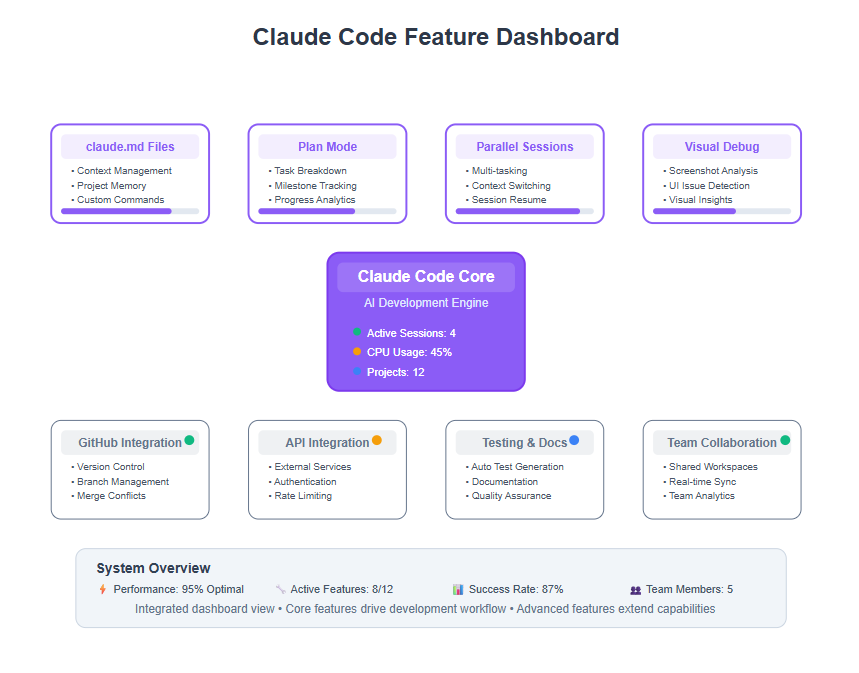
Structured Project Files & Plan Mode
Start by mastering the power of claude.md files. CLAUDE.md is a special file used by Claude Code that acts as a persistent memory or knowledge base for your project, maintaining context and project-specific information automatically. Users can use the /init command at the root of their project to create a claude.md context file that summarizes their codebase. These structured markdown files can also store prompt templates and custom slash commands, making them accessible in your workflow and enhancing your productivity.
Next up: Plan Mode, which breaks your project into manageable tasks and milestones. Think of it like having a digital whiteboard that outlines your app-building journey step-by-step.
Use these to:
- Keep the AI grounded in your goals and current progress
- Organize features and workflows for better clarity
- Prevent context loss during long development sessions
Parallel Sessions & Resuming Conversations
One standout productivity booster is parallel session management. Claude Code lets you run multiple conversations side-by-side, so you can:
- Work on several app components simultaneously
- Quickly switch contexts without losing track
- Resume interrupted chats seamlessly, picking up exactly where you left off
Parallel sessions also enable multi Claude workflows, allowing you to scale productivity by running several Claude instances for different tasks.
This flexibility is a game-changer, especially when juggling feature requests or debugging moments mid-build.
Image Interpretation for Debugging and Design
Claude Code’s image interpretation capabilities are a fresh twist that goes beyond text-based help
Imagine snapping a screenshot of your app’s error message or UI layout and having Claude analyze it instantly.
This can:
- Help pinpoint bugs more efficiently
- Offer design suggestions based on visuals
- Save hours compared to manual screenshot sharing
By combining code and image insights, you get a fuller picture to work smarter, not harder.
Creating Intuitive, Scalable Workflows
Together, these features create an intuitive development experience that scales as your app grows.
- Structured contexts keep your AI assistant sharp on purpose—Claude acts as an agentic coding assistant, autonomously managing context and supporting complex workflows
- Plan Mode stages your workload clearly
- Parallel sessions cut down downtime between ideas
- Image support adds a new layer of understanding
Picture this: You’re building the first version of your app while Claude helps debug UI quirks you catch visually, all while mapping out the next sprint. That seamless collaboration turns ambitious projects into manageable sprints.
“Claude Code turns your app building from a maze into a well-marked path.”
“Parallel sessions let you juggle development tasks like a pro—without the stress.”
“Image interpretation isn’t just cool tech; it’s a shortcut to smarter debugging.”
These core features lay the foundation for rapid, confident app creation. Harness them early, and you’ll carve out workflow habits that save you hours each week.
From Concept to Launch: A Strategic Walkthrough for Your First App
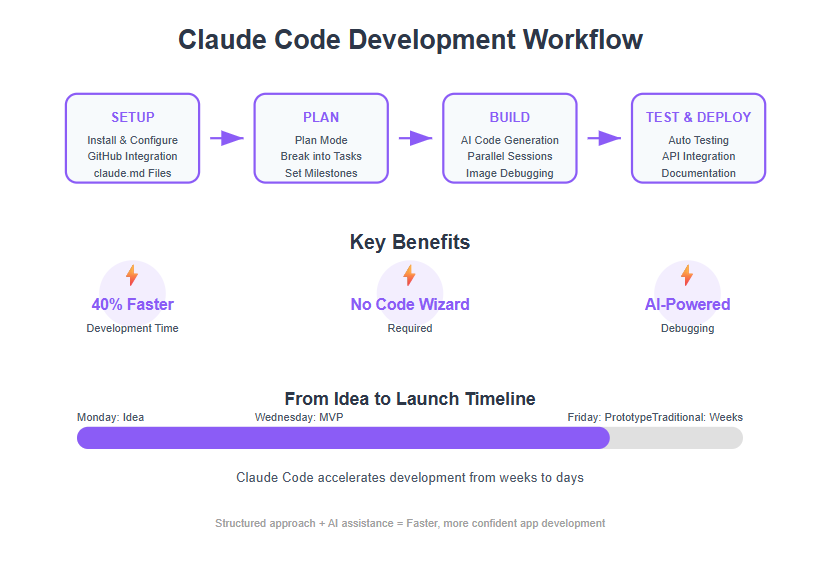
Turning a simple idea into a working app starts with clear project mapping and smart use of Claude Code’s AI capabilities. Providing examples of prompts and code at each step can help clarify the process and ensure best practices are followed.
When onboarding to a new project, Claude Code can help you identify and read relevant files, making it easier to understand the codebase and accelerate your learning. Reading relevant files is especially useful when onboarding to a new codebase, as it allows the AI to provide accurate and efficient answers to your questions.
Kick Off with Smart Requirement Mapping
Begin by defining your app’s core features and user goals. Use Claude Code’s AI to quickly scaffold foundational code, turning your vision into working modules in minutes.
Try this approach:
- List your minimum viable product (MVP) features
- Feed them into Claude Code’s Plan Mode for structured breakdown (Claude Code uses a context window to keep track of your requirements and project details)
- Let the AI generate starter code snippets for UI, logic, and data models
This fast-tracks development and reduces the overwhelm of blank screens.
Iterate with Refactoring & Bug Fixing
As you develop, Claude Code acts like a co-pilot, spotting bugs and suggesting fixes. Don’t hesitate to iterate—code quality improves through cycles.
Focus on:
- Running code through Claude Code’s debugging assistance
- Refactoring messy blocks suggested by AI
- Reviewing errors with contextual explanations
- Identifying and fixing lint errors as part of large-scale code cleanup
This iterative loop balances speed with reliability, cutting your debugging time by up to 40% compared to manual coding.
Plug In Essential APIs Seamlessly
No modern app thrives without integrations. Claude Code simplifies API incorporation, allowing you to build richer features and dynamic connections.
Key actions include:
- Integrating payment gateways, maps, or analytics API using AI-generated code
- Managing API keys and secure access with guided prompts
- Testing live endpoints within your app environment
This approach fast-tracks connectivity, ensuring your app talks to the tools your users expect.
Build, Test, and Document Like a Pro
Quality assurance is non-negotiable. Claude Code supports building and running tests, helping you catch issues before launch.
Essentials to cover:
Write tests as part of a test driven development workflow—Claude Code can help you create unit and integration tests automatically suggested by the AI.
Run tests iteratively during development to track regressions, and ensure your tests pass before moving to the next development stage.
Generate clear, professional documentation using Claude Code’s text assistance, and trigger automation when a new issue is created in your workflow.
This results in a robust, maintainable app that impresses users and stakeholders alike.
Picture this: You start with an idea on Monday morning, scaffold your MVP by afternoon, and have a working prototype ready for testing by Friday—all with AI smoothing out the rough edges.
Mastering this workflow means speed without sacrificing quality—the foundation for rapid, confident app launches in 2025.
Remember: Use Claude Code to map, build, refine, integrate, test, and document. This full-circle approach is your roadmap from concept to launch, making complex app development approachable and scalable.
Mastering Debugging and Optimization Techniques in Claude Code
When it comes to boosting app reliability, mastering debugging in Claude Code is a game changer. Claude Code leverages powerful models to provide advanced debugging insights, making it easier to tackle complex issues. The platform’s AI-driven insights help beginners identify bugs faster and decode cryptic error messages without the usual headache.
Master Debugging Challenges with AI Support
New developers often stumble over:
- Spotting elusive bugs hidden deep in code
- Understanding unfamiliar error outputs
- Prioritizing fixes efficiently
- Handling long documents or logs, where extracting key information or summarizing relevant sections is challenging
Claude Code’s advanced debugging aids—like image interpretation and smart code suggestions—transform this troubleshooting into a more intuitive, almost visual process. Imagine snapping a screenshot of a bug and instantly getting targeted fixes — that’s the power at your fingertips.
Top 7 Tips to Supercharge Performance in 2025
Optimizing app speed and responsiveness isn’t just about writing clean code. It’s a systematic practice. Here are Claude Code’s proven methods:
Profile early and often: Catch bottlenecks before they spiral.
Manage memory and resource consumption actively.
Use Claude Code’s performance analyzers to detect inefficiencies.
Refactor repeatedly with AI-assisted suggestions for smoother workflows.
Employ parallel session insights to balance workloads.
Leverage image-backed debugging for UI performance issues.
Test repeatedly under real-world scenarios to capture edge cases.
By implementing these, startups have cut app load times by up to 40% in real projects.
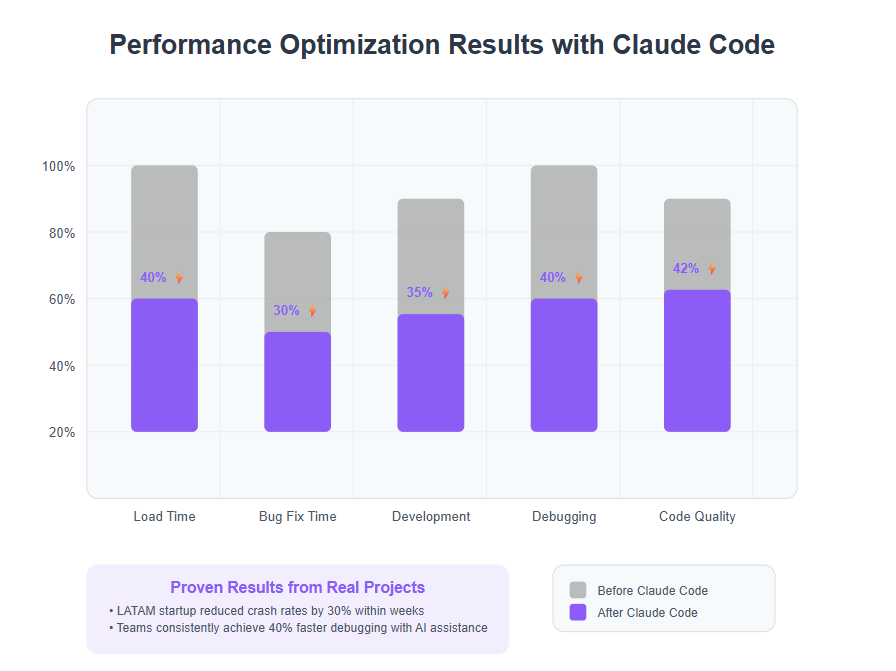
Best Practices for Sustainable Efficiency
Performance tuning is a marathon, not a sprint. Focus on:
- Consistent profiling routines embedded in your workflow
- Resource management that keeps you lean without sacrificing features
- Incremental improvements guided by AI-recommended fixes
One vivid example is a LATAM startup that used Claude Code to refactor legacy code; within weeks, they improved app responsiveness and reduced crash rates by 30%.
Debugging and optimizing with Claude Code is like having a savvy co-pilot who never sleeps—ready to spot errors and suggest improvements exactly when you need them.
By embracing these techniques, you’ll not only fix bugs faster but build apps that delight users with smooth, reliable performance every time they launch. Don’t hesitate to experiment and develop your own best practices for using Claude Code efficiently, tailoring workflows to your unique needs.
Enhancing Collaboration and Workflow Efficiency in Claude Code
Claude Code’s collaboration features turbocharge team projects by keeping everyone aligned and productive. Using git worktrees alongside Claude Code allows teams to manage multiple features or tasks in parallel, with separate working directories for each, without duplicating the entire repository. Whether you’re a solo founder or part of a growing startup, building apps together just got smarter and smoother. Using git worktrees also allows running multiple Claude sessions on different tasks, enhancing productivity and focus.
Shared Workspaces and Context Management
Setting up shared workspaces in Claude Code centralizes your project files, chat histories, and AI interactions. This means:
- Everyone accesses the same project context without confusion
- Permissions are managed to control who edits or views sensitive data
- Updates sync in real time, preventing version chaos
Imagine your team working side-by-side digitally, with Claude Code maintaining the project’s DNA intact.
Coordinating Parallel Development with AI Help
Claude Code makes juggling multiple streams of work easier by:
Managing parallel sessions where different features bloom simultaneously
Detecting and resolving merge conflicts with AI-powered suggestions
Allowing developers to switch smoothly between tasks without losing context
Connecting to MCP servers to access additional tools and facilitate debugging
Picture your team seamlessly integrating fixes and updates, even when multiple people tweak the same codebase.
Community and Continuous Learning
Staying sharp matters, and Claude Code supports this with:
- Access to workshops and hands-on training tailored for beginners and pros
- Invitations to Anthropic’s Code with Claude 2025 conference featuring expert talks and networking
- A vibrant community sharing best practices, code snippets, and troubleshooting tips
This environment turns your app-building journey into a collective resource, boosting both skill and morale.
Streamlining Feedback and Code Reviews
Integrate feedback loops by:
- Scheduling collaborative review sessions inside Claude Code
- Using AI-generated summaries to highlight code changes and impact
- Tracking issues and improvements directly in your project workspace
- Managing git commit permissions and automating review workflows to ensure safe, undoable actions
This reduces email chains and scattered comments, making feedback actionable and timely.
“Effective collaboration isn’t just about sharing code—it’s about sharing context and clarity.”
“Claude Code turns app teamwork into a well-coached relay race, not a chaotic sprint.”
Picture your development team beside you—not just texting updates but co-creating with instant AI insights and shared clarity.
Harness these features, and you’ll reduce bottlenecks, resolve conflicts faster, and maintain a sustainable, enjoyable workflow that scales as your startup grows.
Exploring Advanced Claude Code Features
Claude Code isn’t just a beginner’s tool—it’s packed with advanced features that can supercharge your coding experience as your projects grow in complexity. One standout capability is the use of multiple Claude instances within a single workflow. This means you can assign different Claude agents to handle specific tasks—like one focusing on UI components while another manages backend logic—enabling true parallel development and seamless integration across your app.
By leveraging these advanced features, you can automate complex tasks that would otherwise eat up hours of manual effort. For example, you might have one Claude instance generating code snippets for a new feature, while another reviews pull requests or manages documentation updates. This division of labor not only reduces repetitive tasks but also lets you focus on high-level problem-solving and creative coding.
The result? A more streamlined workflow where Claude Code acts as an intelligent partner, helping you tackle everything from routine chores to sophisticated automation. Whether you’re building a simple MVP or scaling up to enterprise-grade apps, these advanced features ensure your coding process remains efficient, organized, and ready for anything.
Harnessing Headless Mode for Automation and Integration
One of the most powerful tools in the Claude Code arsenal is headless mode. This feature allows you to run Claude without a user interface, making it perfect for integrating with external tools and automating repetitive tasks across your development pipeline.
With headless mode, you can create custom scripts that connect Claude Code to your favorite external tools—think CI/CD systems, testing frameworks, or deployment platforms. For example, you might automate code reviews by having Claude scan your git history for recent commits, generate structured feedback, and even trigger automated tests before merging changes. This not only saves time but also ensures consistency and quality across your projects.
Headless mode also empowers you to create custom API endpoints, enabling seamless integration with other systems and workflows. Imagine automating the creation of release notes, updating documentation, or even deploying code to production—all orchestrated by Claude running in the background. For large-scale projects or teams managing multiple repositories, headless mode becomes an essential tool for keeping everything in sync and reducing manual overhead.
By embracing headless mode, you unlock a new level of automation and integration, allowing Claude Code to handle the heavy lifting while you focus on building and innovating.
Agentic Coding: Empowering Autonomous Development Workflows
Welcome to the future of software development: agentic coding with Claude Code. This approach transforms the way you build apps by empowering autonomous coding agents to handle complex tasks, manage context, and optimize your codebase—all with minimal intervention.
With agentic coding, you can create intelligent agents in Claude Code that write code snippets, refactor existing modules, and even suggest improvements based on best practices. These agents excel at managing context, meaning they can keep track of your project’s goals, dependencies, and recent changes, ensuring that every code suggestion is relevant and up-to-date.
This is especially valuable for tackling complex tasks like creating new API endpoints, navigating large codebases, or optimizing performance-critical sections. Instead of getting bogged down in the details, you can delegate these responsibilities to your Claude-powered agent, freeing you to focus on strategic decisions and creative solutions.
What sets agentic coding apart is its adaptability—your coding agents can learn from previous tasks, adjust to new requirements, and continuously improve their output. This makes Claude Code not just a tool, but an evolving partner in your development journey, capable of handling everything from routine maintenance to innovative feature creation.
By adopting agentic coding, you’re equipping yourself with a powerful ally that streamlines workflows, reduces cognitive load, and accelerates your path from idea to implementation.
Looking Ahead: Leveraging Claude Code’s AI-First Approach to Innovate
AI-driven low-code platforms like Claude Code are rewriting startup and SMB app development playbooks.
They dramatically cut development time while lowering costs, helping teams ship features faster without needing deep coding expertise. Future versions of Claude Code will be able to agentically search your codebase, accelerating onboarding and expertise for new team members.
In advanced workflows, multiple Claude instances can collaborate to review, test, and claude write code for complex projects, further improving output quality and efficiency.
Industry Trends Driving AI-First Adoption
Claude Code aligns with these key trends shaping rapid app delivery:
- Scalability: Automated workflows scale from prototypes to production with minimal overhead
- Speed: AI-assisted coding cuts weeks off traditional development cycles
- Accessibility: Enables non-engineers and small teams to launch functional apps
Picture this: your startup brainstorming an app over coffee, then using Claude Code to turn ideas into running code within days—not months.
Mindset Shifts for Working with AI Tools
Maximizing Claude Code means adopting a curious, ownership-driven mindset:
- Own your project’s direction but embrace iterative AI-assisted refinement
- Combine human creativity with AI suggestions for smarter problem solving
- Stay flexible; AI workflows evolve quickly as new capabilities emerge
Think of AI as your co-pilot, not autopilot—it highlights options but you steer the vision.
Pushing Boundaries with Advanced AI Workflows
Claude Code’s 2025 updates open doors to:
- Creating parallel development streams for faster testing and integration
- Leveraging image interpretation to debug UI issues faster
- Combining multiple AI features for novel automation sequences
- Using custom slash commands to automate tasks and streamline interactions with AI models
Note: You can pass parameters to custom slash commands (using the special keyword $ARGUMENTS) for more dynamic and flexible workflows.
Early adopters report cutting their debugging time by 40% and speeding deployment by up to 3x.
Ongoing Learning and Community Resources
Staying sharp with Claude Code means tapping into:
- Hands-on workshops and bootcamps for real-world practice (Claude Code Training - Master AI-Assisted Development)
- Anthropic’s annual developer conference for insider trends and networking (Code with Claude 2025 \ Anthropic)
- Online forums where AI innovators share creative techniques (Claude Code Guides & Tutorials - Complete Learning Resources)
Regular engagement is key—like lifting weights, skills grow with consistent reps.
“AI-first app building isn't just faster, it’s smarter—letting you focus on ideas, not syntax.”
“Treat Claude Code like a curious teammate: it proposes, you decide.”
“Mastery comes from mixing human insight with AI speed.”
The future favors teams that iterate boldly using AI-powered tools and treat learning as part of every sprint. Claude Code isn’t a magic wand—it’s a launchpad for innovation when you bring ownership and curiosity along for the ride.
Conclusion
Claude Code 2025 transforms app building from a daunting technical hurdle into an accessible, AI-powered creative process. By blending your unique ideas with intelligent automation, you gain the confidence and speed to launch meaningful digital products without the usual headaches.
To make the most of Claude Code right now, focus on these essential actions:
- Set up your development environment carefully with the latest stable versions and integrate GitHub early to streamline collaboration.
- Use structured claude.md files and Plan Mode to keep your AI assistant aligned with your project goals.
- Harness parallel sessions and image interpretation to multitask effectively and debug visually when needed.
- Embrace iterative coding by letting Claude handle repetitive tasks while you refine, review, and enhance the code.
- Prioritize testing and documentation to deliver reliable, professional-quality apps from day one.
Claude Code is especially helpful when onboarding to a new codebase, making the process faster and less intimidating.
Start today by installing Claude Code, connecting your repos, and sketching your MVP’s key features in Plan Mode. Set small, achievable milestones and let Claude’s AI support accelerate each step. For secure automation, experiment with features like safe yolo mode to minimize risk and ensure your workflows remain protected.
Remember, using AI-driven, low-code tools like Claude Code is not about replacing your expertise — it’s about amplifying your impact through smarter workflows and faster iterations. You’re the visionary; AI is your collaborative teammate.
The future of app development belongs to those who combine human creativity with AI precision. So, go ahead — dive in, experiment boldly, and build your next great app with clarity, speed, and confidence.
“Your app ideas deserve more than waiting—they need Claude’s speed and your vision to come alive.”