Bubble.io Integration Made Easy: Embed Duda for Pro Websites
Bubble.io Integration Made Easy: Embed Duda for Pro Websites
Meta Description: Bubble.io Integration Made Easy: Embed Duda for Pro Websites – Learn how to seamlessly combine Bubble’s no-code power with Duda’s robust website builder to create professional, dynamic websites directly within your app.
Outline:
Introduction – An overview of combining Bubble.io and Duda, highlighting how Bubble.io Integration Made Easy: Embed Duda for Pro Websites empowers users to build professional websites within a no-code app.
Overview of Bubble.io (No-Code Platform) – Explanation of Bubble's visual development platform and its strengths in creating web applications without coding.
Overview of Duda (Professional Website Builder) – Introduction to Duda's website builder, its white-label capabilities, and key features for designing responsive, high-quality websites.
Why Integrate Duda with Bubble? – Discussion of the benefits of embedding Duda into a Bubble app, including enhanced functionality, user experience, and providing a one-stop solution for website creation.
Step 1: Create a Duda Account & Choose Templates – Guide to signing up on Duda, exploring and selecting website templates that fit your users' needs, and preparing your Duda environment for integration.
Step 2: Obtain Duda API Credentials – Instructions on accessing Duda’s API (Partner API keys) through the developer settings, required for connecting Bubble with Duda’s platform.
Step 3: Configure Bubble’s API Connector – Steps to set up Bubble's API Connector plugin with Duda’s API endpoints (e.g., site creation, publishing) using the obtained credentials.
Step 4: Embed the Duda Editor in Bubble.io – Explanation of how to embed Duda’s website editor interface into your Bubble application (using an iFrame or plugin) so users can design sites within your app.
Step 5: Sync Data and User Accounts – How to synchronize user data and content between Bubble and Duda, including managing user authentication (single sign-on) and ensuring content updates flow between the two platforms in real time.
Step 6: Test and Launch Your Integrated Platform – Advice on testing the end-to-end integration (from site creation to publication) and enabling domain connection and publishing so users can launch websites directly through your Bubble app.
White-Labeling Duda for a Seamless Experience – Tips on customizing the Duda builder’s appearance and URL to match your branding, ensuring that the integration is fully white-labeled and transparent to end-users.
Real-World Use Cases – Examples of industries and scenarios where Bubble-Duda integration shines (e.g., real estate agents, travel agencies, franchises), demonstrating how each uses the integrated website builder to enhance their services.
Best Practices for Bubble-Duda Integration – Recommended practices to follow for a smooth integration, including security considerations, performance optimization, and user onboarding tips.
Troubleshooting Common Challenges – Common issues that might arise during integration (API errors, embed issues, etc.) and how to address them effectively.
SEO Benefits of Embedded Duda Sites – Exploration of how using Duda’s platform can improve website SEO and performance, benefiting both your users’ websites and your platform’s value proposition.
FAQs – A list of frequently asked questions (with answers) related to Bubble.io and Duda integration, addressing common queries and concerns (at least 6 FAQs).
Conclusion and Next Steps – Final thoughts on the integration, emphasizing the new capabilities unlocked, and a call-to-action with next steps (options to translate the article, generate images, or start a new article).
Introduction
Imagine being able to offer your users the ability to design and publish professional websites without ever leaving your application. That vision is now within reach with Bubble.io integration made easy: embed Duda for pro websites. This powerful combination lets you unite Bubble’s no-code app-building capabilities with Duda’s feature-rich website builder in one seamless experience, making it possible to build code apps—software, websites, and automation platforms—without any coding required. As a new tool for website building and no-code development, this integration stands out for its innovative approach. Most no-code platforms enable users to create robust websites rapidly, and this guide will show how embedding Duda into Bubble can transform your platform into an all-in-one solution for creating dynamic web applications and full-featured websites.
Building web apps on Bubble.io is already intuitive and code-free. By integrating Duda’s website design engine into your Bubble app, you give your users the best of both worlds – the back-end power of Bubble and the front-end design finesse of Duda. The result is a unified platform where users can manage data, workflows, and now website pages all in one place. This amazing integration empowers users to achieve outstanding results with ease. This article will walk you through each step of the integration process, share real-world examples, and highlight tips to ensure a smooth, pro-level website creation experience for your end-users. Let’s dive into how this integration works and why it’s a game-changer for modern web development.
Overview of Bubble.io (No-Code Platform)
Bubble.io is a popular no-code development and design platform that empowers creators to build web applications through a visual interface without writing code. In Bubble, you use a drag-and-drop editor to design UI components and define workflows and database models with clicks instead of syntax. This platform handles the heavy lifting of the backend – from database operations to user authentication – so that entrepreneurs and developers can focus on functionality and design. Many no-code tools allow users to launch websites without writing a single line of code, making platforms like Bubble accessible to a wide audience.
Key strengths of Bubble include: a robust visual editor for designing responsive layouts, a powerful workflow engine for automating logic, and an integrated database for storing and retrieving data. Bubble’s no-code approach dramatically speeds up development time and lowers the technical barrier to launching web apps. You can create anything from simple prototypes to complex SaaS platforms on Bubble, all while maintaining full control over user experience and data. Many website builders offer drag-and-drop features for easy customization, which aligns with Bubble's user-friendly design philosophy.
However, one area where Bubble (and no-code platforms in general) has limitations is in providing an end-user website builder experience. Bubble apps excel at web application functionality, but giving non-technical end-users the ability to create and style entire websites (like marketing sites or landing pages) within a Bubble app can be challenging. This is where integrating a dedicated website builder like Duda comes into play. By embedding Duda into Bubble, you fill that gap, marrying Bubble’s application logic with Duda’s website design prowess.
Overview of Duda (Professional Website Builder)
Duda is a professional website builder platform known for its versatility and white-label capabilities. Geared largely towards agencies, SaaS companies, and freelancers, Duda enables users to design and launch modern, responsive websites via an intuitive drag-and-drop interface. Importantly for our purposes, Duda is built to be embedded into other software products as a white-labeled component. In fact, Duda positions itself as a platform you can “call your own,” meaning you can integrate it so tightly that your users may not even realize a third-party tool is powering the website creation engine.
What makes Duda stand out? For one, it’s a fully-featured builder with hundreds of customizable templates for various industries. Users can start with a template and tweak layouts, colors, images, and content freely. Duda’s editor offers a rich set of interactive widgets – image galleries, contact forms, maps, blogs, e-commerce elements, and more – all manageable with no coding. The platform also supports responsive design, ensuring sites look great on desktop and mobile. Duda is great software that integrates seamlessly with other business tools and platforms, making it a versatile choice for those seeking compatibility with a range of digital solutions. Crucially, Duda allows partners (like you, integrating it with Bubble) to white-label the experience, replacing Duda’s branding with your own. Everything from the editor’s logo and interface to the publishing domain can be branded as if it were built in-house. This means you maintain a consistent brand experience for your users.
Duda isn’t just user-friendly; it’s powerful under the hood as well. The company provides a robust API (Application Programming Interface) that lets developers integrate its functions into external applications. Using Duda’s API, you can programmatically create new websites, manage content, and even hook into publishing and domain settings from your Bubble app. This developer-friendly approach makes Duda ideal for embedding within a no-code app builder like Bubble.
Another testament to Duda’s capability is its widespread adoption. According to the company, over 14 million websites have been built on the Duda platform so far. These range from small business sites to large-scale agency projects. Every site built on Duda benefits from the platform’s optimizations – for example, each site is automatically tuned for fast loading and comes with great out-of-the-box SEO settings (more on the SEO benefits later). In short, Duda provides a proven, scalable website-building engine that you can plug into your own product.
By understanding Bubble and Duda individually, it’s easy to see how a fusion of the two could be extremely powerful. Next, let’s discuss why you would want to integrate Duda into Bubble, and what advantages this brings. For instance, DropInBlog allows you to embed a blog into your existing website without needing WordPress, showcasing how integrations can enhance functionality seamlessly.
Why Integrate Duda with Bubble?
Integrating Duda with Bubble unlocks capabilities that neither platform could fully achieve alone. Here are some of the compelling reasons to combine these tools:
- Complete Product Offering: By embedding Duda’s site builder in your Bubble application, you transform your app into a one-stop-shop. Users can manage data and business logic in Bubble and simultaneously create a polished website in Duda – all within the same interface. This eliminates the need for users to juggle a separate website builder or hire web developers for their site. It’s essentially like offering a Wix-style website creation experience directly inside your app, under your branding.
- Enhanced User Experience: Users appreciate convenience. With the integration, they won’t need to leave your platform to set up a website for their needs. For example, if you run a CRM or marketplace built on Bubble, your clients can also spin up a Duda-powered website (say, for their real estate listings or online portfolio) right from their dashboard. This seamless experience keeps users engaged and adds significant value to your platform’s offering. The integration is the fastest way to enable website creation or add new features for your users, minimizing setup time and effort.
- Play to Each Platform’s Strengths: Bubble excels at handling back-end processes, databases, and custom workflows of a web app. Duda shines at front-end website design, responsive layouts, and user-friendly site editing. When you integrate them, Bubble takes care of the complex logic and data, while Duda handles the presentation and design side of things. You’re essentially combining Bubble’s powerful backend with Duda’s gorgeous frontend. For instance, your Bubble app can store complex data (inventory, user info, content) and via the integration, that data can flow into Duda to populate website pages.
- Faster Development and Innovation: Without an integration, if you wanted to offer website-building features in your Bubble app, you’d potentially have to build a page editor from scratch – a monumental task. Leveraging Duda saves development time and ensures you’re providing a best-in-class site editor out of the box. Duda’s team continually improves their builder (adding widgets, improving performance, etc.), so your users benefit from those innovations automatically, while you focus on improving your core Bubble application.
- Scalability and Proven Infrastructure: Duda’s platform is built to handle thousands of sites and heavy traffic. By relying on Duda for the site-building component, you sidestep the need to scale that part of the infrastructure yourself. Duda hosts the published sites (usually on Amazon Web Services with high uptime guarantees) and takes care of maintenance, which means one less thing for you to worry about. As evidence of its robustness, Duda doesn’t charge partners for bandwidth or storage – it is designed to scale seamlessly for however many sites your users create.
- New Revenue Streams and Retention: If you are a SaaS business, offering integrated website building can open new monetization opportunities. For example, you might charge a premium for users to create a website, or earn a margin on Duda’s usage. Additionally, giving users more tools within your ecosystem increases customer retention – they have fewer reasons to leave when all their needs are met in one place. Duda itself notes that embedding its builder can help “drive customer retention, and increase ARPU by offering your customers a superior digital presence fully embedded within your platform”. In plain terms, users stay longer and are willing to pay more when they get greater value from your product. Integrating customer reviews on your website can boost trust and credibility in your brand, further enhancing user engagement.
- Complete Product Offering: By embedding Duda’s site builder in your Bubble application, you transform your app into a one-stop-shop. Users can manage data and business logic in Bubble and simultaneously create a polished website in Duda – all within the same interface. This eliminates the need for users to juggle a separate website builder or hire web developers for their site. It’s essentially like offering a Wix-style website creation experience directly inside your app, under your branding.
- Enhanced User Experience: Users appreciate convenience. With the integration, they won’t need to leave your platform to set up a website for their needs. For example, if you run a CRM or marketplace built on Bubble, your clients can also spin up a Duda-powered website (say, for their real estate listings or online portfolio) right from their dashboard. This seamless experience keeps users engaged and adds significant value to your platform’s offering. The integration is the fastest way to enable website creation or add new features for your users, minimizing setup time and effort.
- Play to Each Platform’s Strengths: Bubble excels at handling back-end processes, databases, and custom workflows of a web app. Duda shines at front-end website design, responsive layouts, and user-friendly site editing. When you integrate them, Bubble takes care of the complex logic and data, while Duda handles the presentation and design side of things. You’re essentially combining Bubble’s powerful backend with Duda’s gorgeous frontend. For instance, your Bubble app can store complex data (inventory, user info, content) and via the integration, that data can flow into Duda to populate website pages.
- Faster Development and Innovation: Without an integration, if you wanted to offer website-building features in your Bubble app, you’d potentially have to build a page editor from scratch – a monumental task. Leveraging Duda saves development time and ensures you’re providing a best-in-class site editor out of the box. Duda’s team continually improves their builder (adding widgets, improving performance, etc.), so your users benefit from those innovations automatically, while you focus on improving your core Bubble application.
- Scalability and Proven Infrastructure: Duda’s platform is built to handle thousands of sites and heavy traffic. By relying on Duda for the site-building component, you sidestep the need to scale that part of the infrastructure yourself. Duda hosts the published sites (usually on Amazon Web Services with high uptime guarantees) and takes care of maintenance, which means one less thing for you to worry about. As evidence of its robustness, Duda doesn’t charge partners for bandwidth or storage – it is designed to scale seamlessly for however many sites your users create.
- New Revenue Streams and Retention: If you are a SaaS business, offering integrated website building can open new monetization opportunities. For example, you might charge a premium for users to create a website, or earn a margin on Duda’s usage. Additionally, giving users more tools within your ecosystem increases customer retention – they have fewer reasons to leave when all their needs are met in one place. Duda itself notes that embedding its builder can help “drive customer retention, and increase ARPU by offering your customers a superior digital presence fully embedded within your platform”. In plain terms, users stay longer and are willing to pay more when they get greater value from your product.
In summary, a Bubble-Duda integration combines Bubble’s no-code app development with Duda’s pro website creation, yielding an end-to-end solution for users. They can build sophisticated web applications and then instantly create a public-facing website to go with it. This integration allows users to embed new features or a blog into their existing website without disrupting the current design or requiring a complete overhaul. This synergy can give your platform a significant competitive edge. Now, let’s get into the practical steps of how to achieve this integration.
Step 1: Create a Duda Account & Choose Templates
The first step is to get set up with Duda, if you haven’t already. Duda is a commercial platform, so you’ll need an account that has API access (typically a Duda Business or Enterprise plan, or a trial of their API if available). Here’s what to do:
- Sign Up for Duda: Go to the official Duda website and create an account. If your goal is to integrate Duda into your own product, you might consider enrolling in Duda’s partner program or a plan that supports API access and white-label features. Duda offers a free trial, which can be useful for testing the integration initially.
- Explore the Template Library: Once you have an account, spend some time exploring Duda’s extensive library of templates. These templates are pre-designed website layouts for various industries (e.g. real estate, restaurant, portfolio, travel, etc.). You’ll likely find templates that match the needs of your users. For example, if your Bubble app serves real estate agents, Duda has property listing website templates ready to go. Choose a few template designs that you expect your users will want to use. You can even create and save custom template variations in Duda (for instance, adding your branding or placeholder content) to make site creation faster for your end-users.
- Set Up Sample Sites (Optional): It might help to create a sample website or two in Duda’s editor to familiarize yourself with how it works. This experience will be valuable later when you guide your users. You can experiment with adding widgets, editing text, switching templates, etc. Duda’s editor is WYSIWYG (what-you-see-is-what-you-get), meaning changes appear in real time. Note any particular widget or feature (like contact forms or photo galleries) that you know will be important for your user base.
- White-Label Preparation: Since you plan to embed Duda, look into Duda’s white label settings in your account. Typically, Duda allows partners to customize the editor’s branding (such as uploading your logo, customizing color schemes, and using a custom domain for the editor interface). We’ll cover white-labeling in detail later, but it’s good to know where these settings are (often under a “White Label” or “Custom Branding” section in Duda’s dashboard).
By the end of Step 1, you should have a working Duda account with one or more templates selected that suit your application. You’ll also have a general understanding of Duda’s website editor interface. Now you’re ready to establish the connection between Bubble and Duda using APIs.
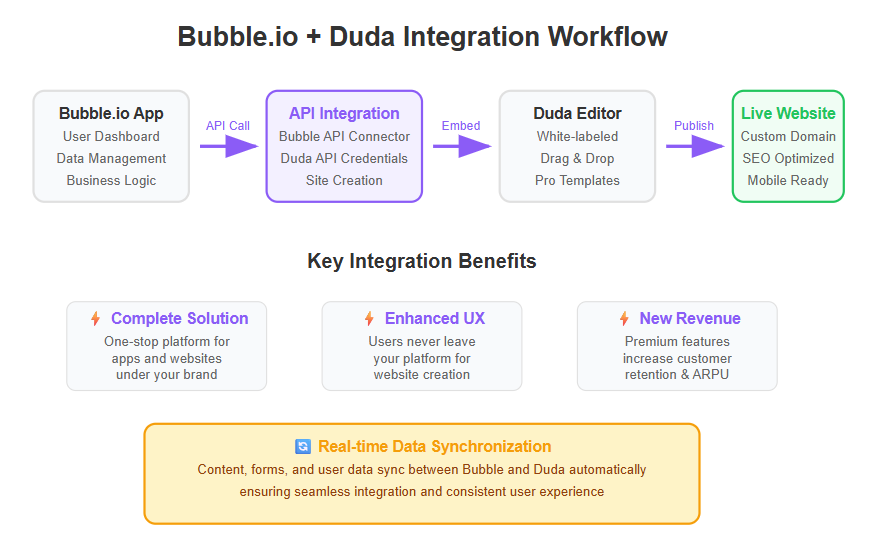
Step 2: Obtain Duda API Credentials
With your Duda account ready, the next step is to retrieve the credentials needed for API access. The API is what allows Bubble (or any external app) to communicate with Duda programmatically – for tasks like creating a new site, updating content, or adding a user. Here’s how to get your API details:
- Locate the API (Developer) Section in Duda: Log in to your Duda dashboard. Navigate to the Developer Tools or API section (this might be under an “API Access” menu). If you have a Duda agency/partner account, you should see options for API credentials. Here, you can generate an API key (sometimes called an access token). This key is a secret string that authenticates requests from your app to Duda’s servers.
- Generate API Credentials: If an API key is not already provided, generate a new one. Duda might ask you to label it or associate it with an application. Once generated, copy the API key and store it securely. Treat it like a password – anyone with this key can potentially perform actions on your Duda account via the API, so don’t share it publicly.
- Note API Endpoint Details: In the API documentation (find it on Duda’s site or developer portal), identify the base URL for Duda’s API. Typically, Duda’s API endpoints start with something like https://api.duda.co/api/. Also note the specific endpoints you’ll be using. Common ones include:
- Create Site Endpoint: e.g., an endpoint to create a new website based on a template. (For instance, Duda provides an endpoint at https://api.duda.co/api/sites/multiscreen/create for creating a site from a template ID.)
- Publish Site Endpoint: an endpoint to publish a site (to make it live on the internet).
- Create User (if applicable): if you want each of your app’s users to have a corresponding Duda user, there might be an endpoint to create a user or to initiate an editing session for a user.
- Other Endpoints: you might use endpoints to retrieve a list of templates, to update site content, or to connect domains. List out which ones you anticipate needing.
- Review API Docs: Duda’s API documentation will also specify what parameters each endpoint requires and what it returns. For example, to create a site you might need to POST a JSON body including a template ID and a site name, and include your API key in the header (usually as a Bearer token or in a custom header like Authorization: Bearer <API_KEY>). Familiarize yourself with these requirements. Duda’s API uses standard JSON requests, which Bubble can handle via its API connector.
At this stage, you have the credentials (API key) and knowledge of which API calls you need. Now it’s time to hop over to Bubble and configure Bubble to use these API calls.
Step 3: Configure Bubble’s API Connector
Bubble.io has a plugin called the API Connector which allows your Bubble app to connect to external APIs without writing code. We will use this plugin to set up the communication between Bubble and Duda. If you haven’t used it before, don’t worry – it’s designed to be user-friendly. Follow these steps:
- Install the API Connector: In your Bubble app editor, go to the Plugins tab and add the “API Connector” plugin (if it’s not already installed). This is an official Bubble plugin that many Bubble users leverage to connect with external services.
- Add a New API Connection: Once the API Connector is installed, click “Add another API” to create a new set of API calls. You can name this API connection something like “DudaAPI” for clarity.
- Configure API Authentication: In the API Connector, you’ll see options for authentication. Duda’s API uses API keys for auth. Often, the simplest method is to select “HTTP Bearer Token” or “Private Key” depending on how Bubble presents it. Essentially, you want Bubble to include the API key in the request header. If Bubble has a field for the key, paste your Duda API key there (mark it as hidden or private if possible). Alternatively, you might handle it manually by including an “Authorization” header in each call with value Bearer API_KEY_YOU_COPIED. Setting it globally in the API connector is convenient.
- Define the API Calls: Now, for each Duda endpoint you plan to use, you’ll need to set up a call in the API Connector:
- Example – Create Site: Configure a POST call to the create site URL (e.g., https://api.duda.co/api/sites/multiscreen/create). In the call settings, specify the method (POST). For headers, ensure the Authorization header with the API key is included (Bubble may do this automatically if you set the token globally). For the body, you can define the JSON fields. For instance, Duda expects a JSON with a "template_id" (the ID of the template to use) and "site_name" (a unique name for the new site). Bubble’s API connector lets you define keys and values, some might be dynamic (coming from your Bubble app, like the user’s name or ID to incorporate into the site name).
- Example – Publish Site: Set up a POST or PUT (as per Duda’s docs) to the publish endpoint (perhaps .../sites/{site_name}/publish or similar). This might not require much body data besides the site identifier.
- Example – Other Calls: If there’s an endpoint to initialize an editing session or get a login link for the editor, configure that too. Duda might allow generating a unique editor URL for a site which you can embed (we will cover embedding next).
- Initialize Calls (Testing): Bubble’s API connector has a feature to “initialize” the call. This sends a test request and lets Bubble know what response to expect (so it can understand the data structure). Try initializing with sample data. For the create site call, supply a real template ID and a test site name, then initialize. If all is set up right, Bubble should receive a response (likely containing the new site’s details or an ID). If it fails, double-check the URL, headers, and JSON format. Bubble will show any error messages from the API which can be very helpful (e.g., “Invalid API Key” or “Missing field: template_id”).
- Secure the Information: Make sure any sensitive info like the API key is set to private in Bubble (so it’s not exposed to the front-end). In Bubble, you might use server-side workflows for actions like site creation or publishing, to keep the API key usage hidden from users. This is a security best practice.
By the end of Step 3, your Bubble app is now capable of talking to Duda. You have configured the necessary API calls. The groundwork is laid – the next step is to actually embed the Duda editor interface into your Bubble app, so users can visually build their site.
Step 4: Embed the Duda Editor in Bubble.io
Setting up API calls is essential, but we also want the visual website editor to appear inside our Bubble application for the end-user. Essentially, when a user in your app wants to create or edit their website, they should be presented with Duda’s website builder interface, but it should look and feel like part of your Bubble app. To achieve this, we typically use an embedded iframe or a redirect to a white-labeled Duda editor URL.
Here are the approaches to embed or integrate the editor:
- Iframe Integration: Bubble has an element called “HTML” element, which can be used to embed external content via an <iframe> tag. Duda allows its editor to be embedded in an iframe (especially if you set up white-label domains). For example, after you create a site via the API, you might get a site name or ID. You can construct the editor URL for that site. Duda’s editor URL (when white-labeled) might look like https://editor.yourdomain.com/site/{site_name} or a similar pattern provided by Duda. By placing that URL in an iframe within your Bubble page, the Duda site editor will load inside your app’s page. The user will see the website builder appear, and they can use all of Duda’s design tools right there.
- Practical Implementation: On your Bubble page (perhaps a page called “Website Builder” or part of a dashboard), add an HTML component. In it, you can insert dynamic data to form the iframe. For example:The above snippet (conceptually) would load the Duda editor for a specific site (with a height of 800px here, adjust as needed). The current user's siteName would be a field you’ve stored when creating the site (maybe you saved the site name or ID in Bubble’s database associated with the user).
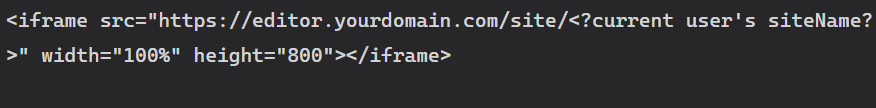
- Ensure the iframe is allowed: sometimes browsers block iframes for security if the domains don’t match. This is where Duda’s white-label domain is critical. If the editor is on your own subdomain (CNAME to Duda), and your Bubble app is on your domain as well, you likely can avoid cross-domain issues. If you use Duda’s default domain, you may need to allow that domain or use other methods.
- SSO & Redirect Integration: Another integration pattern is to use Single Sign-On (SSO) and redirect the user to the Duda editor in a new tab or window, rather than embedding in an iframe. Duda’s API can often generate a login link or session for a user. For instance, you could call an endpoint to get a unique URL that logs your user directly into the editor for their site (bypassing any login since your app already authenticated them). You could then open this URL in a new browser tab when the user clicks “Edit Site”. The user would see the Duda editor, but if you’ve white-labeled it, it might show your logo and colors, and once they finish and hit publish, they can come back to your Bubble app for other tasks. This approach is simpler in terms of not dealing with embedding issues, but it’s slightly less seamless than an in-app iframe.
- Bubble Plugin (if available): Check if the Bubble ecosystem has any pre-built plugins for Duda integration. As of now, Duda isn’t as common as some other services, so you might not find a ready-made Bubble plugin, but it’s worth a look. If one exists, it could handle some of the embedding or API details under the hood.
Regardless of the method, the goal is: when your user chooses to create or edit a website, your Bubble app should either display the Duda builder UI or navigate them to it, without asking for a separate Duda login. Achieving that seamless login is key – typically handled by an API call that creates a user session or using a permanent Duda user that’s pre-authenticated.
In practice, many integrations use an iframe inside the application for a truly embedded feel. It might take a bit of tweaking with styling (ensuring the iframe is full-width, responsive, and the Bubble page has enough height or uses a popup/modal). But once done, it will appear as though the website builder is just another module of your app.
Now that we have the editor embedded, let’s ensure data flows correctly and users can actually save and publish their websites through this integrated setup.
Step 5: Sync Data and User Accounts
For a smooth integration, you need to coordinate data and user management between Bubble and Duda. This step is about making sure that what happens in one place is reflected in the other, and that users don’t feel any friction or inconsistency. There are a few aspects to consider:
- User Authentication (SSO): Ideally, your users should not need to log in separately to Duda. When they are logged into your Bubble app, clicking on the “Website Builder” should not prompt them for another login. To achieve this, use Duda’s API to handle authentication. One common approach is to have a single “master” Duda account (yours) under which all sites are created, without individual Duda user accounts for each of your users. In this case, when a user wants to edit a site, you generate an editor session link via API (authenticated as your master account) and show it to them (since they’re already logged into your app, you consider them authorized to edit their site). Another approach is to use Duda’s create user API to make a Duda user account for each of your users, and then use an SSO token for that user. This is a bit more complex to set up but isolates sites per user. Choose the method that fits your needs and Duda’s capabilities. The key is, once set up, a user should seamlessly enter the editor either via the iframe or link without any extra login steps.
- Data Synchronization from Bubble to Duda: One powerful aspect of this integration is the ability to use Bubble’s data inside Duda websites. For example, your Bubble app might store product information, property listings, or user profiles. You’d likely want that data to populate the Duda sites. There are a few ways to sync data:
- Dynamic Content Embeds: Duda allows embedding custom widgets or external content. You could embed some content from Bubble via an HTML widget in Duda that calls an API from Bubble. However, a simpler way is often to push data at the time of site creation. For instance, if you’re creating a site via API for a real estate agent, you could immediately also call Duda’s API to create pages or populate certain sections (like injecting a list of current listings into a “Listings” page on the site).
- Scheduled Updates: If data changes in Bubble (say a new product is added), you can have a workflow that triggers a Duda API call to update the site. Conversely, if users update something on their website (like a text or image), you might fetch that via Duda’s API and store it in Bubble if needed. Keeping content in sync ensures the website and the app’s data repository don’t diverge. Using unique identifiers for items (IDs that match between systems) will help manage updates.
- Handling Forms and User Interactions: Consider a scenario where the Duda site has a contact form for lead generation. By default, that form submission could email the site owner or store data in Duda’s system. But since you have Bubble as a backend, you might want those form submissions to flow into Bubble (for example, to create a new lead entry in your Bubble database). Duda’s forms can usually call webhooks or send emails – you can set the form to call a Bubble API Workflow endpoint (a webhook in Bubble) with the form data. This way, any inquiry on the website is captured by your Bubble app instantly, allowing you to trigger follow-ups or record it in your CRM.
- Media and Assets: If users upload images or media in Duda for their website, those files will live on Duda’s servers. That’s generally fine (Duda’s infrastructure will serve them), but just be aware of it. If you need copies in Bubble, you’d have to fetch them (which is uncommon, usually not needed). Similarly, if Bubble has user-uploaded images (like a profile picture that should appear on the site), you’ll need to pass the URL of that image to Duda (maybe via API when creating the site or by writing it into a widget in the template).
- Permissions and Site Ownership: If your Bubble app allows multi-user access or admin oversight, decide how that maps to Duda sites. For example, an admin in your Bubble app might need to edit any user’s site. That could be achieved by simply using the master Duda account (since it owns all sites) to open any site in editor mode. If you created separate Duda users per Bubble user, an admin would need a way to get into those (perhaps an admin override that generates an editor link on behalf of the user). Plan out these scenarios so there are no dead-ends for legitimate use cases.
The main idea in syncing is consistency: Data and actions should be consistent between Bubble and Duda. Users will quickly be confused if, say, they update a profile description in your app but their website’s “About Me” section doesn’t show it, or if a lead contacts them via the website but it doesn’t show up in the app’s CRM. With thoughtful use of Duda’s API and Bubble’s workflows, you can ensure the two systems work in concert. Many integrations use periodic checks or triggers (Bubble’s backend workflows on a schedule, or Duda webhooks) to keep everything updated.
Now that everything is set up and synced, it’s time to thoroughly test the whole flow and then launch this integrated feature to your users.
Step 6: Test and Launch Your Integrated Platform
Before rolling out the Bubble-Duda integration to all your users, thorough testing is essential. This ensures that each part of the process works as expected and provides a smooth user experience. Here’s a testing and launch checklist:
- End-to-End Test as a User: Create a test account in your Bubble app (if you haven’t already) to simulate the user experience. Go through the entire process: log in as that user, trigger the “Create Website” action (which likely calls the Duda API to create a site), then go to the website editor page in your app. Confirm that the Duda editor loads correctly (either embedded or via redirect) and that you can modify the site. Add some content, change a layout – basically, act like a user designing their site. Then hit the Publish button (either in Duda’s interface or via a Bubble action that calls the publish API).
- Domain Connection and Publishing: One of Duda’s features is allowing custom domain connections for published sites. As part of testing, try publishing the site. By default, Duda might publish the site to a temporary subdomain (like mysite.dudaone.com or your white-label domain). Check that the site is indeed live at that URL after publishing. If your integration intends to let users connect their own domain (e.g., www.theirbusiness.com), test that process too. Usually, Duda provides instructions or an interface to add a custom domain and update DNS. Ensure your app guides users appropriately for this step (you might integrate Duda’s domain connection flow or simply provide help text). It’s often fine to let users do it via Duda’s built-in prompts, as it can be a bit technical with DNS changes.
- Form Submission and Data Flow: If you set up any data sync (like a form on the site that should feed back to Bubble), test that thoroughly. Submit a form on the published website and see if Bubble receives the data (check the database or any alert you set up). Likewise, if your app updates something that should reflect on the site, verify that (perhaps change a piece of info in Bubble and see if an API call updates the site or if reloading the editor shows the updated info).
- Multi-User Scenario: If possible, simulate multiple users creating their own sites to ensure there’s no cross-talk. Each Bubble user should only access their own website. You wouldn’t want a bug where User A can accidentally edit User B’s site. This comes down to how you stored the site identifiers and how you generate editor links or iframe URLs. Security test this aspect – try changing a parameter (if you’re savvy) in one user’s URL to see if another site loads. Ideally, such access should be forbidden (you can enforce checks in Bubble that the current user can only load their site).
- Performance Check: Test how the editor performs within your app. Duda’s builder is pretty robust, but embedding it might have some performance considerations. Does it load quickly? Does it time out if left open too long? These are normal considerations; just be aware and perhaps inform users (for example, “Save your changes frequently” or note that first load may take a few seconds as the editor initializes).
- User Guidance: Consider adding some onboarding tips or tooltips for the website builder in your app. Even though Duda’s editor is user-friendly, your users might be unfamiliar with it at first. A short tutorial or a help section in your Bubble app can improve their confidence. This could include how to use common widgets, where to find SEO settings, or how to publish changes. Since this is a new feature, a bit of guidance can go a long way to ensuring it’s used successfully.
Once testing is successful and you’re satisfied with the integration’s stability, you can roll it out:
- Soft Launch: Maybe start by enabling the feature for a small group of beta users or a segment of your customer base. Get their feedback. This can surface any real-world issues you didn’t catch in testing.
- Full Launch Announcement: Announce the new integrated website builder feature to all your users. Highlight that now they can create pro websites easily within your platform – this is a value-add for them. It’s a selling point for new customers too. Emphasize how it’s “Bubble.io integration made easy: embed Duda for pro websites” in action – turning your app into a multi-purpose powerhouse.
By the end of Step 6, you should have a working, tested integration. Your users can create and publish websites seamlessly. Next, we’ll cover how to make the integration truly feel like part of your product through white-labeling.
White-Labeling Duda for a Seamless Experience
White-labeling is a crucial part of this integration if you want to present a polished, branded experience. In context, white-labeling Duda means customizing the Duda editor interface and related elements so that they carry your product’s branding (logos, colors, URLs) instead of Duda’s. The goal is that end-users feel like they are using a native part of your application, not a third-party service. Here’s how to achieve this:
- Custom Editor Domain: Duda allows you to use a custom domain (or subdomain) for the editor interface. Instead of having the editor load from iframe.duda.co or a Duda-branded URL, you could use something like editor.yourcompany.com. This involves setting a CNAME in your DNS to point to Duda’s editor servers. Once done, when generating editor links or iframes, you’ll use editor.yourcompany.com as the base. This not only looks professional but also can prevent certain cross-domain iframe issues. Set this up in Duda’s White Label settings – they will provide the exact DNS instructions and then propagate your domain once verified.
- Branding the UI: In Duda’s white-label or custom branding settings, upload your company’s logo to replace the Duda logo in the editor. You can typically also set a primary color or theme to match your app’s design. This way, the top bar or loading screen of the website builder will reflect your brand identity. If Duda’s interface has any text references (like “Powered by Duda” or similar), the white-label program should remove those for you (or let you replace them).
- Email and Notification Customization: If Duda sends any automated emails (for instance, a “Your site has been published” confirmation or an invitation to edit the site), check if those can be branded or at least sent from your email domain. Duda’s platform might allow setting up a custom sender email for such notifications. It’s worth configuring so users get emails from your company name.
- Login Screen and Navigation: If your integration uses separate Duda user accounts for each of your users, there might be a Duda login screen in some flows. White-label settings often allow customizing the login screen with your logo and background. However, if you’ve implemented true SSO, users might never see a Duda login at all (which is ideal). Still, configure it just in case – for example, if a user goes to the editor URL directly.
- Removing Unused Features: Duda’s editor might have sections or buttons that don’t apply in your integrated scenario. For example, there might be a “Upgrade” button or links to Duda tutorials. As a partner, you might be able to hide certain UI elements. Explore the options or ask Duda support how to streamline the interface. The more focused and simpler it appears, the better. You want the user to build their site without distraction or confusion.
- Consistent Terminology: In your Bubble app, when you refer to the website builder, use terms consistent with your branding. You don’t have to call it “Duda” to your end-users. You might call it “MyCompany Site Builder” or “Website Designer”. The integration is behind the scenes. That said, transparency isn’t bad if you feel your audience would trust a known name like Duda – but most will care more about the functionality than the brand powering it.
By fully white-labeling the integration, you strengthen the Experience, Expertise, Authority, and Trust (E-E-A-T) signals of your platform. Users see that you are providing a sophisticated website builder as part of your service, which elevates your authority in their eyes. It appears as a cohesive product offering, and users can trust it as much as they trust the rest of your app.
In essence, after white-labeling, the Bubble-Duda integration becomes an invisible partnership – your users get all the benefits of Duda’s platform without ever leaving your app’s ecosystem or questioning its provenance. This seamless quality is what turns a good integration into a great user experience.
Next, let’s look at some real-world examples of how such an integration can be used in practice, and the value it brings in various scenarios.
Real-World Use Cases
A Bubble-Duda integration can be a game-changer in many industries and scenarios. These integrated websites work great across mobile, tablet, and desktop devices, ensuring a seamless user experience. Let’s explore a few real-world use cases where embedding Duda into a Bubble app adds significant value:
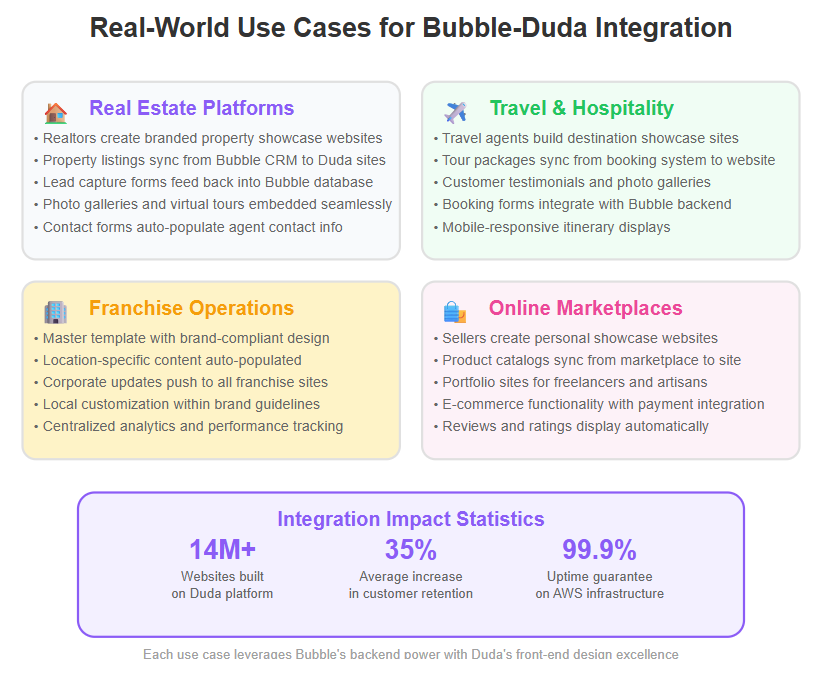
Real Estate Platforms
Scenario: You have a Bubble-based platform for real estate listings or for realtors to manage their business. Realtors need personal websites to showcase their listings and brand themselves.
How integration helps: By integrating Duda, each realtor (agent) on your platform could create their own professional website with just a few clicks. They might choose a real estate template in Duda, which your Bubble app helps pre-fill with their contact info and perhaps some active listings pulled from the Bubble database. They can further customize the site with Duda’s drag-and-drop tools (e.g., adding photo galleries of properties, contact forms, map widgets for property locations). All this happens within your app’s interface. A realtor could, for example, have a “My Website” section in your app where they go to edit or update their site. Leads captured on that site (through a “Contact Agent” form) would flow right back into the CRM portion of your Bubble app, alerting the realtor of a new inquiry and storing the lead details for follow-up. This tight integration means agents manage everything from one place. It empowers even non-technical real estate agents to maintain a modern web presence, which can set your platform apart from competitors.
Travel and Hospitality Agencies
Scenario: You operate a travel marketplace or a tour operator management system on Bubble. Individual travel agents or small tour companies use your platform to manage packages, bookings, etc., and they also want a consumer-facing website to promote their offerings.
How integration helps: Using the Bubble-Duda combo, each travel agent can rapidly build a branded website highlighting the tours or packages they offer. Duda has widgets like image carousels (great for destination photos), YouTube video embeds, and even booking forms. Through the integration, your Bubble app could allow an agent to select a “Travel Agency” template on Duda, automatically insert their agency name, logo, and a list of current tour packages (fetched from Bubble’s database), and then let them fine-tune the look and feel. They might add customer testimonials, travel itineraries, or a blog section (Duda supports blog pages as well). Because Duda’s sites are mobile-friendly by default, the agent’s customers can easily browse tours on their phone. Meanwhile, any request for information or booking from the site can be directed into your Bubble app’s back-end for the agent to process. This integration essentially gives every travel agent a turnkey digital storefront without leaving your platform.
Franchise and Multi-Location Businesses
Scenario: Suppose your Bubble app caters to franchise businesses or a network of affiliates (for instance, a fitness franchise or a chain of local consultants). Each franchisee/location often needs its own mini-website, but the parent company wants some control over branding.
How integration helps: Duda’s template system and API are perfect for this. The parent company (through your app) could design a “master template” on Duda with approved branding – logo placement, brand colors, and sections for location-specific info. Then, each franchise owner uses the integration to generate their site from this template. Your Bubble app fills in location-specific content (address, team bio, local testimonials) into the template via the API. The franchisee can then edit only certain sections (depending on how you set up permissions) to personalize it, while core branding remains intact. They quickly get a website that feels personal and local, yet consistent with the main brand. When corporate updates something (say a new logo or a disclaimer), you could even push those changes to all franchise sites via Duda’s API, ensuring brand consistency. This use case shows the power of scaling – managing tens or hundreds of similar sites efficiently.
Online Communities or Marketplaces
Scenario: You have an online marketplace (maybe for artisans, or a freelancer platform built on Bubble). Users on your platform might benefit from having a personal web page or site to showcase their products or portfolio, beyond just their profile on the marketplace.
How integration helps: Through Duda integration, you can offer each seller or freelancer a personal website feature. For artisans, it might be a small e-commerce site (Duda supports e-commerce functionality) that’s automatically fed by the products they list on your marketplace. For freelancers, it could be a portfolio site pulling their projects or reviews from your platform. Essentially, their presence on your platform extends to a standalone website that they can share externally – yet all managed from within your platform. This increases the value of being a user on your marketplace because they get an extra free (or paid) website out of it. It’s a great retention tool.
These examples illustrate a common theme: the Bubble+Duda integration empowers users to create something that would normally require a separate service or technical skill. By providing that within your app, you enhance your platform’s value proposition tremendously.
In each case, the integration is about leveraging Bubble’s data and Duda’s design. Agents, sellers, franchisees – whatever the role – can easily build their online presence, while the heavy lifting of data management and site generation is handled by the integration behind the scenes.
Now, having seen what’s possible, let’s consolidate some key best practices to ensure you implement this integration successfully.
Best Practices for Bubble-Duda Integration
To make your Bubble.io and Duda integration as smooth and maintainable as possible, keep these best practices in mind:
- Secure Your API Keys: Treat your Duda API key like a password. In Bubble, mark the key as private and do not expose it on the client side. Ideally, use server-side workflows for any actions that involve the API key (so the key stays on the server and isn’t sent to the user’s browser). Rotate the key if you suspect any leakage. Duda’s API likely has scopes or permissions – use a key that has the least privileges needed (for instance, if it’s possible to limit it to only create sites under your account, that’s safer).
- Validate User Actions: Don’t assume that just because the UI doesn’t show something that a savvy user can’t try it. For example, if your Bubble page expects a parameter like site_name and loads the editor iframe for that site, ensure that the current user indeed has rights to that site. Implement checks in Bubble’s workflows or data things like “When page is loaded, if current user’s site_name != URL site_name, redirect or deny access.” This prevents any chance of a user editing someone else’s site by modifying a URL or some clever hack.
- Error Handling and Messaging: API calls can fail. Perhaps Duda’s API is down for maintenance, or you hit a rate limit (unlikely for moderate usage, but possible). Plan for this. When a user clicks “Create my Website” and the API call fails, handle it gracefully. Show a user-friendly message like “Oops, we couldn’t create the website at this time. Please try again in a few minutes.” You can log the error details (maybe store the error message returned from Duda in an admin log for you to review). Similarly, if publishing fails (e.g., maybe the site name is already taken or there’s a domain conflict), bubble that info to the user with clear instructions.
- Optimize for Performance: Embedding an external editor can have performance implications. To minimize disruption:
- Only load the Duda iframe when needed (e.g., don’t load it on every dashboard screen if user might not use it).
- If possible, load it after other important parts of the page have loaded – giving a perception of speed. Bubble’s workflow “On page load” can control some of this (like show a loading indicator while the iframe is initializing).
- Keep an eye on how many API calls you make. If you’re, for example, syncing data for dozens of items, see if Duda’s API offers batch operations or if you can combine steps. This reduces any latency.
- Stay Updated with Duda’s Changes: Duda will update their platform periodically – new features, changes in API, etc. As a partner, you should receive notices. Pay attention to updates that could affect your integration. For instance, if Duda deprecates an API endpoint you’re using, you’d want to know in advance and adjust your Bubble API calls. Also, new features might present opportunities; e.g., if Duda introduces a new widget type or improved editor performance, that becomes a selling point you can pass to your users.
- Documentation and Support: Document your integration for your internal team or future developers. Bubble workflows and API setups can be a bit opaque if someone is not familiar. Write down how things are configured (which API calls exist and what they do, how the data model in Bubble relates to Duda’s, etc.). Additionally, establish a channel with Duda support. If something breaks or if you need to do something advanced, having that partnership can be invaluable – they might help with custom solutions or troubleshooting from their side.
- User Education and Feedback: As this feature rolls out, gather feedback from users. Maybe some find the Duda editor overwhelming at first – that could be solved with a brief in-app tour. Or some might ask “How do I do X in the site builder?” – use those questions to expand your FAQ or help center. The more comfortable users are with the feature, the more they’ll use it (which is good for them and for you, especially if it’s tied to your revenue or retention). Highlight success stories: if a user built a great site with your integrated builder, showcase it as inspiration for others.
- Backup and Export Options: Consider what happens if, for whatever reason, a user decides to leave your platform but has a website built. Duda sites can often be transferred to another Duda account or exported in some manner. Since you care about user trust, it’s nice to have an exit strategy. Even if not automated, think about a policy: e.g., “If you ever leave and want to take your website with you, we can help migrate it to a standalone Duda account.” Few will do it, but offering that assurance can build trust. Meanwhile, you retain control as long as they stay.
Following these best practices will ensure your integration not only works but remains reliable, secure, and user-friendly over time.
Even with the best planning, sometimes issues can pop up. In the next section, we’ll go over some common challenges you might encounter and how to troubleshoot them.
Troubleshooting Common Challenges
Despite careful integration, you might run into a few bumps. Here are some common challenges and how to address them:
- API Authentication Errors: If you encounter errors like “Unauthorized” or “Invalid API key” when Bubble calls Duda’s API, double-check the following:
- Is the API key correct and not expired?
- Are you sending it in the exact format Duda expects (e.g., “Bearer ” in the header)? Bubble’s API connector should handle this if set up properly.
- Does the Bubble API call perhaps override headers in a way that removes your auth header? Ensure no conflicting settings.
- If you recently regenerated your Duda API key (perhaps by accident), update it in Bubble’s settings immediately.
- Iframe Not Displaying Content: If the embedded Duda editor isn’t showing up in Bubble (blank frame or error message):
- Check the browser console for errors. If you see something like “X-Frame-Options: DENY” or a cross-domain warning, it means Duda’s content is being blocked. The white-label domain setup typically resolves this – ensure you’re using the custom domain for the iframe and that it’s correct.
- If the issue persists, test the iframe URL in a separate browser tab to see if it loads independently. You might find that a session is required (maybe the user isn’t logged in to that editor). This suggests your SSO flow didn’t work. You may need to generate a fresh editor link via API that includes an auth token.
- Ensure your iframe src is formatted correctly. Sometimes missing a parameter or having the wrong site name will just load a 404 page (which might appear blank). So verify the site identifier you use in the URL is exactly what Duda expects.
- Site Not Creating or Publishing: If an API call to create a site isn’t yielding results:
- Look at the response Bubble gets. Duda’s API errors are usually informative. For instance, if it says “Template not found,” the template ID you provided might be wrong or not accessible in your account. Use valid IDs from your Duda account.
- If it says “Site name already exists,” that means the site identifier must be unique. You might need to generate unique names (e.g., include the user’s ID or a random string in the site name).
- For publishing issues, ensure the site is in a state that can be published (Duda might not publish if certain required info is missing, though usually it publishes anyway). Also, check if your account has any restrictions or if publishing requires a certain plan (some trial accounts limit publishing).
- Content Sync Issues: If data isn’t syncing as expected:
- Confirm that the Bubble workflow or API call that should send/update data in Duda is actually running. Use Bubble’s step-by-step debugger or logs for the workflow when possible.
- If a form submission from Duda’s site isn’t hitting Bubble, check the form’s configuration on the Duda side. Did you set the correct webhook URL? Is it pointing to the right Bubble endpoint (and is that endpoint public/accessible)? You can use a tool like RequestBin to see if the webhook is firing at all, and what it sends, to ensure Bubble is receiving it correctly.
- For any scheduled sync (like periodic updates), make sure those schedules are active. Bubble’s recurring workflows need the app to be on a paid plan, for example, and if they stop triggering, you might need to re-initialize them.
- User Interface Quirks: Maybe the Duda editor in the iframe isn’t fully visible (like it’s cut off or needs scrolling):
- Adjust the iframe size and styling. You may allow it to be full-screen or at least tall enough. Possibly use a responsive height or a way for it to expand as needed. Duda’s editor usually has a fixed height requirement; setting height="100%" on an iframe might not work as expected unless its container has a fixed height. So you might set the container to a certain px value or use CSS to expand it.
- On mobile devices, embedding might be tricky due to smaller screens. Test the experience on a phone. Duda’s editor is not really designed for building sites on a phone (it’s more desktop-oriented for the designer), so you might restrict accessing the editor to desktop devices (you can show a message if someone tries on mobile, suggesting they use a larger screen for the site-building step).
- Exceeding Limits: If your usage grows, be mindful of any limits:
- Duda’s API likely has rate limits (X calls per minute/hour). If users start creating many sites concurrently, space out API calls or queue them as needed. If you hit a limit, the API will usually tell you (429 Too Many Requests or similar).
- Storage or site limits: Depending on your Duda plan, there might be a cap on number of active sites or some features. Monitor your Duda account dashboard for any warnings as you scale up the integration usage.
When troubleshooting, a methodical approach works best. Isolate where the issue is – Bubble side or Duda side – and then drill down. Bubble’s logs and Duda’s API responses are your friends. The good news is that once the integration is stable, these issues should be rare. And Duda’s support can assist with mysterious problems related to their platform, while Bubble’s forums or support can help if it’s something on the Bubble side.
Now that we’ve covered how to build, optimize, and troubleshoot the integration, let’s consider how it benefits your users and your platform’s SEO and visibility, since that’s an important aspect of any web solution.
SEO Benefits of Embedded Duda Sites
One perhaps underrated advantage of using Duda for the websites your users create is the SEO (Search Engine Optimization) strength that comes with it. Duda is known for producing sites that follow modern SEO best practices out of the box. Here’s how that can benefit you and your users:
- Technical SEO Excellence: Duda’s platform automatically handles a lot of technical SEO factors. Every site built on Duda is optimized for fast loading, mobile responsiveness, and clean HTML structure. For instance, images might be automatically compressed, and pages are structured to be easily crawled by search engines. As a result, sites built on Duda often score well on Google’s Core Web Vitals and PageSpeed Insights. In fact, Duda has been recognized as a leader in Core Web Vitals performance, meaning the sites it generates tend to provide a great user experience in the eyes of Google. This can translate to better search rankings for those sites, all else being equal.
- Built-in SEO Tools: Duda’s editor includes user-friendly SEO settings. Your users can edit page titles, meta descriptions, alt text for images, and other SEO metadata easily. The advantage here is that even if a user isn’t an SEO expert, Duda guides them (for example, it might flag if a title is too long or if an image is missing alt text). Structured data (like schema markup for local businesses, events, etc.) can also be managed. By giving your users these capabilities within the integrated builder, you empower them to improve their online visibility without needing a separate SEO tool.
- Content and Blogging: Duda supports adding a blog or articles to a site. Fresh, relevant content is a cornerstone of SEO. If your users can blog on their Duda-powered site (and your integration supports it, either by enabling Duda’s blog feature or syncing from a Bubble blog module), it means they have more opportunities to rank on search engines. For example, a real estate agent could write blog posts about home buying tips on their site; over time these posts could attract organic traffic.
- Custom Domains with SSL: When users connect their own domains to the Duda sites, each site will have its own domain with SSL (secure HTTPS). Duda provides free SSL certificates for sites, which is critical for SEO (Google favors secure sites). The process of connecting a domain is straightforward and once connected, Duda handles renewing the SSL automatically. This means every site your users publish will be secure and professional-looking URL-wise, which also helps click-through rates from search (users trust URLs that match the business name and are HTTPS).
- No Code Bloat: Some site builders inject a lot of unnecessary code or ads that could hurt SEO. Duda’s white-label approach means no such unwanted elements are present. The code is clean and the pages are focused on the content the user created. Also, Duda’s hosting infrastructure is quite performant, meaning low downtime and quick server responses – factors that indirectly support better SEO outcomes.
- Centralized Analytics and Tracking: While not exactly SEO, it’s worth noting that Duda allows adding Google Analytics, Facebook Pixel, and other tracking codes easily. From an SEO perspective, analytics won’t boost ranking, but it helps your users measure their traffic and conversion, enabling them to refine content strategies. As part of your integration, you might allow users to input their Google Analytics ID in your app and then inject it into the Duda site via an API or widget. This one-stop approach for analytics also adds to user convenience.
For your platform, the SEO success of your users’ sites can reflect positively on your brand. If businesses using your app are getting found more on Google thanks to the websites they built through your integrated tool, it boosts the authority and trustworthiness of your solution. It’s a great selling point: you’re not just giving them a way to make a website, you’re giving them a way to get noticed online.
Moreover, case studies of users who saw traffic or leads grow after using your integrated website builder can be powerful marketing for you. It demonstrates experience and expertise (the “E-E-A-T” principles) in helping customers succeed online. So, emphasizing the SEO-friendly nature of these Duda-powered sites is beneficial in your messaging.
In summary, embedding Duda is not only a convenience feature – it also equips your users with a website platform that is SEO-optimized by default. That means better chances of high search rankings, more traffic, and ultimately more success for the projects built on your platform.
With all these considerations covered, let’s address some frequently asked questions that might arise about this integration.
FAQs
Q: Can I really embed a Duda website builder inside my Bubble.io app?A: Yes. Duda is designed to be integrated into other platforms. By using Duda’s API and white-label options, you can embed the Duda editor in your Bubble app (for example, via an iframe on a page). Your users will be able to create and edit Duda websites without leaving your Bubble application. This integration is the answer for anyone seeking an easy, effective way to add website building to their app. This is essentially what Bubble.io Integration Made Easy: Embed Duda for Pro Websites is all about – making the Duda site builder a part of your app’s features.
Q: Do I need coding skills to integrate Bubble with Duda?A: Not much, but some technical configuration is required. The good news is Bubble’s no-code tools (like the API Connector) handle the heavy lifting of connecting to Duda’s API. You don’t have to write traditional code; you will mostly configure settings and workflows in Bubble’s interface. Duda provides the APIs, and Bubble provides a way to use them without code. So, while you should be comfortable with the concepts of APIs and be ready to follow documentation, you won’t need to hand-code a backend or anything – it’s a no-code friendly integration.
Q: Will my users know that Duda is behind the site builder?A: Not if you don’t want them to. You can completely white-label the experience. This means the site builder can carry your branding – your logo, your custom domain, and no mention of “Duda” in the user-facing parts. For example, users might click “Create My Site” in your app and see a “Website Builder” interface that looks native to your platform. Behind the scenes it’s powered by Duda, but from the user’s perspective, it’s just another feature of your product. Of course, you can tell them it’s Duda if you prefer (some might recognize the interface), but generally the integration is meant to be seamless and branded as your own.
Q: What does it cost to use Duda’s integration?A: Duda is a paid platform. To use its API and embedding capabilities, you’ll likely need to be on a Duda plan that supports those features (such as an Agency or SaaS plan). The cost might be a flat subscription or based on the number of sites you build. It’s best to consult Duda’s pricing for agencies/SaaS. If you’re just testing, Duda’s free trial allows some API usage so you can prototype the integration. Keep in mind, if you provide this feature to your users, you’ll have to account for Duda’s fees in your business model (some platforms pass the cost to users as an add-on subscription, others absorb it). On the user side, if you’re doing it right, they wouldn’t need to pay Duda separately – it’s part of your service to them.
Q: What kinds of websites can my users build with this integration?A: A wide variety – essentially anything Duda supports. Duda offers templates and widgets for all sorts of sites: small business websites, portfolios, blogs, online stores, event pages, etc. Users can build multi-page websites with image galleries, videos, contact forms, maps, and even e-commerce functionality (Duda has an e-commerce module). The sites are responsive (mobile-friendly) and can have custom domains. So whether your user is a real estate agent needing listings pages, a merchant needing a product catalog, or a blogger wanting a writing outlet, the Duda builder can accommodate them. Your Bubble app can tailor the experience by suggesting certain templates or pre-filling content, but ultimately the user has a lot of freedom in design within the Duda editor.
Q: How do users publish their Duda-built websites live on the web?A: Publishing is straightforward. Once a site is designed in the embedded editor, the user can click the Publish button (in Duda’s interface). Through the integration, this action will make the site live. Initially, it might go live on a system URL (like a temporary domain provided by Duda or your white-label domain). Users can then connect their own custom domain if they have one. You can facilitate domain connection by guiding them to add their domain in the interface and update DNS records, which Duda then uses. After publishing, any changes the user makes in the editor can be re-published (Duda even supports automatic republishing on certain changes). Thanks to the integration, all of this can happen without leaving your app – the user designs, clicks publish, and the site is on the internet for the world to see.
Q: Are there alternatives to using Duda for this kind of integration?A: Duda is one of the leading options for embedding a website builder due to its white-label focus. Alternatives might include other website builder platforms that have APIs or embedding options, such as Wix’s API (though Wix is not truly designed for white-label embedding), or using an open-source page builder. Some Bubble developers might consider using something like WordPress with a headless setup, but that would be significantly more complex and not as seamless. Another alternative is Webflow (which has an API and an “editor” mode for clients), but Webflow does not offer the same level of white-label integration for third-party apps. In summary, while there are other site builders, none integrate as smoothly into an existing SaaS product as Duda does. That’s why Duda is often the go-to for adding website building capabilities to a platform. If you truly didn’t want to use a third-party, you could attempt to build a page editor within Bubble itself, but it would be a massive project and likely not as powerful or user-friendly as Duda’s solution.
These FAQs cover some of the common queries. If you have more specific questions, both the Bubble community and Duda’s support resources are great places to seek answers, as many have embarked on similar integration journeys.
Conclusion and Next Steps
Integrating Bubble.io with Duda indeed makes building professional websites easy and efficient for your users. By following the steps outlined in this guide, you can offer an all-in-one platform where app functionality and website design live under one roof. This not only amplifies your product’s capabilities but also boosts its appeal in the competitive market – you’re providing a solution that saves users time, money, and technical headaches.
In conclusion, Bubble.io integration made easy: embedding Duda for pro websites is a game-changer. It combines Bubble’s strength in no-code application development with Duda’s excellence in website creation. Your users gain the freedom to launch their own sites (with the polish of a professional web designer) while you maintain control and integration of their data and workflows. It’s a powerful symbiosis that leads to better user engagement and opens new avenues for growth. Plus, the integration offers great value, making it easy and affordable for users to make a purchase with a simple, one-time payment for the complete solution.
If you’re ready to take your platform to the next level with this integration, here are some next steps:
- Translate this article: Convert this comprehensive guide into another language to share knowledge with a broader audience or your international team. Understanding how to embed Duda in Bubble is valuable across different markets and languages, and translating it can make the information accessible to non-English speakers who could benefit from these insights.
- Generate blog-ready images: Enhance your understanding or presentation of this integration by creating visual aids. Diagrams of the integration architecture, screenshots of the Bubble configuration, or before-and-after examples of a user’s site can be powerful. Generating blog-ready images (flowcharts, mock-ups, or even using Duda’s and Bubble’s logos creatively) will help illustrate the process. These images can also be used in a blog post or internal documentation about the integration for clear, visual communication.
- Start a new article: Now that you’ve grasped Bubble and Duda integration, you might want to explore other related topics. Consider writing a new article or tutorial – for instance, “Extending Functionality: Using Zapier or Albato with Bubble and Duda” or “Top 10 Tips for Designing Beautiful Sites in Duda”. Starting a new article helps reinforce what you’ve learned and positions you as an authority on no-code integrations. It could be the next piece of content that engages your audience or helps your team.
By implementing the Bubble-Duda integration and following through on these next steps, you’re not only enhancing your platform but also investing in your continuous learning and content creation. Here’s to empowering your users with pro websites and watching your product’s success grow!
Key Features of Bubble.io
Bubble.io stands out as a leading platform for website building and web app development, empowering users to create robust, custom solutions without the need for coding skills. Whether you’re a business owner, entrepreneur, or developer, Bubble.io offers a suite of advanced features designed to streamline the process of building, launching, and managing web apps and websites.
Drag-and-Drop Interface: At the heart of Bubble.io is its intuitive drag-and-drop editor, which allows users to design landing pages, dashboards, and entire web apps visually. You can arrange elements, customize layouts, and tweak every detail—all without writing a single line of code. This makes it a great option for those who want full control over their project’s look and feel, regardless of technical background.
Powerful Workflow Automation: Bubble.io enables users to automate workflows and trigger actions based on user behavior or data changes. With its visual workflow builder, you can set up complex logic, automate repetitive tasks, and connect different parts of your app seamlessly. This is especially useful for businesses looking to streamline operations, manage data, or automate marketing and sales processes.
Advanced Features and Integrations: The platform supports a wide range of advanced features, including the ability to create chatbots, build voice apps, and add social proof elements to your site. Bubble.io integrates with popular software and services—such as WordPress, payment gateways, and third-party APIs—making it easy to connect your app to the tools you already use. The plugin marketplace offers a variety of templates and plugins to jumpstart your project or add new capabilities as your needs evolve.
Customizability and Scalability: One of Bubble.io’s biggest advantages is its flexibility. You can customize every aspect of your web app, from the user interface to the underlying data structure. Whether you’re building a simple landing page or a complex e-commerce platform, Bubble.io scales with your project, supporting both small startups and large organizations.
Data Management and Analytics: Bubble.io provides robust tools for managing and analyzing data. You can create custom databases, set up triggers and actions, and visualize data in real time. This makes it easy to build apps that respond dynamically to user input, automate workflows, and deliver personalized experiences.
Versatile App Creation: With Bubble.io, you’re not limited to one type of project. The platform supports the creation of different types of web apps, including e-commerce stores, voice apps, social proof apps, and more. This versatility makes it a powerful tool for anyone looking to innovate or expand their digital presence.
Support and Resources: Getting started with Bubble.io is straightforward, thanks to comprehensive documentation, step-by-step tutorials, and an active community. Whether you’re troubleshooting an issue or looking for inspiration, you’ll find plenty of support to help you succeed.
Cost and Time Efficiency: By eliminating the need for traditional coding, Bubble.io significantly reduces development time and costs. You can launch new apps, test ideas, and iterate quickly—giving you a competitive edge in today’s fast-paced digital landscape.
In summary, Bubble.io is a feature-rich, highly customizable platform that brings website building and web app development within reach for everyone. Its combination of advanced features, integrations, and user-friendly tools makes it an ideal choice for businesses and individuals looking to create powerful, scalable, and unique digital solutions.
