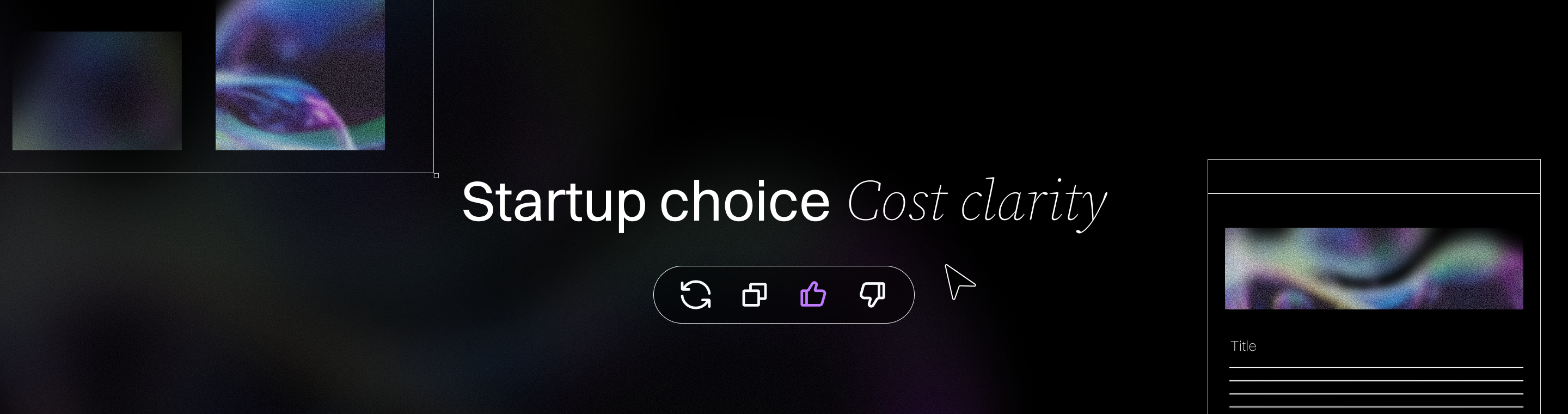Bubble Starter Plan: Is It Enough for Your MVP?
Bubble Starter Plan: Is It Enough for Your MVP in 2025?
Key Takeaways
Building an MVP with Bubble.io’s Starter Plan offers a cost-effective, flexible foundation for solo founders and small teams aiming to validate ideas fast. Understanding its core features, limitations, and scaling signals empowers you to launch efficiently and plan upgrades smartly. This plan is especially well-suited for building a minimum viable product, allowing you to test your concept with real users and gather feedback quickly.
- Bubble.io Pricing Explained: Choose Your Perfect Plan Starter Plan costs about $29/month annually and offers essential MVP tools like live deployment on a custom domain, API access, and 175,000 workload units monthly for moderate user traffic, all with a straightforward pricing structure that makes budgeting simple and predictable.
- Single app editor limits collaboration by allowing only one developer at a time, so plan development phases carefully to avoid bottlenecks and conflicts.
- Recurring workflows automate routine backend tasks, saving time and ensuring smooth user engagement without overloading your workload capacity.
- API access supports integrations with popular services like Stripe, SendGrid, and Google Analytics, enabling functionality boosts without custom coding.
- Prioritize lean MVP features focusing only on core value drivers to stay within workload and plugin restrictions while accelerating validation cycles.
- Monitor workload usage proactively to detect performance slowdowns early and prepare to upgrade plans before growth bottlenecks derail momentum.
- Use free and built-in plugins smartly to enhance payments, analytics, and marketing automation without hitting premium plugin barriers too soon.
- Plan your MVP roadmap with scalability in mind—design modular features and workflows that let you pivot smoothly from Starter to higher-tier plans as your startup grows.
Mastering these fundamentals lets you launch a professional MVP on a tight budget, keep your team nimble, and scale your app strategically as user demand rises. Dive into the full guide to maximize your Bubble Starter Plan’s potential in 2025!
Introduction
What if you could launch your MVP for just $29 a month — with a real custom domain, API access, and automation built right in?
For startups and small teams, the Bubble.io Starter Plan promises an affordable, no-code solution to get your idea live without drowning in technical debt or expensive infrastructure. Unlike traditional development methods, Bubble enables you to build and iterate much faster and at a fraction of the cost, making it ideal for rapid MVP launches.
But does this entry-level plan really cover what your MVP needs to thrive in 2025’s competitive landscape?
Knowing where it shines and where it stumbles matters now more than ever, especially when rapid validation, lean budgets, and speed to market are non-negotiable.
Here’s what you’ll discover:
- The core features that make the Starter Plan a smart launchpad
- Limitations that could slow development or stall scaling
- Practical strategies to maximize value without surprises
- How it stacks up against other popular no-code options and no code tools
By understanding the Starter Plan’s balance of cost, functionality, and constraints, you’ll confidently decide whether it fits your MVP’s roadmap — or if planning your upgrade is the smarter move.
Next, we’ll explore exactly what the Bubble.io Starter Plan brings to the table as a foundation for early-stage product success.
Overview of Bubble Plans: Where the Starter Plan Fits
Bubble offers a range of plans to support every stage of your app development journey, from initial idea to scaling a thriving user base. The Free Plan is perfect for learning the ropes, experimenting with Bubble’s visual tools, and building prototypes. However, it comes with limitations—most notably, you can’t deploy a live app on a custom domain, and you’re capped at 50,000 workload units per month.
The Starter Plan is the next step up and a pivotal tier in Bubble’s pricing structure. It’s designed for small to medium-sized projects that are ready to move beyond the basics. With the Starter Plan, you unlock live app deployment on your own custom domain, giving your project a professional edge and making it accessible to real users. You also get a significant boost in capacity, with 175,000 workload units per month—enough to support a growing user base and more complex app logic.
This plan is ideal for solo developers, founders, or small teams who want to launch their MVP and start gathering real user feedback. You can have one collaborator, making it manageable for focused teams or individuals. The Starter Plan bridges the gap between prototyping and scaling, providing the essential features and resources needed to take your Bubble app live and start building momentum.
Understanding where the Starter Plan fits within Bubble’s overall pricing strategy helps you choose the right plan for your current needs, while keeping an eye on future growth as your app development progresses.
Understanding Bubble Pricing: What You Need to Know
Bubble’s pricing model is built around the concept of workload units (WUs), which measure how much computational power your app consumes as users interact with it. Every action your app performs—like running workflows, processing data, or making API calls—uses up workload units. This usage-based pricing model means you only pay for the resources your app actually uses, making it a flexible and scalable option for app development.
Each Bubble plan comes with a set number of workload units. The Free Plan, designed for learning and prototyping, includes 50,000 workload units per month—enough for basic testing but not for a live, user-facing app. The Starter Plan increases this to 175,000 workload units, supporting small apps and MVPs as they begin to attract real users. As your app grows and your user base expands, you may need to move up to higher tier plans like the Growth Plan or Team Plans, which offer even more workload units and unlock advanced features for complex apps and larger teams.
It’s important to monitor how many workload units your app consumes, especially as you add new features or see increased user activity. If your app exceeds its monthly workload allocation, you could face overage charges or performance slowdowns. By keeping an eye on your workload usage, you can ensure your app performs smoothly and avoid unexpected costs.
Understanding Bubble’s pricing structure empowers you to estimate costs, plan for growth, and choose the right plan at each stage of your app development. Whether you’re just starting out on the Free Plan or preparing to scale with higher tier plans, knowing how workload units measure your app’s activity is key to building a successful, cost-effective Bubble app.
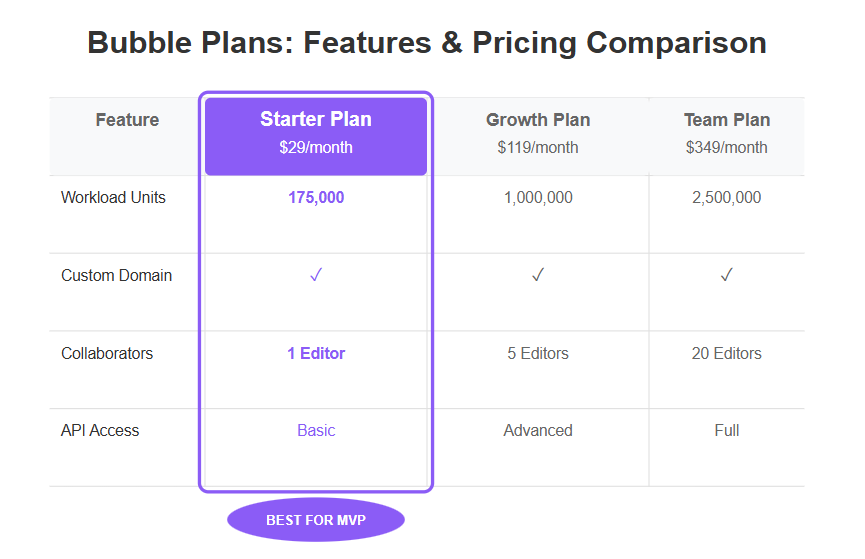
Understanding the Bubble Starter Plan: The Foundation for Your MVP
The Bubble.io Pricing Explained: Choose Your Perfect Plan Starter Plan kicks off at $32 per month or about $29 monthly when billed annually—offering an affordable entry point for MVP development in 2025. This is the first paid plan after the free tier, making it ideal for users ready to move beyond initial limitations. Choosing between monthly or annual billing gives you flexibility based on cash flow and project timelines.
Core Features Designed for Early-Stage Success
This plan delivers essential tools startups and SMBs need to launch quickly:
- Live deployment with a custom domain, so your MVP looks professional and trustworthy from day one.
- API access, enabling connections to external services and adding functional depth.
- Recurring workflows that automate backend tasks like sending periodic emails or updating records.
- Basic version control and daily backups, protecting your progress and allowing easy rollback.
- Workload capacity of 175,000 units per month, sufficient for moderate user interaction without lag.
These features directly support early-stage validation by balancing functionality with cost, allowing you to focus on building and testing your core product ideas instead of infrastructure headaches.
Who Benefits Most from This Plan?
The Starter Plan shines for:
- Solo founders looking to launch fast without juggling multiple tools, as minimal technical expertise is required.
- Small teams aiming to validate concepts before scaling development.
- Early projects that prioritize simplicity, speed, and essential features over complex integrations or heavy collaboration.
Picture this: You’re a solo founder pushing your MVP live on a slick custom domain, automating welcome emails, and tracking user interactions—all within a fixed $30 budget. No dev ops nightmares, no premium plugin overload.
While the plan is accessible to beginners, keep in mind there is a learning curve to mastering all of Bubble's features.
Takeaways You Can Use Today
- Choosing annual billing saves about 10%—handy if cash flow allows.
- Leverage the built-in API access to connect popular tools like Zapier or Stripe early on, adding instant functionality without coding.
- Use scheduled workflows to handle automated tasks; this can save hours weekly and keep users engaged seamlessly.
The Bubble.io Starter Plan sets a solid, affordable foundation for MVPs that need reliable performance and key features without breaking the bank. If you’re after a quick launch with essential bells and whistles, this plan deserves serious consideration.
Key Features Impacting MVP Development Success
Live Deployment and Custom Domain: Building Your Professional Presence
A custom domain isn’t just a nice-to-have—it’s vital for MVPs aiming to build trust and brand recognition from day one. Bubble.io lets you launch your app live with your own domain, skipping complex server setups or costly infrastructure.
Using a custom domain also removes Bubble branding from your app’s URL, which helps your app look more professional and avoids the branding restrictions found on free or lower-tier plans.
This means your users see a professional URL that says, “We’re serious,” right out of the gate. Plus, live deployment happens with a few clicks, so you move fast without getting bogged down in IT headaches.
API Access and Integration Capabilities
Having API access opens doors to extend your MVP well beyond its initial scope. With the Starter Plan, you can connect to common services like payment processors, email platforms, or analytics tools. The plan also supports third party integrations and third party services, allowing you to offload resource-intensive tasks or connect with external tools and API workflows.
Startup favorites often include:
- Stripe for payments
- SendGrid for emails
- Google Analytics for user insights
Keep in mind, the plan limits advanced API features—complex or custom integrations might require upgrading later. Still, it’s a strong foundation for early-stage flexibility. Bubble can also connect with other no code tools to further extend your app’s functionality.
Recurring Workflows and Automation for Efficiency
Automating backend jobs is crucial when you’re juggling product development and business growth. The Starter Plan supports recurring workflows to schedule tasks like:
- Automated email sequences for onboarding
- Daily data synchronization or cleanup
- Recurring data processing tasks, such as batch updating records in your database
- Regular notification dispatch
This feature frees you to focus on building and iterating, knowing routine processes run on autopilot within reasonable limits.
Version Control and Backups: Safeguarding Your MVP Progress
Bubble’s basic version control tracks changes so you can revert mistakes or test new features safely. Combined with daily backups, this protects your progress against unexpected setbacks.
In the early MVP phases, this safety net is worth its weight, sparing you from costly recovery efforts.
Workload Capacity: Managing User Activity and Performance Constraints
The plan offers 175,000 workload units per month, translating roughly to moderate user activity — think hundreds to a few thousand monthly users depending on your app’s complexity. If your app exceeds the included amount, you can buy extra workload units as needed. This flexibility allows you to purchase extra workload units through add-on packages (workload tiers) instead of upgrading your entire plan, making it a cost-effective way to handle increased app activity.
It's important to estimate how much workload your app will require as it grows by analyzing core functionalities like database queries, workflows, and API calls. This helps ensure you have enough resources and can plan for scalability.
Watch out for potential slowdowns when user action spikes or heavy backend tasks pile up. These bottlenecks signal it might be time to consider a higher-tier plan to keep performance smooth.
—
Getting your MVP off the ground with Bubble.io’s Starter Plan means balancing essential tools like live deployment, API access, and automation within affordable limits. It’s perfect for solo founders or small teams ready to validate ideas fast while keeping scalability options open for tomorrow.
Limitations of the Starter Plan: What to Watch Out For in Your MVP Strategy
The Bubble.io Starter Plan limits you to a single app editor, which can quickly bottleneck team workflows. In contrast, the free tier is even more restrictive, offering limited features and resources suitable mainly for learning, prototyping, or very small projects—not for production use.
Collaboration and Development Constraints
- Only one person can work inside the app editor at a time.
- This means no parallel development or real-time teamwork, slowing down feature builds.
- Solo founders or very small teams may manage, but larger groups risk delays.
Think of it like sharing one steering wheel—someone always has to wait their turn.
Plugin and API Restrictions
Access to premium and third-party plugins is restricted, limiting your ability to add sophisticated features.
- The Starter Plan offers API access, but it’s limited to basic use cases.
- Complex integrations requiring advanced API capabilities can be a non-starter.
- You might find yourself building workarounds or hitting walls adding essential tools.
If your MVP needs robust marketing automation or analytics plugins, the Starter Plan’s limits become obvious fast. Compared to traditional code platforms, Bubble’s integration limits can be more restrictive, especially for advanced or custom app development needs.
Performance and Workload Ceilings
The monthly 175,000 workload units included are enough for moderate user interactions but can strain under heavier loads.
- Backend processing for data-heavy tasks may slow or stall.
- Performance ceilings risk frustrating early users as MVP traction grows.
- Scaling demands can trigger costly plan upgrades or complete rewrites.
- Exceeding workload limits can also increase your monthly cost.
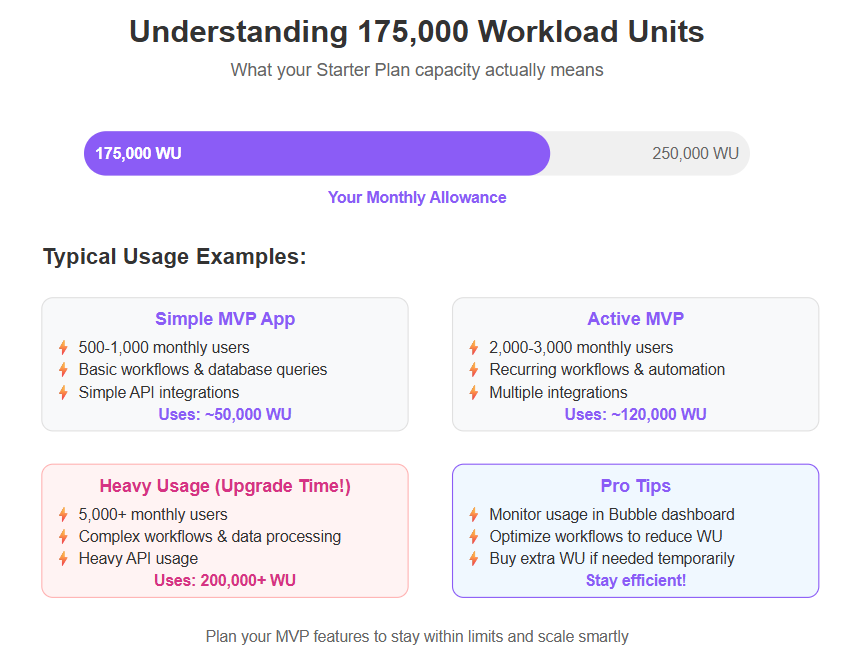
Imagine throwing a block party with space for 50 guests, then suddenly 200 show up.
Strategic Tips for Navigating Constraints
Work within the Starter Plan’s boundaries by:
Prioritizing core MVP features only—trim the fat early.
Timing simultaneous builds carefully, or coordinating async updates.
Using free plugins creatively before splurging on higher-tier add-ons.
Monitoring workload usage closely to avoid unexpected slowdowns.
Anticipate when you’ll need to upgrade to avoid surprise pivots that derail momentum.
Knowing these limits ahead means smarter decisions, faster validation, and fewer headaches down the line.
The Bubble.io Starter Plan balances cost and essentials well, but its collaboration, plugin, and scaling restrictions should shape your MVP strategy from day one.
“The biggest risk? Waiting until growth pains hit before realizing your tool won’t scale.”
“One editor doesn’t just slow progress—it shapes how your whole team works.”
“Smart founders treat Starter as a launchpad, not a long-term home.”
Comparing the Bubble Starter Plan with Alternative MVP Development Plans
When choosing a no-code platform for your MVP, cost and core features often shape your decision first. It's important to compare Bubble with other no code platforms to understand which solution best fits your needs.
Bubble.io’s Starter Plan is priced at around $29/month annually or $32 monthly, which puts it competitively alongside entry-level plans from platforms like Adalo, Glide, Webflow, and other no code platforms. Bubble's pricing model uses tiered plans and workload units (WUs), allowing for incremental growth and flexible resource management as your app scales. This approach differs from the pricing structures of other no code platforms, so understanding these differences is key to making an informed choice. However, pricing alone doesn’t tell the whole story.
Key Advantages of Bubble’s Starter Plan
Bubble shines with its combination of:
- Live deployment on a custom domain without fuss
- Built-in backend workflows that handle recurring tasks smoothly
- API access, albeit basic, for essential integrations
- 175,000 workload units monthly, supporting moderate user activity
- Ability to launch functional apps quickly, enabling users to create fully operational, feature-rich applications without coding
These features let solo founders or small teams launch functional MVPs quickly, avoiding complex server setups or third-party backends.
Where Other Plans May Pull Ahead
Competitors sometimes offer:
- More flexible team collaboration tools with multiple editors or co-development, especially in their starter plans, which often allow more than one collaborator compared to Bubble.io's Starter Plan.
- Broader plugin ecosystems, including premium and third-party extensions
- Advanced API and automation capabilities for complex workflows
- Greater scalability options for handling rapid user growth
For example, Adalo‘s entry-level plan supports multiple collaborators, which can accelerate parallel development—something Bubble’s Starter Plan restricts by allowing only one editor.
Choosing the Right Plan: What Matters Most
Startups and SMBs should weigh:
Team size and collaboration needs
Feature priorities like plugin access and complex integrations
Planned user scale and workload demands
Budget constraints and willingness to upgrade later (Make sure to understand Bubble's pricing, including plan tiers, Workload Units, and potential overage charges, to make informed decisions.)
If you’re a solo founder or a small team focused on rapid validation and a lean budget, the Starter Plan is often enough to get you off the ground.
When to Consider Upgrading or Alternatives
- Anticipate needing team collaboration upfront
- Require premium plugins or advanced API functions
- Expect high user engagement or complex backend processing
In these cases, investing in Bubble.io’s higher tiers, such as the team plan for larger teams needing advanced collaboration and resource limits, or exploring competitors with stronger scalability makes sense.
Bolt Starter Plan offers a solid balance of affordability and essential tools, making it a trusted springboard for early-stage MVP launches.
Quotable:
“Bubble’s Starter Plan lets you cut the tech fat — deploy fast with essential features, then scale smartly.”
“If your MVP needs teamwork or plugins from day one, plan your upgrade early to avoid bottlenecks.”
Picture this: launching your MVP live in hours, with a smooth backend handling scheduled emails and simple APIs — all without juggling complex dev tools. That’s the Starter Plan promise to small teams hustling for product-market fit.
The Starter Plan stands as a practical starting block but keep an eye on your growth signals and feature needs to upgrade at the right time.
Scaling Your MVP: Can the Bubble Starter Plan Grow With You?
The Bubble.io Starter Plan offers a solid foundation with 175,000 workload units per month, but scalability has clear limits. As your MVP gains traction, you’ll want to evaluate if this capacity fits your user growth and feature demands. For a growing app or growing apps, the Starter Plan may not provide enough resources as usage increases and more features are added.
When your app gains traction and you need to handle more users or complex features, upgrading to higher plans is essential. Bubble’s highest tier is designed for scaling projects, offering robust infrastructure and performance for large-scale, high-traffic applications.
Know When to Upgrade
Watch for these signs that you need to move beyond the Starter Plan:
- Increasing team size requiring concurrent editing and collaboration
- Rising feature complexity that calls for premium or third-party plugins
- Surpassing workload limits, leading to slower app performance or bottlenecks
Upgrading to higher-tier Bubble plans unlocks:
- Multi-user collaboration for agile team workflows
- Access to a broader library of plugins and integrations
- Enhanced API capabilities and increased backend processing power
Plan Your Growth Path
Prepare for scaling early by designing your MVP with these tips:
- Build modular features so updates won’t bog down your app
- Optimize workflows to stay efficient under workload constraints
- Structure your database for easy expansion and maintainability
This approach smooths the transition when you move to Bubble’s Professional or Production plans, where you can handle more users and complex logic without major rewrites.
Aligning with an Iterative Development Cycle
The Starter Plan suits fast MVP launches and initial market tests, letting you launch a minimum viable product (MVP) quickly and iterate based on user feedback.
As your goals evolve, the plan supports quick pivots but expects you to upgrade when:
User activity spikes beyond 175K workload units/month
Collaboration bottlenecks slow development speed
You need advanced features only higher tiers offer
Quotable insights to remember:
- “Scaling shouldn’t feel like tearing down your MVP — build with growth in mind.”
- “Starter Plan is your launchpad, not your final destination.”
Picture this: a solo founder using the Starter Plan testing an idea on day one — then, as users flood in and the team expands, smoothly moving to a plan that powers their next phase without downtime.
Scaling on Bubble.io means balancing lean startup agility with smart planning — the Starter Plan gets you moving fast, but knowing when and how to jump to the next level is key to long-term success.
Every step you take today sets the tone for tomorrow’s product experience. Ready to grow? Keep your architecture flexible and watch those workload meters — your MVP’s future depends on it.
Maximizing Value: Strategic Tips to Use the Bubble Starter Plan Efficiently
Getting the most out of the Bubble.io Pricing Explained: Choose Your Perfect Plan Starter Plan’s $32/month offering means playing smart with its limits. Since it caps you at 175,000 workload units per month and offers only a single app editor, intentional planning is your secret weapon.
Optimize Workflows and Manage Workload Usage
Focus on streamlining your backend processes to minimize unnecessary workload consumption. Automate only essential tasks like daily email sequences or critical data updates without overloading recurring actions.
- Prioritize workflow scheduling to avoid overlapping or redundant jobs
- Use conditional triggers to run workflows only when strictly needed
- Defer heavy tasks or batch processes during low-traffic periods
Avoid impulse plugin installations, since the Starter Plan restricts access to premium ones. Instead, max out the built-in tools and free integrations before spending on add-ons.
Lean MVP Focus: Do More With Less
Your MVP should zero in on the core features that prove your value proposition. Resist feature creep which can consume your workload quota and slow down performance.
- Build only what directly impacts your user’s immediate needs
- Validate assumptions with barebones interfaces and workflows
- Plan feature extensions for later phases beyond MVP validation
Managing Single-Editor Constraints Efficiently
Solo founders or small teams will find Bubble’s one-editor limit tricky for parallel development. Combat this by:
Segmenting your development into clear, isolated phases
Using Bubble’s version control religiously to track and restore changes
Scheduling focused editing sessions to prevent overwriting or conflicts
Leverage the Community and Available Resources
Bubble’s active community forums and documentation are gold mines. Tap into them for:
- Proven hacks to extend the Starter Plan’s functionality
- Cost-effective integrations and workflow templates
- Real-world advice from founders who scaled similar MVPs
Imagine launching your MVP with a crisp custom domain, smooth workflows, and zero surprise workload spikes—even with a single editor. That’s efficiency in action.
Building your MVP on Bubble.io’s Starter Plan means being intentional, resourceful, and strategic. Nail those basics early, and you’ll validate faster while saving money and headaches.
"Maximize every workflow step, don’t get greedy with features."
"One editor isn’t a barrier if you plan development phases sharply."
"Before upgrading, squeeze every drop out of the free and built-in tools."
This strategy lets you launch confidently, delivering a professional MVP that tests your idea without burning through budget or resources—and sets you up for smooth scaling when the time is right.
Enhancing Your MVP: Essential Integrations and Plugins for the Starter Plan
When building your MVP on Bubble.io’s Starter Plan, leveraging the right integrations and plugins can supercharge your app without spiking costs or complexity. The Starter Plan supports a select set of free and built-in plugins, perfect for boosting user experience (UX), marketing, and analytics early on.
Maximize Value with Free and Built-In Plugins
Focus on these high-impact, no-cost options within the Starter Plan’s limits:
- Stripe plugin for easy payment processing without coding hassles
- Google Analytics integration to track user behavior and validate engagement
- Zapier connector for automating workflows between your Bubble app and thousands of other apps
- Email plugins to build simple marketing sequences or notifications
Picture this: automating user onboarding emails that trigger right after signup, all without custom code or extra tools.
Creative Plugin Use Cases for Early Launch Success
Even with limited premium access, you can creatively combine available plugins to punch above your weight. Examples startups often rely on include:
- Enhancing UX with image sliders or customizable forms for smooth user interaction
- Automating user data sync via Zapier workflows to CRM or mailing platforms
- Embedding analytics dashboards to monitor core metrics in real time
This setup keeps your MVP lean but fully featured enough to impress early adopters and gather meaningful feedback.
Knowing When to Upgrade: Premium Plugins and Beyond
The Starter Plan limits premium or third-party plugin access, which might block critical features like advanced payment gateways, real-time chat, or sophisticated analytics.
Upgrade signals often include:
- Need for enhanced team collaboration tools or complex workflows
- Demand for scalable, real-time features like notifications or messaging
- Integration with enterprise-grade services beyond Zapier’s scope
Making these choices early avoids surprises as your MVP morphs into a full product.
Key Takeaways for Your MVP Integrations
- Start lean: Use free plugins like Stripe and Google Analytics to cover core needs.
- Automate smartly: Zapier and email integrations save time and improve efficiency.
- Plan to scale: Know premium plugin limits now to prepare for smooth upgrades.
By thoughtfully combining Starter Plan integrations, you can build a professional, functional MVP that proves your concept and sets the stage for future growth.
"Smart use of free plugins can turn your MVP into a powerhouse without breaking the budget."
"Think of your app’s early integrations like the foundation of a skyscraper—get these right, and scaling up feels seamless."
With these insights, your Bubble.io Starter Plan MVP will be both cost-effective and capable, primed for fast iteration and market feedback.
Practical Considerations: Planning Your MVP Roadmap With the Bubble Starter Plan
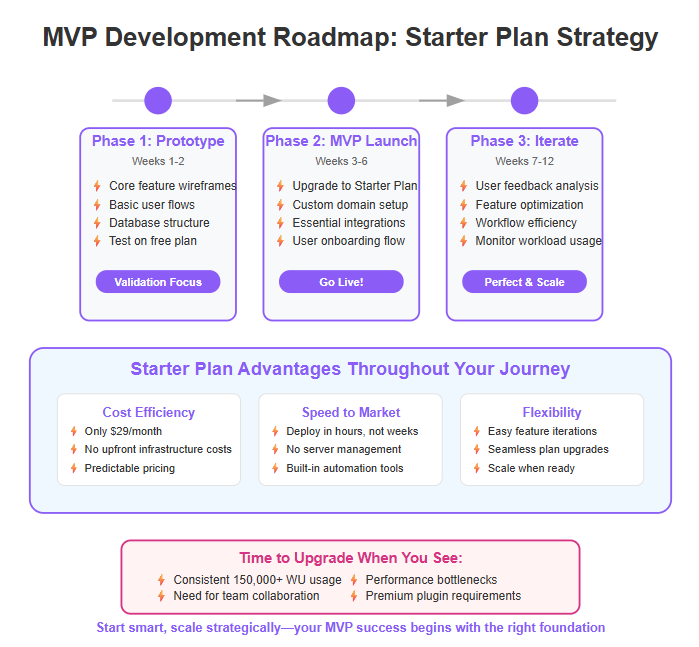
Before jumping in, make sure your MVP goals align with the Starter Plan’s features and limits. This plan delivers essentials but has constraints that impact development pace and scope.
Map Out Development Phases Clearly
Break your project into:
- Prototype — quick validation of core ideas
- MVP Launch — essential features live, using the Starter Plan’s custom domain and API access
- Feedback Iteration — updates driven by user input without overcomplicating early builds
This phased approach keeps you focused and avoids spinning wheels on unproven features.
Balance Speed With Smart Planning
The Starter Plan supports rapid deployment but only one editor works on your app at a time. This means:
- Prioritize features ruthlessly — ask, what’s mission-critical?
- Avoid early architectural debt by planning how data workflows and app logic scale within 175,000 workload units/month
- Use recurring workflows sparingly to stay efficient
Think of it like building with LEGOs: assemble a solid base first, then add complexity thoughtfully.
Set Realistic Expectations With Stakeholders
Early MVPs won’t wow with full feature sets or lightning-fast performance. Share openly that:
- You’re validating core concepts first
- Some performance bottlenecks or plugin gaps may appear
- Growth stages will require upgrades beyond Starter Plan limits
Aligning this mindset upfront prevents surprises and builds trust.
Use This Plan as a Stepping Stone
The Starter Plan isn’t a dead end. It lets solo founders or small teams hit the ground running for $29/month billed annually. When your user base or feature needs outgrow current limits:
- Upgrade to plans that unlock collaboration, advanced integrations, and bigger workloads
- Prepare your app architecture now for smoother transitions later
Picture it as the training wheels for your startup’s no-code journey — stable and simple to get moving, with space to level up.
Key Takeaways:
- Phase your MVP development to match Starter Plan constraints and speed goals
- Set clear, realistic feature and performance expectations to avoid costly pivots
- Think ahead about scalability by designing for future upgrades from day one
“Planned well, the Bubble.io Starter Plan is your launchpad—not a ceiling—for MVP success.”
“Building smart early saves costly rewrites later—and keeps your MVP sprinting, not stumbling.”
Conclusion
The Bubble.io Starter Plan delivers a smart, cost-effective launchpad for solo founders and small teams eager to get their MVP off the ground with essential features and flexibility. It empowers you to move fast, automate key workflows, and build a professional presence without drowning in complexity or budget stress.
To make the most of it, focus on lean development, intentional planning, and smart workload management. This strategy helps you validate your core idea quickly while setting a solid foundation for future growth when it’s time to scale or upgrade.
- Prioritize mission-critical features that prove your value proposition early
- Use built-in API access and free plugins like Stripe and Zapier to extend functionality without extra costs
- Monitor and optimize your workload usage to keep performance smooth and avoid surprises
- Plan your development phases around the single-editor limit for efficient collaboration or solo work
- Stay alert to growth signals, so you upgrade proactively before hitting bottlenecks
Today, take stock of your MVP priorities and map out a clear, phased development plan tailored to the Starter Plan’s strengths and limits. Lean into its automation tools and integrations to accelerate your launch, then track your app’s usage to anticipate the right moment for scaling up.
Remember: “Starter Plan is your launchpad, not your final destination.” Build with intention now to unlock growth later.
Your MVP journey starts here—with flexibility, speed, and efficiency aligned so you can focus on turning ideas into impact. Get out there and launch smart.