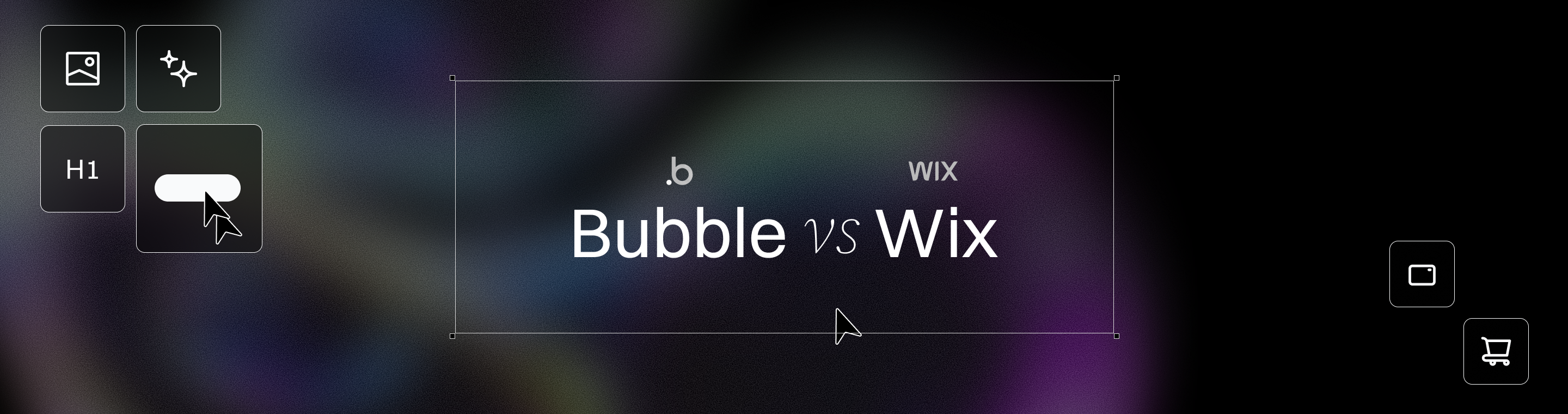Bubble vs. Wix: Ultimate Comparison Guide for Entrepreneurs Bubble vs. Wix: Ultimate Comparison Guide for Entrepreneurs
Bubble vs. Wix: Ultimate Comparison Guide for Entrepreneurs (2025 Edition)
Meta Description: Struggling to choose between Bubble and Wix for your startup? Discover the ultimate comparison guide for entrepreneurs in 2025—features, pricing, scalability, and real use cases. Both platforms offer free plans with basic features, but premium plans unlock more advanced capabilities. Wix offers basic e-commerce features, which are particularly appealing to budget-conscious users looking for cost-effective solutions. Additionally, Wix provides drag-and-drop functionality, customizable templates, AI-powered design tools, and advanced SEO features, making it a versatile choice for various needs.
🧭 Table of Contents
1.Introduction
2.What is Bubble?
3.What is Wix?
4.Key Differences at a Glance (Comparison Table)
5.Ease of Use: Who Wins for Beginners?
6.Design Flexibility and UI Control
7.Backend Functionality and Database Integration
8.Custom Workflows and Logic
9.Plugin Ecosystem and Extensions
10.Performance and Hosting Infrastructure
11.SEO Capabilities
12.E-commerce Features
13.Security and Compliance
14.Pricing Comparison
15.Support, Community & Resources
16.Best Use Cases: When to Choose Bubble or Wix
17.Success Stories: Real-World Applications
18.Pros and Cons of Each Platform
19.FAQs
20.Conclusion: Which One Should You Choose?
🌟 Introduction
Choosing the right platform to build your startup website or application is more than a design decision—it’s a strategic business choice. This ultimate comparison guide on Bubble vs. Wix for entrepreneurs gives you the insights needed to confidently move forward. Bubble offers advanced functionality, enabling users to integrate complex features like dynamic content and user logins, which are not available on Wix.
Both platforms allow users to create professional websites without requiring extensive coding knowledge. They cater to different types of users and use cases, and understanding these differences can save you weeks of trial and error.
Let’s dive in.
Introduction to Website Builders
Website builders and app builders are tools that enable users to create websites and applications without requiring extensive technical expertise. These platforms provide no code tools, including drag-and-drop interfaces, pre-designed templates, and intuitive tools, making it possible for anyone to build a professional-looking website or app. With the rise of no-code platforms, users can now create complex web applications, interactive elements, and dynamic content without writing code. For instance, Bubble provides a visual drag-and-drop editor, enabling users to design complex workflows and manage databases effortlessly. Website builders cater to various needs, from simple websites and online stores to complex web apps and custom web applications.
💡 What is Bubble: A No Code Platform?
Bubble is a visual web development platform that allows users to build full-fledged web apps without writing code. It’s known for:
- Powerful backend logic
- Database-driven design
- Advanced workflows
- Scalable application structure
Bubble is particularly strong in building complex web applications and web app development.
Ideal for startups that need custom applications, SaaS tools, or internal platforms. For more insights, check out Sidetool Case Studies to see how we partner with various companies.
🌐 What is Wix?
Wix is a website builder designed for users looking to launch sleek websites quickly with a user-friendly drag and drop interface. It offers:
- Drag-and-drop page builder
- E-commerce and blog support
- App marketplace for features
- Hosting, domain, and SSL bundled
Wix offers a developer mode called Velo, which allows experienced users to add custom code for enhanced design flexibility.
Wix provides extensive template options, making it suitable for users who prioritize simplicity and flexibility in launching their websites.
Perfect for entrepreneurs who need a fast online presence without deep customization.
📊 Key Differences at a Glance
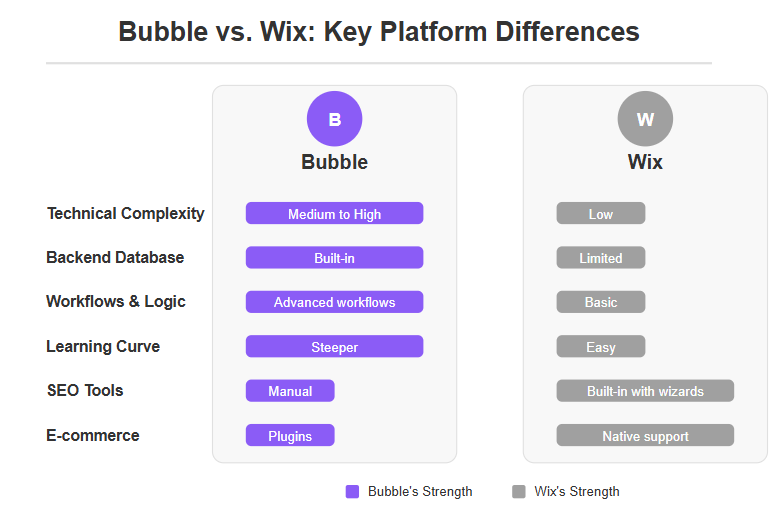
🔑 Key Features and Benefits
Wix Features
Wix is a popular website builder that offers a range of features designed to make website creation accessible to everyone, regardless of their technical expertise. One of the standout features of Wix is its intuitive drag-and-drop editor, which allows users to design visually appealing websites with ease. This user-friendly interface is perfect for creating responsive websites, ensuring that your site looks great on any device, from desktops to smartphones.
Wix also excels in providing built-in SEO tools that help improve your website’s visibility on search engines. These tools include automatic sitemaps, meta tags, and structured data, all designed to boost your search engine rankings without requiring deep SEO knowledge.
For those looking to set up an online store, Wix offers robust e-commerce functionality. You can easily manage products, track inventory, and process payments, making it an ideal choice for small business websites. Additionally, Wix provides a variety of customizable templates and a visual editor, allowing you to create unique landing pages and personal projects effortlessly.
Wix’s integration capabilities are another significant advantage. The platform supports a wide range of third-party apps and services, enabling users to extend their website’s functionality. Whether you need marketing tools, social media integrations, or advanced analytics, Wix has you covered.
Wix offers a range of plans to suit different needs, including a free plan for those just starting out and custom pricing options for larger businesses. This flexibility makes Wix a versatile website builder that can grow with your business. Wix's pricing plans enable users to build professional websites without breaking the bank.
Bubble Features
Bubble is a powerful no-code platform that enables users to build complex web applications without writing a single line of code. This platform is ideal for businesses that require advanced features and customization options. With Bubble, you can create custom web apps that are tailored to your specific needs, from dynamic web applications to interactive elements that provide a seamless user experience. Bubble does not offer direct import functionality from Wix, but allows for various data formats like CSV and JSON to be imported.
One of Bubble’s key strengths is its advanced functionality. The platform offers robust features such as workflow automation, which allows you to streamline processes and improve efficiency. Additionally, Bubble supports API integrations, enabling you to connect your web app with other tools and services seamlessly. After migration, it's important to monitor website performance and continuously update the Bubble site.
Database management is another area where Bubble excels. The platform provides a visual workflow editor that makes it easy to manage complex data structures and relationships. This feature is particularly useful for businesses that need to handle large amounts of data or require intricate database interactions.
Bubble’s no-code approach empowers users to build complex web applications without needing technical expertise. The platform’s visual editor allows you to design and customize your app’s interface, while the workflow editor lets you define the logic and behavior of your app. This combination of design and functionality makes Bubble a powerful tool for creating custom web apps.
Bubble also offers custom pricing options, allowing businesses to choose a plan that fits their specific needs and budget. Whether you’re a startup looking to build a new product or an established business seeking advanced customization, Bubble provides the tools and flexibility you need to succeed.
🛠️ Ease of Use: Who Wins for Beginners with a Drag and Drop Interface?
Wix is the clear winner for non-technical entrepreneurs. With its intuitive drag-and-drop builder, anyone can have a website live in a few hours without needing to write code. Additionally, Wix excels in design, offering a drag-and-drop editor and professionally designed templates to create visually appealing websites.
Bubble, on the other hand, requires an understanding of how databases, workflows, and conditionals work. The interface is visual, but the logic is complex, presenting a steep learning curve compared to Wix.
✅ Tip: Choose Wix for a fast launch; choose Bubble for complex logic and user flows.
🎨 Design Flexibility and UI Control
Bubble: Offers pixel-level control; every element is fully customizable. Ideal for bespoke designs or client dashboards. Additionally, Bubble supports advanced customization, providing deeper access to coding and extensive options for tailoring websites to specific needs. Bubble also allows for advanced customization without the need for traditional coding, making it accessible for startups and entrepreneurs. Bubble also offers a visual drag-and-drop editor to build workflows and manage databases, making it a powerful tool for creating custom web applications.
Wix: Design is template-first. While you can customize a lot, you’re limited by its layout engine.
Winner: Bubble, if design precision matters.
🧠 Backend Functionality and Database Integration
- Bubble has robust built-in database management, dynamic data binding, and conditional logic.
- Wix offers Velo (formerly Corvid) for advanced database-like functionality, but it’s not as scalable or intuitive.
Winner: Bubble, especially for CRUD operations and database-heavy apps.
🔁 Custom Workflows and Logic
Bubble’s workflow engine is the backbone of many no-code SaaS apps. You can:
- Create conditionals
- Trigger actions
- Schedule APIs
- Automate tasks
Wix supports basic event triggers but can’t match Bubble’s depth.
Winner: Bubble
🔌 Plugin Ecosystem and Extensions
- Bubble has a growing marketplace and allows custom API connections to tools like Stripe, Airtable, and OpenAI. Additionally, experienced users can implement custom code to enhance functionality and design flexibility, catering to those seeking greater control beyond basic templates and drag-and-drop features.
- Wix has a vast App Market, perfect for embedding pre-built tools (booking systems, chat, payments). Moreover, Wix offers a developer mode called Velo, which allows experienced users to add custom code for enhanced design flexibility, catering to those who want more advanced control over their website's appearance.
Winner: Tie — Bubble is better for customization; Wix is faster for ready-made tools.
⚡ Performance and Hosting Infrastructure
- Wix provides integrated hosting with CDN, optimized for static sites.
- Bubble’s hosting is optimized for dynamic data applications and handles real-time updates well, but may require performance tuning. Additionally, Bubble supports responsive design, ensuring that websites are optimized for various devices, including fully functional websites, desktops, tablets, and smartphones.
Winner: Wix for static content; Bubble for data-rich platforms.
🔍 SEO Capabilities
Wix offers:
- Auto-generated sitemaps
- SEO wizard
- Structured data support to enhance visibility in search engines
Bubble requires manual setup for:
- Meta tags
- URL slugs
- Open Graph data
✅ External SEO Guide for Bubble: Zeroqode SEO Guide
Winner: Wix, especially for beginners.
🛒 E-commerce Features
Wix eCommerce is built-in: cart, checkout, payments, and inventory. However, platforms like Shopify provide advanced inventory management tools essential for online businesses, enhancing their scalability and effectiveness in handling various sales channels. Wix offers basic features suitable for small to medium projects but may struggle with performance limitations as traffic increases, making it less ideal for larger websites.
Winner: Wix, unless you’re building a custom marketplace.
🔐 Security and Compliance
- Wix includes SSL, DDoS protection, and data encryption by default.
- Bubble allows you to control data access, set privacy rules, and scale security based on app type.
Winner: Tie — depends on your security customization needs.
💸 Pricing Comparison
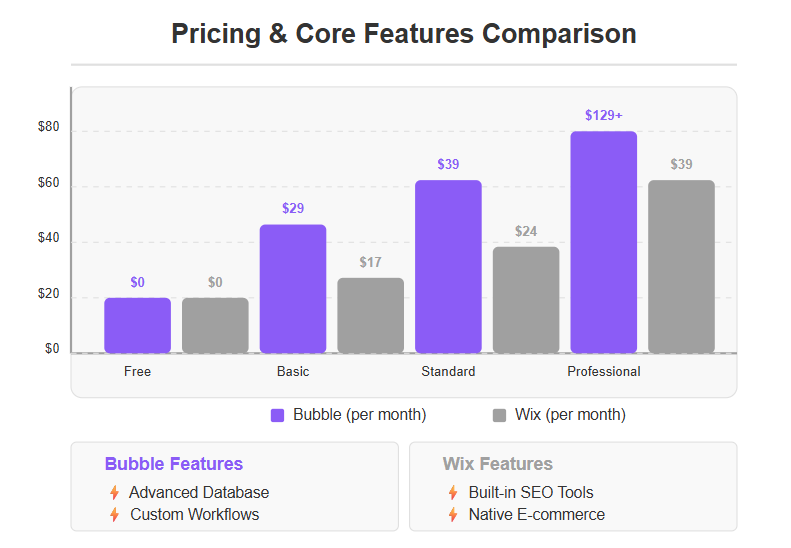
Both Bubble and Wix offer free plans, allowing users to build basic web applications without any initial cost. However, the cost of premium plans varies significantly between the two platforms.
Winner: Wix is more affordable, but Bubble offers more flexibility for complex apps.
🙋 Support, Community & Resources
- Bubble: Strong community forums, YouTube tutorials, and expert developers.
- Wix: 24/7 support, help center, and large documentation base.
Winner: Tie — both platforms offer deep learning resources.
🚀 Best Use Cases: When to Choose Bubble or Wix
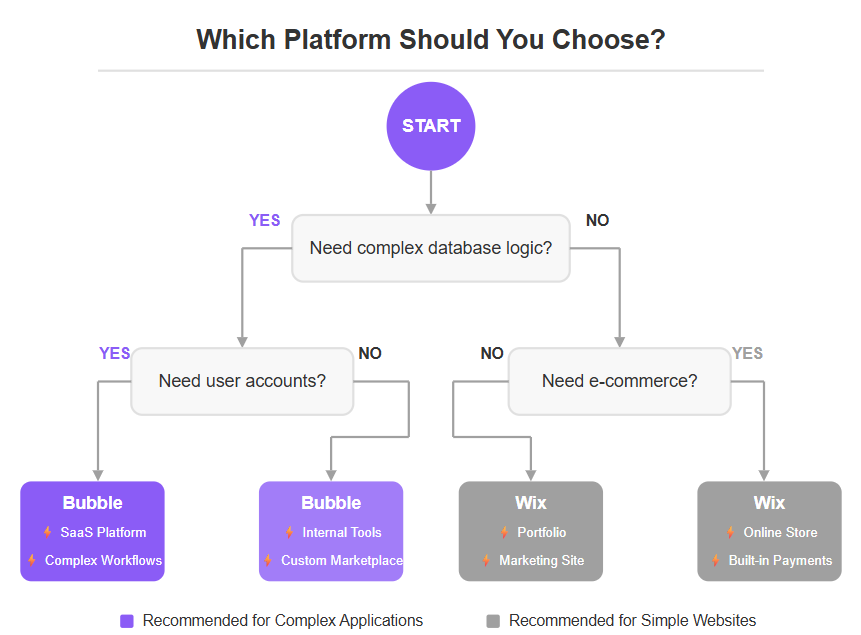
🌍 Success Stories: Real-World Applications
- Bubble: Qoins – fintech app that raised $1M+
- Wix: Naadam – sustainable fashion brand with global reach
These platforms have launched venture-backed startups and multimillion-dollar brands—no code needed.
✅ Pros and Cons of Each Platform
Bubble Pros
- Deep logic and workflow control
- Full database customization
- API integrations
Bubble Cons
- Steeper learning curve
- Manual SEO and responsiveness
Wix Pros
- Extremely user-friendly
- Fast deployment
- Affordable
Wix Cons
- Limited backend logic
- Harder to scale for custom apps
📱 Mobile App Development
When it comes to mobile app development, both Wix and Bubble offer unique capabilities, though they cater to different needs and levels of complexity.
🔍 Landing Pages and Conversion
Landing pages are critical components of any online marketing strategy, as they play a crucial role in converting visitors into customers. A well-designed landing page can significantly improve conversion rates, while a poorly designed one can lead to high bounce rates. When choosing a website builder, it’s essential to consider its landing page capabilities, including drag-and-drop editors, built-in SEO tools, and integration capabilities. Some platforms, like Wix and Bubble, offer advanced features for creating landing pages, such as artificial design intelligence and visual workflow editors. By leveraging these features, users can create high-converting landing pages that drive business results.
❓ FAQs
1. Can Bubble or Wix replace hiring a developer?
Yes—depending on your use case. Bubble can replace a developer for full-stack apps, Wix for static or semi-dynamic sites.
2. Which is better for SEO: Bubble or Wix?
Wix wins out-of-the-box. Bubble requires manual setup but offers more control.
3. Can I build a mobile app with Bubble or Wix?
Bubble allows web apps that are mobile-responsive or can be wrapped into native apps, providing advanced web app functionality. Additionally, Bubble supports the creation of mobile apps, making it easy to publish on major platforms like the App Store and Google Play. Wix is web-only.
4. Is Wix easier to learn than Bubble?
Absolutely. Wix is built for non-tech users, whereas Bubble requires some logic understanding.
5. Can I scale a startup on Wix?
Yes, if it’s content-based or e-commerce. For SaaS or custom tools, use Bubble.
6. Does either platform support external APIs?
Bubble natively supports API integration. Wix requires Velo and some JavaScript.
🏁 Conclusion: Which One Should You Choose?
If you're building a complex app with user flows, backend logic, and custom workflows, go with Bubble. It's a powerful no-code platform built for scaling ideas into real products.
If you're a solo entrepreneur, coach, blogger, or small business owner looking for speed, simplicity, and cost-efficiency, choose Wix.
Either way, you're skipping the code—and saving months of development time.
Choosing the Right Platform
With numerous website builders available, selecting the right platform can be overwhelming. Key factors to consider include ease of use, customization options, scalability, and integration capabilities. Users should also evaluate the platform’s built-in tools, such as SEO tools, marketing tools, and e-commerce features. Additionally, considering the learning curve and cost of the platform is crucial. Some website builders, like Wix, offer a user-friendly interface and a free plan, while others, like Bubble, provide more advanced features and custom pricing. However, Wix's pricing structure can become less attractive as a business scales due to the cost of premium plans and additional features. More flexible CMS solutions can offer enhanced multi-language support compared to Wix's basic options, making them better for global businesses. By weighing these factors, users can choose the best no-code platform for their needs, whether it’s building simple websites, complex web applications, or fully functional online stores.
✅ Next Steps
📘 Translate this article into another language for localized SEO.
🖼 Generate blog-ready images and comparison infographics.
📝 Start a new article (e.g., Top 5 Bubble Alternatives in 2025).
Let me know which you'd like to do next!