Claude Code Best Practices: Tips from Power Users for 2025
Claude Code Best Practices: Tips from Power Users for 2025
Key Takeaways
Unlock Claude Code’s full potential in 2025 with these actionable strategies that power users rely on to boost efficiency, security, and collaboration.
- Standardize with a CLAUDE.md file to embed project-specific instructions and coding guidelines, helping Claude avoid errors and speed up collaboration.
- Switch between four permission modes to balance workflow speed and security—use Plan for reviews and AcceptEdits for active coding sprints.
- Enable auto accept mode for trusted environments to streamline workflows by allowing Claude to perform actions autonomously without user prompts.
- Create custom slash commands in .claude/commands to automate repetitive tasks, save hours, and share workflows easily with your team.
- Utilize to ol calls to trigger context-aware, strategic coding actions—Claude can think between steps, search intelligently, and build mental models for more effective code exploration.
- Manage session context smartly by initializing with /init and clearing outdated data with /clear to maintain laser-focused AI assistance.
- Leverage adaptive learning by setting clear goals and providing feedback, cutting debugging time by up to 30% through personalized AI interactions.
- Integrate external systems with MCP to automate complex workflows securely and fit Claude Code into your overall development workflow, such as running live SQL queries or managing media without leaving Claude.
- Prioritize modular, readable code and automated testing to build scalable Claude projects with fewer bugs and faster onboarding.
- Monitor AI usage closely with weekly reports and alerts to avoid hitting Anthropic’s limits, and scale your subscription efficiently to support growing demands.
- Use Claude Code to automate, review, and accelerate coding tasks, maximizing productivity across your development workflow.
These insights prepare you to harness Claude Code’s power confidently—dive into the full article to master every tip and accelerate your AI-driven development workflows.
Introduction
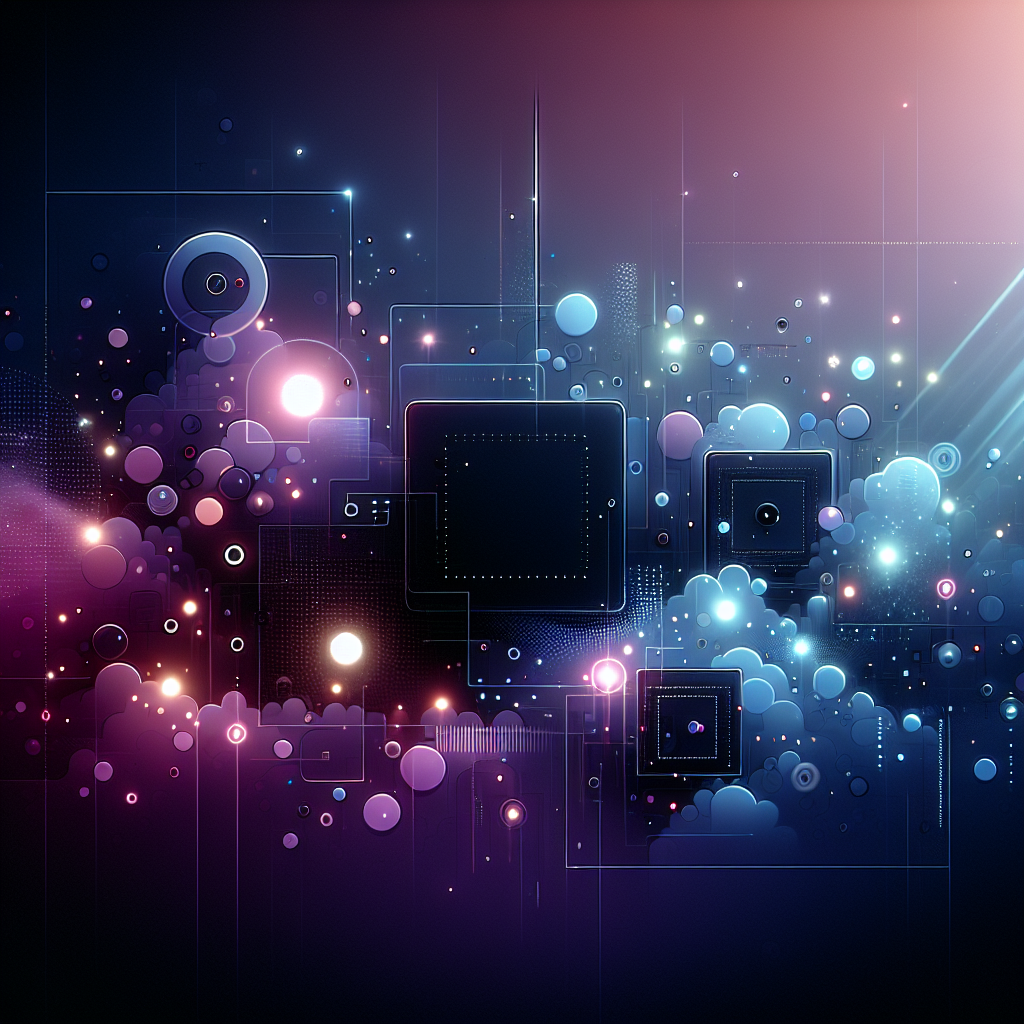
How often does your AI coding assistant actually speed you up instead of slowing you down?
If you’ve wrestled with inconsistent outputs, unclear workflows, or chaotic project files, you’re far from alone. Even the smartest to ols need a smart setup to shine.
That’s where mastering Claude Code best practices comes in. Power users report productivity boosts of up to 40% simply by tuning their environments, permissions, and commands the right way. Using Claude Code for codebase onboarding, automation, and code exploration can streamline your workflow and help you quickly adapt to new projects. Imagine cutting debugging time, automating repetitive tasks, and keeping your entire team aligned—all while working smarter with AI, not harder.
In the fast-paced world of startups and SMBs, knowing how to leverage Claude Code’s full potential isn’t just a nice-to-have—it’s essential for staying competitive and efficient in 2025. Whether you’re coordinating small teams or integrating complex workflows, a few strategic moves can turn Claude Code from a helpful to ol into your closest development ally.
This article breaks down essential tactics that have transformed real-world projects, including:
- Establishing a standardized project environment that minimizes errors
- Harnessing custom slash commands to automate and accelerate daily tasks
- Managing permission modes to balance speed with security
- Leveraging adaptive learning and integrations to evolve Claude’s assistance alongside your needs, including configuring Claude to match your personal preferences in coding style and workflow
Plus, we’ll cover advanced strategies to boost code quality, optimize team collaboration, and monitor AI usage for sustainable growth.
Ready to reshape how you work with Claude Code? Understanding these practices lays the foundation for consistent, scalable, and secure AI-driven development.
Let’s start by setting up Claude Code for success—where smart structure meets seamless automation.
Setting Up Claude Code for Success in 2025
Creating a standardized project environment is your first step to maximizing Claude Code’s potential. It ensures consistency and speeds up collaboration by keeping everyone on the same page. Establishing a dedicated project directory to contain all configuration and code files is essential for proper organization and environment setup.
Context recognition and reducing confusion are key benefits. Additionally, understanding data flow within your project helps with debugging and system architecture.
Use CLAUDE.md to Guide Claude Smartly
Embed a CLAUDE.md file at your project’s root. This simple markdown holds:
- Project-specific instructions
- Coding guidelines tailored to your style
- Common pitfalls to avoid
You can also organize related Claude files for documentation and reference, structuring your project notes, architecture, and design documents for better clarity.
Think of it as the cheat sheet Claude checks before writing or editing code, helping prevent unnecessary errors. The CLAUDE.md file serves as project memory—a persistent, evolving document that retains conventions, decisions, and contextual information about your coding project.
Organizing your project files also plays a huge role. Keep directories intuitive and avoid clutter—this boosts Claude’s context recognition and reduces confusion.
Understanding Permission Modes and Workflow Safety
Claude offers four permission modes that balance flexibility and security:
- Default mode: The system operates in its default operational state, waiting for user instructions, suggesting changes, and executing commands only upon permission. Great for cautious or new users.
- AcceptEdits: Automatically approves file changes; ideal for daily, hands-on dev work. For scenarios where Claude should act autonomously without user prompts, consider using auto accept mode to streamline workflows and save time.
- Plan: Read-only, perfect for code reviews or planning without risking unwanted changes
- BypassPermissions: Skips all permission prompts; use only in fully trusted projects
Each mode fits a distinct use case, so switch modes to match your task and security needs.
Here’s why switching is a game-changer:
- Keeps your workflow secure when reviewing or debugging
- Boosts speed during heavy coding sprints
- Avoids accidental overwrites by controlling permission flow
Quick Tips to Set You Up
- Start every project with a thorough CLAUDE.md
- Organize files clearly—think of it as setting Claude’s roadmap
- Choose permission mode based on task phase: planning, coding, or review
- Follow the same pattern for project setup and prompt structure to ensure clarity and reduce errors
Picture this: You’re racing a deadline, and switching from Plan to AcceptEdits instantly lets Claude jump from suggestions to action, saving precious time without compromising safety.
Standardizing setup now means expecting fewer headaches later.
Claude Code’s design for 2025 emphasizes workflow adaptability combined with strong guardrails—because fast shouldn’t mean sloppy.
Get these basics right, and you’re laying the foundation for smooth, productive Claude-powered development.
Key Takeaways:
- A CLAUDE.md makes Claude smarter on your project nuances.
- Switching between permission modes tailors security and speed to your needs.
- Organized files are the secret sauce to efficient AI interaction.
Mastering Workflow Customization with Claude Code
Creating and Utilizing Custom Slash Commands
Custom slash commands are your secret weapon for streamlining repetitive tasks in Claude Code.
Start with basic commands as the foundation—these essential commands enable workflow automation and task management, and can be extended to build more advanced custom slash commands.
By placing markdown files in the .claude/commands directory, you build reusable workflows that Claude can trigger on demand.
Use dynamic placeholders like $ARGUMENTS to keep commands flexible for varying inputs — whether it’s running a GitHub issue audit or triggering automated code formatting.
Usage examples: Create a custom command to scaffold a new project, automate environment configuration, or integrate with external to ols like GitHub. You can also set up commands to automate testing, linting, or deployment tasks.
Here’s what power users swear by for maintaining slash commands:
- Organize commands by task type for easy navigation
- Keep documentation inside the markdown file for context
- Share command files with your team, fostering consistency and faster onboarding
- Automate code comments generation and management to improve code quality and streamline code reviews
Imagine typing /issue fix $ARGUMENTS and instantly generating a full report or patch related to a GitHub issue. That’s efficiency on demand.
“With custom commands, you turn Claude Code into your virtual co-developer — every time you run one, you save minutes or even hours.”
Managing Context and Session Flow
Claude’s session context shapes how it responds, so managing that flow is critical to success.
Start your workflows by initializing context with /init — think of it as briefing your AI teammate on project goals, coding standards, or current sprint focus.
When juggling complex workflows:
- Queue multiple messages to guide Claude step-by-step
- Prioritize prompts so crucial tasks get attention first
Context clutter is a silent productivity killer. Use /clear strategically to wipe outdated data and reset Claude’s memory when switching tasks.
Balancing context retention helps maintain focus while avoiding confusion. Using context windows allows you to partition conversation histories, so each sub-agent or workflow maintains its own context without overwhelming the main chat, improving focus and efficiency.
Picture this: You’re iterating through features, and Claude keeps the project details fresh — but hitting /clear lets you pivot smoothly without dragging irrelevant info into new conversations.
“Managing context isn’t just about memory—it’s about crafting a laser-focused conversation with your AI all day long.”
Mastering these flow controls will cut wasted cycles and keep Claude’s assistance sharp and relevant.
Clear organization in commands, paired with savvy context management, lets you unlock Claude Code’s full potential — accelerating development without losing control.
Leveraging Adaptive Learning and Integration Techniques

Facilitating Claude’s Adaptive Learning
Claude shines brightest when it adapts to your specific coding style and project needs. To get the most:
- Set explicit learning objectives like “optimize query speed” or “follow XYZ style guide.” This helps Claude tailor responses with precision.
- Engage in follow-up queries to fine-tune answers—asking clarifying questions builds deeper understanding over time.
- Explore multiple programming languages to expand Claude’s versatility; asking for examples in Python, JavaScript, or SQL boosts its contextual flexibility.
- Encourage feedback loops by validating and correcting Claude’s outputs, enabling continuous improvement.
- Leverage iterative development cycles by planning, drafting, reviewing, and refining your code with Claude. This approach supports collaborative feedback, efficient debugging, and ongoing code quality improvements.
Picture this: you’re iterating on a complex feature, and with every interaction, Claude learns your preferences better, cutting debugging time by up to 30%. That’s adaptive AI in action. Claude can also help you write unit tests for your functions, including handling edge cases and error conditions, ensuring your code is robust and reliable.
Extending Claude’s Capabilities through MCP Integrations
The Model Context Protocol (MCP) is Claude’s secret sauce for going beyond text—it lets you connect with external systems seamlessly. Here’s what makes MCP a game changer:
- It enables integrations with databases, media management platforms, and code execution environments, all accessible within your Claude workflow.
- MCP servers and an MCP server act as standardized connectors for integrating external to ols and data sources, allowing Claude to interact with various systems like databases, web navigation, and collaborative platforms.
- These integrations dramatically reduce manual steps and automate complex workflows, like fetching live data or running backend tests on demand.
- For example, linking Claude with a SQL database can trigger real-time queries to validate code assumptions without leaving your interface, saving precious minutes each day.
- MCP integrations also enable Claude access to repository data and pull requests through integrations with external command-line to ols and services.
- GitHub integration is a key use case, allowing for automated code reviews, code quality assessments, and workflow management directly within collaborative environments.
- Security matters: always follow best practices like encrypted connections and strict permission controls when connecting external systems.
Imagine tapping into your content library or running code directly from Claude, all while keeping your data locked tight—that’s efficiency with peace of mind.
Adopting adaptive learning and leveraging MCP integrations to gether means Claude doesn’t just assist—it evolves and extends to become a customized AI partner in your development journey.
Power users report productivity gains of 20-40% when actively combining these strategies — it’s like adding a smart teammate who never sleeps.
Mastering these techniques unlocks smarter workflows and sets the stage for rapid, reliable software delivery in 2025 and beyond.
Elevating Code Quality: Strategic Overviews of Advanced Practices
Refactoring Claude Code for Maintainability and Scalability
Keeping Claude code clear, modular, and readable is your best defense against mounting technical debt.
Power users swear by strategic function modularization—breaking complex tasks into small, independent functions makes scaling easier and debugging faster. This reduces tangled dependencies and keeps your codebase agile.
Here’s what a refactoring mindset looks like:
- Break large blocks of code into focused, reusable modules
- Name functions and variables clearly for instant understanding
- Remove redundant code and enforce consistent styles
- Regularly revisit and tweak functions as projects evolve
Think of it like tidying a cluttered desk—organized to ols speed up every task. For a deeper dive into Claude refactoring, many teams link this practice to faster onboarding and fewer bugs over time.
Implementing Robust Testing Frameworks
Testing isn’t optional; it’s the backbone of reliable, bug-free Claude code deployments.
In 2025, experts favor frameworks like Jest, Mocha,Mocha, and Cypress for their flexibility and rich plugin ecosystems. These to ols integrate easily with Claude workflows to automate tests during every commit.
To build continuous quality assurance:
- Automate unit and integration tests for your Claude code
- Trigger test suites automatically via custom commands or CI pipelines
- Keep test cases updated alongside code changes to catch regressions early
- Automate code quality checks by running a lint command as part of your workflow
Automating tests is crucial, and generating and maintaining unit tests for all functions—including edge cases and error handling—ensures comprehensive coverage. For improved accuracy, use one Claude instance to claude write tests and another to review code, separating test writing from code review for better results.
Imagine a safety net catching errors long before they reach users—this is what rigorous testing offers in rapid development settings.
Strengthening Claude Code Security
Security needs attention from day one. There are five critical steps every Claude project should follow:
- Implement strict access controls on sensitive files
- Sanitize all inputs to prevent injection attacks
- Regularly update dependencies to patch vulnerabilities
- Encrypt sensitive data both in transit and at rest
- Conduct periodic security audits with automated to ols
Balancing open collaboration with secured code means creating clear boundaries and educating your team on best practices. Protecting your code and data isn’t just good hygiene—it’s vital for long-term trust and compliance.
Advanced Debugging Strategies with Claude
Quickly identifying issues saves hours of frustration. Claude’s adaptive debugging can:
- Pinpoint unexpected behavior through real-time, stepwise analysis
- Suggest code fixes driven by context-aware insights
- Allow debugging phases to be seamlessly woven into regular workflows
- Leverage to ol calls to trigger specific commands, enabling more effective and strategic debugging actions
Power users recommend integrating debugging into daily routines to catch errors early, optimizing uptime and reliability. Think of Claude as your on-demand detective, spotting clues that human eyes might miss.
To boost your Claude code quality, focus on modularity, automated testing, solid security, and integrated debugging. These pillars aren’t just buzzwords—they form the foundation powering scalable, robust, and secure AI-assisted development.
Optimizing Performance and Team Collaboration
Proven Optimization Techniques from Power Users
Power users swear by these seven methods to boost Claude code performance and slash errors:
- Modularize code for easier debugging and upgrades
- Keep functions clear and single-purpose
- Use Claude’s custom slash commands to automate repetitive tasks
- Optimize prompt phrasing to reduce turnaround times
- Regularly refactor to prevent technical debt buildup
- Leverage integrated testing frameworks for early bug detection
- Monitor performance metrics to spot slowdowns proactively
- Follow the same pattern for prompts and workflows to ensure consistency and reduce errors
Balancing efficiency with readability means you write code that both Claude and teammates understand — no cryptic shortcuts.
Imagine your workflow like a well-oiled factory line: each step clear, fast, and smooth. Using to oling integrations, like linters and formatters, cuts time spent fixing style and syntax issues by up to 30%.
Collaborative Claude Coding for Enhanced Team Productivity

Syncing with your team amplifies results. Teams adopting shared best practices report up to 40% faster delivery times.
Key strategies include:
- Utilizing real-time collaborative editors enhanced by Claude assistance
- Leveraging Claude sub-agents to review code, ensuring quality and consistency as part of the team workflow
- Documenting command libraries in .claude/commands for easy reuse and updates
- Establishing clear protocols for permission modes to safeguard sensitive files
- Embracing asynchronous workflows via queued messages for flexible participation
The biggest hurdles? Managing overlapping edits and uneven AI proficiency. Clear communication channels and regular knowledge-sharing sessions turn these into growth opportunities.
Culturally, success stems from fostering open dialogue, shared ownership, and collective learning — all values Claude naturally supports.
Picture a startup where every developer pushes code with confidence, knowing Claude’s smart prompts keep mistakes at bay and teammates smoothly pick up where others left off.
By combining proven optimization techniques with collaborative workflows, teams not only speed up development but build resilient, scalable Claude-driven projects ready for 2025 and beyond.
Keep these insights in your to olkit to sharpen your Claude coding and unlock faster, smarter teamwork each day.
Navigation and Shortcuts for Power Users
Unlocking the full power of Claude Code starts with mastering its navigation and shortcut features. Power users know that every second counts, and using the right shortcuts can make a world of difference—especially when juggling complex tasks or multiple Claude sessions.
One essential shortcut is the Escape key, which instantly interrupts and redirects Claude’s focus. This is invaluable when you need to quickly pivot or halt a process, keeping your workflow agile and responsive. Navigating the context window efficiently allows you to review conversation history, manage ongoing tasks, and ensure that Claude Code remains focused on the most relevant context for your current work.
Managing multiple Claude sessions is another advanced technique that can supercharge productivity. By running several sessions in parallel, you can tackle different aspects of a project simultaneously—such as code review in one window and test generation in another—without losing track of progress.
Custom slash commands like /review or /test further streamline your workflow, automating repetitive actions and letting you focus on higher-level problem-solving. These commands, combined with a well-maintained claude.md file, help capture and share institutional knowledge, making it easy for team members to stay aligned and onboard new developers quickly. By integrating these navigation techniques and shortcuts into your daily routine, you’ll find that Claude Code not only keeps up with your pace but actively accelerates your development process. Monitoring and Managing Usage for Sustainable Growth
Managing your Claude Code usage starts with understanding Anthropic’s weekly rate limits—these caps ensure fair access but can trip up heavy users if you’re not careful.
Power users and startups alike should track how close they are to these limits to avoid unexpected interruptions. For easier integration with monitoring to ols and automation scripts, you can export usage reports as json output.
Staying Ahead of Limits with Smart Monitoring
To keep workflows smooth, set up these usage monitoring strategies:
- Review weekly consumption reports provided by Anthropic’s dashboard.
- Forecast project demands by mapping out expected AI tasks per week.
- Use alerts or automated reminders when you hit 75%, 90%, and 100% thresholds.
Picture this: You’re crunching a tight sprint, and just before a big demo, suddenly Claude hits its cap—monitoring helps you avoid that panic moment.
Knowing When and How to Scale Up
Growth means ramping up AI use, but scaling your subscription wisely is key.
Ask yourself:
- Is your team hitting limits regularly?
- Are project demands set to increase?
If yes, consider:
- Upgrading your plan to get more capacity without delays.
- Spreading usage across team members to balance load.
- Negotiating custom enterprise plans for large-scale operations in LATAM or US startups.
Scaling is about balancing faster development with cost—spending on AI assistance makes sense if it saves hours or accelerates launches.
Cost-Effective Strategies for High-Volume Usage
Don’t just throw money at the problem. Use these tips for smarter spending:
- Prioritize tasks that truly benefit from Claude’s AI (e.g., complex coding or automation).
- Batch similar requests to minimize API calls.
- Employ permission modes like AcceptEdits or BypassPermissions for trusted workflows, cutting down back-and-forth delays.
Think of it like managing your phone data plan—you want maximum value from every byte.
Monitoring your AI usage is like keeping your car’s fuel gauge in check: it prevents breakdowns and keeps you cruising to ward your goals.
By regularly auditing usage and matching subscription scale with project needs, you’ll maintain steady, uninterrupted AI-powered development without surprises.
Remember: a well-planned approach to usage not only safeguards your budget but also accelerates delivery with confident, continuous Claude assistance.
Claude Code Community: Connect, Share, and Grow
The Claude Code community is a thriving hub where developers, engineers, and power users come to gether to share insights, resources, and best practices. Engaging with this community opens the door to a wealth of knowledge—whether you’re looking to master advanced techniques, troubleshoot a tricky issue, or simply stay on to p of the latest features.
Within the community, users regularly exchange md files and custom slash commands, making it easy to adopt proven workflows and accelerate your own projects. You’ll find discussions on everything from context management and the model context protocol to optimizing Claude Code’s capabilities for complex projects.
Claude Code Support: Getting Help When You Need It
Even the most experienced developers need a helping hand sometimes, and Claude Code offers robust support to ensure you’re never stuck for long. From detailed documentation to active community forums, there’s a wealth of resources available to help you resolve issues and master new features.
The Claude Code cheat sheet is an indispensable quick reference, packed with common commands, shortcuts, and best practices to keep your workflow running smoothly. If you hit a snag, you can always ask Claude directly—try prompts like “Hey Claude, how do I use the claude.md file to manage my project’s context?” or “How do I integrate Claude Code with my existing codebase?” for instant, personalized guidance. For more complex challenges, the support team is ready to assist with everything from bug fixes to integrating Claude with your existing code or exploring advanced techniques. Whether you’re troubleshooting a tricky bug, looking to optimize your workflow, or seeking advice on best practices, support is just a click away. By making full use of these support channels, you’ll overcome obstacles faster, keep your projects on track, and continue mastering Claude Code—no matter how complex your development environment becomes.
Looking Ahead: Claude Code Future Developments
Claude Code is evolving rapidly, with exciting new features on the horizon that promise to make your development workflows even more powerful and flexible. One of the most anticipated advancements is the ability to run multiple Claude instances in parallel, enabling you to tackle more complex tasks and manage multiple projects or branches simultaneously.
Upcoming releases will also enhance context management, allowing you to leverage multiple md files and more sophisticated custom slash commands to keep all the relevant context at your fingertips. Integration with popular to ols like React Testing Library is set to expand Claude Code’s reach, making it easier to incorporate automated testing and advanced workflows into your software development process.
Future updates will introduce advanced techniques for code generation, code reviews, and test-driven development, further cementing Claude Code as an indispensable to ol for modern software teams. As these features roll out, staying engaged with the community and keeping your skills sharp will ensure you’re always ready to take advantage of the latest innovations.
By keeping an eye on Claude Code’s roadmap and embracing new capabilities as they arrive, you’ll be well-positioned to lead your team into the next era of AI-powered development—where speed, quality, and collaboration reach new heights.
Conclusion
Harnessing Claude Code’s full potential isn’t about mastering every feature overnight—it’s about building smart, adaptable workflows that fit your team’s unique rhythm. When you set up with intention, manage context carefully, and leverage integration and testing strategies, you transform Claude from a to ol into a trusted development partner.
Keep in mind, clarity and organization are your best friends—they empower Claude to work efficiently without tripping over ambiguity. Balancing flexibility with security through permission modes keeps your workflows both agile and reliable, while adaptive learning continuously sharpens Claude’s relevance to your projects.
Here are the most powerful moves you can make to day:
- Create and maintain a detailed CLAUDE.md file to guide AI decisions and prevent errors
- Switch permission modes intentionally to balance speed and safety based on your current task
- Organize commands and manage context flows to keep Claude focused and aligned with your goals
- Incorporate automated testing and regular refactoring to build trust in your AI-powered codebase
- Monitor usage and scale smartly to sustain reliable AI assistance without surprises
- Leverage Claude Code's advanced features—such as automation, hooks, and integration with development workflows—for maximum impact
Start by auditing your current Claude projects—add or update your CLAUDE.md, review permission settings, and experiment with command customization. Small steps now lay the groundwork for faster sprints and less firefighting later.
To further enhance productivity and workflow automation, consider using the Claude Code extension in your IDE.
Remember: a thoughtfully crafted Claude workflow is like having a teammate who learns fast, adapts quickly, and never sleeps—giving you the edge to innovate confidently in 2025 and beyond.
Master these best practices, use Claude to automate and review your code, and watch your development speed multiply, your code quality soar, and your team’s momentum become unstoppable. The future isn’t just arriving—it’s yours to build.
