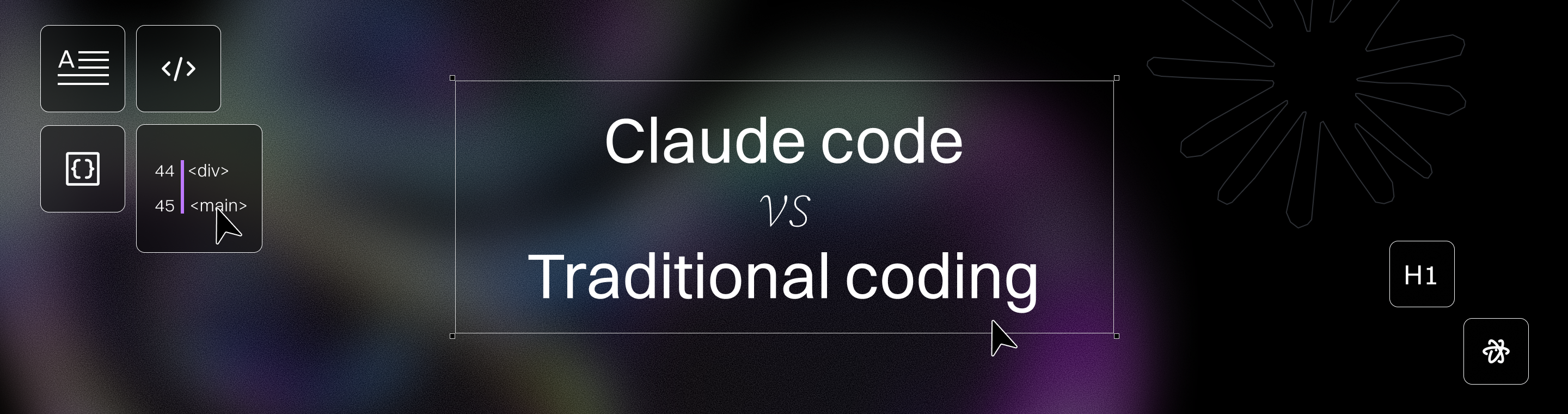Claude Code vs Traditional Coding: What You Need to Know
Claude Code vs Traditional Coding: What You Need to Know - The 2025 Essential Breakdown
Key Takeaways
Unlock the future of coding with Claude Code’s AI-driven approach that accelerates development while keeping you fully in control. These insights highlight how startups and SMBs can strategically blend AI assistance with traditional coding for maximum impact in 2025.
- Claude Code transforms coding into natural language dialogue, letting you describe tasks in plain English and get instant code generation, refactoring, or debugging right in your terminal with 72.5% success on complex challenges.
- AI-assisted workflows cut manual overhead dramatically, saving a significant amount of manual effort by turning hours of repetitive edits into minutes, freeing your dev team to focus on innovation and product strategy instead of grunt work.
- Incremental permissions keep developers in command, requiring you to approve every AI-generated change, which balances speed with transparency and minimizes bugs slipping through.
- Key insight: Blending AI with traditional coding unlocks optimal results—leveraging AI for repetitive or isolated tasks while retaining manual control for complex or bespoke modules maximizes efficiency and code quality.
- Hybrid adoption is key—start by applying Claude Code to isolated or repetitive modules, then expand AI’s role gradually while maintaining traditional coding for bespoke or legacy system needs.
- Claude Code produces clean, maintainable code with built-in explanations, accelerating onboarding and learning, but you still need to review outputs carefully—especially when working with niche APIs or complex customizations.
- The pay-as-you-go token pricing model offers flexible scaling for startups, making AI-driven development affordable initially, though costs can grow on large, long-term projects compared to fixed developer salaries in traditional coding.
- Traditional coding remains essential for full creative control, critical low-level tweaks, and legacy environments where AI assistance may miss nuances or unique constraints.
- Picture Claude Code as your expert AI co-pilot, handling complex multi-file tasks and boilerplate while you steer key architectural decisions—this hybrid model boosts velocity without sacrificing precision or creativity. Many developers view Claude Code as a valuable coding assistant due to its intelligent automation and code understanding capabilities.
Dive into the full article to master the hybrid coding future and unlock smarter, faster software delivery with Claude Code in 2025.
Introduction
What if you could slash hours of tedious coding and debugging without losing control over your project?
In 2025, AI-driven tools like Claude Code are changing the way startups and SMBs build software—offering faster, smarter workflows that complement traditional coding skills.
Claude Code’s impressive 72.5% success on complex engineering benchmarks means it handles repetitive tasks and multi-file refactors with startling efficiency, outpacing peers and freeing you to focus on product innovation.
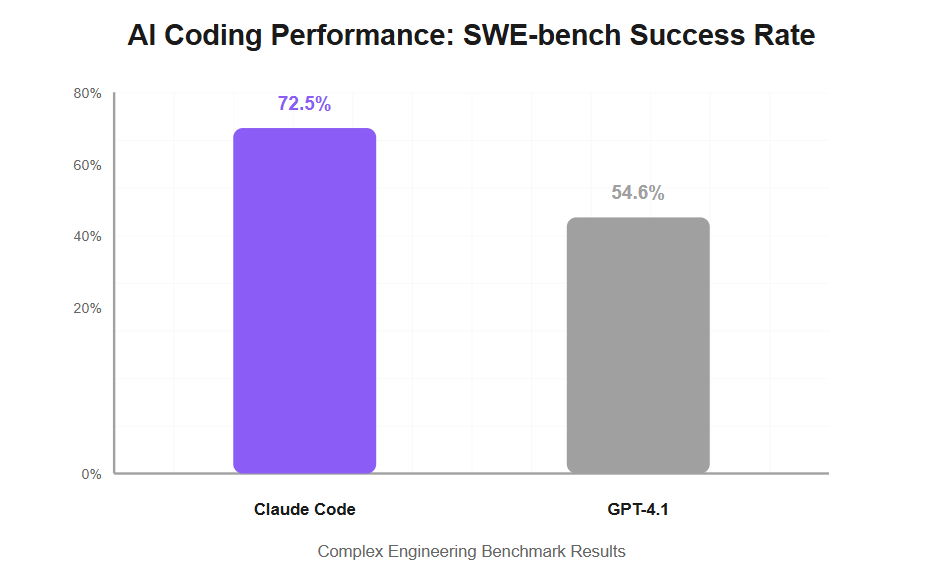
Still, traditional coding’s hands-on craftsmanship remains indispensable for fine-tuned control and bespoke features.
Here’s what you’ll discover in this breakdown:
- How Claude Code’s natural language terminal assistant reshapes the developer experience
- The trade-offs between automation speed and manual precision
- Real-world impacts on productivity, code quality, and cost
- Strategies for integrating AI gradually without disrupting workflows
If you’re grappling with scaling fast while maintaining solid code foundations, this snapshot will help you navigate where AI fits—and where your expertise still calls the shots.
Many developers put off trying Claude Code until their next project, but early adoption can help you overcome setup friction and start reaping productivity benefits sooner.
We’ll start by unpacking the fundamental differences between Claude Code and traditional coding, setting the stage to explore how their evolving partnership defines the future of software development.
Understanding Claude Code and Traditional Coding: Core Concepts and Differences
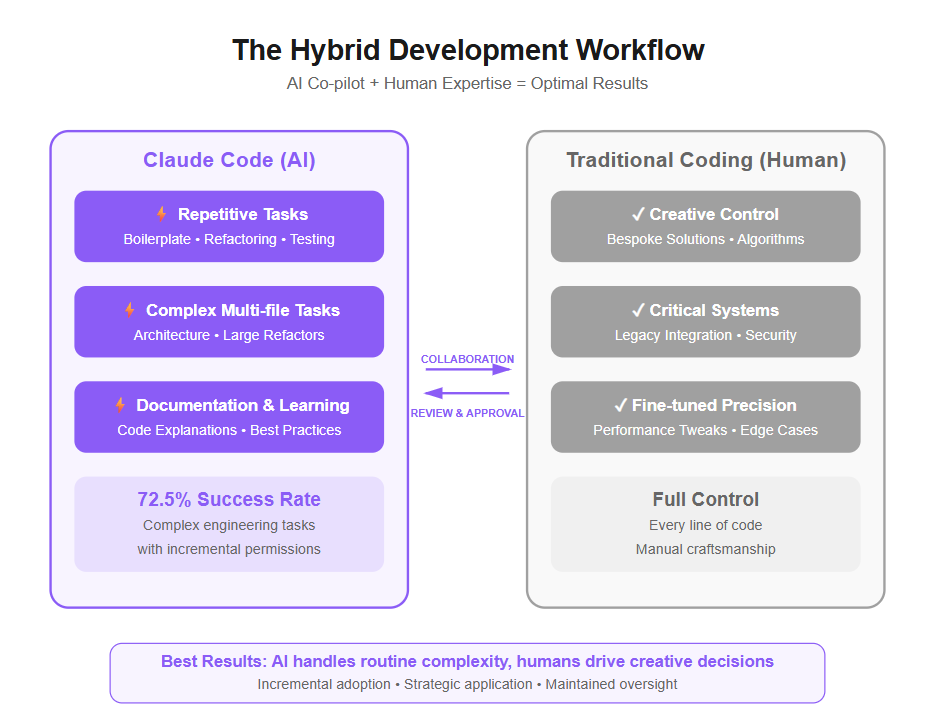
Claude Code is an AI-driven, terminal-based coding assistant that understands natural language commands. It is capable of understanding entire codebases and handling complex, multi-step tasks autonomously, making it a powerful tool for developers.
Instead of typing every line of code yourself, you describe what you want, and Claude Code generates, refactors, or debugs code on the fly.
Traditional coding, in contrast, involves manual code writing inside IDEs or editors, where developers control every aspect of the process.
You type commands or scripts, manage your own debugging, and rely fully on your skills and tools without AI assistance.
Despite these differences, the same principle of clear logic and structure applies to both Claude Code and traditional coding.
Interface and Workflow: AI vs. Manual Craftsmanship
The core difference lies in how you interact and work:
- Claude Code offers seamless integration with terminal-based workflows, responding to natural language inputs and accelerating repetitive or complex tasks.
- Traditional coding requires typing in programming languages, navigating code manually with tool-specific shortcuts and features.
Claude Code embodies an AI-first philosophy, prioritizing speed and collaboration with AI as a knowledgeable partner.
Traditional coding celebrates manual craftsmanship, where developers have full creative control and intimate understanding of every line.
Picture This: The AI Co-Pilot vs. Solo Pilot
Imagine you're flying a plane:
- Claude Code is your seasoned co-pilot — it can monitor systems, suggest course corrections, and handle routine controls while you focus on critical decisions.
- Traditional coding is piloting solo — every lever and dial is in your hands. It’s empowering but demands full attention and expertise.
This analogy helps visualize the shift from isolated coding to integrated AI collaboration.
Why This Matters Now
- Claude Code’s 72.5% success rate on difficult coding challenges means it’s outperforming some AI peers like GPT-4.1 (54.6%), showing concrete gains in productivity.
- Claude excels at automating development work that would otherwise require extensive manual effort.
- For startups and SMBs, this can mean faster development times and more reliable outputs without needing to scale expensive, specialized teams immediately.
When you let AI handle repetitive or complex refactoring, your focus shifts to problem-solving and product innovation — combining the best of both worlds.
In a nutshell, Claude Code frees you from routine drudgery while keeping you in the pilot’s seat.
This sets a new baseline for what efficient, AI-assisted development looks like in 2025.
Multiple departments reported Claude Code helping to automate routine engineering tasks, thus freeing up engineers for more complex work.
Start thinking of Claude Code not just as a tool, but as a smart pair of hands beside yours—ready to handle the heavy lifting while you steer the vision forward.
Integration and Workflow: How Claude Code Fits Into Modern Development Processes
Seamless Terminal Integration and Command-Line Efficiency
Claude Code transforms the terminal into a powerful AI-driven coding companion that instantaneously generates, refactors, and debugs code based on natural language commands, and can also execute commands directly from your prompts.
Its incremental permissions system means you stay in control—Claude proposes changes, you approve step-by-step, preventing unexpected edits while keeping things speedy.
Unlike traditional coding which leans heavily on IDEs with manual typing and toolbars, Claude Code lets you interact through simple, conversational inputs right in your command line.
Picture this: instead of hunting for snippets or plugins, you ask Claude to patch a bug or restructure a function, then watch it work live in your terminal.
Strategies for Integrating Claude Code Into Existing Projects
Blending Claude Code with legacy codebases doesn’t require ripping everything out. Start by:
- Targeting repetitive or isolated modules where AI can boost speed without jeopardizing system stability
Minimizing setup complexity is important for smooth onboarding, and Claude Code is designed to reduce initial friction compared to more complex external integrations.
- Pairing AI suggestions with thorough human review to maintain code integrity
- Training your team on AI-assisted workflows gradually—think pilot projects before full-scale adoption
Challenges like syncing AI-generated code with existing architectures or multi-developer workflows can be managed by embracing hybrid setups, where Claude Code handles boilerplate or documentation tasks while humans focus on core logic.
For startups and SMBs, incremental adoption is key—you don’t need a full rewrite to gain AI benefits. Pick areas where Claude Code’s 72.5% success rate on complex tasks (vs. GPT-4.1’s 54.6%) will have the most impact, such as large multi-file refactors or automated testing code.
“Think of Claude as a reliable co-pilot nudging your codebase forward, not a parachute jump you take blindfolded.”
How Claude Code Compares in Workflow Transformation
- Replaces repetitive command typing with natural language dialogue
- Maintains developer control via permission-based approvals
- Integrates smoothly into existing CLI setups, requiring minimal context switching
This setup is particularly advantageous for developers who love the terminal but want to skip tedious tasks without giving up transparency or control.
Claude Code fits neatly into modern development by accelerating command-line workflows while respecting your existing project structure and team dynamics. By introducing AI incrementally, SMBs and startups can unlock powerful automation without throwing established processes out the window. Claude Code also enables developers to work incrementally, building solutions step by step with AI assistance. Additionally, it is designed to integrate seamlessly into terminal workflows, allowing developers to manage git workflows and execute commands through natural language prompts.
Performance and Productivity: Measurable Impacts of Using Claude Code
Benchmarks and Real-World Developer Experiences
Claude Code scores a 72.5% success rate on SWE-bench assessments, notably outpacing GPT-4.1’s 54.6%. This quantitative edge signals stronger reliability for complex software engineering tasks.
You’ll see Claude Code excel at:
- Complex refactoring that spans multiple files
- Making architectural suggestions to improve codebase structure
- Managing intricate features like payment gateway integrations or admin dashboards
For example, developers report cutting hours of manual debugging down to minutes by leveraging Claude’s instant refactor commands. Picture a busy startup sprint where repetitive code cleanups and testing loops virtually run themselves.
This time-saving potential is huge compared to traditional coding workflows that rely on manual edits and slower iteration cycles. Claude Code can also generate comprehensive unit tests and automatically run tests, further reducing manual effort and ensuring high code quality.
Balancing Automation with Developer Oversight
Claude Code’s incremental user approval system ensures you’re never locked into AI decisions without your say-so. Every generated code snippet or change awaits your green light, maintaining transparency and control.
This steady collaboration means:
- Developers retain ultimate control over final code quality
- The risk of AI-generated errors slipping through is minimized
- You leverage AI speed without losing creative or technical ownership
- Developers should always validate the AI's own work to ensure quality and reliability
Think of Claude Code as a smart co-pilot: it pilots the repetitive, detail-heavy parts—but you steer the overall direction.
This balance helps embed AI smoothly into existing workflows while avoiding overreliance. It keeps developers sharp and project risks low.
Claude Code demonstrates that AI-augmented coding can boost productivity without sacrificing control. Its benchmark-leading accuracy and user-friendly permission design make it a powerful tool for SMBs and startups aiming to accelerate delivery.
If you want to spend less time wrestling with repetitive code problems and more time on innovation, Claude Code shows how automation and oversight can work hand in hand.
“Claude Code cuts manual coding overhead, letting you focus on building impact.”
“High success rates mean fewer bugs, faster releases, and happier developers.”
“AI assistance that asks before acting keeps you in the driver’s seat.”
Code Quality, Documentation, and Learning: Strengths and Limitations
AI-Generated Code Quality and Explainability
Claude Code shines by producing clean, efficient code that’s easier to maintain and debug thanks to its built-in explanations. The code written by Claude Code is optimized for efficiency, reducing manual effort and streamlining the development process.
Imagine typing a natural language command, then instantly seeing not just the code, but also a clear rationale behind each function — this boosts learning and speeds troubleshooting.
That said, Claude Code sometimes hits a snag with unfamiliar APIs or niche libraries. It might craft custom workaround code instead of calling existing functions, which calls for your manual intervention.
Key points to watch for with AI-generated code:
- Review for custom solutions when dealing with lesser-known APIs
- Use its explanations to onboard new team members faster
- Rely on Claude Code for routine or complex refactoring but double-check edge cases
A quick example: A developer using Claude Code to integrate a new payment API finds the AI writes a patch instead of utilizing official SDK methods—an alert to jump in and adjust.
Traditional Coding’s Reliance on Developer Skill and Consistency
In contrast, traditional coding depends heavily on each developer’s expertise and discipline in documenting code.
Code quality can vary widely across teams:
- Some developers excel at writing readable, well-documented code
- Others may skip detailed comments or best practices, leading to messy handoffs
This inconsistency can create technical debt and slow team onboarding.
AI tools like Claude Code help level up team standards by:
- Providing consistent code formatting and comments
- Assisting developers in exploring new frameworks through explanations and example usage
- Supporting ongoing upskilling without requiring expensive formal training
Product engineering teams, in particular, can benefit from AI tools to standardize documentation and code quality, making it easier to manage complex projects and support efficient collaboration.
Think of Claude Code as a built-in mentor that nudges teams toward standardization and deeper understanding.
Shareable Snippets
- "Claude Code turns complex coding into a transparent conversation — it writes code and explains the why behind it."
- "Unfamiliar API? AI might improvise—your expert eyes still own the playbook."
- "Traditional coding’s Achilles’ heel is inconsistency; AI tools close the gap with built-in best practices."
Picture This
Imagine a busy startup team, juggling feature sprints and onboarding juniors. Claude Code fires off clean code snippets with clear notes, freeing senior devs to focus on architecture instead of nitty-gritty bug fixes.
This dynamic instantly reduces friction in collaboration and accelerates learning curves, crucial for scaling fast without breaking quality. Visual feedback from code reviews or interface screenshots provides clear cues for guiding Claude Code's improvements and helps the team learn more effectively.
Balancing AI’s smart automation with human oversight creates a practical, efficient coding workflow that respects both innovation and craftsmanship.
In the end, Claude Code offers a new baseline for high-quality, documented code but knows when to “raise a hand” so developers stay in control and code with confidence.
Pricing Model and Accessibility: Evaluating Cost Considerations
Claude Code’s Pay-As-You-Go Token Usage Model
Claude Code charges based on token usage, making it a flexible choice for startups and SMBs that need to scale development efforts on demand.
This pay-as-you-go system means you only pay for what you use, which can keep short-term projects affordable and avoid upfront licensing fees.
But be aware: for extended or complex projects, token costs can add up quickly, especially when running large code generations or multi-step refactorings.
Key benefits and considerations include:
- Scalability aligned to project size and team needs
- Transparent billing—you track usage in real time
- Risk of budget surprises if AI cycles spike unexpectedly
Picture this: you’re launching an MVP and only generate a few hundred code snippets per week—your costs stay low. But a year-long, AI-heavy overhaul of your entire codebase? Token fees might climb significantly.
Traditional Coding Costs: Time and Tooling
Traditional coding doesn’t have explicit usage fees, but the time spent by developers is the hidden cost that often dwarfs tooling expenses.
Developer hours translate directly into salary and overhead, and manual coding’s slower pace can inflate project timelines and budgets.
On the tooling side, mature IDEs and open-source libraries offer powerful features at minimal direct cost, making them attractive for bootstrapped teams.
However, these tools don’t eliminate the need for skilled developers to write, debug, and maintain code—a labor-intensive process.
Traditional coding cost factors:
- Developer salaries & time investment as primary expenses
- Access to free or subscription-based IDEs and frameworks
- Potential cost savings on tooling offset by longer delivery cycles
Think of it as owning a high-performance manual car versus a ride-share: the car has upfront and maintenance costs (training, developer hours), while a ride-share (Claude Code token model) charges per trip but lets you skip maintenance.
In short, Claude Code’s token-based pricing offers agility and scalability for projects ready to leverage AI, while traditional coding demands upfront investment in developer time and skills.
Choosing between them means weighing predictable labor costs against flexible, usage-driven fees—and your project’s expected scope and duration will heavily influence that balance.
Real-World Applications and Developer Feedback: Insights from the Field
Success Stories and Practical Use Cases
Claude Code is proving its worth by tackling complex real-world challenges like payment system integrations that demand precision and security.
Startups report faster development of admin dashboards that pull data from multiple sources, enabling smoother management and user experience. Claude Code can automate implementation details for complex integrations, significantly speeding up delivery.
Its ability to juggle large multi-file codebases stands out, helping developers maintain coherence across sprawling projects without drowning in manual overhead.
Developers consistently highlight Claude Code’s value in stepping up architectural decisions, suggesting improvements that reduce tech debt and simplify future updates.
From a user’s perspective: “Claude isn’t just writing code; it’s helping me think through structure and complexity faster.”
Key takeaways:
- Use Claude Code for multi-layered, repetitive tasks where AI speeds delivery
- Leverage it to generate architectural suggestions for cleaner, scalable code
- Trust it to handle project-wide refactoring while you keep control
Areas Where Traditional Coding Remains Essential
That said, traditional coding still shines where bespoke solutions and deep customization are non-negotiable.
Scenarios demanding full creative control—like crafting proprietary algorithms, fine-tuning performance, or integrating with legacy systems—favor manual approaches.
Developers rely on fully hands-on coding for:
- Precise control over critical, low-level system tweaks
- Navigating legacy environments where AI tools may not understand unique constraints
- Ensuring code aligns deeply with niche business logic that resists templating
One seasoned dev put it this way: "AI is a co-pilot, but when you’re flying through stormy, unpredictable air, you still want your hands fully on the controls."
Bringing It Together
Claude Code delivers measurable time savings and higher quality on many fronts, boosting productivity for SMBs and startups tackling complex projects.
But in cases requiring absolute precision and tailor-made logic, traditional coding remains the trusted path.
If you’re visualizing your workflow, picture Claude Code as your AI-powered navigator—handling routine, complex, and multi-file tasks—while you stay the expert pilot managing unique customizations and fine details.
This hybrid approach lets teams move faster without sacrificing control or code quality. Claude Code can automate much of the development work that would otherwise require manual effort, freeing developers to focus on creative and strategic tasks.
Mastering the Transition: Preparing Developers for a Hybrid Coding Future
Learning to Navigate the Shift from Traditional to AI-Assisted Coding
Moving from manual coding to AI-assisted workflows with Claude Code demands a shift in mindset as much as skillset.
You’ll want to embrace incremental adoption—start by using Claude Code for specific tasks like refactoring or debugging, then gradually expand AI’s role.
Training and continuous learning are essential here. Patience matters because the learning curve is real—you’re not just mastering a tool; you’re redefining how you approach coding.
Developers often find value in pairing AI output with manual review, keeping control but leveraging speed. Think of it as upgrading from a solo pilot to an expert co-pilot who suggests optimal routes in real-time.
Key adjustments include:
- Developing trust in AI-generated suggestions while maintaining oversight
- Learning to craft clear natural language prompts for Claude Code—developers who asked Claude clear, specific questions saw better results and faster learning
- Balancing automation with manual refinement to ensure quality
How Claude Code Transforms Programming Workflows
Claude Code isn’t just a tool—it’s a workflow game-changer that reshapes how you develop software. Here are five ways it impacts your daily work:
Automation: Tedious tasks like boilerplate code generation, refactor code, and repetitive refactoring become near-instant.
Error Reduction: AI catches common mistakes early by suggesting cleaner, more maintainable code.
Knowledge Transfer: The assistant explains code choices, helping juniors learn by example.
Speed: Complex multi-file edits that traditionally take hours can now be done in minutes.
Collaboration: Claude Code bridges gaps by translating technical needs into clear tasks everyone understands.
Picture a startup deploying new features twice as fast because developers aren’t bogged down in grunt work—they focus on innovation instead.
These changes align perfectly with the 72.5% success rate Claude Code achieved on coding benchmarks, highlighting how it takes some grunt work off your plate without sacrificing quality.
For many SMBs and startups, the shift means less time wrestling with syntax and more time building products that matter.
Mastering this transition pays dividends, unlocking smoother workflows and empowering developers to own their code like never before.
Shift steadily, learn actively, and watch your coding evolve from solo grind to AI-enhanced craft.
The future of software development is hybrid—and getting ready puts you ahead of the curve.
Unlocking the Future: Coexistence and Evolution of Claude Code and Traditional Coding
Predicting the Hybrid Development Landscape
AI isn’t here to replace developers — it’s here to be your smartest sidekick. Claude Code and traditional coding are evolving into a hybrid model, where AI handles repetitive, complex tasks while humans steer creative and strategic decisions.
Picture this: a startup team in LATAM uses Claude Code to speed up payment integration while developers focus on nuanced UX challenges and legacy system compatibility. This mixed approach is gaining real traction across SMBs, startups, and enterprise players who want the best of both worlds.
Key opportunities for hybrid workflows include:
- Enhanced productivity from AI-accelerated code generation paired with manual review
- Flexible scaling for projects that demand quick iteration without sacrificing quality
- Balanced risk management by keeping critical logic handcrafted while automating boilerplate
This coexistence model reflects recent industry trends where 72.5% SWE-bench success by Claude Code helps shift mundane tasks off developer plates without compromising oversight.
Cutting-Edge AI Features Powering Claude Code’s Edge
Claude Code’s secret sauce lies in its terminal-friendly, natural language code assistance that deeply integrates into traditional developer workflows. Claude Code's unique features, such as incremental permissions and multi-file context awareness, set it apart by giving developers granular control and a broader understanding of their codebase.
Standout AI capabilities include:
Incremental permissions, so developers control every AI-generated change
Multi-file context awareness that lets Claude Code juggle complex refactoring across large repositories
Adaptive learning, providing explanations and suggestions tailored to your coding style
These features not only reduce debugging headaches but also accelerate onboarding and knowledge sharing within dev teams.
Looking ahead, expect Claude Code to push boundaries further by evolving:
- Smarter architectural recommendations to optimize scaling
- Real-time collaboration baked into command-line environments
- More intuitive error detection catching bugs before they happen
The result? A development landscape where AI and humans work in harmony, reshaping software delivery into a faster, smarter process without losing the human touch.
Claude Code is proving that AI can amplify developer skills instead of replacing them. The real power is in this blend—leveraging AI’s strengths to move fast while keeping humans fully in charge.
Embrace this hybrid future: start experimenting with AI-assisted coding today and watch how it transforms your workflows, team dynamics, and product timelines.
Strategic Considerations for Startups and SMBs Choosing Between Claude Code and Traditional Coding
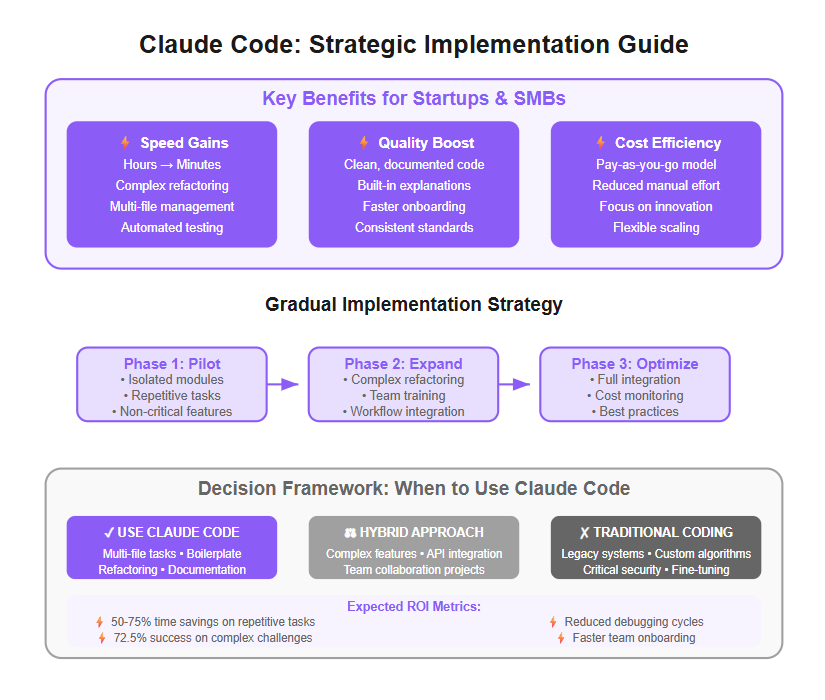
Choosing between Claude Code’s AI-driven workflow and traditional manual coding boils down to matching your project’s demands with your team’s strengths and financial realities.
Start by assessing these three core areas:
- Project Complexity: If your work involves multi-file management or complex refactoring, Claude Code’s 72.5% success benchmark on SWE-bench suggests you can safely lean on AI to speed things up. Notably, Claude Code often succeeds in implementing changes on the first attempt, reducing iteration cycles.
- Team Skillsets: For teams comfortable with command-line interfaces and quick AI collaborations, Claude Code can boost productivity; otherwise, traditional coding lets skilled developers retain full creative control.
- Budget Constraints: Claude Code’s pay-as-you-go token model offers flexible scaling — ideal for startups wary of high upfront costs but watch for token expenses in lengthy projects. Manual coding trades direct fees for developer time, which can be costly hidden overhead.
Balancing Innovation with Risk Management
Jumping headfirst into Claude Code without safeguards is like installing autopilot on a plane without a test pilot.
Consider these practical steps:
- Experiment with Claude Code on non-critical features first to gauge benefits without jeopardizing product stability.
- Keep traditional workflows active for custom or sensitive tasks where fine-grained control is non-negotiable.
- Maintaining a log file of AI-generated changes can help track modifications and manage risk.
- Set clear expectations with your team on AI’s role: it’s an accelerator, not a magic wand.
This strategy lets you capitalize on AI’s strengths while maintaining developer oversight and avoiding costly surprises.
Realistic Expectations on AI’s Role in Acceleration
Claude Code is redefining how we approach coding speed. It can automate repetitive jobs and generate boilerplate swiftly, but developers still need to validate outputs and resolve edge cases.
Imagine saving hours on debugging and refactoring but still reviewing crucial logic yourself to ensure quality. Developers should also be prepared to debug issues that may arise from AI-generated code, as manual intervention is often necessary to fix mistakes the AI cannot resolve on its own. Claude Code helps enhance on-call support workflows by processing larger data volumes and identifying anomalies that humans would struggle to manage manually. That’s the sweet spot for Claude Code in 2025.
Here’s a quick checklist for startups and SMBs to decide their approach:
Identify high-volume, repetitive coding tasks that AI can handle reliably.
Reserve human effort for creative problem-solving and architecture.
Measure time savings versus token expenses quarterly to adjust usage and stay efficient.
Key Takeaways
- Claude Code = flexible scaling + AI acceleration, best for complex, repetitive tasks.
- Traditional coding = total control + consistency, ideal for bespoke or legacy systems.
- Smart integration means piloting Claude Code where it fits early, then expanding gradually.
Picture your team like a pit crew and an AI co-pilot — together, they shave seconds off every lap without losing control. Embracing Claude Code thoughtfully can unlock new velocity without sacrificing accuracy or creativity.
Summary of Key Differences and Choosing Your Path Forward
Navigating the choice between Claude Code and traditional coding boils down to understanding five critical dimensions: integration, productivity, quality, cost, and adoption.
Claude Code also integrates with git workflows, streamlining version control and collaboration.
Integration and Workflow
Claude Code plugs directly into your terminal with natural language commands and incremental permissions, allowing developers to run Claude directly from the terminal to begin AI-assisted coding, making it a perfect fit for fast-paced, AI-first development. One major reason for Claude Code's growing popularity is its integrated access to Anthropic's powerful models without third-party dependencies.
Traditional coding relies on IDEs and manual workflows, offering deep hands-on control but often at the cost of speed and automation.
Productivity and Performance
Claude Code boasts a 72.5% success rate on SWE-bench tests, outperforming competitors in complex refactoring and multi-file tasks.
In contrast, traditional coding means more manual hours but full ownership of every line of code—important for bespoke solutions or legacy systems.
Code Quality and Learning
AI-driven code from Claude Code is usually clean, efficient, and comes with helpful explanations, accelerating learning and debugging. Additionally, Claude Code can assist with state management in front-end development, streamlining updates and reducing complexity.
Traditional methods depend heavily on individual skill, which can lead to inconsistency but allow absolute customization and precision.
Cost Considerations
Claude Code follows a pay-as-you-go token model, offering flexibility ideal for startups but potentially costly over long projects.
Manual coding’s real cost is time and labor, with tool expenses usually fixed or minimal, making it accessible but slower.
Adoption and Hybrid Approaches
Successful teams blend both approaches:
- Start with AI for routine tasks and rapid prototyping—giving Claude clear, detailed prompts is key to maximizing its effectiveness in hybrid workflows
- Transition to manual coding for complex features and final polish
Incremental adoption reduces friction and maximizes ROI.
Decision-Making Framework
Ask yourself:
How complex is your project? High complexity may still need manual coding in parts. For example, Claude Code can help analyze or explain an API endpoint to assess project complexity.
What’s your team’s AI readiness? Comfort with AI tools speeds adoption.
What’s your budget for development speed versus cost?
Remember, AI tools like Claude Code aren’t about replacing developers but about supercharging your workflow.
Visualize this: Picture a seasoned co-pilot handling routine flight checks quickly, while you steer through turbulence manually. That’s the future of software development.
If you want practical tips for adopting Claude Code or navigating hybrid workflows, check out our linked guides on integrating AI-powered tools and mastering the transition.
For example, Claude Code can automate routine development tasks such as building a 'new account' feature, streamlining onboarding and troubleshooting processes.
Choosing Claude Code can mean cutting down weeks on projects and reducing burnout, but pairing it with traditional skills ensures you stay in control and creative.
Make your next development choice smarter by blending the best of both worlds in 2025’s evolving coding landscape.
Conclusion
Claude Code is reshaping how startups and SMBs approach software development by blending AI-driven speed with hands-on control. It’s not about replacing your expertise—it’s about amplifying your impact by offloading repetitive, complex tasks so you can focus on innovation, quality, and accelerating the development of core features while maintaining quality and control.
This hybrid model unlocks new productivity levels without sacrificing transparency or craftsmanship. Whether you’re refactoring multi-file projects or experimenting with AI-assisted workflows, Claude Code primes your team to move faster and smarter in 2025’s competitive tech landscape.
Here’s what you can start doing today:
- Experiment incrementally by applying Claude Code to repetitive or isolated coding tasks that eat up your team’s time
- Prioritize thorough review of AI-generated code to maintain quality and catch edge cases early
- Train your team to craft clear natural language prompts that maximize Claude Code’s effectiveness
- Monitor token usage closely to balance AI-assisted acceleration with budget constraints
- Blend workflows by pairing AI assistance with manual coding on bespoke or critical features
Taking these steps will help you unlock Claude Code’s power responsibly and rapidly—accelerating delivery while keeping your team firmly in the driver’s seat.
Remember, embracing AI-assisted coding means evolving your workflow, not abandoning your expertise. Every smart co-pilot needs a confident pilot at the helm—that’s you.
Unlock the future of efficient, intelligent development by making Claude Code your trusted sidekick—not a shortcut, but a strategic advantage.
Getting Started with Claude Code: Onboarding and First Steps
Getting up and running with Claude Code is refreshingly straightforward, even for teams new to AI-assisted coding. To begin, simply install Claude Code by running a single command in your terminal—no complicated setup or lengthy configuration required. Once you’ve completed the installation, navigate to your project directory and start Claude Code by entering the ``` claude command. This action launches the onboarding process, where Claude Code scans your entire codebase to build a comprehensive understanding of your project’s structure and dependencies.
During this initial analysis, it’s helpful to have a clear grasp of your project’s core business logic. This ensures that Claude Code can accurately map out the relationships and workflows within your code, setting the stage for more effective AI assistance. The onboarding process is designed to fit seamlessly into terminal-based coding workflows, so you can maintain your existing habits while unlocking new efficiencies.
With these simple steps, you’ll be ready to leverage Claude Code’s powerful features—whether you’re looking to automate repetitive coding tasks, refactor legacy modules, or streamline your development process. By starting Claude Code in your project directory, you empower your team to work smarter, not harder, and set the foundation for a more agile, AI-enhanced approach to software development. --
Web Search Integration: Expanding Coding Horizons with Real-Time Knowledge
One of Claude Code’s standout features is its seamless web search integration, which brings real-time knowledge directly into your coding workflow. With this capability, you can write code that reflects the latest best practices, security updates, and technology trends—without ever leaving your terminal. Whether you’re tackling a new API, exploring unfamiliar frameworks, or troubleshooting complex problems, Claude Code taps into the web to surface relevant solutions and documentation instantly.
For software engineers, this means less time spent scouring forums or outdated docs and more time focused on the development process itself. Claude Code’s web search integration empowers you to solve complex coding challenges on the fly, ensuring your code is both current and robust. This feature is especially valuable when you need to implement cutting-edge features or address edge cases that require up-to-the-minute information.
By embedding web search into the heart of your workflow, Claude Code helps you write code that’s not only functional but also aligned with industry standards. The result? Higher code quality, faster problem-solving, and a significant boost in productivity for teams who want to stay ahead in a rapidly evolving tech landscape.
Complex Workflows and MCP Servers: Scaling AI Coding for Enterprise Needs
For enterprises managing large-scale, complex projects, Claude Code offers advanced capabilities that go far beyond basic code generation. With support for complex workflows and integration with MCP servers, Claude Code enables organizations to automate routine tasks, orchestrate multi-step processes, and connect seamlessly with other tools in their development ecosystem.
By running Claude Code on MCP servers, enterprises gain a secure, scalable infrastructure that supports multiple teams and projects simultaneously. This setup allows for centralized management of AI-assisted coding, ensuring consistent code quality and streamlined collaboration across the entire organization. Complex workflows can be customized to fit unique business requirements, automating everything from code reviews to deployment pipelines and freeing up developers to focus on core functionality and strategic initiatives.
Whether you’re refactoring sprawling codebases, debugging intricate errors, or managing the entire workflow for a mission-critical application, Claude Code’s enterprise features provide the flexibility and power needed to deliver high-quality results on time. By leveraging AI coding and integrating with other tools, enterprises can transform their development process, reduce manual overhead, and ensure that every line of code meets the highest standards of quality and maintainability.
Citations used for context and links:
- OpenAI Codex Compared with Cursor and Claude Code – Bind AI IDE
- Anthropic's new AI model could be a game changer for developers: Claude Opus 4 'pushes the boundaries in coding', dramatically outperforms OpenAI's GPT-4.1, and can code independently for seven hours
- Claude Code vs Cursor: The Ultimate Developer’s Guide to AI Coding Tools | by Berto Mill | Jul, 2025 | Medium
- Claude Code: A Different Beast. How a Terminal-First AI Agent Finally… | by Thomas Landgraf | Jun, 2025 | Medium
- Cursor vs Claude Code in 2025: The Ultimate Comparison for Developers | WebTech Tools
- Think AI coding tools are speeding up work? Think again - they're actually slowing developers down
- Startup Anthropic says its new AI model can code for hours at a time