Claude Code Workflow Automation: 10 Time-Saving Examples
Claude Code Workflow Automation: 10 Time-Saving Examples for 2025
Key Takeaways
Unlock powerful workflow automation with Claude Code and save hours while boosting productivity in 2025. This AI-driven, low-code platform empowers startups and SMBs to streamline development, collaboration, and operations—without complex infrastructure or heavy coding.
- Automate repetitive dev tasks instantly using custom scripts and templates to cut setup time by up to 50% and reduce errors across your codebase.
- Integrate Claude Code with popular tools like Slack, Notion, and Google Drive to create seamless, end-to-end workflows triggered by simple natural language commands.
- Leverage multi-agent automation to split complex workflows into specialized AI bots, increasing speed, accuracy, and fault tolerance without extra manual oversight.
- Boost CI/CD pipeline efficiency by automating smart code reviews and tests, leading to up to 25% faster deployments and fewer bugs in production.
- Use AI-driven analytics to identify workflow bottlenecks and optimize automation continuously, transforming vague goals into measurable efficiency gains.
- Start small and scale fast by rolling out automations in phases, measuring impact, and refining workflows to maximize user adoption and stability.
- Achieve maximum productivity with Claude Code by automating workflows and leveraging real-time resources, enabling your team to reach peak performance and efficiency.
- Enhance team collaboration with automated meeting summaries and task assignments, reducing communication overhead by 25% and improving project velocity by 30%.
- Prioritize security and governance in integrations by managing API credentials and API keys securely, and enforcing role-based access to maintain compliance and data integrity.
Ready to cut the grunt work and accelerate your team’s growth? Dive into the full article to master Claude Code’s game-changing automation strategies and transform your workflows for 2025 and beyond.
Introduction
What if you could reclaim hours every week by having your development workflows run smarter, not harder? For startups and SMBs juggling tight deadlines, automation isn’t a luxury—it’s a lifeline.
Claude Code is transforming everyday coding and operational tasks into seamless, AI-powered processes that save time and cut errors. As the ultimate productivity hack for developers and teams, Claude Code enables you to swap manual boilerplate creation, repetitive testing, or tedious coordination for intelligent tools that handle it all behind the scenes.
In this fast-paced tech landscape, you need automation that’s:
- Flexible enough to adapt to your projects
- Powerful enough to accelerate delivery
- Accessible enough for teams with varying technical skills
Whether it’s generating code templates, orchestrating multi-tool workflows, or automating CI/CD pipelines, Claude Code puts an AI-first, low-code platform in your hands that scales with your business.
You’ll discover practical examples showing how to:
- Automate complex, multi-step processes with custom scripts
- Connect widely used apps for end-to-end workflow synchronization
- Leverage AI coding and AI agents collaborating to automate and accelerate development tasks, boosting speed and accuracy
Each example is geared to give you immediate, tangible time savings—freeing your team to focus on what really matters: building better products faster.
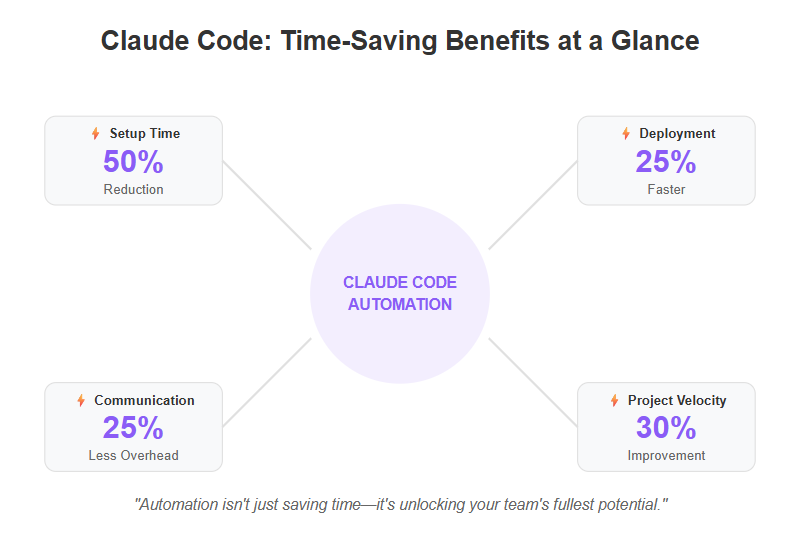
Next, we’ll unpack how Claude Code fits into modern development lifecycles and why it’s quickly becoming the go-to for startups and SMBs ready to automate with confidence and vision.
Understanding Claude Code and Its Role in Workflow Automation
Claude Code is an AI-first automation platform built specifically for developers, startups, and SMBs aiming to speed up software delivery. By integrating automation and AI, Claude Code enhances the development workflow, streamlining processes and improving collaboration across teams. It cuts down repetitive tasks by weaving AI directly into your workflow, helping teams focus on creative problem-solving instead of manual grunt work.
Claude Code also acts as an AI assistant, managing and automating development tasks to boost productivity and adapt to evolving project needs.
The Heart of Modern Software Development
Claude Code fits seamlessly into the modern software development lifecycle by:
- Accelerating project delivery through intelligent automation
- Reducing tedious, error-prone manual tasks
- Providing low-code, intuitive tools that empower even non-experts to automate workflows
- Supporting test driven development by automating the creation of unit tests, which improves code reliability and maintainability
For startups and SMBs, this means dropping expensive custom solutions for an affordable yet powerful system designed to scale as they grow.
What Sets Claude Code Apart?
Unlike traditional automation tools, Claude Code offers:
- Flexibility to customize workflows with AI-powered scripting, including the ability to create custom commands and slash commands to tailor automation to your needs
- Extensibility that plugs into your existing tech stack
- Built-in AI expertise that learns and improves from your projects
This is not your average “set and forget” automation. Claude adapts, optimizes, and evolves—letting you keep pace with dynamic business needs. With Claude Code's extensibility, users can build their own tools using custom slash commands and custom commands to automate and personalize workflows.
Riding the 2025 Automation Wave
The automation landscape in 2025 centers around AI-powered workflow orchestration and digital transformation. Claude Code is ahead of the curve by enabling multi-tool integrations, natural language commands, and AI-assisted pipeline management. Imagine a system that not only runs your scripts but also suggests smarter, context-aware improvements—this is the future Claude Code steers you towards. Claude Code can suggest improvements during code reviews and provide actionable insights, helping teams optimize workflows and make informed decisions based on AI-powered analytics.
Instant Takeaways You Can Use Today:
- Start by automating small, repetitive dev tasks to get quick wins on productivity savings
- Use Claude’s low-code templates to onboard new developers faster and maintain consistency
- Integrate Claude with your existing tools to create powerful end-to-end workflows without heavy lifting
- Start a fresh conversation for each new automation session to avoid losing context and ensure relevant, accurate results
Think of Claude Code as your ride-or-die AI teammate, bridging the gap between raw tech potential and real-world productivity.
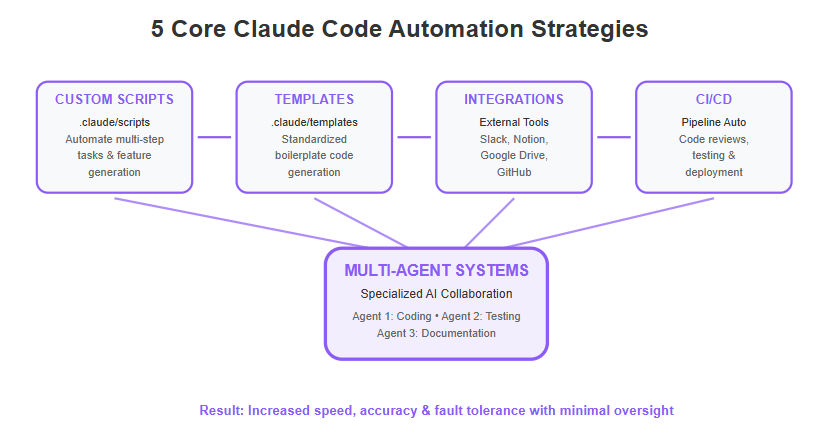
Automating tedious tasks frees you and your team to focus on what truly matters: innovating and scaling with speed and confidence.
Core Workflow Automation Strategies with Claude Code
Custom Script Automation for Tailored Efficiency
Custom scripts in Claude Code’s .claude/scripts folder let you automate complex, multi-step tasks with ease. You can use hooks like 'runClaudeCode' to trigger automation scripts after specific events in your chat session, integrating with notifications or automatic git commits.
Think generating an entire feature: creating folders, writing component code, and updating routes—all in one go with a single command that can run Claude code to automate these multi-step processes.
Key benefits:
- Dramatically reduces repetitive work
- Keeps your workflow consistent
- Boosts developer productivity by offloading tedious tasks
Best practices? Keep scripts modular and well-documented for maintainability and future scaling.
“Automate your feature setup and watch coding bottlenecks disappear.”
Template-Based Code Generation to Standardize and Speed Up Development
Claude Code’s .claude/templates empowers teams to generate consistent boilerplate code fast, including automating the process of generating boilerplate code using templates.
Use templates to whip up React components, tests, or other common structures in seconds. You can define custom templates for automation by creating markdown files and placing them in a specific directory.
A practical example: one startup cut React component setup time by 50% using templates, reducing bugs and onboarding friction.
Templates:
- Enforce coding standards
- Minimize human errors
- Smooth the learning curve for new developers
“Templates turn repetitive code into repeatable wins.”
Integration with External Tools via Connectors for End-to-End Automation
Claude Code’s Connectors Directory supports platforms like Google Drive, Slack, Canva, Notion, and more. You can also extend Claude's capabilities by integrating with other tools through the Model Context Protocol (MCP), enabling advanced automation such as controlling web browsers and automating complex tasks.
Picture this: after a brainstorming call, Claude summarizes the meeting, creates Notion tasks, and posts updates on Slack—all triggered by a simple natural language command. You can even use the Claude code extension to bring automation and productivity enhancements directly into your IDE.
Tips for success:
- Map your existing tools to Claude’s connectors early
- Integrate with other tools using Claude’s connectors and MCP for expanded functionality
- Use simple commands to chain multi-tool workflows
- Test integrations on low-impact tasks before scaling
“Your workflow stack just made friends.”
CI/CD Pipeline Automation to Enhance Code Quality and Deployment Speed
Claude Code can plug right into CI/CD pipelines with GitHub Actions and other triggers for automated code reviews, tests, and deployments. It can automate code reviews for code changes and track file changes during CI/CD processes, ensuring all modifications are properly managed and versioned. Claude Code can also generate a commit message automatically as part of the deployment workflow.
This means every PR gets a smart, fast AI-powered review that catches common issues before merging.
Track automation impact using:
- Pull request review times
- Bug rates post-deploy
- Deployment frequency
Balance is key—automation frees time, but human oversight preserves quality.
Multi-Agent Systems for Complex, Collaborative Task Automation
Claude Code’s multi-agent setup splits complex workflows across specialized agents—one for coding, one for testing, another for docs. In complex projects, using multiple branches allows you to manage parallel sessions efficiently, with each branch corresponding to a different workflow or agent. Multi-agent systems are especially valuable for automating complex projects with many moving parts.
This parallel processing:
- Increases speed and accuracy
- Handles failures gracefully without stalling the entire pipeline
- Cuts down manual handoffs and miscommunications
Imagine a digital team where each bot has a role, collaborating 24/7 with minimal human babysitting.
“Multi-agent AI turns one-man shows into powerhouse orchestras.”
Claude Code’s core automation strategies unlock serious efficiency gains by automating repetitive tasks, enforcing consistency, and orchestrating complex workflows—helping you focus on what really matters: building great products, faster.
Strategic Perspectives: Transforming Business Operations with Claude Code
Claude Code goes far beyond just speeding up development — it’s reshaping core business processes across startups and SMBs. By automating repetitive workflows, it streamlines the entire development process from planning to deployment, ensuring higher productivity and quality at every stage. Automation also helps document and maintain project architecture, making it easier for teams to stay aligned and collaborate effectively. By automating repetitive workflows, it frees teams to focus on growth and innovation rather than manual tasks.
Real Impact on Operations
Businesses using Claude Code cut down on time spent in:
- Manual data entry and updates, reducing costly errors
- Cross-department handoffs, tightening communication loops
- Routine approvals and reporting, speeding decisions
Imagine your team spending hours weekly compiling reports or chasing down status updates. Claude Code can automate these steps with triggers that pull data from systems like Notion or Slack, then deliver actionable summaries — all without a single manual intervention. You can also automate data analysis and reporting workflows, enabling faster insights and smarter decision-making through seamless Claude Code integrations.
Enhancing Collaboration and Precision
Teamwork thrives when automation smooths the rough edges:
- Automated meeting notes and task assignments keep everyone aligned, while maintaining conversation history for better team communication
- Notifications and reminders trigger exactly when a project shifts stages
- Workflow precision protects against dropped handoffs or missed deadlines
One SMB reported a 40% reduction in project delays after implementing Claude Code automations that connected their project management and communication tools.
Case in Point
A growing startup slashed operational overhead by automating client onboarding workflows using Claude Code. When starting a new project, Claude Code also helps onboard new team members quickly by streamlining the process and enabling them to understand the codebase and project standards efficiently. This included automatically generating contracts, notifying relevant teams, and updating CRM records — all orchestrated end-to-end. The result? A 30% savings in onboarding time and more consistent customer experiences.
Explore Further
Ready to see how these time-savers translate into real business growth? Check out our deep dive page on Transform Your Business with Claude Code’s Cutting-Edge Automations for detailed workflows and success stories.
“Claude Code doesn’t just automate tasks; it automates outcomes.”
“Cut the noise, cut the wait times — let automation take the wheel.”
Picture this: A team wrapping up meetings knowing their action items and notes are automatically distributed, projects updated, and next steps clear. No chasing, no confusion—just smooth, continuous momentum.
Harnessing Claude Code’s automation is about eliminating friction points and unlocking productive, scalable business operations. It’s more than a tool — it’s your operations quiet powerhouse.
Unlocking Advanced Automation Secrets to Supercharge Efficiency
To truly unlock Claude Code’s potential, you’ve got to move beyond basic automation and dive into strategic workflow design. By applying advanced techniques to customize AI workflows, you can maximize efficiency and tailor automation processes to your team’s specific needs. Start by leveraging AI-driven analytics to spot slowdowns and bottlenecks that might be quietly eating your team’s time.
Optimize with Data-Backed Insights
Claude Code provides actionable metrics to answer questions like:
- Which automation tasks consume the most time?
- Where do errors tend to cluster?
- What manual handoffs could be eliminated?
By pinpointing these friction points, you can fine-tune your workflows for real impact — transforming vague automation dreams into targeted efficiency boosts. Reducing manual work through automation also frees up mental energy, allowing you to focus on more creative and strategic tasks.
Build Scalable, Future-Proof Workflows
Next, think about growth. Your team’s needs will change, so automation should too. Design workflows that are:
- Modular: Break complex processes into smaller, reusable parts.
- Maintainable: Keep scripts clean and well-documented to avoid “automation debt.” Automation helps produce maintainable code by enforcing standards and guidelines.
- Adaptive: Use Claude’s low-code flexibility to tweak processes as priorities evolve.
Picture this: Instead of scrambling to patch broken scripts after a change in your product or team, you have a dynamic network of agents and templates that evolve with you, cutting down chaos and last-minute fires.
Real-World Example: Multi-Step Automation Fine-Tuning
Imagine a multi-agent workflow where one Claude script preps feature scaffolding, another handles testing, and a third updates documentation. Using AI analytics, you discover the testing phase delays releases by 20%. With that insight, you optimize just that step—boosting team throughput without rebuilding everything. Multi-agent workflows like this help teams in solving complex problems more efficiently, allowing them to tackle challenging tasks with greater speed and accuracy.
“Automation isn’t set-it-and-forget-it; it’s a living system that grows smarter with data.”
Need more tips? Check out our “Unlock Strategic Workflow Automation Secrets with Claude Code” sub-article for hands-on tactics and expert tricks.
Expanding your automation with Claude Code requires data-driven insight and a mindset that builds for tomorrow, not just today’s quick wins. Focus on identifying friction, designing for change, and turning your workflows into evolving productivity machines—that’s where the magic happens.
Integration Best Practices: Seamlessly Connecting Claude Code with Your Tech Ecosystem
Integrating Claude Code into your existing tech stack starts with clear planning and step-by-step execution. Leveraging the command line interface allows for seamless integration, enabling automation and efficient management of your development workflows. You want to avoid friction that can slow deployment or cause errors down the line.
Tips for smooth integration:
- Document your current workflows and identify where Claude Code can add value.
- Use the Claude Code CLI to manage integrations directly from the command line, streamlining setup and configuration.
- Test in a staging environment before rolling out to production.
- Train your team on new processes and provide clear documentation.
Plan Your Integration Flow, Command Line Interface, and APIs
Begin by mapping out how Claude Code will interact with each tool and platform. Focus on:
- Data flow paths: Where does your data originate and end? Map these paths within your project directory to keep scripts, logs, and automation files organized.
- API endpoints: Which APIs will Claude Code call or listen to?
- Authentication methods: Manage API keys and OAuth securely.
For example, if syncing project updates from Claude Code to Slack and Notion, confirm each API’s rate limits and data formatting rules upfront. This avoids nasty surprises like throttling or data mismatches.
Mind Security and Governance
Smooth interoperability needs strong security:
- Store API credentials in encrypted vaults or environment variables.
- Use role-based permissions to limit access within your team.
- Automate user authentication securely to streamline integration while protecting sensitive information.
- Monitor automation logs to catch unexpected activity early.
Remember, automation is powerful—but only if it respects your existing compliance policies and protects your data. Use automation to proactively detect and address security issues in your integrations.
Examples of Effective Integrations
Companies have saved hours weekly by combining Claude Code with tools like:
- Slack: Auto-post meeting summaries after recording action items.
- Google Drive: Organize files using AI-driven tagging workflows.
- CI/CD pipelines: Analyze and integrate with existing code for automated testing and deployment, triggering code analysis and deployment commands smoothly.
At the same time, avoid pitfalls like tight coupling that makes future updates painful, or overlapping automations that create conflicting outputs.
Quick Tips to Ensure Success
Test each integration module independently before going live.
Document your automation workflows clearly for collaborators.
Use Claude Code’s Connectors Directory to simplify API management.
Quotable takeaway: “The best integrations aren’t about doing more—they’re about doing what matters, faster and safer.”
Imagine a visual demo where Claude Code pulls meeting notes from Zoom, summarizes action points, and updates tasks in Asana—all within seconds after the call ends. That’s seamless workflow magic.
For a deep dive on every step, check out “How to Integrate Claude Code Automation with Your Existing Tools” to supercharge your setup without headaches.
Every successful Claude Code integration begins with attention to detail around data flow, security, and incremental testing, setting you up to focus on building faster and smarter—not troubleshooting.
Boosting Team Collaboration and Communication Through Automation
Claude Code supercharges team alignment by streamlining communication and slashing coordination overhead. Choosing the right tool for your team's collaboration needs ensures you optimize workflows and achieve better results. Automations handle routine updates so your team spends less time chasing info and more on action.
Automate Key Collaboration Workflows
Use Claude Code to:
- Generate meeting summaries automatically, capturing decisions and action items in seconds
- Assign tasks from meeting notes directly to team members without manual entries
- Update project boards in tools like Notion or Jira with the latest progress and blockers
Imagine wrapping up a sprint review call and instantly having a clean, shared summary plus task assignments landing in everyone’s inbox. No more “Who’s doing what?” emails or forgotten follow-ups.
Review usage examples to see how automation can streamline collaboration.
Agile and Remote Teams Win Big
For agile squads and remote setups, Claude Code’s automations enforce accountability and visibility effortlessly. Automated notifications reduce bottlenecks by keeping updates in real time and encouraging prompt responses. By minimizing the need for manual updates, teams experience less context switching, allowing members to stay focused on their tasks and maintain productivity.
Here’s what teams gain:
- Fewer manual check-ins and status meetings
- Clear, up-to-date project statuses visible to all stakeholders
- Reduced risk of missed deadlines or duplicated work
According to recent surveys, teams using AI-powered collaboration tools report a 30% increase in project velocity and a 25% drop in communication overhead. That adds up to weeks saved and faster product launches.
Real-World Automation in Action
Picture this: right after a daily stand-up, Claude Code scripts distribute a summary email highlighting yesterday’s wins, earmarking today’s blockers, and syncing tasks in Slack channels automatically. In these collaborative automation workflows, Claude acts as an intelligent teammate, facilitating better communication and teamwork by taking proactive actions that keep everyone aligned. Everyone stays in sync without lifting a finger.
This hands-off approach frees up your team’s brainpower for creative problem-solving instead of spreadsheet wrangling or endless email threads.
Explore detailed playbooks and use cases on our “Boost Team Collaboration Using Claude Code Workflow Automations” page to see how you can deploy these workflows tomorrow.
Turning coordination clutter into seamless, flowing conversations unlocks huge time savings and keeps your team focused on outcomes, not overhead. Automate your way to clarity and connectedness with Claude Code—and watch accountability and productivity soar.
Essential Tips and Best Practices for Maximizing Claude Code Automation in 2025
Getting Claude Code automation right means more than flipping a switch—it’s about smart setup, continuous scaling, and ongoing refinement. Automation also plays a crucial role in maintaining code quality through continuous review and testing, helping to catch bugs early and ensure best practices are followed. Start by defining clear goals for what your workflows should achieve to avoid automating inefficiencies.
Start Small, Scale Fast
Roll out automations in bite-sized phases to test impact without overwhelming your team. Focus initially on:
- Automating repetitive tasks like boilerplate generation or deployment triggers
- Integrating with one or two key tools, such as Slack or GitHub
- Measuring time saved or error reduction after each iteration
This staged approach lets you refine, troubleshoot, and boost adoption gradually, ensuring stability as automation scales across projects.
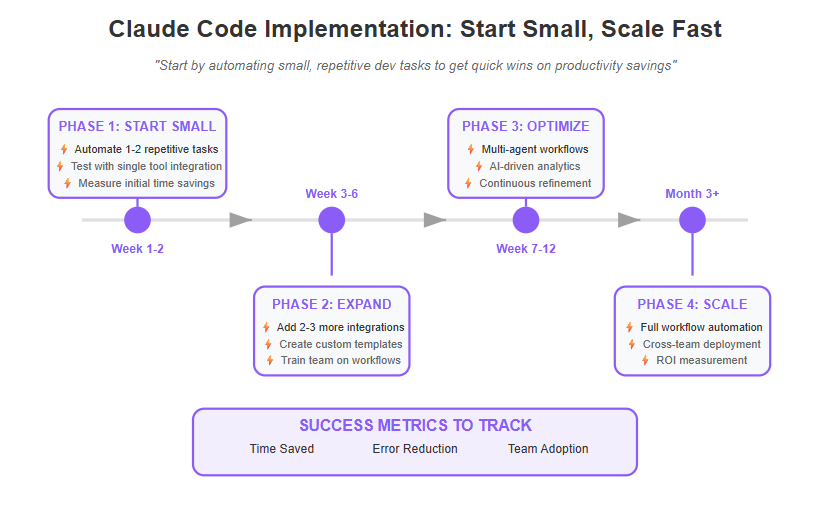
Remember, automation isn’t “set and forget.” Regularly review workflows to adapt to changing team needs, tooling updates, or emerging bottlenecks.
Manage Change and Maintain Balance
Adopting AI-driven automation often meets resistance or confusion. Tackle this by:
Communicating clear benefits upfront—like freeing developers from tedious coding.
Providing simplified documentation or quick-start scripts to lower learning curves.
Encouraging a culture of experimentation where “failure” means learning, not blame.
Also, strike a balance between automation speed and quality:
- Use Claude-powered code reviews to catch errors early
- Keep human oversight for critical decision points
- Avoid over-automation that risks creating technical debt or blind spots
Pro Tips from the Trenches
Teams leveraging Claude Code effectively share these best practices:
- Use templates to enforce consistent coding standards, reducing review times by up to 30%.
- Employ multi-agent setups for complex workflows, splitting workload logically to improve fault tolerance.
- Monitor performance metrics continuously using integrated dashboards to spot inefficiencies before they snowball.
Visualize this: your pipeline running smoothly with automated testing, deployment, and communication updates—all while your team focuses on innovative features instead of manual grunt work.
By approaching automation with intention, flexibility, and a focus on sustainable impact, you set your startup or SMB up for a 2025 marked by faster delivery, fewer headaches, and smarter growth.
Maximize Claude Code by planning carefully, managing team dynamics, and fine-tuning workflows. The payoff? More time on value—and less time firefighting.
Real-World Examples: 10 Time-Saving Claude Code Automations for 2025
Looking to slash hours off repetitive tasks? Claude Code’s automation suite delivers exactly that, empowering startups and SMBs to speed up development and daily workflows. Here are 10 concrete examples demonstrating how you can save time and boost productivity in 2025.
Automate with Custom Scripts and Templates
- Custom Script Automation
Automate multi-step processes like feature scaffolding or route updates by placing scripts in .claude/scripts. You can also create commands to automate feature setup, allowing you to build custom slash commands that streamline repetitive tasks. A single trigger can instantly generate folders, files, and update configs—cutting manual setup from hours to minutes.
- Template-Based Code Generation
Use .claude/templates for standardized React components, test files, or services. This enforces consistency and drastically reduces boilerplate. For example, a React template can accelerate creating UI elements by 40% while minimizing errors, and automation can help you write code more efficiently.
Connect and Collaborate Smarter
- External Tool Integrations via Connectors
Seamlessly link Google Drive, Slack, Notion, and Canva workflows. Imagine post-meeting action items auto-generated and synced across your team’s project boards—all with a simple natural language command.
- CI/CD Pipeline Automation
Integrate Claude into GitHub Actions to automatically run code reviews and tests on pull requests. This smooths out deployment pipelines by catching issues early and speeding releases by up to 25%.
Level Up with Advanced Multi-Agent Workflows
- Multi-Agent Systems
Delegate specialized AI agents to distinct tasks: one generates code, another tests, a third handles documentation. Claude's ability to coordinate multiple agents ensures efficient automation and seamless collaboration between these specialized roles. This collaborative automation reduces human oversight and scales complexity without bottlenecks.
Additional Time-Saving Automations:
- Automated service setup triggered via script
- Scheduled cleanup tasks for dev environments
- Auto-generating test scenarios from user stories
- Synchronizing design assets from Canva directly into projects
- Smart error reporting routed to Slack channels for immediate attention
Why These Examples Matter
- Reduce manual coding drudgery: Free your devs to focus on creative problem-solving
- Boost quality: Templates and automated reviews cut errors before they reach users, helping you build great software through automation
- Streamline ops: Connectors keep teams in sync without extra meetings or email chains
Picture this: You push a feature request, and within minutes, the code is scaffolded, tests written, deployment started, and your team notified—all automatically. That’s Claude Code in action.
These workflows reflect a clear trend toward AI-first, low-code automation, perfectly tailored for SMBs and startups craving speed without sacrificing quality.
Start experimenting with these examples today and build your own time-saving automations that grow with your business needs. The right workflow can turn hours of grunt work into minutes of seamless processing—putting time back where it belongs: on innovation.
“Automation isn’t just saving time; it’s unlocking your team’s full potential.”
“Claude Code makes complex workflows feel effortless and smart.”
“From code to collaboration, smart automation leads the way in 2025.”
Why Claude Code Is Revolutionizing Workflow Automation Today and Tomorrow
Claude Code is redefining workflow automation with its AI-powered low-code platform designed specifically for startups and SMBs. As a powerful tool, Claude Code automates and streamlines the development workflow, enabling teams to boost efficiency and productivity. Its ability to combine intuitive scripting, template-based generation, and multi-agent orchestration gives teams a serious productivity edge.
Setting a New Standard in Automation for 2025
Here’s why Claude Code stands out:
- AI-driven smart automation accelerates repetitive workflows, like code reviews and deployment, with minimal manual input.
- Integration with popular tools like Slack, Google Drive, and Notion means your entire stack communicates effortlessly.
- Flexible multi-agent systems divide complex tasks—imagine one AI agent writing code while another tests and documents it.
Emerging 2025 trends highlight automation as the backbone of digital transformation for SMBs and startups. Claude Code aligns perfectly by blending flexibility with affordable AI expertise, allowing companies to automate without massive infrastructure changes.
Real-World Wins That Prove Its Impact
Consider a SMB that cut development time by 40% automating routing setup and service scaffolding through custom scripts in Claude Code. Or a startup streamlining team updates by automating Slack notifications and summary generation after meetings—saving hours weekly.
Customers consistently report:
- Reduced manual errors
- Faster delivery cycles
- Improved code consistency and maintainability
These aren’t just buzzwords: these wins reflect Claude Code’s practical impact at scale.
Always One Step Ahead: What’s Coming Next?
The Claude Code team is pushing boundaries with features such as:
- Enhanced AI-driven analytics to spot bottlenecks automatically
- Expanded connectors that bring more tools under one automated roof
- Smarter multi-agent collaboration improving fault tolerance and scalability
Picture your automation evolving as your business grows—Claude Code plans to keep pace with the rapidly changing tech landscape so you don’t have to.
Why It Matters to You Right Now
If you’re juggling tight development schedules or looking to cut down on repetitive tasks, Claude Code offers a proven, forward-looking platform that grows with your needs. It’s an automation partner that doesn’t just keep up but actively pushes you ahead.
"Automate smarter, not harder—Claude Code lets you reclaim hours and refocus on what truly matters."
"Claude Code transforms siloed tools into a symphony of productivity powered by AI."
"Future-proof your workflows by adopting automation that adapts, evolves, and scales."
Getting started with Claude Code puts you in the driver’s seat of 2025’s most agile development workflows. Ready to see how far automation can take you?
Explore more in our full feature breakdown on “Why Claude Code Is Revolutionizing Workflow Automation in 2025” for a visionary look ahead.
Conclusion
Claude Code isn’t just another automation tool—it’s your strategic partner for reimagining how work gets done in 2025. By weaving AI-powered, low-code workflows into your daily routine, you free up time, reduce errors, and unlock meaningful speed in both development and operations.
Now is the moment to shift from manual grind to smart automation that grows with your team and business needs. The future belongs to those who automate not just tasks, but outcomes—building workflows that learn, adapt, and amplify your impact from day one.
Here’s how you can start making Claude Code work for you today:
- Identify repetitive tasks in your current workflows and create simple Claude scripts or templates to handle them
- Integrate Claude Code with your key tools (Slack, Notion, GitHub) to automate communication and code pipeline steps
- Leverage multi-agent automation to break down complex processes and boost reliability and throughput
- Use Claude’s AI-driven insights to continually refine and optimize your workflows for maximum efficiency
Take these first steps and watch as your team moves faster, collaborates smarter, and focuses on innovation—not tedious busywork. Your automation journey starts with small wins that compound into major competitive advantages.
Remember: “Automation isn’t just saving hours—it’s unlocking your team’s fullest potential.”
Harness Claude Code to make 2025 the year your workflows work for you—flexible, fast, and fiercely productive. The only limit is how far you want to push what’s possible.
