Create High-Quality FAQs Instantly Using AI: A Step-by-Step Guide
Create High-Quality FAQs Instantly Using AI: A Step-by-Step Guide
Meta Description: Learn how to create high-quality FAQs instantly using AI in this step-by-step guide. Discover how artificial intelligence can help you generate effective, trustworthy FAQ sections in a fraction of the time, enhancing user experience and trust.
Outline:
- Introduction
- What Are FAQs and Why They Matter
- The Role of AI in FAQ Creation
- Benefits of Using AI for FAQ Generation
- Challenges and Considerations with AI-Generated FAQs
- Preparing to Create Your FAQs with AI
- Step-by-Step Guide: Creating High-Quality FAQs with AI
- Step 1: Define the Scope and Audience of Your FAQs
- Step 2: Gather Common Questions and Source Material
- Step 3: Choose the Right AI Tool for FAQ Generation
- Step 4: Craft Effective Prompts for the AI
- Step 5: Generate a Draft FAQ Using AI
- Step 6: Review and Refine the AI-Generated Content
- Step 7: Ensure Accuracy and Trustworthiness
- Step 8: Organize and Format Your FAQs Clearly
- Step 9: Implement the FAQs on Your Platform
- Step 10: Continuously Update and Improve Your FAQ
- Best Practices for High-Quality AI-Generated FAQs
- Example Scenario: AI-Generated FAQ in Action
- Frequently Asked Questions (FAQs)
- Conclusion
- Next Steps
Introduction
Creating a helpful FAQ (Frequently Asked Questions) section is one of the best ways to assist your audience and build trust. However, writing a comprehensive FAQ page from scratch can be time-consuming and challenging. Artificial Intelligence (AI) offers an instant solution to this problem. In this step-by-step guide, we will explore how to create high-quality FAQs instantly using AI. You’ll learn how modern AI tools, like advanced chatbots and language models, can generate clear and informative Q&A content in a snap. The goal is to save you time while ensuring the information you provide is accurate, useful, and easy to understand. By the end of this guide, you’ll be ready to harness AI’s power to build an FAQ section that answers your users’ questions effectively and efficiently, providing accurate information.
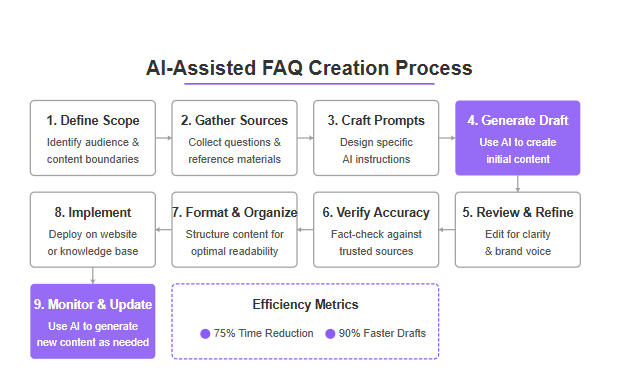
What Are FAQs and Why They Matter
FAQs are compilations of the most common questions customers or users ask, along with their answers. A high-quality FAQ page is more than just a list of questions and answers – it’s a valuable resource that can improve the user experience on your website. When visitors find answers quickly, they feel more confident and informed. Incorporating additional resources such as guides and tutorials can further enhance user understanding and satisfaction. This can:
- Improve customer satisfaction: Users get immediate answers without needing to contact support.
- Build trust and credibility: A well-crafted FAQ shows that you understand users’ needs and care about transparency.
- Reduce support workload: Answering common queries on the site means fewer repetitive questions directed to customer service.
- Boost conversion rates: When customers have fewer doubts, they are more likely to make a purchase or take the desired action on your site.
For example, an FAQ page might address questions about product usage, pricing, return policies, or technical issues. By covering these topics proactively, an FAQ page can reassure potential customers and guide them towards the next step. In fact, a strong FAQ section can even help build trust in your company’s ability to handle issues (Using ChatGPT for creating FAQs – Microsoft 365). Overall, FAQs matter because they make important information easily accessible, which benefits both the user (who gets quick answers) and your business (which gains trust and potentially higher conversions).
The Role of AI in FAQ Creation
Traditionally, writing FAQs meant brainstorming questions and crafting answers manually. This process could take hours of research and writing. AI has changed the game for FAQ creation. Modern AI language models – such as ChatGPT or other conversational AI tools – can generate human-like text instantly based on prompts you give them. This means you can ask an AI to help draft questions and answers, saving a huge amount of time.
Generative AI, a subset of artificial intelligence, plays a crucial role in synthesizing information and generating original content for FAQs.
The role of AI in FAQ creation includes:
- Quick generation of content: AI can produce a draft of multiple Q&A pairs within seconds.
- Idea generation: If you’re not sure what questions to include, AI can suggest common questions that people might ask about your topic or product.
- Consistent tone and style: With the right instructions, AI can maintain a uniform style, making your FAQ answers sound cohesive and professional.
- Language simplicity: AI can help phrase answers in clear, simple language, avoiding jargon, so that a broad audience can understand (which is great for a Grade 7 reading level).
It’s important to note that while AI can generate FAQ content instantly, it works best as a collaborator. Think of the AI as an assistant writer. You, as the human with experience and context, guide the AI by providing information and reviewing its output. The result is a faster FAQ creation process where AI handles the heavy lifting of writing initial drafts, and you ensure the final answers are accurate and tailored to your audience. Natural language processing (NLP) allows the AI knowledge base to understand user questions and intents provided in everyday language, making it easier to generate relevant and user-friendly content.
Benefits of Using AI for FAQ Generation
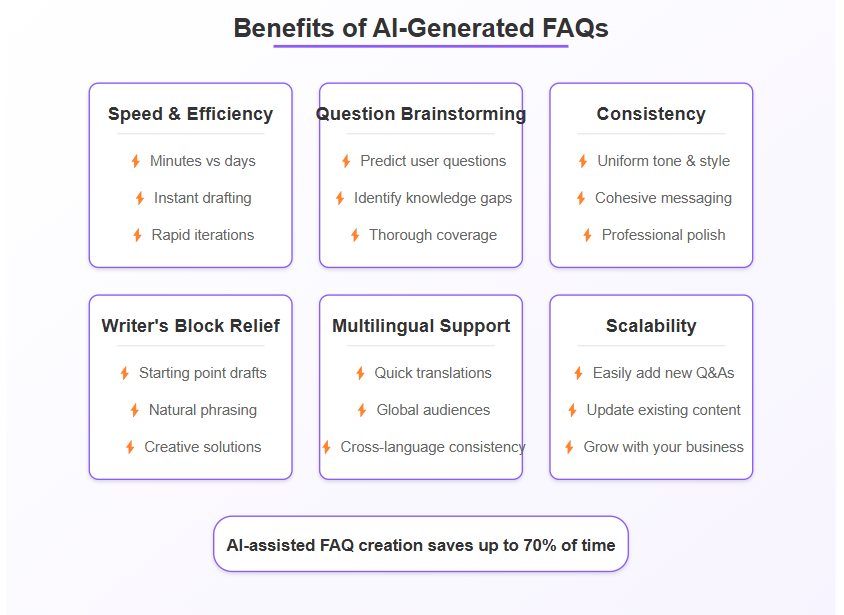
Using AI to create your FAQ section offers several key benefits:
- Speed and Efficiency: What might take hours or days for a person to write, an AI can draft in moments. You can instantly generate a dozen frequently asked questions and answers about a topic, then refine them as needed. AI tools can also track user behavior and feedback to continuously improve results, making the content more relevant and helpful for users.
- Overcoming Writer’s Block: Stuck on how to phrase an answer? AI tools can provide a starting point. They can come up with wording that you can then tweak and polish. AI is great at producing natural-sounding text, which can pull you out of a creative rut (Using ChatGPT for creating FAQs – Microsoft 365).
- Brainstorming Questions: AI can analyze a given text or just use its broad knowledge to predict what questions users might ask. This helps ensure you don’t miss important FAQs. For instance, if you run an online store, AI might suggest questions about shipping, returns, payment options, and product warranties that you should include.
- Consistency: If you need to generate FAQ answers on various topics, AI can help keep the tone and level of detail consistent across all answers. This leads to a more professional and cohesive FAQ page.
- Multilingual Capabilities: Some AI tools can even translate or generate content in multiple languages quickly. If you need FAQs in different languages, AI can be a huge time-saver (though you should have a native speaker review translations for accuracy).
- Scalability: As your business or website grows, new questions will arise. You can quickly update your FAQ by asking the AI to draft answers for the new questions, maintaining an up-to-date knowledge base.
The difference becomes clear when comparing traditional FAQ writing with an AI-assisted approach:
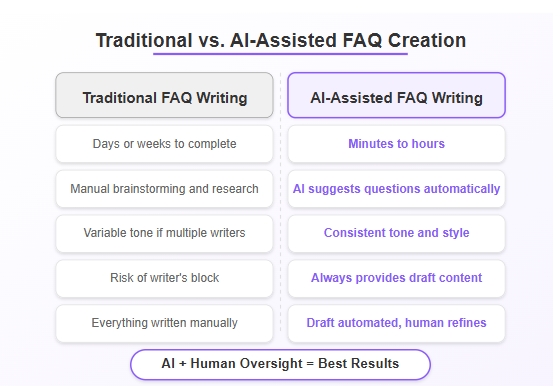
By leveraging these benefits, businesses can maintain a robust FAQ section with less manual effort. AI-powered FAQ creation lets you focus more on verifying information and refining tone, rather than spending all your time drafting each Q&A from scratch. AI knowledge bases can also help speed up ROI by using conversation history as a data source to improve intent recognition, ensuring that the generated FAQs align closely with user needs and expectations.
Challenges and Considerations with AI-Generated FAQs
While AI is a powerful tool for generating FAQ content, it’s not a magic solution. There are important challenges and considerations to keep in mind to ensure the FAQs remain high-quality and trustworthy:
- Accuracy of Information: AI doesn’t truly “know” facts; it generates text based on patterns in data it was trained on. This means it might produce an answer that sounds correct but isn’t factually accurate. Always double-check the facts in AI-generated answers against reliable sources.
- Relevance: Sometimes AI might give an answer that, while related, doesn’t exactly fit your specific product or situation. You need to make sure each generated Q&A actually applies to your business or topic. Fine tuning the AI based on user feedback can help address any gaps or inaccuracies in the generated content.
- Clarity and Tone: AI might use wording that is too technical or not quite in line with your brand’s voice. It’s important to review and adjust the tone to match your style (whether it’s friendly, professional, humorous, etc.). FAQs should be written in plain language, avoiding unnecessary jargon so all readers can understand (Using ChatGPT for creating FAQs – Microsoft 365).
- Bias and Neutrality: AI can inadvertently include biases present in its training data. Be on the lookout for any biased or insensitive language in the AI’s output. Ensure the answers remain neutral and user-friendly.
- Incomplete Answers: Sometimes the AI’s answer may not cover everything a user needs to know. It could be too short or omit important caveats. Plan to expand on AI answers if they are missing key details.
- Over-Reliance on AI: It’s tempting to take the AI’s output and publish it instantly because it’s quick. But remember that AI is a helper, not an expert on your unique context. Human oversight is critical. You will need to edit the content to ensure it’s correct and comprehensive. In short, AI should augment your expertise, not replace it.
- Privacy and Confidentiality: If you use any private data or internal documents with an AI tool to generate FAQs, be mindful of the tool’s privacy policy. Ensure you’re not exposing sensitive information when using AI services.
By being aware of these challenges, you can take steps to mitigate them. The key is to always review and refine the AI’s work. In the next section, we’ll walk through the preparation and steps to create your FAQs with AI while keeping these considerations in check.
Preparing to Create Your FAQs with AI
Before you jump into using AI, some preparation can go a long way to ensure the process goes smoothly and the results are valuable. Here’s how to get ready:
- Identify Your Audience and Goals: Who will be reading your FAQ? Are they customers, website visitors, or internal staff? Knowing your audience helps determine the kind of questions to include and the appropriate language. Also, clarify what you want to achieve with your FAQ page – for example, reducing support emails or helping users understand a product feature. Identifying specific steps in your preparation process can ensure a smoother and more effective FAQ creation.
- Gather Existing Information: Collect any resources that will help inform your FAQs. This can include product manuals, user guides, past customer inquiries, support tickets, or feedback forms. If people have asked certain questions before (via email or social media), those are likely good candidates for your FAQ.
- List Out Potential Questions: Even before involving AI, brainstorm a list of common questions. Put yourself in your user’s shoes. What would you want to know? (For instance: “How do I reset my password?” or “What is your return policy?”) Having a starter list will guide the AI and ensure you cover the basics.
- Choose an AI Tool: Decide which AI platform or tool you will use to generate the FAQs. Popular options include OpenAI’s ChatGPT, Microsoft Bing Chat, Google Bard, or other AI writing assistants. Some knowledge base software platforms also have built-in AI features specifically for generating FAQs. Ensure you have access to the tool (sign up if needed) and that you understand any usage limits or costs if it’s a paid service.
- Outline Categories (if applicable): If your FAQ will cover multiple topics or product areas, organize your question list into categories (for example, Shipping, Product Use, Account Management). This will help you prompt the AI in sections and keep the final content structured for readers.
- Set the Right Tone in Mind: Decide on the voice and tone you want in the answers. Should it be formal or casual? Encouraging or straightforward? Be clear on this upfront so you can instruct the AI accordingly. Your FAQ should align with your brand voice as an extension of your brand’s communication.
Preparation ensures that when you do start interacting with the AI, you’ll get more relevant and useful output. Think of it as gathering your ingredients before cooking – it makes the actual process faster and the outcome better.
Step-by-Step Guide: Creating High-Quality FAQs with AI
Now let’s dive into the core of this guide – using AI to create your FAQ, step by step. Follow these steps to go from a blank page to a polished, high-quality FAQ section:
Step 1: Define the Scope and Audience of Your FAQs
Start by clearly defining what your FAQ will cover. Are you creating FAQs for a specific product, for a whole website, or for a particular topic? Defining the scope helps focus your questions. Also, keep your target audience in mind. For example, FAQs for a children’s education app will be very different from FAQs for a financial software product. Write down a brief description of the scope (e.g., “This FAQ will cover common questions about our online shopping platform’s ordering and returns process for new customers”). Knowing your boundaries and audience will guide both the questions you choose and the answers the AI generates. Breaking down the FAQ creation process into manageable steps can help ensure thorough coverage and clarity.
Step 2: Gather Common Questions and Source Material
With scope in hand, gather the source material and potential questions as prepared in the previous section. Use any customer feedback, support queries, or personal experience to list the most pressing questions users have. If you already have a partial FAQ or documentation, keep it nearby. At this stage, also decide if you want the AI to base its answers on some text you provide. For instance, you might feed the AI a short description of your product or a paragraph from your manual before asking it to generate FAQs. Having relevant information ready will make it easier to prompt the AI and get accurate answers. Gathering information from multiple sources ensures a comprehensive and well-rounded FAQ section.
Step 3: Choose the Right AI Tool for FAQ Generation
Not all AI tools are the same. Some might be better at straightforward Q&A, while others allow more control over style. For generating FAQs, you’ll likely use a conversational AI or large language model (LLM). A few popular choices:
- ChatGPT by OpenAI: A highly capable AI model that can generate detailed answers. You can use the ChatGPT web interface or an API if you are comfortable.
- Microsoft Bing Chat or Copilot: These are user-friendly and can sometimes access real-time information. Bing’s AI can be good for fact-based answers if connected to the internet.
- Google Bard: Another conversational AI that can produce human-like answers.
- FAQ Generation Tools: Some platforms like Document360, Zendesk, or Intercom have AI features to generate or suggest FAQ content within their knowledge base software.
Choose a tool that you find easy to use and that suits your needs (like cost, complexity, or integration with your existing systems). Make sure it can handle the language you need and any technical content relevant to your questions. Look for key features such as ease of use, language support, and integration capabilities when selecting an AI tool.
Step 4: Craft Effective Prompts for the AI
AI responds to the prompts or questions you give it. Getting high-quality output depends a lot on how you ask. Here are tips for crafting prompts:
- Be Specific: Instead of just saying “Write FAQs about my product,” include context. For example: “You are an expert on [your product]. Provide 5 frequently asked questions and answers for new users about how to get started with the product.” Clearly explain the context and desired outcome in your prompts to get the best results from the AI.
- Set the Tone and Length: If you want brief answers, mention that (e.g., “Answer in 2-3 sentences”). If you want a friendly tone, you can say, “Use a friendly, reassuring tone.”
- One Step at a Time: You can prompt the AI step-by-step. First, ask it to generate a list of questions only. Then ask it to provide answers for each question. This allows you to vet the questions first.
- Use System or Role Instructions (if available): Some AI interfaces let you give a role or persona to the AI (like “Act as a customer support agent”). This can help the AI produce content in the perspective you want.
- Include Key Details if Needed: If the answer requires a specific detail (like a refund timeframe, e.g. “30 days”), you might include that in your prompt or be ready to correct it in the edit.
Remember, you can always refine and rephrase your prompt if the output isn’t quite what you want. Crafting the right prompt is often an iterative process—don’t be afraid to try a few approaches.
Step 5: Generate a Draft FAQ Using AI
Now comes the exciting part – let the AI generate the content. Using your chosen tool and the prompts from Step 4, produce a draft of your FAQ. For example, you might type into the AI chat: “List 5 FAQ questions about how to use [Product Name] for the first time.” Once it gives you questions (and maybe answers), review them quickly. If your approach was to get questions first, take those questions and then ask the AI something like: “Now answer these questions one by one in a helpful tone.” If it was generating Q&A pairs in one go, read through each pair. Don’t worry about perfection at this stage—just focus on getting a decent draft. You will likely be amazed at how quickly the AI can spin up relevant questions and answers. Many will be on-target, though some answers might be generic. The key here is you’ve got a solid starting draft in a matter of seconds or minutes, which is a huge time-saver compared to writing everything manually. Use the AI-generated draft as a base document that you can refine and finalize.
Step 6: Review and Refine the AI-Generated Content
With your draft FAQ content in hand, it’s time for human review. Go through each question and answer pair:
- Check if the question is indeed frequently asked or relevant. If not, consider dropping or modifying it.
- Read the answer for clarity. Is it easy to understand? Is it written in plain language? Remember, we aim for about a Grade 7 reading level, so it should be understandable to a broad audience.
- Ensure the tone matches what you decided (friendly, professional, etc.). You might need to tweak phrasing to better fit your brand’s voice.
- Look for completeness. Does the answer fully address the question? If the AI answer is too brief or misses some points, edit it to add the necessary info. It’s often easier to add to an existing answer than writing from scratch.
This step is all about refining wording and ensuring each Q&A is clear and well-written. Don’t hesitate to rewrite parts of the AI’s output – this is normal and part of the process to achieve high quality. AI tools can also assist in suggesting improvements to enhance the clarity and coherence of the content.
Step 7: Ensure Accuracy and Trustworthiness
Now, the most critical part: verifying that everything is correct. Trustworthiness is essential for an FAQ. Users rely on these answers, so:
- Fact-Check: For any factual statements (numbers, policies, technical details), confirm they are accurate. Cross-verify with your official documents or sources. If the AI stated a return policy is “60 days” and your company policy is actually 30 days, this needs correction.
- Update Outdated Info: Make sure nothing in the answer is outdated. AI training data might be old. For example, if you had a price change or a feature update recently, ensure the answer reflects the current information.
- Correct Mistakes: Sometimes AI might just get something wrong or misinterpret. Fix any such errors. It can be useful to compare the answers with your known truth or have a colleague review them as well.
- Avoid Unverifiable Claims: The AI might add filler statements like “Many users find this helpful.” If you don’t have evidence for that, you might remove or rephrase such lines to avoid misleading readers.
Verifying answers is crucial because it transforms AI-generated text into authoritative content. As one guide on AI accuracy suggests, always cross-check AI outputs with trusted sources before finalizing (Getting accurate FAQ responses with the right ChatGPT prompts). This step ensures your FAQ isn’t just quickly made, but also reliable and credible. Implementing a thorough review process ensures that the FAQ content is reliable and accurate.
Step 8: Organize and Format Your FAQs Clearly
A high-quality FAQ isn’t just about the content; it’s also about presentation. Once the Q&As are written and verified, organize them for the best user experience:
- Group by Category: If you have more than, say, 5-7 questions, consider grouping related ones under subheadings. For example, you might divide an electronics product FAQ into Setup, Troubleshooting, and Warranty & Returns. This helps users scan and find answers faster.
- Use Clear Formatting: Make sure each question is clearly distinguishable – often FAQ pages format the question in bold or as a heading, and the answer in a normal text paragraph below it. Consistent formatting helps users navigate the list of Q&As. Using numbered lists can further enhance the clarity and scannability of your FAQ content.
- Keep Answers Concise: Users prefer quick answers in an FAQ. If any answer is very long, see if you can break it into a brief summary plus maybe bullet points for details. Long walls of text can be overwhelming, so it’s often better to be succinct.
- Include Links if Helpful: In some answers, you might want to link to more detailed resources (like a user manual page or a tutorial). AI might even have included something like “click here” in its draft. Ensure any such references are replaced with actual hyperlinks or directions if you have them.
- Visual Aids (if possible): Sometimes an image or a small table can clarify an answer (like a size chart or a diagram). While not always necessary, think if any of your answers would benefit from a visual. If yes, you can prepare those to include alongside your text. Adding visuals like images or videos can also enhance the effectiveness of how-to guides, making them more engaging and easier to follow.
Formatting your FAQ nicely ensures that all the hard work of creating the content pays off with a great user experience. Users should be able to easily scan questions, read answers, and come away with their query resolved.
Step 9: Implement the FAQs on Your Platform
With your FAQ content ready and organized, the next step is to put it up where your audience can use it:
- Add to Your Website or App: Create an FAQ page or section. Most website platforms (like WordPress, Wix, etc.) have simple ways to add a new page. Copy your questions and answers into the page using the formatting you decided. If your site supports an accordion style (where clicking a question reveals the answer), you can set it up that way for a neat look. Users can simply click on a question to reveal the answer, making the FAQ easy to navigate.
- Use a Knowledge Base Tool: If you have a knowledge base or help center software (like Zendesk Guide, Intercom Articles, or Document360), use its interface to create a new FAQ article or topic. These tools often have templates for FAQ entries.
- Integrate into Chatbots (Optional): Some businesses also feed their FAQ content into chatbots or virtual assistants so that users can ask a question and get an answer from the bot. If that’s relevant to you and your AI tool supports it, you could upload the Q&A pairs into a chatbot system for interactive Q&A.
- Mobile Accessibility: Ensure that whatever platform you publish on, the FAQ is mobile-friendly. Many users might be checking your FAQ from a phone, so it should be easy to navigate on smaller screens too.
- SEO Considerations: From an SEO (search engine optimization) perspective, an FAQ page can rank for question-related searches. Make sure the page has a clear title (with the keyword “FAQ” and maybe your product name) and possibly use an FAQ schema if you know how (this is code that helps search engines identify question-answer pairs, sometimes leading to rich results on Google). Opting for a keyword-rich title is critical for enhancing visibility in search engines.
Implementing is typically straightforward once content is ready. After publishing, do a quick run-through on the live page to ensure everything looks good – formatting held up, links work, no weird copy-paste issues, etc.
Step 10: Continuously Update and Improve Your FAQ
Launching your FAQ page is not the end of the journey. To keep it high-quality and truly useful, you should update it over time:
- Gather Feedback: Pay attention to what new questions arise from customers. If you start getting the same question that’s not on your FAQ, that’s a strong hint to add it. Some websites even have a feedback option like “Was this answer helpful?” on FAQ entries – if yours does, monitor those responses. Encourage users to provide feedback on the FAQ content to identify areas for improvement.
- Review Regularly: Set a schedule, perhaps every few months, to revisit your FAQ. Remove any outdated questions or answers (for instance, if you discontinued a product or changed a policy). Update answers that might need more detail or clarity based on how things have evolved.
- Leverage AI for Updates: Just as you used AI to create the initial FAQ, you can also use it to update. If a new product feature is launched, ask the AI to draft an FAQ question and answer about that feature. Then refine it as needed and add to your page.
- Consistent Tone in New Additions: When updating, make sure new answers match the tone and style of the existing ones. Since you might be doing this months later (and possibly with improved AI models), keep an eye on consistency.
- Consider Expansion: Over time, you might transform a simple FAQ into a more comprehensive help center. AI can assist in drafting how-to articles or troubleshooting guides which you can link to from the FAQ for users who need more in-depth help.
By continuously improving your FAQ content, you ensure it remains relevant and valuable. Your users will appreciate having the latest information, and your support team will benefit from fewer repeated questions. In essence, you and the AI form a long-term partnership: AI helps you keep the content fresh, and you provide the oversight and real-world corrections that AI alone might miss.
Best Practices for High-Quality AI-Generated FAQs
Now that we’ve gone through the process, let’s highlight some best practices to ensure the FAQs you generate with AI are top-notch:
- Keep the User in Mind: Write questions in the same way a user would ask them. For example, users might say “How do I change my password?” rather than “Password change procedure”. Match the natural language of your audience.
- Use Plain Language: As mentioned earlier, avoid jargon and technical terms whenever possible. If you must include them (for accuracy), provide a brief explanation. The simpler the language, the more people can benefit from the FAQ.
- Stay Concise but Helpful: An FAQ answer should be as short as possible but as long as necessary. Don’t ramble. A good rule of thumb: if an answer exceeds a few short paragraphs, see if the question should be broken into sub-questions or if the answer can be summarized. Writing FAQs in the same way as help articles ensures they are clear and easy to understand.
- Tone Consistency: Whether your tone is friendly, formal, or playful, keep it consistent across all Q&As. AI can mimic a tone if you instruct it, but ensure during editing that each answer feels like it’s coming from the same company voice.
- Verify AI Outputs: Always fact-check and proofread the AI’s suggestions. Ensure dates, numbers, names, and facts are correct. Trustworthiness is key – a single incorrect answer can reduce user trust in the entire FAQ.
- Avoid Duplicates: Sometimes different questions can have overlapping answers. If the AI generates two very similar Q&As, consider merging them or distinguishing their focus. Each question in your FAQ should ideally address a unique concern or angle.
- Use AI for Polishing: You can use AI not just to draft initial content but also to improve wording. For example, after you write an answer, you could ask the AI, “Can you simplify this answer?” or “Can you make this sound more friendly?” Compare its suggestion with yours and choose the best phrasing.
- Legal and Policy Accuracy: If your FAQs involve any legal statements (return policies, terms of service, warranty, etc.), double-check those sections carefully, perhaps with a legal advisor or the official policy documents.
- Test Your FAQs: A great way to test your FAQ quality is to have someone who isn’t familiar with your product read them. See if they understand the answers and if anything confuses them. This can highlight unclear parts that you can revise.
Following these best practices will ensure that your FAQ section not only comes together faster with the help of AI but also remains high in quality and usefulness. You get the best of both worlds: speed and quality.
Example Scenario: AI-Generated FAQ in Action
To make this more concrete, let’s walk through a brief example. Imagine you run a small online bookstore called BookNook. You want to create an FAQ page to help new visitors. Here’s how you might do it with AI:
- Scope: You decide the FAQ will cover ordering, shipping, returns, and account management for BookNook.
- Gather Questions: You list some likely questions: “How do I place an order?”, “What payment methods do you accept?”, “How long does shipping take?”, “What is your return policy?”, “Do I need an account to buy a book?”.
- Choose AI Tool: You go with OpenAI’s ChatGPT for this task.
- Prompting: First, you prompt: “You are a customer support agent for an online bookstore called BookNook. Provide a list of 5 frequently asked questions and their answers for new customers.”
- AI Drafts: The AI returns something like:
Q: How do I create an account on BookNook?A: To create an account, click the “Sign Up” button on the top right corner of our homepage. Then enter your name, email, and a password. Once you submit, you’ll receive a confirmation email. Click the link in that email to verify your account.
Q: What payment methods do you accept?A: We accept major credit cards (Visa, MasterCard, American Express) as well as PayPal. All payments are processed securely, and you’ll receive a confirmation email once your payment goes through.
Q: How long does shipping take?A: Shipping times depend on your location. Typically, orders within the same country arrive within 5-7 business days. International shipping may take 10-15 business days. We also offer express shipping options at checkout for faster delivery.
Q: What is your return policy for books?A: If you’re not satisfied with a book, you can return it within 30 days of purchase. The book should be in good condition. Visit our Returns page, print a return label, and send the book back to us. Once we receive it, we’ll issue a refund or store credit according to your preference.
Q: Do I need an account to buy a book?A: No, you can make a purchase as a guest. However, creating an account is free and comes with benefits like order tracking, wishlist, and faster checkout on future orders.
- Review & Refine: You read through these answers. They actually look pretty good! You might adjust a detail: for instance, if your internal policy is a 14-day return window instead of 30 days, you’ll change that. You also ensure the tone is friendly and matches your site’s vibe. If “BookNook” should always be written as one word (no space), you ensure consistency.
- Implement: Satisfied, you format them nicely on your FAQ page under headings like Account & Orders, Payments, Shipping, Returns. You publish the page on your website. Involving the whole team in the FAQ creation process ensures comprehensive and accurate content.
- Result: Now your bookstore’s visitors can find answers to common questions easily, and you accomplished this in a short time with AI assistance.
This scenario shows that even a small business can quickly set up a helpful FAQ using AI. The AI provided a solid starting point, and with a bit of editing, the FAQs are ready to go live. It’s a simple example of how following the steps in this guide makes the whole process efficient and effective.
Frequently Asked Questions (FAQs)
Q1: Can I really create high-quality FAQs instantly using AI?**A:**Almost! AI can generate drafts of question-answer pairs within seconds, which gives you an “instant” first version of your FAQs. However, to ensure they are high-quality, you should review and edit them. The combination of AI speed and human oversight lets you create excellent FAQs much faster than writing everything manually.
Q2: What AI tools are best for generating FAQ content?A: There are several great AI tools you can use. ChatGPT by OpenAI is one of the most popular for general purposes and does a great job at FAQ-style Q&A. Other options include Google Bard and Microsoft’s AI (like Bing Chat or Copilot). Some customer support platforms (e.g., Zendesk or Document360) also have built-in AI features for FAQ generation. The best tool for you depends on your specific needs and which interface you find easiest to work with.
Q3: Do I need technical skills to use AI for FAQ creation?A: Not necessarily. Many AI tools have user-friendly chat interfaces where you just type in your requests (prompts) in plain English and get results. You don’t need to know how to code. If you can use a web browser or a text editor, you can use these AI tools. For example, using ChatGPT is as simple as typing a question. Just be prepared to guide the AI with clear instructions and do a bit of editing afterwards.
Q4: How do I ensure the AI’s answers are correct and trustworthy?A: Always fact-check the AI’s output. While AI is powerful, it can sometimes give wrong or outdated information. After the AI generates the answers, go through each one and verify the facts against reliable sources or your own knowledge. Edit any inaccuracies. It’s also good to keep the answers straightforward and avoid any claims you can’t support. By reviewing the content carefully, you ensure the final FAQ is accurate and trustworthy for your audience.
Q5: Can AI-generated FAQs replace human-written FAQs entirely?A: AI is a great helper, but it works best in partnership with human experts. AI can handle the heavy lifting of drafting content and can do it very quickly. However, the nuances of your business, the specific tone you want, and the factual accuracy all benefit from a human touch. In short, AI can create a strong draft, but human review makes it truly high-quality. So, AI-generated FAQs should be seen as a starting point; they become top-notch when refined by a person.
Q6: How often should I update my AI-generated FAQ section?A: You should update your FAQ section whenever there’s a significant change (like a new product, a policy update, or a common new question that keeps coming up). As a good practice, review your FAQs every few months to see if everything is still accurate and relevant. With AI tools at your disposal, making updates is relatively easy – you can quickly generate new Q&As or revise existing ones by prompting the AI, then editing as needed. Regular updates ensure your FAQ stays current and useful. Establishing standard operating procedures for FAQ updates ensures consistency and accuracy over time.
Conclusion
In conclusion, creating high-quality FAQs instantly using AI is not only possible – it’s a smart strategy to improve your customer support and website content. By following this step-by-step guide, you can leverage cutting-edge AI tools to draft your FAQ content in a fraction of the time it would normally take. We’ve covered how to plan your FAQ, use AI to generate and refine content, and ensure the final result is accurate, clear, and helpful. The key takeaways are: let AI do the heavy lifting of writing, but always lend your human expertise to guide and polish the results. With this balanced approach, you get the best of both worlds – speed and quality.
High-quality FAQ pages enhance user experience, build trust, and free up your time from answering repetitive questions. As you implement the tips and steps provided, you’ll likely find the process straightforward and even fun, watching an AI partner work alongside you. Embrace the possibilities that AI offers for content creation. By keeping an eye on accuracy and user needs, you can confidently publish an FAQ section that serves your audience well.
Now that you have learned how to create an effective FAQ section with AI, you can continually expand and maintain it as your business grows and evolves. An informative FAQ is an ongoing asset – and with AI by your side, you’ll keep it sharp and up-to-date without breaking a sweat.
Happy FAQ building, and here’s to providing instant answers and excellent support to your users!
Introduction to AI Tools
AI tools have revolutionized the way we approach complex tasks and processes. With the help of artificial intelligence, we can now break down intricate procedures into manageable, sequential steps. This is particularly useful for tasks that require multiple steps or complex decision-making. AI tools, such as stepwise instruction generator tools, can simplify complex tasks by providing detailed instructions and annotated images. These tools utilize machine learning and natural language processing to generate high-quality content, making them an essential resource for businesses and individuals alike. By leveraging these advanced technologies, businesses can save time and ensure that their content is both accurate and user-friendly.
Creating a Knowledge Base
A knowledge base is a critical component of any business, providing customers with a centralized hub of information and support. Creating a knowledge base can be a daunting task, but with the help of AI tools, it can be done with minimum effort. AI-powered knowledge base software can help generate high-quality content, including how-to guides and FAQs, to provide customers with accurate and relevant information. By leveraging AI-generated content, businesses can reduce the number of support tickets and improve customer satisfaction. Additionally, AI tools can help optimize the knowledge base for search queries, making it easier for customers to find the information they need. This not only enhances the user experience but also ensures that customers can quickly access the support they require.
FAQ Analytics and Feedback
FAQ analytics and feedback are essential for improving the quality and relevance of FAQs. By analyzing customer feedback and search queries, businesses can identify areas where their FAQs need improvement. AI tools can help generate FAQs and provide suggestions for improvement, ensuring that the FAQ section is always up-to-date and accurate. Furthermore, AI-powered FAQ generators can help businesses create high-quality FAQs with minimal effort, saving time and resources. By leveraging FAQ analytics and feedback, businesses can improve customer satisfaction and reduce the number of support tickets. This continuous improvement process ensures that the FAQ section remains a valuable resource for users.
FAQ Integration with Other Tools
FAQ integration with other tools is critical for providing customers with a seamless experience. AI tools can help integrate FAQs with other business systems, such as customer support software and knowledge base platforms. This integration enables businesses to provide customers with accurate and relevant information, regardless of the channel they use to contact the business. Additionally, AI-powered FAQ generators can help businesses create FAQs that are optimized for search engines, making it easier for customers to find the information they need. By integrating FAQs with other tools, businesses can improve customer satisfaction and reduce the number of support tickets. This holistic approach ensures that customers receive consistent and reliable support across all touchpoints.
Common FAQ Mistakes to Avoid
When creating FAQs, there are several common mistakes to avoid. One of the most critical mistakes is failing to provide accurate and relevant information. AI tools can help generate high-quality FAQs, but it’s essential to review and fine-tune the content to ensure it meets the needs of the target audience. Another common mistake is failing to optimize FAQs for search engines, making it difficult for customers to find the information they need. By leveraging AI tools and following best practices, businesses can avoid common FAQ mistakes and provide customers with a high-quality experience. Additionally, AI-powered FAQ generators can help businesses create FAQs that are concise, clear, and easy to follow, reducing the risk of customer confusion and frustration. Ensuring that your FAQs are well-organized and user-friendly will significantly enhance the overall customer experience.
