Cursor, Bolt, and Lovable AI Compared: Find Your Perfect Development Tool
Cursor, Bolt and Lovable AI Compared: Find Your Perfect Development Tool
In this comprehensive comparison of Cursor, Bolt, and Lovable AI, we explore how each AI-powered development tool—and AI coding tools like Cursor, Bolt, and Lovable AI—can supercharge your software projects. Discover their strengths, weaknesses, and unique features to help find your perfect development tool for coding or no-code app building.
Outline
- Introduction – Overview of the rise of AI development tools and why comparing Cursor, Bolt, and Lovable AI matters. Introduce the main keyword and the goal: finding your perfect development tool.
- What Are AI-Powered Development Tools? – Explanation of AI coding assistants and no-code app builders, and how they are changing software development (Grade 7 friendly).
- Meet the Contenders: Cursor, Bolt, and Lovable AI – Brief intro of each tool’s purpose and target users.
- Cursor: The AI Code Editor – Description of Cursor’s nature as a VS Code-based IDE with AI pair-programmer features. Emphasize its coding-focused approach for experienced developers and power users.
- Bolt: The Full-Stack Web App Builder – Description of Bolt.new as a browser-based AI agent that generates full-stack web apps from prompts. Note its chat-like interface and appeal to rapid prototyping.
- Lovable AI: The No-Code App Creator – Description of Lovable.dev as a chat-driven app builder enabling anyone to build apps easily. Highlight its origins (from GPT-Engineer), beautiful UI output, and focus on solo founders.
- Development Approach & Workflow – Compare how each tool works: Cursor integrates AI in a code editor (you still write/edit code), Bolt and Lovable generate apps via natural language prompts. Discuss “prompt vs code” approach and what it feels like to use each.
- Ease of Use and User Experience – Contrast the learning curve: Bolt and Lovable’s chat interfaces for beginners vs Cursor’s traditional IDE interface (familiar to coders but daunting to non-coders). Mention how Bolt “feels like ChatGPT” in usage and Lovable’s intuitive UX for quick starts.
- Speed of Prototyping – Discuss how quickly each can produce a working app or feature. Highlight Bolt’s lightning-fast generation (e.g. a note-taking app in 2 minutes) and Lovable’s claim of 20× faster development. Compare with Cursor’s more manual pace (AI assists but you build incrementally).
- Features and Capabilities – Examine key features:
- Code Generation & Editing: Cursor’s code autocomplete, smart edits, and codebase querying vs Bolt/Lovable’s full project generation.
- Backend & Database: Lovable’s built-in Supabase backend integration vs Bolt’s default Node/Express + Postgres stack. Note Cursor’s flexibility to work with any stack but no auto-backend setup.
- Visual Editing: Lovable’s Visual Edits feature (Figma-like editor for UI tweaks) vs Bolt’s preview and minimal editing, and Cursor’s reliance on manual code changes.
- AI Assistance: Cursor’s “agent mode” and contextual help vs Bolt’s chat agent controlling the environment vs Lovable’s chat planning mode.
- Customization and Complexity Handling – Compare how well each handles complex, custom requirements. Explain Bolt and Lovable excel at simple MVPs but can struggle with complex apps (AI errors/loops). Cursor allows fine-grained control for complex logic (you can always write or adjust code). Discuss limitations like Lovable’s “no backend logic editing” in early versions and how Cursor is better for production-ready, monetizable apps.
- Deployment and Integration – Show how each tool deploys apps and integrates with other services:
- Bolt’s one-click deploy (Netlify integration) for instant live apps.
- Lovable’s shareable URL deployment (built-in hosting for viral sharing) and easy Supabase setup.
- Cursor’s lack of built-in deployment – code must be deployed via platforms like Vercel or Replit, giving more flexibility but not as seamless.
- Mention integration with GitHub: Lovable syncing code to GitHub for version control (helpful for trust), Cursor’s compatibility with Git and extensions, etc.
- Collaboration and Team Features – Discuss if and how teams can use these tools:
- Cursor’s team plan for organizations (multiple seats, privacy controls) but primarily single-developer environment.
- Bolt’s early stage team support (accounts per user, but no real-time multi-user editing).
- Lovable’s evolution from no collab to introducing “workspace” for team collaboration. Emphasize that heavy collaboration (simultaneous editing) is not a focus for Bolt/Lovable yet, whereas traditional tools like GitHub or Bubble handle it differently.
- Pricing and Plans – Compare the pricing models and free tiers:
- Cursor: Free “Hobby” tier with limited use, Pro at $20/month for unlimited AI assistance, Ultra for heavy users, etc.
- Bolt: Free tier (limited daily tokens), then token-based paid plans (e.g. $20/mo for 10M tokens, scaling up).
- Lovable: Free tier (5 messages/day ≈ 30/month), Pro ~$25/mo with higher message limits or unlimited projects, and higher plans (Team ~$30, Enterprise). Note differences: Bolt charges by AI compute (tokens) while Lovable by messages, and Cursor by subscription with unlimited use.
- Pros and Cons of Each Tool – Summarize advantages and disadvantages in a concise list for quick scanning:
- Cursor Pros: Deep integration with coding (great for complex, custom projects); powerful AI code completion (fork of VS Code so it supports extensions); multi-platform (Windows/Mac/Linux) support; privacy mode and user control of code.
- Cursor Cons: Steeper learning curve for non-coders; no instant deployment (requires external hosting); costs money for unlimited use beyond free trial; relies on user to guide AI more (no full app from one prompt).
- Bolt Pros: Extremely easy to start (zero setup, just a browser); lightning-fast app scaffolding from natural language; one-click deployment to web; generous free tier for experimentation; ideal for quick prototypes and frontend+backend generated together.
- Bolt Cons: Limited to web apps (built around Node/React stack); not very customizable in-app (can’t directly edit code in the UI); struggles with complex projects (AI may get stuck or need manual fixes); token limits can pause your work until reset or upgrade.
- Lovable AI Pros: Truly no-code friendly – build full apps via chat with beautiful UI output; includes backend (Supabase) and auth out-of-the-box; shareable app links for instant showcase; visual editor for fine-tuning design without coding; active development (fast feature rollout, e.g. “Visual Edits”, team workspaces).
- Lovable AI Cons: Limited customization beyond what AI generates (no heavy backend logic customization); suitable for MVPs but not scaling to complex apps without manual effort; free tier very limited (daily message cap); higher plans can get expensive for large projects (message-based pricing).
- Use Cases: Which Tool Is Right for You? – Guidance on choosing: e.g. Cursor for experienced developers or those building production-grade apps who want control; Bolt for developers and tinkerers who want quick scaffolding and don’t mind switching to code later; Lovable for entrepreneurs or beginners who want an easy, design-forward app builder for an MVP without coding. Provide example scenarios for each.
- Frequently Asked Questions (FAQs) – Answer common questions in Q&A format, covering beginners’ concerns, capabilities, and alternatives.
- Conclusion – Recap the comparison and the optimistic outlook on AI development tools. Emphasize that Cursor, Bolt, and Lovable AI each offer unique ways to accelerate development, and encourage readers to try what fits their style to find their perfect development tool.
- Next Steps – Suggest translating the article, generating accompanying images, or starting a new article (call-to-action for further engagement).
Introduction
The field of software development is undergoing a revolution, and it’s driven by AI. New AI-powered development tools seem to pop up every week, each promising to make building software faster and easier. In this landscape, three names have been making a lot of noise: Cursor, Bolt, and Lovable AI. This article puts Cursor, Bolt, and Lovable AI compared side by side, so you can find your perfect development tool for turning ideas into reality.
Recent advances in large language models have enabled everything from smart code editors to no-code app builders. That means whether you’re a seasoned programmer or someone with a great app idea but no coding experience, there’s likely an AI tool designed for you. But with choice comes confusion – how do you know which tool suits your needs best? Tool selection is crucial, as analyzing the strengths and challenges of each platform helps you determine the best fit for your specific project requirements. Here we’ll break it all down in plain language. By the end, you’ll have a clear understanding of what each tool does, their pros and cons, and which one might be the ideal fit for your next project. Let’s dive in!
What Are AI-Powered Development Tools?
AI-powered development tools are software applications that use artificial intelligence to assist in creating software. They can range from AI coding assistants that help write or improve code, to no-code or low-code builders that generate entire applications from simple inputs. The goal is the same: to make software development faster, more accessible, and less tedious.
For example, an AI coding assistant might suggest the next line of code as you type or automatically find bugs. This is similar to how a grammar checker helps with writing text, but for programming. On the other hand, an AI app builder might let you describe an app in plain English – “I need a to-do list app with user login” – and then generate the working project for you complete with frontend, backend, and database. The result is ai generated code that can be further developed or customized. These tools leverage large language models (the technology behind AI like ChatGPT) to understand your instructions and produce functioning code.
The emergence of these tools means you don’t always have to start from scratch. They handle the heavy lifting (like writing boilerplate code or setting up infrastructure), with much of the code created automatically by the AI, reducing manual effort, so developers can focus on ideas and problem-solving. Even if you’re not a developer, some of these AI tools enable “citizen developers” to create software with little to no coding knowledge. However, it’s worth noting that low-code platforms, while accessible, often require some coding knowledge for more complex customization and development. In short, AI-powered development tools can act as your co-pilot in coding or even as an automated builder, accelerating the journey from concept to product.
Meet the Contenders: Cursor, Bolt, and Lovable AI
Before jumping into the detailed comparison, let’s introduce our three development tools and see what each one is all about. Cursor AI is an advanced code editor based on Visual Studio Code, integrating AI to enhance coding productivity, automate tasks, and seamlessly embed into local development workflows. Lovable, on the other hand, provides unique lovable offers tailored for different user workflows, such as no-code or collaborative development, making it suitable for a variety of user preferences. Each tool takes a different approach to AI-assisted development, catering to different users and project needs. All three bring impressive capabilities to the table, significantly enhancing the development process.
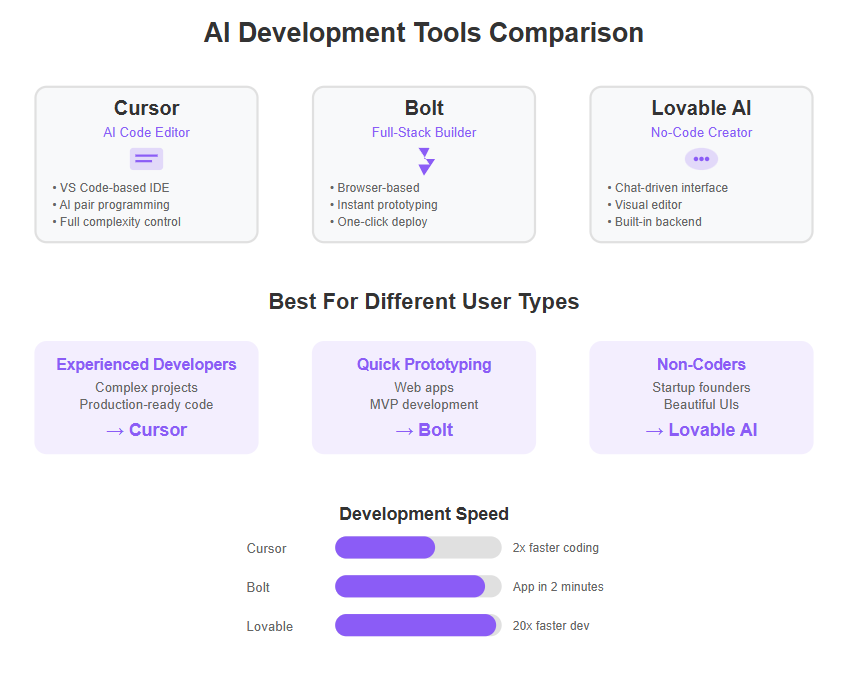
Cursor: The AI Code Editor
Cursor is often described as “the AI code editor”, and that sums it up well. It’s essentially a modified version of Visual Studio Code (a popular code editor), supercharged with AI features. In fact, Cursor is a fork of VS Code with added capabilities like code generation, smart code rewrites, and the ability to answer questions about your codebase. It runs as a desktop application (available on Windows, macOS, and Linux) and is designed to feel familiar to programmers – you can even import your favorite VS Code extensions and settings.
What does Cursor’s AI actually do? Think of it as an AI pair programmer sitting right in your editor. It can autocomplete chunks of code, suggest improvements, or even generate new functions based on a prompt you give. For example, you can type a natural language instruction like “create a function to sort a list of names” and Cursor will attempt to write the code for you in the editor. The AI can also generate code snippets or templates, sometimes referred to as Claude artifacts, which you can preview and further edit directly within the editor. It also has an “Agent” mode that can execute tasks end-to-end (running commands, modifying code, etc.) while keeping you in the loop. This means it’s not just code completion; it can take higher-level objectives and try to carry them out across your project.
Who is Cursor for? Primarily for developers or tech-savvy users who are comfortable with code. If you enjoy the coding process but want an AI to make you more productive, Cursor is aimed at you. It doesn’t hide the code – you see and control everything – but it makes writing and editing code much faster. In testimonials, engineers have reported it’s like having a supercharged Copilot that can predict whole chunks of what you need. Cursor shines in scenarios where you have an existing codebase to navigate or complex logic that needs iterative refinement, as it “knows your codebase” and lets you ask questions about it. However, if you don’t know how to code at all, Cursor might feel a bit overwhelming at first because it opens with a traditional IDE interface (panels of code files, etc.). We’ll discuss that learning curve shortly.
Bolt: The Full-Stack Web App Builder
Bolt (often referred to by its URL Bolt.new) is a very different beast. Bolt is a browser-based AI development agent that can create full-stack web applications from natural language prompts. You don’t need to download anything; you just go to the Bolt.new website, and you’re presented with a chat interface. The idea is simple: you tell Bolt what kind of app you want, and it builds it for you. You can create applications without writing a single line of code, making it extremely accessible for users of all skill levels.
For example, you might type: “Build a simple CRM with a customer list and notes for each customer.” Bolt will then generate the code for the frontend (the user interface), the backend (server logic and database), and even set up a database schema in seconds. Under the hood, Bolt uses AI (likely GPT-4 or similar) plus a library of templates to assemble the project. It typically produces a React frontend with Tailwind CSS, a Node.js/Express backend, and a PostgreSQL database (managed via Prisma ORM) by default – a very modern web tech stack. What’s more, Bolt can run the application right in your browser for testing, thanks to integration with StackBlitz’s WebContainers (which allow Node.js to run in-browser). This means when Bolt writes code, it can immediately execute it and show you a live preview of your app, all within the browser. No local setup required at all.
Bolt really brands itself as an AI assistant for developers that eliminates the boring setup work. In their own words, Bolt “allows you to prompt, run, edit, and deploy full-stack applications directly from your browser — no local setup required”. It’s like having a specialized ChatGPT that not only writes code, but also sets up the environment and runs that code instantly. This is amazing for quickly validating ideas. In fact, many users share examples on social media of how they spun up an app in mere minutes. One user demo cited: “I built and deployed this note taking app in literally 2 minutes… I used bolt.new: 1) selected a blank Next.js app 2) described the app in 2 prompts 3) one-click deploy”. That kind of speed is Bolt’s claim to fame.
Who is Bolt for? Bolt straddles the line between developers and non-developers. It’s geared toward developers in the sense that it uses real code and you can eventually take that code out to maintain or extend it. But it’s also accessible to non-coders or beginners – the interface feels like chatting with an AI, not like writing code directly. If you have zero coding knowledge, you can still get something working with Bolt by just describing what you need. Bolt has an advantage for beginners because it avoids showing raw code unless you want to peek; it just shows you a working app preview and maybe some simplified controls. That said, if something goes wrong or if you want to implement a complex feature, a bit of coding know-how will help, since Bolt isn’t magical – it might need guidance or for you to fix things it can’t figure out. In summary, Bolt is ideal for quickly scaffolding web apps, testing out MVPs, and accelerating the first 80% of a project. It lowers the barrier to create a full-stack app, although as we’ll see, it might not carry you through the last 20% of refinement and complexity in some cases.
Lovable AI: The No-Code App Creator
Lovable (or Lovable.dev) positions itself as “the world’s first AI full-stack engineer” and aims to let anyone create software people love – hence the name. It started life as an open-source project called GPT-Engineer that gained a lot of buzz by generating React/Tailwind code from prompts. In late 2024, the creators rebranded it as “Lovable” to emphasize building lovable products rather than just spitting out code. This philosophy shows in the product: Lovable is very much about an immersive, easy experience for building an app, not just a utility. Lovable streamlines app development for non-coders by enabling users to build applications through natural language prompts, making the process accessible and rapid without traditional coding.
What does using Lovable feel like? Similar to Bolt, Lovable provides a chat-based interface where you discuss your app idea with an AI agent. For instance, you could say: “I want to build a marketplace app for buying and selling used books.” The AI might ask a few follow-up questions or just go ahead and generate the initial version of that app. Lovable’s platform will generate the frontend (with what many users describe as beautiful, modern design by default), set up a backend using Supabase (a popular Backend-as-a-Service that provides database, auth, storage), and wire it all together. It then lets you preview and iterate. You can refine the app by chatting further (“make the homepage have a search bar and add a user profile page”). Each time, Lovable modifies or expands the codebase accordingly.
One of Lovable’s standout features is its focus on making things smooth for non-engineers. For example, it integrates Supabase with one click to handle user authentication, database, and file storage, so a beginner isn’t stuck trying to set up a database. It also automatically deploys your app and gives you a shareable URL link for it, meaning you can show your working prototype to others instantly. This zero-friction approach has helped Lovable gain thousands of users quickly – in fact, it reportedly reached 20,000 users and $10M annual run-rate revenue within just two months of launch, a testament to how many people found it valuable.
Another notable aspect is Lovable’s Visual Editor (Visual Edits), introduced in early 2025. This feature allows you to switch to a Figma-like mode where you can click on elements of your generated app and tweak them visually. Want that button a bit bigger or blue instead of green? You can do it through the visual interface, and Lovable will update the underlying code (like JSX and Tailwind CSS) behind the scenes. This addresses a common issue with pure code generators: sometimes the last mile of fine-tuning design is tedious with prompts alone. Lovable’s solution is to let you directly adjust the UI, which is great for users who aren’t comfortable diving into code for minor changes.
Who is Lovable for? Lovable is targeting founders, product managers, designers, and complete beginners – basically anyone with an idea who wants to build an app without hiring a development team. It’s a no-code tool in practice (you don’t have to write code, though the code is there if you want to export or examine it). If Bolt is slightly geared toward developers, Lovable leans more toward non-developers or those who want maximum ease. That said, it’s not only for simple toy projects; people have built surprisingly functional apps. But as we’ll discuss, it has its limitations when you push into more complex territory. Lovable’s sweet spot is quick development of MVPs (Minimum Viable Products) – things like a basic e-commerce store, a data dashboard, a content site with user accounts – done in a way that looks polished. It’s the kind of tool where if you have a startup idea and want to demo it within a day, Lovable might be perfect. Plus, the optimism in its branding and community (even the name Lovable and the focus on community sharing) makes it appealing to those who might find traditional coding tools intimidating or uninviting. Users often share videos demonstrating their projects or tutorials built with Lovable, making it easier for newcomers to learn and get inspired.
Now that we’ve met our three contenders, let’s put them head-to-head across various aspects of development. Each brings something unique to the table, so the best choice will depend on what you value and need in your development workflow.
Development Approach & Workflow
One of the biggest differences between Cursor, Bolt, and Lovable is how you interact with them to build your project. The development approach can range from writing actual code (with some AI help) to having AI generate everything while you just describe your ideas. Understanding this will help set the stage for deeper comparisons.
- Cursor is code-centric: Its workflow is much like a traditional coding session, augmented by AI. You open a project (or start a new one) in the Cursor editor, which looks like VS Code. You have a file explorer, a code editor pane, and possibly a chat/command pane for the AI. As you code, Cursor’s AI might autocomplete what you’re typing or offer to refactor a piece of code. You can also explicitly ask it things like “Add a comment documenting this function” or “Optimize this algorithm”. The key here is that you see and manage the code directly. The AI is your assistant, but you are in the driver’s seat steering the direction. This approach is powerful for those who know what they want to build – the AI helps speed you up, but it’s not going to take a vague idea and completely run with it (at least not without a lot of guidance).
- Bolt is prompt-centric and interactive: When you start with Bolt.new, you don’t begin by creating files or typing code; you start by chatting. The interface will have a prompt input (like a chat box) and maybe a preview panel. Typically, you first choose some basic setup (Bolt might ask you to pick a template like “Next.js app” or “Node.js app” to set the stage). After that, it’s conversational. You tell Bolt what you want, and it generates code in the background. The code appears in the editor side (you can browse it if you want, but it’s not the primary way you interact), and the app runs so you can see it. If something isn’t right, you don’t manually open the code file to fix it – instead, you prompt Bolt again: for example, “Now add a navigation bar at the top” or “The login isn’t working, fix it.” It’s almost like having a dialogue with a junior developer who is writing the code for you. Bolt’s workflow thus feels like using an AI chatbot that “does stuff” rather than just answers questions. In fact, users often say “it feels like you’re using ChatGPT, but it actually builds and shows the app as you go”. This approach can be extremely fast for initial development, because a single prompt can produce a ton of code across multiple files. This conversational approach also increases accessibility, making it easier for a wider range of users—including those with less coding experience—to participate in the development process. However, if Bolt misinterprets your request or something fails, you need to either prompt again or eventually open the code and fix it (Bolt does allow code editing by opening the StackBlitz IDE, but that’s a more advanced move outside the main chat flow).
- Lovable is also prompt-centric with a conversational flow: Using Lovable is very much like having a conversation about your app with an AI agent on their platform. The difference from Bolt is subtle: Lovable’s UX is often praised as being extremely intuitive and user-friendly, even compared to other AI builders. It might guide you a bit more through a project creation “flow” (like asking for the app name, offering popular feature templates, etc.), whereas Bolt might start you on a blank slate unless you use a starter. Lovable’s workflow can be summarized in phases: Plan → Prompt → Generate → Debug → Deploy. You describe what you want (Plan/Prompt), the AI builds it (Generate), you test it and if there are errors the AI helps fix them (Debug), and then you publish it (Deploy). At each step, Lovable provides a smooth UI – for instance, during Debug, there might be a “Try to fix” button if something goes wrong, and during Deploy, it’s literally one click to put your app live at a shareable link. Like Bolt, Lovable keeps you mostly in the realm of describing and reviewing, not hand-writing code. But Lovable does give you a bit more freedom to tinker visually (with the Visual Editor for UI tweaks, and the option to edit code or use GitHub for version control if you want). This conversational and visual approach also enhances accessibility, allowing users with different backgrounds and skill levels to collaborate and contribute. Think of Lovable’s workflow as an evolution of the no-code builder: in classic no-code tools you drag-and-drop UI components, whereas in Lovable you chat and the AI does the dragging-and-dropping for you, yet you can still intervene visually if needed.
In summary, Cursor follows a “manua
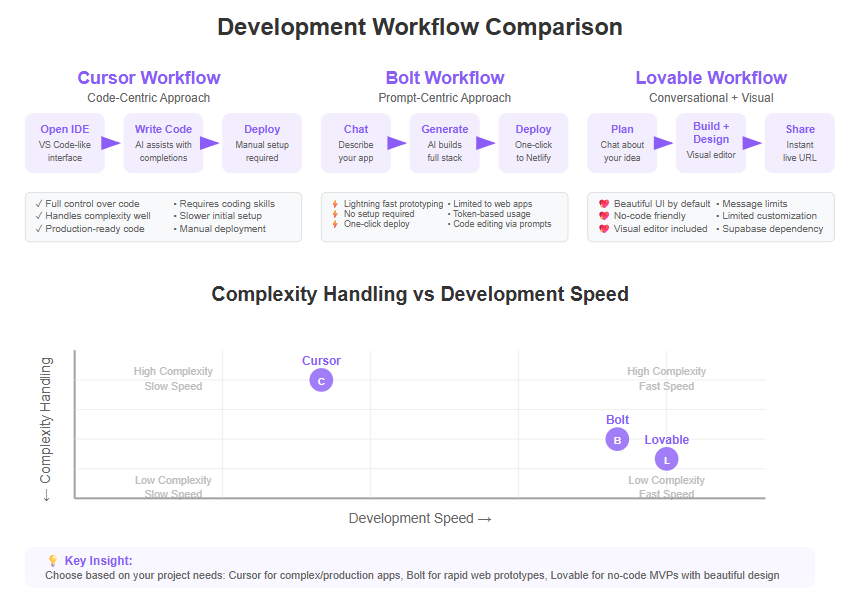
l with AI assistance” approach, while Bolt and Lovable follow a “conversational AI does it for you” approach. Cursor feels like a coding tool with integrated AI; Bolt and Lovable feel like AI agents with integrated coding. Neither approach is inherently better – it depends on your style and specific needs. If you enjoy directly controlling every aspect and perhaps learning in the process, Cursor’s approach is empowering. If you prefer to describe what you want in plain language and see results quickly, Bolt and Lovable are almost magical in comparison. Consider your project requirements and specific needs when choosing the best tool for your workflow.
Ease of Use and User Experience
When choosing a development tool, especially one infused with AI, ease of use is crucial. This includes the learning curve, the user interface design, and how comfortable a beginner or expert feels using it. Let’s compare our three tools on this front:
- Cursor’s UI and learning curve: Cursor will look very familiar to anyone who has used Visual Studio Code or a similar code editor. It has panels for file navigation, an editor window for writing code, possibly a terminal, etc., plus an AI chat sidebar. For an experienced developer, this is great – there’s almost no learning curve UI-wise; you get to leverage all your existing knowledge of coding and tooling. For a beginner or non-coder, however, opening Cursor can be intimidating. Imagine you don’t know how to code and you see a screen full of code text or empty files – you might not even know where to begin. As one user put it, when you’re a beginner using Cursor for the first time, “it can look a bit daunting. You’re seeing code and you don’t know what’s what – it’s just a bit scary.”. The AI can help you, but you need to know how to ask it the right things, and you need to have at least a concept of coding to understand the AI’s output. In short, Cursor is extremely powerful for those with coding experience, and moderately accessible to motivated beginners (especially since the AI can handle some tasks). The user experience is optimized for productivity – things like hitting the TAB key to accept AI code completions (which some users say they do hundreds of times a day with Cursor). It feels like a professional tool, because it is one. There’s less hand-holding than with Bolt or Lovable.
- Bolt’s UI and ease of use: Bolt’s interface is minimalistic and welcoming. Essentially, it looks like a chat app with a coding twist. You have a prompt input where you talk to the AI. There’s often a split view: on one side, your conversation, and on the other, a live preview of the app or the output. Bolt’s creators have clearly focused on making the barrier to entry as low as possible: “It literally feels like you’re using ChatGPT or Claude. You just type in your command, and the code is written immediately. Then you can start testing it in the preview.”. For someone who has never written code, this is about as friendly as it can get – you’re not confronted with code, just with results. Bolt also provides some structured options at the start (like choosing a framework or template) which guides novices through the setup without confusion. The learning curve for Bolt is very shallow: if you can describe what you want, you can get started. The main thing to learn is how to phrase your prompts effectively to get the best results (which is similar to learning how to search Google or ask a question to ChatGPT). There’s also learning what Bolt can and can’t do, but the interface itself rarely overwhelms you with technical details. This beginner-friendliness in UI is a big plus for Bolt. On the flip side, advanced users might find the UI a bit too simple – if you actually want to jump into code editing, Bolt’s chat interface isn’t the place for that, you’d have to open the code in StackBlitz editor. But overall, for UX, think “conversational and straightforward”.
- Lovable’s UX and approachability: Lovable, by many accounts, nails the user experience for an AI builder. It was built from the ground up to appeal to people who may have an idea but aren’t deep into coding. Right from the start, it gives an “intuitive UX” and makes it “super easy to get started”. The interface likely involves project templates, guided questions, and a friendly chat assistant. Lovable also incorporates visual elements – for example, when it generates an app, you might see a nice dashboard or UI, and you can click through it. The presence of the Visual Editor further enhances ease of use, because if you’re not satisfied with how something looks, you don’t have to figure out a prompt or code – you can directly tweak it visually. This is a huge win for non-technical users: it’s like combining the best of AI generation with the familiarity of a design tool. Additionally, Lovable has put emphasis on design aesthetics – people have noted that the apps it generates tend to have a modern look (likely due to good use of frameworks like Tailwind CSS and maybe predefined styles). This means a user with no design skills can still end up with a professional-looking interface, which is very encouraging and “lovable” for them. In terms of learning curve, Lovable is on par with Bolt – you don’t need to know coding to start. It might even guide you a bit more via a structured flow or provide example prompts to choose from. If Bolt is like ChatGPT for building apps, Lovable is like having a friendly AI product manager that helps you build step by step and doesn’t mind if you have no technical background.
In summary, for experienced developers, Cursor’s traditional IDE style might be totally fine (even preferred, because it offers precision), but for a newcomer it’s the hardest to grasp initially. Bolt and Lovable are designed to be easy – Bolt with its chat-and-preview simplicity, and Lovable with its chat plus optional visual tweaks and overall polished experience. All three, however, have done an admirable job in user experience within their target audiences. Which tool is the better choice really depends on your experience level and preferred workflow.
One important note on ease of use: While Bolt and Lovable are easier to get started with, one could argue that debugging issues can be trickier for non-coders. If the AI creates something and it doesn’t work as expected, a developer using Cursor can open the debug console or log and understand the stack trace. A non-coder using Bolt/Lovable might feel stuck if the AI doesn’t immediately fix the problem. Both Bolt and Lovable try to mitigate this (Bolt by letting you examine/edit code or re-prompt, Lovable by having a debug agent and “Try to fix” buttons). Still, the user experience when things go wrong can differ. We’ll touch more on their error handling later, but from a pure UX perspective when all goes well, Bolt and Lovable are certainly less intimidating and more guided than Cursor.
Speed of Prototyping
Speed is often cited as the biggest advantage of AI development tools. How quickly can you go from idea to a working prototype? Let’s compare Cursor, Bolt, and Lovable in terms of development speed and time-to-first-result.
- Cursor’s speed: With Cursor, speed comes from eliminating the grind in coding rather than eliminating coding itself. You still write code, but tasks that might take minutes or hours can sometimes be done in seconds with a good AI prompt. For example, writing boilerplate code (like setting up a new React component or creating a configuration file) can be accomplished by simply telling Cursor to do it. Cursor’s AI can also predict your next steps; users often find that as they start writing one part of a function, Cursor autocompletes the rest almost like reading their mind. This means you type less to get the same functionality. It’s been reported that Cursor can be a “2x improvement over Copilot” in terms of productivity gains, and people say they spend more time hitting TAB to accept suggestions than typing actual code themselves. However, the catch is that you are still proceeding step by step – you think of a function, you write/prompt it out, then move to the next part. It’s faster than manual coding, but it’s not instant app generation. If you sat down with an idea to build, say, a weather app in Cursor, you’d perhaps create a new project, set up some files (maybe Cursor helps generate a template if prompted), add code piece by piece with the AI assisting – it could still take hours to get something fully polished if it’s a significant app. The speedup might be like what one developer described: an app that would normally take a week to code might be done in a couple of days with Cursor’s help, for example. It’s very significant, but not the near-instant result that the other two tools can provide for simpler apps. While the code generated by Cursor is generally accurate, it may still require review and minor adjustments to ensure reliability in a professional workflow.
- Bolt’s speed: Bolt’s motto could well be “From prompt to app in seconds.” It is optimized for quick prototyping. The underlying reason is Bolt’s heavy lifting with LLMs and templates: one prompt to Bolt can generate multiple files and components across the stack in one go. It’s not writing one line at a time, it’s writing the entire frontend page, the corresponding backend API endpoints, and database definitions as needed, all together. Users have demonstrated extremely rapid builds: the earlier example of a note-taking app deployed in 2 minutes wasn’t an exaggeration. Another reason Bolt is fast is the lack of setup time – no need to set up dev environment, install dependencies, or configure build tools. All that typically time-consuming setup is bypassed because Bolt has it pre-configured in its cloud environment. Also, Bolt has a feature where you can pick a starting template (like “blank Next.js app” or perhaps other frameworks) which means you’re not waiting for the AI to generate everything from scratch if it’s a common starting point. Once Bolt generates the code, it immediately runs it. So the iteration cycle is basically: Prompt → See live result → Prompt again or refine. This cycle can be very tight (often a matter of seconds to a minute after each prompt). Compared to traditional development where you might code for an hour and then run to see if it works, Bolt’s approach means you see partial results faster and can adjust course quickly. For hackathons, demos, or initial prototypes, Bolt is a clear winner in speed. The caveat is if your project is complex, Bolt might slow down or require more back-and-forth prompts to handle the details, and you might hit limits or the AI might need extra guidance. But for straightforward apps, it’s blazing fast. The code output by Bolt is generally accurate for rapid prototyping, but as with any AI-generated code, it is important to review and make minor adjustments as needed.
- Lovable’s speed: Lovable similarly claims dramatic speed improvements. On their site and reviews, people mention “20× faster” development in some cases. It’s the same idea: tasks that might take days can be done in hours or minutes. Lovable’s integration of all pieces (frontend, backend, deployment) means you skip many slow steps. For instance, consider adding a common feature like user authentication. Traditionally, that could involve setting up a database for users, writing registration/login code, designing forms, etc., which could be several hours of work. In Lovable, because Supabase auth is integrated, you can just say “add sign-up and login” and it’s done almost instantly – it sets up the auth system under the hood. Similarly, generating a basic CRUD (Create, Read, Update, Delete) interface for, say, “products” could be one prompt and a minute of waiting. The generated code is typically accurate, but reviewing and tweaking the output is still recommended to ensure it meets your specific requirements.
Lovable also accelerates the “last mile” adjustments through its Visual Editor. Normally, fine-tuning UI can be slow (change code, save, refresh, etc.). Lovable’s Visual Edits provide real-time feedback – as you click and adjust something visually, it applies immediately via hot-reloading. This tightens the iteration loop significantly for design changes. One reviewer noted that small tweaks become so easy that it “encourages more experimentation” – meaning you’re not hesitating to try adjustments since it’s so fast to see the effect.
In terms of raw prototyping speed, Lovable is on par with Bolt for typical web apps. Both can generate a simple app structure in seconds. If anything, Bolt might feel a tad faster in generating code because it’s very streamlined, whereas Lovable might sometimes have a tiny delay if it’s doing something like fetching a template or because it might ask a follow-up question in chat to clarify your needs. But these differences are minor. The net effect is that with Lovable, you can get a functional prototype of a straightforward app within minutes. There are real-world anecdotes of users building things like a small e-commerce demo or a chatbot app in an afternoon using Lovable, which would be almost unthinkable without such tools.
It’s important to mention the 80% rule often cited in this context: AI tools can get you about 80% of the way to a fully functional product very quickly. This means the initial prototype (the 80%) is extremely fast with Bolt and Lovable, whereas with Cursor that 80% takes longer because you’re more hands-on. However, the remaining 20% (polishing, fixing edge cases, scaling up) might be where Cursor’s approach catches up since you have more direct control, while Bolt/Lovable might slow down or struggle. We’ll cover that aspect more when discussing complexity and finishing touches.
To sum up this section: If your goal is to get a demo or MVP running in the shortest possible time, Bolt and Lovable are fantastic – they can save days or weeks of effort in the prototyping phase. Cursor also speeds things up significantly compared to pure manual coding, but it’s helping you run faster rather than teleporting you to the finish. In practice, an optimal workflow some have adopted is: Use Bolt or Lovable to prototype quickly, then use Cursor (or traditional coding) to refine and productionize the result. That way you get the best of both worlds – a rapid first version and a solid final version.
Features and Capabilities
All three tools pack a lot of features, but their capabilities differ based on their focus. Let’s break down some core feature categories and see how Cursor, Bolt, and Lovable compare:
Code Generation and Editing
- Cursor: Excels at inline code generation and editing. It can insert code wherever you’re working, refactor existing code, and perform “smart rewrites” to implement changes across your codebase. It also indexes your whole project, so you can ask questions like “Where is this function used?” or “Explain what this module does” and get answers that understand your context. Cursor’s generation is granular – you typically generate one function or one file at a time (unless using its agent for bigger tasks). The advantage is precision: you tell it exactly what you need in a specific place. It’s like a scalpel. For editing, you can highlight a block of code and instruct Cursor to modify it (e.g., “optimize this loop”) and it will intelligently rewrite it. Because it’s built on VS Code, all your typical code editing capabilities (multiple cursors, search/replace, linter warnings) are there too.
- Bolt: Generates lots of code from high-level prompts. It’s not so much about editing existing code (though you can ask it to modify what it generated: e.g., “change the button color by prompting it again”). Bolt doesn’t integrate with your local code editor; the editing happens via prompts. It can create entire files or features in one go. There is a notion of “diffs” – a feature Bolt has to edit existing code by applying changes rather than rewriting whole files, which is useful to conserve tokens and keep context. But as a user, you mainly experience Bolt’s capability as creating new stuff or fixing what it made when you prompt it again. If you need to do fine edits in code directly, you basically have to open the code in the StackBlitz editor (which underlies Bolt) or export the project. So Bolt’s strength is code generation, while code editing is indirect (via re-prompting or manual intervention outside the chat).
- Lovable: Similar to Bolt in that its primary mode is generating code based on chat, but Lovable also encourages iteration. It can regenerate parts of the app as you refine your instructions. Additionally, with the Visual Edits feature, Lovable gives a unique way to edit the application’s UI without writing code or even prompting. If you consider that as an “editing capability”, it’s quite powerful – you click and it maps your change to a code change under the hood. For actual code logic changes, you’d still prompt the AI or open the code. Lovable’s chat agent is context-aware and can do things like multi-step reasoning (they mention an agentic chat mode that can decide to search files or query the database as needed while answering you). This means if you say “I want to allow users to upload a profile picture,” the AI might behind the scenes create a storage bucket, add code in backend and frontend to handle file upload, etc., across multiple parts of the app. It’s orchestrating edits to several files as needed. To a user it feels like a single action, but under the hood it’s performing many code insertions/edits. That’s the magic of these AI builders – a lot happens from one instruction.
Backend and Database Integration
- Cursor: Doesn’t provide any out-of-the-box backend or database – it’s just an editor. You can create your backend with Cursor’s help (for instance, you could use Cursor to write your Express.js server code or SQL queries), but you need to know what you want. Cursor doesn’t set up databases for you; you’d have to connect to your own database or services. It’s very flexible: you can use any technology or cloud service you like, but that also means nothing is pre-integrated. You have to write configuration or use SDKs as you normally would.
- Bolt: Provides a default backend in the generated project. Typically, it sets up a Node.js server using Express (or Next.js API routes if you choose Next) and a PostgreSQL database using Prisma ORM. Bolt doesn’t host a database for you per se; it generates the code for it. If you’re using the live preview on Bolt, I suspect it runs the database temporarily in the browser or a cloud container (StackBlitz’s tech can run a lightweight Postgres in browser memory or use something like SQLite under the hood). For deployment, Bolt can export to platforms like Vercel, which might require connecting to a database service (e.g., a hosted Postgres) when you actually deploy. But from a user perspective, Bolt handles all the code to interact with the database, so you don’t have to manually write SQL or set up ORMs – it’s done for you. You might still need to provide config for a production DB if you deploy. Also, Bolt currently focuses on web backends; it might not support other types like a Python backend or .NET – it sticks to Node/JS environment because of the StackBlitz integration.
- Lovable: Integrates backend even more seamlessly by leveraging Supabase. Supabase is an all-in-one backend (PostgreSQL database + auth + storage with an API). Lovable has a “laser focus on Supabase integration” as one analysis noted. This means when you build an app with Lovable, user accounts, database tables, file uploads, etc., can be configured with essentially one-click or one prompt, and Supabase handles it behind the scenes. You don’t see the database or server code explicitly – Lovable does that for you. If you say “add a comments table with fields X, Y, Z”, Lovable will set up the table in the Supabase DB and any necessary API endpoints or queries to use it. If you say “enable user login via email”, Lovable ties in Supabase’s authentication module. For developers, Supabase is nice because you get an actual hosted DB and auth that you can later hook into (and you can open the Supabase dashboard if you want to see your data or tweak things). Lovable basically outsources the backend to Supabase so you don’t write backend code – you configure capabilities. This is great for speed and simplicity, but it also means you are somewhat constrained to what Supabase offers (which is quite a lot for common use cases). Lovable also had GitHub integration meaning as you build, it can push your code to a GitHub repo continuously – that’s more about version control than backend, but it ensures that even though you’re using a no-code style tool, the actual code is saved in a place you control (useful for trust and later customization outside the platform).
Deployment & Hosting
- Cursor: No integrated deployment. You finish coding in Cursor, then you have to deploy the app yourself, like any normal project. For a web app you might choose Vercel, AWS, etc., for a mobile app you’d run it in Xcode/Android Studio, etc. Cursor doesn’t have a “deploy” button. It’s like any IDE: once code is ready, it’s up to you to host it. This gives you full freedom, of course.
- Bolt: Has integrated deployment for web apps, specifically via Netlify as mentioned (and possibly also Vercel export). The PromptWarrior comparison noted that “with Bolt, since they integrate with Netlify out of the box, you can just push a button and the app is live!”. This refers to an easy deploy feature. So yes, Bolt lets you host your prototype easily. In the Bolt interface, after generating the app, you likely have an option to deploy to a live URL. This makes it simple to put your app directly on the internet for anyone to access. This is fantastic for sharing or testing quickly. Netlify provides a URL and hosts your frontend, and perhaps Bolt sets up a backend instance too (Netlify can host serverless functions or you might rely on a cloud DB for data). The specifics aside, as a user you don’t have to manually take the code and figure out deployment; Bolt streamlines it. Additionally, Bolt allows you to share your running app via a URL even before formal deployment (StackBlitz can generate a live preview link), but that might be more for within the dev session.
- Lovable: Extremely streamlined deployment. Lovable automatically deploys each project to the cloud (likely their servers or a cloud function environment) and gives you a shareable URL (e.g. something like yourapp.lovable.dev). This was highlighted as a key strategy – making output shareable boosts user excitement and marketing. You can literally generate an app and immediately share the link on Twitter or with friends, who can see and use it without any setup. Lovable recently added custom domain support too, which means if you have a domain name, you can connect it to your Lovable app easily. That’s great for making your prototype look “real” and professional. So in terms of deployment, Lovable is arguably the easiest: it’s deployed by default. Any app you build is instantly live on the internet, making it accessible to anyone right away (maybe by default in a public mode for free tier). If you want it private, you might need a paid plan to keep projects private, but the key is, hosting is part of the service. This integrated hosting also means one less headache: the environment is managed for you (though as a limitation, you can’t choose your own servers or region easily – it’s whatever Lovable provides).
Unique or Standout Features
Each tool also has some unique features worth noting:
- Cursor: One standout is its “Background Agents” and “Bug Bot” in the Pro version. Background Agents can presumably run tasks in the background (like scanning for issues or refactoring while you do other work). Bug Bot likely helps find and fix errors automatically. Another feature is “Cursor Tab” – its advanced autocomplete that suggests entire code diffs, not just the next token. And an important one: Privacy Mode – Cursor allows you to disable cloud upload of code (keeping AI processing local or not storing code on their servers), which is important for companies concerned about code security. These features emphasize that Cursor is aimed at professional developers (teams, enterprises) who need trust and powerful tooling.
- Bolt: One interesting aspect is that Bolt gives the AI pretty deep control of the environment (filesystem, package manager, etc.). This means it can do things like install NPM packages on the fly when you ask for a feature that requires a library – so you don’t have to tell it explicitly which package to use; if you prompt “Add user authentication”, Bolt might decide to install a library for auth. This is something behind the scenes, but it’s unique compared to typical code assistants. Bolt also recently started exploring mobile app generation via integrating Expo (for React Native), so it’s not strictly limited to web – though web is the main focus. Also, Bolt’s ability to share the project and allow you to continue editing in a full StackBlitz IDE if needed is a nice bridge for developers – you’re not locked into the chat interface.
- Lovable: We’ve covered Visual Edits and Supabase integration as big ones. Another is “Multiplayer” or team collaboration workspaces, which wasn’t present initially but is being added – so multiple people can collaborate on a Lovable project (similar to how multiple can on Google Docs or on Bubble’s editor). Also, Lovable has an AI Chat Mode that is specifically for asking questions and debugging without modifying code – a safe mode to get answers if you’re stuck. And one more: Lovable tends to incorporate templates and example projects you can explore, given they have a gallery of sample apps and how-to guides. This helps users get started by tweaking an existing app rather than starting from a blank chat.
Considering all these features, one thing emerges: Cursor is feature-rich in terms of coding utilities, Bolt and Lovable are feature-rich in terms of end-to-end app building convenience. If you need a specific dev tool feature (like a certain linting rule or integration with Git), Cursor likely has it because it inherits the VS Code ecosystem. If you need a specific app capability (like user auth, database, deployment), Bolt and Lovable have those covered automatically, whereas with Cursor you’d implement those with the AI or manually.
These unique features highlight an exciting future for AI-powered development tools, as they continue to evolve and make app development more intuitive and accessible.
Customization and Complexity Handling
It’s often said that AI tools can get you started quickly, but how far can they take you? Let’s discuss how each tool handles more complex scenarios and how much you can customize or extend beyond the basics.
- Cursor: maximum customization – Since Cursor ultimately leaves you in control of actual code, your ability to customize is essentially unlimited. You can always write or integrate something manually that the AI might not generate for you. Cursor doesn’t impose any specific architecture or limitations on your project; it’s an editor. This means you can build very complex, production-grade applications with Cursor – the AI will assist where it can, and where it can’t, you do it the old-fashioned way. If the AI makes a mistake or produces a bug, you have the skills and access to fix it directly. There’s no black box beyond the typical “AI sometimes is wrong” issue. Also, because Cursor can use large context windows (especially in paid plans) and has knowledge of your whole codebase, it can assist in large projects by referencing relevant parts of code when asked. In short, complexity is not a problem for Cursor except that the AI might become less reliable if you ask it something very intricate – but you as the developer can always guide it or code parts yourself. One scenario to mention: People often find that for truly novel or complex problems (like implementing a tricky algorithm), the AI might not get it perfect. With Cursor, you could iterate: prompt, see result, tweak the prompt, or just fix the code. The iterative loop with the AI can be done at a granular level, which is useful in complex tasks.
- Bolt: prototype-focused, struggles with complexity – Bolt is fantastic for scaffolding the basics of an app, but several users note that it’s “not very useful beyond that” for now. When you try to build a more complex application logic or a larger app, Bolt’s AI can get confused, produce errors, or fall into loops trying to fix things. For example, if you ask Bolt to build a complex app with many models, or something requiring intricate business logic, it might either oversimplify or produce a lot of bugs. One user who tried complex tasks said Bolt would “get into loops of fixing its own errors” – meaning the AI kept generating code that had issues, then generating fixes that might introduce other issues, and so on. This is a known limitation of current generative AI when pushed beyond certain limits of complexity or when the prompt/project context becomes large. Bolt’s recommended use as of now is to handle the simple 80% of the app – the scaffolding, basic CRUD operations, standard pages – and then export the code to refine the rest manually (or in Cursor). In terms of customization: while Bolt itself doesn’t let you freely write code in its interface, you can customize once you export the project, since the output is real code. You could also open the integrated editor and tweak code if you know how, but doing too much manual editing inside Bolt might confuse the AI agent (because it might not expect changes outside its own actions). Essentially, Bolt’s in-app customization is limited to what you can convince the AI to do. If the AI doesn’t know how to implement your very custom request, you’re stuck until you intervene manually outside the AI. That’s a big difference from Cursor where you’d just do it yourself immediately. It’s important to note that Bolt may struggle with building truly complex applications compared to traditional coding environments, making it best suited for prototyping and simpler use cases.
- Lovable: aimed at MVPs, medium complexity with help – Lovable, like Bolt, targets getting something workable quickly, but it has a few mechanisms to handle complexity better. For one, it encourages you to break down tasks and can handle multi-step prompt sessions. If something is too much at once, the AI might guide you to clarify or it might do it piece by piece. Lovable also uses techniques like Retrieval-Augmented Generation (RAG) to better work with larger codebases, meaning it can fetch relevant info from the project as it grows to keep context. This can help when the app gets bigger. However, it’s not magic – testers have observed that at a certain point of sophistication, the AI’s output quality drops. One experienced user noted that for complex projects, “most LLM systems struggle… AI-generated apps are more of a 60-70% solution rather than production-ready code”. That is, if you push Lovable to build something complex, you’ll likely get a working base, but with many details to iron out (maybe error handling, performance issues, edge cases not covered, etc.). Lovable tries to mitigate this with automated debugging and fixes for common errors, and by encouraging an iterative build-and-fix cycle. It even offers a service to “transform Lovable prototypes into enterprise-grade applications” with human help – implicitly acknowledging that an AI-built app might need a professional pass for truly high-stakes deployment. Like Bolt, Lovable may face significant limitations when tasked with building truly complex applications, and is generally more suitable for MVPs or medium complexity projects with human intervention for advanced needs.
In terms of customization, Lovable sits between Bolt and Cursor. It does allow manual code editing more than Bolt does – since your project is synced to GitHub (if you set that up), you could pull it locally and customize. They might discourage heavy manual edits in the middle of using the AI, but at least you have the code. The Visual Editor adds another way to customize (the front-end, at least) beyond what the AI provided, which is user-friendly. But if you want to, say, integrate a third-party API that Lovable’s AI doesn’t natively support, you might struggle to prompt it to do so unless it knows that API. You might then have to add that integration manually via code. The good news is Lovable’s focus on Supabase covers a wide swath of use cases (auth, database, storage) so that those basics are not just customizable but already solved. If you have a specific requirement like using a different database or a custom backend algorithm, that’s where Lovable might not cater, since it chose the “narrow but deep” approach of supporting only a particular stack (Supabase, React/Tailwind) well.
Another aspect is scalability and maintenance: An app generated by Bolt or Lovable might not be as easy to maintain or extend by a development team unless it’s cleaned up, because the code could be somewhat boilerplatey or less clear (though in many cases the code is surprisingly clean – Bolt’s output with Prisma etc. is standard, and Lovable uses clean Tailwind CSS, etc., which is good). Cursor, however, is as maintainable as the person writing the code (with AI help) – likely to align with whatever standards you set.
To illustrate complexity handling, consider a scenario: building a multi-feature application like a mini social network. With Cursor, you’d build it module by module, possibly slower but under control. With Bolt or Lovable, you might try prompting “Build a social network with posts, comments, likes, and real-time notifications.” The AI might produce a lot of this, but likely it’ll be incomplete or simplistic (maybe it can do posts and comments, but real-time notifications via chat might be beyond its immediate capability, or it might set up something very basic). As you refine, you could hit token limits or the AI might get things wrong. Eventually, you might have to break it down: handle posts in one prompt, then add comments in another, etc. Lovable might manage this better by stepwise approach or asking clarifying questions. Bolt might try and then struggle if the prompt is too broad. Cursor wouldn’t flinch conceptually because you’d just implement one part at a time yourself, calling the AI when you want help on each part. So again, if the project is straightforward and well-trodden (e.g., a basic CRUD app), Bolt/Lovable breeze through it. If it’s novel or large-scale, Cursor gives you the means to handle it gradually, whereas Bolt/Lovable might reach their limits and require a human to take over at some point.
In essence, Cursor handles complexity by empowering the developer, Bolt/Lovable handle complexity by simplifying it – to a point. When complexity exceeds what the AI can manage in one go, Bolt/Lovable become less effective. That’s why many power users treat these AI builders as tools for prototyping or initial development, after which traditional development processes (with or without AI coding assistants like Cursor) take over for the heavy lifting of finalization.
Deployment and Integration
We touched on deployment earlier, but let’s compare more directly how each tool integrates with other services and what the deployment story is, because that often influences a developer’s choice.
- Cursor deployment scenario: Since Cursor is an IDE, when your project is done you deploy it like any project. This means full flexibility. You can integrate with any cloud provider, containerize your app with Docker, connect to any database of your choice, etc. Cursor itself doesn’t automate integration with cloud services, but it can certainly assist. For example, if you want to deploy to AWS Lambda, you could ask Cursor’s AI to generate the AWS Lambda function code or a Terraform script, etc. It won’t press the deploy button for you, but it can generate configuration files and deployment scripts if prompted. The big advantage is you’re not tied to a platform. The disadvantage is, of course, you must know (or learn) how to deploy things. For professional devs this is normal; for a beginner who got code working in Cursor, deployment might become a significant hurdle (they might have to learn about hosting or use something like GitHub Pages for frontends, etc.). In many cases, someone using Cursor might also use other tools like Docker or CI/CD pipelines – all within their control.
- Bolt integration and deployment: Bolt integrates specifically with certain developer services. The known ones: Netlify for deployment and likely Vercel (since they mention export to Vercel in UI Bakery). This shows Bolt aims to cover that last step of making your app live. Integration with GitHub was noted as “coming soon” in one source – meaning eventually you might push your Bolt project to your own Git repo easily (if not already possible). Bolt’s nature (running in StackBlitz) means it inherently uses WebContainers tech, which is an integration itself – with that, it can run Node and even something like an Expo (React Native) app in a browser sandbox. Actually, the Bubble blog indicated Bolt supports mobile via Expo integration, which is interesting: it suggests you could at least create a mobile app project. Possibly Bolt can run a phone emulator or just generate the code for an Expo app and you’d scan a QR code to load it on the Expo Go app for testing. That’s an integration with a development service (Expo).As for databases or auth, Bolt does not have built-in persistent cloud services integration beyond generating code for them. For example, if you prompt a feature requiring sending emails, Bolt might include a Node library for SMTP, but you’d still need to provide credentials to an email service; Bolt won’t magically give you an email server. Similarly, Bolt can set up a Prisma and Postgres, but in deployment, you need a real Postgres database (like Heroku Postgres or Supabase or Neon, etc.) – you’ll have to configure that. The AI might not automatically do that part for you, though it might provide instructions.The key integration of Bolt is with the developer workflow itself: no environment setup and one-click deploy are huge integration points (with the user’s convenience, not just external services). The sharing via URL is a form of integration – it basically leverages StackBlitz’s ability to share a live coding session. That’s more for collaboration or demonstration.
- Lovable integration and deployment: Lovable deeply integrates with specific platforms: Supabase and GitHub primarily, as well as its own cloud hosting. The Supabase integration we covered – it means if you need a backend, Lovable is effectively integrating a third-party service to handle it. This is clever because it offloads the heavy lifting to a robust service (Supabase can scale decently and handles security). It also means if you ever want to move off Lovable, you could theoretically take your Supabase-backed app and continue on your own (since Supabase is just a hosted Postgres + auth – you can interact with it outside of Lovable too). The GitHub integration is great for transparency: as you build, your code is backed up to a repo. This fosters trust (you’re not locked in, you have the code) and allows developers to collaborate using normal Git workflows if needed.Deployment on Lovable is the easiest: everything is live on Lovable’s cloud with one click. But what about integrating things like external APIs or services? If you want to integrate, say, Stripe for payments, can Lovable do that? Possibly yes if you prompt it, as Stripe has APIs and Lovable’s AI might know how to call them (and it could include the Stripe SDK). If you need something like custom ML model integration or some on-premise database, that might be out of scope for Lovable’s auto abilities – you might have to manually code or wait for such features. Lovable’s architecture might not allow you to run arbitrary backend code outside what Supabase functions cover (Supabase does allow some server functions, but it’s limited compared to a full backend).Another integration aspect is third-party design/import integration: Lovable allows uploading things like screenshots or Figma designs to guide the AI for UI generation. That’s a unique integration with design tools – e.g., you could sketch a design and have the AI use it as reference to generate a similar UI. This is something Bolt doesn’t advertise, and Cursor is irrelevant (since you’d have to code the UI manually from a design). Lovable turning designs into code is a powerful integration of sorts between design and development.
In terms of ecosystem integration:
- Cursor sits in the traditional coding ecosystem – great with Git, any library, any framework.
- Bolt is carving a niche in the web dev ecosystem – integrated with the modern JS stack, deployment platforms, etc., but not as broad (if your project is outside JS web, Bolt isn’t for you).
- Lovable integrates with a subset oriented around web apps (Supabase, etc.), and tries to incorporate design and deployment into one ecosystem.
One thing to note: If you need to extend functionality beyond what these platforms provide:
- In Cursor, you just do it (code anything).
- In Bolt, you might install additional NPM packages via a prompt (like “use Twilio API for SMS” – Bolt can npm install twilio and add code because it has environment control).
- In Lovable, if it’s a common need they likely have or will have support (they focus on adding features quickly, as the medium article says they improved by adding “Visual Edits” etc., after user feedback). If not, you might have to wait or hack it via code through GitHub.
From a user perspective, if integration with external services (like custom APIs, enterprise databases, etc.) is key, Cursor or a hybrid approach may be needed. If an all-in-one solution covering the basics suffices, Lovable is very appealing. Bolt is a bit more for developers who likely know how to integrate external stuff themselves if needed, after the initial generation.
Collaboration and Team Features
Modern development often involves teams. How do Cursor, Bolt, and Lovable support multiple people working together or sharing projects?
- Cursor for teams: Cursor is inherently a single-user editor (like any code editor). However, they do offer Team plans for organizations. These plans provide centralized billing, admin controls, and presumably the ability to share some settings or use the product within a company with compliance (SOC 2 etc.). But Cursor does not have Google Docs-style simultaneous editing or anything – collaboration happens via Git and code repositories as usual. The AI in Cursor is also single-user oriented; it doesn’t have features for, say, pair programming with two users and one AI (aside from one person letting the AI pair-program with them). That being said, using Cursor in a team context looks like: each developer has Cursor installed, they each can use AI on their part of the code, and they commit to a shared repository. Because Cursor is basically VS Code with AI, all normal collaboration flows (PRs, code reviews) remain the same. One area where Cursor could indirectly help teams is by its documentation or explanation capabilities – e.g., a teammate could use Cursor to understand another’s code by asking the AI to explain it.Cursor also has a Community Forum and probably a growing user community where they share tips and extensions, but that’s community support rather than real-time collaboration.
- Bolt collaboration: Bolt itself doesn’t appear to have a multi-user collaboration feature where two people edit the app at once. The Bubble comparison gave Bolt 2 stars out of 5 for Collaboration because it has “Team plans but no real-time collaboration capabilities”. A “Team plan” for Bolt likely means you can have multiple users under an account or organization, share projects through the account, etc. Possibly you could invite someone to view or edit a Bolt project, but if they edit, it might not be simultaneous editing – maybe turn-taking or just shared ownership. And definitely not as sophisticated as something like Google Docs or even what Replit offers (Replit allows real-time collaborative coding in the browser). Since Bolt is built on StackBlitz, and StackBlitz does have some live collaboration features (like one person can share a live code session link), it’s possible Bolt might leverage that for people to watch or contribute in turns. But nothing highly advertised yet. In practice, Bolt is often used individually, then the code is shared via link or exported. If a team wanted to, they could export the code to a Git repo and collaborate normally after that point.
- Lovable collaboration: Initially, Lovable was also single-user oriented (with sharing outputs via URL). But they introduced “Workspace” and “Multiplayer” features which indicate team collaboration is a priority. The workspace feature lets multiple people join the same Lovable project (with permissions, and combined billing for teams). They tout it as “seamless team collaboration, giving everyone a shared space to plan, build, and refine projects together”. That sounds like you could have, for example, a product manager and a developer both accessing the project: the PM could adjust something in the Visual Editor while the dev looks at the code or the AI chat. Perhaps not exactly simultaneously editing the same line of code, but maybe one can be in design mode while another is in chat mode. It’s not entirely clear how real-time it is, but it’s likely moving toward that. Also the statement “Real-time collaboration with adjustable permissions” in Bubble’s table for Bubble itself (5 stars) contrasted with Lovable’s none – suggests that as of that writing (Apr 2025), Lovable hadn’t fully implemented real-time multi-cursor editing like Google Docs style. But they might allow sequential or session-based collab (like you can invite others to the project, but not necessarily edit at the exact same second). Over time, I expect Lovable to enhance this since no-code tools often emphasize teamwork (Bubble has extensive collaboration features, as noted).Another angle of collaboration is how easy it is to share your work. Lovable excels here: shareable links for the live app, and presumably you could invite someone to view your project’s internals if they have a Lovable account. Bolt also allows sharing the live preview via link to demonstrate. Cursor doesn’t have any special sharing (you’d have to run the app locally and maybe share your screen or deploy and share link as normal). So from a perspective of showing colleagues or getting feedback quickly, Lovable and Bolt are better.
- Community and knowledge sharing: While not exactly team collab, it’s worth noting if these tools have communities where people share templates or solutions, which indirectly helps collaboration across users.
- Lovable has an official community (their site has many tutorials, and as the Medium article hinted, it’s building a sense of community and brand that people rally around). Lovable users often share the apps they built (because it’s easy to share the URL), creating a vibe of “look what I made, you can too.”
- Bolt being newer also has buzz in communities like indie hackers and a Discord (StackBlitz has a community Discord for Bolt).
- Cursor users share tips on forums, but code is less shareable (“look at this code I wrote” is less exciting to tweet than “check out this app I built with 2 prompts”).
In summary, collaboration is not the strongest suit of these AI tools yet, at least not in the sense of real-time multi-user editing (except Bubble which is out of our trio). Cursor sticks to traditional code collaboration (which is fine for dev teams). Bolt and Lovable realize that teams want to use these tools too, so they’ve begun offering team accounts and some multi-user support. If you are a team of non-coders wanting to build an app together, Lovable might be the only one of the three that somewhat facilitates that (two non-coders could team up in Lovable’s workspace perhaps, one focusing on content, another on features, etc.). If you’re a team of developers, you might use Cursor individually but collaborate via Git, or use Bolt individually and then merge the output into a common project manually.
For most individual users or small teams, the current state is:
- Use Cursor in parallel with others by sharing code on Git as usual.
- Use Bolt one person at a time or split work (maybe each person builds a module in Bolt and then combine).
- Use Lovable with perhaps one driving and others giving input, unless you have their team feature which lets multiple logins to the same project (not sure if concurrently).
Finally, note that communication is part of team dev: Cursor’s AI could help generate documentation or READMEs (one testimonial on Cursor’s site said they used it to write a README analyzing the codebase and it “worked first time”). That’s a neat way to help teams understand each other’s work. Bolt and Lovable don’t emphasize documentation generation, though you could prompt the AI for it.
Pricing and Plans
Budget and cost can be deciding factors when choosing a tool. All three platforms have different pricing models. Let’s break them down:
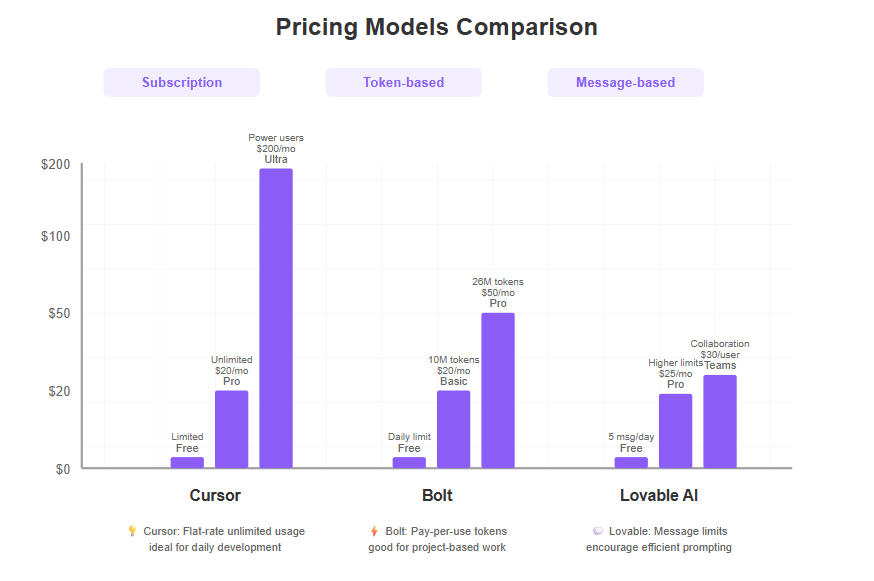
- Cursor’s pricing: Cursor operates on a freemium model for individual users. The Hobby plan (Free) gives you access to basic features and even a two-week trial of Pro features. However, it has limits: “limited agent requests” and “limited tab completions”. This likely means you can only use the AI so much per day or the AI context is smaller, etc., on the free tier. It’s enough to try out and do small tasks, but heavy users will need to upgrade. The Pro plan is $20 per month and unlocks unlimited AI usage (no cap on agent chat or autocomplete), plus advanced features like Background Agents, Bug Bot, larger context windows. For most individual developers, $20/mo is a fairly standard price (comparable to GitHub Copilot’s pricing, which is around $10/mo, though Cursor offers more). Then there’s Ultra at $200/mo which seems aimed at power users who need 20× usage limits on API models and priority access – likely only relevant if you’re really pushing the AI or perhaps using it across huge projects or you want the snappiest performance. And for companies, Teams is $40/user/mo with enterprise features (SSO, admin, etc.), and Enterprise is custom-priced for bigger orgs.So for an individual, you’re looking at free vs $20 vs $200. Most would opt for $20 Pro if they use it regularly, as that gives unlimited usage of core features. The free tier is great to test or occasional use. It’s nice that Cursor doesn’t charge per output or token; it’s flat rate for unlimited (with fair use presumably). This is good if you use it a lot daily.
- Cursor’s pricing: Cursor operates on a freemium model for individual users. The Hobby plan (Free) gives you access to basic features and even a two-week trial of Pro features. However, it has limits: “limited agent requests” and “limited tab completions”. This likely means you can only use the AI so much per day or the AI context is smaller, etc., on the free tier. It’s enough to try out and do small tasks, but heavy users will need to upgrade. The Pro plan is $20 per month and unlocks unlimited AI usage (no cap on agent chat or autocomplete), plus advanced features like Background Agents, Bug Bot, larger context windows. For most individual developers, $20/mo is a fairly standard price (comparable to GitHub Copilot’s pricing, which is around $10/mo, though Cursor offers more). Then there’s Ultra at $200/mo which seems aimed at power users who need 20× usage limits on API models and priority access – likely only relevant if you’re really pushing the AI or perhaps using it across huge projects or you want the snappiest performance. And for companies, Teams is $40/user/mo with enterprise features (SSO, admin, etc.), and Enterprise is custom-priced for bigger orgs.So for an individual, you’re looking at free vs $20 vs $200. Most would opt for $20 Pro if they use it regularly, as that gives unlimited usage of core features. The free tier is great to test or occasional use. It’s nice that Cursor doesn’t charge per output or token; it’s flat rate for unlimited (with fair use presumably). This is good if you use it a lot daily.
- Bolt’s pricing: Bolt uses a token-based usage model. It has a Free plan to start – it’s mentioned that the free tier includes limited generations and access to the visual editor, and also from Bolt’s GitHub FAQ: “free daily token limit, then paused until next day or upgrade”. The exact free limit isn’t clearly stated on their homepage, but likely a certain number of tokens or projects per day (maybe enough to build a small app each day).The paid plans for Bolt are structured by token count. According to one source:(Note: another source said $100 plan is 60M tokens and $200 plan 120M; slight discrepancy in the exact token count but ballpark is those.) There’s also mention of a one-time token reload option: $30 for an extra 10M tokens if you run out mid-month. This token system is similar to how some AI APIs charge (by usage).What’s a token in this context? Likely similar to GPT model tokens – a piece of text. 10M tokens is actually a lot (that could be roughly equivalent to maybe 7.5 million words generated, depending on how they count – usually 1 token ~ 4 chars in English on average). However, code can use tokens quickly since every character counts. But still, 10M tokens can generate a substantial amount of code (likely dozens of app generations unless you make it generate very large apps repeatedly). The reason for token-based pricing is that Bolt is doing heavy compute per generation and some users might use much more than others.The pricing suggests that $20 might suffice for “hobbyist or initial users” (with 10M tokens, maybe good for a few small projects a month). The higher tiers are for heavier usage or maybe if you’re using it in a small company setting. There’s also a hint that Bolt’s team might still be adjusting pricing as features evolve (version control and deployment pipeline features might come with changes in pricing later).For a user deciding: if you just want to try Bolt, free is fine. If you find yourself hitting the daily free limit (maybe it allows, say, 1M tokens/day or some fixed number of generations), you’d get a paid plan. Some might jump to the $50 if doing many generations for multiple projects. It’s somewhat usage-based, which might be a bit complex for some to understand, but it ensures you pay roughly for what you use.
- $20/month: ~10 million tokens
- $50/month: ~26 million tokens
- $100/month: ~55 million tokens
- $200/month: ~120 million tokens
- Lovable’s pricing: Lovable initially was message-based, but the updated info suggests a more tiered approach. Based on multiple sources:The message-based model means each prompt or AI response counts as one message. The complexity of the message doesn’t matter for count, which is nice in a way (you aren’t punished for long prompts or outputs except maybe indirectly by time or performance). So if you can pack a lot into one message (and Lovable encourages doing so to maximize value), you effectively get more done per credit. For example, instead of asking step by step, a user might list a bunch of requirements in one prompt to not waste multiple messages – though the risk is the AI might handle it less precisely.The difference between Bolt’s tokens and Lovable’s messages: Bolt’s token usage is more granular (a complex prompt that yields a lot of code will consume more tokens, whereas in Lovable that would still be just 1 message out of your quota). From a budgeting perspective, Bolt’s model could allow more fine-grained use (you pay exactly for what you consume), while Lovable’s is easier to understand (X messages per month). Heavy users would likely prefer an unlimited or high-cap model, which Lovable might effectively have if Pro is unlimited or just high enough cap that you rarely hit it.For the typical solo user, Lovable’s free tier is only for playing around, so realistically you’d go Pro at ~$25 if you actually want to build something significant. That $25 could be seen as pricey compared to Bolt’s $20 for decent usage or Cursor’s $20 unlimited, but if you consider what Lovable provides (hosting, database, etc., included), it can be worth it. Also, Lovable invests in making the experience premium, so some might pay just for that ease and speed.
- Free plan: $0 – offers 5 AI messages per day, up to 30 per month. Also includes unlimited public projects, GitHub sync, and one-click deploy on free tier. Essentially, you can toy around, but 5 messages a day is a tight limit – enough to generate maybe one or two features or ask a few questions. It’s really a trial/light usage tier (some users on forums joked it’s so low that it’s only for trying, not real building).
- Pro plan: around $25/month (some sources say $20, but Lovable’s site and others mention $25). Pro likely gives you a lot more messages (perhaps unlimited or a high cap) and the ability to keep projects private, plus maybe longer conversations or priority. One source said Pro allows inviting up to 2 collaborators to any project (so small team collab in Pro). Also presumably more daily messages, possibly something like 100/day or maybe a fixed number per month like 100 or 250 (the NoCode MBA mentioned $20 for 100 messages, $50 for 250, but that might have been an older or different pricing scheme).
- Teams plan: around $30/user/month. That likely adds features for team collaboration and maybe even more usage (and maybe the 2 collaborator limit goes up).
- Enterprise or higher tiers: The NoCode.MBA article listed a $900/month for 5000 messages tier, which likely is an enterprise or heavy-duty tier for organizations who need a lot of usage (5000 messages is a lot of interactions – suitable if a team of many people are all building heavily, or if an automated process were using it).
- Value considerations:
- If you are a student or hobbyist coder with time but not money, Cursor free plus maybe Bolt free for occasional scaffolding might suffice.
- If you are a startup founder who can’t code, $25 for Lovable Pro might be the best money spent to get your prototype up, because hiring a developer or learning to code would be far more costly/time-consuming.
- If you’re a professional developer, $20 for Cursor Pro is probably worth it for daily productivity (cheaper than many other dev tools or than your time).
- For quick prototyping even as a developer, using Bolt free or a one-month $20 subscription during a project spike is reasonable.
- Teams will budget accordingly: a dev team might give all devs Cursor Pro accounts (at $40/user for teams it’s like paying for an IDE license, which many companies do), whereas a product team might get a Lovable Team plan to let product managers prototype apps internally.
One also should note trial and cancellation flexibility: these are monthly subscriptions mostly, and you can likely cancel anytime. So you could, for example, subscribe to Bolt for one month ($20) to do a project, then pause it if you’re not using it. Cursor’s yearly vs monthly (they mention yearly save 20% in UI) – so $20 monthly or ~$16 if yearly. Lovable presumably monthly as well.
Conclusion on Pricing: Cursor is straightforward subscription; Bolt is usage-based subscription; Lovable is tiered subscription with usage caps. All have a free tier to try. None of them require a big upfront cost or anything – in fact, considering what they do, they’re relatively affordable for the value (especially compared to hiring extra help or spending extra weeks of time).
Pros and Cons of Each Tool
To bring a lot of the above points together, let’s summarize the key pros and cons of Cursor, Bolt, and Lovable AI. This will give a clear snapshot of where each one shines and where you might hit limitations.
Cursor – Pros:
- Deep Integration with Code: Because it’s built on VS Code, Cursor works with all your usual programming tools and extensions. You can use it on various operating systems and import your dev environment preferences. This means you don’t sacrifice any power of a traditional IDE; you just gain AI on top.
- Powerful AI Pair-Programming: Cursor’s AI is very smart in context – it understands your whole codebase (indexing it for queries) and can generate or refactor code reliably within that context. The “Tab” autocomplete is often spot-on, almost like it reads your mind when completing code. This significantly accelerates writing code and reduces bugs early by offering correct patterns.
- Handles Complexity and Large Projects: There’s really no hard limit on project size or complexity from Cursor’s side. It’s been used on big codebases. The AI can handle large context windows especially with premium plans, and you can always fall back to manual coding for anything tricky. Cursor also allows you to call external models or your own API keys if needed (bring-your-own-model support is hinted by the mention of supporting various models). So it’s adaptable and won’t choke on complexity the way a one-shot generator might.
- Privacy and Security Features: For professionals, Cursor offering a Privacy Mode (so your code isn’t sent to cloud for model training) and being SOC 2 certified gives confidence. You own any code it generates, which is important for proprietary projects. This builds trust that it can be used in enterprise settings without legal worries.
- Continuous Improvement & Support: The team behind Cursor seems active (frequent feature additions – users noted “gets better every couple of weeks”). There’s documentation and a community forum. Also, with the massive funding and valuation Anysphere (Cursor’s company) has received, we can expect long-term support and innovation, which is a form of assurance.
Cursor – Cons:
- Not Beginner-Friendly: If you don’t know how to code, Cursor doesn’t magically make coding accessible. The interface can be overwhelming. You might not even know what to ask the AI to do. So for someone with an idea but no coding skills, Cursor is not the tool; it’s geared toward developers.
- No Instant App from Scratch: Cursor won’t single-handedly create a full app with frontend, backend, DB on a whim. You have to build those parts (with help). If you told Cursor “make me a todo app,” it might scaffold something if it has templates, but largely you’d do it stepwise. So it’s slower in initial creation than Bolt or Lovable for equivalent outcomes. It’s more about improving developer efficiency than doing the whole job for you.
- Deployment Not Integrated: Once you’ve built something, you still need to know how to deploy it. Cursor doesn’t solve DevOps or hosting. That could be a con for those who expected an all-in-one solution. It’s really just an IDE.
- Dependent on Model Limits: While unlimited usage is great on Pro, the quality of AI responses depends on the underlying models (OpenAI, etc.). If you push it beyond context limits or outside its knowledge, it might still hallucinate or give wrong answers (e.g., it could write incorrect code if asked about something obscure, just like Copilot sometimes does). It’s not infallible.
- Cost for Full Features: The free tier is decent but to get full value (unlimited and all features) you need Pro at $20/mo, which individual hobby devs might hesitate on if they’re used to free tools. However, most will find it worth it if they use it a lot.
Bolt – Pros:
- Extremely Fast Prototyping: Bolt’s greatest strength is speed. Write what you want, and within seconds to a couple minutes you have a working app. This instant gratification is huge for validating ideas or impressing stakeholders. The fact that one can “build and deploy a note app in 2 minutes” isn’t just marketing, it’s been demonstrated. For hackathons or brainstorming, this is gold.
- No Setup Required: You don’t need to install anything or configure an environment. It runs fully in the browser. This eliminates a lot of headaches (no dealing with package versions, path issues, etc.). Also, you can use it from anywhere, even a Chromebook, since heavy lifting is cloud-side.
- Beginner-Friendly Interface: Bolt’s chat interface is inviting. If you can use ChatGPT, you can use Bolt. This lowers the entry barrier for people who know a bit about what they want but not how to code it. It’s basically an AI tutor that does the coding while you describe. And it’s forgiving – if the first attempt isn’t right, you just tell it in simple terms to fix or adjust, and it tries again. The simplicity of “just prompt and watch it build” is a huge pro for usability.
- End-to-End Solution (for Web Apps): Bolt covers a lot: front-end UI, back-end logic, and even database schema generation. You don’t have to cobble different tools; it attempts to give a full stack out of the box. Plus, it can run the app live and let you deploy it easily. This all-in-one nature means you can go from zero to deployed web app within Bolt’s ecosystem.
- Free Tier and Expandable: The free tier allows anyone to try building apps at no cost, which is great. If you need more, the pricing is usage-based so you pay as you grow. Also, because Bolt outputs standard code (React, Node, etc.), it’s not a dead end – you can expand or export your project. You’re not locked into a proprietary system; you can always take the code to your own environment and continue development in VS Code or Cursor, etc. This provides flexibility beyond the initial prototyping phase.
Bolt – Cons:
- Limited to Web Projects: Bolt is tailored for web applications (JavaScript/TypeScript, Node). If you want to build a mobile app (outside a webview or PWA), desktop app, or something not in its template list, Bolt isn’t the right tool yet. It doesn’t do, say, Python scripts or Java programs or purely native mobile apps (except through web tech like React Native in Expo, which is still JS-based). So its scope is narrower than general coding.
- No Direct Code Editing (in-app): Within the Bolt interface, you can’t freely type and edit the generated code; you’re constrained to prompting. This can be frustrating if the AI is close but not exactly what you want – sometimes it’d be faster to just tweak a line or two of code. Bolt forces you to either coax the AI to do it or break out to another editor. “You technically cannot edit any portion of the code [in Bolt] – you can only prompt”. That means minor changes can become a game of phrasing prompts, which might be less efficient for developers. It also means if the AI is stuck, you have to export and leave the Bolt environment to fix it.
- Struggles with Complexity: As noted, Bolt can falter on bigger or more complex projects. If your app has lots of interconnected features or advanced logic, Bolt might produce errors or incomplete functionality. It’s great for a quick skeleton or simple app, but less so for a full-fledged product with all the bells and whistles (at least in its current iteration). You wouldn’t use Bolt to build the next Facebook in one go. It’s more for the early stage or simpler internal tools.
- Token Limitations: The token-based usage means if you attempt something that generates a ton of code, you might burn through tokens quickly. Also, if Bolt misfires and produces something wrong, you have to spend more tokens to fix it. For heavy usage, if not on a high plan, you might run out at inconvenient times (e.g., in the middle of a hackathon at 2 AM you exceed your limit). The free tier resets daily but within a day you could hit a wall if experimenting a lot. This is less predictable than an unlimited model – you have to monitor usage or upgrade as needed, which could be a hassle.
- Beta and Possible Instability: Bolt is relatively new (as of 2024/2025, it’s in beta). Beta implies you might encounter bugs, incomplete features, or changes. Relying on it for mission-critical work might be risky at this stage, as the platform could have downtime or quirks. Some features like GitHub integration were not fully there at last update, so you might hit “coming soon” limits.
Lovable AI – Pros:
- No-Code Friendly – Anyone Can Build: Lovable is arguably the most accessible to non-technical users. Its whole design is to enable “anyone to create software people love”. The chat-driven approach, combined with behind-the-scenes heavy lifting (like automatic Supabase setup), allows someone with zero coding knowledge to produce a working app. For a business founder or designer with an app idea, this is a game-changer.
- Full-Stack + Polished UI Output: Lovable not only generates the app’s functionality but tends to produce a beautiful UI design by default. Users have noticed that Lovable’s apps look aesthetically pleasing without additional effort. This is a big plus; often no-code tools suffer from generic or unattractive UI, but Lovable bakes in modern design practices. It’s like having a front-end designer in the loop. Additionally, it covers frontend, backend, database, and deployment – a true full-stack solution. With Supabase integration, you get features like authentication, file storage, etc., ready to use without separate configuration.
- Rapid Iteration with Visual Edits: The Visual Editor is a standout feature. It addresses the nuance that AI might get you 80% of the way, but tweaking the last 20% is usually hard with pure prompts. Lovable gives you a direct manipulation tool: adjust the UI visually, with immediate effect, and it syncs with the code. This makes refining the app much faster and easier – you don’t have to write CSS or describe pixel-perfect changes in words; you just do it. That lowers the skill needed to polish the app.
- One-Click Deployment and Sharing: Like Bolt, Lovable makes deployment trivial – every app can be live with a click, and you get a URL to share. This is fantastic for getting feedback or demonstrating your product. The fact that it also now supports custom domains means you can basically run a small production app entirely on Lovable without needing to migrate off, at least up to a certain scale. It’s hosting + codegen in one, which adds a ton of value for the price.
- Community and Rapid Growth: Lovable’s explosive growth (from 0 to $10M ARR in 2 months, to $17M ARR by 3 months) indicates it has strong community traction and presumably funding. A strong user community can be beneficial – people share templates, help each other, and the company is likely pushing frequent updates to keep up with competition (like adding new features monthly). Also, their focus on “community and brand” suggests they care about user feedback and building a loyal base. So you’re joining an active movement, not a stagnant tool. That often means continuous improvement and lots of learning resources.
Lovable AI – Cons:
- Limited Custom Logic/Scaling: Out-of-the-box, Lovable focuses on common app patterns (dashboards, marketplaces, etc.). If your app requires complex custom business logic or something outside those patterns, the AI might not handle it well. It doesn’t let you write arbitrary backend code on its platform (no custom server code beyond what the AI can generate with Supabase functions). This is fine for MVPs but “bad for scaling”, as one comparison said. When your app needs to evolve into something more unique or performance-intensive, you might find Lovable’s environment limiting.
- No (or Formerly No) Backend Code Editing: Especially in earlier versions, you couldn’t edit backend logic – you were stuck with what the AI set up via Supabase and whatever serverless functions it made. Even if now you have GitHub sync, meaning you technically have the code, running a modified backend outside Lovable might require leaving the platform (and then you lose the AI’s help unless you use another tool). So heavy customization often implies “graduate out of Lovable”. It’s a known trade-off: great for MVP, you might outgrow it.
- Message Limits and Cost: The free tier’s 5 messages/day is extremely limited – essentially a trial. To do real work, you’ll need a paid plan. And the paid plans count messages, which could become expensive if you are iterating a lot (e.g., if you’re experimenting, you might burn through 100 messages surprisingly fast across multiple sessions). The jump from 250 messages ($50) to 5000 ($900) is huge – mid-tier options aren’t clear. So some users might feel constrained on Pro if they hit 250 messages and then the next option is very expensive. It’s not clear if Pro is unlimited messages now or not; but if not, budgeting your interactions is a hassle. At least Bolt’s tokens in high plans give more “actions” for the price perhaps. Also, $900 for 5000 messages is for serious use only; at that point one might consider hiring help or switching to coding if possible, since 5000 back-and-forths is a lot.
- Dependency on Lovable’s Platform: While you do get code synced to GitHub, actually running that code independently might not be straightforward because Lovable’s magic is partly in how it hosts and manages the app (especially things like Visual Edits or live preview). If Lovable’s platform had downtime or if they one day changed something, you’d need to adapt. Also, if you want to self-host to reduce costs, you’d have to set up the entire environment yourself (Supabase instance, deploy frontend, etc.). In other words, you can export your code, but it might not be a turnkey self-contained app – it integrates with their cloud. The TechCrunch article likely mentions it being a SaaS with 15-person team and such; as long as Lovable the company thrives, you’re fine, but it’s not as risk-free long term as owning all your code and infra from the start (which is what Cursor encourages).
- Debugging Loops and AI Quirks: Despite the fancy features, Lovable’s AI can also get stuck or make mistakes. The Trickle review noted it sometimes goes into “frustrating loops” where it says it fixed something but the build still fails. The team is addressing these issues, but as a user it can be annoying if the AI insists something is fixed when it isn’t. You may have to intervene. Non-coders might find debugging even with AI help to be challenging if it’s not a simple fix. Over-reliance on the AI means if it doesn’t resolve an error, you feel blocked (though Lovable’s support and community might help, or worst case you bring a developer friend to assist).
Now, having enumerated these pros and cons, it's clear there is no one-size-fits-all winner. Next, we'll address some specific questions you might have been wondering about these tools.
Frequently Asked Questions (FAQs)
Q1: Do I need programming experience to use these tools?A: It depends on the tool. Lovable AI is designed so that even users with no coding experience can build apps by chatting with the AI – it’s very no-code friendly. Bolt is also beginner-friendly for creating basic apps, as it uses plain English prompts and a simple interface. You might hit a wall with Bolt if something goes wrong and you don’t know how to fix it, but for straightforward projects, no coding knowledge is required. Cursor, on the other hand, assumes you know how to code. It’s essentially an IDE with AI enhancements, so while beginners could try to use it by prompting the AI to write code, you’d get the most out of Cursor if you have some programming background. In short: Lovable is best for non-coders, Bolt is usable by non-coders (especially for simple prototypes), and Cursor is aimed at people who can code.
Q2: Which tool is better for a complex, production-ready application?**A:**Cursor is generally the best choice if you’re building a complex application that needs to be production-ready and maintainable. Because you (the developer) control the code, you can ensure architecture, code quality, and handle edge cases – with Cursor speeding up the process. It’s already used by professional engineers for serious projects. Bolt and Lovable excel at rapid prototyping but tend to deliver about 60-80% of a solution for more complex apps. Bolt is fantastic for scaffolding an app (setting up the foundation), and in fact a recommended approach is to use Bolt to get the basic project and then export it to continue development in Cursor or a traditional IDE. Lovable can also handle fairly feature-rich apps and even help with debugging, but it’s optimized for speed and simplicity over deep complexity. If you push beyond its limits, you might encounter issues that require manual coding. So, for a full production app, use Cursor or plan to involve a developer at some stage; use Bolt/Lovable to jump-start the project or build a proof-of-concept.
Q3: Can these tools replace human developers or teams?**A:**Not entirely – at least not yet. They significantly reduce the effort for certain tasks and allow smaller teams (or single individuals) to accomplish more than before, but they each have limitations where human insight is needed. For instance, Cursor boosts a developer’s productivity but doesn’t eliminate the need for the developer – you still decide what to build and verify the output. Bolt and Lovable can generate an app, but as the saying goes, AI gets you 80% there and the last 20% (polishing, customizing, optimizing, ensuring security, etc.) often needs human oversight. These tools can’t (currently) make high-level product decisions, do creative UX design beyond what you prompt, or ensure that the software meets all business requirements without guidance. They also can’t handle majorly novel or highly complex tasks as reliably as a skilled engineer. In practice, companies might use these tools to empower their developers or allow non-dev teams to prototype, but professional developers are still very much in the loop for final implementation, maintenance, and handling complexity. Rather than replacing developers, think of these tools as force multipliers or assistants that let developers focus more on problem-solving and less on boilerplate. They also open the door for non-developers to participate in app creation to some extent (especially with Lovable), but for robust applications a developer will eventually need to be involved.
Q4: How do Cursor, Bolt, and Lovable compare to GitHub Copilot or Replit Ghostwriter?A: These are all tools in the AI coding space but with different focuses. GitHub Copilot is an AI pair-programmer extension for various code editors – it autocompletes code and suggests functions, similar to Cursor’s autocomplete (in fact, Cursor aims to outdo Copilot with features like “Cursor Tab” which suggests entire code diffs). Copilot doesn’t have a chat interface or project-level awareness that Cursor has; it’s mainly inline code suggestions. Cursor can be seen as the next evolution: an entire AI-powered IDE that includes Copilot-like suggestions and more (chat, codebase Q&A, etc.). Replit Ghostwriter is closer to Cursor’s concept but in the cloud – Replit is an online IDE that has an AI to help write code, and it can generate whole functions or explain code as well. Ghostwriter is also very good, and Replit allows in-browser coding with live hosting (kind of like a mix of Bolt’s hosting idea with Cursor’s coding). However, Ghostwriter (and Replit) operate at the code level like Cursor – you still write or edit code, just in an easier way. Bolt and Lovable are different from both Copilot and Ghostwriter because they are about generating entire apps from prompts. Copilot/Ghostwriter won’t set up a full stack app for you with a single command; they help you while you write code. Bolt and Lovable try to remove coding from the equation as much as possible and let AI handle the heavy lifting. So in summary: Copilot is to Cursor as a bicycle is to a car (both get you there, but one’s more powerful and comprehensive); Ghostwriter is another car, maybe with a different style (cloud-based); and Bolt/Lovable are like self-driving shuttles – you just tell them where to go (what app to make) and they attempt to do it for you, though you might take the wheel again when route gets complicated. If you’re a developer trying to decide: for integrated development, you might choose between Cursor or Ghostwriter (or Copilot) as your AI helper; for quick app generation, you’d try Bolt or Lovable. Some people even use them in combination (e.g., generate with Lovable, then refine with Cursor, etc.).
Q5: What kinds of applications are best suited for each tool?**A:**Cursor is best suited for any application where you plan to write code – from scripts to web apps to systems programming – because it supports essentially any programming task and just makes you faster. It’s particularly great for projects where you have a codebase and need to iterate quickly with high correctness (the AI can help refactor, find bugs, etc.). Bolt is best for web applications, especially those that follow common patterns: things like dashboards, simple CRUD apps (create/read/update/delete data), prototypes of SaaS apps, etc. It’s great if you need a quick prototype of a web idea or an internal tool. For example, “I need a basic inventory management web app for our shop” – Bolt can do that swiftly. It’s also good for learning and experimenting with web development (since you can see the code it produces and learn from it). Lovable AI is ideal for web and mobile-friendly apps that a non-developer might want to build: think MVPs for startups, personal projects, or demos. If you want to build the next big marketplace or a community site but only have the idea, Lovable can materialize a working version for you to test out. It excels at apps that require a nice UI and standard backend features like user accounts and database – for example, a job board, a small e-commerce site, a content sharing platform, etc. However, if your application is highly specialized (like a complex scientific computing app or a low-level hardware control system), neither Bolt nor Lovable would be applicable – you’d be squarely in Cursor (or traditional coding) territory there. In short:
- Use Cursor for professional software projects or any coding tasks (breadth of application types).
- Use Bolt for quick web app creation and prototyping, especially if you might extend it later or you’re comfortable taking over the code.
- Use Lovable for quick full-featured app building without coding, especially for startups or use cases where design and user experience out-of-the-box are important (and where you might not have a developer handy).
Q6: How do I ensure the security and privacy of my code/data with these tools?A: This is an important question whenever using cloud or AI services. With Cursor, if you enable Privacy Mode, your code is not stored remotely by the service. Cursor is SOC 2 certified and they clarify that you (the user) own any code generated. So using Cursor locally is quite similar to using any offline IDE; the main concern would be if you’re using it with cloud AI models, your code might be sent to the model provider (OpenAI, etc.) – but Cursor allows custom models and presumably has agreements to not leak your code from those interactions. Always check Cursor’s documentation for specifics, but they appear to take security seriously, making it suitable for even corporate use. Bolt, being cloud-based, will have your app code and any data you enter on their servers. Bolt is run by StackBlitz, a reputable company, and uses encryption for security (StackBlitz’s platform runs in-browser compute, interestingly, meaning your code executes in a sandbox that is actually your browser environment – this could reduce some server-side exposure). When you deploy with Bolt via Netlify or export, your code might go through their systems. It’s probably fine for most projects, but you wouldn’t want to paste secret keys or sensitive data in prompts without understanding how it’s handled. As Bolt is in beta, you should avoid putting truly sensitive or proprietary code in it unless you see a clear privacy policy. Lovable will host your application and data (especially if you use the free included database). They likely have standard security measures (Supabase is quite secure as a backend, and Lovable offering custom domains suggests they support HTTPS and other security best practices). However, any data you store in a Lovable app is on their cloud – for production apps dealing with sensitive user data, you’d want to confirm compliance (Lovable might not yet offer features like HIPAA compliance, etc., if needed). On privacy: whatever you tell Lovable’s AI (like your app idea and logic) is processed by their system, so if it’s very sensitive logic, keep that in mind. Generally, all three tools are as secure as the companies behind them – Cursor and StackBlitz (Bolt) and Lovable.dev each have reputations to maintain. Cursor being installable software gives you more control (it’s on your machine). For Bolt and Lovable, treat them like any cloud dev platform: use strong account credentials, don’t put ultra-secret info during development, and once your app grows, consider exporting or using custom domains/DBs where you have more control if needed.
Q7: What are some alternatives if these tools don’t meet my needs?A: There are many AI and no-code/low-code tools emerging. If after trying Cursor, Bolt, or Lovable you feel something is missing, consider these:
- For AI code assistance similar to Cursor: GitHub Copilot, Replit Ghostwriter, and Codeium are popular. Copilot integrates with VS Code, JetBrains, etc., providing intelligent autocomplete. Ghostwriter is built into Replit’s online IDE. Visual Studio IntelliCode also adds AI-assisted coding in VS IDE. These won’t give the full chat or project-level features of Cursor, but they help with coding tasks.
- For AI app generation like Bolt/Lovable: There are other players like v0 (VZero) and Windsurf (often mentioned alongside Bolt and Lovable on forums). These are similar AI app builders with their own twist. Bubble.io has introduced AI features into its no-code platform (Bubble itself is a well-known no-code tool, and as we saw, they are comparing themselves against Lovable and Bolt). UI Bakery (whose blog we cited) also now includes an AI app generator – it’s a low-code platform adding AI capabilities. Appsmith and Retool are other platforms for internal tool development; they aren’t AI-driven like Lovable, but they allow building tools with minimal code, and may integrate AI in specific ways.
- Another interesting one is Cline (the Medium author mentioned using “Cursor and Cline”) – Cline might be an AI coding tool, possibly similar to Cursor (though it’s less known).
- Replit itself can be an alternative to Bolt in that it lets you spin up code and host easily, though you have to write more manually unless using Ghostwriter.
- If you want more design-to-code, there’s Uiflow or TeleportHQ and others that convert Figma designs to code.
- And of course, for pure no-code without AI, classic options like Bubble, Adalo, Glide, Webflow can let non-coders build apps (Bubble for web apps with databases, Webflow for websites, etc.). They might not be as fast as AI generation, but sometimes they allow more manual control in a visual way.
Q8: Are there video tutorials available for these tools?A: Yes, many users and platforms provide video tutorials and demonstrations for Cursor, Bolt, and Lovable. You can find how-to videos on YouTube and other platforms that walk you through setup, app creation, and advanced features. These video resources are especially helpful for new users who want to see the tools in action and learn best practices quickly.
Ultimately, this space is evolving fast. If one tool doesn’t do exactly what you want, check for the latest alternatives – new updates or competitors might fill the gap. But the trio of Cursor, Bolt, and Lovable covers a wide spectrum from coder-oriented to non-coder-oriented, so many people find their needs met by one of these.
Conclusion
Choosing the right development tool comes down to understanding your own needs and how each tool aligns with them. We’ve seen that Cursor, Bolt, and Lovable AI each carve out a unique space in the modern development workflow. If you’re a seasoned developer or aiming to become one, and you want to code faster while maintaining full control, Cursor could be your new favorite companion – it amplifies your coding capabilities without taking away the steering wheel. On the other hand, if you have a clear idea and want a proof-of-concept in record time, Bolt.new might feel like a dream come true, spinning up a working app in the time it used to take to set up a development environment. And for those who want to build software without writing code – the entrepreneurs, designers, or problem-solvers who aren’t fluent in programming – Lovable AI opens a door that was once locked, letting you create apps through conversation and creativity.
Importantly, this isn’t a zero-sum game. These tools can complement each other in practice. You might use Lovable or Bolt to kick-start a project and then use Cursor (or a human developer) to refine it to perfection. The advent of AI in development is all about removing drudgery and accelerating the journey from idea to implementation. As we embrace these tools, we also navigate their limitations, but those are rapidly shrinking with each iteration. The optimistic outlook is that development will become more collaborative and accessible – experts working alongside AIs to handle complexity, and novices empowered to create basic software themselves.
Each tool also embodies a philosophy: Cursor bets on enhancing the developer’s experience, Bolt bets on streamlining the development process, and Lovable bets on delivering a delightful product experience straight away. Depending on whether you value hands-on craftsmanship, speed, or simplicity, you’ll gravitate toward one or the other.
In conclusion, the perfect development tool for you is the one that augments your strengths and compensates for your gaps. If writing code is your forte but you want to double your output, try Cursor and you might “code at the speed of thought” with an AI sidekick. If you’re impatient to see results and prefer a visual, iterative approach, Bolt or Lovable will give you that instant gratification and let you refine on the fly. And remember, all three have free versions – so the best way to decide might be to experiment with each, perhaps even build the same small app in all three and see which experience you love most.
The world of software development is becoming more inclusive and efficient thanks to tools like Cursor, Bolt, and Lovable AI. Whether you’re automating away boilerplate coding or chatting your way to a full-stack app, the power to create has never been so within reach. By understanding what each tool offers, you’re now equipped to make an informed choice and start building with confidence. Here’s to finding your perfect development tool and turning your next big idea into a reality – faster and easier than ever before!
Next Steps:
- Translate this article into another language – for example, get a Spanish or Chinese version to share with a broader audience or team members who prefer those languages.
- Generate blog-ready images or infographics – you could create visuals comparing Cursor vs Bolt vs Lovable AI (their logos, interfaces, or a flowchart of how each works) to enrich the content and make it more engaging.
- Start a new article or project – perhaps a follow-up deep-dive on AI tools in software development or a tutorial series (“Building an app in 1 hour with Bolt vs Lovable vs Cursor”). Use the insights here as a springboard for further exploration and writing.
