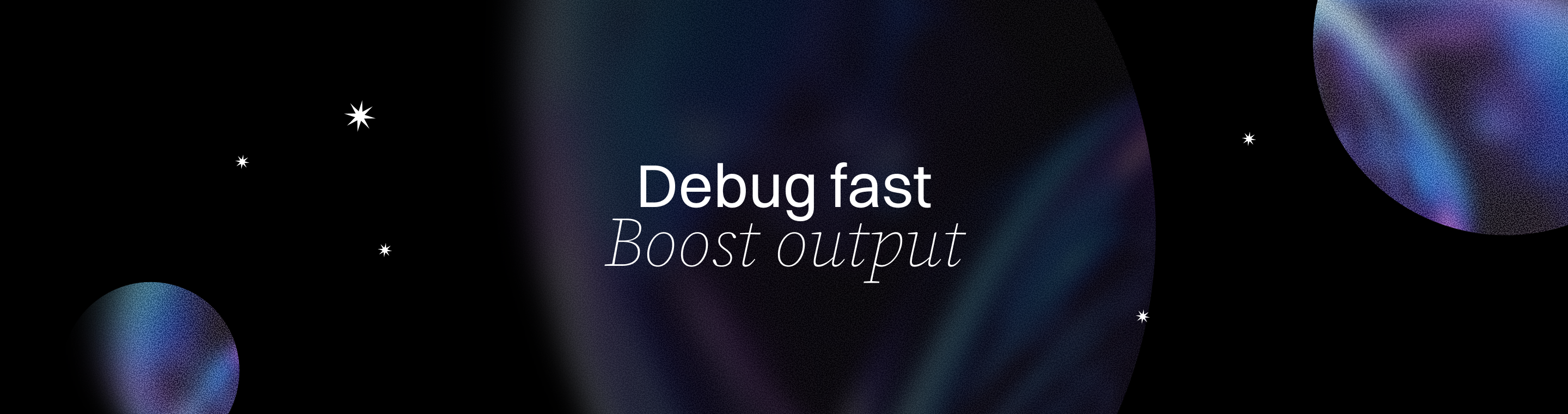Cursor Code Review: How to Debug 10x Faster with AI in 2025
Cursor Code Review: How to Debug 10x Faster with AI in 2025
Key Takeaways
Unlock faster, smarter debugging in 2025 with Cursor AI’s powerful, context-rich to ols designed to accelerate software delivery for startups and SMBs. These insights show how to harness AI for improved speed, accuracy, and team collaboration—cutting wasted time and boosting code quality.
- Accelerate bug detection by 10x with Cursor AI’s automated root cause analysis that finds issues like missing await in async code within minutes, not hours.
- Leverage multi-file project-wide insights to prevent fragmented fixes and regressions by understanding how code dependencies interact across your entire codebase.
- Achieve an 85% first-try fix success rate that slashes repeated debugging cycles and speeds up release timelines dramatically.
- Automate test generation for 100% pass rates and run tests automatically to reduce QA bottlenecks, validate code correctness, and ensure your codebase stays rock solid as it evolves.
- Identify potential bugs with the bug finder feature, which compares changes to the main branch and catches issues like mishandled zero values to maintain code quality.
- Integrate Cursor with terminal to ols like ClineCline to streamline workflows, reduce context switching, and speed up development cycles by 3-5x.
- Boost productivity with auto run mode, which automates continuous testing and linting after every code change, streamlining your workflow and improving code quality.
- Use real-time shared AI annotations to transform team debugging into a transparent, collaborative process that increases productivity by up to 60%.
- Balance AI automation with human judgment by reviewing and customizing AI suggestions to maintain your team’s coding style and high standards.
- Plan debugging sprints around AI-powered project analysis to prioritize impactful fixes that unblock teams and prevent future regressions.
- Check out our best tips for maximizing Cursor AI, including practical advice and expert strategies to leverage its features efficiently.
Ready to turn complex code review into a fast, collaborative sprint? Dive into the full article and discover how Cursor AI is reshaping debugging workflows for 2025 and beyond.
Introduction
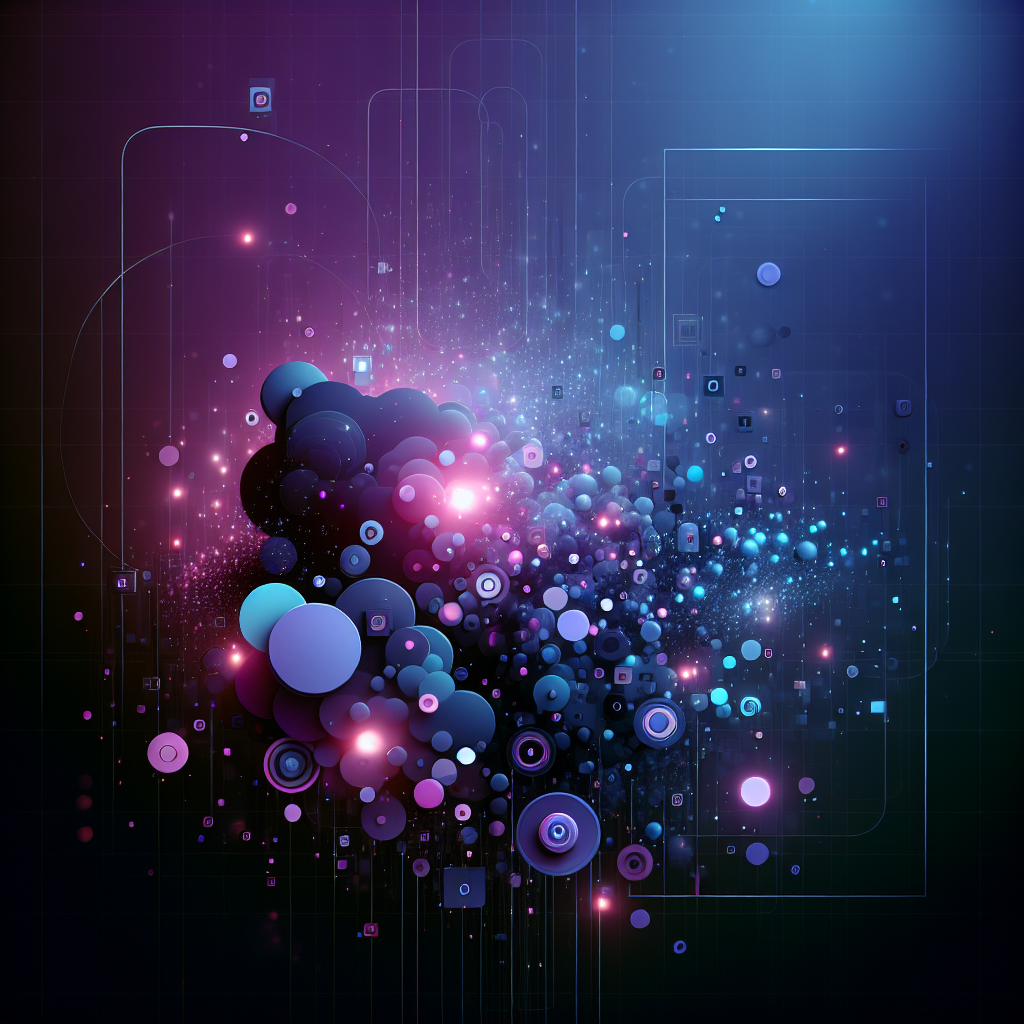
Ever spent hours hunting down a bug only to realize it spanned multiple files and slipped through your tests? You’re not alone—debugging can feel like piecing to gether a puzzle with missing parts.
What if you could cut that frustration down by 10x, catching elusive bugs in minutes and smoothing out your entire development flow? That’s exactly what AI-powered to ols like Cursor are delivering in 2025.
This is more than automated code scanning. AI to ols like Cursor are transforming the traditional approach to writing code, shifting developers from manual coding tasks to higher-level system architecture and solution orchestration. It’s about turning AI into a true partner that understands your whole project, spots hidden dependencies, and helps your team collaborate in real time. Imagine slashing production bugs by 40%, boosting developer productivity by 60%, and getting 85% of your fixes right on the first try—all while maintaining full control over your code’s style and intent.
In the sections ahead, you’ll discover how:
- AI accelerates root cause analysis and multi-file debugging
- Integrated workflows bring terminal commands and code editing into harmony
- Real-time collaboration to ols transform team dynamics during reviews
- Smart automation elevates test coverage and performance tuning
These aren’t just incremental improvements; they’re a shift in how startups, SMBs, and enterprises tackle code quality and delivery speed. If you’ve wrestled with the bottlenecks of traditional debugging, the upcoming insights show why Cursor’s AI to ols are poised to reshape your workflow this year.
Let’s explore how this practical innovation turns bug fixing into a fast, focused, and collaborative sprint. By integrating AI into the coding process, development is streamlined from start to finish.
The AI Revolution in Code Review: Why 2025 is a Breakthrough Year
AI-powered code review has become a game changer for startups, SMBs, and enterprises alike.
Gone are the days when debugging to ok hours or days to pinpoint issues across sprawling codebases. Picture this: a remote team all staring at the same code snippet, each with AI-generated notes guiding fixes in sync. AI generated code is now used in real-time to assist developers during code review and debugging, providing functional code suggestions and streamlining the workflow.
If you haven’t already, now’s the time to leverage AI-driven debugging for serious speed and precision gains. Leveraging AI not only accelerates code reviews but also improves overall code quality by automating best practices and identifying issues early.
Traditional Pain Points AI is Crushing
Debugging often means getting bogged down by:
- Fragmented multi-file dependencies that cause hidden bugs
- Tedious manual code inspection prone to human error
- Slow iteration cycles delaying releases
- Collaboration breakdowns with unclear code ownership
AI is tearing down these walls by automating the grunt work and surfacing insights that devs would otherwise miss.
Cursor AI: Accelerating Debugging Speed and Accuracy
Cursor AI leads the charge in this revolution. It can identify root causes in minutes—like catching missing await statements in async code, which traditionally takes hours.
Key benefits include:
- 10x faster bug detection compared to manual review
- Reduced developer frustration through fewer repetitive tasks
- Sharper code quality with AI-driven consistency checks
- Enhanced collaboration with shared AI insights and real-time annotations
- Automatic generation and refactoring of a function to streamline bug fixing and code cleanup
Picture this: a remote team all staring at the same code snippet, each with AI-generated notes guiding fixes in sync. Debugging becomes less a chore and more a shared discovery.
Why 2025 Is Different
This year, AI to ols like Cursor aren’t just assistants—they’re integral teammates. Cursor’s multi-file analysis and terminal integration mean developers don’t just patch bugs—they optimize entire flows across their projects. Cursor can also create new code or solutions based on developer prompts, further streamlining the debugging process.
It’s not magic, but it feels close: 85% of multi-file changes hit correctness on the first try, slashing endless bug-fix loops.
If you’ve wrestled with elusive bugs or tedious code reviews, now’s the time to leverage AI-driven debugging for serious speed and precision gains.
Embracing AI in code review means less guesswork, faster releases, and smoother collaboration. Ready to debug smarter, not harder? Cursor AI is the to ol pushing that shift in 2025—turning complexity into clarity and freeing devs to build more, faster.
Strategic AI Debugging Techniques: Mastering Cursor for Faster, Smarter Bug Fixing
Cursor’s AI debugging strategy is built around speed, context, and precision, making it a perfect match for startups, SMBs, and enterprises juggling diverse projects and team sizes. In this guide, we’ll cover the key techniques that enable efficient bug detection, step-by-step debugging, and code improvement using Cursor’s AI-powered automation.
Automate Root Cause Analysis in Minutes
Traditionally, tracing bugs—especially async errors—can take hours. Unlike the old trial and error approach, Cursor reduces the need for manual guesswork by automating testing and validation, cutting that to about 15 minutes by automating root cause analysis.
- Detects missing await keywords that cause async glitches
- Flags loading state mishaps and race conditions
- Boosts test coverage, driving reliable 100% pass rates
Picture this: instead of chasing down one error file-by-file, Cursor’s AI spots the culprit fast, so you focus on fixing, not digging.
Multi-File Analysis for Holistic Fixes
Cursor goes beyond single-file checks—its multi-file understanding means it sees how components interrelate. This prevents patchwork fixes that cause regressions later.
- Analyzes dependencies across your entire codebase
- Coordinates refactoring, so changes sync seamlessly
- Exposes hidden interactions that manual reviews often miss
This kind of project-wide context is like having a bird’s-eye view on your code, catching issues before they snowball. Cursor also enables developers to quickly modify or analyze selected code segments, making it easy to apply targeted fixes and streamline debugging.
Optimize, Don’t Just Fix
Cursor’s AI doesn’t stop at bug squashing. It suggests performance improvements and consistent patterns to keep your codebase clean and scalable.
- Offers runtime efficiency tips tied to detected bugs
- Enforces standard patterns for readability and maintainability
- Generates or replaces boilerplate code to improve efficiency and streamline refactoring
- Generates tests around fixes to future-proof reliability
Developers keep control while letting AI accelerate the heavy lifting—think of it as a smart co-pilot, not autopilot.
Proven Impact: Real Numbers That Matter
Cursor’s approach delivers measurable outcomes:
- 85% first-try fix rate slashing time lost in repeated debugging rounds
- 40% drop in production bugs thanks to AI-driven consistency and test automation
- Development cycles running 3-5x faster, turning hours into minutes
These stats aren’t just numbers—they mean less frustration, faster launches, and happier teams.
Quick Tips to Get Started
To make the most of Cursor AI:
- Balance AI input with human judgment—review suggestions to keep your code voice intact
- Use multi-file insights for complex features—avoid fragmented, error-prone fixes
- Leverage AI test generation—build confidence in every bug fix you push
- Tip: Use custom instructions in Cursor’s chat panel to tailor the review process and receive context-aware guidance for your specific coding tasks.
Mastering Cursor means turning debugging from a slog into a sprint, freeing you to innovate faster.
Cursor’s AI doesn’t just catch bugs—it rewires your workflow for smarter, speedier software delivery.
Overcoming Top Code Review Challenges with Cursor’s AI Debugging Tools
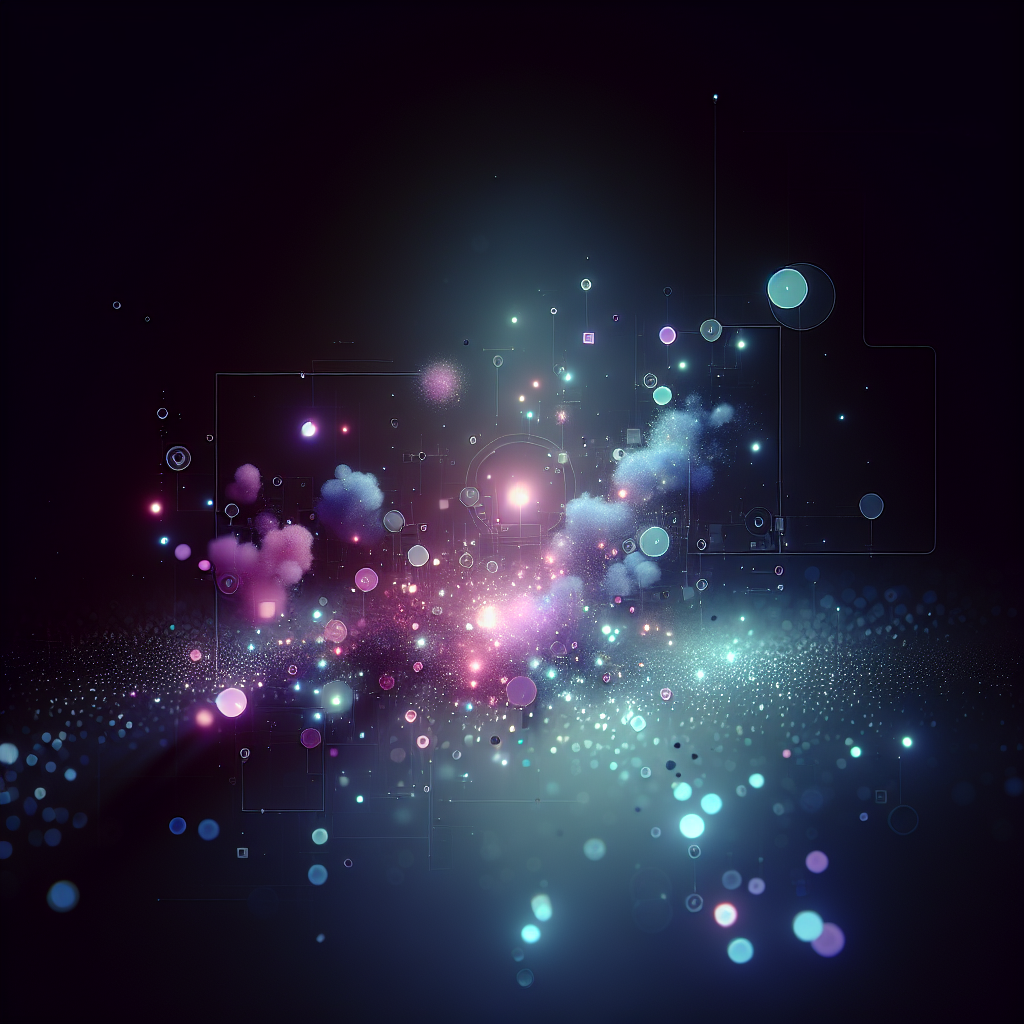
Debugging often stalls because of six key hurdles: overlooked multi-file dependencies, inconsistent testing, slow iteration cycles, limited context, collaboration gaps, and hidden performance issues. A supportive development environment is crucial for overcoming these challenges and maximizing the benefits of Cursor AI.
Mastering Complexity with Multi-File Awareness
Cursor’s multi-file editing lets you tackle bugs across the entire project—not just one file at a time. Imagine fixing a subtle async bug scattered across three modules in minutes, rather than hours chasing fragmented fixes and regressions.
Its project-wide context understanding means AI suggestions are smart, relevant, and holistic. Cursor AI quickly sets up and customizes workflows to match your project’s needs, making it easy to establish a tailored development environment. This reduces those “Did I miss something?” moments that so often drag out debugging sessions.
Supercharging Testing & Reliability
Inconsistent testing slows teams down. Cursor generates tests automatically and updates them as code evolves, resulting in:
- 100% test pass rates
- Ensures all automated tests pass before code is merged, maintaining high reliability
- Reduced QA bottlenecks
- Early detection of edge-case errors
Picture this: a failing test auto-repaired while you grab your third coffee of the morning.
Streamlining Terminal & Editor Workflows
Cursor integrates tightly with to ols like Cline, merging terminal commands and code editing into a frictionless flow. Cursor transforms the code editor into a proactive, AI-powered development environment, offering intelligent features for debugging, code review, and workflow automation. This cuts context switching, so you debug and refactor faster without leaving your keyboard.
Teams report 3-5x faster iteration cycles with this setup, shaving hours off complex refactors.
Turning Teamwork into Team Flow
Debugging silos are history with Cursor’s live shared annotations, real-time AI insights, and transparent feedback loops. Teams can also use agent chat to efficiently discuss or modify specific code snippets, making collaboration more interactive and context-aware. Everyone stays aligned, whether remote or in-office, turning tedious review meetings into dynamic problem-solving sessions.
This approach boosts developer productivity by 60%, according to recent enterprise adoption data.
Key Takeaways to Tackle Your Code Review Challenges
- Use Cursor’s multi-file analysis to prevent fragmented and incomplete bug fixes.
- Automate test generation to raise code quality and free QA resources.
- Leverage Cursor + Cline integration to streamline development flows and accelerate fixes.
- Foster collaboration with shared, real-time annotations to eliminate guesswork and siloed knowledge.
“Cursor turns debugging from a puzzle hunt into a guided walkthrough.”
“Why spend hours tracking dependencies when Cursor can connect the dots across your whole project in minutes?”
If you want to cut down wasted time and headaches while boosting code quality and team synergy, Cursor’s AI to ols are the secret weapon worth exploring to day.
Unlocking Cursor’s 7 Cutting-Edge Features to Revolutionize Your Code Reviews
Cursor AI packs a powerful punch with seven standout features that flip traditional debugging on its head. Cursor AI offers advanced, context-aware capabilities such as intelligent code completions, natural language debugging, and seamless integration within popular development environments like Visual Studio Code.
Its AI-powered bug resolution slashes root cause analysis time from hours to about 15 minutes. Imagine it catching pesky async-await mishaps or missing await calls that would otherwise haunt your app. Cursor doesn’t just flag bugs—it guides you through fixes, so you spend less time chasing errors and more time building.
Multi-File Magic and Terminal Ties
Cursor goes beyond single files. Its multi-file analysis and coordinated refactoring see the entire chessboard, understanding code dependencies across your project to ensure changes don’t break unrelated parts. This is a game changer for complex restructures or legacy codebases.
Integration with Cline makes Cursor a bridge between your editor and terminal. Cursor also integrates seamlessly with Visual Studio Code, providing AI-powered code completion, debugging, and review features directly within your familiar workspace. The terminal integration saves valuable seconds by unifying your workflow, reducing context switching, and keeping you laser-focused on the code.
Smarter Tests and Performance Tweaks
Cursor’s intelligent test generation not only crafts new tests but updates existing ones to guarantee a 100% pass rate. Cursor can also automatically run npm test to verify code correctness during development. This keeps QA bottlenecks at bay and your codebase rock solid.
Plus, its performance tips go beyond error detection. Cursor suggests runtime optimizations that cut down on resource consumption — think leaner, faster apps without lifting a finger.
First Try Fixes and Visual Debugging
One of Cursor’s crowning stats: an 85% first-try success rate in multi-file changes. Less rework means faster delivery and fewer headaches.
To to p it off, Cursor offers visual, interactive debugging support, turning code fixes into clear visual feedback. Cursor can also leverage the nr test command to automatically run specific tests during code verification, ensuring that changes are validated instantly as you debug. Imagine spotting a fix’s impact subtly highlighted right in your editor — no guesswork, just confidence.
Here’s what to remember:
- Cursor’s comprehensive AI features cut debugging from hours to minutes.
- Multi-file analysis prevents guesswork and regression bugs in complex projects.
- Integrated workflows and test automation keep your team fast and code reliable.
Picture this: you’re racing against a tight release deadline, and Cursor’s AI surfaces a hidden async issue while updating affected test cases automatically. You fix it in one go, push confident changes, and free up time for innovation.
Cursor’s to olbox is packed with practical features that don’t just find bugs—they speed up your entire development rhythm. This is not just about fixing code; it’s about working smarter, faster, and with far less friction.
AI Models for Bug Detection: The Technology Powering Cursor’s Debugging Edge
Cursor AI’s secret weapon lies in its sophisticated AI models, purpose-built to supercharge the debugging process and elevate code quality across every project. These models aren’t just about catching obvious mistakes—they’re engineered to tackle complex tasks like error detection, code refactoring, and test-driven development with a level of precision that’s reshaping how developers approach coding.
By leveraging a suite of different AI models, Cursor AI can identify potential bugs that might slip past even the most experienced eyes. Whether you’re working on a sprawling enterprise application or a lean startup MVP, Cursor’s deep understanding of programming languages allows it to spot complex bugs, suggest targeted fixes, and even generate AI-powered code to resolve issues on the fly.
One of the standout features is Cursor’s ability to write tests and run them automatically, ensuring that every fix meets your team’s coding standards. Senior engineers can use Cursor to enforce best practices, while junior developers benefit from instant feedback and AI-generated suggestions that accelerate their learning curve. This AI-powered assistance means you spend less time on repetitive debugging and more time focusing on designing new features and driving your project forward.
Cursor’s models are constantly evolving, incorporating the latest advancements in AI to stay ahead of new coding challenges. As a result, developers can trust that the to ol is always equipped to handle the latest frameworks, languages, and architectural patterns—making it a true game changer for maintaining code quality in fast-moving environments.
By using Cursor AI, teams can confidently tackle complex projects, knowing that error detection, test writing, and code fixes are handled with unmatched speed and accuracy. The result? Higher-quality code, faster releases, and a development process that lets you focus on what matters most: building the future, not fighting yesterday’s bugs.
Integrating Cursor AI Seamlessly into Your Development Workflow: 5 Essential Steps
Integrating Cursor AI into your development process doesn’t have to be disruptive—done right, it feels like a natural boost.
Start by preparing your codebase for AI: clean up legacy code and document key modules to maximize Cursor’s context understanding. Make sure your team understands the basics of the programming language being used, as this knowledge helps maximize the effectiveness of AI-driven code reviews. This upfront work helps the AI deliver sharper, more relevant suggestions.
Getting Cursor Set Up Without the Headache

Next, set up Cursor alongside your existing to ols to avoid workflow hiccups. Focus on:
- Connecting Cursor with your version control and CI/CD pipelines
- Ensuring your team’s editors and terminals sync smoothly via features like Cline integration
- Configuring project-wide settings so Cursor knows where to focus its AI-powered debugging
- Setting up basic build commands (e.g., tsc, build) in Cursor to enable automated error correction and code validation
This quick setup lets you tap into Cursor’s power without rewriting your habits overnight.
Balancing Automation with Developer Control
Cursor automates root cause analysis and suggests fixes, but manual review remains vital. Encourage developers to:
- Treat AI suggestions as starting points, not final answers
- Customize fixes to maintain the team’s coding style and brand voice
- Use Cursor’s multi-file context to review how changes affect the whole codebase
This balance keeps your codebase consistent and quality high.
Harness Cursor’s Project-Wide Insights for Smarter Sprints
Plan your debugging sprints around Cursor’s project-wide analysis.
- Identify clusters of related bugs across files
- Prioritize fixes that unblock other tasks
- Use Cursor’s insights to anticipate potential regression hotspots
This approach accelerates deliveries by focusing efforts where they're most impactful.
Empower Collaboration and Track Results
Train your team on Cursor’s collaborative features, like real-time annotations and shared debugging sessions. These to ols foster transparency and collective ownership.
Finally, measure your integration success by tracking:
- Bug resolution speed improvements (expect at least a 3x boost based on industry data)
- Reduction in production bugs—Cursor users report up to a 40% drop
- Developer satisfaction scores, which can jump by 60% with smoother workflows
A junior developer can assist with adding logging and troubleshooting code issues, supporting the team in diagnosing and fixing complex bugs.
Seeing these numbers in your own metrics validates the AI rollout and highlights ROI.
Adding Cursor AI isn’t just a tech upgrade—it’s a shift to ward smarter, faster development cycles. With clear setup steps, balanced automation, and teamwork built in, you’ll transform debugging from a dreaded chore into a smooth, collaborative sprint.
How Cursor’s AI Collaboration Tools Transform Team Debugging Efficiency
Cursor’s AI-powered collaboration features supercharge team communication and problem-solving during debugging sessions.
By enabling real-time shared annotations alongside AI-generated insights, teams reach consensus on bug fixes faster—cutting down back-and-forth delays. Imagine instantly spotting the root issue marked in code, with AI suggesting corrective steps everyone can see at once. Cursor’s features also assist teams in efficiently building, debugging, and managing API endpoints as part of the software development workflow.
Cursor bridges the gap between remote and distributed teams by supporting both synchronous and asynchronous debugging workflows.
Your team can:
- Comment and annotate code changes live during meetings
- Review AI feedback and add thoughts later, on their own schedule
- Share context-rich insights that keep debugging momentum going across time zones
This flexibility prevents bottlenecks and keeps collaboration smooth regardless of when or where people work.
The platform also excels at knowledge transfer, preserving developer insights through transparent AI recommendations and feedback loops.
Instead of tribal knowledge lost in chat threads, Cursor keeps an accessible record of:
- Why certain bug fixes were chosen
- How AI arrived at suggestions
- Team comments explaining edge cases or custom logic
This collective memory empowers newer devs and reduces repetitive explanations.
Real-world impact is clear: enterprise users report a 60% boost in team productivity after deploying Cursor. Developer satisfaction scores consistently hover around 4.8/5, reflecting smoother workflows and less frustration.
To foster this culture of ownership and continuous improvement:
- Encourage proactive annotation during debugging
- Regularly review AI recommendations as a team
- Share successes and lessons openly to build trust
The result? A transparent, accountable process where AI helps everyone pull in the same direction.
In short, Cursor transforms team debugging from a disjointed chore into a cohesive, dynamic collaboration. Its to ols not only speed up fixing bugs but also build shared understanding—key to scaling reliable software in 2025 and beyond.
Remember: faster fixes come from smarter collaboration, not just faster to ols. Cursor delivers both.
The Future of AI-Powered Debugging with Cursor: Trends and Opportunities in 2025 and Beyond
AI-driven debugging is entering a new phase in 2025, and Cursor is at the forefront of these rapid advancements.
Smarter AI, Faster Fixes
Cursor’s AI is evolving beyond simple bug detection. Expect breakthroughs in:
- Advanced AI reasoning to understand complex code logic intuitively
- Enhanced contextual awareness across entire projects, not just single files
- Deeper workflow automation that anticipates developer needs and offers proactive fixes
Picture this: instead of just flagging errors, your AI assistant predicts where bugs might appear next, suggests code improvements, and manages testing updates—all while you code.
Pushing Refactoring and Predictive Coding
Cursor’s future capabilities will unlock:
- Advanced refactoring strategies that coordinate massive codebase changes automatically
- Predictive coding assistance that suggests next lines based on your coding patterns and project style
Imagine reducing hours-long refactoring sessions to minutes, with AI guiding your edits flawlessly and catching edge cases you might miss.
Scaling AI Debugging from Startups to Enterprises
The potential isn’t limited to nimble startups. Cursor is designed to scale, tackling:
- Complex legacy systems common in enterprises
- Integration challenges in massive, distributed codebases
- Secure, compliant AI workflows suitable for highly regulated industries
This means even large teams with tangled architectures can accelerate delivery and reduce risk by adopting AI-powered code review.
Aligning Culture with AI-First Workflows
Adopting Cursor goes beyond to ols—it's about shifting mindset. Successful teams embrace:
- Action-focused habits, trusting AI recommendations yet owning final decisions
- Continuous learning to adapt workflows dynamically as AI capabilities grow
- Transparent collaboration fueled by AI—where everyone shares knowledge and trust
This approach powers scalable, reliable product development that keeps pace with fast-changing markets.
Practical Next Steps for Your Team
Ready to ride the AI wave? Start by:
- Assessing your current debugging bottlenecks and identifying AI-suitable tasks
- Training developers on Cursor’s collaborative features to boost transparency
- Setting measurable goals like increasing first-try fixes or slashing iteration cycles
- Committing to ongoing evaluation and refinement of AI workflows
With these in place, Cursor can become your ride-or-die partner for delivering software faster and smarter.
AI-powered debugging is no longer a futuristic dream—it’s the new reality. Cursor’s evolving intelligence and collaborative design are making 10x faster bug fixes an everyday fact, empowering teams to build better products without burnout or compromises.
Quotable nuggets to share:
- "Cursor’s AI predicts bugs before they appear, turning guesswork into certainty."
- "Imagine cutting hours of refactoring down to minutes through seamless AI guidance."
- "Scaling AI debugging means complex legacy code finally meets its match."
Conclusion
Cursor AI is redefining how you debug with unmatched speed and precision, turning what used to be hours of frustrating code hunts into minutes of focused problem-solving. By blending deep codebase understanding with seamless workflows, it empowers you and your team to deliver higher-quality software faster—no more endless patchwork or guesswork.
Embracing AI-driven multi-file analysis and collaborative debugging isn’t just a fancy upgrade—it’s a strategic leap that will sharpen your development cycles and keep your projects scalable and reliable in 2025 and beyond.
Here’s what you can start doing right now:
- Integrate Cursor AI into your code review and terminal workflows for a smooth, productivity-boosting setup
- Use its automated root cause analysis to cut down bug-tracking time drastically
- Leverage multi-file insights before pushing fixes to prevent regressions and hidden errors
- Empower your team to collaborate with Cursor’s real-time annotations and transparent feedback loops
- Balance AI suggestions with your developer judgment to maintain code style and quality
For example, a development team recently used Cursor AI to debug a complex integration issue and release a new feature 10x faster than their previous workflow.
You’re not just adopting a to ol—you’re forging a new way of working where AI and human expertise accelerate your path from problem to solution.
Imagine a future where debugging is a shared discovery, your team hits first-try fixes regularly, and your release cycles sprint forward with confidence. That future is here, and it’s powered by Cursor.
Ready to debug 10x faster? The smartest way forward is to work smarter with AI, and Cursor is the partner that makes it happen.