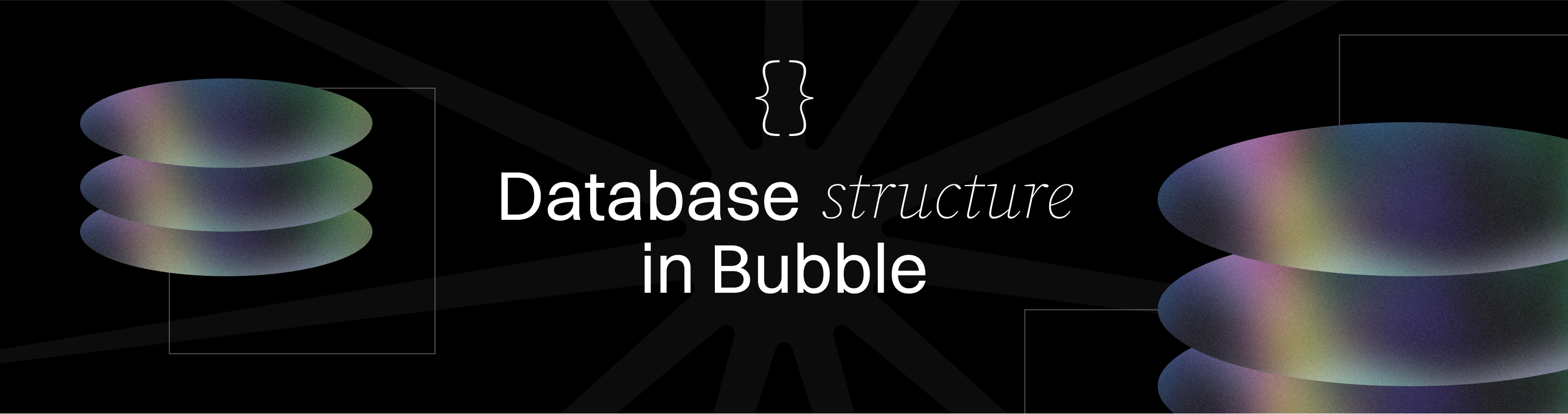Effective Database Structuring in Bubble.io (Beginner's Guide)
10 Essential Tips for Effective Database Structuring in Bubble.io: A Beginner's Guide
Meta Description: Effective Database Structuring in Bubble.io (Beginner's Guide) – Learn how to design a scalable, efficient Bubble.io database with these 10 essential tips. This beginner-friendly guide covers best practices, examples, and common pitfalls to help you optimize your no-code app’s data structure for performance and growth.
Outline:
Introduction
What is Bubble.io and Why Database Structure Matters?
Effective Database Structuring in Bubble.io (Beginner's Guide) – Key Principles
Planning Your Database Structure Before Building
Understanding Bubble Data Types and Fields
Establishing Relationships Between Data Types
One-to-One vs One-to-Many vs Many-to-Many Relationships
Using Lists vs Separate Data Types for Linked Data
Leveraging Option Sets for Static Choices
Implementing Privacy Rules in Your Data Structure
Future-Proofing Your Bubble Database Design
Using the Database as Source of Truth (Avoiding Hardcoding)
Choosing Field Types Wisely (Booleans vs Other Data Types)
Naming Conventions and Schema Documentation
Common Pitfalls and Mistakes to Avoid
Frequently Asked Questions (FAQs)
Conclusion
Introduction
Bubble.io is a popular no-code platform that enables creators to build web applications without traditional programming. At the heart of every Bubble application lies its database. In fact, the data structure is the foundation of a Bubble app and should be the very first thing you set up. How you organize your data will directly impact your app’s performance, scalability, and ease of maintenance. Professional Bubble.io developers know that database structure directly impacts app performance. This is why Effective Database Structuring in Bubble.io (Beginner’s Guide) is such a crucial topic for new Bubble developers. A well-structured database can save you from headaches down the road, whereas a poorly structured one might lead to messy workarounds and difficult changes later on. A lot of new users struggle with these challenges and benefit greatly from clear guidance and inspiration from the community to avoid common pitfalls and improve their development process.
In this beginner-friendly guide, we’ll explore key principles and best practices for structuring your Bubble database effectively. We’ll cover everything from planning your data schema, linking data types, using special features like Option Sets, to avoiding common pitfalls. This guide also aims to provide practical ideas and inspiration to help you structure your database efficiently and turn your concepts into functional applications. By the end, you should have a solid roadmap to design a clean, efficient database that sets the stage for a robust Bubble application.
What is Bubble.io and Why Database Structure Matters?
For those new to Bubble.io, it is a no-code platform that provides a visual interface to design web apps, including an integrated database system. You define Data Types (think of them as tables) and Fields (columns) to store information, and Bubble handles the underlying database engine for you. This abstraction makes it easier for non-coders to work with data, but it also means you need to be thoughtful about how you define and relate your data types.
Why does database structure matter so much? In any application (no-code or traditional), the way data is structured underpins all functionality, and the importance of structuring your database for efficiency and scalability cannot be overstated. A good Bubble database design ensures that your app can enforce business rules, retrieve data efficiently, and scale with more users or features. Efficiency in data retrieval and management is a key benefit of proper database design, directly impacting your app’s speed and user experience. Conversely, a poor design can lead to slow searches, difficulty in implementing features, and complex modifications later. Bubble’s flexibility allows you to build apps quickly, but that flexibility can be a double-edged sword if basic database design principles are ignored. By spending time upfront to craft a logical data schema, you’re investing in your app’s performance and maintainability.
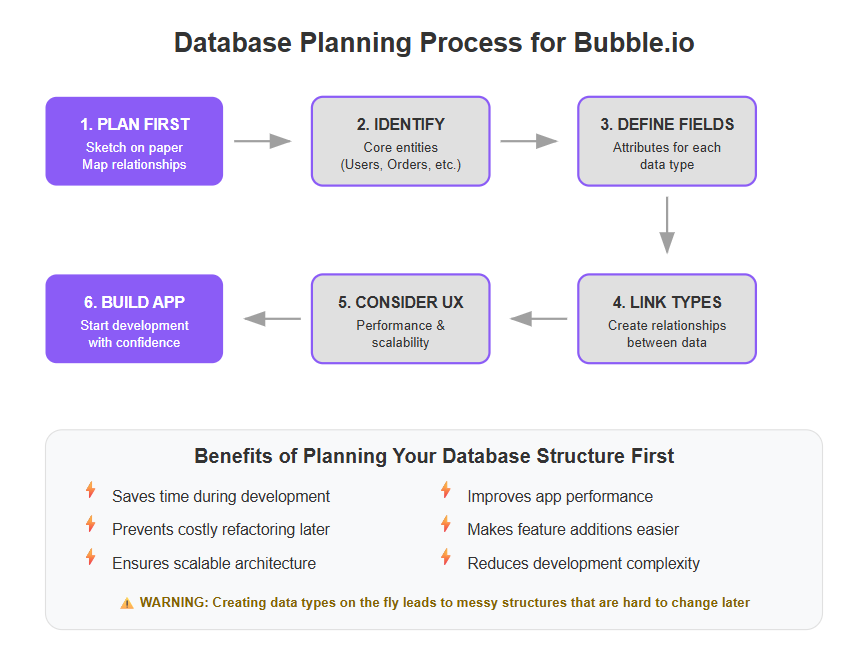
Remember, your database is essentially the backbone of your app – structure it wisely, and the rest of your app will be much easier to build and improve.
Effective Database Structuring in Bubble.io (Beginner's Guide) – Key Principles
In this section, we’ll outline some key principles for effective database structuring in Bubble.io. These principles serve as guiding lights for beginners aiming to build stable and scalable apps:
- Plan Before You Build: Always start by planning your data structure on paper or a diagram before you dive into the Bubble editor. A little forethought can save a ton of refactoring later. Sketch out your data types and how they relate. Many experienced Bubblers use spreadsheets or whiteboard tools to map the database schema first. Planning your data types and relationships in Bubble is much like organizing data across multiple sheets in Excel—each data type can be thought of as a sheet, and the relationships between them are like the links between different Excel sheets. Thinking in terms of sheets and ranges helps clarify your data model and ensures you cover all necessary connections. Considering the full range of data types and relationships at the outset helps avoid missing key connections and supports a more robust structure. This planning phase ensures you have a clean and robust setup ready for building functionality on top. In contrast, creating data types ad-hoc while building can lead to a convoluted structure that’s hard to change.
- Identify Your Data Types (Entities): Think through the core entities in your app. Typically, each real-world object or concept (users, orders, projects, posts, etc.) will correspond to a data type in Bubble. A good trick is to list out the main actions or objects in your app idea – these often reveal the necessary data types. For example, a simple Twitter-like app might have data types for User, Tweet, and Follow, corresponding to actions of registering, posting a tweet, and following someone.
- Define Fields for Each Data Type: For each data type, list the attributes (fields) it needs. Fields are pieces of information about that thing (e.g., a “Tweet” data type might have text content, creation date, number of likes, etc.). Ensure each field has an appropriate type (text, number, date, file, etc.) matching the data it holds. Avoid unnecessary fields – each should serve a clear purpose.
- Link Data Types via Relationships: Determine how your data types will relate to one another. Bubble makes it easy to set up relationships by allowing fields of type “another data type”. For instance, you can have a field on the “Tweet” type that is of type “User” to indicate who posted it. These relationships allow you to connect data without having to manage foreign keys or join tables manually. Properly linking types is crucial for queries – you’ll likely want to fetch things like “all Tweets by a given User” or “all Comments on a Post”, and relationships make that straightforward.
- Keep User Experience and Scalability in Mind: As you design the schema, always ask: “What data will I need to display or calculate, and how often?” Frequent or heavy data operations should be optimized by the structure (for example, having a direct link or a cached field if needed). Also consider how the data volume might grow – a setup that works for 10 records might bog down with 100,000 records. We’ll cover specific patterns (like one-way vs two-way linking, list fields vs separate types) in later sections.
By adhering to these core principles, you’ll create a solid foundation. Next, we’ll dive deeper into each aspect with practical advice and examples tailored for Bubble.io beginners.
Planning Your Database Structure Before Building
“Measure twice, cut once” is an idiom that applies perfectly to database design. In Bubble, it’s tempting to jump straight into building workflows and UIs, but planning your database structure upfront is a step you should not skip. There is a curve to the bubble for those new to database design, so taking the time to understand database design a bit can make the process much smoother. Start by listing all the kinds of data your app will manage (users, items, transactions, etc.), and sketch out their attributes and relationships. You can use pen and paper, a whiteboard, or specialized diagramming tools – whatever works for you. The Bubble team notes that there’s no single “right” way to take notes; use whatever method makes sense to you to visualize your data model. Some creators use spreadsheet tables or apps like Miro and Lucidchart to map out data types and connections in a visual way.
When planning, consider how data flows through your application. For example, imagine a project management app: you might identify data types like Project, Task, and Comment. Draw lines or arrows to indicate that Tasks belong to Projects, and Comments belong to Tasks. This exercise helps ensure you capture all necessary relationships and don’t forget key data points. Having a background in database design, even if minimal, can help you avoid common pitfalls and make your planning more effective.
Planning first also forces you to think about the future. Try to anticipate features you might add later. It’s much easier to include a field or data type now than to overhaul your database later. A great strategy from experienced Bubble developers is to plan the database even before opening the Bubble editor. AirDev, a Bubble agency, actually creates the entire database schema in a spreadsheet at the start of a project. This approach results in a cleaner and more structured setup that’s ready for building on. Conversely, if you create data types on the fly as you build, you risk ending up with a messy structure that’s hard to change. As the app grows, a messy database can make evolution and maintenance significantly harder – potentially turning what could have been a quick change into weeks of refactoring.
In summary, invest time in planning. It might feel like it slows you down initially, but it pays off enormously as your Bubble app grows. A well-thought-out database schema will make development smoother and reduce painful reorganizations of data later on.
Understanding Bubble Data Types and Fields
In Bubble’s terminology, a Data Type is essentially a table or entity, and a Field is an individual piece of data (column) associated with that type. Each entry (or “Thing”) of a data type is like a row in a table. For a beginner, it’s helpful to draw parallels to something familiar: think of a Data Type as a spreadsheet tab, where each row is one record and each column is a field describing that record. More specifically, you can compare Bubble data types to Excel sheets—each sheet represents a different entity, and the rows and columns within each sheet correspond to records and fields. For example, if you have a Data Type called “Event”, each row (thing) is a specific event, and fields could include date, location, and description.
Bubble makes working with data intuitive by abstracting away the technical details of traditional databases. In a SQL database, you might deal with tables, primary keys, and foreign keys. In Bubble, you don’t see those – you simply define data types and Bubble automatically gives each thing a unique ID and handles the linking behind the scenes. Embedding a foreign key in a table is generally unnecessary because Bubble manages the links automatically. Relating tables in Bubble is simply a matter of having a field of type that other data type; you do not manually set foreign key IDs. Bubble acts as an engine that can point from one data type to another, similar to how you might reference data between different Excel sheets. This is powerful because as a Bubble developer, you can focus on your application logic instead of database engine mechanics.
Let’s illustrate with a concrete example of data types and fields. Suppose you’re building a mini Twitter clone:
- You might have a Data Type “User”, with fields like Name (text), Join Date (date), Profile Photo (image file).
- Another Data Type “Tweet” could have fields like Content (text), Created At (date/time), Likes (number). Critically, you’d also want to link a Tweet to the User who posted it – you can do this by adding a field on Tweet of type User (often named something like “Author” or “Creator”). This field creates a relationship pointing to a User object.
- Perhaps a Data Type “Follow” to represent a following relationship (if you choose to model follows as their own object – more on this decision in the next section).
Notice how each field has a defined type. Bubble supports various field types: text, number, date, yes/no (boolean), things (references to other data types), lists of things, files, etc. Choosing the right field type is important. For instance, a Yes/No field is great for true/false information, but if you might later need more detail (like when something became true), a date field could be more informative – we’ll revisit this in Choosing Field Types Wisely below.
One great aspect of Bubble’s approach is that it’s relational yet user-friendly. Bubble’s database is relational in the sense that you can connect different data types (like linking Tweets to a User) and later retrieve data via those links. However, unlike traditional SQL, you don’t manually manage foreign key values. If you want to link A to B, you just add a field on A of type B. For example, to link a Post to its Author (User), add a User field on the Post type (you might call it “Author” or “Owner”). Bubble will then allow you to fetch Post’s Author easily in your app logic. This direct linking of data types streamlines data management and reduces errors, providing a more visual and intuitive experience for non-developers.
For beginners, the key takeaway is: treat data types like objects and use fields to describe and connect those objects. Always define data types to mirror the real entities in your app, and use fields (including relational fields) to capture the necessary details and connections. In doing so, you set a strong foundation that the rest of your app can rely on. Once you began to understand database structures in Bubble—how data types relate like Excel sheets and how Bubble acts as an engine that can point between them—the process of building apps becomes much clearer.
Establishing Relationships Between Data Types
Most apps need to model relationships between different kinds of data. In a social app, users have friends; in a marketplace, products belong to sellers; in a project management tool, tasks belong to projects, and users might be assigned to tasks. In Bubble, establishing these relationships is straightforward, but understanding the best way to do it will make your app more efficient and easier to build. The ease of manipulating data in Bubble depends heavily on setting up relationships correctly, as clear structures and best practices in database relationships directly impact development, performance, and scalability.
How to link data types: As mentioned earlier, to create a relationship, you add a field to one data type that references another data type. For example, to link a Task to a Project, you might add a field Project (of type Project) on the Task data type. This means each Task entry can store a pointer to a Project. You could also do the inverse – for convenience, you might have a field List of Tasks on the Project type (which would be of type List of Tasks) to quickly access all tasks in that project. In Bubble’s relational database, relationships are essentially just fields that contain other things. The Bubble manual explains this well: a relationship doesn’t require any special join table or foreign key setup; it’s just another field on a thing that links to another thing.
Many new users struggle with Bubble's approach to relationships and data linking, especially if they are used to traditional databases. Concepts like database normalization, table relationships, and avoiding common pitfalls such as overusing list fields or misapplying relational concepts from SQL can be confusing at first. Understanding Bubble’s data model and following best practices for data organization is crucial for optimal performance.
One-to-one, one-to-many, many-to-many: When establishing relationships, think about their cardinality:
- One-to-One: A one-to-one relationship is where one record of type A is linked to one record of type B (and vice versa). These are less common in Bubble apps unless you deliberately split an object into two types. If you ever have a one-to-one, you can simply choose one side to hold a field for the other (or both sides if needed). For example, if you had a User and want a one-to-one relationship with a Profile (suppose you kept extra profile info in a separate data type), you could put a Profile field on User and a User field on Profile. Often, just one field is enough (you can always navigate the relationship in either direction in Bubble using searches or the built-in Created By for user relationships).
- One-to-Many: This is very common. For instance, one Project has many Tasks. Typically, the way to model one-to-many in Bubble is to put a field on the “many” side referencing the “one”. In our example, each Task (the “many”) gets a Project field pointing to a Project (the “one”). This is usually the simplest and most efficient approach. You can also optionally store a list of Tasks on the Project for convenience, but it’s often not strictly necessary to make the app work. A general rule from experienced Bubblers: start with a single link on the subordinate (child) object to its parent object. Only add the reverse (a list field on the parent) if you truly need it for frequent access and if that list won’t grow too large. For example, adding a list of tasks on a Project can be handy to display all tasks for that project without searching, and if a project only has, say, 20 tasks on average, that’s manageable. But if a user could have thousands of related things, storing all of them in a list on the user could become unwieldy. In such cases, it’s better to just search for those things when needed rather than maintain a massive list field.
- Many-to-Many: This relationship means a record in type A can relate to multiple records in type B and vice versa. A classic example is a Many-to-Many relationship between Students and Classes: a student can enroll in many classes, and each class has many students. In Bubble, there are a couple of ways to handle many-to-many:
- You can use list fields on both types (e.g. a Class has a list of Students, and a Student has a list of Classes). This makes it easy to navigate either way, but you must keep both lists in sync on creation/deletion of relationships. It’s feasible if the lists are not extremely large.
- Join Table (Join Data Type): The more robust way, especially if you need to store additional info about the relationship, is to create a new Data Type that represents the relationship itself. For example, create a data type “Enrollment” with fields Student (type User) and Class (type Class). Each Enrollment thing links one student to one class. If you need to track extra data like enrollment date or grade, you can add those fields to Enrollment. Then, to find classes for a student, you search Enrollments for those with Student = that student, and get the Class from each. This is more similar to traditional database design (a join table approach). It’s slightly more work to query, but it scales better and avoids huge list fields.
Bubble developers often discuss when to use a list vs a separate linking data type. A rule of thumb is: if the relationship itself carries data or can grow without bound, use a separate data type. If it’s a straightforward link and the list size is small and fixed, a list field might be fine. For example, imagine a Ticketing system with Tickets and Notes:
- If you simply want to attach a handful of text notes to a Ticket, you could use a list of texts on the Ticket.
- But if each Note has attributes (author, timestamp, attachments), you definitely should make “Note” its own data type and then relate it to Ticket (either via a list field on Ticket or a Ticket field on Note, or both). Storing complex note data in a single text list field would quickly break down. You can create a table for Notes and associate it with Tickets to avoid orphaned data and manage notes more effectively. An experienced Bubble user on the forum pointed out that while a simple list of texts might work for basic cases, it becomes limiting if notes need attributes – at that point you create a separate Note thing.
- Furthermore, if a Ticket accumulates hundreds of Note entries, a single list field of Notes on Ticket could become very large and potentially impact performance or create “orphan” data issues if not handled carefully. Using a separate Note data type with a pointer to Ticket can be cleaner for data management (you can find all Notes for a Ticket via search, and you won’t lose track of notes because each Note is an independent entry).
In Bubble, you also have to consider search performance vs ease of use. Having related items in a list field (like a list of Notes on Ticket) makes it easy to show them without a search, but updating that list (adding/removing) and the risk of very large lists might be problematic. On the other hand, not having the list means you’ll use Search for Notes where Ticket = This Ticket, which is an extra query at runtime (might be slightly slower for the user). There’s a bit of trade-off, and often a hybrid approach is used: if an average case is small, a list is okay; if worst-case could be huge, lean on searches and separate types.
The bottom line for beginners: create relationships thoughtfully. Use single links (fields) for one-to-many by default. Add reverse links (lists) only when you need quick access in that direction and expect the list to stay reasonably small. For many-to-many, consider a separate data type to represent the link (especially if you need to store additional info or if either side can have a large number of links). And remember, Bubble handles the heavy lifting – you don’t need to manually manage IDs or join logic, you just define how things connect and Bubble will let you navigate these connections in your app logic.
Using Lists vs Separate Data Types for Linked Data
As a Bubble beginner, one area that can be a bit confusing is deciding between using a List field on a thing versus creating a new data type to hold related data. We touched on this above, but let’s break it down clearly, since this design choice comes up often. Many new users struggle with this decision, especially if they lack a background in database design:
- List Fields: Any field in Bubble can be turned into a list of a certain type. For example, you can have a field Participants on an Event data type which is a List of Users. This means one Event can directly hold a collection of User references. List fields are great for naturally limited or small collections – they allow you to fetch that related data in one go (the list is part of the Event object). Bubble will send that list to the client if you request it, which is convenient. However, lists come with some cautions:
- Large Lists: If a list becomes very large (hundreds or thousands of items), handling that data might become slow or memory-intensive in the browser. Bubble also has some limits on how much data can be loaded at once. For example, a User with a list of 10,000 associated things is not ideal; you’d probably want a different strategy.
- Orphan Records: If you rely solely on a list field to link things (e.g., a Project has a list of Tasks), there’s a risk that if someone accidentally doesn’t maintain that list, you could have tasks that aren’t listed in the project (or “orphaned”). It requires discipline in workflows to always update both sides of a relationship when using lists.
- Simplicity vs Flexibility: List fields make it easy to get “all related things” from one side, but if you need more complex queries or to store extra info about each relation, they fall short.
- Separate Data Types (Join Tables): This is when you create a new data type to represent a relationship or a group of data that could otherwise have been a list. For instance, instead of a list of Participants on Event, you could have a data type “Attendance” with fields Event and Participant (User). Each Attendance record links one user to one event (and you might add more fields, like RSVP status or ticket type, etc.). This approach is more similar to traditional database design and is often more scalable:
- If you need to store attributes of the relationship (like a role of a participant, or a note per participant), a separate data type is necessary.
- Searching by certain criteria is sometimes easier if each relation is its own thing. For example, “find all Events a User is attending” could be done by searching Attendance records by User.
- It avoids extremely large lists on a single object, because each relation is an individual entry.
- The downside is it requires extra searching and more workflow steps to manage (you need to create/delete those relation entries, rather than just adding to a list).
When to use which? Consider the context and scale:
- If the set of related items is small and fixed in number, a list can be perfectly fine. E.g., a User has a list of up to, say, 5 favorite items – using a list is convenient.
- If the number of related items is variable and could grow large, lean towards a separate data type to represent the link. E.g., a popular blog post could have many comments; better to have a Comment data type rather than a list of comments on the Post.
- If you need to ensure data integrity and possibly have multiple ways to look up the relationship, a separate type is safer. The Bubble forum discussion about notes on tickets highlighted that using just a list can lead to orphaned notes or unwieldy lists, whereas having a Note data type with a Ticket field avoids those issues.
- Sometimes, it’s appropriate to do both: you maintain a separate type for the heavy lifting, but also store a small list for quick access. For example, you might keep a list of active project members on a Project (for quick display of, say, 5 members) but also have a Membership data type for logging when members joined, their roles, etc. This dual approach can increase complexity, so only use it if it provides clear benefit.
As a beginner, start simple: if each “child” clearly belongs to one “parent”, just give the child a field for the parent, and don’t overcomplicate it. If you catch yourself thinking “I need a list of X on Y”, double-check if X might need its own data type instead. Using Bubble’s flexibility smartly means sometimes resisting the urge to cram everything into one thing with lists. A clutter-free, well-structured database often means splitting things into proper types.
In summary, use lists for convenience in small-scale, straightforward relationships, and use separate data types to handle more complex, many-to-many, or attribute-rich relationships. By striking the right balance, you’ll keep your app’s data model both efficient and easy to work with.
Leveraging Option Sets for Static Choices
Bubble.io provides a feature called Option Sets that is extremely handy for managing static data or predefined choices in your app. Option Sets are essentially fixed lists of options that do not live in your database tables. Instead, they are defined at the application level and are consistent across development and live versions of your app. They are great for categories, tags, statuses, or any list of values that users don’t create or modify.
What exactly is an Option Set? Think of Option Sets as a built-in reference table for constants. For example, if your app has an order status that can be “New”, “Processing”, or “Shipped”, you can create an Option Set called “Order Status” with those three options. In your database, instead of storing the status as text (which might be prone to typos or inconsistencies), you store it as an Order Status option. This ensures that only the valid predefined values are used.
When to use Option Sets vs Data Types: Use Option Sets for data that is relatively static and universal in your app. These are things that don’t change often and are not user-generated. Common examples:
- Categories (e.g., a recipe app’s cuisine types: Italian, Chinese, Mexican, etc.)
- Status values (New/Processing/Shipped as above, or user roles like Admin/Editor/Viewer if they are fixed roles)
- Lists of constants (countries, days of the week, product sizes like S/M/L/XL, etc.) If the values might change frequently or are created by users, then they belong in a regular Data Type (so they can be added/edited in the database).
Advantages of Option Sets:
- They keep your database lean by not cluttering it with rows of static data that never change. For example, you don’t need a “Days of Week” data type with 7 entries; an Option Set is simpler.
- Option Sets are automatically available in both development and live versions of your app with the same values. This consistency is useful for things like status codes – you won’t accidentally have different sets in different versions.
- They are very fast to use in the app because they are essentially hard-coded in the app (no database query needed to retrieve them at runtime).
- They ensure data consistency. You won’t have one user’s record saying status “Shipped” and another saying “shipped” (lowercase) or a misspelling; the option must be one of the predefined ones.
- Option Sets play an important role in keeping your database organized and your workflows efficient, as they allow you to play out different scenarios and manage static choices without complicating your data structure.
In fact, using option sets can help keep your database clutter-free by storing static data separately from dynamic user data. They are easy to set up and maintain, saving you time in the long run. For instance, if you needed to add a new order status, you just add a new option to the set. No need to update any database entries unless they should have that new status.
Example Use Case: Suppose you have a task management app where each Task has a priority: Low, Medium, High. Instead of a text field for priority (where someone might accidentally type “high” or “HiGH” and mess up your filtering), you create an Option Set “Priority” with options Low, Medium, High. Then your Task data type has a field “Priority” of type Priority (Option Set). When setting or displaying priority, Bubble ensures it’s one of those three exact values. This guarantees uniformity.
How to create and use Option Sets: In the Bubble editor’s Data tab, there’s a section for Option Sets. You can create one, define its options, and even give each option some attributes (like a display text, an associated color, etc., if needed). Then, in your data fields or UI, you can reference those options. For example, you can set a Dropdown element’s source to an Option Set to let users pick one of the predefined values.
One limitation to note: Option Sets are not user-editable on the fly. They are defined at design time. If you foresee a need for admins or users to define new options, then you’d need a Data Type instead. Option Sets shine when the list of values is controlled by you (the app builder) and remains fairly constant.
In summary, leverage Option Sets for lists of static choices to simplify your app logic and maintain clean data. They are a powerful feature in Bubble for keeping your database focused on dynamic content while still offering structured choices to your users. By using Option Sets appropriately, you improve data integrity and possibly performance (since no repetitive database lookups are needed for those constant values).
Implementing Privacy Rules in Your Data Structure
Data privacy is a critical aspect of any application, and Bubble provides a built-in system of Privacy Rules to control who can see which data. As a beginner focusing on database structure, you might wonder: what do privacy rules have to do with how I design my database? It turns out they are related, and it’s wise to consider privacy early in your database design process. Without proper privacy rules, your Bubble app data is completely exposed. This means that anyone with access to your app could potentially retrieve sensitive information unless you explicitly restrict it. Setting up privacy rules ensures that only authorized users can access specific data, safeguarding both user trust and compliance with data protection regulations.
What are Privacy Rules? In Bubble, Privacy Rules allow you to set conditions on each Data Type to restrict which fields are sent from the server to a client (browser) under certain circumstances. For example, you might have a rule that standard users can only see their own records, or that certain fields (like an admin note) are only visible to admin users. Privacy rules are enforced at the server level for security.
Why think about privacy during design? Some data relationships or queries you envision might not be directly supported by privacy rule constraints, which could influence how you structure data. It is recommended to define privacy rules right after setting up the database and before building out functionality, because retrofitting privacy rules later can be difficult if your data structure doesn’t accommodate them.
For instance, consider a project management app with Projects, Tasks, and Messages (comments on tasks). Let’s say you want to ensure that users can only see Messages on tasks for projects they belong to. You might think a privacy rule like “If Current User’s Projects contains This Message’s Task’s Project then allow viewing” would work. However, Bubble’s privacy rule conditions have some limitations in traversing linked fields. In our example, “This Message’s Task’s Project” is a two-step traversal (Message -> Task -> Project), which might not be directly supported in the rule criteria. One way to solve this is at the data structure level: store an extra field on Message for Project (even though Project is indirectly reachable through Task). By denormalizing a bit (duplicating the project link on the Message), you can set a privacy rule that checks “Current User’s Projects contains This Message’s Project” which is a simpler one-step link and fully supported.
The takeaway is that sometimes to enforce privacy, you might add redundant relationships or fields to make rules possible. It’s a bit against pure normalization, but security often warrants it. Another example: if you have a User field on a Property (for an app like Airbnb, linking property to owner) and you want a privacy rule like “user can view properties they own,” that’s straightforward. But if you had a more complex chain, you might adjust the structure or add flags to simplify rule logic.
Plan for privacy early: As you define each data type, ask yourself who should be able to see or modify those entries and in what context. If the logic is complicated, consider if a tweak in the data model could simplify it. It’s much easier to add a needed field or change a relationship now than after you’ve built a lot of the app.
Once your data types are set up, go into the Privacy tab in Bubble and create rules for each type. If you find you cannot express a rule due to how data is related, that’s a sign your structure might need a small change (like the Message needing a direct Project link example above).
In summary, design with privacy in mind. Bubble’s flexibility with data means you have multiple ways to structure the same info (as we’ve discussed with relationships, lists, etc.), so choose a way that not only makes queries easy but also privacy rules straightforward. Secure data by default – it’s much harder to bolt on security after you’ve built things without it.
Future-Proofing Your Bubble Database Design
One hallmark of a good database design is that it can accommodate future requirements without extensive rework. As a beginner, it’s understandably hard to foresee everything your app might eventually need. However, you likely have some roadmap or vision for your app beyond the MVP (Minimum Viable Product). Future-proofing your database means structuring it in a way that adding new features or scaling up won’t require starting from scratch. As you anticipate growth, it’s also important to evaluate whether Bubble is the right tool for your app’s long-term needs, especially if you expect significant scaling or complex requirements.
Here are some strategies to future-proof your Bubble database:
- Anticipate Growth in Scope: Consider the example given by experienced Bubble developers: you start building a SaaS app just for individual users, but you know that down the line you want to support organization accounts (teams of users). Rather than structuring everything only for individual users and later struggling to add organizations, you can from the start introduce an Organization data type and link users to organizations. In the beginning, each organization might just have one user (effectively behaving the same as an individual), but when you roll out multi-user teams, your database is already set to handle it. This forward-thinking approach can make it 10x easier to implement the bigger features when the time comes. It might feel like over-engineering at first, but if the feature is on the horizon, a bit of preparation can save a massive refactor later.
- Leave Room for New Data Fields: When designing a data type, try to foresee what additional information might be needed. This doesn’t mean you should add dozens of unused fields “just in case”. Rather, structure things in a way that adding a field later won’t break your app. Usually, adding new fields is easy; what’s hard is changing how data is related. So get the relationships right (as per previous sections). If you suspect that a relationship might become more complex (like the many-to-many case or the organization example), design with that flexibility.
- Use Meaningful Naming and Organization: A future-proof design is not just about the schema, but also about clarity. Six months later, you should be able to recall or quickly understand what each data type and field is for. Using clear names (and even comments, which we’ll discuss) ensures that as you expand your app, you don’t accidentally misuse a field or have to rename things extensively. For example, if you have a generic data type now that might later represent multiple categories of things, consider naming it generally (or be prepared to split it later). It’s often better to have multiple specific data types than one overly generic type that tries to store many different scenarios.
- Consider Scalability and Performance: Future-proofing also means your database can scale in volume. If you design an app expecting 50 users but it becomes popular with 50,000, will the structure hold up? This ties back to avoiding giant list fields, using efficient queries, and possibly using indexing (Bubble automatically indexes primary keys but not all fields – however, advanced topics like adding some constraints or using external database connectors could apply if you really scale). For most beginners building on Bubble, the built-in structures will scale fine as long as you followed best practices (i.e., linking data properly, not abusing too much nested searching, etc.). Just avoid obviously inefficient setups like storing large text blobs that need to be searched, or extremely deep nested data structures.
Future-proofing is a mindset: think a step ahead as you make each design choice. Ask “If I needed to expand this feature, would I regret how I structured this data?” If the answer is yes, see if a small change now could save pain later. Of course, don’t get paralyzed trying to predict the future – focus on flexibility and logical organization. Bubble apps can evolve, and you can always do migrations and adjustments. But the more robust your initial structure, the easier those changes will be.
Using the Database as Source of Truth (Avoiding Hardcoding)
One clever practice in Bubble development is to utilize your database not just for obvious user data, but also for storing information that might otherwise be hardcoded in your app. By “hardcoded,” we mean values or content that you type directly into the app pages or workflows (like a fixed text, or a fixed price point) which would require a deployment to change. By moving such values into the database, you turn them into dynamic data that can be modified through the app itself (by you or even by users with the right permissions), making your app more flexible and easier to update.
Examples of avoiding hardcoding:
- App Settings: Instead of scattering your app’s name, logo URL, contact email, etc., throughout pages, you can create a single data type (for example, called “Settings” or in AirDev’s Canvas they call it “Website” data type) that has fields for these values. You only need one thing of this type (one row) to hold the settings. Then anywhere in the app you need the app’s name, you pull it from this Settings object rather than typing it in. If you ever rebrand or change a logo, you update one database entry and all references in the app update automatically. This approach ensures consistency and speeds up maintenance.
- Pricing Plans or Configuration: Suppose your app has different subscription plans (Free, Pro, Enterprise) each with certain limits. You can create a data type “Plan” with fields like price, max users, storage limit, etc. Then your logic (like preventing a user from adding more projects if they exceed their plan’s limit) can reference the current user’s Plan’s fields. If you need to adjust a limit (say, increase Pro plan’s max projects from 10 to 15), you just edit the Plan entry in the database. No code changes needed. This is much more efficient than combing through workflows or conditionals to find every place a number was hardcoded.
- Permission Levels: If you have multiple user roles with different abilities, you might store those in a data type rather than using text labels or multiple yes/no fields on user. For example, create a data type “Permission” or “Role” with fields that toggle features (Can Edit = yes/no, Can Delete Users = yes/no, etc.). Each User has a Role (link to a Permission object). In your app, instead of checking “Current User’s Role is Admin” everywhere, you check the specific permission flag (e.g., “Current User’s Role’s Can Edit is yes”). This way, if you ever add a new role or change permissions, you do it by editing data, not rewriting logic. It’s cleaner than checking role names in text and more scalable if roles multiply. It also allows for more granular control (like multiple roles could share the same permission object if they truly have the same rights, or you can tweak one field for one role easily).
Benefits of using the DB as source of truth:
- Easier Updates: Non-technical staff or admin users could potentially update these values via an admin interface, without needing a developer to deploy changes. Even for you as a Bubble developer, not having to deploy for a simple copy change or limit change is a time saver.
- Single Point of Control: It centralizes important constants. Mistakes are less likely because you’re not duplicating the same value in many places. The scenario of “oops, we updated the feature list on the pricing page but not on the signup page” can be avoided if both pages pull from the same Plan data source.
- Dynamic Logic: You can build admin panels for yourself to adjust these settings on the fly. For example, turning certain features on/off for maintenance could be as easy as flipping a boolean field in a Settings object via a hidden admin page, instead of doing a deploy.
When designing your database, think beyond just user-submitted content. Ask: What parameters of my app might I want to adjust over time? Those could be great candidates to turn into data types or fields. Even things like an announcement banner text could be stored in the DB so you can change it without editing the page.
In conclusion, avoid hardcoding values that might change. Use the power of Bubble’s database to make your app more dynamic and maintainable. Treat your database as the single source of truth for not just your users’ data, but also your application’s configurable aspects. This practice exemplifies working smarter, not harder, and lends your app a professional level of flexibility.
And don’t worry if you don’t get everything perfect the first time—Bubble makes it easy to adjust and improve your database structure as your app evolves.
Choosing Field Types Wisely (Booleans vs Other Data Types)
When setting up fields in Bubble, choosing the appropriate field type is generally straightforward (text for text, number for numeric data, etc.). However, there are times when you have a choice of how to represent a piece of information, and the decision can affect both how you use the data and how future-proof it is. A common example is using a Yes/No (boolean) field versus using another type like text or date to represent binary or status information.
Booleans (Yes/No fields): A boolean field in Bubble holds either “yes” or “no” (true/false). This is perfect for flags like “Is Active?”, “Email Verified?”, “VIP User?” and so on. Booleans are easy to work with because they clearly convey a two-state condition and make filtering simple (you can search for things where a Yes/No field is yes, for example). They are also efficient in terms of storage and clarity.
However, consider a scenario: You have a boolean field “Agreement Signed” on User, to mark whether the user accepted some terms. This captures the yes/no state, but if later you want to know when they signed the agreement, the boolean won’t hold that. You’d need a separate date field for the timestamp, or you might be out of luck if you didn’t record it elsewhere. This leads to the suggestion: sometimes using another field type can be more informative.
Using text or date instead of boolean: In some cases, replacing a boolean with a more detailed field can give you more flexibility:
- In the “agreement” example above, instead of Agreement Signed (yes/no), you could have a field Date Agreement Signed (date type). If it’s empty, no agreement signed; if it has a date, that’s when they signed. This single field now conveys both the fact if they signed (field is not empty implies yes) and when. You get richer data without adding another field.
- Another example: You might have something like Status of an item which could be just Active/Inactive (two states). A boolean “Active?” would suffice. But if you foresee more statuses (or want to log status changes), you might instead use a text field or an Option Set for status. A text (or option set) could allow values like “Draft”, “Published”, “Archived” instead of just yes/no. Even if you only have two states now, using a text/option set prepares you for a potential third state in the future.
The downside of not using a boolean is that booleans are very clear and enforce the two-state logic. If you use a text field for something that is currently two-state, you must ensure only the two expected values are used (Option Sets can help here as they restrict values, whereas a free-form text could be mis-typed).
Dates in place of booleans: We saw one use above (using a date to indicate an action occurred or not). Another common trick is using a date field to mark events like an email confirmation. Instead of a yes/no “Email Confirmed”, you could have “Email Confirmed Date”. If it’s populated, not only do you know the email was confirmed, you know when it happened. This can be useful for audits or sending follow-ups (“user has been confirmed for 30 days” type logic).
Be mindful of complexity: Every approach has trade-offs. Using booleans is straightforward – you either have yes or no, easy to check and remember. Using a text or date field for more nuance gives you more info but requires a bit more caution (ensuring the field is used consistently). For instance, if you use a text field as a pseudo-boolean (say you put “yes” or leave it empty), that’s not ideal – better to use a boolean in that case or use an Option Set for a clear enumeration of states.
Guideline: Use booleans for truly binary flags where you’ll never need more info than true/false. Use more expressive types (text, date, number, option set) when:
- You suspect the status might evolve into multiple states.
- You want to capture additional info (time of change, etc.).
- You need to store something other than pure true/false (e.g., reason codes, etc.).
A practical example from the AirDev guide: Instead of a yes/no “Agreement signed”, they recommend a date field for the agreement signed date. This single field tells you if signed (date exists) and when – more future-proof. The only thing you lose is immediate clarity when scanning the data (a boolean named “Signed?” is very clear; a date named “Agreement Signed Date” requires understanding that an empty means not signed). You can mitigate that by naming fields clearly or adding comments.
In summary, choose field types with an eye on the information you want to get out, not just the data you put in. The type should suit the current need and potential future needs. Bubble provides flexibility, so leverage it – you’re not limited to booleans and texts; you have numbers, dates, option sets, etc., each fitting different scenarios. Selecting the right one will make your app’s logic simpler and your data more useful in the long run.
Personally, once I began carefully considering which field types to use in each situation, I realized how much easier it became to adapt my database as requirements changed and to extract more meaningful insights from my data.
Naming Conventions and Schema Documentation
A frequently overlooked aspect of database structuring is the naming and documentation of your data fields and types. Humans (including future you!) will interact with this data model through the Bubble editor and possibly in formulas or when collaborating with others. Good naming conventions and thorough documentation (comments) are signs of a thoughtful, professional approach – and they save a lot of confusion down the line.
Consistent Naming Conventions:Adopt a consistent style for naming your data types and fields. This could include:
- Use clear, descriptive names for data types (e.g., use “PurchaseOrder” instead of “PO” unless your team commonly understands the acronym).
- For fields, be specific about what they hold. If a field is a link to another type, name it in a way that makes sense. For example, on a Comment data type, a field linking to User could be named Author or Commenter rather than just “User” (since many types might have a “User” field, which can get confusing when referenced in expressions).
- If you have groups of related fields, consider giving them a prefix to group them visually. For instance, if in an Analytics data type you have weekly statistics like views and clicks for the week, you might name them WeekViews, WeekClicks all starting with “Week” so they appear together in the field list.
- If a field becomes obsolete but you don’t want to delete it (maybe you’ve changed a feature but keep the field for data migration or reference), prefix it with something like “OLD_” or “z_” or as the AirDev guide suggests, “DEP_” for deprecated. This way, it’s clear at a glance that the field isn’t in active use, and those fields will often sort together (if you use a common prefix) and out of the way.
Consistent naming makes it easier to read and debug expressions in Bubble, which often appear as Thing’s FieldName. If FieldName is clear, the expression is self-documenting. Also, when scanning your database tab or documentation, consistent patterns help locate what you need.
Field Name Length and Format: Bubble allows fairly long names. You might use camelCase, snake_case, or spaces – Bubble will handle spaces in names but typically developers use either camelCase (e.g., firstName, orderTotal) or snake_case (first_name, order_total) for clarity. Choose one and stick to it. Avoid overly terse names (like just “amt” for amount) – clarity trumps brevity here, because you won’t remember what “amt2” meant in six months.
Commenting on Fields and Types:Bubble’s editor allows you to add a short description for each field (a comment). Use this! Whenever the purpose of a field isn’t immediately obvious, add a note explaining it. For example, if you have a field “Type” on User (perhaps to denote user type), comment it with what the possible values are (if it’s a text like “admin”, “moderator”, “customer”). This helps avoid confusion if someone else (or you later) wonders “what are the valid types for this field again?”.
Good documentation and comments provide answers to common questions about your data model, making it easier for future collaborators to understand the structure and intent behind each field or type.
Comments are especially helpful for fields that are flags or codes. If you have a yes/no “VIP Status” field, you might note “Indicates if the user is part of the VIP customer group (used to grant special access)”. If a field is used in a tricky way or is linked to some logic, jot that down. It could be as simple as “This field is used in privacy rules to quickly check project membership” for a field you added just for privacy logic.
You can also comment at the Data Type level (Bubble allows a description of the data type). This could be a brief summary of what this thing represents in the app.
Why bother with comments? Trust us, when your app grows and you have dozens of fields, you will be thankful for any inline documentation. It also helps when others work on your app. If you ever hire a collaborator or share your editor for help, that person will ramp up much faster if they see context for each field. It builds trustworthiness in your data model – clearly documenting intent helps ensure the data is used correctly and reduces the chance of misuse.
Another aspect of documentation is keeping track of changes. Some people maintain an external document or a spreadsheet of their data schema, especially if working in teams or if the project is large. This can be useful for design reviews or getting feedback on your data model from experienced developers (posting a diagram or list of data types on the Bubble forum, for example, to ask for advice).
In summary, name things clearly and document them for future reference. It’s like commenting your code – in Bubble, your “code” is often the combination of workflows and the database fields powering them. Well-named and well-commented fields make the app self-explanatory. A little effort during design time goes a long way in avoiding mistakes and confusion later on.
Common Pitfalls and Mistakes to Avoid
Even with best intentions, beginners (and even seasoned Bubblers) can make some missteps in structuring the database. Here are some common pitfalls to watch out for, and how to avoid them:
- Not Planning Ahead: As emphasized earlier, jumping into building without a plan can lead to an inefficient or inconsistent data structure. Avoid the urge to “figure it out as I go” for the database. It’s okay to refine as you learn more, but start with a plan on paper. If you skip this, you might end up having to do a major overhaul later when you realize the structure doesn’t support a feature you need.
- Over-Normalizing (or Under-Normalizing) Without Reason: Some folks coming from a traditional development background might over-normalize (splitting data into too many types and relationships because that’s how you’d design an enterprise SQL database). Bubble’s database (currently) runs on top of more flexible storage (previously non-SQL, now on PostgreSQL but abstracted), and it’s often fine to denormalize a bit for simplicity. On the other hand, pure no-code newcomers might under-normalize, like trying to put everything in one data type or using giant list fields everywhere because it feels simpler. Strive for balance. If you find yourself needing to store repeated sets of fields, that’s a sign to create a new data type (to avoid redundancy). If you have a very fragmented model that’s hard to use, maybe you normalized too much. A good structure often mirrors the logical objects of the app clearly without unnecessary indirection.
- Using Text Where a Link or Option Set is Better: Instead of having text fields that reference other things (e.g., storing a username or an ID in a text field to link to another object), use Bubble’s relational capabilities (make it a linked field). For example, don’t create a field “AuthorName” on Post expecting to fill it with a user’s name – link the Post to the User (Author field of type User). That way you always have up-to-date info and can pull any user field, not just name. Similarly, if you find yourself having a lot of fields that are essentially picking from a set of constants (like “status: open/closed/in-progress”), an Option Set or at least a consistent text convention would be better. Hardcoded text values can lead to typos or inconsistencies (e.g., one record says “Closed” another says “closed”), which makes filtering difficult.
- Trying to Implement Your Own Keys/IDs: Bubble automatically assigns unique IDs to every thing (and you can get them if needed) and handles internal indexing. Some beginners think they need a field for “ID” or to manually set up relationships by storing some key. This is usually unnecessary and can even be counterproductive. As Bubble expert Nigel G famously advised, “Building in your own keys is probably not the most efficient thing to do.”. Rely on Bubble to manage that underlying complexity. Focus instead on high-level relationships (like linking by field). If you have a use case for human-readable IDs or sequential numbers, that’s different (you might add an “Order Number” field or such), but don’t do it just to imitate how SQL databases use foreign keys. Bubble covers that for you.
- Excessive Use of List Fields for Large Collections: It might seem convenient to slap everything into a list on one object (e.g., have User with a list of all Messages they’ve sent, and also each Message has the User). But if those lists grow very large, you face potential performance issues and complexity in maintaining them. Loading a user with a list of 10,000 message references is heavy. Consider search queries or pagination instead of always relying on lists. Use list fields thoughtfully and avoid making them catch-alls for massive data. The forum anecdote about potentially ending up with “hundreds of values in one field for each row” warns against this scenario.
- Neglecting Privacy and Security: Not setting up privacy rules or assuming that just because something isn’t in the UI it’s secure can be a big mistake. Bubble’s data is accessible via APIs and could be exposed if you don’t restrict it. From a database perspective, failing to account for privacy might force you later to add fields or reorganize data (as we discussed in the privacy section). Always consider who should access what and structure accordingly (e.g., maybe store an “owner” on records to easily filter by owner in privacy rules).
- Poor Naming (Confusing Field Names): Using non-intuitive or inconsistent names can lead to errors. For example, if you have two data types with fields named “Name”, and in an expression you see “Current Thing’s Name”, you might confuse which one it is. Or if you abbreviate fields in odd ways, you might forget what they are. This isn’t a functional error, but it’s a pitfall that makes your life harder during development and maintenance. Stick to clear naming (as detailed in the previous section).
- Not Using Option Sets for Static Data: If your app uses a set list of values (countries, US states, categories), not using Option Sets or at least a separate data type for them could make things harder. We’ve seen beginners manually type options into dropdowns or have them scattered as text. That approach doesn’t scale or translate easily across the app. The pitfall is having inconsistent values and difficulty updating them. Use Option Sets or centralized data for those fixed lists.
- Failing to Test with Realistic Data: Sometimes a design seems fine until you use it with larger data or real patterns. A pitfall is not populating some test data and ensuring your structure holds up. For example, create 50-100 dummy records and simulate some usage (Bubble’s app data tab or CSV upload can help generate test data). This might reveal that your approach to linking or lists needs tweaking or that you forgot a field that’s needed.
By being aware of these common mistakes, you can check your design and avoid them proactively. Every app is unique, so you might encounter other challenges, but these are frequent ones in the Bubble world. If you do realize you made one of these mistakes, don’t panic – Bubble allows you to adjust your schema (add/change fields) fairly flexibly. Just be careful if removing fields or types (take backups or ensure you won’t break references). Many builders accidentally expose test data or lose important information because they don't grasp the difference between development and live databases. Always double-check which environment you’re working in to avoid unintended consequences.
The best strategy is to stay informed: read guides (like you’re doing now!), engage with the Bubble community, and when in doubt, ask for feedback on your data model. However, users forget about google and the value of using a powerful search engine to find tutorials and answers. New users forget to leverage external tutorials and guides, and many feel that a lot of their challenges could be solved by searching for solutions online. Google that powerful search can help you quickly find step-by-step tutorials, best practices, and examples beyond the Bubble forums or documentation. With time and practice, structuring a database effectively will become second nature.
Frequently Asked Questions (FAQs)
This FAQ section provides answers to common questions about Bubble.io database design and usage. If you need more in-depth guidance, check out tutorials for step-by-step instructions and further learning.
Q: What are Data Types and Fields in Bubble.io?A: Data Types in Bubble are like tables or objects that define a category of data (e.g., User, Task, Product). Fields are the attributes or columns that each data entry of that type has (e.g., User might have fields Name, Email, Signup Date). Each entry (thing) in a data type is one record with those fields filled in. In short, data types and fields let you structure data much like tables and columns in a traditional database, but Bubble manages them through an intuitive interface.
Q: How do I create relationships between Data Types in Bubble.io?A: You create relationships by adding a field to one data type that is of type another data type. For example, if you have a data type Project and want to link Tasks to a Project, you could add a field “Project” on the Task data type, with type = Project. This means each Task can store a reference to a Project (its parent). You can also use list fields to have one item hold a list of related items (e.g., Project has a field Tasks which is a List of Tasks). Bubble handles the underlying link – you don’t need to use IDs or keys manually. Once linked, you can easily traverse relationships in expressions (e.g., show Current User’s Company’s Name, if User has a Company field).
Q: When should I use an Option Set instead of a Data Type?A: Use Option Sets for static lists of choices that don’t change often and are not created by users. They are ideal for things like categories, statuses, tags, or any enumeration of values (like days of the week, countries, product sizes, etc.) that you as the app builder define. Option Sets are loaded with your app (no database query needed) and ensure consistency of values. On the other hand, if the list of options needs to be dynamic (users adding new options, or very large lists), or if each option needs a lot of additional data (beyond a name and basic attributes), then a Data Type might be more appropriate. For example, use an Option Set for “Order Status” (with fixed statuses) but use a Data Type for “Orders” (since orders are user-generated and numerous). Often, Option Sets and Data Types complement each other – Option Sets keep your database cleaner for constants and reduce redundancy.
Q: How can I optimize or scale my Bubble database for performance?A: Several best practices help with Bubble database performance:
- Structure your data with clear relationships so that searches are straightforward (e.g., it’s faster to search “Tasks where Project = This Project” than to search tasks by some text match).
- Avoid extremely large list fields – instead retrieve data via searches with constraints or consider using additional data types for heavy many-to-many relationships.
- Use Privacy Rules to limit data sent to the client, which indirectly improves performance by not over-fetching data users shouldn’t see.
- Leverage indexes where possible (Bubble automatically indexes certain things, but for very large datasets consider your search patterns; in some cases, splitting data types or using an external database for heavy analytics might be warranted as you scale).
- Test with realistic amounts of data. Bubble can handle thousands of records, but how you structure queries (Searches) in your design will impact speed. Design repeating group queries and filtering logic to be as efficient as possible (e.g., filter on the server side with search constraints, rather than pulling a big list then filtering on client).
- Additionally, make use of Option Sets or small reference tables to reduce repetitive data storage. For example, storing a text for status in every record vs storing an option that is just an ID behind the scenes – the latter is often more storage and memory efficient.
Q: How do I implement many-to-many relationships in Bubble.io?A: Many-to-many means each item in Type A can relate to multiple in Type B and vice versa. There are two main approaches:
List Fields on Both Sides: For example, a Student can have a list of Classes, and each Class has a list of Students. This directly captures both sides of the relationship and is easy to set up. However, updating means you should keep both lists in sync, and if either side’s list grows huge (lots of classes or lots of students), it can become heavy to manage.
Join Table (Join Data Type): Create a new data type (e.g., Enrollment) that has fields linking to one Student and one Class. Each Enrollment entry represents one student-class association. To find a student’s classes, you search Enrollments for those with that student, and vice versa for classes. This method is a bit more work to query, but it is scalable and avoids large lists. It also easily allows adding more info to the relationship (like a grade, enrollment date, etc.).
Both methods are used in Bubble apps. For simplicity and low volume, lists might suffice. For more complex scenarios or high volume, the join table approach is more robust. Just remember Bubble doesn’t have join queries like SQL, so retrieving data via a join table means doing a search step. But you can simplify that with repeating groups or backend workflows if needed. Choose the approach that fits your use case: if you often need to display all related items, having a list might be convenient; if you need to frequently filter or add data to the relationship, a separate type is cleaner.
Q: Do I need to create my own unique IDs or keys for Bubble data things?A: No, you don’t need to (and generally shouldn’t) create your own unique identifiers as a field. Every Bubble thing automatically gets a unique ID (a long alphanumeric string) that you can use if necessary (for example, in API calls or to store references externally). Within Bubble, you link things by using fields of type thing rather than by storing IDs. Bubble’s advice and community consensus is to let Bubble handle identity and relationships rather than doing it manually with text fields or number IDs. This not only saves you effort but also avoids mistakes (like broken references or duplicate keys). There are rare cases you might want a human-readable ID (like order #1001, #1002), in which case you can have a field for that. But for linking data internally, trust Bubble’s built-in system. It will ensure referential integrity behind the scenes as long as you set the fields up correctly.
Conclusion
Designing an effective Bubble.io database structure is one of the most important steps in building a successful no-code app. The visual approach of Bubble simplifies complex coding tasks for both beginners and professionals. In this beginner’s guide, we covered how to plan your database thoughtfully, define clear data types and fields, and establish relationships that mirror your app’s logic. By following best practices – from leveraging option sets for static data to using two-way links only when needed – you set yourself up for smoother development and scaling. We also explored tips inspired by expert Bubble developers (E-E-A-T: drawing on their experience and authority) to ensure your data model is robust: plan early, anticipate future requirements, avoid common pitfalls like overusing list fields or hardcoding values, and document everything for clarity.
Remember that your Bubble database is the foundation of your application. A strong foundation will support whatever you build on top, whether it’s a simple MVP or a complex platform with thousands of users. The effort you invest in structuring data effectively will pay off in terms of app performance, ease of adding new features, and overall reliability of your app.
Keep an optimistic mindset – structuring a database might seem challenging at first, but with these guidelines, you have a roadmap. And the beauty of Bubble is that you can always adapt as you learn; the platform is forgiving to changes (especially if you plan well). Use the community and Bubble’s documentation for further learning. As you gain experience, you’ll develop an intuition for what your app needs in terms of data design.
In closing, approach your Bubble database design with the same care as an architect designing a building. Sketch the blueprint (outline your data types), ensure each part has a purpose (fields and relationships well-defined), and double-check the connections (links and rules). Then build your app on that solid structure. With a well-structured database, you’ll find that everything from writing workflows to creating pages becomes easier and more efficient. Happy building!
Next Steps:
Translate this article – Convert the guide into another language to share knowledge with a broader audience. Ensuring more people can learn about effective Bubble.io database structuring will empower non-English-speaking creators.
Generate blog-ready images – Create visual diagrams or infographics based on this content (like a schema example or a workflow of planning a database). Images can enhance understanding and make the guide more engaging on a blog or social media.
Start a new article – Ready for more? Dive into a related topic, such as “Optimizing Bubble App Performance” or “Building Repeating Group Queries Efficiently in Bubble.io”. Applying the database principles you learned, you can explore other facets of Bubble development in depth.