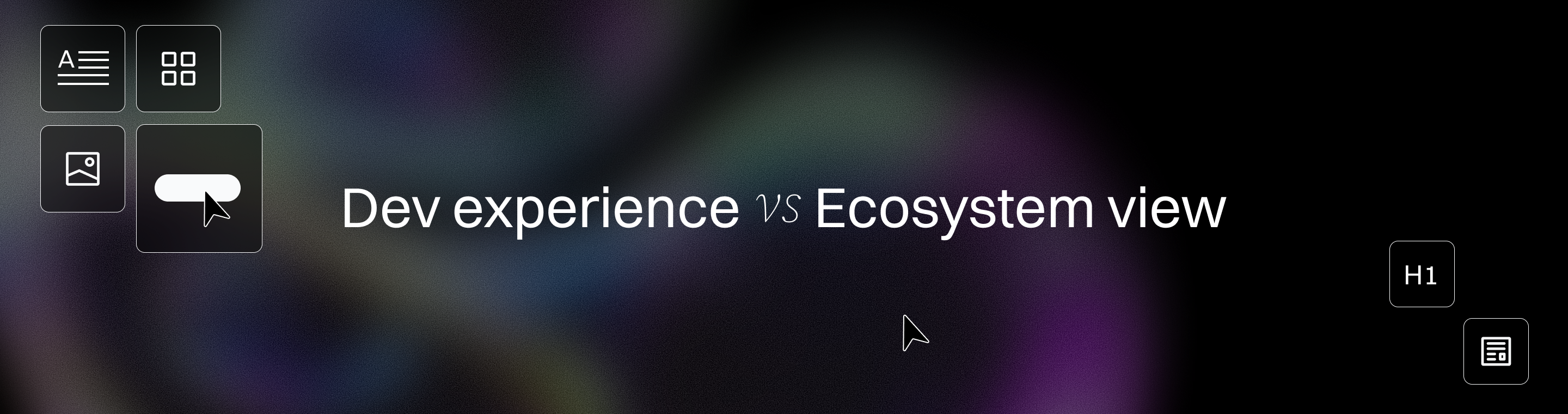Flutter vs React Native 2025: The Ultimate AI Development Showdown
Flutter vs React Native 2025: AI Development Perspective
Key Takeaways
Navigating the Flutter vs React Native: Picking the Perfect App Framework debate for AI app development in 2025 means balancing performance demands, development speed, and user experience. In to day’s highly competitive and evolving mobile app development landscape, understanding how these frameworks shape cross-platform development is essential. This guide breaks down how each framework’s strengths align with your AI project goals to help you choose smarter and build faster.
- Flutter’s Ahead-of-Time (AOT) compilation delivers consistent 60+ fps performance, making it ideal for graphics-heavy AI apps like augmented reality and real-time data visualizations requiring smooth, reliable UI updates.
- React Native’s JavaScript bridge offers rapid development and massive AI library access, but needs careful optimization to avoid bottlenecks in complex AI tasks or animation-heavy interactions.
- Hot Reload in both frameworks accelerates AI prototyping, enabling you to iterate AI models and UI tweaks instantly for faster time-to-market in dynamic development cycles.
- Leverage Flutter’s TensorFlow Lite integration to run AI models locally, reducing latency and enhancing user privacy without sacrificing app responsiveness.
- React Native’s Hermes engine optimizes startup times and memory use, while offloading heavy AI computations to native modules keeps performance smooth under demanding workloads.
- Implement AI-powered debugging and automated testing to ols native to each framework to catch bugs early and streamline validation, cutting AI app testing times from weeks to days.
- Prioritize ethical AI by embedding privacy, bias mitigation, and transparency into your app design, using framework security features and user consent flows to build lasting trust.
- Use AI-driven runtime optimizations like adaptive frame rates and predictive resource management to extend battery life and maintain seamless user experiences in AI-powered apps.
- Consider the critical aspects—such as performance, scalability, library support, and community resources—when choosing between Flutter and React Native for AI development to ensure successful project outcomes.
Ready to pick the right AI framework and deliver powerful, scalable apps? Dive into the full article for detailed strategies, real-world examples, and expert tips to power your 2025 AI projects with Flutter or React Native.
Introduction
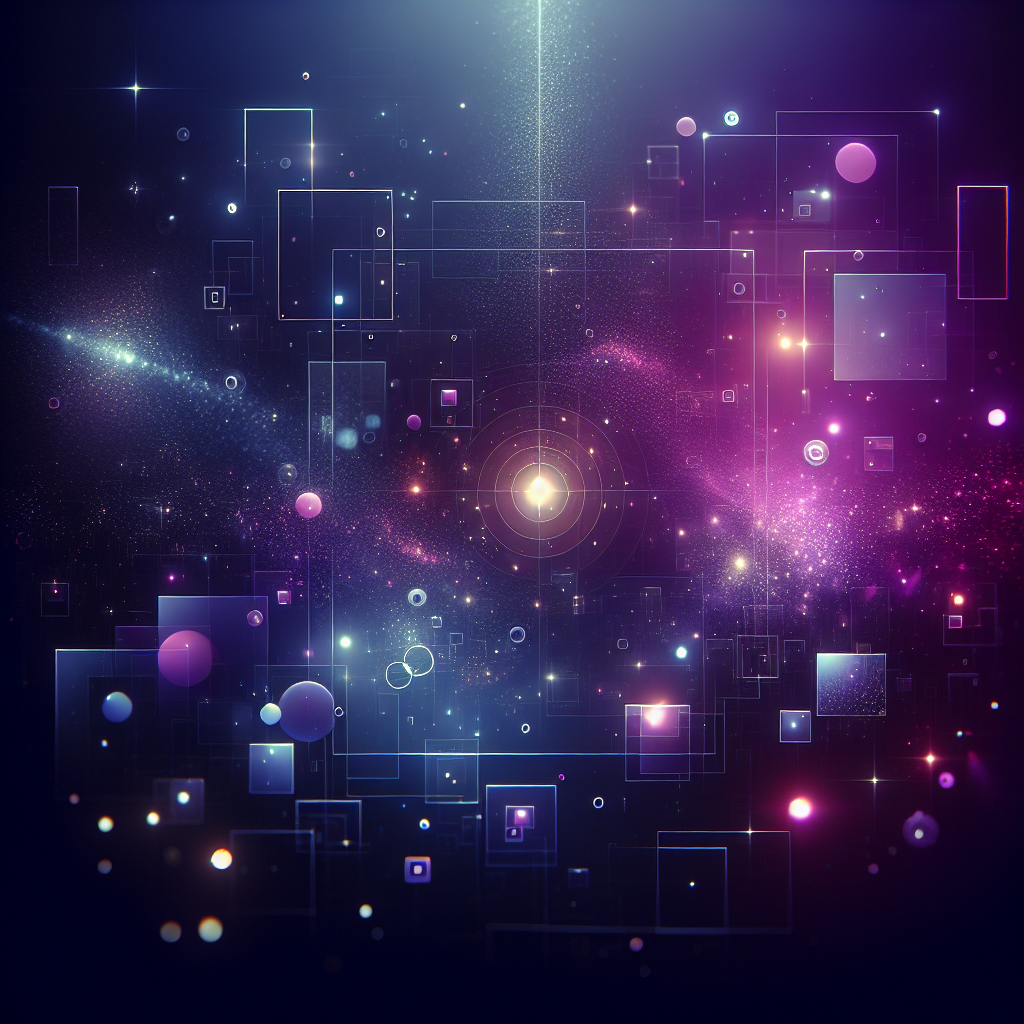
What if the choice between Flutter and React Native could make or break your next AI-powered app? With AI reshaping mobile development, picking the right framework isn’t just a tech decision—it’s a strategic move that impacts performance, user experience, and time to market. For many teams, cross platform app development is a key consideration, as it enables efficient delivery of applications across iOS, Android, web, and desktop from a single codebase.
Both Flutter and React Native have evolved dramatically, each offering unique strengths for building fast, intelligent, and visually rich apps. But when AI-driven features push your app’s demands on CPU, UI fluidity, and cross-platform consistency, which one keeps up without compromising quality?
Understanding their core differences helps you navigate:
- How each framework handles complex AI workloads and real-time interfaces
- The ecosystems and to oling that accelerate AI model integration
- Practical trade-offs between performance predictability and developer flexibility
Not every AI app needs the same foundation. Whether you’re aiming for smooth 60+ fps transitions or leveraging vast AI libraries in JavaScript, knowing where Flutter or React Native shines can save you headaches and speed delivery.
Ahead, we unpack what powers AI apps under the hood, explore feature sets designed for rapid innovation, and reveal performance tips shaped by real-world AI demands. This insight will help you pick a framework not because it’s popular, but because it fits your project’s unique AI challenges. Choosing the right framework is crucial for building successful apps that stand out in the AI era.
Let’s explore how these platforms stack up in the evolving AI landscape—and discover which one is ready to fuel your next breakthrough.
Core Architecture and Performance in AI-Driven App Development
How Flutter's Architecture Shapes AI App Performance
Flutter’s foundation rests on the Dart language with Ahead-of-Time (AOT) compilation, which converts code into native machine instructions before runtime. This process compiles Dart code to native machine code, resulting in faster execution and smoother performance.
This results in faster app launch times and consistent CPU efficiency, crucial for AI tasks demanding smooth operation.
At the heart of Flutter’s UI is the Skia rendering engine, redrawing interfaces at 60+ frames per second.
That means ultra-fluid animations and visualizations—key for AI apps with complex data displays or interactive models.
Because Flutter renders its own UI across platforms, AI-driven visual components behave identically on Android, iOS, web, and desktop.
For example, graphics-heavy AI apps like augmented reality training to ols see measurable performance boosts compared to frameworks relying on native widgets.
React Native’s JavaScript Bridge and AI Performance Nuances
React Native connects JavaScript code with native components through a JavaScript bridge, enabling extensive code reuse but sometimes causing communication bottlenecks. React Native's support and robust ecosystem also contribute to its performance and flexibility, making it a popular choice for cross-platform development.
The introduction of the Hermes engine has dramatically improved startup times and lowered runtime memory overhead, helping React Native apps handle AI workloads more smoothly. React Native now benefits from an enhanced JavaScript virtual machine with Just-In-Time (JIT) compilation, further boosting performance to rival native apps.
However, complex AI animations or continuous inference tasks may strain React Native’s architecture, requiring developers to:
- Optimize bridge calls
- Offload heavy computation to native modules
- Use asynchronous patterns diligently
These strategies reduce lag and maintain responsiveness but add development complexity.
Comparative Analysis: Flutter vs React Native in Handling AI Workloads
Here’s a native comparison of Flutter, React Native, and traditional native approaches for AI apps:
- Flutter offers better frame rate stability and more predictable resource utilization, vital for real-time AI visualization, and often comes closest to native app development in terms of performance and pixel-perfect design.
- React Native can lead to variable performance and higher battery drain during intensive AI calculations if not carefully managed, but it enables faster prototyping compared to native development.
- When your AI app demands consistent 60+ fps visuals or heavy on-device processing, Flutter’s architecture shines, though native Android still sets the benchmark for maximum performance and seamless OS integration.
- React Native wins in projects prioritizing JavaScript ecosystem access and faster developer onboarding, with some performance trade-offs compared to native development.
Picking the right framework depends on your AI workload intensity, battery constraints, and cross-platform consistency needs. Native app development and native development offer unmatched performance and integration for enterprise-grade or feature-rich apps, but cross-platform frameworks like Flutter and React Native provide faster iteration and lower initial costs.
Flutter’s direct native compilation and controlled rendering simplify building fast, visually rich AI apps.
React Native’s JavaScript bridge offers flexibility and rapid iteration but may require targeted optimizations to meet demanding AI performance benchmarks.
For AI development in 2025, balancing performance with ecosystem familiarity is key—understand your project’s unique demands before committing.
Feature Sets Driving AI Innovation in Flutter and React Native
Flutter’s Integrated UI Components for AI-Powered Experiences
Flutter shines with its consistent cross-platform UI, thanks to Material and Cupertino widgets that behave identically on Android, iOS, web, and desktop. Flutter is designed for building user interfaces that are visually consistent across platforms, regardless of the underlying native system components. This uniformity is a huge advantage when building AI apps requiring dependable visuals across devices.
Flutter enables developers to design attractive apps with customizable widgets, making it easy to create visually appealing and user-friendly experiences. Its Hot Reload capability accelerates AI model iteration by letting you tweak UI or AI logic and see changes instantly—no full app restarts needed. This speeds up prototyping and testing, which in AI projects can often be an iterative race.
Flutter’s deep widget library supports complex AI-driven user interactions and data visualizations. Each widget plays a crucial role in constructing the user interface, allowing for flexible and efficient UI development. Think about an AI dashboard updating in real-time at 60+ fps, delivering smooth animations and reaction-rich feedback without jitter.
React Native’s Native Component Ecosystem and JavaScript Flexibility
React Native opts for native UI elements and uses React Native components as the core building blocks for creating mobile UIs. This approach offers a truly platform-specific feel and leverages native components to deliver a familiar user experience—great if your AI app needs deep integration with iOS or Android features like biometric authentication or custom sensors. For enhanced UI consistency and Material Design, libraries like React Native Paper can be integrated to further improve the visual appeal of your app.
JavaScript’s ecosystem means React Native developers tap into to ns of AI libraries and frameworks—from TensorFlow.js to custom NLP to ols—without switching languages. This reduces development overhead and leverages existing AI research easily.
Both Live and Hot Reloading boost developer productivity by enabling near-instant testing of AI features, promoting rapid experimentation with user inputs or inference outputs.
Strategic Overview: Aligning Feature Strengths with AI Development Goals
Choosing between these frameworks comes down to specific AI app requirements:
- Flutter excels at projects needing cross-platform consistency and smooth AI-driven animations like augmented reality or data-heavy analytics apps.
- React Native excels when native platform customization and leveraging JavaScript AI libraries are priorities, such as voice assistants or apps relying on platform-specific sensors.
Balancing uniform UI vs native flexibility will often shape your AI interaction design and ultimately the user experience.
“Flutter’s tight UI control brings silky smooth AI visuals—perfect for apps where every frame counts.”
“React Native’s JavaScript ecosystem unlocks fast AI experimentation with a huge library playground.”
“Pick the framework that fits your AI goals, not just what’s trendy—real-world needs always win.”
Picking the right feature set lays the foundation for AI innovation, helping teams build smarter, faster, and more intuitive apps in 2025 and beyond.
Benefits and Challenges in AI App Development: Flutter vs React Native
Flutter’s Advantages for Next-Gen AI Applications
Flutter stands out with superior, consistent performance that smoothly runs complex AI models right on-device. Its Ahead-of-Time (AOT) compilation and Skia rendering engine deliver steady 60+ fps animation, essential for graphics-heavy AI visualizations. With native flutter capabilities, Flutter compiles directly to native code and renders its own widgets, providing near-native performance and efficient rendering for demanding applications.
A Flutter app can be developed with a single codebase for multiple platforms, streamlining development and deployment across Android, iOS, web, and desktop.
The ecosystem offers comprehensive to oling and documentation, making AI integration clearer and speeding up problem-solving. This hands-on support lowers the barrier for startups wanting quick, reliable deployment.
Flutter’s cross-platform UI uniformity means your AI-powered interfaces behave predictably across Android, iOS, web, and desktop—reducing the cognitive load for users interacting with AI-driven features. Flutter apps benefit from this consistency, ensuring a seamless user experience. Think of it like having a single, polished canvas for your AI art, no matter the device.
React Native’s Strongholds and Trade-offs in AI Contexts
React Native leans on its large, mature ecosystem, giving you access to an extensive library of AI to ols and third-party packages. This accelerates onboarding, especially if your team’s already comfortable with JavaScript. React Native projects benefit from this ecosystem and the availability of to ols like Expo, allowing developers to efficiently manage cross-platform development for web, Windows, and macOS.
With the ubiquity of JavaScript and React Native’s familiar development model, AI projects tend to ramp up faster, letting you leverage web and mobile code sharing for AI modules. The introduction of the Hermes engine improves runtime efficiency, cutting startup delays, allowing developers to see real-time changes and optimize their workflow.
However, performance variability due to the JavaScript bridge can bottleneck complex AI tasks or fluid animations. Plus, relying on third-party libraries poses risks when they’re poorly maintained, which can hurt your AI app’s user experience consistency across platforms.
Addressing Framework-Specific Drawbacks for AI Projects
When budgeting AI apps, watch out for Flutter’s steeper Dart learning curve and the relatively larger app sizes, which can impact download speed and storage—especially on lower-end devices.
For React Native, you’ll want to mitigate performance issues by optimizing native modules and reduce dependency risks by carefully vetting third-party AI packages. Balancing these factors helps keep AI workflows smooth and error-free.
Key Takeaways for AI Developers
- Flutter’s performance reliability and UI consistency make it ideal for graphics-intensive AI apps requiring on-device inference.
- React Native’s JavaScript ecosystem friendliness speeds up AI projects but needs mindful handling of potential bottlenecks.
- Knowing your team’s skillset and app goals helps decide which framework primes your AI app for rapid innovation and solid UX.
Picture this: you’re building an AI companion app that adapts its UI based on real-time user emotions. Flutter ensures the interface updates flawlessly with smooth transitions, while React Native’s ecosystem lets you quickly stitch to gether NLP and vision APIs—but requires extra diligence to maintain native performance. Which path matches your vision?
AI-Driven UI/UX Innovations in Flutter and React Native for 2025

Enhancing User Engagement with AI-Powered Interfaces
AI is reshaping how mobile apps connect with users by making interfaces feel smarter and more responsive. Both Flutter and React Native harness AI to build adaptive user interfaces that adjust in real time based on user behavior and context. These frameworks enable developers to deploy AI-powered interfaces in iOS and Android apps, ensuring a consistent experience on both Android and iOS devices.
These AI techniques include:
- Dynamic UI components that evolve depending on usage patterns
- Voice and gesture recognition enhancing hands-free interactions
- Real-time data visualization for personalized insights
For instance, Flutter’s rich widget library enables smooth 60+ fps animations that bring AI-driven transitions to life, while React Native leverages native components for platform-specific to uch and feel, enriched by AI.
Picture this: an AI-powered finance app in Flutter customizing dashboards per user spending habits, or a React Native retail app adjusting its layout based on real-time inventory and user preferences.
How AI Personalization Elevates Mobile User Experience
AI personalization goes beyond simple customization. It powers:
- Contextual UI adjustments that change menus or features depending on location, time, or activity
- Predictive input anticipating user needs and speeding up interactions
- Intelligent animations that guide attention and improve intuitiveness
AI personalization features are supported across iOS and Android platforms, as well as android platforms, ensuring users benefit from tailored experiences regardless of their device. These frameworks enable consistent personalization across different platforms, allowing developers to deliver seamless AI-driven features to a broad user base.
Flutter’s consistent cross-platform rendering ensures these personalized experiences look uniform everywhere, while React Native’s use of native elements can deliver deep platform integration for nuanced AI-driven gestures or widgets.
Both frameworks support hot reloads, so developers can rapidly test AI tweaks and refine UX on the fly—crucial for startups and SMBs racing to market with polished, intuitive AI to ols.
Linking to In-Depth Exploration: Unlocking AI-Powered UI/UX Innovations Subpage
To truly leverage AI-driven UI/UX, exploring hands-on case studies is key. Our dedicated subpage dives into:
- Detailed examples of Flutter and React Native apps using AI for real-time inference and adaptive interfaces
- Emerging trends like emotion detection and micro-interactions powered by AI
- Strategies to balance cross-platform consistency with platform-specific UX nuances
Understanding these innovations can transform your app from functional to delightfully intelligent.
AI-powered personalization is a game-changer for engagement, making apps feel one step ahead of users. Whether you’re aiming for consistent cross-platform design or leveraging native platform strengths, Flutter and React Native offer compelling paths to smarter, more responsive interfaces designed for 2025’s AI-driven world.
Cutting-Edge AI Integrations Revolutionizing React Native
Overview of Transformational AI Tools Enhancing React Native in 2025
React Native in 2025 is supercharged by advanced AI APIs and custom machine learning (ML) models that bring intelligent features right into your app’s core.
Key innovations include:
- Real-time speech recognition powering voice commands and transcription with near-instant feedback
- Computer vision modules enabling image and object detection directly on mobile devices
- Natural language processing (NLP) components that interpret user inputs and generate contextual responses
These integrations shift AI from backend services to seamless, front-facing app experiences.
Plus, React Native devs can now tap into AI-powered debugging and automated code generation to ols. Imagine catching bugs before they slow you down or having code snippets tailored by AI to speed up repetitive tasks.
Impact on Productivity and AI App Responsiveness
These AI features don’t just look cool—they dramatically boost development speed and app responsiveness.
Here’s how:
- AI APIs reduce the complexity of embedding intelligent features, so teams ship faster
- On-device AI components minimize latency, creating smoother, more interactive user experiences
- Enhanced debugging to ols cut down troubleshooting time, keeping projects on tight deadlines
Community-driven AI plugins keep evolving, promising even richer integrations soon. Plus, open-source projects fuel innovation, making React Native a hotbed for AI experimentation in 2025.
Key Takeaways You Can Use Today
- Explore Hermes engine-optimized AI libraries to maximize React Native performance for AI workloads
- Leverage AI debugging extensions that integrate into your existing CI/CD pipelines
- Experiment with on-device speech and vision APIs to create more natural, adaptive user interfaces
Picture this: your app understanding users’ voices instantly, analyzing images on the fly, and adapting UI elements without delay, all powered by React Native’s AI ecosystem.
For a deeper dive and examples, check out our dedicated 5 Cutting-Edge AI Integrations Subpage, where we unpack each to ol in detail.
By embedding AI thoughtfully, React Native makes complex AI-driven mobile experiences accessible without compromising development velocity. It’s a platform evolving in real-time, helping developers and startups stay ahead in 2025’s AI app race.
Harnessing Strategic AI Features Powering Flutter in 2025
Top AI Features Embedded in Flutter’s Ecosystem
Flutter 2025 is stepping up the AI game with built-in support for on-device machine learning, seamlessly integrating with TensorFlow Lite for efficient AI processing right on your users’ devices.
Automation gets a boost to o: AI-augmented development to ols now help catch errors faster and speed up workflows, cutting dev time without sacrificing quality.
Flutter’s ecosystem also offers AI-driven analytics and user behavior tracking, providing real-time insights that help apps adapt dynamically and personalize experiences at scale.
Enabling Smarter, Faster Flutter-Based AI Apps
Flutter’s strengths lie in simplifying both ends of AI app development:
- Front-end AI interactions are smoother with Flutter’s consistent rendering and extensive widget library tailored for dynamic AI visuals.
- Back-end AI logic integration is streamlined with native TensorFlow Lite plugins and AI-focused packages, giving your app smarter brains without heavy lifting.
Picture this: a fitness app predicting workouts based on your daily routine, powered by Flutter’s rapid prototyping via Hot Reload and on-device AI processing—delivering results faster than ever.
Practical Takeaways to Implement Today
- Use Flutter’s TensorFlow Lite support to run AI models locally, reducing latency and improving privacy.
- Leverage AI to oling like intelligent code completion and debugging assistants to speed up your dev cycles.
- Tap into behavioral analytics to refine your UI responsively, boosting engagement and retention.
Flutter makes powering up your apps with AI more accessible, merging deep technical capabilities with a smooth developer experience.
Link to Detailed Coverage:
For a deeper dive into Flutter's AI to olkit, check out our 7 Strategic AI Features Powering Flutter Subpage.
Flutter’s 2025 AI features are built for speed, precision, and real-world impact—helping startups and SMBs build smarter apps faster without pricey overhead or complexity. The future-ready to olkit lets you turn AI ambitions into tangible apps that delight users and outpace competition.
Ensuring Reliability: AI Debugging and Testing for Flutter and React Native
AI-Powered Debugging Tools Overview
Modern AI app development leans heavily on AI-driven debugging to ols to catch issues early and boost stability. These to ols analyze runtime behavior, detect anomalies, and suggest fixes in real time.
Flutter developers benefit from to ols like Dart DevTools, enhanced with AI-powered error detection plugins that highlight UI and state management issues instantly. React Native relies on the Hermes engine debugger and community-built extensions that integrate AI insights to improve JavaScript runtime stability.
- AI-enhanced error tracking spots bugs that traditional debuggers might miss
- Real-time diagnostics speed up troubleshooting across both frameworks
Imagine your app intelligently flagging glitches as they appear, so you can fix before users notice.
Best Practices for AI Model Testing and Validation in Mobile Apps

Testing AI features demands automation and precision. Developers use:
- Automated test generation to create extensive test cases for AI behaviors. This ensures edge cases like unpredictable user inputs or data anomalies get covered.
- Continuous Integration (CI) pipelines powered by AI frameworks, accelerating the testing of new AI models and app interactions across device types.
These methods reduce manual effort and decrease the typical weeks-long AI testing cycles to days.
A good rule of thumb: build tests that mimic real-world AI decisions, not just static outputs. It’s like stress-testing your AI under varied conditions to avoid surprises in production.
Comparative Insights: Tailoring AI Debugging Approaches to Framework Constraints
Flutter’s Ahead-of-Time compilation results in highly optimized native binaries but limits live code inspection, making step-through debugging trickier. You’ll lean on logging combined with AI anomaly detection to maintain app health.
React Native’s JavaScript runtime offers flexible, dynamic debugging but introduces performance overhead through the JavaScript bridge. Here, AI to ols can optimize resource consumption and pinpoint bottlenecks in real time.
To sum up:
- Flutter: Use AI-assisted logging and profiling to diagnose issues within compiled code.
- React Native: Leverage AI-enhanced runtime debuggers for dynamic problem detection and quicker iterations.
This alignment ensures smoother AI app operation regardless of framework.
Mastering reliable AI debugging and testing means embracing to ols and workflows that anticipate AI-specific challenges. Whether you’re in Flutter’s compiled world or React Native’s JS playground, integrating AI-driven diagnostics and automated testing pipelines cuts your app’s downtime and improves user experience dramatically.
Really, your AI app should feel like it has a sixth sense for bugs — catching them early and often, quietly working behind the scenes.
AI-Driven Performance Optimization Strategies
How AI Enhances Runtime Efficiency in Flutter and React Native
AI is transforming runtime performance by enabling predictive resource management and dynamic tuning in real time. Picture your app intelligently balancing CPU and memory load before slowdowns happen—this is no longer sci-fi.
Examples of AI-driven optimizations include:
- Adaptive frame rate control that smooths animations without wasting battery
- Intelligent battery usage monitoring that extends device uptime during AI-heavy tasks
These capabilities matter especially for AI-powered apps where UI responsiveness and power efficiency can make or break the user experience.
Framework-Specific Optimization Techniques
Flutter benefits from Ahead-of-Time (AOT) compilation, which compiles Dart to native code ahead of time. This reduces runtime overhead and gives AI processing smoother, faster execution.
React Native, on the other hand, leans on the Hermes JavaScript engine to speed up startup times and improve runtime performance. It also taps into custom native modules to handle compute-heavy AI tasks outside the JavaScript bridge, preventing bottlenecks.
Key differentiators include:
- Flutter’s AOT compilation enabling swift, consistent AI execution
- React Native’s Hermes engine optimizing JS performance
- Use of native modules in React Native to offload intensive AI workflows
Outlook on AI-Enabled Performance Monitoring and Adaptation
The future is here with to ols that monitor AI app metrics continuously and self-optimize based on usage patterns. Imagine development environments where your AI app tunes itself for peak performance during critical interactions and saves resources when idle.
As AI-driven monitoring matures, expect cross-platform apps to:
- Detect and fix performance issues automatically
- Adjust resource allocation dynamically based on real-time data
- Deliver personalized responsiveness adapting to user behavior
This shift means faster, smoother AI apps requiring less manual tuning and fewer reboots.
Flutter’s native compilation and React Native’s AI-boosted JS engine both offer powerful ways to optimize AI app performance. For startups and SMBs eager to deliver fast, efficient AI-driven apps, understanding and leveraging these techniques can cut costs and improve user experience dramatically.
Think of AI-driven optimization as giving your app a brain that not only runs smarter but learns how to keep running better as it goes. That’s the advantage 2025 brings Flutter and React Native developers alike.
Shareable Takeaways:
- “AI-powered apps now predict and manage resources, delivering smoother experiences and longer battery life.”
- “Flutter’s AOT compilation and React Native’s Hermes engine are the dynamic duo for AI performance.”
- “Tomorrow’s apps will self-optimize in real-time—less downtime, more delight.”
AI Ethics and Security Considerations in Cross-Platform Frameworks
Importance of Ethical AI in Mobile Applications
Ethical AI starts with privacy, bias mitigation, and transparency. These aren’t just buzzwords—they’re essential to building apps users trust.
Mobile AI apps collect sensitive data, so protecting it isn't optional. In the US, UK, and LATAM, regulations like GDPR and CCPA demand clear user consent and strict data controls.
Key regulatory drivers shaping AI app development include:
- User data privacy laws requiring transparency in data use
- Bias mitigation to prevent AI discrimination in recommendations or access
- Accountability for AI decisions that affect user experience or safety
Picture this: a financial app using AI to assess credit risk must avoid hidden biases, or risk alienating whole user segments and causing legal fallout.
Framework Capabilities and Constraints for Secure AI Integration
Both Flutter and React Native offer essential security features but also limitations worth noting in AI contexts.
Their security to olkits provide:
- Data encryption layers for protecting AI inputs and outputs
- Restricted permissions models to control access to device hardware and sensors
- Secure storage mechanisms for sensitive AI model parameters
However, because Flutter compiles to native code and React Native bridges JavaScript to native, different vulnerabilities exist.
Best practices for safeguarding AI apps:
- Use secure APIs for AI model communication
- Implement strict authentication flows in apps
- Regularly update dependencies to patch security flaws
Imagine deploying an AI-powered health tracker that leaks data due to outdated third-party plugins—costly both for users and your reputation.
Building and Maintaining User Trust in AI Applications
Trust hinges on explainability and user consent baked directly into app designs.
Good strategies include:
- Clear, digestible explanations of how AI uses data and makes decisions
- Opt-in settings allowing users to control AI features and data sharing
- AI-driven monitoring to spot and alert on suspicious activity or abuse
Quantify this with stats: 85% of users say they’d abandon apps that misuse personal data. Leveraging AI itself to monitor security helps build a virtuous cycle of trust and safety.
Visualize a chatbot app that not only personalizes responses but transparently informs users why certain suggestions appear, increasing confidence in the AI.
Ethical AI in mobile apps is non-negotiable in 2025. Whether you choose Flutter or React Native, prioritize privacy, bias reduction, and transparency from day one.
Guard your AI workflows with the right security practices and framework to ols to avoid costly breaches.
And remember: clear user consent and explainable AI aren’t add-ons—they’re your best allies to build lasting trust with users who expect protection as a baseline.
Ready to dive deeper? Check out our Why AI Ethics and Security Matter subpage for full insights.
Conclusion
Choosing the right framework for AI-driven app development in 2025 is about more than just preferences—it’s a strategic move that shapes your product’s performance, user experience, and innovation speed. Whether you pick Flutter’s smooth, consistent cross-platform graphics or React Native’s flexible JavaScript ecosystem, you’re unlocking new possibilities to build smarter, faster, and more intuitive AI apps that truly stand out.
To turn this insight into action, focus on the essentials that drive real results:
- Evaluate your AI workload intensity and UI demands—opt for Flutter when smooth, high-frame-rate visuals and predictable performance matter most.
- Leverage React Native’s vast AI library ecosystem if your project requires rapid AI experimentation and deep native integrations.
- Prioritize embedding AI-driven debugging and testing to ols early to catch issues before they impact users.
- Optimize for both runtime performance and ethical AI practices by integrating secure, transparent data handling workflows.
- Invest time in team skill alignment, ensuring your developers can fully harness the chosen framework’s AI features and to oling.
Start by auditing your current AI app goals and team capabilities to day. Try prototyping critical AI features with both frameworks’ to olkits to gauge how each aligns with your vision—and iterate quickly using hot reload and AI-augmented workflows.
Remember, the AI framework you pick isn’t just technology—it’s the foundation for building apps that learn, adapt, and delight users in ways no static software ever could.
Your next AI breakthrough starts with the bold choice to act—and build smarter apps that shape to morrow’s digital landscape.
Introduction to Mobile Development in the AI Era
The mobile development landscape is experiencing a seismic shift as Artificial Intelligence (AI) becomes a driving force behind next-generation mobile apps. Today’s users expect smarter, more intuitive experiences—whether they’re managing finances, tracking health, or exploring augmented reality. To meet these demands, developers are turning to cross platform development frameworks like Flutter and React Native, which have become essential to ols for building mobile apps that are both powerful and scalable.
Flutter and React Native enable developers to build mobile apps for multiple platforms—including iOS, Android, and the web—using a single codebase. This approach not only accelerates the development process but also ensures a consistent user experience across devices. In the AI era, where rapid iteration and seamless integration of intelligent features are paramount, these frameworks empower teams to deliver innovative solutions without the overhead of maintaining separate native codebases for each platform.
By leveraging the strengths of both Flutter and React Native, mobile development teams can harness the full potential of AI, creating apps that adapt, learn, and delight users on any device. As the boundaries between platforms blur, the ability to build mobile apps efficiently for multiple platforms is no longer a luxury—it’s a necessity for staying competitive in the fast-evolving world of mobile development.
UI Development Workflow and Hot Reload: Accelerating AI Prototyping
A streamlined UI development workflow is at the heart of successful mobile app projects, especially when building AI-powered experiences that demand rapid experimentation and iteration. One of the most transformative features in modern app development is hot reload—a to ol that allows developers to instantly see the impact of their code changes without restarting the entire app.
Both Flutter and React Native have embraced hot reload (or hot reloading), making it easier than ever to prototype, test, and refine user interfaces in real time. In Flutter, hot reload is powered by a custom rendering engine that updates UI components on the fly, while React Native achieves similar results by combining JavaScript with native code to refresh native UI components seamlessly.
This capability is a game-changer for AI app development. It enables developers to quickly iterate on complex UI components, adjust layouts, and fine-tune AI-driven interactions—all without breaking their creative flow. Whether you’re tweaking a React Native button, refining native UI components, or experimenting with new AI features, hot reload allows developers to focus on building engaging, intuitive mobile apps that stand out in a crowded market.
By leveraging hot reload in both Flutter and React Native, teams can accelerate their UI development workflow, reduce development time, and deliver polished app experiences that keep pace with the rapid evolution of AI technology.
Development Speed and Learning Curve for AI Teams
When it comes to building AI-powered mobile apps, the speed at which your team can develop and iterate is just as important as the final product. React Native and Flutter each offer unique advantages in terms of development speed and learning curve, making them attractive choices for different types of teams.
React Native, built on JavaScript, is particularly appealing to web developers who are already familiar with the React ecosystem. This familiarity translates into a gentle learning curve, allowing teams to quickly transition from web development to mobile app projects. The ability to reuse existing JavaScript expertise means that enabling developers to build native apps, cross platform apps, and even web apps becomes a seamless process.
Flutter, on the other hand, uses the Dart programming language. While Dart may be new to some developers, Flutter’s robust Google support and comprehensive documentation help flatten the learning curve. For teams willing to invest in learning Dart, Flutter offers rapid development capabilities, especially with its hot reload feature that allows developers