How Side Tools Enhance Productivity in Everyday Tasks
How Side Tools Enhance Productivity in Everyday Tasks in 2025
Key Takeaways
Unlock the power of AI side tools to turbocharge your daily productivity in 2025. These smart assistants automate routine tasks, sharpen communication, and optimize your time—helping you work smarter, not harder.
- Automate routine work like scheduling, email triage, and data entry to save up to 2 hours daily, freeing time for high-impact activities.
- Enhance communication quality using AI-driven phrasing suggestions and tone checks to reduce back-and-forth emails and keep your brand voice authentic.
- Protect focus with intelligent scheduling that blocks interruptions during peak energy times, synced with wearables for personalized, burnout-resistant productivity.
- Adopt mobile-optimized side tools that seamlessly sync with desktops, offering location-aware workflows and dedicated mobile application support so your productivity moves with you anywhere.
- Combine multiple side tools via automation platforms to create lean workflows, achieving up to 30% efficiency gains by reducing task-switching and manual handoffs. Tools like Google Calendar can integrate with others to centralize scheduling and boost efficiency.
- Master tool integration by selecting user-friendly, scalable solutions that fit your goals, training your team thoroughly, and balancing automation with human oversight.
- Set clear boundaries around AI tool use and gather regular feedback to prevent workload overload and maintain healthy work-life balance.
Start leveraging side tools as your productivity copilots—embrace their power thoughtfully and watch your everyday tasks become faster, clearer, and more focused. Dive into the full article for practical setups and forward-thinking strategies.
Introduction
What if you could reclaim an extra 30 minutes every day just by letting smart assistants handle your scheduling and inbox?
For startups and SMBs racing to keep up in 2025, that kind of time isn’t just nice to have—it’s a game changer.
Side tools—AI-powered apps** that complement your core workflow**—are quietly reshaping how busy professionals tackle everyday tasks. They don’t try to replace your main systems; instead, they work alongside you, automating routine chores, sharpening communication, and helping maintain focus on what really matters. These side tools are designed to integrate with existing tools like calendars and to-do lists, enhancing your current workflow rather than replacing foundational productivity tools.
Imagine your calendar automatically blocking deep work sessions, your emails sorted by priority, or AI crafting clearer messages behind the scenes. These aren’t futuristic concepts—they’re already boosting productivity by cutting down on busywork and preventing common pitfalls like task overload and miscommunication. There’s a real excitement in experimenting with a new tool, but it’s important to recognize that trying out the latest productivity app can sometimes lead to overcomplication or distract from your core principles.
In the pages ahead, you’ll discover how side tools tackle:
- Time-draining repetitive tasks
- Communication gaps with context-aware assistance
- Scheduling that protects your most productive hours
We’ll explore not just how these helpers save time, but also the balance you need to keep control and avoid burnout.
Understanding this evolving landscape means knowing when to let AI take the wheel—and when to steer yourself. With the right side tools in your corner, you’re not just working harder; you’re working smarter.
Let’s start by breaking down what side tools really are and why they’re becoming indispensable in today’s fast-paced workflows.
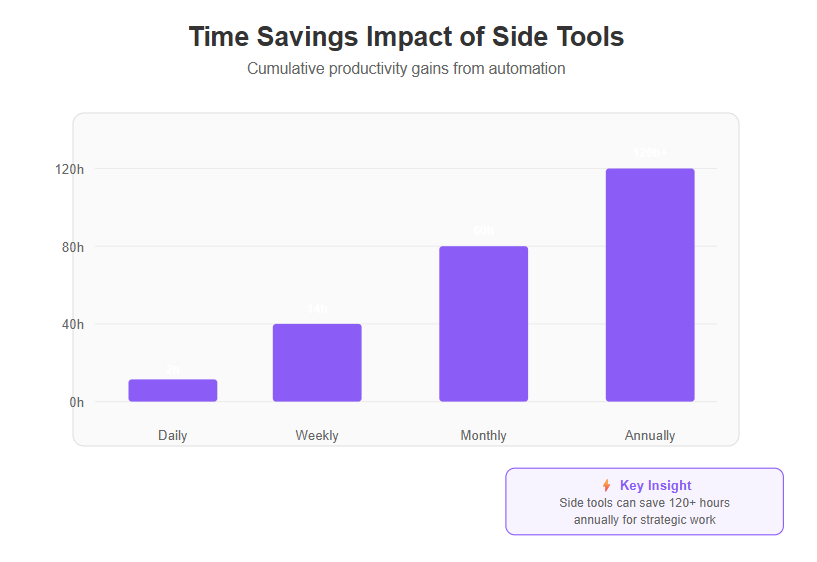
Understanding Side Tools and Their Role in 2025 Productivity
Side tools are AI-powered apps** that complement your core workflows** without trying to replace the main systems you rely on. A side tool is a type of productivity tool designed to enhance, not replace, your main systems.
These tools act like personal copilots—handling small but essential tasks so you can keep your focus where it matters most. Picture an AI assistant scheduling meetings around your busiest periods instead of you manually juggling calendars. While side tools are effective, there are other tools available that users might consider for similar productivity needs.
Why Side Tools Are Rising Stars in Everyday Task Management
Over the last few years, side tools have become essential because they:
- Tackle time-draining routine tasks like email triage and data entry
- Bridge communication gaps with context-aware phrasing suggestions
- Help maintain focus by optimizing work intervals and blocking distractions
Most task managers lack the ability to integrate real-time capacity and personal schedules, making it difficult to accurately plan around meetings and non-task activities—this is where side tools excel. Additionally, side tools often provide additional features that go beyond basic task management, enhancing user experience and productivity.
Their rise reflects a growing need to do more in less time—especially for SMBs and startups racing to scale with lean resources.
The Productivity Challenges Side Tools Solve
If you feel pulled in too many directions, you’re not alone. Side tools address core productivity blockers:
- Routine overload: Automate repetitive chores that sap time and mental energy
- Miscommunication: AI clarifies messages and reduces back-and-forth emails
- Focus drift: Intelligent scheduling protects deep work periods from interruptions
Think of side tools as your efficiency sidekicks—not crutches—to turbocharge your daily flow without stealing your autonomy. While side tools can significantly boost productivity, there may be a learning curve when first adopting them.
A Quick Look Ahead
For a deeper dive into why side tools are reshaping productivity, check out Why Integrating Side Tools Is Revolutionizing Personal Productivity.
“Side tools don’t aim to replace your workflow’s core—they optimize the edges, where the real productivity leaks happen.”
Imagine freeing up 30 minutes each day just by letting AI handle meeting scheduling and inbox prioritization—that adds up to over 120 hours annually to focus on strategic work.
Whether you’re managing a startup or scaling a busy SMB, adopting side tools means partnering with tech that works as hard as you do. Some platforms now enable users to manage their entire workflow within a single integrated environment, streamlining every step from idea to execution.
These helpers aren’t about swapping your brainpower—they’re about amplifying it, turning small hacks into big wins.
Core Functional Benefits of Side Tools in Everyday Tasks
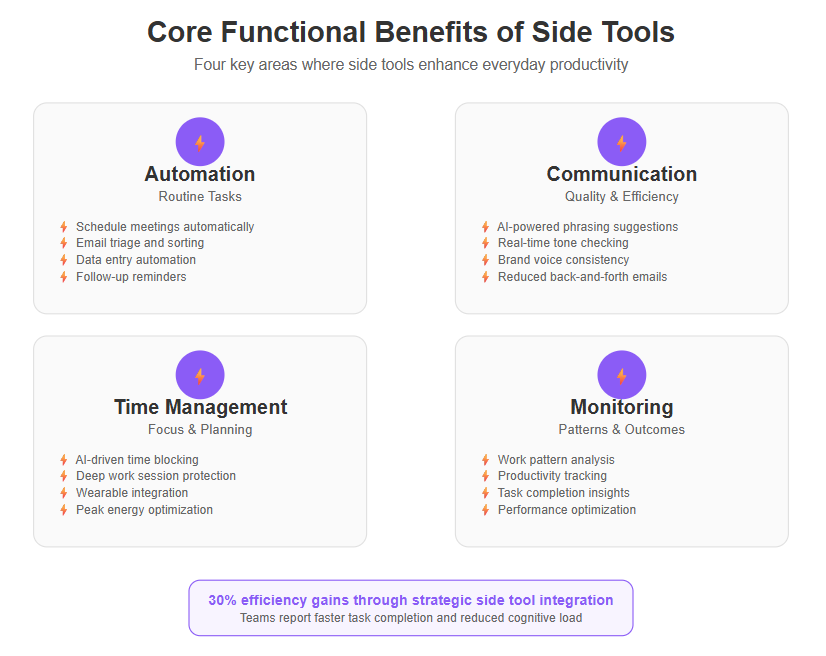
Automation of Routine and Repetitive Tasks
Side tools automate time-consuming tasks like scheduling, email triage, and data entry.
For example, AI scheduling assistants analyze multiple calendars to suggest the best meeting times, cutting coordination efforts dramatically.
Email assistants prioritize your inbox and draft quick replies, so you spend less time sorting messages and more on real work. Automation features can also handle minor tasks, freeing up your time for more important work.
Studies show workers save up to 2 hours daily by offloading these routine tasks to AI.
Still, automation isn’t a magic bullet—without balance, it can increase workload if systems generate more follow-ups or require constant tweaking.
Enhancing Communication Quality and Efficiency
AI writing assistants deliver context-aware phrasing suggestions and real-time proofreading that reduce errors and unclear messages. These tools also help maintain a consistent brand voice across all communications, ensuring your messaging remains uniform and professional.
This leads to fewer back-and-forth emails and sharper internal or client communications.
Imagine a tool that flags tone inconsistencies or suggests clearer phrasing before you hit send—that’s a workday game changer.
Keep in mind: maintaining your brand voice and personal touch means overseeing AI output, not blindly trusting it.
Side tools can also facilitate team collaboration by enabling shared editing and communication features, making it easier for teams to work together efficiently.
Time Management, Focus, and Strategic Work Planning
Side tools excel at time blocking and scheduling deep work sessions using AI-driven insights. Tools like Google Calendar can be used to schedule meetings efficiently, especially when integrated with other productivity apps.
They even integrate with wearables to tailor your work rhythm based on heart rate, sleep, and energy levels, promoting sustainable productivity.
Picture your calendar protecting a “focus zone” when interruptions are blocked, aligned with your peak performance times.
Emerging 2025 trends highlight these tools boosting focus and reducing burnout by syncing work with physiological well-being. See Time Mastery Revolution: AI-Enhanced Strategies for Productive Scheduling Excellence | Producti Blog and Top 5 Time Management Trends in 2025.
Monitoring Work Patterns and Productivity Outcomes
Recent research shows high adoption rates for AI side tools, with clear time savings and faster task completion reports. Analyzing historical data from productivity tools can help identify trends and improve future workflows. Additionally, side tools can help teams monitor project progress and visualize advancement toward goals.
However, some studies caution about increased workloads and lower job satisfaction if these tools aren’t deployed thoughtfully. See AI tools like ChatGPT may increase workloads, not reduce them, study finds - Triad Business Journal.
The key: implement side tools with user feedback loops and transparent boundaries to maximize benefits without stress.
Side tools unlock productivity by automating basics, sharpening communication, and optimizing your time using AI-powered insights. The smartest users pair these tools with mindful oversight to transform busy days into accomplished ones.
Quotable snippet:
“AI side tools save hours daily—when balanced, they power efficiency without burnout.”
Picture this:
A calendar that knows your energy peaks and cushions your deep work—finally giving you focus, not frenzy.
Cutting-Edge Side Tools Shaping Productivity Trends in 2025
The frontline of productivity innovation in 2025 is dominated by AI-powered side tools transforming everyday workflows. Among the most innovative are AI chatbots and AI writing assistants, which are shaping productivity trends by streamlining tasks and enhancing content creation. These smart helpers don’t replace your core systems—they amplify what you’re already doing, making work smarter, faster, and more adaptable.
Trending Categories Driving Change
Key categories leading this productivity surge include:
- Intelligent assistants that proactively suggest actions and automate routine follow-ups
- Mobile productivity boosters enabling seamless task management on the go
- Context-aware automation tools that adjust based on your workflow and environment
- Time tracking and time tracking software for monitoring work hours, tracking project progress, and improving team efficiency with robust reporting features
These tools flexibly cater to SMBs and startups hungry for speed and scalability without the overhead of bulky software.
Imagine your calendar assistant auto-rescheduling meetings based on your energy peaks, or mobile apps sending instant project updates with embedded AI summaries—this is productivity tailored to your pace and preferences.
Aligning With Evolving Work Patterns
Today’s workforce expects more than just automation—they want tools that adapt to their work style and wellbeing. Innovations in 2025 reflect this:
- Integration with biometric data for personalized scheduling. Some tools also use different speeds of brainwave activity—such as various Hz ranges linked to focus, relaxation, or active thinking—to tailor focus and productivity strategies.
- AI-driven focus time blockers that protect deep work zones
- Real-time language and tone adjustments helping communication flow naturally
Startups tapping into these new generation side tools report up to 30% faster task completion, highlighting the business case for quick adoption.
Actionable Takeaways to Apply Now
Want to ride this wave?
Explore side tools with context-aware capabilities to reduce distractions and boost focus
Prioritize mobile-friendly solutions for productivity that moves with your team
Use AI assistants that integrate biometric or behavioral data to tailor your workflow dynamically
Consider whether a tool offers a free plan to test essential features, or a paid plan to unlock advanced functionalities that match your needs and budget
For a deep dive into game-changing options, check out our sub-page: Cutting-edge Side Tools That Will Shape Productivity Trends in 2025.
Picture this: your side tools not only remind you about meetings—they sense when you’re ready to tackle complex projects and adjust your schedule automatically. That’s productivity with a pulse.
Harnessing these tools isn’t just about doing more—it’s about doing better, smarter, and with less friction.
The key is to start small, pick side tools that fit your unique needs, and iterate based on real results. The future of work is flexible, fast, and deeply focused—and your side tools are the bridge to that future.
Essential Side Tools for Remote and Hybrid Work Success
Remote and hybrid teams in 2025 rely heavily on side tools that bridge communication and collaboration gaps without adding complexity. In addition to these tools, remote teams often use social media platforms and other apps to stay connected and manage communication.
These tools are designed to address common challenges like isolation, scattered priorities, and the loss of shared context that slows progress.
Collaboration Enhancers That Move Beyond Video Calls
Top side tools deliver more than just video meetings—they enable asynchronous workflows that keep everyone aligned regardless of time zones.
Key features include:
- Real-time document collaboration with AI-powered editing suggestions, which directly contribute to improved team productivity by allowing teams to work together efficiently and streamline project management.
- Task boards that sync instantly across devices
- Integrated calendars with smart reminders to prevent deadline drift
This approach reduces “Zoom fatigue” while boosting clarity and ownership.
Seamless Communication and Task Management
Effective remote work thrives on clear, consistent communication managed through AI-assisted platforms.
Side tools now offer:
- Context-aware messaging that suggests phrasing based on prior chats
- Email and chat triage systems prioritizing urgent requests
- Asynchronous update threads that keep team members informed without interrupting focus
By minimizing noise, these tools help you maintain momentum amid distractions. Additionally, they enable you to manage other tasks seamlessly while focusing on your primary responsibilities.
Mobile and Desktop Integration for True Flexibility
With 70% of workers using at least two devices daily, seamless syncing between mobile and desktop is now essential. A dedicated mobile application is crucial for maintaining productivity across devices, ensuring users have access to all features and information wherever they are.
Look for tools that provide:
- Full feature parity across platforms
- Location-aware notifications that adjust based on user focus and time zone
- Offline modes ensuring productivity doesn’t stall when connectivity dips
This lets teams stay productive whether on the couch or in a coffee shop.
Tackling Remote Work Challenges Head-On
Isolation and context loss are top frustrations for remote teams in 2025. Side tools combat these by:
- Offering dashboards summarizing key projects and conversations
- AI-driven insights highlighting stalled tasks or overlooked messages (note: some advanced features may only be available through paid plans)
- Virtual “watercooler” spaces combined with scheduled team syncs for social connection
Such features help replicate office dynamics that fuel creativity and accountability.
Ready to supercharge your hybrid or remote team’s productivity? Dive into our full toolkit in Essential Side Tools for Remote Work Success in 2025 for hands-on recommendations and setup tips.
Remote work demands tools that keep everyone connected, informed, and focused—without overwhelming the day. The right side tools don’t just fill gaps; they create new pathways to efficiency and engagement.
“Remote teams thrive when tools clear communication clutter and streamline workflows.”
“Seamless mobile-desktop integration isn’t optional—it’s essential for today’s flexible workforce.”
“Fighting isolation means blending AI insights with social connection in your daily routines.”
Mobile Side Tools: Empowering Productivity on the Go
As workforce mobility soars in 2025, mobile-optimized side tools have become essential for keeping productivity alive anywhere. These apps let you manage tasks, send quick updates, and collaborate in real time — no matter where you are. Having a dedicated mobile application ensures seamless access and efficiency, allowing users to stay productive on the go.
Many mobile side tools also offer a free version, giving users the opportunity to try essential features before deciding to upgrade for more advanced capabilities.
Key Features Driving Mobile Productivity
Modern mobile side tools come packed with:
- Task management that fits tiny screens
- Instant notifications for urgent changes
- Real-time collaboration on documents and projects
- Seamless syncing with desktop versions
- Mobile time tracking with tools like Toggl Track, which helps users monitor work hours and productivity
Picture this: you’re in a café, and your AI-powered task manager nudges you to review a draft before a meeting starts, all synced perfectly to your laptop back at the office. That’s the smooth mobile + desktop integration working its magic.
Location and Context Matter More Than Ever
New location-aware tools adjust workflows based on where you are — whether on the road, in a meeting, or at home.
Examples include:
- Apps that delay non-urgent notifications when you’re driving
- Context-sensitive bots that suggest relevant files during client visits
- AI assistants that auto-prioritize tasks based on your current environment
- An AI writing assistant that helps you quickly draft messages or content on the go
These features boost responsiveness without nonstop distractions, helping you stay sharp and focused.
Real-World Impact: Trends and Data
Studies show that employees using mobile AI tools spend 20-30% less time toggling between apps and devices, freeing up hours weekly for deep work. Plus, businesses report faster decision-making and smoother handoffs in hybrid teams equipped with these tools. Mobile side tools also facilitate content creation for marketing and communication, enabling teams to produce professional materials more efficiently.
Takeaways You Can Use Today
- Choose mobile tools that sync flawlessly with your desktop apps to avoid double work
- Look for AI-powered features like location awareness and context-based task suggestions
- Use notifications smartly to stay informed — not overwhelmed
- Use mobile tools to efficiently create, edit, and share written content wherever you are
Mobile side tools aren’t just about convenience; they’re about creating a flexible, efficient workflow that moves with you. Many mobile tools also enable users to create engaging presentations on the go, making it easier to communicate ideas visually and captivate audiences from anywhere.
For deeper tips and app picks, check out our sub-page: How Mobile Side Tools Empower On-the-Go Productivity.
Ready to ditch the “desktop-only” mindset? Start adopting mobile side tools and watch your productivity follow wherever you go.
Unlocking Peak Efficiency Through Workflow Streamlining
Combining multiple side tools creates powerful synergy, letting you automate complex workflows that boost productivity beyond individual app limits. By integrating these side tools, users can manage their entire workflow in one place, streamlining processes from start to finish.
Think of it as assembling a custom toolkit—each tool tackles specific tasks, while their integration slashes time spent switching contexts. Users can also integrate other tools to further enhance productivity. This is key in 2025’s fast-paced work environments where every second counts.
Designing Lean, Automated Workflows
To streamline effectively, focus on:
- Mapping your core processes, then identifying repetitive steps ideal for automation
- Connecting tools via APIs or automation platforms like Zapier or Make to reduce manual handoffs
- Setting clear triggers and actions that keep your workflow moving smoothly without manual intervention
- Using an AI writing assistant to automate content creation, improve prompts, and streamline marketing or social media content development
- Implementing AI chatbots to handle customer support, brainstorming, drafting, coding assistance, and integration into existing workflows
For example, an SMB marketing team might link AI-powered social media schedulers, CRM updates, and email follow-ups into one seamless chain — freeing hours each week.
Monitor and Optimize Continuously
Your workflow isn’t “set and forget.” Use data from these tools to:
- Track task completion times and bottlenecks. Analyzing historical data helps identify workflow trends and areas for improvement.
- Adjust triggers, timings, or tool mix to improve flow
- Layer in new tools gradually, assessing impact before expanding further
Studies show that teams applying continuous workflow refinement see up to 30% gains in efficiency within months, not years.
Real-World Success Stories
Consider a startup that restructured onboarding using side tools to:
- Automate document sharing
- Schedule introductions automatically
- Track progress with AI reminders
These tools also facilitate team collaboration during the onboarding process, making it easier for new hires and existing team members to communicate and share resources.
They cut onboarding time by 40%, improving new hire productivity and satisfaction.
Or a remote agency reducing creative feedback cycles by integrating AI draft reviewers with project management apps, shaving two days off project turnarounds. These integrations help teams track project progress more effectively, ensuring everyone stays aligned and deadlines are met.
Unlock Synergy, Save Time, Focus Deeply
The value is clear: combining side tools turns fragmented routines into streamlined, intelligent workflows that save time and cut cognitive load.
Imagine finished work popping up exactly when you need it, without chasing updates or manually juggling apps. Side tools help streamline tasks and reduce manual effort, making it easier to stay organized and efficient. That’s streamlined productivity in 2025.
For detailed workflow architectures and tool combos that fit diverse teams, check out our sub-page: Unlock Peak Efficiency: How Side Tools Streamline Workflows.
Harnessing this strategy means you spend less time task-switching and more time driving outcomes—fast, flexible, and focused.
Mastering Side Tool Utilization for Maximum Output
Successfully integrating side tools into daily workflows starts with clear, focused steps that keep productivity zooming—but never at the cost of balance.
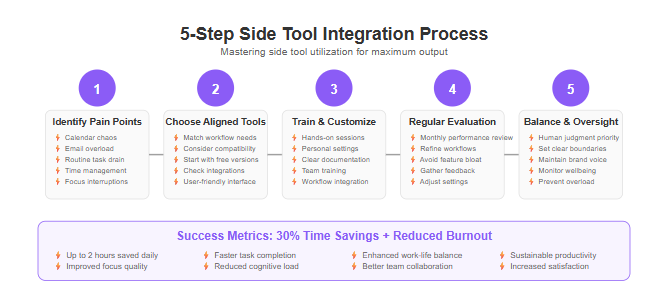
Choosing tools with a simple interface is crucial, as it minimizes onboarding time and ensures that everyone can use them efficiently.
Five Actionable Steps to Optimize Your Side Tool Game
To get the most from AI-powered side tools, follow this streamlined process:
Identify Your Pain Points: Pinpoint routine tasks that eat your time and energy—think calendar chaos or email overload.
Choose Tools Aligned with Goals: Select side tools that match both your immediate workflow needs and long-term productivity objectives. Start with the free version of a tool to evaluate if it fits your workflow before considering any upgrades.
Invest in Training and Customization: Spend quality time setting up features and personalizing settings to fit your unique pace and style.
Maintain Regular Evaluation: Review tool performance monthly to refine workflows and avoid feature bloat.
Balance Automation with Human Judgment: Let AI handle repetitive tasks, but keep a human eye on quality and brand voice to prevent drift or errors.
Picking Your Side Tools: What Matters Most?
Choosing the right tool isn’t about flashy features—it’s about fit. Consider:
- Compatibility with existing platforms, so your tools play nice together. Make sure any new side tools integrate smoothly with your existing tools to avoid workflow disruptions.
- User-friendly interfaces, reducing onboarding friction
- Scalability, to grow with your team or business needs
- Data privacy and security, especially vital for SMBs handling sensitive info
When evaluating options, compare side tools with other apps to find the best fit for your needs.
Train, Tweak, Repeat
Deploying side tools effectively means more than a quick install. Training your team and customizing workflows ensures tools work for you, not the other way around. Be prepared for a learning curve when introducing new side tools, as team members may need time to adapt to advanced features.
- Encourage hands-on sessions and provide clear documentation
- Use dashboards for ongoing monitoring and attitude checks
- Collect user feedback regularly; adapt features to real-world use
Automation Without the Robot Takeover
Automation can save hours weekly, but oversight never gets old. Too much reliance risks lower job satisfaction and task quality. While automation boosts efficiency, human creativity remains essential for producing high-quality, authentic work and generating innovative ideas.
- Set clear boundaries: when to trust automation and when to jump in
- Regularly audit AI outputs against human standards
- Use automation as an efficiency booster—not a replacement
Picture this: Your email assistant drafts replies while you focus on client calls, but you still review every outgoing message to keep your tone authentic. That’s mastering side tool use in action.
In 2025, savvy teams see up to 30% time savings by combining thoughtful tool selection, smart training, and balance between AI and human input. The takeaway? Side tools excel when treated less like magic bullets and more like strategic partners.
Keep these steps front and center to turn side tool adoption into a sustainable productivity powerhouse.
Link your workflow, upskill your team, and keep your human touch—you’ll get more done with less stress.
Elevating Note Taking and Knowledge Capture
Note taking has always been a cornerstone of productivity, but in 2025, it’s been supercharged by advanced productivity tools and AI features. Modern note-taking apps like Notion and Evernote now do far more than just store your thoughts—they help you organize tasks, capture creative ideas, and build a living knowledge base that supports problem solving and decision making.
With AI integration, these tools can automatically categorize your notes, suggest tags, and even surface related information when you need it most. Whether you’re brainstorming for a project or capturing insights from a meeting, today’s note-taking tools ensure nothing slips through the cracks. The result? You spend less time searching for information and more time acting on it, making your daily routine smoother and your important tasks easier to tackle.
How Side Tools Transform Note Taking in 2025
Side tools like browser extensions and mobile applications have completely changed the way we approach note taking. Now, you can instantly capture information from web pages, social media posts, and emails, funneling everything into a centralized note-taking system. AI-powered tools can highlight key points, generate concise summaries, and even create action plans directly from your notes.
This means you can quickly distill the most important information, prioritize high priority tasks, and ensure that nothing gets lost in the shuffle. By streamlining the process of capturing and organizing information, these tools free up your mental bandwidth for high-impact work—turning note taking into a strategic advantage for your productivity.
Integrating Notes Seamlessly Across Platforms
In a world where work happens everywhere, seamless integration across platforms is a must. Tools like OneNote and Simplenote offer robust synchronization, letting you access your notes from desktops, laptops, and mobile devices. This cross-platform flexibility means you can jot down ideas on your phone during your commute, then expand on them at your desk without missing a beat.
By keeping your note taking unified and accessible, you create a single source of truth for your ideas, tasks, and research. This not only boosts your productivity but also ensures you’re always ready to capture inspiration—no matter where you are.
From Ideas to Action: Leveraging Captured Knowledge
The real power of note taking comes when you turn ideas into action. By integrating your notes with task management tools like Trello and Asana, you can convert insights into actionable tasks, assign deadlines, and prioritize based on urgency and impact. AI-powered productivity tools can analyze your notes, identify recurring themes, and suggest next steps—helping you make smarter decisions and stay ahead of your to do list.
This approach transforms your note-taking habit into a dynamic workflow for decision making and project management. You’re not just collecting information—you’re building a system that drives results, keeps you organized, and ensures that every idea has the potential to become a high-impact task.
Setting Clear Goals and Prioritizing Tasks with Side Tools
Achieving better productivity starts with setting clear goals and prioritizing tasks. In 2025, side tools like advanced task managers and goal-setting frameworks make it easier than ever to break down big ambitions into manageable steps. These productivity tools help you create a roadmap for success, ensuring you stay focused on what matters most.
By using task managers, you can organize tasks, set deadlines, and track progress across multiple projects. This structured approach helps you avoid overwhelm, stay on top of urgent tasks, and make steady progress toward your objectives.
Goal-Setting Frameworks Enhanced by Technology
Traditional goal-setting frameworks like SMART have been reimagined with the help of AI features and automation. Tools such as Strides and Goalmap allow you to set specific, measurable goals, receive timely reminders, and monitor your progress with intuitive dashboards. AI integration means these tools can analyze your habits, flag potential roadblocks, and suggest adjustments to keep you on track.
With these advanced productivity tools, you can create a personalized goal-setting system that adapts to your needs and pace. Automated tracking and intelligent insights help you stay motivated, make informed decisions, and achieve your goals faster—turning your daily routine into a series of wins.
By leveraging the latest side tools for note taking, knowledge capture, and goal setting, you can transform everyday tasks into a streamlined, high-impact workflow. These tools don’t just help you manage projects—they empower you to innovate, stay organized, and reach your full productivity potential in 2025.
Addressing Challenges and Ensuring Balanced Integration
AI side tools boost productivity but come with risks like increased workload, burnout, and overreliance on automation. Some advanced features in these tools may only be accessible through a paid plan, so users should consider whether upgrading is necessary for their needs.
Key takeaways: When choosing AI side tools, carefully evaluate the value of paid plans versus free options to ensure you get the features you need without unnecessary costs.
Recognizing and Managing Risks
Without limits, these tools can extend work hours and blur boundaries between tasks.
To stay balanced, focus on:
- Setting clear boundaries for tool usage and work hours
- Creating sustainable habits that include offline breaks
- Monitoring your workload to avoid task overflow
For instance, one study found that higher AI exposure correlated with longer working hours and lower job satisfaction, underlining why balance is crucial. See AI tools like ChatGPT may increase workloads, not reduce them, study finds - Triad Business Journal.
Building a Healthy Integration Culture
Successful side tool deployment requires ongoing transparency and user feedback.
Key practices include:
- Inviting team input on tool impact and pain points
- Regularly adjusting tool settings based on real-world use
- Training employees on when to trust automation and when to intervene
This approach prevents AI from becoming a stress multiplier and instead makes it a genuine productivity partner.
Ethical and Human Elements Matter
AI can't handle everything. Humans ensure the ethics and empathy behind decisions and communication.
Remember:
- Automation should enhance—not replace—human judgment
- Stay vigilant for biases or errors AI tools might introduce
- Foster a work culture that values accountability alongside AI efficiency
Picture this: A team using an AI assistant for email triage still reviews messages personally to keep tone authentic and sensitive to client needs.
Key Takeaways You Can Use Today
Set strict usage limits for side tools to protect time and energy.
Solicit regular feedback to adjust tool integration dynamically.
Balance automation with human oversight to maintain quality and morale.
This balanced mindset helps you ride the AI wave without drowning in unwanted workload or stress.
Harnessing AI side tools wisely means embracing their power while staying firmly in control—your productivity’s best defense against burnout.
Conclusion
Side tools are your secret weapon in 2025’s fast-paced world—lightening routine tasks, sharpening your communication, and helping you carve out real focus time.
They don’t replace your work; they enhance your flow, turning little productivity leaks into powerful efficiencies that free you up for what really moves the needle.
Use these tools thoughtfully and you’ll unlock more than just time—you’ll gain a strategic edge that grows with your business and adapts to your unique rhythm.
Here’s how to get started right now:
- Identify repetitive tasks ripe for automation to reclaim your time
- Choose AI-driven side tools that integrate smoothly with your existing workflows
- Customize and train your team so tools work for you, not against you
- Balance automation with human oversight to maintain your brand’s voice and quality
- Gather feedback continuously and refine your setup to avoid burnout or overload
Take action by piloting one side tool this week—maybe an AI scheduler or email assistant—and observe how it shifts your daily flow.
Then, build on that win by layering in tools that sync with your work style and goals. The key is forward motion, not perfection from day one.
Remember, productivity isn’t about doing everything faster—it’s about working smarter, with tools that respect your pace and preserve your focus.
When you harness side tools wisely, you’re not just saving hours—you’re creating space to innovate, lead, and grow.
Your next-level productivity journey starts with a single smart step. Are you ready to take it?
