How to Choose the Right AI Tool for Your Workflow
How to Choose the Right AI Tool for Your Workflow in 2025
Key Takeaways
Choosing the right AI tool in 2025 starts with understanding your workflow’s unique needs and ends with seamless adoption and measurable ROI. These insights help you cut through the noise and pick AI solutions that truly power your business growth.
- Map your workflow in detail to identify pain points and repetitive tasks where AI can deliver the biggest impact without adding noise.
- Prioritize AI tools with seamless integrations—look for support of key systems like Slack, Salesforce, and Google Workspace to avoid data silos.
- Choose scalable AI platforms designed to flex with growing volumes and evolving processes, preventing costly future migrations. Select the right AI platform for your workflow needs to ensure compatibility and long-term success.
- Focus on core AI features that boost efficiency, such as AI-driven task routing and predictive analytics to automate decisions and prevent bottlenecks. Use the right tools to automate workflows and streamline repetitive processes.
- Demand transparent security and compliance, including encryption, access controls, and support for regulations like GDPR or HIPAA to protect your data and brand.
- Align pricing with real workflow needs and calculate ROI using time saved and error reduction—pilot testing helps verify value before full investment.
- Engage your team early during pilot testing by setting clear success metrics and using feedback to optimize user adoption and workflow fit.
- Avoid feature overload—focus on simplicity, growth readiness, and open accountability to ensure your AI tool is a reliable partner, not a costly distraction. Choose tools that align with your workflow and business goals for the best results.
Get ready to make AI your workflow co-pilot—smart, scalable, and secure—by applying these principles for smarter tool selection and faster, lasting impact.
Introduction
Imagine spending hours untangling repetitive tasks, only to realize your AI tools aren’t syncing with the rest of your workflow. Frustrating, right? In 2025, picking the right AI solution isn’t just about bells and whistles—it’s about finding a tool that fits your business like a custom-tailored suit, boosting efficiency without the headache.
The AI landscape is packed with options, but choosing the right tool can cut your manual work by up to 50% and unlock real growth. Using AI can streamline processes, improve productivity, and enhance automation across your business. Whether you run a startup juggling dozens of hats or a growing SMB aiming for scalable automation, the right AI partner transforms daily operations from chaotic to crystal clear.
You’ll discover how to:
- Break down your workflow to identify where AI makes the biggest difference
- Spot must-have features like seamless integrations, scalability, and intelligent automation
- Navigate security and compliance needs without getting lost in technical jargon
Plus, we’ll highlight practical approaches for testing AI tools so you avoid costly mistakes and pick a solution that grows with you.
Starting with a clear understanding of your workflow’s unique challenges sets the stage for smarter AI adoption—with tools that don’t just promise change but deliver it. Planning ahead helps make AI work for your specific workflow needs.
Next up: unpacking how to pinpoint your exact needs before swiping right on any AI solution.
Understanding Your Workflow Needs: The Foundation of Smart AI Tool Selection
The first step in choosing the right AI tool is getting crystal clear on your workflow’s complexity and scope. Are you handling straightforward task automation, juggling multi-step processes that need advanced orchestration, or managing complex workflows? Pinpointing this upfront shapes every other decision.
Break Down Your Critical Workflow Steps
Start by mapping out each phase of your workflow:
- Identify pain points where bottlenecks or errors frequently occur
- Highlight repetitive tasks ripe for AI-driven automation
- Note manual handoffs that could benefit from intelligent task routing
- Translate workflow steps into actionable tasks that can be automated or streamlined with tools like Zapier
This detailed view uncovers where AI can make the biggest impact—and where it might just add noise.
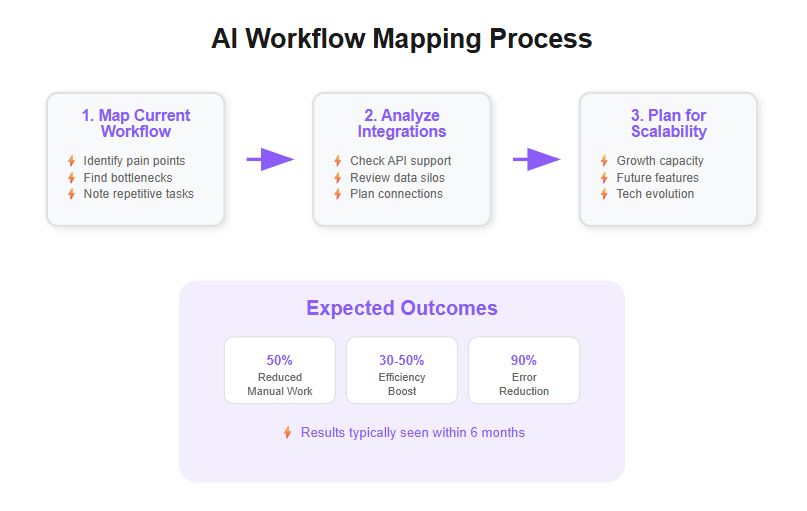
Scope Out Integration Needs Early
Most AI tools must play nicely with your existing software stack, whether that’s CRM, project management, or finance platforms.
Ask yourself:
- What systems need to connect seamlessly to avoid siloed data?
- Does the AI tool support APIs or native integrations with your key platforms? Integrating with other tools, such as Zapier, Slack, or your CRM, is crucial to maximize workflow efficiency and ensure smooth automation across your daily tasks.
Without these, your shiny new AI might become a silo itself, causing more headaches than it solves.
Plan for Scalability — Don’t Underestimate Growth
Workflow demands rarely stay static. Your AI tool should flexibly grow with you, adapting to:
- Increasing volumes of data or tasks
- Adding new processes or departments
- Shifting business priorities and strategies
Picking a tool built for scale means avoiding costly migrations or retraining down the line.
Future-Proof Your Workflow
The AI landscape is evolving fast. A tool that seems perfect today might fall behind in just a couple of years. That’s why future-proofing your workflow is crucial.
Consider:
- Support for ongoing updates and feature enhancements
- Flexibility to incorporate emerging AI capabilities without disruption. This approach ensures your business can stay ahead in a rapidly changing AI landscape.
(Psst: Check out “5 Critical Steps to Future-Proof Your Workflow with Cutting-Edge AI Tools” for a deeper dive.)
Key Takeaways to Act On Now
- Map your workflows in detail to pinpoint where AI adds real value
- Prioritize AI tools that integrate smoothly to maintain team efficiency
- Choose scalable solutions prepared to grow with your business
Picture this: You’ve got a clear, evolving AI-driven workflow that fits your team’s rhythm like a glove—freeing them to focus on what really moves the needle.
Getting these foundations right upfront saves time, money, and frustration later—plus, it sets you up to dive confidently into AI-powered growth in 2025 and beyond.
Prioritizing AI Features That Drive Real Workflow Efficiency
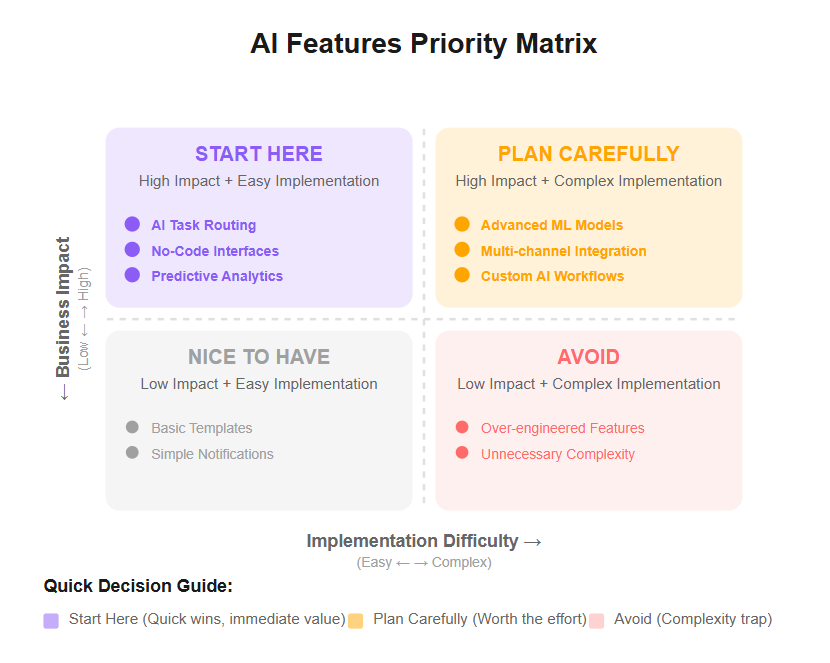
Choosing AI tools boils down to the features that actually boost your team’s productivity and reduce friction. AI suggestions can further streamline task management and boost productivity by automating task creation and optimizing workflows. Start by focusing on AI capabilities that automate decisions and keep operations smooth without constant manual input.
Must-Have AI Capabilities
The two powerhouse features for 2025 workflows are:
- AI-driven task routing and decision logic that automatically directs work based on real-time data
- Intelligent process monitoring and predictive analytics to flag bottlenecks and forecast outcomes before they escalate
Additionally, integrating an AI agent—an autonomous tool capable of performing tasks across multiple applications—enables seamless automation within your workflow, from data analysis to content generation and customer support.
Imagine your workflow as a smart traffic system, where tasks glide through without jams thanks to AI signals that reroute or prioritize work dynamically.
User Experience and Customization
Platforms with low-code or no-code interfaces let your whole team build and tweak workflows—even if coding isn’t their thing. This broadens adoption and speeds up time to value.
Customization is next-level efficiency. Tools that let you tailor AI rules and outputs unlock precision for your unique needs. Make sure your AI tool can be customized to maintain your brand voice across all content, ensuring consistent messaging and alignment with your brand's tone. Don’t settle for one-size-fits-all—think of it like ordering a suit versus grabbing off the rack.
For a deep dive on customization, check out “Why Customizable AI Solutions Are Revolutionizing Workflow Management”.
Prioritizing Features by Impact and Ease
When weighing features, ask:
Which features directly reduce workload or errors?
How quickly can my team get comfortable using them?
What’s the expected impact on customer experience or revenue?
For example, adding AI task routing might save 30% of manual triage time, while advanced analytics could prevent costly delays. Choose what moves the needle fast without overwhelming your users.
What’s Coming in 2025?
Trends to watch:
- Explainable AI features—transparency to build trust in automated decisions
- AI-powered collaboration tools that suggest next actions during team workflows
- Smarter multi-channel automation integrating email, chat, and CRM systems in real time
- AI-driven solutions that help teams discover new angles and innovative approaches to workflow challenges
Picture your tool not just as a helper, but an intuitive teammate who anticipates needs before you send the next task.
When it comes down to it, focus on AI features that simplify, predict, and empower your team to move faster together. Prioritize ease of use and clear impact, and your AI tool becomes more than software—it becomes a force multiplier for your workflow.
“Smart automation is less about replacing people and more about freeing them to do what matters.”
“An intuitive AI interface is like having a teammate who speaks your language and never takes coffee breaks.”
Integration and Compatibility: Making AI Tools Work Seamlessly Within Your Ecosystem
Selecting an AI tool without solid integration capabilities is like buying a sports car without roads—powerful but useless. Your AI’s ability to connect with existing systems is critical for smooth workflows and rapid adoption. For businesses using Microsoft 365 and related tools, compatibility with the Microsoft ecosystem ensures seamless integration and maximizes the value of automation within familiar platforms.
Why Third-Party Integrations Matter
Most businesses rely on a mix of software platforms. An AI tool must:
- Support popular apps and services like Slack, Salesforce, Google Workspace, Google Search, and Trello
- Enable direct data exchange to eliminate manual handoffs
- Fit naturally into your team’s daily tools to avoid workflow disruptions
For example, a marketing SMB using Zapier AI can automate tasks across 8,000+ apps, speeding up project handoffs and reducing errors.
API Availability: The Tech Swiss Army Knife
APIs are your AI tool’s gateway for customization. Look for:
- Flexible, well-documented APIs to build tailor-made workflow extensions
- Support for RESTful or GraphQL APIs to integrate with unique business systems
- Developer-friendly environments encouraging creative solutions without dead ends
An SMB using UiPath AI Center has found APIs essential to tailor complex document workflows—turning manual invoice processing into an automated, error-proof routine.
Mastering AI Integration Without the Headaches
Integration doesn’t have to be a nightmare. Use these strategies to keep things smooth:
Map your current workflow thoroughly before integration
Prioritize integrations that add immediate value—start small and expand
Engage your IT and end users early to identify pain points
Use sandbox environments to test integrations without risking production data
These approaches reduce disruption and speed adoption, key for businesses racing to scale in 2025.
Tackling Integration Challenges: Real-World Tips
Common hurdles include:
- Data format mismatches, solved by middleware or transformation tools
- Authentication issues, addressed with standardized OAuth or SAML protocols
- Latency and downtime risks, mitigated by choosing cloud-native AI platforms
By planning for these, you keep workflows humming and avoid costly stalls.
Integration Impact on Scalability & Longevity
Your AI tool should grow with your business—not hold you back. Robust integration capabilities ensure:
- Easy onboarding of new platforms as business needs evolve
- Support for complex, multi-step workflows
- Future-proofing as APIs and tools update or expand
Think of integration as the oil in your AI engine—without it, efficiency grinds to a halt.
Smooth integrations bring speed, reliability, and future flexibility into your daily operations. AI isn’t just about smart automation; it’s about fitting seamlessly into your workflow ecosystem to unlock true efficiency and growth.
If done right, integration turns AI tools from cool gadgets into business powerhouses that just work.
In essence: Choose AI tools by how well they fit your existing tech puzzle. It’s the smartest move you’ll make in 2025.
Security, Compliance, and Responsible AI Use in Workflow Tools
Choosing an AI tool means prioritizing data security to protect your workflow and customer information. When evaluating AI tools, it is essential to address security concerns, especially regarding how platforms connect with external systems and handle sensitive data. Look for features such as:
- Encryption for data at rest and in transit
- Granular access controls to restrict who can view or edit information
- Clear data residency options that comply with your business’s geographic requirements
These help ensure your sensitive data stays locked down from end to end. Also, consider hidden costs related to security and compliance, as these can impact the true expenses of implementing AI workflow tools.
AI Tool Governance and Compliance
In 2025, robust governance and compliance are non-negotiable when it comes to leveraging AI tools in your workflow. As AI becomes more deeply embedded in business processes, establishing clear policies for AI tool selection, implementation, and ongoing use is essential. This means setting up frameworks that define who is responsible for monitoring AI tool performance, how decisions are made about adopting new tools, and what standards must be met for data privacy and security.
Effective AI tool governance ensures that every tool you deploy—whether it’s for robotic process automation, natural language processing, or automated workflows—aligns with both internal policies and external regulations. Staying compliant with laws like GDPR, HIPAA, or other regional data protection standards isn’t just about avoiding fines; it’s about building trust with your customers and partners. By prioritizing governance, you create a culture of accountability and transparency, reducing the risk of bias, errors, or misuse of AI.
To get started, document your AI tool approval process, assign clear roles for oversight, and regularly review your tools for compliance with evolving regulations. This proactive approach allows your business to leverage AI confidently, knowing you’re not just innovating, but doing so responsibly and sustainably.
AI Tool Risk Management
Every AI tool brings new opportunities—and new risks. That’s why a strong risk management strategy is essential for any business looking to integrate AI tools into their workflow. Start by conducting comprehensive risk assessments for each AI tool you consider, identifying potential vulnerabilities such as data breaches, algorithmic errors, or unintended biases in AI models.
Once risks are identified, develop mitigation strategies tailored to your business. This could include implementing rigorous testing tools and validation procedures before full deployment, ensuring data quality and security protocols are in place, and providing ongoing training for users to recognize and report issues. Regularly review your AI tools for performance data and update your risk management plans as new threats emerge.
By embedding risk management into your AI strategy, you minimize the chances of costly errors or security incidents. This not only protects your business but also ensures that your AI tools continue to deliver measurable value and efficiency gains as your workflows evolve.
Quality Assurance in AI-Driven Workflows
Quality assurance is the backbone of any successful AI-driven workflow. To ensure your AI tools are delivering accurate, reliable results, it’s crucial to establish robust testing and validation processes from the outset. This means setting clear quality standards and performance metrics for every AI tool you deploy—whether it’s automating data entry, document classification, or report generation.
Regularly test your AI tools against real-world scenarios to verify that they’re meeting your business objectives and producing consistent, high-quality outputs. Use feedback loops and performance data to identify areas for improvement, and don’t hesitate to iterate on your AI models or automation tools as needed. Quality assurance isn’t a one-time task; it’s an ongoing commitment to maintaining the integrity and effectiveness of your automated workflows.
By prioritizing quality at every stage, you ensure that your AI tools are not just innovative, but also trustworthy partners in driving business success.
Regulatory compliance is non-negotiable in 2025. Different industries and regions demand adherence to specific frameworks like:
- GDPR (Europe-focused data privacy)
- HIPAA (healthcare data protection in the US)
- CCPA (California consumer privacy rights)
Understanding where your company operates and what rules apply helps avoid costly legal risks and fines.
Ethical AI goes beyond compliance—it builds trust and accountability with your users and partners. Think transparency in how AI decisions are made, bias mitigation, and responsible data usage.
For example, ask vendors:
How do they audit AI fairness?
What safeguards prevent biased or harmful outcomes?
Can you access AI decision logs for accountability?
This mindset protects your brand’s reputation and boosts user confidence.
When vetting vendors for security and ethics:
- Request detailed compliance certificates and audit reports
- Check their policies on AI ethics and data governance
- Evaluate responsiveness during due diligence—real partners are transparent, not evasive
Skipping these steps can expose you to workflow interruptions, data leaks, or worse—a public trust crisis.
Security and ethics are foundational to maintaining workflow integrity. Imagine a smooth, automated process suddenly compromised by data exposure or AI mistakes. The fallout isn’t just downtime—it’s lost customers and brand damage that can take years to repair.
“Choosing an AI tool isn’t just about features; it’s about who you trust with your data and decisions.”
“Responsible AI use separates forward-thinking startups from those left picking up the pieces.”
Vetting for compliance and ethics upfront helps your AI investment work smarter—and safer.
At its core, selecting an AI workflow tool demands serious attention to security, compliance, and ethics. These aren’t tabs to check off; they’re ongoing commitments that protect your business, build trust, and keep your workflows agile as regulations and technologies evolve.
Cost, ROI, and Making Your AI Investment Work Harder
Choosing the right AI tool means understanding not just features but how much it costs and what you get in return. When evaluating options, consider the total cost of ownership, including ongoing expenses like maintenance, training, and support. Pricing models range widely, so knowing what fits your budget is key.
Prioritize AI tools with a proven track record to ensure reliability and long-term value.
Breaking Down Pricing Models
Here are the most common structures you’ll encounter:
- Subscription tiers: Pay monthly or annually, with feature sets that scale by plan.
- Usage-based fees: Costs depend on how much AI power or API calls you use.
- Enterprise licensing: Custom contracts for large teams needing extensive support.
For SMBs and startups, subscription tiers often hit the sweet spot: predictable costs with scalable features.
Balancing Cost against Features
Ask yourself: Are you paying for bells and whistles you won’t use? To avoid this trap:
- Match features strictly to your workflow needs.
- Look for low-code/no-code options that reduce reliance on pricey dev resources.
- Consider tools offering automation of repetitive tasks, since this drives the biggest efficiency gains.
Calculating ROI: Time and Resource Savings
Here’s a quick way to quantify ROI:
Identify the time saved per task with AI automation (e.g., cutting manual data entry by 70%).
Estimate error reduction impact—fewer mistakes mean fewer costly fixes.
Calculate resource optimization, like minimizing overtime and freeing staff for high-value work.
A 2024 survey found companies adopting AI workflows saw a 30-50% boost in operational efficiency within the first six months.
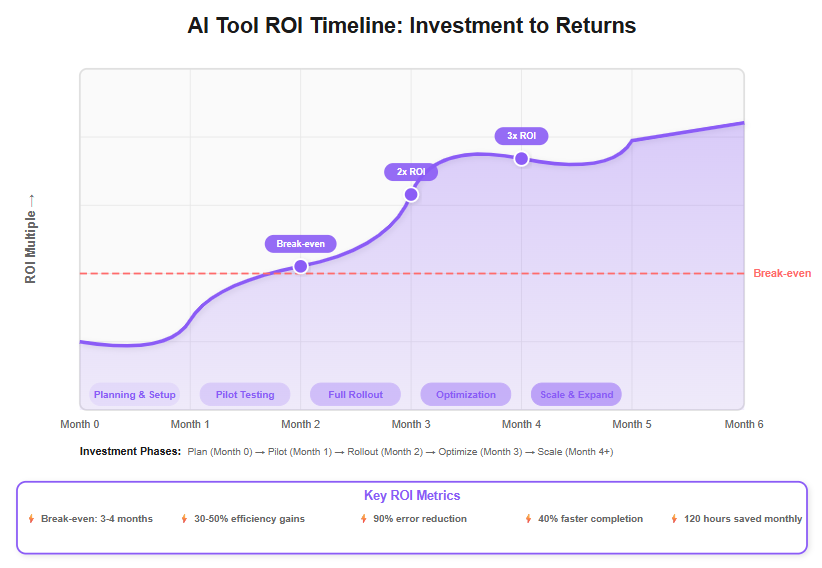
Real-World ROI Examples
- A startup used AI-driven task routing to reduce project coordination time by 40%, saving 120 staff hours monthly.
- An SMB cut invoice processing costs by 25% after automating approvals with AI.
These wins highlight that AI investments can pay for themselves quickly when aligned with concrete goals.
The Value of Pilot Testing
Before going all-in, run a pilot:
- Define clear success metrics (time saved, error rates, user adoption).
- Monitor performance closely over a 30- to 90-day trial.
- Use phased rollouts to minimize risk and gather user feedback.
This approach avoids costly mistakes and ensures your investment delivers measurable impact.
Investing in AI tools isn’t just about sticker price—it’s about finding the investment sweet spot where cost meets proven efficiency gains. Pilot, measure, and adjust to make your AI dollars work harder and smarter.
Spotlight on Leading AI Workflow Optimization Tools in 2025
Ready to supercharge your workflow with AI? Let’s break down five standout tools designed to fit different business needs, complexity levels, and user expertise. Today, there is a growing variety of AI apps tailored for specific workflow requirements, from automation to content creation and editing.
Each tool offers a unique approach to streamlining your daily operations. In addition to your primary solution, other AI tools can complement your workflow by handling specialized tasks such as research, analysis, or content refinement.
Whether you’re looking for automation, research, or content generation, it’s important to select tools that best support your workflow’s creation phase, ensuring efficient production and consistent results.
Top AI Tools for Different Workflow Needs
No-code automation superstar connecting over 8,000 apps. Perfect for SMBs juggling multiple tasks who need quick, customizable workflows without writing a single line of code.
- UiPath AI Center
Heavy-duty robotic process automation (RPA) with machine learning baked in. Ideal for enterprises handling complex, document-heavy processes like invoice processing or compliance checks.
Blends collaboration and project management with intelligent content generation. Think auto-summarizing meeting notes or drafting project outlines—great for teams looking to streamline communication.
- Lindy.ai
A no-code platform delivering custom AI agents. Build tailored automation bots from templates without coding—perfect for startups wanting bespoke solutions without the developer overhead.
Enables no-code process digitization enhanced by an AI copilot. Best for organizations aiming to digitize and optimize internal workflows rapidly without relying on IT.
Categorizing by Use Case and User Expertise
- Low-code/no-code power users: Zapier AI, Lindy.ai, FlowForma
- Advanced RPA and ML workflows: UiPath AI Center
- Collaboration and content-driven teams: Notion AI
Each tool offers a unique approach, balancing complexity with ease-of-use. Choose one that feels aligned with your team’s technical skills and workflow goals.
Why Spend Time Exploring These Tools?
- A no-code tool like Zapier AI can save hours per week by automating repetitive tasks instantly.
- UiPath’s AI-driven automation can reduce manual data entry errors by up to 90%, freeing up your team for higher-value work.
- Notion AI's smart content features give you a creative edge by accelerating planning and documentation.
Picture this: You’re automating a multi-step approval process with Zapier AI while monitoring exceptions with UiPath AI Center’s predictive analytics. All without hiring extra developers or expanding your IT budget.
Dive into detailed tool profiles and user reviews to get the full scoop on pricing, integrations, and real-world outcomes. That research boosts confidence that your AI investment will hit the ground running.
Choosing the right AI tool is less about the flashiest features and more about matching your workflow’s scale, technical comfort, and growth plans. Start with a clear fit, and you’ll unlock efficiency gains faster than you thought possible.
Practical Strategies for Effective Pilot Testing and User Adoption
Launching an AI tool pilot is your chance to test real-world fit before full investment. Start by setting clear objectives and success metrics—define what “winning” looks like in terms of time saved, error reduction, or user satisfaction. A thorough planning phase is essential at this stage, ensuring you brainstorm, align your content strategy with business goals, and build a comprehensive roadmap before moving into execution.
Team Training and Support for AI Tools
The best AI tools are only as effective as the people using them. That’s why comprehensive team training and ongoing support are critical for maximizing the benefits of AI tool adoption. Equip your team with the knowledge they need to use AI tools confidently—whether they’re leveraging an AI assistant for meeting notes, using automation tools for repetitive tasks, or exploring new features in an all-in-one platform.
Offer a mix of training formats, from hands-on workshops to user-friendly tutorials and detailed user manuals. Make sure support resources are always accessible, and encourage users to provide feedback and share best practices. This not only helps troubleshoot issues quickly but also fosters a culture of continuous learning and improvement.
By investing in team training and support, you empower your staff to leverage AI tools to their full potential, driving efficiency gains and ensuring your business stays ahead in a rapidly evolving landscape.
Change Management for Seamless AI Adoption
Successfully adopting AI tools requires more than just technical integration—it demands a thoughtful change management strategy. Start by clearly communicating the benefits and value of AI tool adoption to all stakeholders, from business leaders to end-users. Address concerns proactively, whether they relate to the learning curve, job roles, or data privacy.
Provide comprehensive support and training to help users adapt, and set clear goals and KPIs to measure the impact of your AI tools on business processes. Make sure your AI strategy aligns with your company’s culture and long-term objectives, integrating new tools smoothly into existing systems and workflows.
Best practices for change management include involving stakeholders early, offering ongoing training, monitoring adoption progress, and fostering a culture of innovation. Encourage feedback loops and celebrate quick wins to build momentum and user satisfaction.
By prioritizing change management, you ensure that AI tool adoption is not only successful but also sustainable—empowering your team to leverage AI for continuous improvement and measurable business impact.
Incorporating these strategies—governance, risk management, quality assurance, training, and change management—into your AI tool implementation plan will set your business up for long-term success. And by weaving in relevant SEO terms throughout your AI strategy, you’ll boost your online visibility and position your company as a leader in the future of artificial intelligence-powered workflows.
Engage your team early. Involve end-users from day one to gather honest feedback, surface hidden pain points, and reduce resistance. People are more likely to embrace change if they feel heard and part of the process.
- Host demo sessions to showcase tool capabilities
- Collect feedback via quick surveys or dedicated channels
- Encourage open dialogue about concerns and ideas
Keep a close eye on performance during the pilot—track:
- Usability: Are users navigating tasks smoothly?
- Integration: Is the AI tool syncing without hiccups?
- Efficiency gains: Is the tool delivering on promised time or resource savings?
Use logs and analytics dashboards to spot friction points early.
Adopt a mindset of continuous improvement after launch. AI workflows aren’t “set it and forget it” solutions. Regularly review usage data and user feedback to refine processes and boost productivity.
Think of this like tuning a race car—it gets better with every lap.
- Schedule quarterly workflow reviews
- Iterate on automation rules or user training materials
- Foster a culture where users share tips and hacks openly
Pilot testing also pairs well with change management frameworks to encourage smooth transitions. Communicate transparently about goals, timelines, and expected benefits to keep momentum high.
Teams that understand why and how AI tools improve their daily work are far more likely to stick with them long-term.
Ready to pilot your way to smarter workflows? Remember: define clear success criteria, loop in users early, monitor key metrics, and keep optimizing post-rollout. This combination is what turns AI experiments into reliable productivity boosters.
A smart pilot is not just a test run — it’s your blueprint for scalable AI success.
Avoiding Common Pitfalls: The Essential AI Tool Selection Checklist
Picking the right AI tool can feel like navigating a minefield, but a clear checklist helps. Start by focusing on what truly matters to your workflow and business goals—not just flashy features. Make sure your AI tool can extract data efficiently to support your workflow.
Watch Out for These Common Mistakes
You’re not alone if you’ve been tempted to:
- Overbuy features you don’t need, bloating costs and complicating workflows
- Underestimate the learning curve, leading to poor adoption and frustration
- Ignore scalability and security, risking headaches as your business grows
These can quietly tank your AI investment if unchecked.
Align Choices with Your Strategic Priorities
Your AI tool should be a direct extension of your business goals and customer outcomes. Ask yourself:
- Does it amplify your team’s strengths?
- Can it handle your expected growth?
- Does it enhance the customer experience, or just add complexity?
A tool that’s misaligned might offer bells and whistles but no real impact.
Keep Transparency and Accountability Front and Center
Selecting and implementing AI isn’t a solo sprint — it’s a team marathon. Encourage:
- Clear communication about goals and realistic timelines
- Open sharing of wins, setbacks, and learning moments
- Accountability at every step to prevent “it’s not my problem” thinking
Transparency fuels trust and speeds up adoption. For a detailed checklist, see The Essential Checklist for Choosing AI Tools: Avoid Costly Mistakes.
Practical, Flexible, Action-Oriented AI Adoption
Think of AI tool selection as like choosing a co-pilot for your workflow plane: you want someone adaptive, reliable, and ready to course-correct on the fly. Be prepared to:
- Pilot-test before full rollout, adjusting based on user feedback
- Iterate workflows continuously, not just set and forget
- Balance enthusiasm with pragmatism—tools accelerate work, but don’t replace your expertise
Key Takeaways to Remember
- Simplicity beats “everything”—focus on features that solve your pain points.
- Plan for growth and security before falling for shiny new tech.
- Open dialogue and accountability accelerate success and cut down surprises.
Picture your AI tool as a partner, not just software. Choose with intention, test ruthlessly, and keep one eye on evolving needs.
“An AI tool is only as good as how well it fits your unique workflow—not how many features it flaunts.”
“Pilot early, listen closely, adapt fast—that’s the formula for AI success in 2025.”
“Transparency in AI adoption isn’t optional; it’s the oxygen for scaling smart.”
Conclusion
Choosing the right AI tool for your workflow in 2025 isn’t just about picking the flashiest option—it’s about finding the solution that truly fits your team’s unique rhythm and growth ambitions. When you align your AI investment with real workflow needs, integration ease, and future-ready features, you unlock a powerful multiplier for efficiency and innovation.
To move confidently from ideas to impact, focus on these key actions:
- Map your workflows in detail to identify where AI can eliminate bottlenecks and boost productivity.
- Prioritize tools with seamless integrations that connect smoothly to your existing tech stack—avoid siloed systems.
- Choose scalable AI platforms that grow with your business and adapt to evolving demands.
- Pilot test with clear success metrics to validate ROI and gather user feedback early.
- Keep security, compliance, and responsible AI use front and center to protect your business and your brand’s reputation.
Start today by gathering your team to chart out current pain points and workflow steps—this clarity is your secret weapon for selecting AI that works for you, not against you. Then, explore low-code or no-code options that empower everyone to own automation, no matter their technical skill.
Remember, the right AI tool isn’t a “set it and forget it” magic wand—it’s a trusted partner that evolves with your company’s ambitions and frees your team to tackle what really matters.
“Smart AI isn’t just about working harder—it’s about working smarter, together.”
Your future-ready workflow is waiting. Dive in, experiment boldly, and watch how AI transforms your day-to-day into a launchpad for growth and innovation.
This article references insights from Top 10 AI Solutions Optimizing Business Operations in 2025, Top 5 AI Workflow Tools Businesses Will Adopt in 2025 - VALUEINNOVATION BLOG, I tried 70+ best AI tools in 2025, Best AI Workflow Automation Tools (2025) | Whalesync, and Top 5 AI Workflow Automation Tools for 2025.
