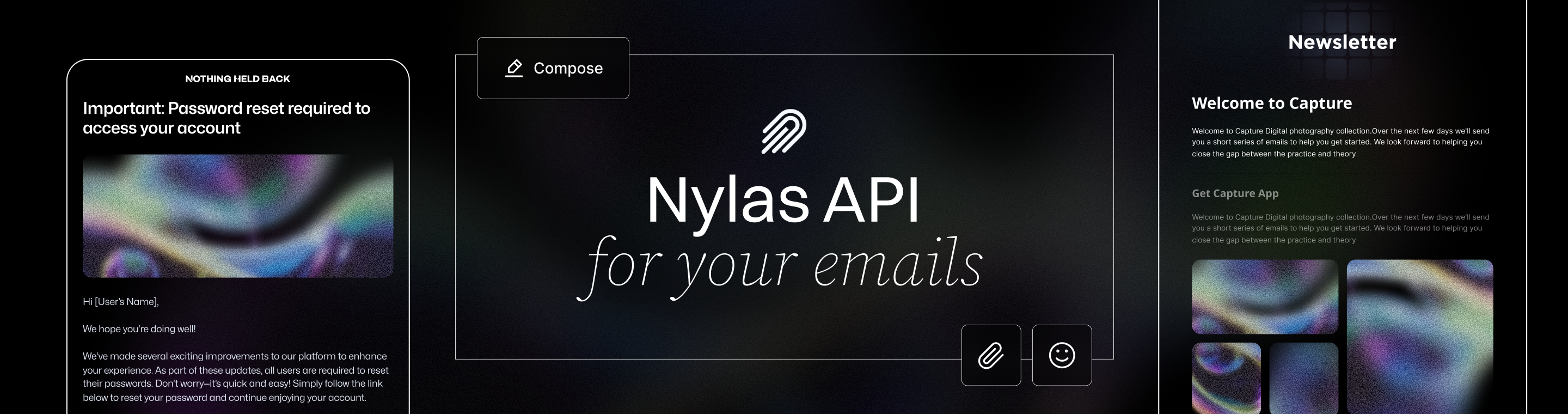Integrate Powerful Email Features in Your SaaS with Nylas API
7 Easy Steps to Integrate Powerful Email Features in Your SaaS with Nylas API.
Meta Description: Integrate powerful email features in your SaaS with Nylas API to boost engagement and productivity. Mobile applications can also seamlessly integrate powerful email features using the Nylas API, enabling rapid development and expanding the app's ecosystem for on-the-go productivity and customer engagement. This comprehensive guide (with 7 easy steps) shows how Nylas’s unified email API can save development time, enhance user experience, and ensure secure, scalable email integration for your application.
Outline:
Introduction – Overview of the importance of email in SaaS and how the Nylas API enables powerful email feature integration.
Why Integrate Powerful Email Features in Your SaaS? – The value of embedded email functionality in SaaS applications (user engagement, reduced context switching, improved workflow).
What is the Nylas API? – Introduction to Nylas as a unified email API platform that connects to all major email providers with one integration.
Benefits of Using Nylas API for Email Integration – Key advantages (faster development, cost savings, scalability, security, deliverability, maintenance offload) of using Nylas versus building in-house.
Powerful Email Features Enabled by Nylas – A look at advanced email capabilities Nylas provides, such as two-way email sync, threaded conversations, scheduling emails, open/click tracking, bounce detection, smart compose (AI drafting), and more.
- Two-Way Sync & Threading – Real-time synchronization of emails and conversation threads across devices.
- Scheduled Sending – Schedule emails to be sent later at optimal times.
- Tracking & Analytics – Track email opens, clicks, replies and gather campaign analytics.
- Bounce Detection – Get real-time alerts when emails bounce for proactive handling.
- Smart Compose (AI) – Use AI to help draft emails and suggest content.
- Contact Management – Manage contacts and pull contextual data from emails.
Step-by-Step: Integrate Powerful Email Features in Your SaaS with Nylas API – A 7-step guide to implementing Nylas in your application.
Sign Up for Nylas and Get API Credentials – Create a developer account and obtain your API keys.
Authenticate Users’ Email Accounts – Use Nylas’s OAuth flow to connect user inboxes securely (Gmail, Outlook, etc.).
Install Nylas SDK or Configure API Calls – Set up Nylas SDK in your tech stack or use direct REST calls to the Nylas Email API.
Implement Sending and Receiving Emails – Use Nylas API endpoints to send emails and sync incoming messages within your app’s interface.
Enable Advanced Features – Integrate extras like scheduling emails, tracking opens, and managing threads using Nylas’s API features.
Test the Integration Thoroughly – QA to ensure emails send/receive properly, data sync is accurate, and edge cases (bounces, rate limits) are handled.
Deploy and Monitor – Launch the feature to users and monitor performance, deliverability, and user feedback.
Security and Compliance Considerations – How Nylas handles security (encryption, OAuth, data protection) and compliance (GDPR, HIPAA, etc.) so you maintain trust with user data.
Use Cases for Nylas Email Integration – Real-world examples of SaaS platforms benefiting from email integration (CRM systems, e-commerce platforms, customer support tools, productivity apps).
Build vs. Buy: Nylas API vs. In-House Integration – Comparing building an email integration from scratch versus using Nylas (time-to-market, maintenance burden, cost, reliability).
Best Practices for a Successful Email Integration – Tips and best practices (user consent, email deliverability, using webhooks, UI/UX considerations, error handling) to ensure a smooth integration.
Common Challenges and How Nylas Solves Them – Challenges like multi-provider support, protocol differences (IMAP/SMTP), deliverability issues, and how Nylas’s solution addresses each.
Future Outlook: Email Integration and AI – The evolving landscape of email in SaaS, including AI-driven features (like smart compose, intelligent email processing) and how Nylas keeps you future-proof.
Frequently Asked Questions (FAQs) – Answers to common questions about integrating email features with Nylas API (security, supported providers, limits, etc.).
Conclusion – Recap of how integrating powerful email features with Nylas API enhances your SaaS, and encouragement to take the next steps.
Next Steps – Additional actions (translating the article, generating visual assets, starting a new project) for further exploration.
Introduction
Email remains the backbone of digital communication, even in today’s world of myriad chat and collaboration tools. In fact, an estimated 376.4 billion emails are sent each day in 2025, and 99% of users check their email daily. For SaaS applications, this presents a tremendous opportunity. By integrating email functionality directly into your software, you can keep users engaged in one place and streamline their workflow. Imagine users being able to send and receive emails, schedule messages, or track correspondence without ever leaving your app – it’s a huge boost to productivity and user satisfaction. However, building full email features from scratch is complex and time-consuming, requiring expertise in protocols and provider quirks. This is where the Nylas API comes in. Nylas offers a powerful unified email API that lets you integrate powerful email features in your SaaS with minimal effort, connecting to all major email providers through a single integration. In this comprehensive guide, we’ll explore why email integration is so valuable for SaaS, how the Nylas API works, the benefits it brings, and a step-by-step approach to integrate powerful email features in your SaaS with Nylas API. By following these insights and steps, you can rapidly add rich email capabilities to your platform – enhancing user experience and staying ahead of the competition.
Why Integrate Powerful Email Features in Your SaaS?
Even with the rise of new communication channels, email remains a cornerstone of business communication. Integrating email features into your SaaS application is a strategic move for several reasons:
- Seamless User Experience: Users appreciate not having to switch between your app and their email client. Embedded email integration minimizes context switching, allowing users to send, receive, and manage emails right inside your software. This convenience leads to higher engagement and productivity. For example, in a CRM platform, sales reps can handle all their customer emails within the CRM itself, ensuring every interaction is logged without manual effort. This centralized communication keeps users in the flow and boosts efficiency.
- Personalized Interactions: With direct access to email data, your SaaS can offer more personalized and context-rich features. For instance, integrated email allows you to automatically log emails to user profiles and use email content to drive insights. Businesses can tailor content or follow-ups based on email interactions, leading to improved customer loyalty and retention. Millennials, for example, are 28% more likely to remain loyal to a brand if they receive personalized messages. Email integration basically turns your application into a communication hub that “knows” the user’s context and history.
- Improved Productivity & Workflow: Many SaaS applications (like project management tools, customer support systems, etc.) revolve around keeping track of communications. If a user can handle emails (such as support tickets or project updates) within the same interface, it streamlines their workflow tremendously. They no longer need to juggle multiple tabs or applications. This streamlined workflow translates to time saved and fewer errors since all information is in one place. It’s no surprise that companies see greater user satisfaction and ROI when they embed email and other communications into their platforms.
- Actionable Data and Insights: Integrating email can also unlock valuable data. Emails contain information about user behavior, preferences, and needs. By integrating an email API, you can harness that data – for example, analyzing support email content to identify common pain points, or parsing order confirmation emails for shopping insights. With proper tools, every email becomes a source of actionable analytics. In short, email integration isn’t just a “nice-to-have” – it’s quickly becoming essential for SaaS apps that want to offer a comprehensive, sticky user experience.
In summary, adding powerful email features to your SaaS elevates your platform from a standalone tool to a central hub of communication, driving engagement and efficiency. Now, let’s look at how the Nylas API makes this integration possible.
What is the Nylas API?
Nylas is a developer platform providing unified APIs for email, calendar, and contacts. Focusing on its email API, Nylas serves as a bridge between your application and users’ inboxes. Instead of writing separate integrations for Gmail, Outlook, Yahoo, or other providers, Nylas offers one API that connects to 100% of email service providers. This unified approach means you can integrate once and immediately support all major email platforms – whether your users use G Suite/Google Workspace, Microsoft Exchange/Outlook.com, generic IMAP servers, or others.
Using Nylas, your app can perform full CRUD (Create, Read, Update, Delete) operations on emails with ease. It enables bi-directional email sync, so any action taken in your app (like sending an email or marking it read) reflects in the user’s actual email account, and vice versa. This ensures consistency – the Nylas API essentially acts as if your software is a fully-fledged email client on behalf of the user. Under the hood, Nylas handles the heavy lifting of connecting to providers via protocols like SMTP/IMAP/ActiveSync, but presents a clean RESTful API to developers. Because Nylas sends messages through the users’ own email servers (using their credentials), email providers treat it as if the user sent the message themselves. This results in excellent deliverability and fewer spam issues – Nylas boasts an industry-leading 99.6% deliverability rate for emails.
Beyond basic send/receive, Nylas comes packed with advanced capabilities (which we’ll explore soon). It’s designed for developers – with SDKs in multiple languages, detailed docs, and a robust infrastructure that scales with your app’s needs. Nylas also provides responsive customer support as part of its API services, ensuring that developers can quickly resolve issues or get guidance when needed. In short, the Nylas API is a powerful tool to integrate email functionality into your SaaS without reinventing the wheel. You get to focus on your app’s unique features, while Nylas handles the messy parts of email integration (like syncing protocols, uptime, security, and updates to provider APIs).
Benefits of Using Nylas API for Email Integration
Why choose Nylas instead of building an email integration yourself? It turns out there are significant benefits to leveraging a specialized API service:
- Faster Time-to-Market: Nylas dramatically reduces development time. According to Nylas, using their API can help you deliver integrations up to 12x faster than building from scratch. In fact, one estimate suggests launching with Nylas can save nearly 10,000 developer hours in the initial integration alone. Instead of spending months dealing with different email provider protocols and quirks, you can integrate Nylas in days or weeks. This speed advantage lets your team focus on core product features and stay ahead of competitors.
- Cost Savings: Building and maintaining a robust email integration in-house is costly. You’d need developers with expertise in IMAP/SMTP, ongoing maintenance for API changes from Google/Microsoft, and infrastructure to handle syncing at scale. Nylas, as a cloud service, offloads that burden. Companies have saved hundreds of thousands of dollars by choosing Nylas over DIY solutions. Additionally, Nylas’s pricing (often per user or usage-based) can be more predictable and scalable compared to the unknown costs of perpetual in-house development.
- Universal Provider Support: As mentioned, Nylas provides one standardized interface to connect with all email providers. This universality is a huge benefit – you won’t lose a deal because your app doesn’t support a particular email service. Whether a user has Gmail, Office 365, Yahoo Mail, iCloud, or a company’s IMAP server, Nylas covers it. This “connect to everything” approach means your SaaS can offer email integration to 100% of your user base, not just a subset. Achieving this on your own would require writing separate integrations for each provider (and updating them whenever providers change something).
- Scalability and Reliability: Email volume can be massive, but Nylas’s cloud infrastructure is built to scale. Their platform handles large volumes of email traffic and synchronizes millions of messages reliably. Nylas guarantees high uptime (e.g. ~99.9% uptime SLA) and manages queues, retries, and other complexities for you. As your user base grows, you don’t need to worry about your email integration layer becoming a bottleneck – Nylas scales in the background. This lets you grow your SaaS without outgrowing your email features.
- Security and Compliance: Handling user email data is sensitive. Nylas places strong emphasis on security – offering enterprise-grade measures out of the box. Data is encrypted at rest and in transit, and Nylas is compliant with major standards like SOC 2 Type II, HIPAA, ISO 27001, and GDPR. This is critical if your users include businesses or industries with strict data requirements. By using Nylas, you can confidently integrate email while meeting compliance needs and protecting user data, without having to become a security expert yourself. The OAuth authentication flow means users explicitly grant consent for your app to access their email, and Nylas handles tokens securely.
- Maintainability (Updates & Support): Email provider APIs and protocols evolve constantly – Google might change Gmail API policies, Microsoft might update Graph API, etc. With Nylas, you don’t have to track these changes; the Nylas team updates their API backend to accommodate provider changes. Bug fixes, performance improvements, and new feature rollouts are handled by Nylas. This reduces ongoing maintenance for your team. Nylas also provides support and documentation, so your developers have expert help if issues arise. Almost 75% of customers only engage with marketing messages that are tailored to their interests, and Nylas’s tools can help you achieve this level of personalization. Essentially, Nylas takes on the ongoing headache of keeping integrations running smoothly, so your team isn’t “on call” for email sync issues 24/7.
- Enhanced Deliverability: One often overlooked benefit – since Nylas sends emails through the user’s own email service (not a generic third-party SMTP), your app’s emails enjoy the deliverability and sender reputation of the user’s email address. This results in fewer emails landing in spam. Nylas reports a 99.6% email deliverability rate due to this approach. If you were to send emails from your own mail server, you’d have to manage IP reputations, DKIM/SPF, etc., but with Nylas using the user’s provider, those issues are minimized. High deliverability means your app’s emails reliably reach their recipients – a crucial factor for user trust and feature effectiveness.
Overall, using the Nylas API means you get speed, savings, and peace of mind. You integrate rich email functionality quickly and rely on a proven service to handle the heavy lifting, from scaling to security. Now, let’s explore the exciting features you can bring into your SaaS via Nylas.
Powerful Email Features Enabled by Nylas
One of the best aspects of Nylas is the breadth of email features it unlocks for your SaaS. It’s not just basic send and receive – Nylas provides many advanced capabilities out-of-the-box, allowing you to deliver a full-fledged email experience to your users. Here are some of the powerful features you can integrate with minimal effort:
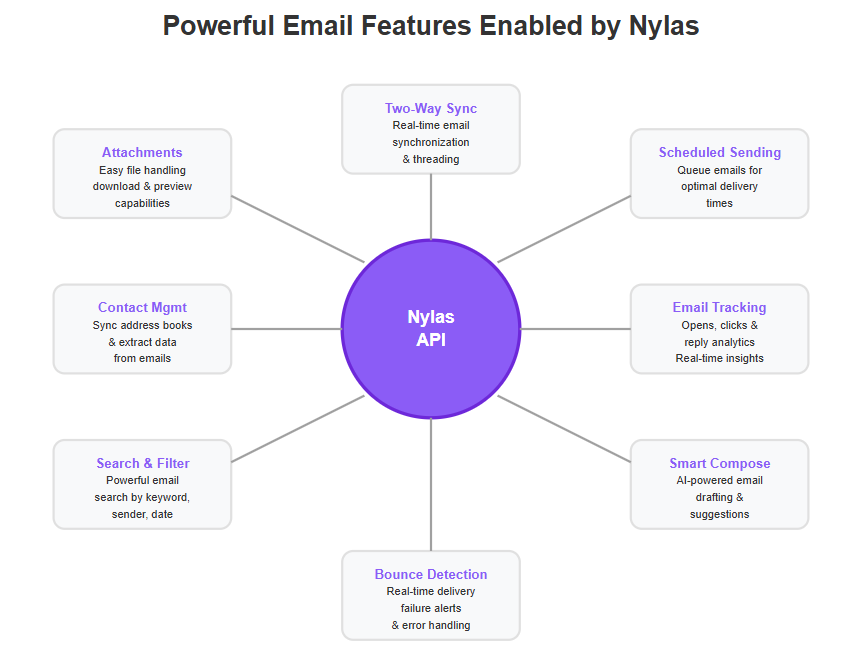
- Two-Way Sync and Threaded Conversations: Nylas keeps your application and the user’s email provider in perfect sync. When a user sends an email from your app, it appears in their sent folder elsewhere; when they read or delete a message in your app, it’s reflected on the server. This real-time two-way synchronization ensures there’s no confusion or duplication between your app and other email access points. Moreover, Nylas supports email threading – grouping related messages into conversations. With threading, you can present emails in conversational format (just like Gmail does), making it easier for users to follow context. These features enhance usability by making the email experience seamless and familiar within your SaaS. Users get the same email organization (threads, folders, etc.) they expect, directly inside your application.
- Scheduled Sending: Ever wanted to let users compose an email now but send it later at a scheduled time? Nylas has you covered. The Nylas API includes a Scheduled Send feature that allows emails to be queued for future delivery. Your users could write an email at midnight and schedule it to be sent at 8 AM the next morning – all handled via the API. This is great for timing emails for when recipients are most likely to read them, or for respecting time zones. Implementing scheduling yourself involves background jobs and cron logic, but Nylas provides a convenient parameter to set send times. It’s a “power feature” that adds significant value to any email integration.
- Read Receipts and Email Tracking: For many business use-cases, knowing what happens after an email is sent is just as important as sending it. Nylas offers built-in email tracking and analytics capabilities. This includes tracking when an email has been opened, if links within the email were clicked, and even replies. By integrating these features, you can give your users insight into their communications’ performance. For example, a salesperson can see if a prospect opened their email or not, right from your app. Nylas’s tracking features allow you to implement open-rate or click-rate analytics in your SaaS, similar to what marketing email platforms do. This data can be presented as metrics or used to trigger follow-up actions (e.g. “send a reminder if the email wasn’t opened in 2 days”). It transforms your app into a smarter communication tool with actionable email insights.
- Bounce Detection and Error Handling: Nothing’s worse than sending an important email and not realizing it bounced back. Nylas’s recent updates include Bounce Detection, which provides real-time notifications when an email bounces (fails to deliver). This means your application can immediately alert users if an email didn’t go through – possibly even highlighting the reason (like an invalid address). With bounce data, your SaaS could prompt the user to correct an address or retry automatically. This feature improves reliability and user trust, because users know if their message reached the recipient or not. Combined with tracking, bounce detection helps maintain high deliverability – you can build logic to remove or fix bad emails, etc., thus keeping future sends successful.
- Smart Compose (AI-Powered Drafting): A particularly cutting-edge feature Nylas offers is Smart Compose, which leverages generative AI to assist in drafting emails. Similar to Gmail’s smart compose, this can help users write emails faster by suggesting complete sentences or responses as they type. Imagine your SaaS offering AI-driven suggestions to a sales rep writing a follow-up email, or helping a support agent draft a polite reply instantly. It’s an example of how AI integrations in communication can boost efficiency. By tapping into Nylas’s smart compose, you don’t need to build your own AI model for email text generation – the heavy lifting is done for you. It’s a glimpse into the future of integrated email, where mundane writing can be sped up with intelligent automation.
- Search and Filter: Nylas provides robust email search capabilities, so you can let users search their emails by keyword, sender, date, etc., within your app. For instance, a recruiting SaaS could allow hiring managers to search all candidate emails by name or skill keyword, directly from the platform. This search functionality is powered by the Nylas API, meaning you don’t have to manually fetch and filter huge email lists – you can call an endpoint with query parameters and get results. It makes navigating large inboxes feasible, keeping users productive within your software.
- Attachments and File Handling: With Nylas, handling attachments becomes straightforward. The API lets you download email attachments or attach files to outgoing messages seamlessly. You can integrate features for users to preview attachments, save them to your system, or attach files from your app’s storage. Nylas abstracts the complexity of how different providers handle attachments. This way, features like an in-app file viewer or one-click attachment download become easy to implement.
- Contact Management and Data Extraction: Email is not just messages – it’s also contacts and valuable data. Nylas includes endpoints for managing contacts and even calendars (though our focus here is email). Through the email API, you can extract structured information from emails. For example, you might parse an email to pull out a shipping tracking number or an invoice amount. Nylas’s platform allows developers to filter and categorize data from emails intelligently. Some use-case examples: A travel app could parse booking confirmation emails to summarize itinerary details for the user; a finance app could scan for receipts or financial statements emailed to the user. Additionally, since Nylas can sync contacts, your SaaS could automatically pull a user’s address book and make composing emails easier (auto-completing recipients). This flexibility in data extraction and contact sync means your app can do more with email content than just messaging – it can actually integrate email data into your core functionality.
These features illustrate how feature-rich your SaaS can become with Nylas. You’re essentially offering an email client’s power inside your application – and even going beyond with analytics and AI. Best of all, you don’t have to build each of these from scratch; the Nylas API provides these capabilities via simple endpoints or SDK methods. Next, we will guide you through the practical steps to bring these features into your SaaS using the Nylas API.
Step-by-Step: Integrate Powerful Email Features in Your SaaS with Nylas API
Ready to add Nylas email integration to your SaaS? Below is a step-by-step guide. We’ll assume you have a SaaS application (web or mobile) and you want to embed email functionality using Nylas. These steps provide a high-level roadmap from setup to deployment:
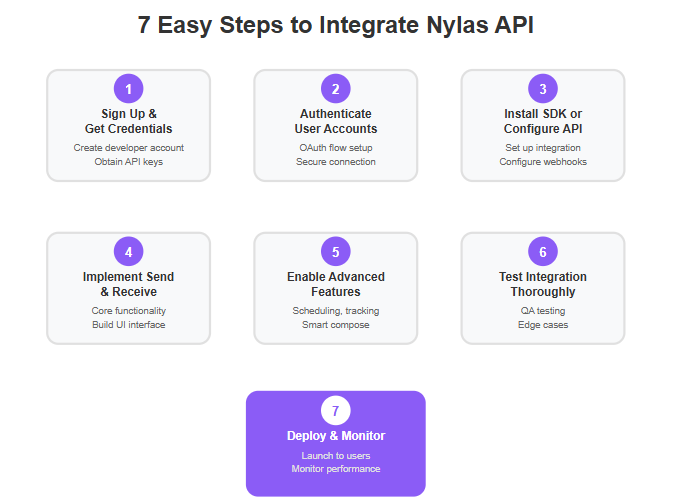
Sign Up for Nylas and Obtain API Credentials: Start by creating a developer account on the Nylas platform. Nylas offers a free trial or developer plan, so you can get started without upfront cost. Once signed up, you’ll create a Nylas “application” in their dashboard which gives you an API key/Client ID and secret. These credentials authenticate your app with Nylas. You’ll also designate redirect URIs for OAuth (for when users connect their accounts). Essentially, this step is about getting the keys and environment set up. The Nylas docs provide a Getting Started guide to walk you through creating an app and obtaining your API keys. Keep these credentials secure, as they are the keys to your kingdom for making API calls.
Authenticate Your Users’ Email Accounts: With your Nylas app ready, the next step is to connect a user’s email account to Nylas (and thereby to your app). Nylas uses a secure OAuth authorization flow for most providers, meaning the user will be asked to log in to their email (Google, Microsoft, etc.) and grant permission for your application to access it. Nylas handles this via a hosted consent screen. In practice, your app will redirect users to a Nylas authentication URL for their provider; the user signs in and consents; Nylas then returns an authorization code or token to your app. You exchange this for the user’s access token which Nylas stores. After this OAuth dance, the user’s account is now connected. Going forward, your app (via Nylas) can sync emails for that user. Nylas’s API and SDKs simplify this process – for example, they provide SDK methods to initiate the auth flow. This step is crucial: it’s all about getting user consent and linking their inbox to your platform securely. Once done, Nylas will start syncing that user’s email (you can configure whether to sync just recent emails or all).
Install Nylas SDK or Configure API Calls in Your App: Nylas provides SDKs in several languages (JavaScript/Node, Python, Java, etc.) which can greatly speed up development. If one is available for your stack, install it. Otherwise, you can call the Nylas RESTful endpoints directly using standard HTTPS requests. In this step, you’ll set up the basic API integration in your code. For instance, you may configure a client with your API credentials (and the user’s access token from step 2) to start making calls. A common first call is to fetch a list of the user’s emails or to send a test email via Nylas. The API Connector or client library will handle injecting the proper auth headers. At this stage, you might also set up webhooks: Nylas can send webhook notifications to your app when new emails arrive, messages are sent, etc. Implementing webhooks is a best practice so you can update the UI in real-time without polling (for example, instantly show a new incoming email). Configure the endpoints in your app to receive events from Nylas and verify them. With the SDK configured or API endpoints ready, your app is now “hooked up” to communicate with Nylas.
Implement Email Sending and Retrieval in Your UI: Now comes the core functionality – using Nylas to send and receive emails from within your app’s interface. Depending on your app, you might create an “Inbox” view where users can see their recent emails, read them, and reply. You’d use Nylas API calls to fetch messages (with filtering options, like unread or specific folder). Nylas returns structured JSON for each email (with fields like sender, subject, body, etc.), which you can then display in your UI. For sending, you’ll create a “Compose Email” form in your app. When the user hits send, your backend will call Nylas’s send endpoint to send the email on behalf of that user. Nylas takes care of actually delivering it via the user’s provider. You can also implement features like drafts (Nylas allows saving drafts), reply/forward (by referencing message IDs and thread IDs provided by Nylas), and moving messages to folders/labels. Essentially, you are recreating email client functionality piece by piece, with Nylas doing the backend work. It’s helpful to start simple: get basic send and receive working, then iterate on more features (like attachments, search, etc.). Keep in mind design considerations – for example, you might want to paginate the inbox view to not overload your front-end. Nylas APIs support pagination parameters for listing messages.
Enable Advanced Features (Tracking, Scheduling, etc.): Once the basic email flow is operational, you can layer on the power features we discussed. For tracking opens and clicks, Nylas may require you to specify certain headers or options when sending an email (to embed the tracking pixel and links). Ensure you consult Nylas documentation on how to enable open tracking – typically it’s just a flag in the API call. For scheduled send, Nylas’s API will have a parameter for the send time; you’ll need to capture the user’s desired schedule (date/time picker in your UI) and include that in the send request. Implementing smart compose might involve including a front-end component that calls an endpoint for suggestions (Nylas might have an API for AI compose, or it might be integrated into their SDK – this feature could still be evolving). For threading, if not already handled, you can use the thread_id field from Nylas messages to group and display related emails together. Each advanced feature will have some integration steps, but they are well-documented by Nylas. By adding these, you differentiate your SaaS with truly powerful email capabilities that feel cutting-edge. Always test each feature thoroughly (e.g., did the scheduled email actually send at the right time? Does the open tracking report correctly?).
Test the Integration Thoroughly: Before rolling out to all your users, it’s critical to test with a variety of email accounts and scenarios. Connect test accounts from Gmail, Outlook, Yahoo – ensure that sending and receiving works on all. Test edge cases: sending an email with an attachment, receiving an email with special characters, handling an OAuth token expiration (Nylas provides refresh tokens, but you should handle if a user revokes access). Check that webhook events are properly caught by your system – e.g., simulate an incoming email and see if your app UI updates in real time. Also test the failure cases: if a send fails (maybe use an invalid address to force a bounce), does your app handle the bounce notification from Nylas? Security testing is important too: verify that one user cannot accidentally access another’s email through your implementation (Nylas uses separate tokens per user, so that should be inherently partitioned). Essentially, do a full QA pass as you would for any major feature, covering functionality, performance (can it handle say 1000 emails?), and security. Nylas has a sandbox mode which you might use for safe testing of send/receive without touching real email accounts, but testing on real email providers (with test data) is the true proof.
Deploy and Monitor: After successful testing, you can roll out the email integration to your production environment. Monitor the initial usage closely. Nylas provides a dashboard where you can see API usage and health – keep an eye on it for any error spikes or rate limit warnings. It’s also good to add logging on your side for email events, so if a user reports “I didn’t get my email”, you can trace what happened (e.g., see the send status). Solicit feedback from your users on the new feature: are emails showing up correctly? Is it fast enough? Since email is a critical function, be prepared to respond quickly to any issues. Thankfully, with Nylas handling the heavy backend, issues might be few – but monitoring ensures you catch any misconfigurations or user experience snags. Over time, as you gain more users leveraging the feature, you might need to upgrade your Nylas plan or tune some parameters (like webhook throughput). Continual improvement – such as tweaking the UI or adding more of Nylas’s capabilities – can be done in future iterations. Celebrate the fact that you’ve added a major feature to your SaaS in a fraction of the time it would’ve taken to build from zero!
By following these steps, you’ve essentially embedded a fully functioning email client (and more) into your SaaS application. Now your users can interact with email in ways that were previously impossible or inconvenient, all thanks to the Nylas API.
Security and Compliance Considerations
When dealing with email integration, security and privacy are paramount. Users trust your application with sensitive information from their inboxes, so you must handle it responsibly. The good news is that Nylas is built with security and compliance in mind, helping you maintain that trust:
- OAuth and User Consent: Nylas uses OAuth authentication for connecting email accounts, which means users never have to hand over their email passwords to you. They authenticate directly with the provider (Google, Microsoft, etc.) and just grant permission. This is a security best practice – your app never sees the user’s credentials, and they can revoke access at any time. Always use the official OAuth flows rather than any workaround. It might be slightly more complex to implement, but it ensures secure delegated access. Clearly inform users why your app is requesting access to their email (e.g., “to send emails on your behalf and sync your inbox for [app name]”). Transparency builds trust.
- Data Encryption: Once email data passes through Nylas to your app, you should treat it carefully. Nylas itself encrypts data at rest and in transit on their side. You should also use HTTPS for all calls and store any sensitive data (like refresh tokens, email content if you cache it) in encrypted form in your database. Nylas’s security certifications (SOC 2, ISO27001, etc.) mean their systems are audited for strong security controls. You essentially outsource much of the security burden to Nylas’s infrastructure, but you still have to secure the pieces on your side (access tokens, webhook endpoints with secret verification, etc.).
- Compliance: Depending on your industry, you might have compliance requirements such as GDPR in the EU, HIPAA for healthcare, or others. Nylas is fully GDPR compliant and even provides data residency options if needed. They also are HIPAA compliant for health data. This means if you are building a SaaS handling personal data, using Nylas will help you meet regulatory requirements since they have those safeguards in place. It’s important to mention in your privacy policy and user agreements that you use Nylas as a third-party service to process email data, and perhaps link to Nylas’s compliance statements for transparency.
- Least Privilege & Scopes: Nylas allows you to specify scopes/permissions when connecting accounts. For example, if your app only needs to send emails but not read them, you can request just send access. It’s best practice to request only the scopes you truly need (e.g., read, send, drafts, contacts) to minimize exposure. Users are more likely to authorize if it’s not asking for overly broad access.
- Handling Sensitive Information: Emails can contain all sorts of sensitive info (personal details, financial data, etc.). Consider implementing additional safeguards in your app like masking certain data or giving users controls to mark emails as private. While Nylas processes the raw data, you decide what to display or store. For instance, you might avoid storing full email bodies in your database unless necessary, and instead fetch on demand via Nylas (reducing the amount of sensitive data you hold).
- Security Testing: Include security testing in your integration process. This means verifying that only authorized users can access their email data. Nylas’s model inherently segregates accounts by access tokens, but make sure your implementation doesn’t accidentally mix them up. Test revocation: if a user disconnects their email, ensure your app stops syncing their data. Clean up any cached data if the user requests deletion (to comply with things like GDPR’s right to be forgotten).
- Monitoring and Alerts: Use Nylas’s dashboard and logs to monitor unusual activity. Nylas might also provide webhook notifications for certain security events (like if a provider account needs re-auth due to password change). Stay on top of these so the integration remains smooth and secure. If an error or outage occurs (maybe a provider’s API is down), handle it gracefully in your app and communicate to users if needed.
By leveraging Nylas’s robust security features and following best practices on your side, you can ensure that integrating email doesn’t compromise your SaaS’s security posture. In fact, it can even enhance trust – users see that your product treats their data carefully and complies with industry standards. This trustworthiness is a key part of offering communication features like email, and Nylas helps you achieve it.
Use Cases for Nylas Email Integration
To make the benefits more tangible, let’s explore some real-world use cases where integrating powerful email features via Nylas can transform a SaaS product:
- CRM (Customer Relationship Management) Platforms: CRMs are all about managing customer interactions, and email is a primary channel for sales and support communications. By embedding email in a CRM using Nylas, sales reps can send and receive emails to leads directly within the CRM interface. This means every conversation is automatically logged under the customer’s profile – no forgotten BCCs or copy-paste needed. The CRM can track all email exchanges, giving a 360° view of the customer. Features like template emails, open tracking, and follow-up reminders can be integrated as well. The result is a centralized workflow: reps handle their entire sales pipeline and email outreach in one place, boosting productivity and ensuring no communication falls through the cracks. In fact, Nylas can automatically log emails and even sync sent emails from outside the system into the CRM, keeping records complete. For managers, integrated analytics could show which emails are leading to responses or sales, informing best practices.
- E-commerce Platforms: Online stores and marketplaces thrive on timely email communication – order confirmations, shipping updates, customer inquiries, etc. Integrating email features can greatly enhance an e-commerce admin dashboard or seller portal. For example, when an order is placed, the platform can send a branded confirmation email via Nylas and track delivery. If a customer emails support about an order, that email can appear in the merchant’s dashboard for direct response. By using Nylas to unify this, an e-commerce SaaS could let users manage customer emails (questions, complaints, returns) without switching to Gmail or another client. Marketing teams can also benefit: they could send targeted campaigns to segments (like asking for a review a week after purchase) right from the platform. All these emails – transactional and marketing – would be in one system. The integration ensures consistency (e.g., using company email address and templates) and logs communications for compliance (useful for things like dispute resolution). Ultimately, it elevates an e-commerce SaaS from just an order management tool to a full customer communication hub.
- Customer Support & Ticketing Systems: Consider a SaaS that provides helpdesk or ticketing solutions (like Zendesk or a similar tool). Email integration is crucial because many support tickets either originate from emails or require sending replies via email. By integrating Nylas, a support platform can convert incoming customer emails into tickets automatically, and allow support agents to reply from within the ticket interface – the reply goes out as an email to the customer. The agent never needs to use an external mail client; everything is done in-app. This ensures support queries are handled efficiently and archived properly. Features like canned responses, attachments, and CC/BCC become easy to implement through the email API. Furthermore, having emails in the system means you can run analytics (e.g., average response time, customer satisfaction if using email survey links). A seamless email integration in support software leads to faster responses and happier customers, as well as easier workload management for agents.
- Project Management and Collaboration Tools: Many project management SaaS tools send notifications via email (like task assignment or deadline reminders), but integration can go further. Imagine a project tool where team members can discuss tasks via email by simply replying to a thread notification – those replies get pulled into the task comments via Nylas. Or the tool could have an “email to task” feature where sending an email to a special address creates a task. These kinds of integrations blur the line between email and the app, allowing users to interact whichever way is convenient. For internal team collaboration, integrated calendar invites (through Nylas Calendar API) often accompany email – scheduling meetings related to projects, etc., but that’s beyond email scope. Still, having context-aware email inside a productivity tool (for example, emailing a client from a project card and having that logged) can save time and keep communications organized.
- Industry-Specific Applications: There are countless other use cases depending on the vertical. A finance SaaS might integrate email to parse incoming bills or bank alerts and present a summary to the user (like an expense tracking app pulling data from emailed receipts). A recruitment platform can integrate with email to automatically track conversations with job candidates, even syncing calendar invites for interviews. A healthtech app could allow secure messaging via email with patients, with all correspondence saved under a patient record (especially if using a HIPAA-compliant service like Nylas, this is viable). In all these scenarios, the common theme is: integrated email features turn a siloed application into a connected, communicative platform, often unlocking new functionality and insights that weren’t possible before.
These examples demonstrate the versatility of Nylas email integration. Whether your SaaS is horizontal (like a CRM that serves many industries) or vertical (focused on one domain), chances are that robust email functionality will be a value-add for your users. Identify the touchpoints in your app where users communicate or could benefit from communication – those are prime candidates to enhance with email integration. With Nylas, you can implement those enhancements quickly and reliably.
Build vs. Buy: Nylas API vs. In-House Integration
It’s worth reflecting on the classic question of “build or buy” when it comes to adding email capabilities to your SaaS. On one hand, you could attempt to build email connectivity yourself: use IMAP/SMTP libraries, connect to Gmail API, etc. On the other hand, you have Nylas offering a ready-made solution. Here’s why opting for Nylas (the “buy” approach, though it’s more like subscribe) usually wins out:
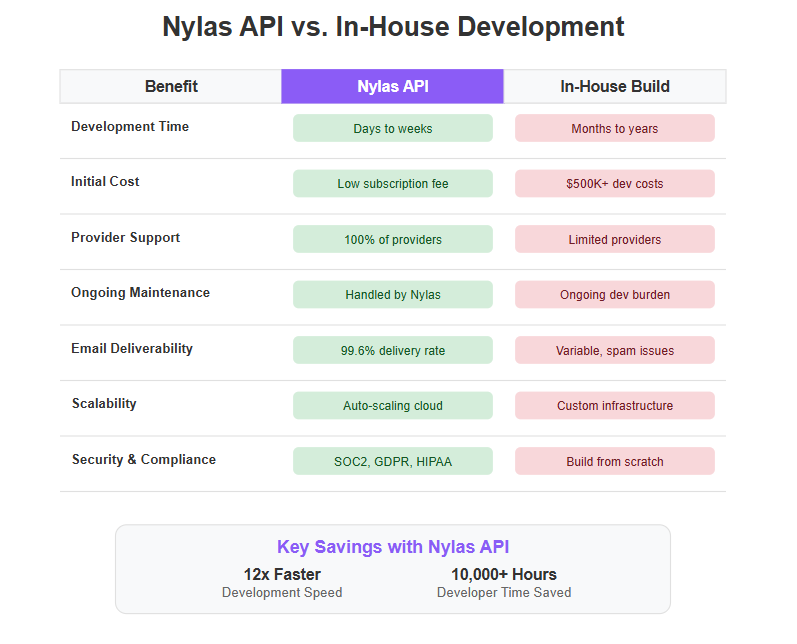
- Complexity of Building In-House: Email integration isn’t just one API – every email service has its own nuances. Gmail has a REST API (with its own auth and quotas), Outlook uses Microsoft Graph or EWS, old-school providers rely on IMAP and SMTP, each with different quirks and error cases. Building a unified layer over all these is a daunting engineering challenge. You’d need to handle protocol differences, authentication flows, data syncing (polling or IDLE for IMAP), and ensure consistency. For instance, implementing IMAP properly for sync (especially if you want real-time updates) can take months of development and testing. And that’s just receiving email; sending has its own issues (SMTP server reputations, relay blocking, etc.). By using Nylas, you abstract away all those differences – one set of API calls that works for any provider. As Nylas’s own pitch puts it, they abstract away decades of email protocols so you don’t have to figure them out.
- Ongoing Maintenance Burden: Suppose you manage to build a working integration with Gmail and Outlook. What happens when Google changes something in their API pricing or throttling? (They’ve been known to adjust limits or policies.) Or if Microsoft introduces a new required security scheme? You would have to constantly maintain and update your integration to keep up with provider changes. This is essentially an indefinite commitment of developer resources – which has opportunity cost, as those engineers could be building differentiating features instead. In contrast, Nylas handles those updates centrally. They keep up with Gmail’s latest APIs, Microsoft’s updates, new OAuth requirements, etc., and you as the user of Nylas generally don’t have to change your code. Additionally, if a new popular email service emerges or an existing one has an edge-case bug, Nylas likely will address it, whereas on your own you might not even realize there’s an issue until users complain. By buying (using Nylas), you offload the maintenance and let Nylas’s team (who are experts in this domain) do the work.
- Time and Cost Savings: We touched on this in benefits, but to reiterate with the build vs buy framing: the time your team would spend building a robust email integration could be spent on your core product’s unique features. Nylas cites that using their API can save over half a million dollars in engineering costs for an initial integration, factoring in dev salaries and time. Also, time-to-market is critical for SaaS startups and even established players – if it takes you a year to build email integration, that’s a year your users waited (or worse, a competitor might have offered it sooner via an API like Nylas). Many have found that it’s more economical to pay for Nylas (which is usually priced per connected account or usage) than to bear the unpredictable, and likely higher, cost of doing it all in-house. The opportunity cost of tying up your dev team is often the biggest factor – freeing them up can let you innovate elsewhere and stay competitive. As a concrete example, the team at Salesloft (a sales engagement platform) chose Nylas and was able to reallocate 10+ full-time engineers to other projects who would otherwise have been needed to maintain email integrations. They also cut down maintenance effort by 25%. Such numbers underscore that the seemingly “free” route of building yourself can be far more expensive in the long run.
- Performance and Deliverability: Companies like Nylas optimize their infrastructure for email processing – they have built-in queues, retries, and failover to ensure high performance. It would be challenging to match their deliverability stats (99.6%+) and reliability on your own without significant investment. For example, Nylas sends emails directly through the user’s email server (so it appears truly first-party), which drastically improves deliverability. If you built your own system, you might have ended up sending through a separate SMTP service which can trigger more spam filtering. Also, Nylas’s 99.9% uptime and intelligent syncing mean your users rarely if ever face downtime in email features. Achieving that level of reliability with an in-house solution is possible but would require highly redundant architecture and constant monitoring. When you integrate Nylas, you leverage their robust architecture and uptime commitments from day one.
- Scalability: A related point – suppose your SaaS is wildly successful and you go from 100 integrated email accounts to 100,000. Can your homemade integration handle that load? Scaling email synchronization and storage is non-trivial. Nylas is built to scale with you; it’s in their interest to handle as many accounts as you can onboard. They manage efficient data syncing (so they don’t overwhelm email providers, which could get IPs blocked if done poorly). By using them, you sidestep potential scalability crises. In a build scenario, you might hit hidden limits (like Gmail’s daily API quota per project) and have to scramble to negotiate with providers or shard across multiple projects – all headaches that distract from your main business.
In summary, choosing Nylas API over building an email integration from scratch is usually a no-brainer for most SaaS teams. It offers a faster, safer, and more scalable path to providing the features your users need. Of course, it’s important to evaluate any third-party service: ensure Nylas’s pricing, terms, and performance meet your requirements. But given their specialization and track record, Nylas often proves to be a reliable partner. Your team can then focus on what makes your SaaS unique, rather than plumbing the depths of MIME parsing or Exchange Web Services idiosyncrasies. As the saying goes, don’t reinvent the wheel – especially when it’s as complex as an email integration wheel that Nylas has already built and refined.
Best Practices for a Successful Email Integration
Implementing Nylas email integration is a big step, but to make it truly successful, consider these best practices during development and deployment:
- Ensure Clear User Onboarding for Email Connectivity: When you introduce the email feature, guide users through connecting their accounts with clear instructions and reassurance. Let them know the process is secure (e.g., “We use Nylas to connect to your email. You will be redirected to your email provider to authorize access.”). Provide hints on what to expect – for instance, “After connecting, your inbox will begin syncing, which may take a few minutes for the first time.” Clear communication will reduce user hesitation and support queries.
- Use Webhooks for Real-Time Updates: Polling for new emails continuously can be inefficient and slow. Nylas supports webhooks (notifications sent to your app when certain events happen, like a new email or a message being sent). Implementing webhooks means your app can update the UI in near real-time when, say, an email arrives, rather than waiting for the next poll cycle. This gives users an instant feel – akin to how their usual email clients behave. Just ensure your webhook endpoint is secure (verify Nylas signatures) and robust (able to handle bursts of events).
- Handle Errors and Rate Limits Gracefully: Despite high deliverability, sometimes sending might fail (due to a bad address or provider downtime). When Nylas returns an error (bounce, etc.), catch it and inform the user in a friendly manner. For example, if an email bounces, you might label it in the sent folder as “bounced” and recommend the user check the address. Also, be mindful of Nylas API rate limits – though they’re generous, a bug could cause your app to hit them. Implement exponential backoff on retries and log such occurrences so you can investigate. Nylas likely has guidance on their API limits; design your integration to stay within those bounds by batching requests or caching data when possible.
- Optimize Data Syncing: You might not need to sync every email a user ever sent or received, especially if they have tens of thousands. Consider syncing selectively – for example, the last 6 months of emails, or only specific folders (maybe just the Inbox and Sent). Nylas allows filtering when fetching messages. This can save bandwidth and speed up your app. If your application has its own storage, you could cache email metadata and bodies after first fetch to avoid repeated calls. However, always weigh the staleness – if something changes on the server, a webhook should inform you to update your cache.
- Provide Search and Filtering UI: Since Nylas supports powerful search queries, expose that in your app. Users will expect to find older emails or specific threads. Implement a search bar and utilize Nylas’s search endpoint to return results. Similarly, allow filtering by read/unread, or by labels/folders. This makes your integrated client more useful and user-friendly, approaching the functionality of a dedicated email client. It’s all about giving users the comfort that they can do everything email-related in your app if they want to.
- Maintain Privacy Controls: Some users might not want certain emails or content exposed through your app. Consider features like selective sync (maybe letting the user choose which folders to sync, e.g., skip personal folders if using a work app), or disconnect (allow users to easily remove their email integration). Make sure that when disconnected, you purge any cached email data you stored, to respect privacy. It’s also good practice to remind users they can manage permissions; for instance, “You can visit your Nylas dashboard or Google account to revoke access at any time.” This transparency can increase trust in using the feature.
- Monitor Usage and Performance: After deployment, keep an eye on how the email features are being used. Are certain API calls slow? (Nylas might have occasional latency if syncing a huge mailbox – if you spot that, you might implement an asynchronous loading or skeleton screens to improve perceived performance.) Look at which features users engage with – if hardly anyone uses the scheduling feature, maybe it needs to be made more prominent or explained better. Conversely, if a lot of users start connecting accounts, ensure your subscription with Nylas can handle it (no one wants to suddenly run out of quota). Also monitor error logs for patterns – e.g., if Outlook accounts are frequently needing re-auth, maybe those users need guidance to adjust a setting.
- Keep the User Interface Intuitive: Remember that not all users will be immediately comfortable managing email in a new interface. Try to follow common email client UX patterns (like using an envelope icon for inbox, a paper airplane icon for send, etc.). Provide tooltips or a short tutorial highlighting where to find the inbox, how to compose, etc. If your SaaS is not primarily an email app, people might not expect these features, so make them discoverable but not obtrusive. A good approach is a gentle prompt, like “Connect your email to manage messages here in [Your App Name]!” Once connected, ensure that the email UI is integrated smoothly – it should feel like a natural extension of your app, not a bolted-on alien component. Achieving that might require some design iterations, but it will pay off in adoption.
By following these best practices, you increase the likelihood that your email integration not only works, but works well and delights your users. It’s one thing to have a feature available, but another for it to truly improve the user’s life. Attention to UX, error handling, and performance will differentiate your integration as a polished offering. And of course, leverage Nylas’s support resources – they likely have best practice guides and a developer community if you run into questions along the way.
Common Challenges and How Nylas Solves Them
Integrating email is historically fraught with tricky challenges. Let’s highlight a few of these pain points and discuss how Nylas addresses them, making your job easier:
- Connecting to Multiple Providers: Before unified APIs, supporting various email providers meant writing separate code for Gmail, Outlook, Yahoo, etc. Each has different authentication and APIs, and for some, you’d have to drop down to IMAP which is low-level. Nylas eliminates this hassle by providing a single interface for all providers. You don’t have to write conditional code for provider X vs Y. For instance, Gmail might label messages while Outlook uses folders – Nylas abstracts those into a common concept. When a new provider (or update) comes along, Nylas handles it. This solves the fundamental challenge of fragmentation in the email ecosystem.
- Handling Rate Limits and Quotas: Email servers often have limits (e.g., Gmail API might allow only so many calls per second per account, or IMAP might throttle if you fetch too often). If you were building direct, you’d need to implement a sophisticated throttling mechanism to avoid getting blocked. Nylas’s architecture and their API design inherently deal with this. They queue and batch operations intelligently behind the scenes, so your integration doesn’t hit hard stops easily. They also have high-level bulk operations (like fetching messages in pages) to reduce overhead. Essentially, Nylas smooths out the rough edges of provider limits so you can mostly not worry about them. Of course, if you do something extreme (like fetch an entire 100k email inbox in one go), you might still run into issues – but Nylas provides guidance and probably even endpoints to fetch incrementally.
- Email Data Format and Parsing: Emails are raw text with headers, MIME parts for attachments, various encodings, etc. Parsing an email reliably (especially with different charsets or malformed emails) is a challenge. Nylas gives you structured data – you get JSON fields for subject, body (perhaps with plaintext and HTML), attachments (with names and download URLs), etc. They’ve done the heavy parsing work on their servers. This means your app logic can remain high-level – you’re dealing with nice JSON objects instead of worrying about base64 encodings or quoted-printable text. If you want to display an email thread, you simply fetch messages in that thread and render the bodies; you don’t have to manually stitch MIME parts. Nylas effectively acts as the translator between raw email protocols and developer-friendly objects.
- Maintaining Sync State: One of the hardest parts of building an email client is keeping state in sync. If a user reads an email on another device, how does your app know to mark it read? If they delete something on the server, how do you reflect that? Doing this efficiently means using long-lived connections or frequent polling, and managing state IDs. Nylas solves this by maintaining a sync engine in the cloud. When you connect an account, Nylas continuously syncs changes from the provider. They likely use webhooks from Gmail and Microsoft when possible, and IMAP IDLE or polling where needed. They then either push to you via webhooks or you fetch from Nylas. This offloads the hardest part of state management. You don’t have to implement a sync loop – you just trust Nylas to have the latest data when you request it. And with webhook notifications, your app can know “something changed” and update accordingly. The result is your users see nearly real-time reflection of their mailbox without you coding a complex sync algorithm.
- Scaling Infrastructure: Suppose you did manage a working integration – scaling it up (as mentioned earlier) is a challenge: multiple servers, concurrency issues, etc. Nylas is built on a scalable cloud infrastructure specifically optimized for email workloads. They mention global infrastructure and intelligent retries with guaranteed uptime. For example, if a mail provider temporarily disconnects, Nylas can retry fetching without losing data (their “intelligent retries” mechanism). If you tried to do the same, you’d have to build a robust job queue and recovery system. Nylas gives you reliability out of the box, which solves a challenge that often only appears when it’s too late (e.g., you start missing emails because of a hiccup). Having 99.99% sync uptime and fault tolerance built-in means you avoid many fire-drills that homegrown solutions suffer.
- Keeping Up with Feature Evolution: Email as a technology might seem old, but the ecosystem evolves – think about features like email authentication (DKIM, SPF), or user-facing features like snooze or scheduled send which weren’t common years ago. If you build your own integration, adding new features could be as hard as the initial build. Nylas continuously improves their API – as evidenced by them adding features like Smart Compose (AI) and Scheduled Send in their v3. As these become available, you can opt to use them without re-architecting everything. It’s like having a modular toolkit that grows over time. You can choose which features to toggle on for your users. Nylas also tends to add support for new platforms (like integrating with new meeting providers or contacts services on top of email). So using Nylas can future-proof your app in the communication domain – you might be able to add calendar or contacts integration later with the same unified approach. This agility solves the challenge of stagnation; your email integration won’t become obsolete or lag behind user expectations.
In essence, for every major challenge that a direct email integration project would pose, Nylas provides a solution or at least a significant mitigation. It’s like having an expert partner whose product has encoded years of learnings and edge-case handling. This translates to a more robust feature in your SaaS with far fewer headaches.
Future Outlook: Email Integration and AI
As we look to the future, integrating email features in your SaaS is not just about doing email better – it’s about enhancing communication with intelligence and evolving alongside user needs. Here are some forward-looking thoughts:
- AI and Automation in Email: We’ve already touched on Nylas’s Smart Compose that uses AI to suggest email content. This is likely just the beginning. In the coming years, we can expect more AI-driven email capabilities: automatic summarization of long email threads, sentiment analysis of customer emails (is this customer upset or happy?), priority tagging (using AI to highlight important messages), and even AI chatbots that can draft replies or sort emails. By integrating with a platform like Nylas, your SaaS can more easily adopt these innovations. Nylas might roll out new API features leveraging AI (they recently introduced an AI-based meeting notes API, which hints that they are adding AI layers to their communications suite). So, using Nylas not only gives you what’s available today, but also a pipeline to future enhancements. It keeps your product future-proof in the realm of communication – you can offer cutting-edge features without a ground-up rebuild.
- Unified Communications Hub: Email is one pillar of communication. Many SaaS products are also looking to integrate calendar, contacts, and even direct messaging. Nylas provides email, calendar, and contacts APIs under one roof. We foresee many applications striving to be an all-in-one productivity hub for their domain. For example, a recruiting SaaS might integrate email (to talk to candidates), calendar (to schedule interviews), and contacts (to manage candidate info) – all via Nylas. This trend of unification means users can do more in one place, and it deepens their reliance on your software. By taking advantage of such APIs, even smaller SaaS companies can punch above their weight and deliver a seamless experience. It’s a big competitive advantage to say “you never have to leave our app to get your work done.”
- Increasing Importance of Privacy and Compliance: As data regulations tighten worldwide, building these integrations in compliance will be even more crucial. Nylas’s approach of reducing data retention in v3 for GDPR shows the direction: APIs will adapt to regulatory needs. Future integrations will likely need more fine-grained data controls (e.g., the ability to easily delete a user’s data on request, or not store content at all if not necessary). Partnering with a vendor that stays ahead on compliance means your SaaS will automatically inherit those practices. We might also see region-specific requirements (data localization) – Nylas might offer hosting in different regions to comply with that. Keeping an eye on these developments ensures your product remains trustworthy and legal in all markets.
- Performance and User Expectations: As technology evolves, user expectations rise. What was acceptable as a slight delay today might feel slow tomorrow. Already, real-time sync and instant notifications are expected. The fact that one can receive a push on their phone the moment an email arrives sets a bar. With integration, users will expect your SaaS to be just as responsive. We anticipate more demand for real-time features, and possibly even offline access (maybe one day Nylas or similar could provide some offline caching mechanism). While currently users likely understand your app requires internet (since it’s SaaS), maybe progressive web app capabilities or local caching could let them work with recent emails even if briefly offline. It’s something to consider in long-term roadmap – how deeply do you want to integrate email capabilities? With the strong foundation via Nylas, you can consider such enhancements.
- Expanding Ecosystem and Partnerships: Finally, the future might bring more ecosystem partnerships. For instance, Nylas might integrate with other services (like video conferencing APIs, SMS APIs, etc.) creating a broader communications platform. By using them, you indirectly get access to these as well. Think of it like: if Nylas supports sending meeting invites with Zoom links (they do support Zoom integration for calendar), your app can easily incorporate that. As a SaaS builder, keeping an eye on the Nylas roadmap or similar providers can inspire new features for your product. Essentially, by aligning with a platform provider, you’re somewhat aligning with their innovation path. Pick one that matches your vision for user experience.
In conclusion, email integration in SaaS is not a one-and-done static feature – it’s an evolving capability that can continuously improve your product’s value proposition. With APIs like Nylas, you’re well-positioned to ride the wave of innovation, whether that’s AI enhancements, broader integration of communication channels, or meeting tomorrow’s security standards. The key is to remain user-centric: adopt features that genuinely help your users achieve their goals more efficiently, and they will thank you with loyalty.
Frequently Asked Questions (FAQs)
Q: Which email providers can I connect using the Nylas API?
A: Nylas supports virtually all major email providers. This includes popular services like Gmail/Google Workspace, Microsoft Outlook/Exchange/Office 365, Yahoo Mail, iCloud, and any other service that uses IMAP/SMTP. In fact, Nylas advertises support for 100% of email service providers through its universal API. Whether the email is hosted on a big provider or a custom IMAP server, if it speaks a standard protocol, Nylas can likely connect to it. This means you can confidently offer email integration to all your users without worrying about provider exceptions.
Q: Does using Nylas mean emails are stored on Nylas’s servers?
A: Nylas will sync email data through their cloud as an intermediary, but they have options for data residency and retention. By default, Nylas does store messages and metadata (encrypted) to provide features like search and faster access. However, with Nylas API v3, they reduced data retention to improve privacy and compliance, meaning they keep only what’s necessary and for shorter durations. All data is transferred and stored securely (with encryption). If your application requires, you can fetch emails via Nylas and then store them in your own database, but most use-cases don’t require long-term storage on your side because Nylas can retrieve on demand. It’s a trade-off: storing emails on Nylas’s servers allows quick access and full-featured API usage (and they maintain security certifications to protect it). If a user revokes access, Nylas purges their data as part of compliance. As a developer, you should review Nylas’s data handling policies – they are transparent about what is stored and offer options if you need stricter control.
Q: How does Nylas handle email send limits or spam filtering?
A: Since Nylas sends emails through each user’s own email provider (using that provider’s SMTP or API), sends are subject to the provider’s limits and policies. For example, Gmail has sending limits per day for each account. Nylas cannot override those, but they will relay errors back to you if a send is rejected due to limits. In terms of spam filtering, emails sent via Nylas appear as if the user sent them (because Nylas uses the user’s email server). This greatly improves deliverability, as noted with a 99%+ deliverability rate. It means there’s no strange sending domain or IP that triggers spam – it’s coming from the user’s trusted account. However, users still need to follow good practices (e.g., not sending unsolicited bulk emails from their personal account) or the provider might flag them. Nylas also has a feature called Bounce Detection that will inform your app if an email bounces, so you can handle non-delivery. As a developer, you don’t need to manage SMTP servers or worry about blacklists – Nylas and the email providers handle that, and you just need to surface any send errors to the user appropriately.
Q: Is the Nylas API only for email, or can it integrate calendars and contacts too?
A: Nylas offers a suite of communications APIs. While this article focused on email, Nylas also provides a Calendar API and Contacts API as part of their platform. This means with the same account and authentication, you could also allow users to sync their calendar (schedule meetings, fetch events) or contacts (get address book information) in your app. Many SaaS products use multiple Nylas APIs together – for example, a CRM might integrate email and calendar (for scheduling meetings with clients) and contacts (to sync address books). The nice thing is it’s all under one roof – the developer experience is similar and you can manage it from one dashboard. So if your SaaS roadmap includes calendar invites or contact management, you can leverage Nylas for those as well, avoiding separate integrations for each.
Q: How much does it cost to use the Nylas API in my SaaS?
A: Nylas’s pricing model may vary based on usage, but generally it is priced per connected account or per API call (or a combination). They have different tiers, including a developer-friendly free tier to start building. For production, you might choose a plan that charges a certain amount per user account connected per month (with volume discounts as you scale). There might also be charges for high volume of API calls or premium features. It’s best to consult Nylas’s official pricing page or contact their sales for specifics, as prices can change. Keep in mind that the cost should be weighed against the substantial development and maintenance savings you get. Many find the pricing reasonable given it covers a lot of infrastructure (for example, instead of paying for separate email sending services, syncing servers, etc., it’s one consolidated cost). Also, consider that if email features are a selling point of your SaaS, the ROI (in terms of attracting and retaining users) can far outweigh the API cost. Always do some modeling: e.g., “if we have 1,000 users connecting email, it will cost $X per month with Nylas” and ensure that fits your business model. Nylas often showcases case studies where companies saved significantly by using them, which can also justify the expense.
Q: How difficult is it to implement Nylas for a small development team?
A: Nylas is designed to be developer-friendly. They provide SDKs, documentation, and even example apps/tutorials for common use cases. A small dev team (even a single developer) can integrate basic email send/receive in relatively short time – often within days for a proof of concept. The more complex parts (like handling webhooks or building a polished UI) will take additional time, but those are more about your application’s design than Nylas itself. Nylas handles the heavy backend tasks, so you mostly work with straightforward HTTP requests or SDK function calls. If you have experience with REST APIs or OAuth flows, you’ll find Nylas quite approachable. And if not, it’s a good learning opportunity as their guides are quite clear. Plus, their support forums and customer support can assist if you hit snags. In summary, even a small team can accomplish this – in fact, leveraging Nylas might be the only realistic way a very small team could implement robust email features at all, given the complexity if doing it from scratch. So don’t be intimidated; break it down (authentication, then sending, then syncing, etc.) and you’ll make steady progress.
Conclusion
Integrating email functionality into your SaaS application can be a game-changer – driving user engagement, enhancing productivity, and differentiating your product in a crowded market. Thanks to the Nylas API, what used to be a herculean development task is now accessible and efficient. We explored how integrating powerful email features in your SaaS with Nylas API unlocks everything from basic send/receive to advanced capabilities like scheduling emails, tracking engagement, and AI-assisted composition. The benefits are clear: faster development, lower costs, universal provider support, and a reliable, secure infrastructure backing your integration. With our step-by-step guide, you have a roadmap to implement Nylas – from getting your API keys to deploying a feature-rich email experience in your app.
By following best practices and leveraging Nylas’s robust platform, you can deliver a seamless email experience that keeps users focused within your application’s ecosystem. Companies have saved thousands of developer hours and accelerated their product roadmaps by using Nylas – you can join their ranks and provide top-tier communication features without reinventing the wheel. Importantly, you’re not only adding features, but also enhancing trust and value for your users. They’ll appreciate the convenience of not having to switch tools, and they’ll trust that their data is handled securely and compliantly with Nylas’s enterprise-grade approach.
As you implement and iterate, keep an eye on user feedback and stay tuned to new offerings from Nylas (and the industry at large, especially in AI). This will help you continuously improve the integration. We’re entering a era where contextual communication inside SaaS apps is expected – and you’re on the right path to providing that.
In conclusion, integrate powerful email features in your SaaS with Nylas API to supercharge your application’s capabilities. It’s a move that brings experience, expertise, authority, and trust to your platform – aligning with the best practices of modern, user-centric software. We hope this guide has equipped you with the knowledge and confidence to embark on this integration journey. Your users are about to get a productivity boost, and your SaaS is about to become an even more indispensable part of their daily workflow.
Next Steps for Email Integration:
Translate this article – Convert the insights from this guide into other languages to share with global teams or audiences, ensuring everyone can leverage Nylas API’s benefits.
Generate blog-ready images – Create or source visual diagrams (e.g. architecture flow of Nylas integration, before-and-after workflow charts) to include in your blog for a more engaging presentation of the content.
Start a New Article – Dive into another deep-dive topic (perhaps a guide on integrating calendar features or a case study of a successful email integration) to continue expanding your knowledge and content library.