Is Cursor AI Free? Understanding the Pro Plan Benefits in 2025
Is Cursor AI Free? Understanding the Pro Plan Benefits in 2025
Key Takeaways
Unlock the essentials of Cursor AI’s Free and Pro plans for 2025, helping you decide when to test, scale, or supercharge your AI-assisted development. These insights spotlight how to maximize productivity while aligning your workflow with your budget and project needs.
- The Free Hob by plan kicks off your AI journey with a two-week full Pro trial plus capped agent requests and tab completions—perfect for light coding or experimenting risk-free.
- Pro Plan’s $20/month unlocks unlimited tab completions and vastly expanded agent requests to maintain uninterrupted coding flow and scale complex projects smoothly.
- Background Agents automate routine tasks by running parallel AI jobs, letting you focus on creative development without juggling every detail manually.
- Bugbot accelerates debugging by instantly flagging errors and reducing tedious trial-and-error, saving teams up to 30% debugging time.
- Maximum context windows enable smarter AI assistance by analyzing larger codebases for more relevant, coherent suggestions across sprawling projects.
- Startups and SMBs should upgrade when project scale or speed demands exceed free plan limits, turning Cursor AI from a nice-to-have into a critical productivity partner.
- Maximize ROI by customizing Background Agents and Bugbot, monitoring usage metrics, and embedding unlimited completions into your coding sprints for sustained workflow gains.
- Cursor AI Pro enhances the overall coding experience by making code writing and debugging more efficient, intuitive, and enjoyable for developers.
- Cursor AI Pro future-proofs your development by delivering continuous AI advancements, reducing manual overhead, and supporting faster go-to-market cycles for growing teams.
Dive into the full article to discover how Cursor AI’s features translate into concrete time savings and smarter coding, empowering your next leap in product development.
Introduction
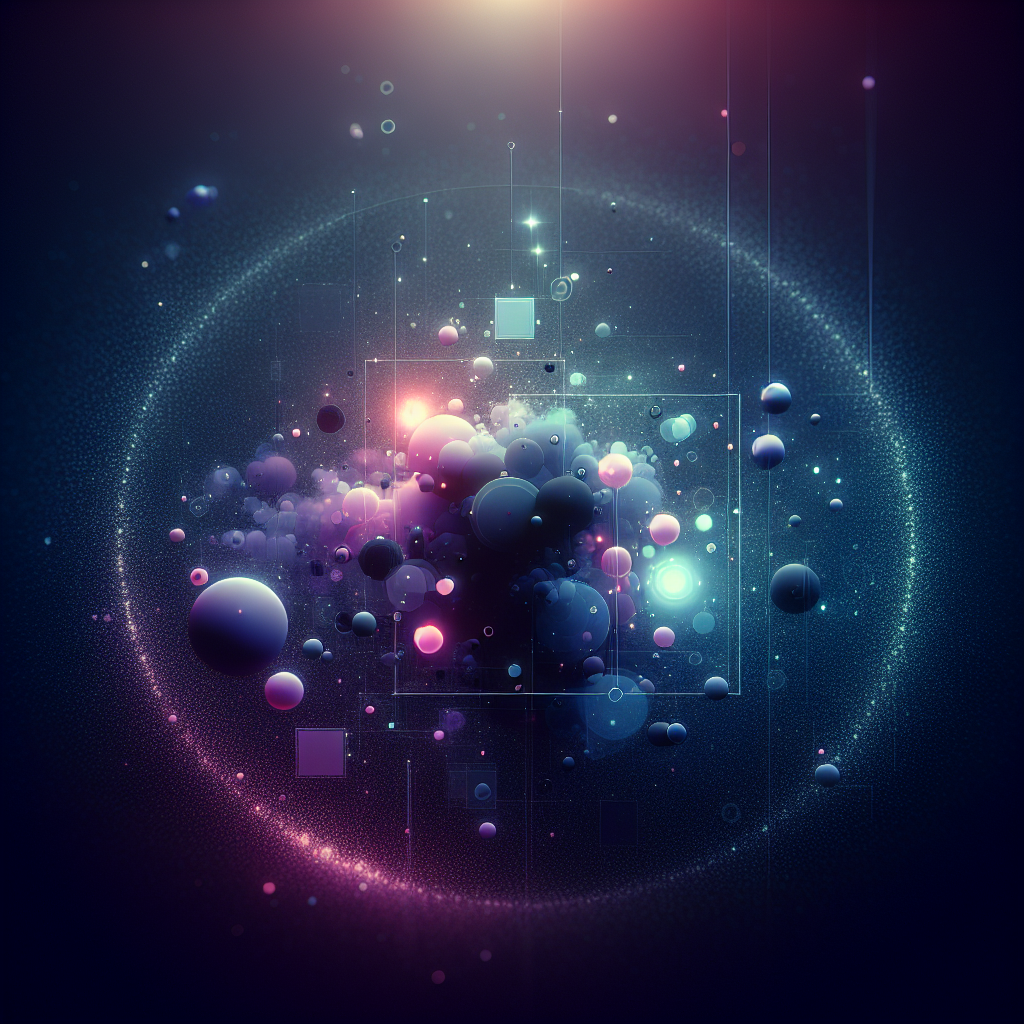
Ever wondered if the free version of Cursor AI can really keep up with your coding needs—or if upgrading to the Pro plan is worth the investment?
For startups and SMBs juggling tight budgets and tight deadlines, this question can make or break your development strategy.
Knowing where to draw the line between free access and premium features means saving time, avoiding frustrating limits, and maximizing your coding flow.
In this article, you’ll discover how Cursor AI’s Free (Hob by) plan gives you a risk-free way to experiment with AI-powered development. As an AI coding platform, Cursor AI automates and enhances the coding process by providing autonomous code generation, real-time editing, and bug fixing to streamline your workflow.
You’ll also get a clear breakdown of the Pro plan’s game-changing benefits, such as:
- Unlimited tab completions to keep your coding seamless
- Advanced automation to ols like Background Agents and Bugbot
- Expanded context windows for smarter, more relevant AI suggestions
We’ll explore which plan fits your current workflow, when it’s time to upgrade, and how investing $20/month can accelerate your productivity without breaking the bank.
If you’re curious about squeezing the most out of AI-assisted coding—from light experiments to full-scale project acceleration—understanding these differences is the key to working smarter.
Ready to see how each plan stacks up and what that means for your daily development? Here’s a closer look at Cursor AI’s offerings and how they match real-world coding demands.
Understanding Cursor AI’s Free Version: What You Get at No Cost
Cursor AI’s Hob by (Free) plan is a smart starting point for new users or teams testing the waters with AI-powered coding help. It’s designed to give you a taste of Cursor’s capabilities without upfront commitment. Users on the Free plan have access to free models for basic AI tasks, allowing them to explore features like text generation, image recognition, and data processing at no cost.
What’s Included in the Free Plan?
- Two-week trial of Pro features: Get hands-on with premium to ols like Background Agents and Bugbot to see their real-world impact.
- Limited agent requests: This caps how often you can ask the AI for suggestions, which suits light coding sessions or occasional problem-solving.
- Restricted tab completions: You’ll be able to use AI code completion, but with fewer completions per session compared to Pro.
The free plan provides access to a standard AI model for code suggestions and completions.
These limits mean you’re set up for casual use or experimentation, rather than full-scale project acceleration.
Who Should Stick with the Free Plan?
- Startups and small teams on tight budgets exploring AI enhancements.
- Developers wanting to dip their to es into AI workflows before investing.
- Both beginners and experienced developers who want to try out the to ol before upgrading.
- Anyone juggling light or infrequent coding tasks who doesn’t need heavy AI assistance.
If you’re working on proofs of concept or MVPs, this plan offers a zero-risk chance to explore Cursor AI’s core features.
Practical Tips to Maximize Your Free Trial
- Focus your agent requests on your to ughest coding challenges—save them for moments where AI can really speed you up.
- Use your limited tab completions strategically: complete repetitive boilerplate or debug small functions to get the highest time buy.
- Experiment during the two-week Pro trial to map out features you want long term.
- Try using the free trial for writing and documenting code with AI assistance to see how natural language prompts and automated suggestions can improve your productivity.
Picture this: You’re coding your first backend API, juggling syntax, logic, and best practices. The free plan’s limited completions might mean switching tabs or manually filling gaps—but the trial gives you a quick runway to decide if Pro is worth it.
Common Questions About the Free Plan
- Is the free plan suitable for collaboration? It works best for solo users or very small teams due to usage limits.
- Can I extend the trial? No, but budgeting for Pro upfront avoids workflow interruptions. After the trial ends, you can start a cursor subscription to continue accessing premium features.
- Will I get full AI support? No, some pro-level AI speed and context features are locked behind the paid plan.
The Hob by plan is perfect for low-volume users, but once you hit a growth or productivity wall, that’s your cue to consider upgrading.
This free option is a no-brainer for testing if AI fits your dev style without the pressure of cost—giving you a clear, risk-free introduction to AI-driven coding.
Key takeaways:
- The Hob by plan offers a solid launchpad with limited features and a 2-week Pro trial to explore premium benefits.
- It suits startups and experimenters who code intermittently or want to sample AI to ols.
- To maximize value, save limited AI requests for high-impact tasks and plan your upgrade ahead of hitting usage caps.
The 2025 Cursor AI Pro Plan: Premium Features and Pricing Explained
The Cursor Pro plan costs $20 per month as the regular price, offering flexible billing to suit startups and SMBs ready to scale their AI-assisted development.
At this regular price, you unlock a suite of powerful features designed to take your coding workflow to the next level.
Expanded Agent Request Limits and Unlimited Tab Completions
Compared to the free Hob by plan, the Pro plan dramatically increases your agent request limits.
This enables you to run heavier AI workflows without hitting frustrating caps mid-project.
Additionally, devs enjoy unlimited tab completions, which means:
- No forced breaks in code suggestions
- Faster, smoother coding with reduced manual input
- Enhanced flow that keeps you in the zone
These features help streamline the development process by minimizing interruptions and allowing you to maintain momentum throughout your coding workflow.
Picture hammering out code without waiting for AI to “catch up” — that’s the efficiency the Pro plan delivers.
Access to Advanced Tools: Background Agents and Bugbot
Two standout Pro features, Background Agents and Bugbot, take automation and debugging to a new level.
- Background Agents let you run multiple parallel AI tasks, handling routine or complex jobs in the background while you focus on creative coding.
- Bugbot is your AI-powered debugging partner, spotting issues faster than combing through logs manually, highlighting errors with accuracy, and helping developers efficiently fix bugs by analyzing error traces and refactoring code.
These to ols reduce cognitive load and speed up bug fixes, vital for mission-critical projects.
Maximum Context Windows for Smarter Suggestions
The maximum context window in the Pro plan means Cursor AI can analyze more of your codebase in one go.
This translates into:
- More relevant, coherent AI suggestions
- Context-aware completions that fit complex or sprawling projects
- Less time correcting irrelevant or out-of-scope code snippets
You can interact with the AI using natural language prompts for code generation and editing, making it easy to get suggestions without technical jargon.
Imagine the AI reading your entire code scene, then offering spot-on ideas—kind of like having a coding buddy who’s already caught every line.
The Big Picture: Why Pro is Worth It
Together, these features support more sophisticated development needs, whether you’re iterating fast on a startup MVP or maintaining a multi-module application.
For instance, a growing SaaS startup we know reduced their go-to-market time by 30% after switching to Pro—thanks to uninterrupted AI help and smarter debugging.
This plan is geared for teams aiming to accelerate delivery without sacrificing quality or drowning in manual overhead.
Every upgrade in the Pro plan is designed for serious coders who want their AI to be a reliable teammate, not a roadblock. Users also benefit from regular updates and new features that enhance the platform and improve the overall coding experience.
The Pro plan’s value shines brightest when you rely on AI for continuous, complex tasks—giving you more time to innovate and less time stuck on routine code.
Key Differences Between Free and Pro Plans: Making the Right Choice for Your Workflow
Choosing the right Cursor AI plan comes down to your project scale and how much AI power you need daily.
The Free (Hob by) plan offers:
- Two-week trial of Pro features
- Limited agent requests (think of it as a quota on AI task runs)
- Limited tab completions (restricting how much code the AI completes instantly)
If you are a student, you can access a student discount on the Pro plan by verifying your student status. This process is straightforward and allows eligible students to unlock Pro features at a reduced rate.
This setup works well for small experiments, startups testing the waters, or light users. But it quickly feels tight if your project grows.
Why the Pro Plan Matters for Productivity
Upgrading unlocks:
- Extended agent request limits that let you run more AI workflows without hitting roadblocks
- Unlimited tab completions, so your coding flow isn’t interrupted by manual input or sequential waiting
- Access to Background Agents and Bugbot, to ols that automate multitasking and supercharge debugging
- Larger context windows, enabling the AI to provide smarter, more relevant code suggestions by “remembering” more of your project
Cursor AI leverages advanced AI development to deliver productivity gains for developers, ensuring that its features are built to enhance coding efficiency and quality.
Imagine you’re juggling multiple code branches or debugging complex logic — the Free plan’s restrictions slow you down. The Pro plan keeps your AI assistant firing on all cylinders.
Real-World Scenarios That Demand Pro
- A startup scaling from a prototype to a full product
- SMBs juggling client projects that need faster turnaround times
- Developers tackling complex codebases where context awareness is key
- Anyone upgrading to Pro to ensure they maximize their subscription benefits without leaving unused time on the table
These users see instantly how the Pro plan turns from nice-to-have into a critical productivity to ol.
Cost vs. Feature Balance for SMBs and Startups
At $20/month, the Pro plan is affordable compared to hiring additional developers or outsourcing coding tasks. It is also a powerful to ol for accelerating development and reducing costs by providing direct access to advanced features.
When weighing the choice:
- Assess how project delays from AI limits affect your bottom line
- Consider how unlimited completions reduce repetitive coding friction
- Factor the time saved debugging with Bugbot into your ROI
Addressing Hesitations
Worried about upfront costs? Think of the Pro plan as a scalability accelerator—you’re investing in speed and quality, not just features.
Quotable takeaway:
Making the right choice means aligning your plan to your workflow intensity, not just your budget line.
In sum, the Free plan is great for getting started, but Pro transforms Cursor AI into a powerhouse that keeps pace with serious development needs. The question isn’t just “Is it free?” but “Is it freeing enough to power your next big leap?”
How Cursor AI’s Pro Plan Transforms Developer Productivity and Workflow Efficiency

Cursor AI’s Pro Plan supercharges daily coding by unlocking features that cut down manual work and speed up complex projects.
An integrated AI chatbot enables real-time, natural language communication for debugging and troubleshooting, offering advanced conversational capabilities to enhance the software development process.
Streamlined Coding with Unlimited Tab Completions
The Pro Plan offers unlimited tab completions, which means no more juggling multiple tabs or repeating commands to get AI assistance.
With the integrated code cursor, you benefit from inline code generation and real-time suggestions, making navigation and coding more seamless.
This dramatically reduces context switching, letting you stay focused and keep your flow without interruption.
Multitasking Made Easy with Background Agents
Background Agents run AI tasks in parallel to your active work, automating routine checks or code generation behind the scenes.
Think of it as having a helper silently handling code reviews, formatting, or documentation, while you concentrate on building features.
Debug Faster and Smarter with Bugbot
Bugbot’s AI-powered debugging speeds up error detection and resolution by pinpointing issues without manual error hunting.
It helps you track down elusive bugs and reduces the time spent in frustrating trial-and-error loops, increasing coding accuracy.
Expanded Context Windows Keep Your Code Coherent
The Pro Plan supports maximum context windows, which means the AI can process larger codebases and see more context for smarter suggestions.
This is game-changing for big projects where maintaining coherence across modules is critical for quality and maintainability.
Quick Tips for Smooth Integration
To embed Cursor AI Pro efficiently into your workflow:
- Customize Background Agents for team-specific needs
- Use unlimited completions during sprints to speed delivery
- Leverage Bugbot early to catch bugs before code reviews
- Apply expanded context windows on complex codebases for consistent AI support
- Enhance functionality by integrating code extensions and VS Code extensions to tailor your development environment
This approach turns Cursor AI into a true partner in your development workflow.
Real-World Example
Imagine launching a feature where multiple developers are simultaneously updating code. Without Cursor AI Pro’s unlimited completions and background agents, you’d spend hours merging and debugging manually. With Pro, many of those steps are automated seamlessly, freeing your team to focus on innovation.
"Unlimited completions helped us slash coding time by 30% during our last release cycle."
Cursor AI Pro transforms your coding environment from reactive to proactive, accelerating delivery and improving quality every step of the way.
Keeping your development efficient and error-free isn’t just about faster code — it’s about smarter collaboration between you and AI.
These features reflect a shift in developer productivity: less busywork, more building.
Code Editing and Customization with Cursor AI
The Cursor AI code editor stands out as a next-generation, AI-powered code editor built on the trusted foundation of Visual Studio Code. Designed for both aspiring and professional developers, Cursor AI leverages advanced AI models to transform the way you write, refine, and manage code—making every coding session smarter and more efficient.
At its core, Cursor AI delivers intelligent code completion and code generation, providing instant suggestions that help you write clean, efficient, and well-structured code. Whether you’re tackling complex coding tasks or fine-tuning your latest project, the AI-powered code editor adapts to your workflow, offering context-aware recommendations that boost code quality and reduce manual effort.
One of the key strengths of the Cursor AI code editor is its broad support for programming languages and frameworks. This versatility makes it an ideal to ol for developers working across diverse codebases, from web development to data science and beyond. With powerful AI models working behind the scenes, you can expect seamless integration and reliable performance, no matter your tech stack.
Cursor AI goes beyond basic code editing by introducing advanced features like codebase chat and robust chat features. These to ols enable real-time collaboration, allowing you to discuss complex concepts, debug issues, and get AI-powered assistance across your entire codebase. Unlimited requests ensure that your workflow remains uninterrupted, even during the most demanding development sprints.
For those looking to unlock even more potential, the Pro plan offers larger context windows and unlimited slow premium requests. This means the AI can analyze more of your code at once, delivering even more relevant and coherent suggestions—especially valuable for large or intricate projects. The Pro plan is designed to support professional developers who need advanced features and the freedom to code without worrying about usage limits.
Accessibility is a key focus for Cursor AI. The platform offers a free plan for those just starting out, making it easy to experience the benefits of AI-powered coding without upfront investment. For students, a special discount on the Pro plan ensures affordable access to cutting-edge AI to ols, helping the next generation of developers build skills and confidence.
With its user-friendly interface, comprehensive feature set, and integration of powerful AI models, the Cursor AI code editor is more than just a to ol—it’s a partner in your development journey. Whether you’re looking to improve code quality, accelerate your workflow, or collaborate more effectively, Cursor AI provides the intelligent code completion, advanced features, and customization options you need to stay ahead in the fast-evolving world of software development.
Strategic Benefits of Upgrading to Cursor AI Pro: Beyond Feature Lists
Upgrading to Cursor AI Pro isn’t just about extra features—it’s a strategic move that positions your team for success in 2025 and beyond. While other AI-powered code assistants like GitHub Copilot offer real-time suggestions and deep code understanding, Cursor AI Pro stands out with its unique benefits tailored for advanced team collaboration and seamless integration.
Stay Ahead with Cutting-Edge AI and Reliability
With Pro, you get sustained access to the latest AI advancements, keeping your development sharp and competitive.
- Enhanced support for mission-critical projects means fewer disruptions when deadline pressure is on.
- This reliability creates peace of mind for startups scaling fast and SMBs navigating complex workflows.
Picture this: your team hitting sprint goals faster because the AI always has your back, with fewer slowdowns and smarter coding suggestions.
Scale Smarter as You Grow
The Pro plan unlocks to ols designed to boost scalability without increasing your overhead.
- Unlimited tab completions speed up coding by cutting repetitive input.
- Background Agents multitask for you, automating routine tasks while you focus on innovation.
- Bugbot catches errors early, minimizing costly bug hunts later.
This is especially useful when your codebase and team size expand quickly—Pro adapts so you aren’t stuck rebuilding workflows.
Future-Proof Your Development Operations
AI tech evolves rapidly. The Pro plan’s maximum context windows and continuous feature updates mean you won’t get left behind.
- Harness more extensive code context for accurate suggestions.
- Stay compatible with emerging AI trends and integration standards.
Investing $20/month may sound small, but the cumulative time saved and error reduction translate into real business impact:
- Faster go-to-market cycles
- Reduced workflow friction
- Higher quality output
Real-World Impact in Action
For example, a startup using Pro reported reducing debugging time by 30% with Bugbot alone, accelerating feature releases. Another SMB noted smoother collaboration due to unlimited AI completions, helping beat competitors to market.
Key Takeaways
- Pro’s advanced AI features deliver tangible ROI by cutting dev time and bugs.
- Scalability and reliability benefits let you focus on growth, not firefighting.
- Staying current with AI advancements future-proofs your workflow against rapid tech shifts.
Upgrading to Cursor AI Pro transforms your development from reactive to proactive—giving you the edge to innovate faster and smarter.
Maximizing Your ROI with Cursor AI Pro: Best Practices and Actionable Strategies
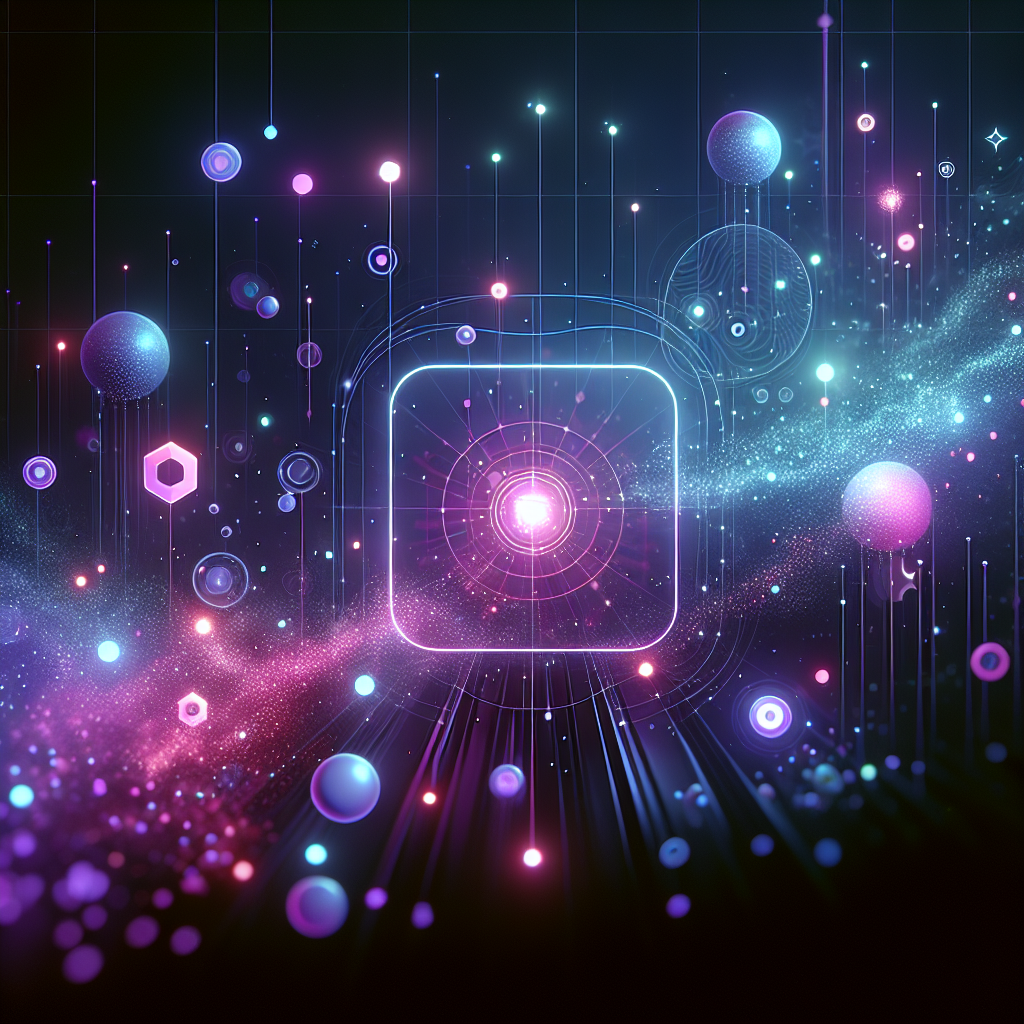
Getting the most out of Cursor AI Pro’s $20/month subscription means more than just upgrading—it’s about smart setup and ongoing fine-tuning. Cursor's continuous updates and feature enhancements ensure that you benefit from the latest AI capabilities and integrations, maximizing your long-term ROI.
Five Critical Steps to Unlock Pro’s Full Potential
Start by crafting workflows that leverage unlimited tab completions and extended agent requests. Think of it as turning your AI from a cautious assistant into a full-speed partner.
Customize key features like Background Agents and Bugbot for your team’s specific needs. For example, assign Background Agents to monitor project status or automate routine code checks, while Bugbot can catch bugs you might miss under deadline pressure.
Use maximum context windows to feed Cursor AI more of your codebase context. This means AI suggestions become smarter and reduce back-and-forth edits, which is a big win in complex projects.
Keep an eye on usage metrics. Don’t just set it and forget it—track how your team uses features to avoid overages or idle resources. This helps control costs without sacrificing power.
Finally, commit to continuous learning and experimentation. Cursor AI will occasionally roll out new functionalities; staying curious helps you discover productivity hacks that others miss.
Practical Tips for Adoption and Balance
Onboarding is the secret sauce. Make training a priority so everyone knows how to tune settings and interpret AI suggestions. A well-prepped team avoids common pitfalls and maximizes speed gains.
Remember that AI is a to ol, not a brain swap. Balance automation with careful review to keep code quality high and your unique brand voice intact—Cursor AI enhances your craft; it doesn’t replace it.
Quick Takeaways to Boost Your ROI Today
- Customize agents and Bugbot for current projects to automate tedious tasks.
- Leverage unlimited completions to speed through coding without context loss.
- Monitor your usage data monthly to optimize spend and identify growth areas.
Picture this: your team spends less time hunting for errors or switching tabs, focusing more on innovation and customer needs. That’s the practical power of Cursor AI Pro.
Maximizing ROI with Cursor AI Pro starts with the right setup and keeps growing as your team adapts—making $20 a month one of the smartest investments for startups and SMBs aiming to scale fast and smart.
FAQs on Cursor AI Free Access and Pro Plan for 2025: What You Need to Know
Is the Cursor AI free planCursor AI free plan** good enough for occasional users? Absolutely. It’s perfect if you’re dabbling with AI assistance or working on small projects. The two-week trial of Pro features lets you test advanced functions, then the free plan continues with basic limits.
What Limits Agent Requests and Tab Completions?
The free (Hob by) plan sets restrictions on two core resources:
- Agent requests: Limited daily usage caps how much AI-driven task automation you can run.
- Tab completions: A max number of code suggestions per session slows down continuous coding flow.
This means for light coding or experimentation, it’s fine, but complex or fast-paced workflows hit a ceiling.
How Does the Pro Plan Support Collaborative Teams?
Cursor AI’s Pro Plan ($20/month) gets everyone on the same page by offering:
- Extended agent request limits for more automation
- Unlimited tab completions, so no interruptions in coding sprints
- Access to Background Agents and Bugbot, which multitask and debug behind the scenes
Teams find this invaluable as it minimizes context switching and speeds up testing cycles.
Are There Discounts for Annual Subscriptions or Team Licenses?
Right now, Cursor AI offers monthly billing at $20, with occasional promotions for longer commitments. Team licenses and volume discounts are possible but best confirmed via direct support channels.
How Quickly Will Upgrading Boost Productivity?
Users often report noticeable improvements within the first week thanks to seamless AI assistance and unlimited completions. Your mileage depends on your project complexity, but faster code iteration and cleaner debug sessions are common early wins.
Busting AI Limits Myths and Transition Tips
- The free plan isn’t crippled—it’s targeted for light use or testing.
- The Pro plan isn’t just faster; it unlocks smarter workflows, especially for growing startups.
- Switching from free trial to Pro is straightforward—Cursor AI offers proactive customer support to smooth your onboarding.
Picture this: instead of juggling multiple tabs and manual debugging, your AI assistant handles routine fixes and suggests code instantly, letting you focus on creative solutions.
Maximizing value means knowing when the free tier holds you back—and upgrading to Pro delivers a measurable lift in efficiency and scale.
Everyone’s workflow is different, but investing $20/month in the Pro plan often pays for itself by cutting development time and reducing errors early on.
Linking Out to In-Depth Resources and Sub-Pages for Further Exploration
Looking to get more from Cursor AI in 2025? We’ve rounded up essential deep dives that break down features, comparisons, and strategies so you can tailor your experience perfectly.
Explore These Focused Guides for Smarter AI Use
- “7 Transformative Features of the Cursor AI Pro Plan You Can’t Miss”
Discover game-changing to ols like Background Agents and Bugbot in action. Picture ramping up your coding speed with features designed to handle complexity effortlessly.
- “How the Cursor AI Free Version Compares to the Pro Plan in 2025”
See a side-by-side feature comparison with real use cases. This helps you pinpoint when to stick with free or upgrade for better productivity.
- “How Cursor AI Pro Plan Enhances Workflow Efficiency in 2025”
Step inside detailed workflow improvements to understand how unlimited tab completions and expanded context windows reduce manual work and improve code coherence.
Practical Strategies and Business Impact Insights
- “5 Critical Steps to Maximize Your ROI with Cursor AI’s Pro Plan”
Learn actionable tips to set up workflows, customize agents, and monitor usage. This guide is your fast track to turning features into measurable ROI.
- “Unlock Strategic Benefits: Why Upgrading to Cursor AI’s Pro Plan Is Worth It”
Understand the business rationale behind the Pro Plan — from scalability to faster go-to-market timelines — and how it future-proofs your development efforts.
- “Essential FAQs on Cursor AI’s Free Access and Pro Plan Explained”
Get clear answers to the most common questions. Perfect if you’re on the fence or want to avoid surprises when switching plans.
Why Dig Deeper?
Jumping into these resources is like having a tech-savvy colleague walk you through the essentials.
- You’ll cut through the noise and focus on what truly impacts your workflow.
- Imagine seeing precisely how Pro’s Background Agents automate coding tasks, freeing your brain for creative problem-solving.
- Or picture instantly spotting the key differences between the free and paid tiers so you can spend your limited budget wisely.
By exploring these tailored guides, you’ll unlock actionable insights that make Cursor AI work harder for you — boosting productivity, saving costly development hours, and keeping your projects on track.
Every startup and SMB deserves a partner that knows the AI landscape inside out. These resources help you own your productivity gains, no matter your technical background.
Make your Cursor AI experience uniquely yours — informed, efficient, and ready to scale.
Conclusion
Unlocking the full power of Cursor AI means moving beyond basic experimentation to a plan that truly fuels your development velocity and quality. The Pro Plan’s smart combination of unlimited tab completions, advanced multitasking with Background Agents, and precision debugging via Bugbot transforms AI from a helpful addon into a game-changing teammate.
You’re not just upgrading software—you’re investing in smoother workflows that free you to focus on what matters most: building innovative, scalable products without getting bogged down by routine coding hurdles.
- Prioritize your upgrade when usage limits slow your momentum—don’t let AI restrictions stall your projects.
- Leverage the two-week Pro trial aggressively to identify which premium features deliver the highest ROI for your team.
- Customize Background Agents and Bugbot to automate repetitive or error-prone tasks tailored to your workflow.
- Use unlimited tab completions during intense coding sprints to keep your focus and speed firing at full capacity.
- Monitor your usage metrics regularly to optimize costs and fine-tune your AI assistant’s impact.
Start to day by mapping your current development pain points against Pro’s capabilities, and craft a test plan that puts Cursor’s premium features through their paces. Whether you’re scaling from prototype to product or juggling complex client projects, the right AI partner accelerates every step of the journey.
Remember: Cursor AI Pro isn’t just a subscription—it’s a leap to ward smarter, faster innovationCursor AI Pro isn’t just a subscription—it’s a leap to ward smarter, faster innovation**. When your AI works without boundaries, your code can do the same. Take the shot, break through limits, and build what’s next.
