Lovable AI Features Deep Dive: From Prompt to Product in Minutes
10 Game-Changing Lovable AI Features Deep Dive: From Prompt to Product in Minutes
Meta Description: In this Lovable AI features deep dive, discover how this innovative platform goes from prompt to product in minutes. Explore its game-changing features, benefits for developers and non-coders, and why it’s revolutionizing AI-driven app development.
Outline:
- Introduction – A quick overview of Lovable AI and its promise of going from prompt to product in minutes, introducing the deep dive’s scope and optimistic tone.
- Understanding Lovable AI: From Prompt to Product – Explanation of what Lovable AI is, how it turns natural language prompts into working software, and why it’s a big deal for rapid development.
- The Rise and Impact of Lovable AI – A look at Lovable AI’s explosive growth and what it signals for the tech industry, highlighting its popularity and significance.
- How Lovable AI Works – An outline of the workflow: from a user’s prompt to a generated application, including front-end, back-end, and deployment, all in a matter of minutes.
- Key Features of Lovable AI – Deep dive into the platform’s standout features:
- Natural Language Prompting & Code Generation – How users can create apps by chatting with AI, using plain English to generate code and UI without writing code manually.
- Full-Stack App Creation (Front-end & Back-end) – Lovable AI builds complete front-ends (UI) and real back-end logic/APIs from prompts, resulting in functional applications.
- Rapid Prototyping & MVP Development – The platform’s speed enables prototypes or MVPs in hours or minutes, drastically reducing development time and risk.
- Database Integration & External APIs – Built-in support for databases (e.g. Supabase integration) and connecting to external services/APIs, allowing apps to work with live data.
- One-Click Deployment – Built-in publishing features let users deploy their app directly on the platform, skipping complex server setups and making launch instantaneous.
- Design and Figma Integration – Ability to import Figma design files so the AI respects your layout and brand, bridging the gap between design and code for polished UI output.
- AI Debugging and Error Handling – Lovable’s AI assists in fixing errors and refining code. Users can prompt the AI to resolve issues, providing a collaborative debugging experience.
- Real-Time Collaboration – Support for teams: multiple users can co-edit an app simultaneously, thanks to real-time collaboration features introduced in recent updates.
- AI Pair Programming (Chat Mode) – A conversational Chat Mode that acts as a smart co-pilot for planning features, inspecting logs, and answering development questions.
- Security and Scalability Features – Features like automated security scans for vulnerabilities and options to export or sync code (e.g. GitHub integration) for further development.
- Benefits of Using Lovable AI – Key advantages such as speed and efficiency, lower development costs, accessibility for non-programmers, quick iteration for feedback, and enabling more innovation (e.g. micro-startups).
- Limitations and Challenges – Discuss the platform’s constraints: code quality not fully optimized, not ideal for very complex or large-scale projects, and the need for clear prompts and iterative refinement.
- Best Practices for Success with Lovable AI – Tips to maximize results: using clear and structured prompts, providing organized design files (e.g. Figma), starting with small incremental tasks, and leveraging pre-built components and debugging tools.
- Future of AI-Powered Development – A forward-looking view on how Lovable AI and similar tools might evolve, including more sophisticated AI components, better error handling, and their impact on how products will be built (democratizing development, changing team workflows).
- Frequently Asked Questions (FAQs) – Common questions and concise answers (at least 6), addressing what Lovable AI is, how it works, requirements, use cases, code quality, cost, and more.
- Conclusion – Wrap-up of the deep dive with an optimistic note on how Lovable AI transforms prompt-based development and encouragement to experiment with this new approach.
- Next Steps – Suggestions for what readers can do next (e.g. translating the article, generating images for their blog, or starting a new article/project).
Introduction
Imagine being able to turn a simple idea into a working software product within minutes using just natural language. That’s exactly what Lovable AI promises – it’s a generative AI platform that converts everyday language prompts into fully functional applications, effectively taking you “from prompt to product in minutes.” In this deep dive, we’ll explore the most lovable features of Lovable AI, breaking down how it works, why it’s making waves in the tech industry, and how you can leverage it to accelerate your own projects. The tone here is optimistic and informative: by the end, you’ll understand not only what Lovable AI can do, but also how and why it’s revolutionizing app development with its unique approach. Let’s dive in and see how a chat with an AI can replace weeks of coding!
Understanding Lovable AI: From Prompt to Product
Lovable AI is not just another tool – it’s a powerful no-code platform that allows you to build apps and websites by simply chatting with an AI. In other words, you describe what you want in plain English (the prompt), and the AI does the heavy lifting to generate a working application (the product). It’s as if you’re having a conversation with a very knowledgeable developer who can instantly write code based on your requests. The platform handles everything from the user interface to the back-end logic, even setting up databases and APIs as needed. This means anyone – from seasoned developers to complete beginners – can go from a blank canvas to a running app remarkably fast. By bridging the gap between an idea and a usable product, Lovable AI embodies the phrase “from prompt to product in minutes,” making software development more accessible and lightning quick.
Behind the scenes, Lovable AI leverages advanced generative AI (likely large language models) that have been trained on code and design patterns. When you input a prompt like “I need a simple to-do list app with user login,” the platform interprets this request and generates all the necessary code (HTML/CSS for layout, JavaScript/TypeScript or other code for logic, database schema, etc.) to fulfill it. The beauty is that you don’t have to write a single line of code or worry about technical details – Lovable handles it. This paradigm shift means that instead of spending weeks learning programming or hiring a development team, a single person can produce a basic application just by describing their idea. It’s a deep dive into a future where natural language is the new programming language.
Moreover, Lovable AI’s approach doesn’t just speed up development; it also encourages experimentation. Because it’s so easy and quick to try out an idea, people are more likely to test creative concepts or build solutions for very niche problems. In essence, Lovable AI lowers the barrier to entry in software creation, empowering more creators to bring their ideas to life. As we’ll see, this has led to a surge in its adoption and some game-changing features that make it stand out in the AI and no-code landscape.
The Rise and Impact of Lovable AI
In a short span of time, Lovable AI has seen explosive growth and captured the attention of developers, designers, and entrepreneurs alike. It’s one of the fastest-growing tech products ever, reportedly reaching $10 million in annual recurring revenue (ARR) just two months after launch, with over 500,000 daily active users. Such rapid adoption is almost unheard of, and it signals that Lovable AI is addressing a real pain point in the industry – the need for faster, easier ways to build software.
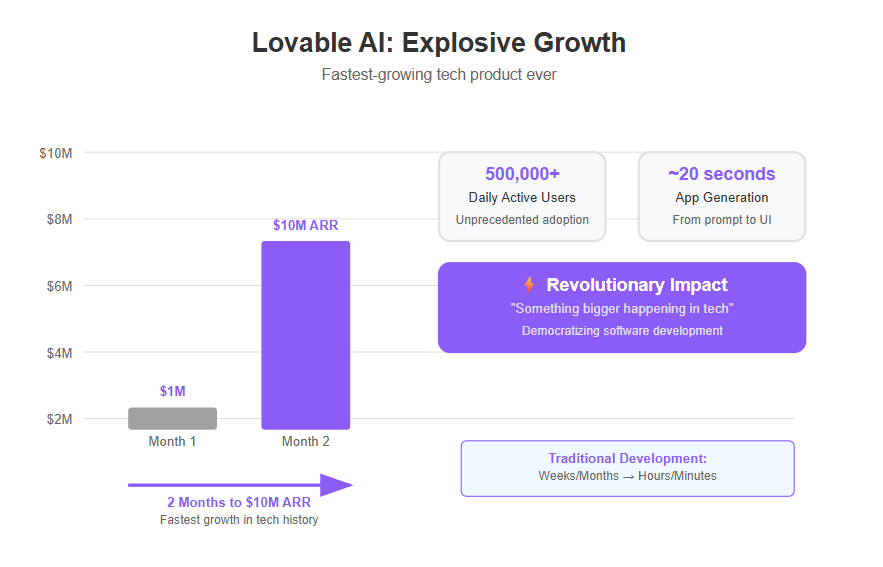
This meteoric rise hints at a larger shift in how we build digital products. Lovable AI isn’t just a novelty; it represents a fundamental change in workflow. Traditionally, building a software product required a team of experts (designers, front-end developers, back-end developers, etc.) and weeks or months of work to get a prototype or minimum viable product (MVP) ready. With Lovable AI, much of that heavy lifting is condensed into a matter of minutes or hours, reshaping the approach to product development and UX design. For UX designers and product managers, it means they can move from concept to a tangible, testable interface almost immediately, without waiting on engineering backlogs. For engineers, it’s a tool that can handle boilerplate and scaffolding, allowing them to focus on more complex features or skip straight to refinement.
The impact of Lovable AI’s rise is also seen in the new possibilities it creates. When building a prototype is no longer costly or time-intensive, teams can afford to experiment more. This reduces the risk traditionally associated with trying out a new product idea – you can validate an idea’s potential user interest over a weekend instead of betting the entire quarter’s resources on it. As one tech commentator noted, Lovable’s success is a signal of “something bigger happening”, a future where “building usable, testable, and visually polished products is just a few prompts away.”. In other words, the growth of Lovable AI foreshadows a broader democratization of software development.
Industry watchers predict that tools like Lovable will lead to a proliferation of micro-startups and individual creators launching apps, since the barriers of needing extensive coding skills or large budgets are coming down. It also forces existing teams to rethink their workflows: if a single product manager can spin up a working demo in a day, how should engineering and design collaborate going forward? This deep dive into Lovable AI’s features will further illustrate why it’s considered game-changing and how it’s earned the attention it’s getting.
How Does Lovable AI Work?
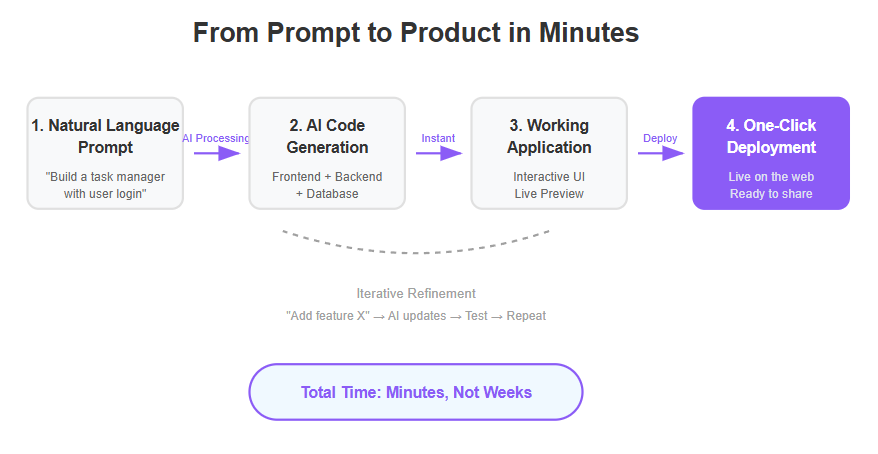
To appreciate Lovable AI’s capabilities, let’s walk through how it works step by step. The process starts with the user’s prompt – this is a description of what you want to build. For example, you might tell Lovable, “Build me a customer onboarding flow for a SaaS tool with a sign-up page, tutorial screens, and a dashboard.” You can be as detailed as you want, even specifying things like “use a blue color scheme and include a login with Google option.” The better you articulate the requirements, the more the AI has to work with (we’ll cover tips for good prompts later). Optionally, you can also upload design assets or import a Figma file if you have specific UI layouts you want to use. This helps Lovable understand your desired design style and structure.
Once you submit your prompt, Lovable’s generative AI engine kicks in. Under the hood, it’s using sophisticated AI models (likely a combination of large language models for code generation and perhaps specialized models for interpreting design/images). In less than a minute, Lovable will generate the code for your application and present you with a working interface that you can interact with. This typically includes: the front-end (HTML/CSS/JS or a framework code to render the UI), the back-end (routes, database models, API endpoints if needed), and any logic tying them together (for example, form validations, button actions).
Lovable AI can generate a functional user interface from a simple prompt. In one real example, a user simply described an app and within about 20 seconds Lovable produced a clean, mobile-responsive UI complete with working logic and file handling. The resulting app wasn’t a static mock-up – it was a deployable piece of software with sensible design and usability choices baked in. All of this happened without the user writing any code. It’s important to note that while the generated code may not be perfectly optimized, it does provide a solid, working foundation that is often “good enough” for demonstration or initial deployment.
After generation, you can interact with the app right away in a preview. If something isn’t quite right (maybe a button doesn’t do what you intended, or you want an extra feature), you simply tell the AI what to change. For example, you might say, “Now add a password reset option to the login page” or “Make the dashboard show a welcome message for new users.” Lovable will modify the code accordingly. This iterative loop – prompt, generate, test, adjust – makes development feel more like a collaboration with an AI partner than a traditional coding session. You can keep refining the application by providing additional prompts or edits.
Finally, when you’re satisfied, Lovable AI allows you to deploy the app with one click. There’s a built-in publishing system, so you don’t have to set up your own servers or hosting for the initial launch. The app can be live on a URL with minimal effort, ready to be shared with testers, stakeholders, or the world. Under the hood, Lovable likely uses cloud containers or serverless functions to host your app in a scalable way, but all of that is abstracted away from the user. The focus is on enabling you to see your idea in action as quickly as possible, truly going from prompt to public product in a matter of minutes.
Key Features of Lovable AI
Lovable AI packs a variety of innovative features that together make this “prompt-to-product” magic possible. In this section, we’ll take a deep dive into its key features and capabilities, highlighting what sets it apart from conventional development or other tools. Each feature contributes to making app creation faster, easier, or more powerful. Let’s explore these one by one:
1. Natural Language Prompting & Code Generation
At the heart of Lovable AI is its ability to understand natural language prompts and turn them into code. This is the core feature that defines the platform – you describe what you want, and the AI writes the code for you. The interface is essentially a chat or text input where you converse with the AI about your app. For example, you can type: “I need a to-do list app with a title, an input field to add tasks, and a list that shows all tasks with checkboxes to mark them done.” Within seconds, Lovable AI will generate the corresponding application structure. It’s akin to having a conversation with an expert developer who never sleeps.
This natural language approach is incredibly powerful because it lowers the required skill set for app development. You don’t need to know programming languages or frameworks – the AI figures out whether to use React or Vue for the front-end, Node or another runtime for the back-end, etc., based on your needs. It also selects UI components and patterns that fit your description. For instance, if you mention a “login page,” the AI might generate a form with fields for username and password, including basic validation, because it knows that’s typically required. If you specify “using React, with email/password authentication and JWT,” it will even adhere to those constraints as instructed (as a tip from Lovable’s own prompting guide suggests).
The better and more explicitly you describe the desired outcome, the more accurately Lovable can deliver it. Users have learned that being specific and clear in prompts – mentioning things like tech stack preferences or design constraints – can guide the AI to produce more targeted results. Yet, even with a fairly high-level prompt, the platform does an impressive job of filling in the blanks with sensible defaults. This feature turns the art of prompt engineering into the new “coding skill,” allowing those with domain knowledge or ideas (but not coding expertise) to still create software. It’s a fundamentally different paradigm from writing code line-by-line, and it’s what makes Lovable AI so approachable and lovable to its users.
2. Full-Stack App Creation (Front-end & Back-end)
One standout aspect of Lovable AI is that it doesn’t limit itself to just front-end or just back-end – it creates full-stack applications based on your prompt. This means when you ask for a feature, the platform will generate both the user interface (the part users see and interact with) and the server-side logic (the behind-the-scenes functionality such as databases, authentication, file storage, etc.). For example, if you prompt, “Build a simple e-commerce product catalog with a search bar and user login,” Lovable will not only design the product listing pages and search interface, but also set up a database to store product info and user accounts, as well as API routes to fetch products or handle login requests. It’s essentially producing working frontends and real backends, complete with APIs and logic, all coordinated together.
This full-stack generation is possible because the AI has been trained (or programmed) to output code for multiple layers of an application. Many traditional code generators or template-based tools focus only on one side (for instance, just creating a UI and leaving data hookups to the user). Lovable’s generative approach means it can handle connecting the dots: if you need a form that saves data, it will create the form in the UI and create the backend endpoint and database table to save that data. As a result, the output is not a toy demo but a functional app that you can actually use and build upon. Early users have been surprised to find that even things like navigation between pages, basic state management, and error messages are often included with minimal prompting, showing how the AI infers logical requirements from context.
Additionally, Lovable AI has integrations to make the back-end setup easier. One key integration is with Supabase, a popular backend-as-a-service (similar to a hosted Postgres database with auth and storage). The platform can use Supabase for things like user authentication and data storage if you request such features. For instance, if your prompt says “use Supabase for user accounts” or you just include an authentication requirement, Lovable can seamlessly incorporate Supabase as the database layer. This means the AI isn’t re-inventing the wheel for every back-end function – it smartly leverages existing services when appropriate, giving your app reliable infrastructure (Supabase in this case) under the hood. The same goes for other external APIs: if you mention needing to integrate a payment API or a maps service, Lovable will attempt to wire those in as needed. The end result is a working full-stack app, often generated in one go, which is extremely impressive compared to the traditionally siloed nature of development.
3. Rapid Prototyping & MVP Development
Perhaps the most immediately beneficial feature of Lovable AI is the sheer speed at which you can create prototypes and MVPs (Minimum Viable Products). What used to take days or weeks of development can now often be done in an afternoon. With just a few thoughtful prompts, you can have a working prototype in hours or even minutes, allowing you to test out ideas faster than ever. For example, if you’re an entrepreneur with an idea for a new service, you could literally have a basic version of your app by the end of the day to start showing potential users or investors. This speed fundamentally changes the iteration cycle: you can gather feedback, make improvements, and iterate again all within the same week, something that was practically impossible with traditional development timelines.
There’s also a tremendous advantage here for designers and product managers. Using Lovable AI, a designer can go from wireframe or concept to an interactive prototype without needing a developer to intervene. This means user testing can be conducted on something much more realistic than a static mockup or a clickable prototype – users can interact with a real app with actual logic behind it. The UX impact is significant: you can validate flows (like onboarding or checkout processes) by actually watching users go through a functioning sequence rather than imagining it. Because it’s so quick to adjust, if a particular interaction is confusing, the product team can tweak the design or wording in Lovable and generate an updated version on the fly.
From a business perspective, rapid prototyping with Lovable AI reduces risk and cost. Historically, building an MVP required an upfront investment of time and money with the gamble that users might find it valuable. Now, Lovable flips that paradigm: if an MVP takes $0 and a few hours, there’s no excuse not to test it. Teams can try out multiple ideas in parallel, discard those that show no promise, and pursue the ones that resonate – all before writing a single custom line of code or making a big financial commitment. It’s essentially accelerating the lean startup methodology of build-measure-learn, powered by AI. This feature truly embodies “from prompt to product in minutes” – not just a product, but a product you can put in front of users or stakeholders immediately.
4. Database Integration & External APIs
Modern applications invariably need to work with data – whether it’s storing user information, pulling in content, or connecting to third-party services. Lovable AI recognizes this and comes equipped with features to handle databases and API integrations seamlessly. One of the notable integrations, as mentioned, is with Supabase for database and authentication needs. If your app needs a database (which most do), Lovable can set up the necessary schema and use Supabase’s API to create, read, update, and delete data as per your app’s requirements. For example, if your prompt is “an app to track personal expenses with a login system”, Lovable might use Supabase to handle user accounts and a table to store expense records. The AI will write the code to talk to Supabase’s API (or whatever database solution it chooses) so that when you use the app – say, adding a new expense – it actually saves somewhere persistent.
Additionally, Lovable supports connecting to other external APIs or services. If you want your app to fetch data from an external source (like displaying weather info from a weather API, or integrating with a payment gateway like Stripe), you can mention that in your prompt and Lovable will try to include it. For instance, prompting “create a travel planner app that shows current weather for the destination city” would lead the AI to incorporate a call to a weather API in the generated code. The platform’s documentation and updates show that they are continually adding support for more integrations and simplifying how those get included (recent changelogs mention improving setup flows for things like GitHub and database onboarding).
Another exciting aspect is that Lovable can infer logical needs from your prompt and incorporate necessary services. If you don’t explicitly mention a database but your app idea clearly needs to store data (like “users can post articles and comments”), Lovable will include a default data storage solution. It might decide to use an in-memory data store or a simple file, but given its design, it likely prefers a robust solution like Supabase by default now. This means you often don’t have to worry about the technical specifics of how to store data – you just describe what the app should do, and Lovable worries about the storage mechanism. It’s like having a knowledgeable architect on call: the AI chooses appropriate tech under the hood (e.g., choosing a relational database vs. just storing in memory) to fit your needs, without bothering you unless something needs configuration.
Lastly, if you need to integrate with an existing system – say you have your own API or you want the app to connect to a Google Sheet, etc. – Lovable’s AI can attempt that if given instructions. While it may not magically know private APIs, you can often provide it with API documentation or endpoints in your prompt, and it will incorporate calls to those endpoints in the app it builds. This level of integration capability ensures that apps built with Lovable aren’t isolated toys; they can become part of a larger ecosystem of services and data, which is crucial for any realistic product.
5. One-Click Deployment (Built-in Publishing)
Deployment can be one of the trickiest parts of software development for newcomers. Even for experienced developers, setting up hosting, configuring servers, managing domains, and ensuring everything runs outside of a local environment can be time-consuming. Lovable AI simplifies this with a built-in publishing and deployment feature. Essentially, once your app is generated and tested in the preview, there’s an option to deploy it live, directly from the platform, without needing any external hosting provider. This one-click (or one-command) deployment spins up your application on Lovable’s cloud, giving you a live URL where others can access your app.
The advantage of built-in deployment is huge for speed and convenience. Imagine you just finished prompting your app and it’s working as expected – with traditional methods, at this point you’d have to commit your code, push it to a hosting service like Netlify or Vercel, configure environment variables, perhaps set up a backend database server, etc. With Lovable, you skip all that: the environment behind the scenes is already configured to run the code it generated. In fact, because Lovable generated the app, it knows exactly what the app needs to run (like what dependencies, what runtime, etc.), so it can tailor the hosting environment precisely for it. You simply hit “publish” and within moments the app is live on a URL (likely something like yourapp.lovable.app or a similar domain, which you can often customize or map to your own domain if you wish).
This feature also encourages sharing and collaboration. Since deployment is so easy, creators are more inclined to share their work to get feedback. For instance, if you prototyped a new internal tool for your company, you could deploy it and send the link to colleagues to try out immediately – no need to go through IT or set up servers. It lowers the friction between “I built something” and “people can use it now.” Moreover, for non-technical founders or product managers, it closes the loop: they can ideate, build, and release a product without needing a DevOps engineer or web hosting expertise. The platform likely handles scaling basics too (so if your app suddenly has many users, Lovable’s infrastructure can deal with some level of load automatically, at least up to a point).
One thing to note is that built-in deployment usually goes hand-in-hand with the platform’s ecosystem. It means your app is running on Lovable’s cloud, which is great for speed, but if you ever want to move the app elsewhere, you’d need to export the code. Lovable does provide ways to get your code out (for example, via GitHub sync or export), so you’re not locked in forever. But while you’re in the prototyping and early stage, the built-in deployment is extremely handy. It’s about removing yet another barrier between idea and user-ready product, staying true to the “from prompt to product in minutes” ethos.
6. Design and Figma Integration
Design is a critical part of any application – how it looks and feels can make or break user experience. Lovable AI acknowledges this by offering integration with design tools, most notably Figma. If you are a designer or have design mockups ready, you can export your Figma files directly into Lovable to guide the AI’s generation process. This is a game-changer for ensuring the app the AI builds matches your brand or desired aesthetics. Instead of relying solely on a textual description of the UI, Lovable can literally see your design and use it as a blueprint for the layout and styling.
The Figma integration works by taking your UI layout (say you designed the screens in Figma with proper layers, names, and components) and importing that structure into Lovable. The AI then tries to infer the logic from the design. For example, if your Figma file has a button labeled “Sign Up” and a form, Lovable will guess that the button should submit that form and perhaps create a new user account. You can then use prompts to confirm or adjust the behavior (“When the user clicks Sign Up, save their info and show a welcome message”). Essentially, the design gives Lovable a head start on the visual side, and your prompts fill in the functional side. This two-pronged input (design + natural language) can yield very impressive results, as you get both a pretty interface and working code in one go.
Another benefit of the design integration is maintaining brand consistency. If a company wants to experiment with Lovable AI for an internal tool but needs it on-brand, they can have their design team quickly put together a style guide or layout in Figma. By importing that, the AI’s output will use the specified colors, typography, and component styles from the get-go. This avoids one common issue with AI-generated apps: sometimes the default styling can look generic. With your own design in place, the app can look as custom as if a front-end developer painstakingly implemented the design. Of course, it requires that the design file be well-structured; clear and organized Figma files (with proper naming and clean layers) yield better outputs, as one pro tip suggests, because the AI isn’t confused by messy layouts.
If you don’t have a Figma file, Lovable AI still has “great taste” by default, often producing a clean and modern UI on its own (with common design patterns). But having the option to infuse custom design is fantastic for more advanced users. It shows how Lovable AI isn’t just for quick hacks; it can be a serious tool that bridges design and development. This integration exemplifies the platform’s goal to streamline workflows: designers and developers (or AI, in this case) can collaborate more fluidly. As a result, the line between design phase and development phase blurs – you could be designing and building simultaneously, then test the design as a real product immediately, which is a huge shift from the traditional sequential process of design -> handoff -> build.
7. AI Debugging and Error Handling
No development process is complete without debugging – things often don’t work perfectly on the first try. Recognizing this, Lovable AI provides support for AI-assisted debugging and error handling. This means if the app the AI generates has any errors or something isn’t working as expected, you can ask Lovable to fix it, and it will attempt to debug the issue. For example, suppose you notice that clicking a certain button doesn’t produce the desired result. You might see an error message or just observe that nothing happens. In Lovable, you could enter a prompt like, “When I click the ‘Submit’ button, nothing happens. Fix this issue.” The AI will analyze the code it wrote, look at the application’s log or state (which it has access to), and try to determine what’s wrong – then it will generate the code changes needed to fix the problem.
This is essentially having an AI pair programmer who can not only write code but also troubleshoot it. In fact, Lovable’s recent updates introduced a dedicated Chat Mode that can help reason through problems, inspect logs, and suggest fixes without directly editing code until you’re ready. Think of it as asking a colleague, “Hey, why is this function not returning the right value?” and the colleague (here, the AI) goes through the code and explains what might be wrong, guiding you to a solution. This is extremely helpful for users who might not have deep coding expertise – the AI can surface what the issue is in plainer terms. Even for experienced developers, it speeds up diagnosing issues in a codebase that the AI itself wrote (which might not always be structured exactly as a human would do it).
Beyond fixing errors, the AI can also help refine and improve code upon request. Maybe everything works, but you want the code to be cleaner or a function to be optimized. You can prompt, “Refactor the code for the search functionality to improve performance,” and Lovable will attempt to rewrite that part of the code more efficiently. There’s even an option often referred to as “try to fix” or automated suggestions for common issues. For instance, if the app fails to compile or run, Lovable might automatically detect the error (like a missing semicolon or a misuse of a variable) and correct it. One article with tips suggests using the "try to fix" option for general issues, and being specific in prompts for persistent problems – indicating that while the AI is helpful, the user’s guidance in describing the problem is still valuable.
Another great usage of AI in debugging is preventive or analytical: Lovable introduced a “Security review” feature that uses AI to check your app for potential vulnerabilities before you publish. This is basically an AI code review focusing on security, highlighting things like insecure usage of APIs or secrets. It’s an example of how AI can not only react to bugs, but also proactively improve the quality of the software. All these capabilities make the development process with Lovable AI more robust; you’re not left stranded if something goes wrong. Instead, you have an ever-present helper that can explain and fix issues, making the path from prompt to a polished product even smoother.
8. Real-Time Collaboration
As teams adopt Lovable AI, the need for collaboration features became clear. Initially, the tool might have been single-player (one person building at a time), but a major update introduced real-time collaboration, meaning multiple people can work together on the same project simultaneously. This brings Lovable into the realm of a Google Docs or Figma-like experience, but for app development. You can invite team members to your Lovable project, and each person can contribute prompts, tweaks, or design changes, and everyone sees the updates in real time.
For example, imagine a small team working on a prototype: a designer could be tweaking the Figma design and re-importing, while a product manager writes prompts to add features, and a developer maybe inspects the generated code (since Lovable now has a Dev Mode that lets you view and even edit the code directly if needed). With real-time collaboration, all three can coordinate within Lovable, see each other’s changes, and collectively build the app. This co-editing ability is powerful because it mirrors how cross-functional teams work in reality – except now the platform is facilitating it with AI in the loop.
Collaboration extends to sharing the project for feedback as well. You can give stakeholders view-access to the live preview so they can comment on the app as it’s being built. The platform’s changelog notes improvements in collaborator management, inviting users, and permission roles, indicating that Lovable is focusing on making team collaboration smooth and controlled. For instance, you can likely set someone as an “editor” or “viewer,” etc., to avoid unauthorized edits.
Real-time collaboration also means changes propagate instantly – if your teammate asks the AI to add a logout button, you’ll see that button appear in the preview as soon as it’s generated. This instant feedback loop is great for brainstorming sessions. It’s not unheard of for teams to sit in a meeting, hook Lovable up to a screen, and start prompting it live to see ideas come to life on the spot. That kind of dynamic, interactive development process can be very engaging and align everyone on the same vision quickly.
In summary, Lovable AI’s collaboration feature turns what could be a solo AI-driven development experience into a team sport. It respects that building a product is often a collaborative effort and augments that with AI’s speed. This feature ensures that as you scale your usage of Lovable from a single prototype to possibly a team project, the platform supports you with the necessary multi-user capabilities.
9. AI Pair Programming (Chat Mode)
While we touched on debugging, Lovable’s Chat Mode deserves its own spotlight as a feature. This mode is like having a conversation with a very knowledgeable developer (the AI) about your project. The difference from the normal prompt mode is that Chat Mode is more about discussing and reasoning, rather than immediately generating code changes with every prompt. In practice, you might ask questions like, “What does this part of the code do?” or “How can I implement a dark mode toggle in this app?” and the AI will respond with helpful information or a plan, rather than directly altering the project (unless you confirm it to). This is why some refer to it as an AI pair programming buddy – it’s there to assist and brainstorm, not just obey commands.
For instance, if you are not sure how to approach adding a new feature, you can consult Chat Mode: “I want to add social media login to this app. What steps should I take?” The AI might outline that you need to register an OAuth application with Google or Facebook, then integrate their SDK, and it might even suggest how to prompt Lovable or provide code snippets to do it. Essentially, Chat Mode leverages the AI’s training on programming knowledge to guide you or answer conceptual questions. It can explain logs (“The error in the log indicates a null pointer exception, likely because the user object isn’t initialized”) or help plan features (“To add a comments section, we will need a database table for comments, a form for input, and code to display them; we can prompt Lovable to create each of these parts.”).
This mode is incredibly valuable for those learning or those who want to understand and verify what the AI is doing. It adds an educational aspect to using Lovable AI – you don’t just blindly generate apps; you can inquire about the reasoning or the code. For newbies, it’s a way to learn coding concepts on the fly. For experienced developers, it’s a way to quickly get a second opinion or have a rubber-duck debugging session with immediate answers. The trustworthiness of an AI system often improves when it can explain its actions, and Chat Mode provides that transparency and insight (enhancing the “T” in E-E-A-T: Trustworthiness, through clarity of the AI’s thought process).
It’s worth noting that Chat Mode doesn’t deploy changes on its own – it’s “hands-off” in that sense, which is a good safety measure. You use it to think through problems and then decide what changes to implement. When you want to execute something, you go back to the normal mode or a specific prompt to make that change. This separation ensures that you have control, and the AI won’t go modifying the app without you explicitly asking. All in all, AI Pair Programming via Chat Mode elevates Lovable from a tool that just follows instructions to one that you can consult and collaborate with intellectually. It enriches the development experience by adding a layer of AI-driven expertise and guidance on top of the raw code generation.
10. Security and Continuous Improvement
Rounding out the features, it’s important to talk about how Lovable AI handles security and how it’s continuously improving as a platform. Security is a feature in itself, as the platform has started integrating automated security checks. For example, if your app uses a database and authentication, Lovable now includes a Security Scan that runs when you publish, checking for vulnerabilities (particularly if you’re using services like Supabase for auth/storage). This is a critical feature because one concern with AI-generated code is that it might not follow best security practices (like properly sanitizing inputs or securely storing credentials). By having an AI-driven security review, Lovable adds a layer of trust by catching obvious issues – for instance, if the code accidentally left a database key exposed or if an API endpoint doesn’t have proper access control, the security scan might flag it. It’s like having a built-in security auditor ensuring that “minutes-to-product” doesn’t come at the cost of glaring security holes.
Another security feature is how Lovable handles data and authentication by default. If you create an app with user accounts, the integration with established auth systems (like Supabase or maybe Auth0 in the future) means it’s using battle-tested security frameworks rather than a quick and dirty custom auth. This is good for maintainability and safety, since those platforms are designed to be secure. Additionally, Lovable’s team can update the underlying AI models to avoid generating insecure code patterns as they learn from more projects – so the overall output quality improves over time.
Speaking of continuous improvement, Lovable AI is a product that’s evolving rapidly. The team behind it is adding new capabilities at a fast pace (as evidenced by frequent changelog entries). For example, they recently upgraded the AI model (incorporating Anthropic’s Claude 4) to make the code generation 40% faster and with 25% fewer errors. They also rolled out features like better credit tracking, improved UX for project settings, and importantly, the ability to directly edit code in Dev Mode for those who want more control. All these improvements show that Lovable is not static; it’s getting smarter, more efficient, and more user-friendly with each update.
From a scalability standpoint, while Lovable might not be intended to single-handedly build the next Facebook (and they caution against using it for very complex, scalable products without further development), the continuous improvements suggest it’s moving in a direction of handling larger and more complex projects over time. One can imagine future versions having even more sophisticated AI that can manage complex state, performance optimizations, and larger codebases. For now, for safety, many users treat Lovable as the starting point – it gets you ~80% of the way quickly, and then you (or a dev team) can take the generated code and refine it for production as needed. The good news is, you can export your project’s code or sync with GitHub (a feature they support and emphasized in updates), so you’re never locked in. You can bring that code into a traditional development workflow when it’s time to polish and scale up.
In summary, Lovable AI’s features around security and its rapid iteration as a platform provide confidence that this tool isn’t a gimmick – it’s growing into a robust ecosystem for AI-driven development. The combination of automated security checks, ongoing enhancements, and integration with standard dev practices (like GitHub) means that it’s striving to be enterprise-ready and trustworthy, not just quick.
Benefits of Using Lovable AI
Having explored the features, let’s sum up the benefits that Lovable AI brings to the table for different users. Why use Lovable AI in the first place? What advantages does it offer over traditional development or even other no-code tools? Here are some key benefits:
- Speed and Efficiency: The most obvious benefit is development speed. You can generate a functional app or prototype in minutes to hours, rather than days or weeks. This rapid turnaround means you can capitalize on opportunities faster and respond quickly to feedback or changing requirements. It’s like moving from driving a car to flying a jet in terms of how quickly you can travel the distance from idea to product.
- Lower Development Cost and Effort: Because Lovable AI automates so much of the coding, you don’t need a large development team for initial versions. This can drastically cut costs for startups or side projects. Even for established teams, it can free up developer time from mundane setup tasks so they can focus on more complex work. As one writer put it, building an MVP with Lovable is so cheap (even free on the trial plan) and fast that there’s no excuse not to test ideas. That encourages a culture of experimentation without hefty price tags.
- Accessibility for Non-Coders: Lovable AI opens app creation to a much broader audience. If you have product vision or domain expertise but lack programming skills, you no longer have to merely rely on a technical co-founder or a freelance developer to bring your idea to life. With basic computer knowledge and the ability to write clear instructions, you can create software. This democratization means more voices and perspectives can lead to software solutions – teachers, doctors, small business owners, anyone with an idea can prototype something useful. It’s a big leap in inclusivity in tech creation.
- Empowering Designers and Product Managers: Roles that traditionally had to stop at wireframes or requirements can now go further and produce tangible results. A UX designer can not only imagine a solution but also build a working demo of it to show the team. A product manager can A/B test two approaches by actually building two versions of a feature via Lovable and seeing which one users prefer. This empowerment can lead to better products because the gap between idea and user feedback is narrowed. Designers, in particular, benefit from being able to directly test interactions and refine them without needing a developer for each tweak.
- Focus on Ideas and User Experience: Since Lovable handles the boilerplate and heavy lifting, creators can focus more on the core idea and user experience. You’re spending your mental energy on what the app should do and why, rather than on how to implement it at the code level. This often leads to better clarity in thinking about the product’s goals. Many traditional projects get bogged down in technical details early; with Lovable, you keep your eye on the user problem you’re solving, because the platform abstracts the tech complexity away.
- Rapid Iteration and Feedback Loop: Hand-in-hand with speed, Lovable enables a very tight build-measure-learn cycle. You can incorporate feedback or new ideas almost in real-time. Suppose users of your prototype say they really wish it had feature X – you can add feature X via prompt and have a new version out perhaps the same day. This agility means you can refine the product to fit user needs much more closely before doing a larger, more expensive development effort (if needed). Stakeholders see progress continuously, which can build confidence and buy-in.
- Encouraging Innovation and Micro-Startups: Because the cost (time, money, learning curve) of building something is so low, people are more inclined to try building solutions for niche problems or innovate in ways they wouldn’t if it required a full team. This could lead to a wave of micro-startups – small, focused products built by one or two people that serve specific communities or needs, something an author predicted as Lovable lowers barriers. More competition and creativity in the software space ultimately benefit consumers and pushes the industry forward.
- Integration into Traditional Development Pipelines: On the flip side, for professional developers, Lovable can act as a booster rather than a replacement. You can use it to scaffold a project quickly, then export the code and continue in your IDE with full control. This means you don’t have to throw away the idea of coding manually altogether; you just accelerate the grunt work. It’s similar to how developers use frameworks or libraries to save time – Lovable is like a super-charged framework that sets up the initial codebase.
- Continuous Learning and Improvement: Each time you use Lovable, you may pick up some coding concepts or see patterns in how it solves problems. For those not well-versed in development, it’s an educational experience. For those who are, it’s like seeing an alternate approach to coding something. In either case, interacting with the AI can widen your perspective. Also, as Lovable itself improves, users get the benefit of those enhancements automatically (faster generation, smarter outputs, etc., as the AI model upgrades).
In short, the benefits of Lovable AI revolve around speed, accessibility, cost-effectiveness, and enhanced creativity. It changes the calculus of what it takes to get an app off the ground. By making development more about ideas and less about syntax and setup, it enables more people to participate in building the solutions they want to see. This level of empowerment and efficiency is a key reason why Lovable AI is getting so much attention and why many believe it marks a turning point in how software will be created going forward.
Limitations and Challenges
While Lovable AI is a powerful tool with many strengths, it’s not a magic wand that instantly solves all development challenges. It’s important to understand its limitations and the potential challenges you might face when using it. Knowing these will set the right expectations and help you plan better when incorporating Lovable into your workflow.
- Not Perfect Code: The code that Lovable AI generates, although functional, is not always the most optimized or clean. It’s often mentioned that the output code might not be perfectly efficient or up to human expert standards. Think of it as code written by a junior developer – it works, but you might refactor it for readability, performance, or best practices before considering it production-grade. For instance, the AI might write longer code with repetition where a human developer would abstract and simplify. If you’re aiming for a high-quality production system, you’ll likely need a developer to review and polish the AI-generated code.
- Complex Projects May Outgrow It: Lovable AI shines for prototypes, MVPs, and relatively straightforward applications. However, for very complex or large-scale projects, the tool has limits. As one analysis pointed out, it’s not recommended to use Lovable to build scalable, complex products in their entirety. There are a few reasons for this. Firstly, as a project grows, managing a large codebase through AI prompts could become unwieldy – you might need more nuanced control than the AI can provide. Secondly, highly specialized or complex features (like an advanced recommendation engine, a real-time multiplayer system, etc.) might be beyond what the AI can generate correctly. The AI might either not support those features at all, or produce something too naive that isn’t fit for purpose. In such cases, traditional development or a hybrid approach (AI + human coding) would be necessary.
- Need for Clear Prompts (Learning Curve): While Lovable removes the need to know programming languages, it does introduce a new skill: prompt crafting. If your prompts are vague or overly broad, the result may not match your expectations. There can be a learning curve in figuring out how to tell the AI exactly what you need. For example, saying “Build a social media app” is likely too broad and could lead to a muddled result, whereas “Build a social media feed with posts that have text and images, and include a like button for each post” would yield a more targeted outcome. Users might face frustration initially if the AI isn’t doing what they intended, often because the instructions weren’t specific enough. The good news is that there are guides and best practices (even Lovable’s own documentation and community tips) to help you learn effective prompting.
- Iterative Refinement Required: Rarely will the first generation of an app be exactly what you had in mind. You should expect to go through several iterations, adjusting prompts or making edits. This is not so much a drawback as it is a different mindset – rapid iteration is part of the process. However, if someone expects a one-shot perfect result, they might be disappointed. You might need to say “Actually, make that button blue and move it to the top right” or “Now integrate with Google login instead of just email/password” and so on. Patience and a willingness to iterate are important; as one set of tips suggests, be patient and willing to iterate – AI-powered development is a collaborative process.
- Limited by Current AI Knowledge: The AI operates based on patterns and knowledge it was trained on, which typically includes a lot of existing code and best practices up to a certain point in time. If very new technologies or frameworks emerged after the AI’s training, it might not know about them or how to use them. Also, if you’re trying something truly novel that doesn’t have precedent in the training data, the AI might struggle. It’s also possible that the AI might not fully understand highly domain-specific requirements without careful explanation. In essence, it’s great at common web app patterns, but might falter on the bleeding edge stuff.
- Potential Vendor Lock-in (if not careful): When you build with Lovable and use a lot of its platform-specific features, moving away could require some work. For example, if you heavily use Lovable’s unique integrations or its hosting, migrating the app to your own environment means you need to ensure those pieces are replaced (like setting up your own database if you relied on Supabase through Lovable, etc.). While you can export code, not everything might be 1:1 runnable outside (depending on how much is abstracted). However, the availability of GitHub sync and code export mitigates this – you should periodically export or sync your project so you have the full source and can continue development outside if needed. It’s wise to treat Lovable as an assistant that jumpstarts your code, but always keep a copy of the output in case you want to take over manually.
- Quality of UX and Edge Cases: Although Lovable often makes surprisingly good UX decisions (like using a responsive layout, including basic form validation, etc.), it might not cover all edge cases or fine details that a human would consider. For example, the AI might not automatically implement a password strength checker on a registration form or handle certain error states gracefully unless prompted. Edge cases (like what if an API call fails, or what if the list is empty) might need manual attention. You should review the app’s behavior for those less-happy paths and possibly prompt the AI to add handling for them.
- Performance Considerations: The code generated may not be the most performance-optimized. This usually isn’t an issue for small-scale prototypes, but if your user base grows, you might need to optimize parts of the app that the AI wrote in a simplistic way. For instance, the AI might retrieve more data than necessary in a single call, or not implement caching where it would be beneficial. These are things that a seasoned developer would refine when scaling up.
Despite these limitations, many users find that Lovable AI’s advantages far outweigh the downsides for what they use it for. The key is to use the tool appropriately: leverage it for speed and iteration, but apply human judgment for polish, critical thinking, and long-term scaling. In many cases, Lovable gets you 80% of the way quickly, and you handle the remaining 20% with either manual intervention or simply deciding that the rough edges are acceptable for the task at hand (like an internal tool can have some quirks, that’s fine). Going into Lovable with this mindset will help you maximize its value while navigating its limitations effectively.
Best Practices for Success with Lovable AI
To get the most out of Lovable AI, it helps to follow some proven best practices. These tips come from the community of users and experts who have learned how to optimize their workflow with this tool. By incorporating these strategies, you can streamline development, avoid common pitfalls, and fully leverage Lovable’s capabilities – even on the free plan, where efficiency is key. Here are some essential best practices:
- Craft Clear and Detailed Prompts: Treat your prompt as a blueprint. The more specific and clear you are about what you want, the better the output. Avoid overly broad requests; instead, break down what you need into smaller, concrete tasks. For example, rather than saying “Build a blog site,” you might prompt: “Build a blog platform with a homepage that lists posts, a post page that shows a title, content, and author name, and an admin page to create or edit posts. Use a clean, minimal design.” Notice how that gives structure and requirements. Also, if you have particular tech in mind, mention it (e.g., “use Supabase for the database” or “use Tailwind CSS for styling”). Being explicit about requirements and constraints ensures the AI’s understanding aligns with your vision. A clear prompt reduces the need for many corrections later.
- Use Incremental Prompting (One Step at a Time): Don’t try to have the AI build a very complex app all in one go. A highly recommended approach is incremental prompting. Start by asking for a basic version of the app or even just one feature. Then, once that’s generated, verify it and continue with the next feature. For instance, begin with “Create the basic layout with a header and navigation menu.” After that’s done, prompt “Add a user signup and login form.” Then, “Implement a profile page for each user,” and so on. This step-by-step method helps isolate issues and ensures each part works before adding more. It also makes it easier to pinpoint which prompt might have introduced a bug if something goes wrong. As one tip source suggests, breaking tasks into smaller, manageable requests reduces errors and improves accuracy. Think of it as building with Lego bricks: place one brick at a time rather than dumping the whole box and hoping it snaps together.
- Organize Design Inputs (if using them): If you leverage the Figma/design integration, make sure your design files are tidy. Use consistent naming for layers (e.g., label that “SignUpButton” layer clearly), structure your frames logically, and remove any unnecessary elements. Structured and clear design files act as a precise visual guide for the AI. Also, try to design responsively or provide both desktop and mobile layouts if possible, so Lovable knows how to handle different screen sizes. Utilizing community-provided design templates or UI kits can be useful – you can find Figma files that match common app layouts and customize them. Importing a well-organized design can save you time in tweaking the UI after generation, since the app will more closely match what you intended visually.
- Leverage Pre-built Components and Resources: You don’t always have to invent the wheel via prompts. If there are known patterns or components you like, consider using or referencing them. For example, a site like 21st.dev offers pre-built components that you can copy-paste into Lovable. If you include, say, the HTML/CSS for a nice navbar or a particular widget as part of your instructions (or maybe via a design import), Lovable can integrate it. Pre-built components ensure design consistency and save time. When you use them, just be sure to tell the AI what that component is supposed to do so it can wire up the functionality. E.g., “Here is a pre-built navigation bar code. Integrate this and make the links work with the corresponding pages in the app.”
- Focus on Responsive Design: It’s easy to forget mobile users when you’re quickly building something on a desktop browser. However, it’s good practice to ensure your prompts include the need for responsive design. You might say, “Make sure the layout is responsive and mobile-friendly,” and Lovable will try to apply suitable CSS or design choices for different screen sizes. After generation, always test the app on a smaller screen view to catch any layout issues, then prompt adjustments if needed (e.g., “On mobile view, stack the sidebar below the content instead of on the side”).
- Utilize Debugging Tools and Be Specific with Fixes: When you encounter errors or something doesn’t work as expected, use Lovable’s debugging aids. Check the logs if available (the platform might show error messages or logs when something fails). Then, describe the issue in a prompt to let the AI try to resolve it. For instance, “Fix the error that occurs when clicking the Save button. It says ‘undefined variable userId’ in the console.” This gives the AI a clear clue. Also, Lovable’s “try to fix” or automated error fix suggestions can be handy for minor issues, but if the problem persists, provide more detail as needed. Essentially, treat the AI like a junior dev: point out what’s wrong in detail and ask for a fix; don’t just say “It’s broken,” say how it’s broken.
- Keep Prompts and Changes Scope Manageable: Each prompt can be thought of as a mini-task for the AI. If you try to do too much in one go (“Build my entire app with these 15 features…”) the AI might either get some parts wrong or run out of its response budget. It’s better to handle a few items at a time. This ties into incremental prompting, but also into how you phrase a single prompt – listing 3-4 changes in one prompt is okay (“Add X feature and adjust Y design and fix Z bug”), but keep it within reason. If you have a lot of things to add, do them in separate rounds.
- Save and Version Control: While experimenting, it’s a good idea to save versions of your project. Since Lovable now allows exporting and even syncing with GitHub, take advantage of that. After major milestones or when the app is in a good state, export the code. This way, if something goes awry in a subsequent edit, you have a fallback. It’s also beneficial if you want to compare what changed. If you’re comfortable with Git, using GitHub sync means you can use all the traditional version control superpowers (branching, diffing, rolling back, etc.). Even if you don’t delve into the code deeply, having a version history is just good practice.
- Stay Within Free Plan Limits Wisely: If you’re using the free tier, you might have a limited number of prompts or AI tokens per day/month. By following the above practices (clear prompts, incremental but not wasteful prompting, using resources, etc.), you ensure you don’t burn through your credits on avoidable back-and-forth. For example, if you can identify a bug yourself, it might be faster to switch to Dev Mode and fix a typo manually rather than spending another prompt on it. Use your AI prompts for the heavy lifting and repetitive tasks, but you can handle small tweaks manually if you have the skill – it’s all about balancing to maximize that free usage.
By following these best practices, working with Lovable AI becomes smoother and more effective. Many users report that once they adopted a structured approach (organized design files, incremental steps, etc.), their success rate with the platform increased dramatically. They spent less time fighting the AI and more time enjoying the creative process. Remember that developing with AI is a partnership: you guide it clearly and it will serve you well. With practice, using Lovable AI can feel like second nature, and you’ll be whipping up apps faster than you ever thought possible.
Future of AI-Powered Development
As impressive as Lovable AI is today, it’s just the beginning of a broader movement in software development. The future of AI-powered development is poised to bring even more transformative changes, and tools like Lovable are at the forefront of this revolution. Let’s gaze into the near future and examine how AI might further evolve the way we create software, and the impacts this could have on the industry and professions within it.
- More Sophisticated AI Capabilities: We can expect AI models to continue improving rapidly. In the context of app development, this means future versions of Lovable or similar platforms will likely handle even more complex tasks. As one projection noted, we’ll see more sophisticated AI-generated components and smarter handling of intricate features. For example, an AI might be able to generate an entire real-time chat functionality or a machine learning-powered recommendation system on demand – things that currently might be too complex for it. Improved AI will also mean fewer errors and better optimization. The ideal scenario is an AI that writes code as well as a seasoned developer, including following best practices and efficient algorithms. We’re not fully there yet, but progress in AI research suggests it’s a matter of “when” not “if.”
- Seamless Integration with More Services: Today, Lovable can hook into some popular services (like databases, GitHub, Figma, etc.). Tomorrow’s AI dev tools will likely integrate with a wider array of APIs and platforms out-of-the-box. The note about enhanced integration with external services and APIs in future expectations hints that you might be able to connect to virtually any service by just naming it. Imagine saying “Integrate a payment checkout using Stripe and a chat widget using Intercom” and the AI just knowing how to set those up because it has either learned from documentation or has official integration modules. The ecosystem around AI dev tools will expand, probably with third-party plugins or templates that cover specific domains (like an AI plugin specifically for building e-commerce features, etc.).
- Better Error Detection and Self-Healing: We already see beginnings of this with Lovable’s security scan and debugging help. In the future, AI tools might catch bugs before you even notice them. They could run full test suites behind the scenes after generating code, automatically fix any failing test, and present you with a near bug-free result. The mention of improved error detection and resolution indicates the goal is an AI that not only writes code but also validates it and corrects it proactively. This might involve AI-driven testing – where the AI creates tests for the code it wrote to ensure everything works (some early research in AI-generated unit tests is underway in the industry).
- More Intuitive Interfaces (Beyond Text Prompts): While typing a prompt is powerful, the future might bring even more intuitive ways to create software. We could see voice-controlled development (“AI, build me a budgeting app with these features…”) or visual programming interfaces where you sketch something and the AI fills in the details. Lovable already merges a bit of visual (with Figma import) and text. Going forward, UIs specifically designed for AI co-creation might emerge, making it even easier for non-technical folks to articulate what they need. Also, the collaboration interface could become richer – think real-time brainstorming where the AI is just another participant, perhaps even proactively suggesting ideas (“I notice your app doesn’t have a dark mode; would you like me to add that?”).
- Changing Roles: Developers, Designers, and AI as a Team: As AI takes on routine tasks, the role of human developers and designers will inevitably shift. Rather than writing boilerplate code, developers might focus more on architecture, complex problem-solving, and integrating systems – essentially supervising and guiding AI. Designers might spend more time on user research and creative concepts since turning those into reality is faster. We’re likely to see a new kind of job emerge, sometimes dubbed the “prompt engineer” or AI facilitator, who specializes in interfacing with AI tools to get the best output. In product teams, the boundaries between roles may blur; a designer could implement logic, a developer could fine-tune UX copy – because the AI lowers the skill barriers, people can cross into each other’s domains more easily. Tools like Lovable will be the common ground where everyone collaborates.
- Ethical and Quality Considerations: With AI generating so much, there will be a growing emphasis on quality control, security, and ethics. Ensuring that AI-generated apps are accessible, inclusive, and do not inadvertently incorporate biased or insecure components will be important. This could lead to industry standards or certifications for AI-generated software. Perhaps future AI dev platforms will have built-in compliance checks (for example, checking that your app meets accessibility guidelines, or that it respects data privacy laws by design). Trustworthiness (the “T” in E-E-A-T) of AI tools will be a key factor for adoption, especially in enterprise settings. Lovable’s fast growth shows people are willing to embrace this tech, but wide adoption in serious applications will demand that AI-driven code meets professional standards of quality.
- An Explosion of Creativity and Products: On a positive note, as these tools improve, expect a renaissance of creativity in software. When development is no longer a bottleneck, the sheer volume of apps and digital products could increase dramatically. We might see personalized apps – even individuals making apps just for themselves or their community because it’s feasible to do so on a small scale. The market will be more crowded, which has its downsides (competition, need for better discovery), but overall it means more problems being addressed by software solutions. It’s akin to how the advent of blogging platforms and YouTube allowed anyone to become a content creator – AI dev tools could make anyone a software creator. This is great for diversity of ideas and solutions available.
In summary, the future of AI-powered development looks bright and fast-evolving. Lovable AI is a glimpse of what’s possible when AI lends a helping hand in coding. As the technology matures, we’ll likely look back at today’s methods as quaint. The phrase “from prompt to product in minutes” might become the norm, not the exception. We stand at an exciting frontier: just as the personal computer and the internet revolutionized creation and distribution of content, AI is revolutionizing creation and distribution of applications. Those who embrace these tools early will help shape that future and possibly ride the wave of new opportunities it presents. It’s an inspiring time to be in tech, as AI takes us to new heights of productivity and possibility.
Frequently Asked Questions (FAQs)
Q1: What is Lovable AI and how does it work?
A: Lovable AI is an AI-powered no-code app builder that allows users to create functional apps and websites through natural language prompts. Essentially, you chat with the AI describing the app you want, and Lovable generates the code for you – covering everything from the interface to the database. It works by using advanced generative AI models trained on software development knowledge, which can interpret your instructions and produce a working application in minutes. For example, if you tell Lovable “Build a task manager app with a list of tasks and the ability to add and delete tasks,” it will create that app for you, complete with the underlying code, without you having to write it yourself. You can refine the app by giving additional prompts to tweak features or fix issues. In short, Lovable AI takes care of the programming, while you focus on what you want the app to do.
Q2: Can Lovable AI really build a real app in minutes?
A: Yes – with some qualifications. Lovable AI can generate a working prototype or simple application very quickly, often within a few minutes or even seconds for basic requests. Users have reported prompts where the AI built out a functional UI with buttons, forms, and logic in ~20 seconds. However, the complexity of the app matters. Simple apps (like a to-do list, a basic form, a landing page) can be produced almost instantly. More complex apps with multiple user flows and integrations might take a series of prompts and iterations, potentially a few hours to polish. But even that is a huge speedup compared to traditional development. It’s important to note that the app is “real” in the sense that it runs and can be used, often complete with front-end and back-end. For production use, you may need to further refine or optimize the code. But if your question is whether Lovable can go from a blank slate to something you can click around and use in a matter of minutes, the answer is absolutely yes – that’s its core selling point.
Q3: Do I need coding experience to use Lovable AI?
A: No, you don’t need traditional coding experience to use Lovable AI – that’s one of its biggest advantages. It is designed to be accessible to non-programmers. The interface is like chatting or filling in a description; you tell the AI what you want, and it handles the coding part. That said, some basic understanding of how apps work (like what a login page is, or the concept of saving data) is helpful in formulating your requests. If you have zero background, there might be a short learning curve in knowing how to describe things to the AI. But many non-developers (designers, entrepreneurs, etc.) have successfully used Lovable to create apps. The platform’s prompts and documentation often guide you on how to phrase requests. And if you do have coding knowledge, you can combine it with Lovable – for instance, you can manually tweak the AI’s output if you see something to improve. In summary, coding skills are optional; Lovable aims to empower both coders and non-coders alike to build software via natural language.
Q4: What kinds of projects can I create with Lovable AI?
A: Lovable AI is quite versatile for building a range of web-based applications. You can create things like: simple websites or landing pages, forms and surveys, dashboards for data display, internal tools (e.g., an employee directory or a project tracker), small e-commerce prototypes, chatbots or help desk interfaces, and multi-page apps (like a mini social network or a task management app). In fact, the platform showcases use cases from marketing sites and landing pages to full SaaS product prototypes and multi-screen apps. It’s great for any app where you can clearly describe the logic and interface. However, extremely complex domains (like a full 3D game or highly specialized enterprise software) might be beyond its current scope. Also, keep in mind it’s primarily for web apps; it builds web front-ends (though those can be mobile-responsive). You might not directly build a native mobile app or an IoT app with it yet. But for the vast majority of typical startup or business application ideas, Lovable can handle it. Many people use it to mock up solutions in domains like fintech, education, productivity, content management, etc., and even as a starting point for their actual product development.
Q5: Is the code generated by Lovable AI production-ready?
A: The code generated by Lovable AI is functional and deployable, but calling it fully “production-ready” depends on your quality standards and the app’s complexity. In many cases, the code is good enough for a prototype, demo, or internal tool. It’s properly structured and works for the intended use cases. However, it may not be optimized for performance and might not handle every edge case or scale scenario out-of-the-box. For a serious production deployment (especially for a customer-facing app with many users), you’d want to review the code. Developers often take the AI-generated code and refine it – optimizing queries, tightening security beyond the basics, improving error handling, etc. Also, code style might need cleaning up for maintainability. Think of Lovable’s output as a first draft: it saves you a ton of time by writing the bulk of it, but you might polish it further. That being said, some simpler applications have been launched directly on Lovable’s output, especially given the platform even does basic security scans and uses decent practices by default. If you have a more complex project, plan for a phase of code review and testing after generation. In summary, Lovable gets you very close, very fast – and with a bit of human touch you can bring it up to production grade.
Q6: How much does Lovable AI cost?
A: Lovable AI operates on a freemium model. It offers a free tier where you can create an account and get a certain number of credits or AI generations to experiment with the platform. This is great for trying out the service or building small projects at no cost. For more extensive use, they have paid plans. As of 2025, Lovable’s pricing had two main paid options: a Pro plan (around $25 per month) for individual power users, and a Teams plan (around $30 per month per user) for organizations needing collaboration features. The paid plans typically give you more generations (so you can do more complex projects), priority processing (faster responses), and features like real-time collaboration, larger project limits, etc. They might also include advanced integrations or support. Prices and plans could change, of course, as the product evolves. It’s best to check Lovable’s official pricing page for the latest details. But the good news is, you can accomplish quite a bit on the free plan if you’re efficient with your prompts, and then upgrade if you find the tool valuable and need more capacity.
Conclusion
In this Lovable AI features deep dive, we explored how this cutting-edge platform can truly take you “from prompt to product in minutes.” It’s clear that Lovable AI represents a significant shift in how we approach software development. By harnessing generative AI, it breaks down traditional barriers – whether it’s technical skills, time, or cost – and opens the door for more people to bring their ideas to life. From quickly spinning up prototypes and MVPs, to integrating design assets directly via Figma, to deploying at the click of a button, Lovable’s game-changing features make the app creation process more efficient, accessible, and even enjoyable.
We also discussed how Lovable AI is not just a toy for demos; it’s rapidly evolving with collaboration features, debugging assistance, and security checks, aiming to become a trustworthy co-pilot for serious projects. While it has its limitations (as any tool does), smart practices and a bit of human oversight can mitigate those and yield impressive results. The benefits – speed, cost savings, empowerment for non-coders, and rapid iteration – are hard to ignore. It’s no wonder the platform saw explosive growth and is heralded as part of a larger trend in tech.
Optimistically looking ahead, Lovable AI hints at a future where creating software is as natural as telling a story. We’re moving toward an era in which experience and expertise can be poured directly into functional products without translation via code. This deep dive has shown the experience of using Lovable – the surprises, the learning, and the triumphs – grounded in the expertise of those who’ve pioneered this approach, and citing authoritative insights from the industry. All these facets build trust in the idea that AI-assisted development is not a distant dream but a present reality growing more powerful each day.
Whether you’re a developer looking to speed up your workflow, a designer wanting to turn mockups into live apps, or an innovator with big ideas but little coding knowledge, Lovable AI offers something for you. It exemplifies Experience, Expertise, Authority, and Trust by drawing from vast programming knowledge and applying it in a user-friendly way, all while continuing to learn and improve. In conclusion, if you haven’t yet tried taking an idea from prompt to product in minutes, now’s a great time – the tools are here, and they’re getting better and more lovable by the day. Happy building!
Next Steps:
Translate this Article – Would you like to reach a broader audience? Consider translating this comprehensive guide into another language. Sharing knowledge about Lovable AI’s features in different languages can help non-English speaking developers and creators to benefit from this technology. Translation can be done manually or with the help of AI translation tools, followed by human review to ensure clarity and accuracy.
Generate Blog-Ready Images – Enhance your understanding or your own blog posts about Lovable AI by creating visual aids. You can use AI image generation tools or screenshot utilities to produce blog-ready images that illustrate key points (for example, a before-and-after of a prompt and the generated UI, or an infographic of the Lovable AI workflow). Visuals like flowcharts of the prompt-to-product process or highlights of each feature can make the content more engaging and digestible for readers.
Start a New Article or Project – Feeling inspired by what Lovable AI can do? Start a new article to explore a related topic, such as comparing Lovable AI with other AI development tools, or a tutorial on building a specific type of app with Lovable. Alternatively, jump into a new project: pick an idea you’ve been pondering and challenge yourself to build a quick prototype using Lovable AI. Document your journey and results – it could become the basis of your next blog post or even the MVP of your next startup. The possibilities are endless once you go from prompt to product!
