Lovable Dashboard Templates: 10 Ready-to-Use Designs for 2025
Lovable Dashboard Templates: 10 Ready-to-Use Designs for 2025
Key Takeaways
Unlock the power of lovable dashboard templates in 2025 by focusing on flexibility, responsiveness, and actionable insights. This guide distills the essentials to help startups and SMBs deploy dashboards that scale seamlessly and empower smarter decisions fast. Lovable is an AI-powered no-code app builder that allows users to create applications using natural language prompts, making it easier than ever to design and implement effective dashboards. Users can build web apps with both frontend and backend functionalities using plain English chat in Lovable.
Lovable enables users to build amazing applications with its AI-powered no-code platform, making it possible to turn innovative ideas into reality without extensive coding. Whether you're an entrepreneur or developer, Lovable's user-friendly interface empowers you to create both simple and complex apps.
- Prioritize intuitive navigation and consistent layouts to create dashboards that users can master instantly, reducing onboarding time and user frustration.
- Adopt mobile-first responsive design, since over 60% of users access dashboards on mobile or tablets—fluid grids and to uch-friendly controls are non-negotiable.
- Leverage ready-made widgets and UI components to speed up customization and automation, cutting development time without sacrificing functionality.
- Implement dark and light mode to ggles to enhance user comfort and accessibility during extended use, balancing aesthetics with productivity.
- Choose dashboards with dynamic, interactive data visualization like real-time charts and heatmaps to translate complex data into clear, decision-driving insights.
- Automate reporting workflows using templates with live data feeds and API integrations, freeing your team from manual updates and accelerating response times.
- Match your dashboard template to your tech stack and business goals—consider frameworks like Bootstrap 5, React, Tailwind CSS, or Webflow for optimal compatibility and scalability. Lovable helps users turn their ideas into functional dashboards using natural language prompts, streamlining the process from concept to implementation.
- Plan gradual customization and scaling, starting simple and layering in features like user roles and API connections to maximize adoption and future-proof your dashboard.
- Deploy dashboards using these templates to quickly launch professional web applications that integrate seamlessly with your business operations and deliver a polished user experience. Users can also quickly start a new project using Lovable's templates for popular project types to accelerate the development process. Lovable offers integration with Supabase for backend services including storage, databases, and user authentication.
- Gain actionable insights from your dashboards to solve problems and empower smarter decisions, ensuring your team can address challenges efficiently and improve operations.
Ready to move beyond static dashboards? Dive into the full article to explore 10 ready-to-use templates that combine these winning strategies for 2025 success. Start building your next dashboard project to day!
Introduction
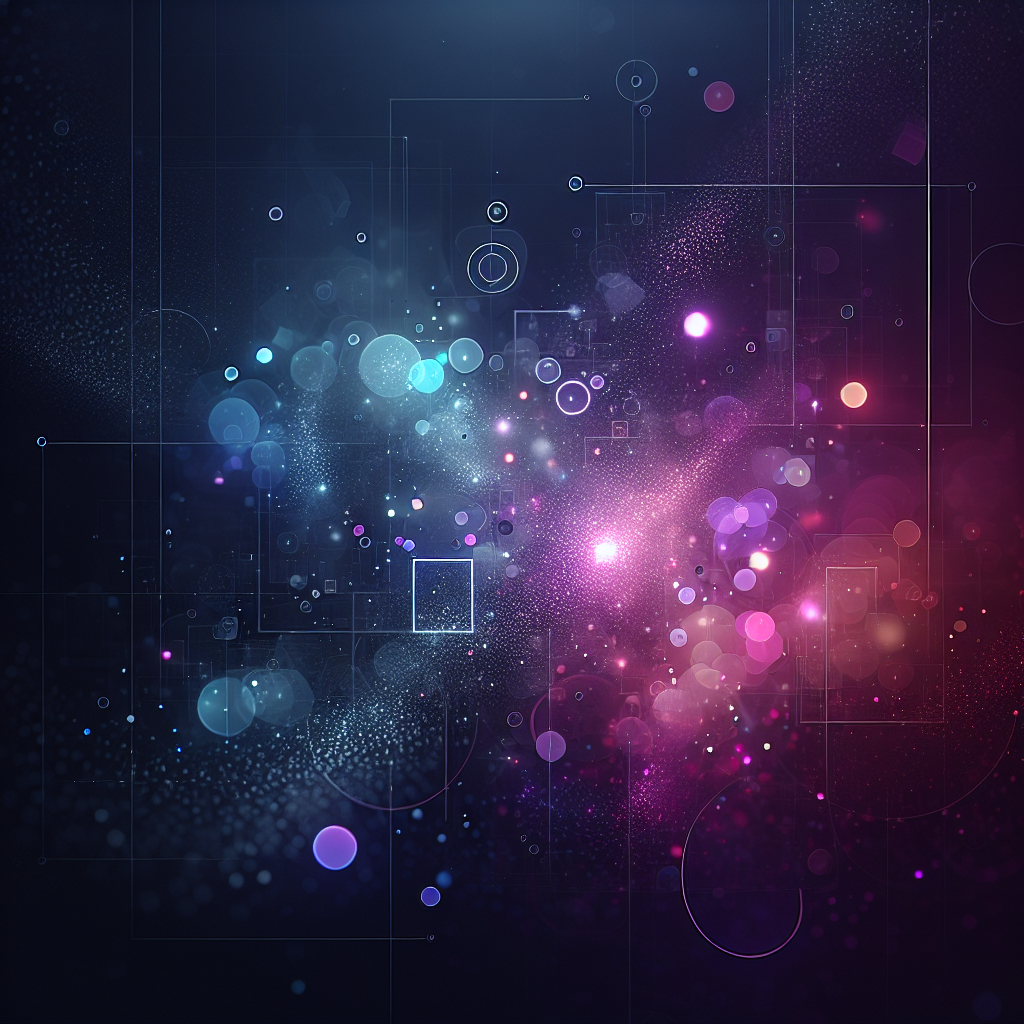
Ever felt overwhelmed by dashboards that look great but leave you guessing where to find the data that actually matters?
You’re not alone. In 2025, the right dashboard isn’t just about flashy visuals—it’s a lifeline for startups and SMBs racing to make smart decisions without getting bogged down in complexity.
What if your dashboard could be the exact opposite? Clear, fast, and flexible enough to grow alongside your business — that’s what lovable dashboard templates deliver.
They combine:
- Intuitive navigation that gets you straight to key KPIs
- Responsive designs that work flawlessly across desktops, tablets, and phones
- Pre-built components and automation to save precious development time
Whether you’re tracking sales pipelines, subscription trends, or customer behavior, these templates help you see actionable insights instantly and collaborate without headaches.
Choosing the right design framework and knowing how to customize it can turn your dashboard from a static report into a dynamic command center powering growth. When customizing, be sure to describe your idea clearly so the dashboard meets your specific needs. Effective dashboard design requires clear vision and specific prompts to articulate user needs accurately.
The following deep dive will unpack these essentials, offering you practical strategies and examples from to p templates perfectly tuned for to day’s fast-moving, tech-savvy teams.
You’ll get a clear roadmap on how to pick, adapt, and scale dashboards that not only look good but work hard—so you can focus on driving your startup or SMB forward with confidence.
With so much riding on real-time data and swift action, understanding what makes a dashboard truly lovable is your first step to ward smarter operations and faster wins. You can describe your dashboard requirements in plain English, making the process accessible to everyone.
Now, let’s explore the foundations that transform raw data into your best strategic asset. Strategic dashboards enable a comprehensive business overview by checking KPIs over a specific period.
Understanding Lovable Dashboard Templates: Foundations for 2025
What makes a dashboard template lovable to day goes beyond aesthetics. It’s about creating an intuitive, flexible interface that turns raw data into actionable insights fast, helping users solve problems efficiently.
Think of dashboards as command centers where clarity and speed rule. The best templates excel at:
- Data visualization that highlights trends and KPIs instantly
- User experience designed to minimize clicks and confusion, often using prompts to guide users through dashboard customization or data input
- Efficient interface design that scales with your business needs
Templates can also be reused across multiple projects, helping teams streamline data management and maintain consistency as they manage different projects.
Core Dashboard Types You’ll Encounter
Dashboards come in flavors tailored to different business contexts. The main categories include:
- Admin panels for managing users, settings, backend workflows, and implementing user login for secure access and authentication
- SaaS dashboards focused on subscription metrics, feature usage, and user login to manage account access
- CRM systems monitoring customer interactions and sales pipelines
- E-commerce monitoring tracking orders, conversions, and inventory
- Operational dashboards show real-time or transactional data through defined key metrics and KPIs
- Analytical dashboards bring to gether large amounts of qualitative and quantitative data for analysis
- Admin panels for managing users, settings, backend workflows, and implementing user login for secure access and authentication
- SaaS dashboards focused on subscription metrics, feature usage, and user login to manage account access
- CRM systems monitoring customer interactions and sales pipelines
- E-commerce monitoring tracking orders, conversions, and inventory
- Operational dashboards show real-time or transactional data through defined key metrics and KPIs
Choosing the correct type is a cornerstone for rapid development and adoption.
The Frameworks Powering Modern Dashboards
Your template’s tech stack matters. Leading dashboard templates in 2025 rely on:
- Bootstrap 5 for responsive, component-rich layouts (e.g., Berry, Mantis)
- Tailwind CSS + React for flexible, performant UI (e.g., MatDash)
- Webflow for no-code visual design with CMS/e-commerce support, and the ability to generate dashboard components or layouts based on user input (e.g., Dashly X)
- Django paired with Material Design for scalable backend-driven dashboards, with to ols that can generate dashboard layouts automatically (e.g., Material Dashboard Django)
Each framework brings unique advantages around speed, customization, and developer familiarity.
Flexibility and Scalability: Why They Matter Now More Than Ever
Startups and SMBs evolve quickly, and enterprises juggle complex, scaling operations. Your dashboard template must:
- Adapt easily to new data sources, KPIs, and user roles. For example, it should allow you to visualize each instance of a data point, such as a server instance or a sales instance, making it easy to track and manage individual scenarios as your needs change.
- Handle growth without performance hiccups or redesign hassles
- Support real-time updates and automation capabilities
Imagine launching a dashboard that grows alongside your business — that’s where scalability pays off.
A lovable dashboard template is your fast lane to making sense of data without headache. Think intuitive layouts, modern frameworks, and a flexibility-first mindset. The right template sets the stage for impactful decisions and smoother collaboration from day one.
“A good dashboard should feel like the cockpit of a jet — clear, responsive, and empowering.”
“The best templates are those that don’t just look good but get out of your way.”
Picture this: You’re onboarding new users who instantly find important metrics, no training needed. That’s a lovable dashboard in action.
5 Essential Features That Make Dashboard Templates Lovable in 2025
Lovable dashboards start with smart design choices that users barely notice because the experience just flows. At the core are features that minimize friction and maximize clarity—critical for busy teams making data-driven decisions fast. Increasingly, AI capabilities are becoming a core feature in lovable dashboard templates, enabling smarter automation and deeper insights. The AI in Lovable generates the design, code, database, and authentication from scratch based on user prompts. Ready to see what sets the best templates apart?
Intuitive Navigation and Consistent Layouts
Dashboards must feel like a familiar workspace, not a puzzle.
- Clear menus and predictable layouts let users simply point and click to access key data, preventing them from hunting for information.
- Consistency across views reduces cognitive load, helping anyone onboard quickly.
- Take Berry and Mantis: both nail navigation flow, saving users seconds every time they log in.
Responsive Design for Any Device
The reality? Over 60% of SMB users access dashboards on mobile or tablets in 2025.
- Templates that auto-adjust via fluid grids and smart breakpoints keep content readable and ensure dashboards look great on any screen.
- Touch-friendly controls and simplified layouts adapt naturally to small screens.
- MatDash exemplifies this with a Tailwind CSS foundation built for mobile-first responsiveness.
Pre-Built Widgets and UI Components
Speed matters when customizing dashboards for unique business needs.
- Ready-to-use charts, form elements, and notification areas let you build fast.
- Widgets that cover sales tracking, KPIs, or task management reduce development overhead.
- Visual edits allow users to fine-tune the look and feel of their dashboards and widgets without coding, making it easy to align buttons or refine interface elements.
- This foundation accelerates workflow automation and real-time monitoring.
Dark and Light Mode Support
User comfort is no longer optional—it’s expected.
- Switching themes aligns dashboards with user environments or accessibility requirements.
- Dark mode reduces eye strain during long work sessions.
- Mantis offers easy to ggling between modes, balancing aesthetics with usability.
Data Visualization That Drives Action
Raw numbers alone rarely compel quick decisions. Visual storytelling wins.
- Interactive charts, heatmaps, and gauges turn data into insights at a glance. Including an image can further enhance the visual appeal and clarity of certain dashboard types, making complex information more accessible, especially when users can view images at full size for detailed inspection.
- Animations guide focus without distracting, while accessibility-compliant color schemes widen audience reach.
- MatDash’s React integration shows the value of seamless, dynamic graphics for to day’s dashboards.
Setting the Stage for Customization and Automation
These features aren’t just checkboxes—they’re the building blocks for tailoring dashboards to your business goals and automating tedious updates. Authentication features can also be customized to secure user access and protect sensitive data, ensuring only authorized users interact with your dashboard. Pick a template with these essentials, and you’re already ahead on speed and scalability. Users can enhance their Lovable apps with third-party integrations, such as payment processing with Stripe, to further extend functionality.
“Lovable dashboards don’t just show data—they invite action through clarity and ease.”
“A strong responsive design isn’t a feature; it’s table stakes for 2025 dashboards.”
“Widgets and themes unlock both fast deployment and continuous adaptation.”
Think of your dashboard like a well-organized control room: every element should be exactly where you expect it, no matter how you access it. Getting these five essentials right means less time struggling and more time running your business.
Unlocking the Power of Customization in Dashboard Templates
Why Customization Is a Game-Changer for SMBs and Startups
Off-the-shelf dashboards rarely hit every business need, especially for SMBs and startups chasing unique KPIs and workflows. Businesses of all sizes benefit from dashboards tailored to their unique goals, ensuring that their specific requirements are met.
Customization lets you tailor your dashboard without costly dev sprints, aligning data displays and branding exactly with your goals.
You get the best of both worlds: easy-to-use interfaces for casual users and flexible features for power users and decision-makers.
Think of it like building with Lego blocks—ready-made but endlessly reconfigurable.
Key Customization Strategies
Focus on making your dashboard fit your business, not the other way around.
Here’s how to do it effectively:
- Adjust layouts and component placement to highlight your most critical data points first
- Integrate real-time data feeds and third-party APIs for constantly updated insights that don’t require manual refresh
- Align branding elements such as colors, typography, and icons to keep your visual identity consistent and professional
- Implement user permissions and role-based views to protect sensitive info while offering personalized access levels
After applying these customization strategies, take a break to review your dashboard—stepping back can help you spot new opportunities for improvement. The chat interface in Lovable allows for easy updates and modifications to the app after its initial development.
Together, these strategies speed up decision-making and reduce noise in your dashboards.
Case Examples from Leading Templates
Some popular templates highlight the power of customization for 2025-ready dashboards:
- Berry and MatDash use modular components that let you drag, drop, and reorder widgets effortlessly. It’s like having a dashboard that molds to your workflow.
- Mantis offers custom theming with instant light/dark mode to ggles—ideal for user preference and accessibility.
- Dashly X supports CMS-driven content and e-commerce integration, giving teams the flexibility to manage product listings and sales data in one place—no extra development required.
When sharing your dashboard success stories or case studies, consider using a medium like Medium to publish your experiences and insights. Be sure to include a link to your dashboard in your post to make it easy for readers to explore your work and increase its visibility. This platform is a popular medium for writers and content creators to distribute their work, increase visibility, and engage with audiences.
Picture this: your sales team accesses a dashboard perfectly tuned to their metrics, while your marketing crew sees campaign data styled with your brand colors—all updated live.
Customization isn’t a luxury—it’s essential to unlock dashboards that truly work for your team.
This strategic flexibility bridges the gap between ready-made and bespoke, so your dashboard grows with your business instead of holding it back.
Master Responsive Design: Making Your Dashboard Templates Mobile-Friendly

The Necessity of Mobile-First Dashboards
In 2025, mobile-first design is non-negotiable. With over 58% of web traffic coming from mobile devices, dashboards must perform flawlessly on phones and tablets. Dashboards give an objective picture of business performance to everyone inside the team, ensuring alignment and clarity across roles.
Hybrid work models mean users are anywhere: home, cafe, or commuter train. A sluggish or clunky mobile dashboard kills user engagement and slows data-driven decisions that startups and SMBs rely on. Simple actions like a tap or press enter can streamline data input on mobile dashboards, making it easier for users to interact quickly and efficiently.
Picture this: a sales manager needing real-time KPI updates while juggling a coffee and laptop at a café. If the dashboard doesn’t load smoothly or is hard to navigate, they’ll lose valuable minutes — or worse, skip key insights entirely.
Best Practices for Responsive Dashboard Design
Choosing the right layout system powers smooth adaptability across screens.
- Fluid grid systems flexibly resize components for any viewport, perfect for dashboards showing many widgets.
- Fixed layouts can work for simple, content-light dashboards but often feel rigid on small devices.
Content hierarchy matters—surface the most critical metrics first, hiding or collapsing less urgent info behind to ggles or expandable sections. Responsive dashboards can also include landing pages that adapt seamlessly to different devices, ensuring a consistent user experience and effective presentation of key features.
For user interactions, make everything to uchscreen friendly:
- Buttons large enough for thumbs
- Swipe and tap-friendly controls
- Minimal input fields requiring typing
Testing is vital—run performance checks across browsers and devices using to ols like BrowserStack or Lighthouse to catch lag or display glitches early.
Framework-Specific Responsiveness Insights
Popular dashboard templates leverage modern frameworks tailored for responsiveness, much like the best modern websites:
- Bootstrap 5, used by Berry and Mantis, offers extensive breakpoint utilities and flexible grid behaviors to craft layouts that adapt smoothly from desktops to smartphones.
- Tailwind CSS’s mobile-first utility classes, as seen in MatDash, let you build styles that prioritize smaller screens first, then scale up seamlessly.
- Webflow powers Dashly X with native support for responsive animations and dynamic resizing, essential for e-commerce dashboards with rich, interactive content.
These to ols not only simplify development but ensure your dashboard remains fast and user-friendly no matter where it’s accessed.
Responsive dashboards are your product’s handshake to users on-the-go — quick, clear, and effortless.
Mastering mobile-ready design means your dashboards get used, trusted, and talked about.
Make responsiveness a priority to day, and watch engagement and decision velocity climb to morrow.
How Cutting-Edge Data Visualization Enhances Lovable Dashboards
The Role of Data Visualization in User Engagement and Clarity
Data visualization transforms complex datasets into intuitive visuals that instantly communicate your story.
Clear charts and indicators don’t just look good — they build user trust and speed up decision-making.
Imagine a dashboard where a single glance reveals performance trends, sales dips, or customer behavior shifts without digging through spreadsheets. Dashboards like these show you exactly what's happening in your business at any moment, providing real-time insights.
This kind of clarity cuts through noise and empowers users to act with confidence.
Emerging Visualization Techniques and Tools
Modern dashboards go beyond static graphs — they use:
- Interactive charts that respond to clicks and hover actions, often allowing users to click to view image details or enlarge visuals for better analysis
- Heatmaps that reveal intensity or patterns at a glance
- Real-time gauges to track dynamic metrics as they happen
Motion and subtle animation guide user attention, highlighting key changes without overwhelming.
Accessibility is key: smart use of color contrast and patterns ensures visuals are clear for everyone, including those with visual impairments.
Integration with Popular Dashboard Templates
Templates like MatDash leverage React-based chart libraries to deliver dynamic, real-time visuals that adapt as your data changes. Some templates also integrate chat functionality, enabling real-time collaboration or support directly within the dashboard.
Material Dashboard Django uses material design principles to create a layered visual hierarchy, making complex data digestible through thoughtful layout and movement.
Meanwhile, Mantis balances fast loading speeds with visual fidelity, ensuring performance doesn’t sacrifice clear data representation — crucial for large-scale SMBs and startups.
These templates blend performance, usability, and aesthetic to create dashboards users actually want to engage with daily.
Mastering cutting-edge data visualization isn’t just a nice-to-have. It’s how you turn raw numbers into insights that stick.
Picture your team confidently making faster, smarter moves because the dashboard doesn’t just report data — it tells a story everyone understands.
Adopting templates like MatDash or Mantis optimized for interactive and accessible visuals can save weeks of custom development, allowing you to focus on growth and innovation instead.
Unlock Efficiency: Automate Reporting with Lovable Dashboard Templates
Why Reporting Automation Matters to SMBs and Startups
Manual data entry drains time and invites errors that slow decision-making.
Automating reporting lets you reclaim hours for strategic work that truly moves the needle, and these automation features are accessible even to users with no coding experience.
Plus, real-time insights mean you can pivot faster when market conditions change—a must-have in to day’s agile startup world.
Methods and Technologies for Automation
Modern dashboard templates come built-in with powerful automation features like:
- Pre-built widgets that refresh automatically with live data feeds
- API integrations for seamless data exchange between your dashboard and backend systems
- Scheduled exports and alerts, where you can use a prompt to set up or trigger automated reporting tasks so you never miss critical updates or deadlines
This reduces busywork and keeps teams aligned without manual intervention.
Examples and Benefits in 2025 Context
Take Berry and Mantis templates: Both support automated analytics and CRM reporting, cutting reporting time drastically and improving accuracy.
Imagine your sales team responding instantly to a live dashboard that updates their KPIs without anyone to uching a spreadsheet.
Then there’s Dashly X, which taps into CMS and e-commerce platforms to deliver automated sales dashboards. With Dashly X, users can automate reports with just a basic prompt, making setup quick and easy.
Picture your marketing leader glancing at daily revenue trends and inventory levels as they sip morning coffee—no manual reports needed.
These to ols turn tedious reporting into a streamlined, error-proof process that fuels smarter, faster decisions.
Key Takeaways to Apply Now
- Automate repetitive reporting tasks with dashboard widgets and API connectors.
- Choose templates like Berry or Mantis that natively support live updates and scheduled alerts.
- Visualize your real-time data to stay ahead in dynamic markets without manual updates.
Streamlining your reporting with lovable dashboards isn’t just convenient—it’s a strategic advantage that frees your team to focus on growth and innovation.
For even more exposure and valuable community feedback, consider sharing your automated dashboards on Product Hunt.
7 Strategic Tips to Choose the Perfect Lovable Dashboard Template
Aligning Template Choice with Business Goals
The first step is zeroing in on must-have features versus nice-to-haves. Focus on what drives your business—whether it’s real-time analytics, CRM integration, or e-commerce tracking.
Also, consider scalability and customization ease. A template like Berry or Mantis can grow with you, offering solid frameworks and modular components that avoid painful rebuilds.
Don’t overlook the support ecosystem—active communities and thorough documentation matter when you hit a snag or want to extend functionality.
Evaluating Technical Compatibility

Your template needs to fit smoothly into your existing tech stack.
Ask yourself:
- Are you aligned with Bootstrap 5, React, Tailwind CSS, or Webflow?
- Does your choice integrate easily with APIs or backend services you already use?
For example, MatDash leverages React and Tailwind’s utility-first approach, perfect if you want highly customizable, performant dashboards with minimal bloat.
User Experience and Accessibility Considerations
A lovable dashboard keeps users coming back with easy navigation and an intuitive interface.
Look for:
- Multi-device-friendly layouts
- Multilingual and RTL support, especially critical for global or LATAM companies expanding into new markets
Think about your team and clients—will they find the dashboard clear without training?
Performance and Security Factors
Nothing kills adoption like slow load times or security concerns.
Choose templates optimized for:
- Fast loading on low-bandwidth connections—Mantis shines here with lean code
- Robust data privacy, user authentication, and role-based access controls to keep sensitive info safe
These features protect your users and your business reputation.
Vendor Reliability and Community Support
Avoid templates that go stale.
Make sure your vendor offers:
- Active maintenance and regular updates
- Comprehensive, easy-to-follow documentation
- A vibrant user community for peer support
Consider the trade-offs between free options like Material Dashboard DjangoMaterial Dashboard Django and premium templates such as Mantis that offer faster support and advanced features.
Choosing a dashboard template isn’t just picking a pretty layout. It’s about matching functionality, tech fit, user needs, and security to your business’s unique pulse.
A great dashboard feels like a partner—not just a to ol—helping you move faster and smarter every day.
Real-World Applications: Choosing and Implementing Lovable Dashboard Templates in 2025
Matching Templates to Sector-Specific Needs
Choosing the right dashboard template means matching it closely to your business context and goals.
For SMBs and startups, the focus is on:
- Speed: quick deployment to stay agile
- Affordability: lightweight solutions without heavy upfront costs
- Flexibility: easy customization to fit unique workflows
In contrast, enterprises in LATAM often require:
- Scalability: templates that grow with business demands
- Multilingual support: vital for diverse regional markets
- Hybrid cloud deployment: balancing on-premise and cloud flexibility
Berry’s Bootstrap 5-based design ticks many SMB boxes with ready-to-use widgets and RTL support, while Mantis offers enterprise-level components and performance tuning suited for large-scale SaaS environments.
Implementation Roadmap
Getting your dashboard off the ground and running smoothly hinges on a clear plan:
- Assess your data architecture and end-user needs. Know what metrics matter most and who uses them.
- Pilot your template with key stakeholders. Gather feedback early to catch friction points before scaling.
- Scale customization and automation gradually. Start simple, then layer in complex features like API integrations and role-based views.
This approach reduces wasted effort and increases adoption—two must-haves for startups with limited resources.
Overcoming Common Challenges
Even the best templates aren’t magic pills. Watch out for these pitfalls:
- The learning curve of advanced dashboard features can slow adoption—invest in training or intuitive UI choices. Enabling chat mode for real-time troubleshooting and support during dashboard setup can help users overcome initial hurdles.
- Legacy system integration may require middleware or customized connectors for smooth data flow.
- Balancing feature-rich design with fast performance means prioritizing essentials and optimizing asset loading.
For example, MatDash’s React framework blends rich visuals with responsive performance, easing this tension.
Future-Proofing Your Dashboard Strategy
Dashboards aren’t “set and forget” to ols—you’ll want to keep pace with evolving trends:
- Stay updated on data visualization advances and AI-powered analytics to maintain insights clarity.
- Leverage low-code and AI-driven platforms to automate tedious tasks and accelerate future iterations. Incorporating prompts allows you to automate and customize future dashboard features, enabling AI to generate new functionalities or design elements based on your specific needs.
Dashly X’s Webflow base exemplifies this, with built-in CMS and e-commerce integrations that adapt as your business evolves.
Choosing a lovable dashboard template is as much about knowing your users as the tech. Focus on flexibility, clear roadmaps, and a willingness to evolve—it’s the trinity for dashboards that don’t just get used, but get loved.
“Fast, flexible, and functional—that’s the holy trinity of lovable dashboards.”
“Don’t just pick a template; pick a partner for your data journey.”
Picture this: a startup CEO opening their dashboard on a phone, instantly getting updated sales + churn figures, tweaking a widget layout on the fly, and having peace of mind that the system scales for their next funding round. That’s the power of real-world dashboard success in 2025.
Publishing and Maintaining Your Dashboard Web Application
Bringing your dashboard app to life doesn’t end at development—publishing and maintaining your web application is where your work truly meets your users. A smooth publishing process ensures your dashboard is accessible, reliable, and ready to deliver value from day one.
Deployment Best Practices
When it’s time to publish your dashboard, a few strategic steps can make all the difference:
- Choose a reliable hosting platform: Opt for a hosting provider that offers scalability, robust security, and responsive support. Platforms like Vercel, Netlify, and AWS are popular choices for dashboard apps, ensuring your users experience minimal downtime and fast load times.
- Configure environment variables: Protect sensitive data such as API keys and database credentials by setting up environment variables. This keeps your codebase secure and your app’s data safe.
- Optimize performance: Minify and compress your code to reduce load times. Fast dashboards keep users engaged and make a strong first impression.
- Set up analytics and monitoring: Integrate to ols like Google Analytics to track user behavior, monitor app performance, and quickly identify any issues. This data helps you understand how users interact with your dashboard and where improvements can be made.
By following these deployment best practices, you’ll ensure your dashboard app is ready to support your users and scale as your business grows.
Ongoing Maintenance and Updates
A lovable dashboard isn’t a “set it and forget it” project. Ongoing maintenance is key to keeping your app running smoothly and your users happy:
- Regularly update dependencies: Stay current with the latest versions of libraries and frameworks to maintain security and compatibility.
- Fix bugs and issues promptly: Respond quickly to user-reported problems and unexpected behavior to maintain trust and a positive user experience.
- Add new features and functionality: Listen to user feedback and continuously enhance your dashboard with features that solve real problems and add value.
- Monitor user engagement: Use analytics to track how users interact with your dashboard, identifying opportunities to optimize features and streamline workflows.
Consistent updates and improvements keep your dashboard relevant and ensure users always have access to the best possible experience.
Ensuring Long-Term Reliability
To build a dashboard app that stands the test of time, focus on these long-term strategies:
- Write clean, modular code: Organize your codebase for clarity and maintainability. Modular code makes it easier to add new features and fix issues as your app evolves.
- Implement automated testing: Automated tests catch bugs before they reach your users, ensuring your dashboard remains stable as you develop new functionality.
- Document your code and processes: Good documentation helps onboard new team members and makes it easier to troubleshoot or expand your app in the future.
- Stay up-to-date with industry trends: Engage with online communities, attend conferences, and read industry blogs to keep your skills sharp and your dashboard aligned with the latest best practices.
By focusing on these areas, you’ll create a dashboard app that not only delights users to day but continues to deliver value as your business and technology landscape evolve.
Debugging and Fixing Issues in Dashboard Templates
No matter how polished your dashboard app is, encountering unexpected behavior is part of the development journey. Effective debugging ensures your users enjoy a seamless experience and your dashboard remains lovable.
Here’s a practical approach to identifying and resolving issues:
- Identify the issue: Start by clearly describing the problem. Note any error messages, what the user was doing when the issue occurred, and how the unexpected behavior affects the dashboard’s functionality.
- Use debugging to ols: Leverage browser developer to ols—like the console and network inspector—to dig into errors, track data flow, and pinpoint where things go wrong in your app.
- Check the documentation: Review the official docs for your dashboard’s frameworks and libraries. Many common issues have straightforward solutions or best practices outlined by the developers.
- Search for solutions online: Tap into the collective knowledge of the development community. Platforms like Stack Overflow, GitHub, and relevant forums are invaluable for finding fixes to similar problems.
- Test and iterate: Apply potential solutions, then test your dashboard thoroughly. Sometimes, resolving one issue can reveal others, so keep iterating until your app runs smoothly.
By following these steps, you’ll be well-equipped to tackle bugs and unexpected behavior, ensuring your dashboard app remains reliable and user-friendly. Remember, a proactive approach to debugging not only improves your app but also builds trust with your users—making your dashboard a to ol they can depend on every day.
With these strategies in place, you’re ready to publish, maintain, and continually improve a dashboard web application that stands out for its reliability, performance, and user focus. Lovable allows users to publish their applications to custom domains for a professional look, ensuring a seamless and polished user experience. Lovable features debugging to ols that help identify and fix coding errors in real-time as users develop their apps.
Conclusion
A lovable dashboard template isn’t just a design choice—it’s your strategic ally for turning data into clarity, speed, and smart decision-making. By focusing on flexibility, intuitive layouts, and automation, you unlock dashboards that grow with your business and empower every user, from startup founders to enterprise teams.
To build your own lovable dashboard in 2025, keep these essentials front and center:
- Prioritize responsiveness to ensure flawless experiences on all devices, especially mobile
- Choose templates with pre-built widgets and automation capabilities to save time and reduce errors
- Customize layouts and integrations so your dashboard fits your unique workflows and branding
- Focus on clear, actionable data visualizations that invite fast decisions without overwhelm
- Invest in solid vendor support and active communities to future-proof your dashboard strategy
Ready to take action? Start by reviewing your existing data needs and user roles, then explore templates like Berry, Mantis, or MatDash that closely match your tech stack and business goals. Pilot a chosen dashboard with your team to gather feedback and fine-tune layouts before scaling. Don’t hesitate to automate repetitive reporting now—it’s a game-changer for focus and speed.
More than a to ol, a lovable dashboard becomes a trusted partner—one that adapts as you evolve and keeps your team aligned on what matters most.
“Your dashboard isn’t just where data lives—it’s where momentum begins.”
Build smart, build flexible, and watch your business unlock the power of actionable insights every day. The future of data-driven success is waiting for you to dive in.
Final thoughts: A well-chosen dashboard template can transform how your team interacts with data, driving better decisions and efficiency. Take the next step—explore your options, experiment, and empower your business with a dashboard that truly works for you.
_For further inspiration and a curated selection of excellent templates, consider exploring resources like Top Admin Dashboard Templates to Streamline Your Web Development in 2025 - by CodedThemes - DEV Community, Best Tailwind CSS Dashboard Templates for 2025 - DEV Community, 10 best dashboard website templates and designs | Webflow Inspo, and 30+ Open-Source and Free Dashboard Templates._
