Lovable Roadmap Features: Track Progress Like a Pro
Lovable Roadmap Features: Track Progress Like a Pro in 2025
Key Takeaways
Unlocking lovable roadmap features is your secret weapon to track progress like a pro in 2025. This guide distills the AI-driven tools, smart workflows, and seamless integrations that fuel faster, clearer, and more confident project delivery.
- Leverage customizable visualization options like Gantt charts and Kanban boards to fit your team’s workflow, improving clarity and adaptability throughout your project lifecycle.
- Use advanced dependency mapping to visualize task relationships and spot bottlenecks early, preventing delays before they ripple through your timeline.
- Harness AI-powered forecasting for real-time risk alerts and dynamic priority shifts, boosting decision-making accuracy and reducing costly downtime by up to 30%.
- Prioritize strategically with AI-driven adjustments and enforce strict task boundaries to prevent scope creep and keep teams laser-focused on mission-critical work.
- Identify and focus on the most important features by using prioritization frameworks like the MoSCoW method or Kano model, ensuring your roadmap aligns with your product vision and user needs.
- Utilize a product roadmap template to structure and visualize your release plans, prioritize features, and allocate resources effectively.
- Automate status updates and reporting to save 30%+ of manual effort, enhance stakeholder communication, and free your team for high-impact activities.
- Implement real-time collaboration tools with instant feedback and synchronized updates that break communication silos and accelerate problem-solving.
- Design tailored dashboards featuring progress bars, risk indicators, and deadlines that help monitor progress with real-time metrics, empowering rapid, data-driven decisions without overwhelming users.
- Integrate your roadmap with existing tools like Slack, GitHub, and Figma to create a unified project ecosystem that cuts context-switching and fuels seamless automation.
Dive into the full article to master these actionable insights and transform your roadmap into a dynamic, AI-empowered project powerhouse for 2025 and beyond.
Introduction
Ever started a project only to realize halfway through that your roadmap is more of a confusing maze than a clear path forward? You’re not alone—over 60% of SMBs and startups cite poor progress tracking as a top reason for missed deadlines.
Tracking progress shouldn’t slow you down or feel like guesswork. The right roadmap tool can give you laser clarity, real-time control, and adaptability to turn uncertainty into confidence by ensuring your project meets user needs.
This guide breaks down the features that make roadmaps truly lovable—tools that keep your team aligned and projects on track without drowning you in details. Development teams collaborating on roadmaps will especially benefit from these features, as they support better planning, visualization, and decision-making.
You’ll discover how to leverage:
- Flexible visualization styles that fit any workflow
- Smart dependency mapping that spots risks early
- AI-driven forecasting to avoid surprises
- Automated updates that save hours every week
- Seamless integrations that unify your project ecosystem
Whether you’re steering a lean startup or scaling an established SMB, mastering these features means better decisions, fewer bottlenecks, and faster delivery.
Ahead, you’ll explore how to build a roadmap that’s not just a static plan but a dynamic partner for your team—empowering you to track progress like a true pro in 2025. You’ll also learn how to create a detailed plan that guides your team and aligns stakeholders throughout the product lifecycle.
First up, we’ll dive into the core features that transform messy timelines into clear, actionable roadmaps.
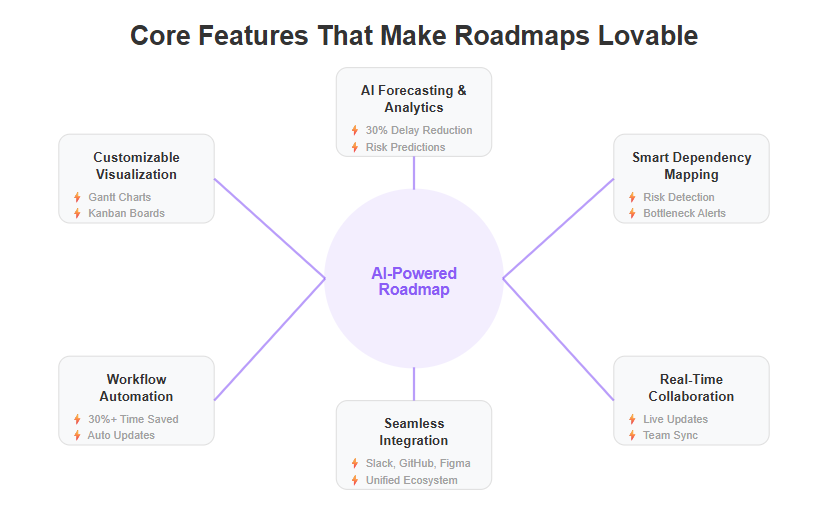
Understanding Lovable AI: The Heart of Next-Gen Roadmaps
Lovable AI is redefining how product teams approach roadmap creation and execution in 2025. As an AI-powered solution, Lovable AI streamlines the entire development process, empowering product managers to focus on what matters most: strategy, innovation, and delivering value to users.
At its core, Lovable AI acts as a comprehensive guide for building product roadmaps that are both dynamic and data-driven. By harnessing real-time user feedback and customer feedback, Lovable AI ensures that every roadmap is closely aligned with evolving business goals and the latest market trends. This means product managers can confidently prioritize features that truly resonate with users, rather than relying on guesswork or outdated assumptions.
One of the standout benefits of Lovable AI is its ability to help product teams track progress in real-time. With intelligent analytics and automated updates, teams can monitor key milestones, adjust priorities on the fly, and respond quickly to shifting demands. This level of agility is essential for staying ahead in fast-moving markets and ensuring that product roadmaps remain relevant and actionable.
Lovable AI also makes it easier for product managers—regardless of experience level—to create detailed, visually appealing product roadmaps. Its intuitive interface and smart recommendations guide teams through every step, from initial planning to feature implementation and beyond. By integrating user research and customer feedback directly into the roadmap, Lovable AI helps teams build products that not only meet but exceed customer needs.
Whether you’re leading a seasoned product team or just stepping into a product management role, Lovable AI provides the tools and insights you need to prioritize features, track progress, and drive your product strategy forward. Embrace the future of roadmap management with Lovable AI, and turn your vision into a reality that delights users and achieves your business goals.
Building Effective Prompts: Unlocking the Power of AI-Driven Roadmaps
Crafting effective prompts is a critical step in unlocking the full potential of AI-driven roadmaps. The way you communicate with your AI-powered tools directly impacts the quality and relevance of the outputs you receive—making prompt engineering an essential skill for modern product teams.
To get the most out of Lovable AI and similar roadmap tools, start by using clear, natural language in your prompts. This helps the AI interpret your intent accurately, whether you’re looking to prioritize features, track progress, or align your product roadmap with key business goals. Incorporating user input and real-world scenarios into your prompts ensures that the AI’s recommendations are grounded in actual customer needs and current market conditions.
Meta prompting—structuring your prompts to include context, objectives, and desired outcomes—can further enhance the AI’s ability to deliver actionable insights. For example, specifying key metrics or referencing recent user feedback in your prompts allows the AI to tailor its suggestions to your team’s unique priorities and challenges.
Prompting strategies should be iterative: as you gather more user feedback and track progress against your roadmap, refine your prompts to reflect new learnings and shifting business goals. This continuous improvement loop ensures that your AI-powered roadmap remains a living document, always aligned with what matters most to your users and stakeholders.
By mastering the art of building effective prompts, product teams can harness the full power of AI to create comprehensive product roadmaps, prioritize features with confidence, and respond swiftly to changing customer needs. Whether you’re a product manager looking to save time or a team aiming to boost collaboration, strong prompting strategies are your key to making AI work for you—turning complex planning into a streamlined, data-driven process that drives results.
Core Features of Lovable Roadmaps for Effective Progress Tracking
Roadmaps that actually work lean on clarity, control, and adaptability to keep projects moving without a hitch. They help teams manage and track product features throughout the project, ensuring that every functionality and attribute is accounted for and aligned with overall goals.
Key features like customizable views and dependency mapping help teams cut through common challenges—think cluttered timelines or missed task links.
Today’s roadmap tools go beyond basics by using AI-powered forecasting to predict roadblocks and optimize task flow with data-driven insight, including prioritizing features based on predictive analytics to ensure the most valuable product features are delivered first.
By supporting iterative development cycles, these tools enable continuous improvement and adaptability throughout the project.
Customizable Visualization Options to Match Team Workflows
Modern roadmaps offer multiple ways to see your project at a glance, such as:
- Gantt charts for a timeline-focused overview
- Kanban boards showing work in progress visually
- Classic timelines mapping project phases sequentially
A prompt library can help organize and manage reusable prompts for AI-driven roadmaps, streamlining workflow and ensuring consistency.
Flexible views help teams match visualization styles to their workflow, making it easier to track progress at every stage.
For example, small startups might prefer Kanban’s simplicity, while larger projects benefit from Gantt charts’ detail on complex dependencies.
Unlocking advanced visualization tools means choosing views that adapt as projects evolve, so nothing slips through the cracks. It's also important to structure prompts intentionally to ensure consistent and relevant AI outputs when generating or updating visualizations.
Advanced Dependency Mapping and Risk Management
Understanding how tasks connect keeps headaches—and delays—far away.
With visualized task dependencies, teams can spot bottlenecks before they turn critical by:
- Mapping complex task interrelations visually
- Identifying which deliverables hinge on others
- Prioritizing interventions to minimize risk
Identifying edge cases in dependencies can prevent unexpected project delays by revealing rare or unusual scenarios that might disrupt timelines.
- Using AI to detect edge cases that might otherwise be overlooked
Picture a launch timeline where one delayed API integration stalls all testing—dependency mapping makes that visible upfront, helping avoid project paralysis.
Leveraging reverse meta prompting allows teams to analyze and refine dependency logic, improving risk management by ensuring even edge cases are addressed.
AI-Powered Forecasting and Predictive Analytics
The future of roadmaps is smart, and it starts with AI.
Using historical data and real-time inputs, AI-powered tools forecast possible snags and suggest optimized task orders. Additionally, debugging prompts can help troubleshoot and refine AI-driven forecasts, ensuring more reliable and accurate predictions.
This means teams get:
- Early warnings on risks and delays
- Dynamic adjustments to plans based on unfolding realities
- Improved decision-making backed by data, not guesswork
- AI's ability to suggest improvements to your roadmap based on data analysis
Imagine your roadmap nudging you to reshuffle tasks because of an incoming resource constraint—saving weeks of downtime.
“A lovable roadmap isn’t just a plan; it’s your project’s best predictor.”
“When AI meets dependency mapping, forecasting goes from guesswork to science.”
“Flexible visualization modes turn overwhelming timelines into intuitive storyboards.”
Building a lovable roadmap means combining these features seamlessly — giving you clarity today and confidence for whatever tomorrow brings. By incorporating early feedback, you can continuously refine your roadmap and adapt to changing needs.
Strategic Task Prioritization and Workflow Automation
Mastering task prioritization is key to ensuring your team stays locked on high-impact activities that drive your project forward.
A solid framework helps you focus on what really matters—so your roadmap doesn’t just look good but actually delivers results. Efficiently assigning tasks to the right team members within this framework ensures accountability and smooth progress.
Think of it as your project’s compass, guiding you through deadlines, resources, and shifting scopes without losing sight of your goals.
On top of prioritization, automating routine updates, task assignments, and report generation slashes manual work and boosts team efficiency.
By automating repetitive tasks, you can further reduce manual effort and free up your team to focus on more strategic work. Imagine cutting your weekly status meetings in half because your roadmap does the heavy lifting automatically.
Prioritization Strategies for Timely Project Delivery
Balancing workload with deadlines and available resources is a tightrope act every project manager knows well. When working with limited resources such as specialized staff, bandwidth, or time, it’s crucial to prioritize effectively to ensure the most important features are delivered and to avoid overcommitment.
To sharpen your edge, leverage AI and data-driven insights that dynamically adjust priorities based on real-time conditions.
Here are three reliable tactics to sidestep common pitfalls:
- Break down complex tasks to spot bottlenecks early
- Use real-time data to reassign or pause lower-priority items dynamically
- Set clear boundaries to prevent scope creep and keep mission-critical tasks front and center
Picture your team cruising toward deadlines without last-minute chaos or frantic catch-ups—because priorities stayed crystal clear.
Automation Features Streamlining Roadmap Management
Automation transforms tedious task management into a smooth, error-free flow.
Key automation areas include:
- Status updates pushed automatically to stakeholders
- Instant notifications for blockers or deadline shifts
- Performance reports generated without manual input
Integrating these with collaboration tools (think Slack or Teams) means no more jumping between apps or lost messages. You can automate updates using API calls for real-time data synchronization across platforms.
For example, a startup we worked with reduced manual reporting time by 40%, freeing up hours for strategic planning by customizing backend logic to automate complex workflows.
Automation means less grunt work and more time for what truly moves the needle.
Quick takeaways:
- Use AI-powered priority adjustments to stay agile.
- Automate updates and reports to save 30%+ of team time.
- Prevent scope creep by enforcing strict task boundaries daily.
Imagine your roadmap as an ever-adapting, self-updating co-pilot that keeps your team laser-focused and unstoppable.
Strategic prioritization, paired with savvy automation, is how you’ll keep projects on track and teams stress-free in 2025 and beyond.
Elevating Collaboration, Communication, and Customer Feedback in Roadmap Tracking
Collaborative roadmap features reshape how teams communicate and build transparency. They shift project management from isolated updates to continuous, shared progress. Collaborative features also help keep key stakeholders informed and engaged, ensuring that important individuals and groups are always aligned with business goals.
At their best, these features enable real-time commenting, file sharing, and immediate feedback loops—making stalled decisions and silos a thing of the past. Teams can gather feedback from team members throughout the process to improve project outcomes. When everyone sees the same live data, teams align faster and respond smarter.
Real-Time Collaboration Tools and Their Impact
Key tools that transform teamwork include:
- Instant feedback channels for fast issue resolution
- Synchronized updates that keep all members on the same page
- Integrated notifications reducing lag and missed messages
For distributed teams, embracing these features means fewer email chains and faster clarity. Imagine a Slack message popping right inside your roadmap when a task status changes—that’s the kind of seamless awareness that protects deadlines.
Encouraging openness is vital. Teams thrive when rapid dialogue and shared accountability become the norm, breaking down barriers that slow projects.
Real-Time Progress Tracking for Dynamic Execution
Providing up-to-the-minute status visibility puts stakeholders in control without drowning in reports.
Real-time updates empower teams to:
- Spot bottlenecks early
- Adjust resources proactively
- Keep momentum going with clear, current data
For example, a product launch team using live progress updates can pivot to fix emerging issues instead of scrambling at the last minute.
This dynamic tracking style is increasingly powered by AI, connecting dots between past project data and live inputs to predict trends and suggest actions—a growing must-have strategy heading into 2025.
"Transparent pipelines create trust and speed decisions."
"Collaboration is not just tools—it's a culture that transforms workflows."
Picture your team gathered virtually, everyone tracking progress with live visuals and instant comments—projects move forward like clockwork.
Embracing real-time collaboration and progress tracking turns roadmap management into a proactive, coordinated powerhouse that cuts down delays and boosts confidence across teams.
Focus on fast, clear communication channels combined with live progress insights to elevate your project execution today.
Customizable Dashboards and Data-Driven Reporting
Dashboards tailored to the unique needs of different stakeholders unlock fast, clear insights for smarter decisions. Customizable dashboards provide executive leadership with high-level insights, supporting strategic decision-making and alignment across the organization. Whether it’s execs scanning high-level progress or team leads drilling into daily details, the right dashboard delivers exactly what each viewer needs.
Key project metrics to include for sharp progress tracking and risk detection are:
- Completion percentages and progress bars
- Upcoming deadlines and milestones
- Resource allocation and workload balance
- Risk flags and bottleneck indicators
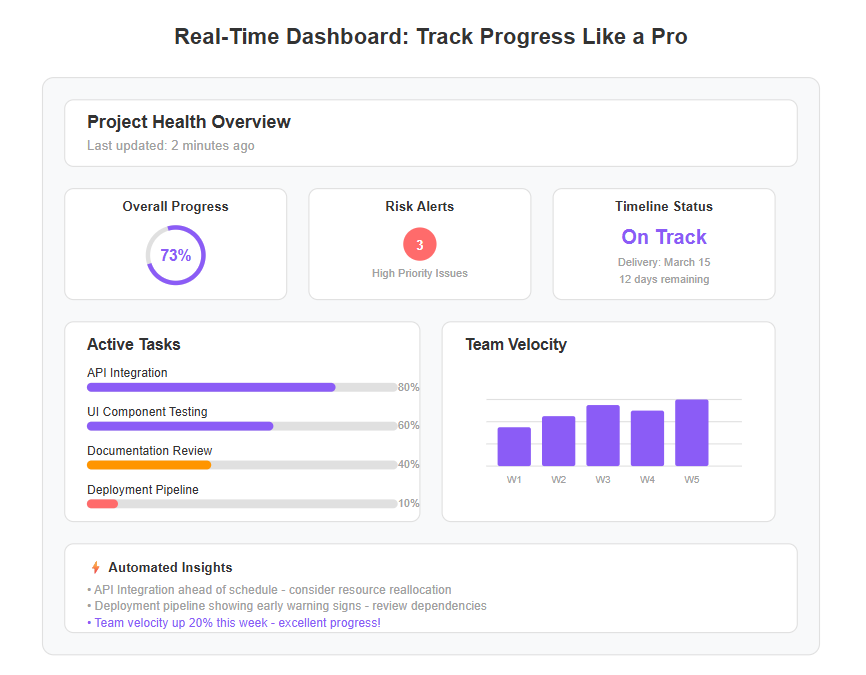
With the right technical expertise, teams can design advanced, tailored dashboards that address complex requirements and integrate seamlessly with existing workflows.
These metrics create a real-time pulse on project health, helping avoid surprises and stay ahead of delays.
Building Dashboards That Drive Informed Decisions
Design dashboards around these best practices:
- Align visuals with core project priorities and team KPIs
- Use intuitive elements like progress bars, pie charts, and countdown timers
- Keep it uncluttered: focus on critical data, avoid dashboard overload
Picture a clean, color-coded display where green signals on-target tasks and purple highlights critical deadlines—visual cues that instantly guide attention.
Here’s a quick checklist for effective dashboards:
Reflect goals specific to each role
Present data in bite-sized, digestible chunks
Support drill-downs for deeper analysis
Dashboards shouldn’t just look pretty—they must empower rapid, confident decision-making under pressure.
Automated Reporting: Making Data Actionable
Automated analytics are your secret weapon for reducing manual report prep and spotlighting trends that might otherwise get missed.
By tapping into real-time data streams, automated reports:
- Streamline performance reviews and save hours weekly
- Highlight emerging risks before they escalate
- Track evolving KPIs without extra work
Many tools now integrate roadmap data with business intelligence platforms like Power BI or Tableau. This means you can blend project progress with sales, finance, or marketing data—creating a 360° view that fuels smarter strategies.
Imagine getting a weekly email briefing generated automatically, summarizing key wins, red flags, and next steps. It’s like having a dedicated project analyst working 24/7—except it’s AI-powered and doesn’t need coffee breaks.
“Dashboards aren’t just displays; they’re decision-making powerhouses.”
“Automated reporting frees your team to focus on solving problems, not hunting data.”
A dashboard designed for clarity, combined with smart automated reporting, transforms raw data into actionable insight that keeps projects on track without the busywork.
Effective dashboards fuel collaboration, sharpen focus, and provide the real-time visibility every team needs to deliver reliably in 2025 and beyond.
Seamless Integration for a Unified Project Ecosystem
Integrating your roadmap tool with existing workflows is non-negotiable for keeping projects on track in 2025. Leveraging AI tools within your integrations can further enhance automation and analytics, streamlining processes and providing deeper insights. The ability to connect with popular platforms like Slack, GitHub, and Figma through your product roadmap software centralizes communication and documentation, reducing friction and delays. Imagine cutting down email clutter by having task updates and design feedback flow directly into one collaborative space—everything stays in sync and accessible.
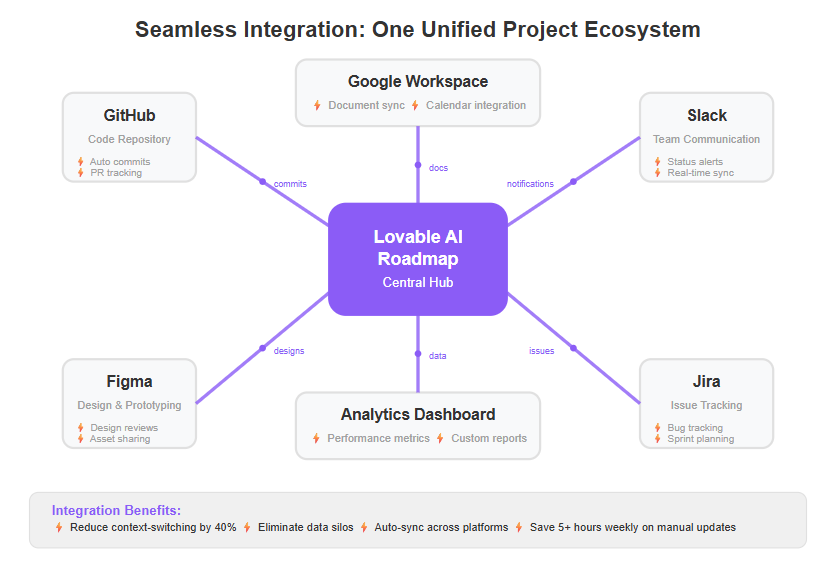
Choosing the Right Integrations for Maximum Impact
Picking integrations isn’t just about adding bells and whistles—it’s strategic.
Consider these factors to maximize value:
- Team size and structure: Smaller teams benefit from streamlined, all-in-one platforms; larger teams need scalable integrations handling complex workflows.
- Project complexity: Development-heavy projects lean on GitHub or Jira links; creative projects thrive with Figma or Slack integrations driving real-time collaboration.
- Existing tool ecosystem: Align integrations to tools your team already uses to reduce onboarding time and keep user adoption rates high. Choosing the right tools for your team's needs is essential to streamline processes and boost productivity.
By reducing context-switching, integrations minimize data silos, letting team members spend more time executing, not hunting for info. Opting for solutions supporting flexible APIs and connectors ensures you won’t get stuck with outdated tools as your stack evolves. Additionally, integrations should be accessible to non-technical users, making it easy for everyone on the team to adopt and benefit from new workflows.
Automating Workflow Across Platforms
Integration unlocks powerful automation that saves hundreds of hours annually and significantly reduces development time. Picture this:
- Task updates automatically pushing from GitHub commits to your roadmap keeps progress precise and timely.
- Alerts triggered by deadline changes in Slack keep the whole team aligned.
- Automatic document sharing between Figma and your roadmap platform removes bottlenecks in design reviews.
To keep workflows smooth:
- Regularly sync data to avoid duplicates or conflicting updates.
- Monitor integration “health” metrics to detect and fix errors early.
- Document common troubleshooting steps to empower your team to act fast, and remember that many integrations can be set up without writing code.
Manual status reports are so 2020. Automation paired with smart integrations lets you elevate project tracking from static to dynamic without extra overhead.
By weaving your roadmap seamlessly into your toolset, you create a single source of truth that everyone understands and trusts.
If your roadmap is isolated, you’re working harder, not smarter—integration is your shortcut to clarity and speed in 2025.
“Seamless tool integration is the backbone of agile teams who want to track progress like pros.”
“Imagine having your entire project ecosystem talk to each other effortlessly—no lost info, no delays.”
“Automation is not just a time saver; it’s a team morale booster by cutting tedious busywork.”
Preparing for the Road Ahead: Trends and Innovations in Roadmap Tracking 2025
The future of roadmap tracking is being shaped by emerging technologies that boost both feature sets and team collaboration. Innovations such as reusable prompt libraries and AI-driven tools are streamlining app development, making it easier to create, manage, and utilize prompts for efficient workflows. Staying ahead means tapping into these innovations to keep your projects agile and your teams connected.
AI and Machine Learning: Powering Proactive Project Management
Artificial intelligence and machine learning are no longer optional—they’re central to predictive analytics that uncover hidden risks and optimize workflows.
- AI analyzes historical project data alongside real-time inputs to project bottlenecks before they hit.
- Machine learning models help dynamically adjust task prioritization based on shifting priorities or resource availability.
- This leads to smarter decision-making, reducing costly delays and reworks by up to 30%.
Picture this: an AI assistant nudges your team hours before a potential delay, giving you time to pivot smoothly rather than scramble last minute.
Leveraging Innovation for SMBs and Startups
Small and mid-sized businesses (SMBs) and startups stand to gain the most by embracing these tech trends early.
- Integrating AI-driven, low-code roadmap tools accelerates delivery without heavy development investment.
- Automated updates and smart notifications free up time for strategy—not just busywork.
- Real-time collaboration platforms powered by these advances create transparency across remote and hybrid teams.
By adopting these features, emerging companies can match or exceed enterprise-level efficiency, cutting project turnaround time by 20–40%.
Continuous Learning: Your Best Tool in a Rapidly Evolving Landscape
Roadmap tools and project management methodologies aren’t static—they evolve fast.
- Stay curious about new AI capabilities and integration options.
- Regularly train teams to explore and adopt emerging features like automated risk alerts or new visualization modes.
- Adopt a culture that expects iteration, rather than perfection, ensuring resilient workflows.
Think of it like upgrading your GPS software—you want the latest maps and traffic insights to avoid getting stuck.
Memorable takeaways:
- “AI doesn’t replace your team; it supercharges their foresight and focus.”
- “Adaptability isn’t just a buzzword—it’s your competitive edge in 2025’s roadmap game.”
- “Smart automation and collaboration mean less busywork and more breakthroughs.”
In a landscape where 78% of companies plan to increase AI adoption in project management this year, making these trends part of your workflow isn’t just smart—it’s essential for staying competitive. Keep learning, testing, and evolving your roadmap approach to turn unavoidable change into your biggest advantage.
Conclusion
Lovable roadmaps aren’t just about plotting tasks on a timeline—they’re your team’s command center for clarity, control, and smart execution in 2025. When you combine custom visualization, AI-driven forecasting, and seamless integrations, you’re setting the stage for projects that move faster with fewer surprises.
Getting your roadmap right means turning complex plans into intuitive, action-ready insights that keep everyone aligned and agile. The real power lies in using these tools to not only track progress but to predict challenges and prioritize what truly matters.
Here’s where you can start making a difference today:
- Leverage AI-powered features to foresee risks and adjust priorities dynamically
- Customize your roadmap views to fit your team’s unique workflow and boost engagement
- Automate status updates and reports to reclaim hours for strategic thinking
- Integrate your roadmap with existing tools and ensure user authentication to eliminate silos, keep communication flowing, and enable secure collaboration
- Foster a culture of real-time collaboration and transparency to empower swift, informed decisions
Take action now by reviewing your current roadmap setup through these lenses. Experiment with one new integration or automation this week and watch how small changes ripple into major progress gains.
Remember: A lovable roadmap doesn’t just show where you’re going—it lights the path forward, anticipating obstacles so you can keep your eyes on the prize. In a fast-moving world, clarity and adaptability are your ultimate competitive edge. As you plan ahead, make sure to address technical debt as part of your long-term roadmap strategy to ensure sustainable growth and maintain engineering efficiency.
The future belongs to teams who turn plans into living, breathing tools—ready to move at the speed of innovation. It’s your move. Make your roadmap lovable, and track progress like a pro. For mastering prompt engineering and building natural AI interactions, check out the Lovable Prompting Bible—an essential resource for both beginners and advanced users.
