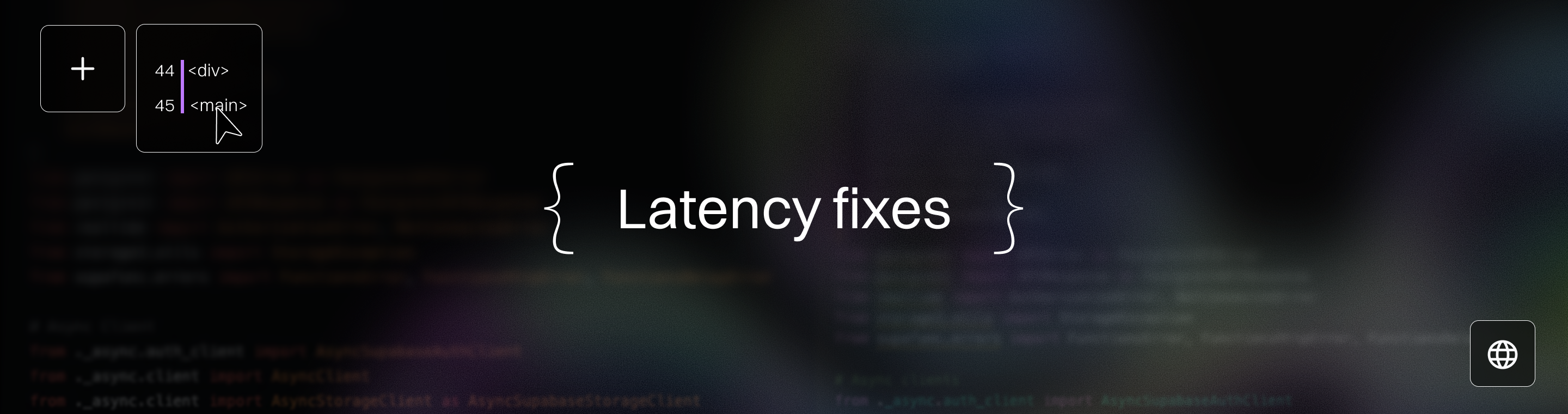Mastering AI API Timeout Issues: How to Handle Rate Limits in 2025
Mastering AI API Timeout Issues: How to Handle Rate Limits in 2025
Key Takeaways
Mastering AI API timeout and rate limit issues in 2025 requires a mix of precise control and proactive strategies. These actionable insights help startups and SMBs keep applications reliable, efficient, and scalable under growing AI demands.
- Track real-time rate limits using headers like X-RateLimit-Remaining to avoid unexpected blocks and proactively throttle your API calls.
- Optimize prompts and to ken usage by setting max\_tokens close to expected outputs and keeping prompts clear and concise to reduce processing time and costs.
- Leverage caching and request batching to cut redundant API calls and minimize network overhead, tailoring caching strategies to your data’s freshness and traffic patterns.
- Implement adaptive retry logic with exponential backoff to space out retries, reduce server overload, and recover smoothly from timeouts without endless looping.
- Use queue-based request management and dynamic load balancing to spread API call spikes evenly, preventing throttling and enabling scalable multi-user environments.
- Monitor key metrics continuously — request counts, to ken usage, and error rates — via dashboards and alerts to catch issues before they impact users.
- Employ API gateways and testing to ols to enforce rate limits, authenticate traffic, and simulate rate limit scenarios, ensuring resilience before hitting production.
- Plan for long-term scalability by scheduling requests thoughtfully, staying updated on provider policies, and adapting workflows to evolving API limits and features.
These strategies are expert advice for handling AI API timeout and rate limit issues effectively.
Put these core strategies to work and turn API timeout challenges into opportunities for resilient, scalable AI integration. Ready to dive deeper? The full guide has step-by-step tactics to level up your API game for 2025 and beyond.
Introduction
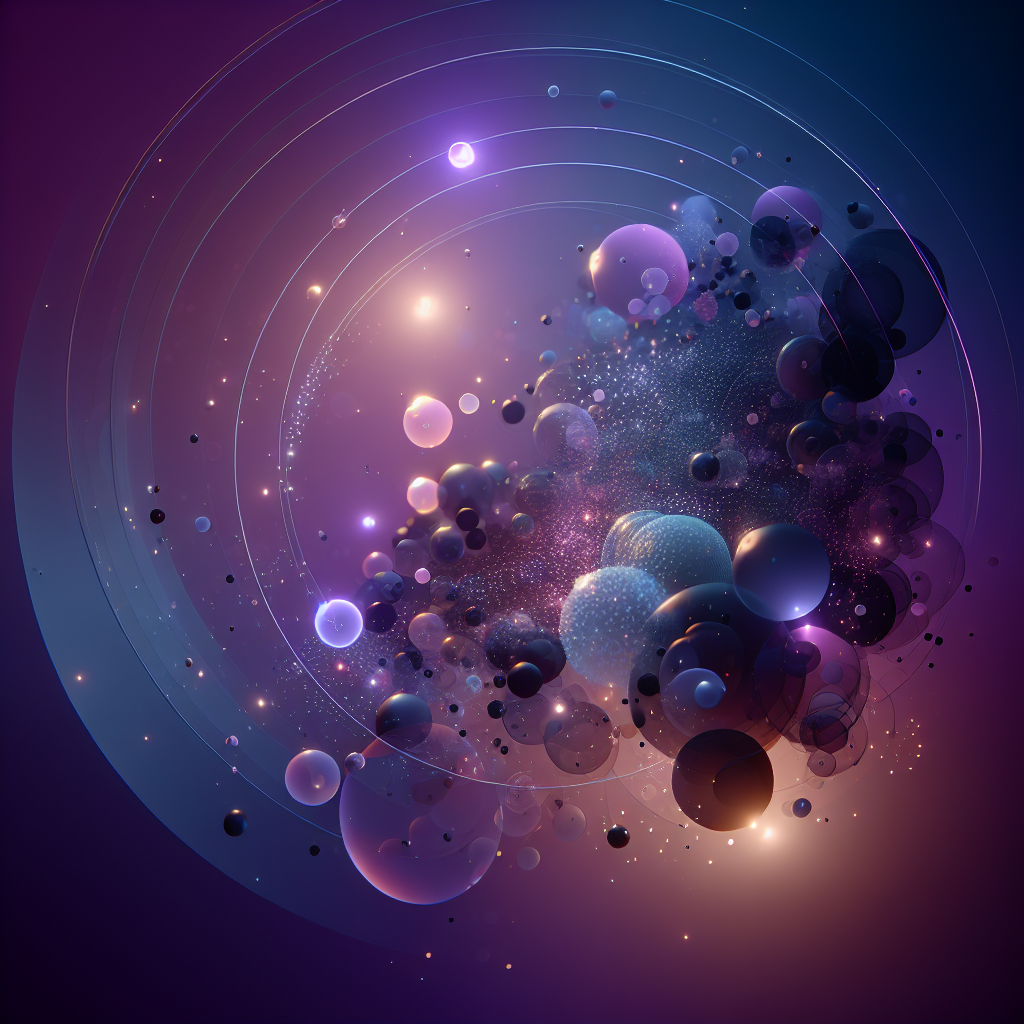
Ever had your AI calls stall just when your app needs to shine? If you’ve faced frustrating delays or sudden service blocks, you’re not alone. AI API timeouts and rate limits are real hurdles, especially for startups and SMBs juggling fast growth and tight resources.
In 2025, with AI powering more products than ever, managing these limits isn’t optional—it’s essential. Ignoring them means lost user trust, costly downtime, and headaches for your development team.
The good news? You don’t have to accept slowdowns as inevitable. Mastering how to handle timeouts and rate limits puts you in control, unlocking smoother, faster, and more reliable AI integrations.
This article breaks down key strategies for tackling these challenges, including:
- Optimizing prompt design and to ken usage to keep requests lean
- Using caching and batching to cut redundant calls and latency
- Implementing adaptive retries and request queues that prevent overloads
- Leveraging proactive monitoring and smart API management to ols
You’ll also find clear answers to common AI API timeout and rate limit issues, so you can troubleshoot and resolve problems with confidence.
By the end, you’ll have practical insights to reduce errors, save costs, and build AI-powered apps that scale without breaking a sweat.
Understanding why timeouts happen and how rate limits work is your first step to ward this smarter approach—and it all starts with clear, actionable tactics that anyone can apply.
Now, let’s unpack the root causes of API timeout issues and explore how to handle them before they trip up your product’s performance.
Understanding AI API Timeout and Rate Limit Challenges
API timeouts happen when AI services take to o long to respond, causing your application to stall or fail. Rate limits are caps set by providers to control how many requests or to kens you can use in a given timeframe.
Some common reasons for hitting API rate limits include excessive requests in a short period, making inefficient API calls, or experiencing network issues.
Why do timeouts occur?
Common culprits include:
- Network latency and network issues slowing down requests
- Server overloads during traffic spikes
- Inefficient or bulky API calls that consume excess processing time
If your requests push beyond rate limits or servers get overwhelmed, timeouts multiply — causing a domino effect on your system performance.
How do rate limits work?
Most AI APIs throttle use with rules like:
- Requests per minute/hour caps
- Limits on to kens consumed per minute (a to ken can be a word or chunk of text)
Providers like OpenAI send headers (X-RateLimit-Remaining, X-RateLimit-Reset) to tell you how close you are to limits, so you can throttle your use proactively.
It's crucial to understand your API's rate limits to avoid errors such as 429 Too Many Requests and ensure reliable API operation.
Real-world impact on startups and SMBs
For startups and SMBs, unpredictability in API delays or denials not only frustrates users but also drains development resources. Imagine a chatbot that suddenly stops responding during a customer query or a content generator that intermittently crashes — that’s lost trust and time. Failed requests are a common outcome when timeouts or rate limits are not managed properly.
Pro tip: Prioritize monitoring your API usage and response times closely. Staying ahead of rate limits prevents service hiccups and keeps your user experience smooth.
Key takeaways to act on now
- Track your API’s rate limit headers in real time to avoid unexpected blocks
- Simplify and optimize your API requests to reduce to ken usage and latency
- Prepare for timeout cascading effects by implementing retry logic and backoff mechanisms
Picture this: Your app gracefully responds when traffic surges because it respects rate limits — no panic, just smooth user flow.
Understanding these basics is your first step to ward mastering API timeout issues in 2025, building applications that scale reliably without breaking under the pressure of rapid AI calls.
Fundamental Strategies for Optimizing API Requests and Minimizing Timeouts
Efficient Prompt and Token Management
Optimizing the max\_tokens parameter is a simple but powerful way to keep your API requests lean. Set it close to the expected output length—say, if you usually get 400 to kens back, cap it there to avoid waste.
Craft your prompts like a conversation with a sharp coworker: concise, clear, and direct. This saves to kens and cuts down processing time.
For example, instead of “Can you please provide a detailed summary of the following text?” try “Summarize this text.”
Avoid unnecessary detail or nested instructions. Complex prompts eat up to kens and can trigger longer processing, increasing timeout risk.
- Set max\_tokens thoughtfully based on typical output
- Simplify prompts to essential info only
- Cut redundant words and examples
Monitor to kens per request and to kens per minute to ensure you stay within API limits and avoid interruptions.
These tweaks help prevent rate limit breaches and keep your API responses snappy.
Intelligent Request Batching and Caching
Caching is a secret weapon to reduce redundant API calls and lower chances of timeouts.
There are two main types:
- Local caching stores data on your server or device—perfect for quick hits on frequent queries.
- Distributed caching shares info across multiple servers—ideal for startups ready to scale without heavy infrastructure.
Pick your caching strategy based on how often your data changes. Static info? Cache aggressively. Rapidly changing data? Cache briefly or not at all.
Batching groups related requests so fewer calls get sent overall. This reduces network overhead and spreads processing load evenly.
- Use caching to serve repeated queries instantly
- Batch multiple inputs into a single request when possible
- Adapt strategies to your data’s freshness and traffic patterns
Startups with limited resources can lean on simple in-memory caches or cloud-managed caching solutions to punch above their weight.
Proactive Monitoring and Usage Tracking
Staying ahead of timeouts means watching the right numbers closely.
Track these key metrics in real time:
- Request count to know your volume
- Token usage to avoid costly overages
- Error rates signaling trouble before users do
Modern API dashboards show you these stats alongside headers like X-RateLimit-Remaining and X-RateLimit-Reset. These headers tell you how much quota you have left and when it resets—crucial for pacing your calls smartly.
Set up alerts or scripts that warn you as limits near. That way, you can throttle traffic or switch to fallback modes before disruptions happen.
- Monitor usage metrics continuously
- Leverage API rate limit headers for dynamic control
- Implement early alerts to avoid surprises
Use monitoring to ols to proactively detect and respond to rate limit and timeout errors, enabling automated alerts and real-time error analysis.
“A little proactive monitoring goes a long way in preventing downtime.”
Picture a dashboard lighting up with real-time to ken burn—giving you the chance to steer clear of a crash right when it matters most.
Focusing on precise to ken management, smart caching, and real-time monitoring gives startups and SMBs a clear shot at mastering API timeouts and rate limits. These moves not only protect uptime but open the door to scaling efficiently without hitting costly bottlenecks.
Advanced Techniques: Adaptive Retry Mechanisms and Load Management
Adaptive Retry with Exponential Backoff
Timeout errors can feel like getting stuck in quicksand—repeated retries only dig you deeper. That’s where exponential backoff shines: it spaces out retry attempts with progressively longer waits, cutting down API overload and improving success rates.
Here’s the gist:
- Start with a short delay (e.g., 1 second) after the first failure
- Double the wait time for each subsequent retry (2 seconds, then 4, 8, etc.)
- Cap retries after a set limit to avoid endless loops and resource waste
Fine tuning the exponential backoff parameters—such as adjusting the initial delay, maximum wait time, or growth factor—can further improve retry effectiveness by adapting to specific network conditions and API responses.
Implementing this adaptive logic programmatically lets your app recover gracefully from rate limits or timeouts without hammering the API blindly. According to OpenAI’s best practices, this approach aligns with their recommended retry patterns and helps keep your app robust under load.
Queue-Based Request Management and Adaptive Load Balancing
Picture your API requests as cars rushing onto a one-lane bridge: without control, they’ll jam or crash. Queue systems act as traffic lights, spreading out requests evenly over time to prevent sudden bursts that trigger rate limits.
Key tactics include:
- Implementing queues to smooth spikes and throttle API calls appropriately
- Using dynamic load balancing that shifts request flow based on real-time API response times and server load
- Designing for multi-tenant or multi-server environments, letting startups scale seamlessly
Additionally, configuring client libraries or middleware for client-side request throttling ensures your application adheres to rate limits and prevents exceeding usage quotas.
A solid example is a startup building a chatbot platform: as user load surges during peak hours, queued requests and adaptive balancing keep the AI API from buckling—avoiding costly downtime or throttling.
These advanced techniques help avoid the dreaded timeout spiral and unlock scalable AI service use for fast-growing startups and SMBs. They put you in control, letting your app breathe and deliver consistently.
Integrating both exponential backoff and intelligent request management is a powerful combo for tackling AI API timeouts and rate limits head-on.
Master these adaptive strategies to stay ahead of timeout failures, reduce retries that waste time, and build resilient, scalable AI applications in 2025 and beyond.
Leveraging API Management and Testing Tools for Reliable Integration

API Gateways and Rate Limiting Enforcement
API gateways act as the central control points for managing rate limits by user, IP, or API key.
They help enforce your organizational policies and shield backend services from overload or abuse. Careful management of API keys is crucial to avoid exceeding rate limits, especially when keys are shared across multiple applications or users.
Common gateway tasks include:
- Restricting request rates to prevent hitting provider limits
- Routing and authenticating traffic efficiently
- Logging to enable monitoring and accountability
For SMBs and startups, lightweight API gateways like Kong or Tyk offer flexible cloud or on-premise setups.
Larger enterprises might opt for comprehensive platforms with integrated analytics and DDoS protection.
Best practices to tune gateways include:
- Setting conservative rate limits that gradually increase with demand
- Combining rate limiting with caching and authentication for layered control
- Periodically reviewing logs to fine-tune thresholds and anticipate spikes
Testing Strategies for Rate Limit and Timeout Resilience
Proactive testing is your secret weapon to avoid surprises in production.
Simulate rate limit scenarios using stress tests to observe system behavior during overloads.
Try these approaches:
- Automated to ols like Postman or JMeter for scheduling high-volume request bursts
- Defining clear success criteria and fallback behaviors (e.g., graceful degradation, cached content fallbacks)
- Running tests regularly, especially after code or infrastructure changes
Picture this: you catch a throttling event in a test cycle, giving time to implement efficient retry logic before your users ever see hiccups.
For hands-on workflows, check Transform Your Workflow: Best Practices for Testing AI API Rate Limit Handling.
For more in-depth strategies, see our related blog post on managing API rate limits and effective testing approaches.
Essential Tools and Libraries
Don't reinvent the wheel; open-source and commercial libraries streamline timeout handling, retries, and monitoring.
When selecting to ols, consider:
- Alignment with your team’s technical skills and budget
- Integration ease with your stack (Node.js, Python, Go, etc.)
- Community support and maintenance frequency
Popular options include:
- Axios Retry for JavaScript-based retry logic with exponential backoff
- Resilience4j for Java apps focusing on circuit breakers and rate limiting
- Monitoring platforms like Datadog or Prometheus for real-time usage insights
Using these to ols can slash development time and reduce error rates significantly.
Dive into Essential Tools and Libraries for Handling AI API Timeouts Seamlessly for detailed implementation patterns.
API management to ols combined with smart testing and robust libraries give you the power to integrate AI APIs confidently.
By centralizing control, simulating real-world loads, and automating retry and monitoring processes, your app stays responsive and reliable — no matter how wild your traffic spikes get.
Strategic Planning for Long-Term Scalability and API Use Optimization
Designing Workflows to Maximize Throughput Under Rate Limits
Smart scheduling of API calls is your first line of defense against hitting rate limits.
This means structuring requests over time to avoid bursts that trigger throttling.
Combine these techniques for smoother performance:
- Request prioritization: Send crucial API calls first to maintain core functionality
- Caching: Store frequently requested data locally to minimize repeated calls
- Batching: Group related requests to reduce to tal API hits
Additionally, deploying multiple models or using fallback models can help maintain reliability and performance when facing rate limits or errors.
Picture a startup whose AI-driven app drops user requests during busy hours. By shifting non-urgent calls to off-peak times, it improves reliability and slashes costs linked to overuse fees.
“Intelligent usage patterns don’t just prevent timeouts—they save money and boost user happiness.”
For a deep dive into this approach, check out Unlock the Power of Rate Limiting: Strategic API Calls That Avoid Timeout.
Continual Policy Review and Provider Engagement
APIs evolve constantly. Staying updated is a must, not a nice-to-have.
Keep these habits to avoid surprises:
- Follow your AI provider’s rate limit changes, quota adjustments, and feature updates
- Maintain ongoing communication with support or account teams to foresee policy shifts
- Adjust your app’s architecture — like request pacing or to ken budgets — as limits evolve
Subscribing to provider newsletters, change logs, or community forums is an easy, effective way to stay in the loop.
Imagine dodging a sudden rate cap change because you spotted the alert before your application broke during a product launch. That kind of vigilance pays off.
“In 2025, flexibility in adapting to API policy shifts is a startup’s secret weapon.”
Strategic planning means building workflows that respect rate limits and keeping a finger on the pulse of your API providers. This combo protects your app’s uptime while scaling smoothly.
Harnessing smart scheduling, dynamic adjustment, and active provider engagement lays a foundation where your AI integrations won’t just survive — they'll thrive despite strict rate limits.
Integrating Critical Optimization Steps for Timeout Risk Mitigation
Managing AI API timeouts starts with a clear, step-by-step strategy that balances efficiency and reliability.
Begin by optimizing requests: trim your prompts to reduce the max\_tokens and avoid unnecessary complexity that wastes to ken quotas and increases processing time.
It is crucial to quickly resolve timeout and rate limit issues to maintain application reliability and uninterrupted service.
Streamline API Calls to Save Time and Tokens
- Use concise prompts tailored to expected output sizes (e.g., setting max\_tokens close to actual needs).
- Batch related requests to cut down on overhead and reduce network latency.
- Implement caching to serve repeated data locally and avoid redundant API hits.
Be careful not to make an excessive number of API requests in a short period, as this can lead to hitting rate limits and disrupt access.
These steps can slash to ken consumption by 20-30%, a huge win for startups managing tight API budgets and performance SLAs.
Monitor, Retry, and Scale Intelligently
No system is perfect—timeouts happen. That’s why proactive monitoring is essential.
- Track key metrics like request count, to ken usage, and error rates with real-time dashboards.
- Leverage response headers (X-RateLimit-Remaining, X-RateLimit-Reset) to anticipate limits.
- Integrate adaptive retry logic using exponential backoff to avoid hammering the API when under strain.
For example, backing off retries by doubling wait times (1s, 2s, 4s) after a timeout significantly lowers failure rates and conserves resources. This approach is especially effective for handling rate limit error responses from the API, which occur when requests are made to o quickly.
Build for Growth Without Breaking Limits
As you scale, adopt a queue-based approach to smooth request bursts and prevent sudden spikes.
- Use dynamic load balancing to adjust traffic based on API responsiveness and system load.
- Keep provider communication channels open to stay updated on any rate limit changes or new features.
Additionally, when integrating the OpenAI API, optimize for scalability and reliability by handling errors, managing rate limits, batching requests, and monitoring API usage.
Think of it like traffic control: steady flows beat chaotic rush hours every time.
Watch Out for These Pitfalls
- Overlooking to ken optimization leads to unexpected rate limit hits.
- Ignoring real-time usage data results in reactive, not proactive, fixes.
- Infinite retry loops can drag down your system and waste resources.
Sending to o many requests in a short period can trigger the 'Too Many Requests' error, which may disrupt your service and require troubleshooting to manage API rate limits effectively.
“API timeout issues aren’t roadblocks—they’re signals to rethink your approach.”
Tightening request efficiency, smart monitoring, and scaling with care lets you turn timeouts into manageable hiccups, not showstoppers.
Picture this: your app gracefully handles high demand by queuing requests and backing off retries, delivering smooth user experiences even under heavy AI workloads.
Master these core steps to stay ahead of timeout risks and keep your AI integrations humming smoothly.
For a deeper dive, explore 5 Critical Steps to Optimize AI API Performance Despite Timeout Risks.
The Role of Monitoring and Analytics in Sustaining API Health
Ongoing monitoring is your secret weapon for avoiding nasty surprises like unexpected rate limit breaches or hidden API outages. Without it, you’re flying blind and risking downtime that frustrates users and stalls growth.
It's also important to monitor your Azure OpenAI deployments for timeout and rate limit issues to ensure optimal performance and reliability.
Why Monitoring Matters

Effective monitoring allows you to detect usage trends, flag anomalies, and spot error patterns before they escalate.
Key analytics types include:
- Usage trends: Track request volumes, to ken consumption, and peak times
- Anomaly detection: Identify sudden spikes or drops in traffic that could signal problems
- Error pattern identification: Understand which errors crop up most often (like 429 rate limit responses or timeouts)
These insights let you tune your app to run smoother and avoid costly interruptions.
Making Smarter Scaling Decisions
Imagine seeing your API requests spike unexpectedly during a product launch—or watching to ken usage creep up steadily over weeks. Analytics give you that bird’s-eye view.
This real-time insight empowers you to:
- Adjust request rates proactively
- Implement backoff strategies before hitting hard rate limits
- Scale infrastructure or queue requests dynamically
For example, paying attention to X-RateLimit-Remaining headers combined with traffic analytics helps you decide if it’s time to throttle calls or request a quota increase.
Visualizing API Health in Action
Picture a dashboard that lights up when your request count nears your limit and flags repeated timeout errors. That immediate feedback lets you act fast, keeping your app reliable even under heavy load.
Takeaways That Pay Off
- Integrate real-time dashboards to monitor key metrics like request count and to ken usage
- Use automated alerts to catch anomalies before they impact users
- Leverage analytics to inform retry logic and load management strategies
By making monitoring and analytics a core part of your AI integration, you’re not just reacting to problems—you’re preventing them.
For a deeper dive, check our sub-page: Why Monitoring and Analytics Are Critical for Managing API Rate Limits.
Proven Techniques to Prevent Timeout Failures and Enhance Reliability
Timeout failures sap your API’s reliability—and your users’ patience.
Master Rate Limiting with Smart Strategies
Instead of blindly retrying, use these proven rate limiting tactics to stay ahead:
- Exponential Backoff: Increase delay times between retries exponentially (1s, 2s, 4s…) to prevent overwhelming the server.
- Request Throttling: Regulate how many calls your app makes per minute based on provider limits.
- Priority Queuing: Organize requests by importance to avoid wasting calls on low-value operations.
It's crucial to adhere to OpenAI rate limits when using their API to avoid hitting request quotas, prevent errors, and ensure smooth operation.
Applying these controls dramatically reduces timeout errors and makes your app smoother for users.
Harness Connection Pooling and Response Validation
Connection pooling keeps a set of open connections ready for reuse, cutting down setup time and network overhead.
Pair this with response validation to catch incomplete or malformed data early, so your app fails gracefully rather than timing out.
Imagine your app as a relay race team: efficient handoffs (connection pooling) combined with careful checks (response validation) keep things running without dropping the baton.
Embrace Graceful Degradation for Ultimate Resilience
When the API slows or hits limits, offer fallback behaviors instead of hard errors:
- Serve cached or partial data
- Display user-friendly retry messages
- Schedule background retries without blocking UI
Additionally, configuring the AI to act as a helpful assistant during fallback scenarios can improve user experience by ensuring users continue to receive useful guidance and support.
This keeps users engaged even when the backend stutters and builds trust over time.
Why These Techniques Matter for Startups and SMBs
Startups report up to a 40% improvement in API reliability by combining rate limiting with adaptive retries and caching.
For SMBs, preventing just a few timeout failures daily can avoid lost sales and costly support tickets.
As one dev put it: “Implementing exponential backoff saved us from hitting 429s during peak traffic—and our users barely noticed.”
Any feedback or suggestions you have on these techniques would be greatly appreciated.
Immediate Takeaways You Can Use
- Start small: add exponential backoff to your retry logic to day.
- Combine connection pooling with response validation to boost throughput.
- Plan for graceful degradation—build fallback UI for when APIs time out.
These tactics aren’t just theory—they translate into fewer errors, smoother workflows, and happier customers.
Reliable AI-powered apps lean heavily on these layered protections to keep pace in 2025’s fast-moving landscape.
For a deep dive, check out our linked guide: 7 Proven Techniques to Prevent AI API Timeout Failures for detailed examples and code snippets.
Timeouts aren’t your enemy—they’re a signal to build smarter, more adaptable integrations that scale with your ambitions.
These techniques offer a clear answer to handling AI API timeout and rate limit issues.
Conclusion
Mastering AI API timeout and rate limit challenges is a game changer for startups and SMBs ready to scale with confidence. When you take control of your API usage through smarter request design, proactive monitoring, and adaptive retry strategies, you transform uncertainty into reliable performance.
By focusing on efficiency and resilience, you ensure your AI integrations work smoothly even under pressure—delivering seamless experiences that build trust and save resources.
Here are the key actions to put into play right now:
- Optimize prompts and to ken usage to reduce unnecessary load and avoid hitting quotas prematurely
- Implement real-time monitoring of rate limit headers and usage metrics to anticipate and prevent outages
- Use exponential backoff and request queuing to gracefully handle slowdowns and prevent retry storms
- Leverage caching and batching to cut redundant calls and lighten API traffic
- Stay engaged with your API provider’s updates to align your app with evolving rate limits and features
Start by auditing your current API calls and setting up lightweight monitoring alerts to day—you’ll spot potential issues before they impact users.
Remember, API timeouts aren’t just technical nuisances; they’re signals inviting you to rethink how your app works with AI—making it smarter, faster, and more robust.
You’re not just managing limits—you’re mastering the art of scalable AI delivery in 2025.
Get your hands dirty, experiment boldly, and build systems that don’t just survive rate limits—they thrive because of them.
We hope you found this guide helpful for handling AI API timeout and rate limit issues.