Master FlutterFlow Supabase Storage: Handle Files Like a Pro in 2025
Master FlutterFlow Supabase Storage: Handle Files Like a Pro in 2025
Key Takeaways
Mastering FlutterFlow Supabase Storage empowers startups and SMBs to build fast, secure, and scalable file handling without backend headaches. These insights help you launch and optimize your app’s file workflows efficiently in 2025 and beyond.
- Set up your Supabase project and buckets carefullySupabase project and buckets carefully**, enforcing strong security policies like row-level access to protect your files and user data from day one.
- Leverage FlutterFlow and Supabase to gether to provide a complete backend platform for file handling, covering database, authentication, and storage needs with visual Upload/Save Media actions to build complex file workflows with no code, supporting multiple uploads, file validation, and folder organization.
- Optimize upload performance by using local uploads, compressing media formats like WebP and MP4, and limiting file sizes to speed transfers and reduce errors.
- Implement real-time syncing and efficient file retrieval with local caching and expiring URLs to deliver instant updates and seamless media access across devices.
- Automate file lifecycle tasks with AI-powered low-code workflows that auto-tag, resize, batch process, and schedule cleanup, saving developers 30-50% of manual effort.
- Tighten security continuously by requiring authentication, using private buckets by default, employing signed URLs with expirations, and regularly auditing permissions.
- Build agility into your strategy by monitoring upload speeds, user behavior, and storage costs, then adapting bucket policies and compression dynamically as your app scales.
- Embrace AI-driven enhancements for format conversion, metadata tagging, and predictive storage to future-proof your file handling and stay ahead with evolving to ols.
- Take advantage of integrated services such as databases, authentication, and analytics to streamline app development and reduce the need for extensive custom backend work.
Dive into the full guide to unlock step-by-step workflows and best practices that let you handle files like a pro—speeding growth and boosting user trust effortlessly.
Introduction

Imagine launching your app and having users upload files effortlessly—no backend nightmares, just smooth, reliable storage that grows with your business. Handling files can feel like a maze, especially when speed, security, and scalability all matter.
That’s exactly where FlutterFlow’s integration with Supabase Storage shines, empowering startups and SMBs to skip complex code and build powerful file workflows visually. In 2025, mastering this combo means cutting development time drastically while delivering secure, real-time file handling your users expect.
By tapping into this stack, you’ll gain:
- Robust storage buckets that organize files neatly and securely
- Simple, configurable upload actions you control without writing backend code
- Flexible security policies that protect data without killing usability
- Real-time sync and automation to keep your app responsive and smart
This article breaks down the essentials—from setup to optimization, security to automation—giving you actionable steps to own your file strategy. Understanding these foundations frees you to focus on growth, not infrastructure quirks.
You’ll learn step-by-step how to master file handling in FlutterFlow with Supabase Storage.
Next, we’ll explore how FlutterFlow and Supabase combine for a file management experience designed to keep pace with your app’s evolving needs and user expectations.
Understanding FlutterFlow Supabase Storage: Foundations for 2025
FlutterFlow’s seamless integration with Supabase Storage is a game-changer for startups and SMBs racing against the clock. It bundles robust backend file handling with an easy-to-use frontend UI, saving countless development hours.
At its core, this partnership hinges on a few essential concepts and components:
- Storage buckets: Logical containers organizing your files within Supabase
- File uploads: Controlled pathways for users to send media to buckets
- Security policies: Custom rules dictating who can access or modify files
- API connectivity: The bridge FlutterFlow uses to talk to Supabase’s backend. Supabase also supports backend functions, enabling custom logic and automation within your file workflows.
To get started, you need to:
- Create a Supabase project and grab your API keys.
- Set up a storage bucket matching your app’s needs (e.g., a ‘media’ bucket).
- Configure access policies to govern who can upload or view files.
Make sure the storage bucket is created in Supabase before you configure upload actions in FlutterFlow.
These steps ensure your app has the right permissions and securely connects to Supabase. For example, a bucket can be set public for open access or restricted to authenticated users only—a key decision influencing user experience and security.
FlutterFlow abstracts much of this complexity into intuitive interface actions like “Upload Media” buttons, letting you build powerful file workflows without writing backend code.
Imagine a marketplace app where sellers upload product images: FlutterFlow handles the upload UI, while Supabase securely stores files and enforces who can delete or edit them behind the scenes.
This combo isn’t just smart—it’s designed for speed, security, and scalability in mind. As you build in 2025, expect these to ols to keep pace with evolving app demands.
Key takeaways:
- Set up your Supabase project and buckets carefully; security rules are your frontline defense.
- Leverage FlutterFlow’s UI to handle complex backend tasks simply and visually.
- Choose access control wisely—your app’s security and user trust depend on it.
Picture this: you’re launching your MVP, and within hours, users are uploading files without a hitch—no backend headaches, just smooth, reliable storage. That's FlutterFlow + Supabase at work.
Mastering these foundations means your file handling is built on solid ground, freeing you to focus on growth and innovation.
Why FlutterFlow Supabase Storage Is Revolutionizing App File Handling
Using Supabase Storage inside FlutterFlow flips the script on how startups and SMBs handle files. It replaces clunky, costly setups with a sleek, all-in-one low-code solution that’s ready to scale with your app.
With Supabase's extensibility, you can easily add new capabilities—such as full-text search or geospatial queries—to your app without relying on external services.
Strategic Advantages Over Traditional Storage
Here’s why this combo works so well:
- No backend headaches: FlutterFlow abstracts storage workflows into visual actions, saving you from writing complex APIs.
- Instant API connectivity: Supabase offers RESTful and real-time APIs out of the box, making file management seamless.
- Built-in security: Automatic syncing with your auth system simplifies access control and protection without extra layers.
Imagine instantly adding image uploads to your app with a few clicks rather than weeks of backend setup. That speed to market is a game-changer.
Scalability and Flexibility Benefits
Today’s apps demand flexibility and growth without friction. Supabase Storage delivers:
- Elastic storage buckets that grow as you upload.
- Dynamic folder and file pathing letting you organize by user, content type, or campaign easily. You can also customize file upload workflows in FlutterFlow to match your app’s specific requirements, such as resizing media or managing temporary storage before upload.
- Multi-platform support ensures your files sync smoothly across iOS, Android, and web.
This means you can start small and rapidly expand without switching platforms or facing crippling migration costs.
Cost-Effectiveness and Ease of Setup
Startups love this part: Getting a secure file system up and running in FlutterFlow with Supabase costs far less than traditional cloud storage or building your own backend. You only pay for what you use, with generous free tiers supporting early growth. It's important to review Supabase's pricing tiers and understand the costs associated with storage and bandwidth as your app scales, so you can choose the best pricing model for your needs.
- Set up your Supabase bucket and API keys in minutes.
- Use FlutterFlow’s drag-and-drop widgets to embed uploads, downloads, and previews without coding.
- Reduce developer hours by 30-50% vs. traditional setups according to recent low-code adoption reports.
AI and Low-Code Workflows Speed Development
FlutterFlow’s AI-driven workflows automate repetitive tasks like file validation, resizing, and metadata tagging. Pair that with Supabase’s simple SDKs, and you accelerate development while minimizing errors.
“Uploading media in FlutterFlow? It’s like having a smart assistant handle all the boring stuff,” says one dev community member.
Impact on Developer and User Experience
- Developers get a single source of truth for user files eliminating sync bugs.
- Users enjoy fast, reliable media uploads and access across devices. Supabase's efficient operation ensures reliable file uploads and downloads, maintaining a seamless experience for both developers and users.
- Business teams can adapt file policies behind the scenes without app updates.
Future-Proofing Your File Strategy for 2025+
FlutterFlow + Supabase isn’t just for to day. The platform’s robust API evolution, real-time sync capabilities, and growing AI support position you to quickly pivot as app needs and user expectations shift.
Think about launching a feature to morrow that streams user-generated video live, all powered by these integrated to ols. That flexibility is gold.
By choosing this stack, you’re basically betting on a future where file handling is invisible but lightning-fast and secure—freeing you to focus on building experiences, not infrastructure.
Configuring and Optimizing File Uploads in FlutterFlow with Supabase
Setting Up File Uploads: Step-by-Step Guide
Start by adding the Upload/Save Media action to your FlutterFlow widget, typically a button, to trigger file uploads.
Set the Upload Type to “Supabase,” then specify your bucket name (like media) and the folder path within the bucket for neat file organization.
Choose which media types users can upload—photos, videos, or both—to tailor the experience.
Also, decide the media sources allowed: Camera, Gallery, or both, depending on your app’s functionality and target users.
After configuring the Upload/Save Media action, select the appropriate method for connecting to Supabase Storage, such as using direct API calls or FlutterFlow's built-in actions, to best fit your app's requirements.
This setup allows your app to handle file uploads intuitively while keeping storage tidy and manageable.
Performance Optimization Strategies
Speed and efficiency matter—especially for startups on tight budgets.
Use these strategies to optimize upload performance:
- Enable multiple file uploads using FlutterFlow’s native support to handle batch uploads smoothly.
- Consider local uploads for pre-processing or previewing files before sending them to Supabase, reducing failed uploads and user frustration.
- Optimize file size and format by compressing images or videos without losing noticeable quality. For example, convert photos to WebP or videos to MP4 with adaptive bitrate.
- Limit upload size where possible to reduce server load and speed up transfers.
- Streamline file operations such as batch processing and efficient data handling to further improve upload performance.
These tweaks save bandwidth and improve the user experience, especially in mobile or low-connectivity scenarios.
Real-World Examples
Picture this: a marketplace app lets sellers upload multiple product images. Using the multiple upload feature with post-upload previews prevents mistakes before submission. The workflow can also manage individual media posts, allowing users to preview and edit each image or video post before the final upload to storage.
Another scenario: a fitness app accepts video uploads for user workouts. Local upload with validation ensures video formats match requirements, avoiding server errors.
Watch out for these common pitfalls:
- Forgetting to set the correct bucket permissions can block uploads.
- Not validating file types can open security holes.
- Poor folder structure leads to messy storage and harder maintenance.
By anticipating these, your file handling stays smooth and secure.
Uploading files efficiently in FlutterFlow with Supabase boils down to configuring the right actions, optimizing performance, and planning for real-world use cases.
Master these, and you’ll reduce upload times, keep storage organized, and deliver a seamless user experience that scales with your app’s growth.
Key takeaways:
- Set up Upload/Save Media actions carefully with proper bucket and path.
- Use local uploads and file compression to speed up transfers and reduce errors.
- Support multiple uploads and validate files to avoid common pitfalls.
Ready to turbocharge your file uploads and keep your app running like a pro? This setup will get you there faster than you think.
Securing Your Files in FlutterFlow Using Supabase: Best Practices for 2025

File security isn’t just a checkbox—it’s a critical foundation for startups and enterprises aiming to build trust and avoid costly breaches. In 2025, protecting your data means mastering Supabase’s policy system and applying strict access controls.
Understanding Supabase Security: Row-Level Control
Supabase uses Row-Level Security (RLS) to enforce fine-grained policies on your storage buckets.
Here’s what you need to know:
- RLS lets you define who can read, write, or delete files based on authenticated user roles.
- You write policies that apply in real-time, ensuring unauthorized requests get blocked at the API level.
- For example, an authenticated user policy can restrict uploads to known users, stopping anonymous access.
Uploaded files can be linked to specific table rows in your database, allowing you to update table row fields after uploads for structured data management and secure access.
Implementing RLS means your app won’t accidentally expose files, protecting both your brand and your users.
Seven Security Tips to Lock Down Your Files
To guard against leaks and keep data safe, here are seven practices to adopt now:
- Require authentication before any file interaction.
- Set your buckets to private by default, enabling public access only where absolutely needed.
- Use signed URLs with expirations to control temporary access.
- Regularly audit and revoke outdated permissions.
- Encrypt sensitive files locally before upload if possible.
- Log all file activity to detect suspicious behaviors.
- Test security policies regularly in staging environments to catch gaps early.
Tying File Handling to Authentication
Linking file permissions to user authentication isn’t just best practice — it’s essential. When users sign in, their to ken grants specific storage actions based on your RLS rules.
Think of it like handing out keys that only open certain doors.
Navigating Privacy & Compliance: GDPR and Beyond
Handling files means handling personal data, so regulatory compliance matters.
Keep these points front and center:
- Identify which files contain personally identifiable information (PII).
- Implement data retention and deletion policies aligned with GDPR or CCPA.
- Inform users transparently about their data and how it’s stored.
- Ensure your Supabase storage region complies with applicable privacy laws.
- Consider user location, as privacy requirements and storage policies may vary depending on where users are located.
Monitoring and Auditing: Your Last Line of Defense
File security is never “set and forget.”
- Use Supabase’s event logs and analytics integrations to track file access and changes.
- Set up alerts for unexpected spikes in activity—a common sign of breaches.
- Automate periodic reviews of your bucket policies and permissions.
Picture this: You get instantly notified when a suspicious download happens, giving you a head start to respond.
Securing your files with Supabase and FlutterFlow is a balancing act between robust policies and smooth user experience. Start with RLS, combine it with authentication, and back it up with vigilant auditing to build an app users can trust.
Remember: “Security isn’t an upgrade; it’s an ongoing commitment.”
This mindset ensures your file handling stays tight as your app scales and your user base grows.
Unlocking Seamless File Retrieval and Real-Time Sync in FlutterFlow Supabase Storage
Efficient File Retrieval Techniques
Designing your app’s file access for minimal latency and bandwidth is key to a smooth user experience.
Use Supabase APIs alongside FlutterFlow widgets to streamline file loading—keeping media display fast and reliable. Compared to Firebase Storage, which is widely used for cloud-based file organization and efficient retrieval in mobile and web apps, Supabase Storage offers similar strengths in managing and accessing files, allowing you to choose the best fit for your project’s needs.
Try these quick-win strategies:
- Cache files locally to cut down repeated downloads, especially for large images or videos.
- Implement progressive loading, so users see previews instantly while full files continue loading behind the scenes.
- Manage file URLs smartly by using expiring links to balance accessibility with security.
Picture this: a user scrolling through your app’s gallery—files pop in quickly, without hogging data or freezing the UI.
Real-Time Synchronization: Modernizing File Management
Real-time sync between Supabase Storage, FlutterFlow, and your app can transform how users interact.
Imagine teams uploading images or documents and seeing updates instantly reflected everywhere—no manual refresh needed. Users can select files for upload, and selecting the right sync options ensures that updates are reflected instantly across all devices.
Key benefits and tips:
- Real-time sync boosts engagement in collaborative apps like shared workspaces or content platforms.
- Use FlutterFlow triggers to auto-refresh UI elements when files update.
- Set up notifications for file changes to keep users informed.
- Resolve data conflicts by implementing last-write-wins or versioning policies.
For instance, a startup’s client portal can auto-update uploaded proposals when legal teams make last-minute changes—no one misses a beat.
Adopting these synchronization methods lets your app keep pace with user expectations, turning static file storage into a reactive, user-centric feature.
Unlocking fast, secure file retrieval and real-time synchronization in FlutterFlow apps supercharges both usability and reliability.
By combining smart caching and URL controls with dynamic updates, you free users from frustrating delays and manual refreshes.
Ready to build apps that truly respond in real time? This is the 2025 standard your startup can’t afford to ignore.
Essential FlutterFlow Supabase Storage Workflows for File Automation
Automating file management in FlutterFlow with Supabase means handling uploads, organizing files, retrieving data, and deleting with minimal manual effort. This full lifecycle automation saves valuable time, especially when scaling apps.
Building automation starts with FlutterFlow’s backend actions and triggers.
You can:
- Schedule uploads or deletions based on user events
- Organize files into buckets or folders automatically
- Trigger workflows after file changes
This approach creates scalable, maintainable pipelines that reduce repetitive work and human error.
AI-powered low-code to ols supercharge these workflows.
They let you:
- Auto-tag and categorize files via metadata
- Convert file formats on the fly (e.g., images to optimized web formats)
- Batch process multiple files in one swoop
Imagine a user uploading dozens of photos — your system can automatically resize, tag, and store them ready for display without lifting a finger.
Integrate file workflows with app features for seamless UX.
Key use cases include:
- Linking user profiles to their uploaded avatars
- Populating dynamic galleries with freshly uploaded images
- Syncing content management systems and cloud storage
When integrating file workflows, determine the most effective approach based on your app's specific needs and backend requirements.
For example, after upload, metadata can update a user’s profile record or trigger notifications displaying new content.
Monitoring and debugging should never be an afterthought.
You’ll want to:
- Track workflow statuses via FlutterFlow’s debug console
- Set alerts for failed uploads or permission errors
- Log activity for audit trails, security compliance, and troubleshooting
Quick automation wins to try to day:
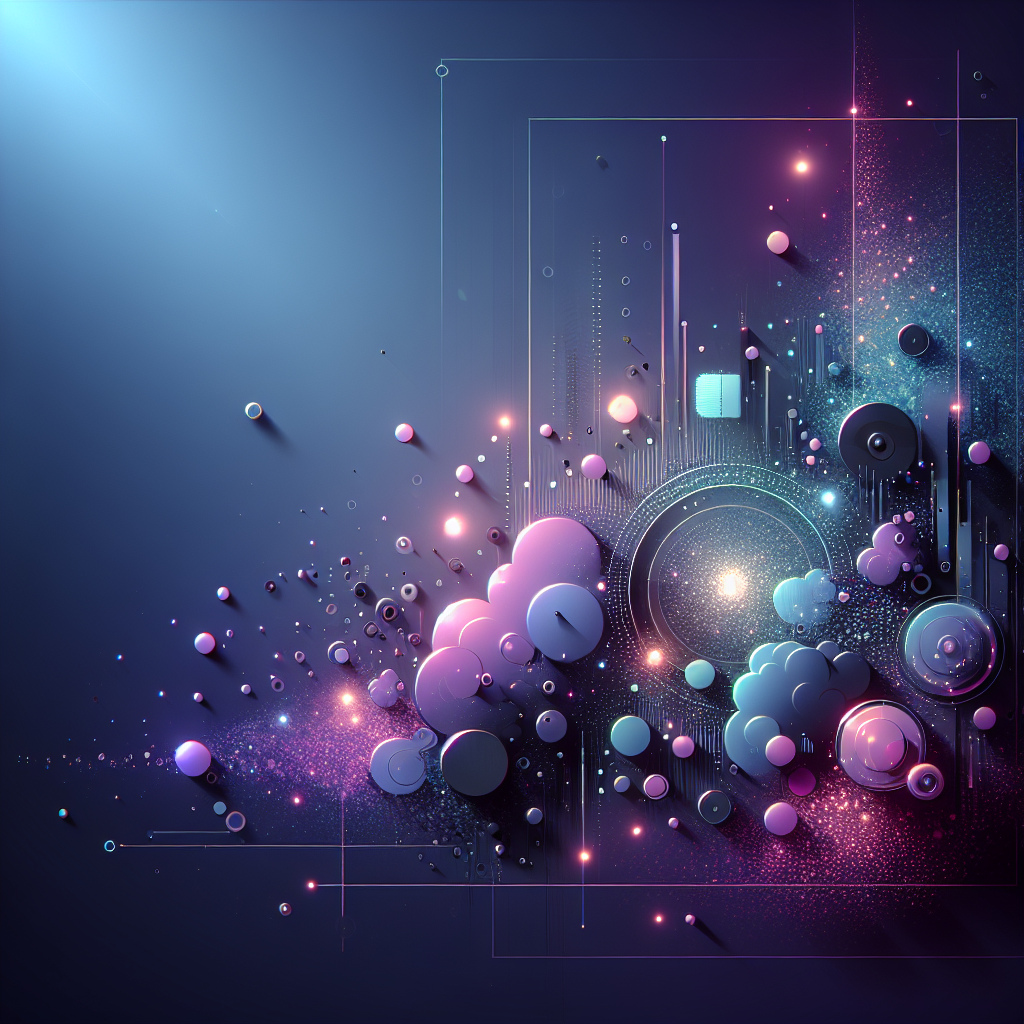
- Batch upload + tag: Let users drop multiple files and assign categories automatically.
- Format conversion: Auto-compress images or convert videos for faster delivery.
- Auto cleanup: Schedule file deletions or archiving to keep storage lean.
Picture this: a content uploader selects multiple videos, AI tags each with to pics, compresses them, and updates a database—all in under a minute, freeing your team to focus on strategy, not busy work.
Mastering these workflows means your app’s file system runs like a well-oiled machine, aligned with your growth and efficiency goals in 2025.
“Automate your file lifecycle, and multiply your app’s efficiency.”
“Low-code automation cuts hours of manual file handling every week.”
“Seamless file workflows elevate user experience and developer sanity alike.”
Getting these automation basics right sets you up to scale smart, keep costs down, and adapt fluidly as your app evolves.
Deploying Your FlutterFlow App with Supabase Storage
Deploying your FlutterFlow app with Supabase Storage is a pivotal step in bringing your vision to life. Supabase Storage acts as the backbone for managing files and data, giving your app the power to scale and adapt as your user base grows. By leveraging this to ol’s robust capabilities, you can create an app that’s not only efficient but also ready to handle the demands of modern users.
Whether you’re launching a social media app, a business platform, or a content-sharing service, integrating Supabase Storage ensures your files are managed securely and efficiently. The right deployment approach means your app will be able to handle everything from user-uploaded images and videos to critical business documents, all while keeping data organized and accessible.
Let’s break down the key steps and best practices to ensure your FlutterFlow app is set up for success with Supabase Storage.
Preparing for Production: Pre-Deployment Checklist
Before you hit the launch button, it’s crucial to prepare your FlutterFlow app and Supabase Storage for production. Start by setting up your Supabase Storage buckets with clear organization and naming conventions that match your app’s needs. Configure authentication and authorization settings to ensure only authenticated users can access or modify files—this is where row level security becomes essential for protecting sensitive data.
Test your app thoroughly in test mode, simulating real-world scenarios to catch any issues before going live. Optimize your storage by enabling image compression and file versioning, which helps control storage costs and keeps your app running smoothly. Don’t forget to review your access policies to make sure only the right users have access to specific files and data.
By following this checklist, you’ll set a strong foundation for your app, ensuring that your storage, data, and user access are all protected and optimized for performance.
Best Practices for a Smooth Launch
A successful launch goes beyond just deploying your app—it’s about delivering a seamless experience from day one. Monitor your app’s performance and storage usage closely, using Supabase Storage’s analytics to spot trends and potential issues early. Set up push notifications to keep users engaged and informed about new uploads, updates, or important events.
Take advantage of advanced features like video streaming and document management to enhance your app’s capabilities and provide more value to your users. Make sure your app is thoroughly tested across different devices and platforms to guarantee compatibility and high quality. Have a clear plan for handling errors and exceptions, so you can quickly address any issues that arise and maintain user trust.
By following these best practices, you’ll create a FlutterFlow app that not only leverages the full power of Supabase Storage but also delivers a high-quality, reliable experience that keeps users coming back.
Post-Deployment Monitoring
Once your FlutterFlow app is live with Supabase Storage, ongoing monitoring is key to long-term success. Track storage usage and user engagement to identify opportunities for optimization and growth. Use analytics to monitor app metrics, such as upload/download speeds and storage costs, so you can make informed decisions about scaling and resource allocation.
Ensure your app remains secure by integrating Firebase Authentication and email auth, providing an extra layer of protection for user data. Regularly review your authentication settings and access controls to stay ahead of potential threats. By keeping a close eye on your app’s performance and security, you’ll be able to protect your business, deliver a superior user experience, and drive continued success.
Maintaining and Updating Your Supabase Storage Implementation
Keeping your Supabase Storage implementation up to date is essential for ensuring your app remains scalable, secure, and efficient as it grows. Regular maintenance not only protects your data and users but also unlocks new capabilities and keeps your business agile in a fast-changing tech landscape.
A proactive approach to maintenance means you can quickly adapt to new requirements, integrate the latest features, and avoid costly downtime or security issues. Let’s explore the key tasks and strategies for maintaining your Supabase Storage setup.
Routine Maintenance Tasks
Routine maintenance is the backbone of a healthy Supabase Storage implementation. Start by monitoring your app’s storage usage to ensure you’re not exceeding quotas or incurring unnecessary costs. Regularly update your bucket policies to reflect changes in your app’s structure or user roles, and make sure your app is always compatible with the latest version of Supabase Storage.
Review your authentication and authorization settings frequently, updating them as your user base evolves to maintain strong security. Implement automated workflows for tasks like backups, updates, and policy enforcement—these not only reduce manual effort but also minimize downtime and keep your app available to users around the clock.
By staying on to p of these routine tasks, you’ll ensure your app’s storage remains stable, secure, and ready to support new features and business growth. This proactive maintenance frees you to focus on innovation, knowing your storage foundation is solid and your users’ data is protected.
Putting It All Together: Strategic Approaches to Master File Handling in 2025
Mastering file handling in FlutterFlow with Supabase means connecting several moving parts smoothly.
You need to synthesize foundational knowledge, secure configuration, efficient retrieval, real-time sync, and automation workflows into a cohesive strategy.
Build Your File Handling Playbook
Start by focusing on these interconnected areas:
- Setup & Configuration: Nail your bucket structures, upload workflows, and media types to keep file management organized from day one.
- Security Practices: Use Supabase row-level security and authentication to protect user data while maintaining seamless access.
- File Retrieval & Sync: Design your app to fetch files smartly using caching and URL management, enabling real-time updates when files change.
- Automation: Automate lifecycle tasks—uploading, organizing, and deleting—to save time and reduce errors with FlutterFlow’s low-code triggers.
Stay Agile as You Scale
Your file handling strategy should evolve alongside your app:
- Regularly iterate based on user behavior and storage costs.
- Adapt bucket policies and compression strategies to fit shifting file types and volumes.
- Use analytics to spot bottlenecks in upload speeds or sync delays.
For example, startups have cut manual file handling time by 40% by integrating automated batch uploads linked to user profile updates.
Embrace AI-Powered Low-Code Tools
2025 is the year of scalable, AI-driven solutions:
- Let AI assist with format conversion, metadata tagging, and predictive storage optimization.
- Use low-code workflows to prototype complex file pipelines faster without extra engineering overhead.
- Stay ahead by integrating new Supabase features or FlutterFlow UI improvements quickly—flexibility is your competitive edge.
Go Beyond This Guide
Dive deeper into each pillar by exploring detailed resources for:
- Secure bucket policies
- Upload performance tweaks
- Real-time sync techniques
- Automation workflows
That way, you keep knowledge fresh and applicable as development to ols evolve.
“Mastering FlutterFlow Supabase Storage lets you handle files like a pro—unlocking agility and growth with every upload.”
“Think of your file handling strategy like tuning an engine—small tweaks compound into big performance gains.”
Picture this: your app’s file system seamlessly adapt to thousands of users sharing, syncing, and updating media in real time, with zero downtime and razor-fast responsiveness.
Keeping these strategies front and center will future-proof your app’s file management while saving time and cutting costs.
The key takeaway is simple—connect, secure, optimize, automate, and evolve to master file handling confidently in 2025 and beyond.
Conclusion
Mastering FlutterFlow Supabase Storage sets you up to handle files with confidence, speed, and rock-solid security—essential for any startup or SMB aiming to scale in 2025. This powerful combo strips away backend headaches and unlocks low-code automation that turns tedious file management into a smooth, reliable process.
By owning this approach, you’re not just managing files—you’re building a scalable foundation that can evolve with your app’s needs while protecting your users and data.
- Set up your Supabase buckets and security policies with precision to keep your storage safe and organized.
- Leverage FlutterFlow’s visual to ols and AI-driven workflows to automate uploads, validation, and file organization.
- Optimize performance by supporting batch uploads, local processing, and smart caching for seamless user experience.
- Implement real-time sync and monitoring to keep your app responsive and secure as it grows.
- Regularly review and adapt your file handling strategy based on user behavior, storage costs, and emerging tech.
Right now, take these steps: create your Supabase project, configure storage buckets with strict access controls, and set up FlutterFlow file upload actions tailored to your app’s workflow. Experiment with automation triggers and test your security policies in a safe environment.
The future of app development belongs to those who integrate agility, security, and automation seamlessly. When your file management runs like a well-oiled machine, you free up your energy to innovate, delight users, and scale faster.
“File handling isn’t just a backend task—it’s your competitive edge. Own it, automate it, and watch your app rise.”
Ready to master your files and accelerate your growth? The to ols are here—now it’s your move.
