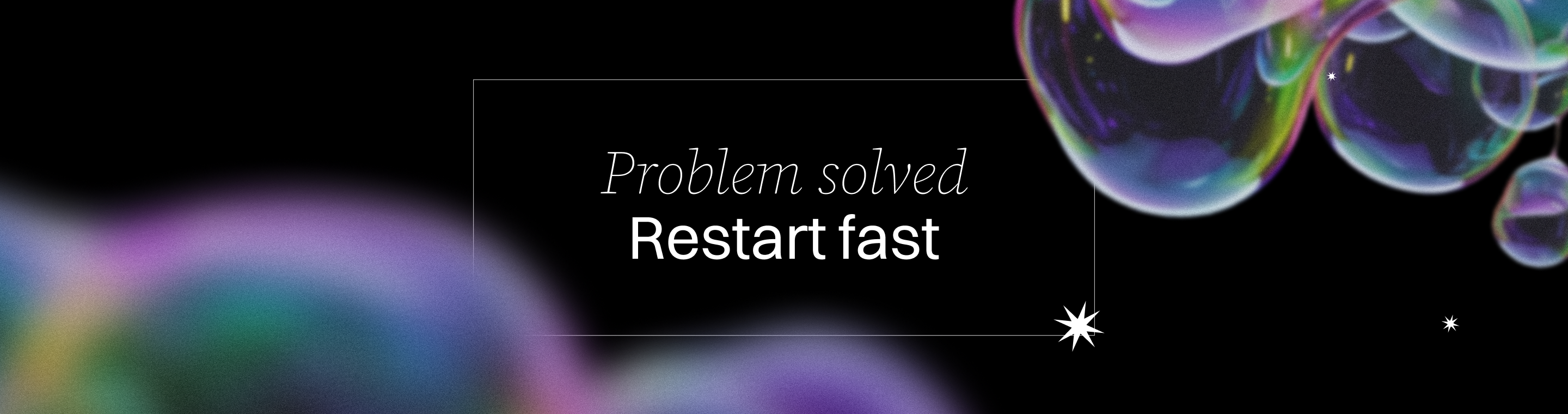Mastering Taskmaster AI: Common Issues and Quick Fixes in 2025
Taskmaster AI Not Working: Common Issues and Quick Fixes in 2025
Key Takeaways
Mastering TaskMaster AI in 2025 means spotting common hiccups early and applying smart fixes that keep your automation sharp and efficient. These actionable insights help you reduce downtime, boost productivity, and scale your workflows confidently.
- Break tasks into smaller, clear subtasks with precise instructions to prevent AI deviations and boost automation accuracy by up to 40%.
- Control AI output length and creativity by setting strict word limits and adjusting the temperature parameter to cut review times by 15-25%.
- Integrate third-party to ols one at a time, validating connections immediately to isolate issues and reduce manual troubleshooting by 20%.
- Prioritize tasks dynamically using tags and visual dashboards to reduce workflow bottlenecks and speed project delivery by nearly 30%.
- Monitor system health continuously—track latency, error rates, and completion speeds to catch failures before they disrupt work, and use version control to track changes and ensure consistency across your team.
- Encrypt all sensitive data and enforce multi-factor access controls to safeguard workflows and comply with GDPR, CCPA, and HIPAA regulations proactively.
- Schedule regular maintenance and deploy failover mechanisms to minimize downtime and ensure rapid recovery from AI freezes or glitches.
- Optimize AI performance by tuning model parameters and balancing resource loads, then accelerate development with low-code platforms for faster, cost-effective deployment.
- Leverage AI to ols to streamline coding and task management, enhancing productivity and simplifying complex workflows.
- Use TaskMaster AI to write code and generate tasks automatically, streamlining development and project management.
These ready-to-use strategies turn TaskMaster AI challenges into growth opportunities—dive into the full article for detailed how-to s, real-world success stories, and advanced AI growth hacks for even greater productivity.
Introduction

Ever spent hours untangling an AI automation that suddenly goes off-track? You’re not alone. In 2025, TaskMaster AI powers critical workflows for startups and SMBs—but even the smartest to ols hit snags that slow you down or throw results off course.
What if you could spot common issues early, apply quick fixes, and keep your automation humming without the frustration? Whether it’s task deviations, integration headaches, or sluggish performance, understanding these pitfalls now saves you time, effort, and costly surprises later.
It’s easy to be misled by all those videos showing AI generating perfect applications with no human input. In reality, while AI can help tremendously, ongoing developer involvement and oversight are still essential to ensure reliable results. While AI can assist with many steps, it cannot ai complete task independently for complex projects—human oversight and review are always necessary.
In this guide, we’ll break down key challenges like:
- AI wandering off-task or generating verbose outputs
- Integration mismatches with platforms like GitHub and Slack
- Bottlenecks slowing your workflows
- Security and compliance essentials for peace of mind
You’ll see how practical tweaks—like clear task segmentation, output tuning, and stepwise integration with as much detail as possible in your instructions—make all the difference. Plus, discover proactive strategies to prevent failures and optimize your AI for speed and accuracy.
These insights come from real-world experiences with SMBs scaling fast, sharing what works without the jargon or endless complexity.
Before your next TaskMaster AI deployment, get familiar with these common hurdles and smart fixes. Knowing what to watch for and how to act means less firefighting and more focus on growth.
Ready to turn potential roadblocks into smooth automation wins? Let’s start by unpacking the most frequent issues and why catching them early matters.
Setting Up TaskMaster AI
Getting started with TaskMaster AI is refreshingly straightforward, making it easy to bring powerful task management and automation into your workflow. The first step is to install the TaskMaster AI package globally using the command. The setup process involves installing the package task master ai and configuring the taskmaster ai server for optimal performance. Setting up TaskMaster AI to run globally using npm can offer a more reliable setup than local installations, ensuring smoother operation across different environments. Common setup issues often boil down to missing prerequisites or a flawed install, so double-check your environment before proceeding. To resolve installation issues, ensure your environment meets the system requirements and clean up partial installs to avoid conflicts.
npm i -g task-master-ai
Once installed, navigate to your project folder and initialize your TaskMaster AI configuration with: This command sets up the essential configuration files that power your task management system. Additionally, to set up TaskMaster AI properly, run an npm install command and configure a JSON file for integration, ensuring seamless functionality. API key verification is crucial when TaskMaster AI is not responding or functioning correctly, so ensure your keys are correctly entered in the configuration file. The setup process also supports integration with Claude Code for enhanced workflow capabilities.
task-master init
This command sets up the essential configuration files that power your task management system. The project structure is automatically scaffolded, including essential files for managing tasks. You’ll find two key files created: \`\`\` .cursor-rules
and ```
taskmaster.json
. The \`\`\` .cursor-rules
file helps enforce project standards and best practices, ensuring consistency across your team’s work. Meanwhile, ```
taskmaster.json
contains all the configuration settings for your TaskMaster AI MCP server, allowing you to tailor the system to your project’s unique needs. Taskmaster AI’s stateless approach in some contexts leads to high latency and resource inefficiency by creating and destroying processes for each request, so optimizing configurations can help mitigate these issues.
By following these steps, you lay the groundwork for a robust AI task management environment. The MCP server configuration ensures that your automation runs smoothly, while the cursor rules keep your codebase clean and maintainable. MCP servers are supported and can be integrated for advanced task management. Users can also integrate with Claude Code for enhanced workflow capabilities. Keeping TaskMaster AI up to date is crucial for maintaining a stable development environment. With TaskMaster AI, setting up your task management system is as simple as install, init, and configure—so you can focus on mastering your workflow, not wrangling setup headaches. All this setup means that once you’re done, you can move on to executing tasks efficiently.
Understanding AI Coding
AI coding is revolutionizing the way developers approach task management and software development. With to ols like TaskMaster AI, you can automate complex tasks, generate code, and streamline your workflow—all with the help of artificial intelligence. AI coding assistants like TaskMaster AI can help developers complete tasks 55% faster than coding solo, making it an invaluable to ol for boosting productivity. However, using Node.js versions greater than 19 in production environments has been reported as problematic, so ensure compatibility when setting up your development environment. By integrating TaskMaster AI with other AI coding to ols such as Cursor, you unlock a structured, supercharged development process that boosts both speed and accuracy.
The real power of AI coding lies in its ability to handle repetitive or intricate tasks, freeing you up to focus on higher-level problem-solving. Cursor rules and cursor rule files help maintain coding standards and project consistency, while robust error handling ensures that your automation doesn’t go off the rails when faced with unexpected input or edge cases.
However, to truly master AI coding, it’s important to understand the underlying technology and be prepared to troubleshoot common issues. Whether you’re managing multiple tasks, generating new features, or fixing bugs, a solid grasp of error handling and task management best practices will keep your workflow running smoothly. With TaskMaster AI and the right AI coding to ols, you can tackle even the most complex tasks with confidence and efficiency.
Understanding Common AI Task Management Issues and Their Impact
TaskMaster AI boosts automation but, like any to ol, it’s not without hiccups.
The most frequent issues users face in 2025 include task deviations, verbose outputs, integration snags, and performance slowdowns. Task deviations often occur when the AI lacks proper task context, making it crucial to provide detailed information so the AI can execute tasks correctly.
These hiccups can ripple across your workflow, causing delays, frustrating user experiences, and unreliable automation outcomes. When debugging AI outputs, you may encounter weird stuff—unpredictable bugs that require human intervention. Generating or preparing initial tasks externally can help resolve certain technical issues, such as JSON parsing errors, before proceeding with the main implementation. Managing tasks effectively is essential to prevent cascading issues, especially when dealing with the entire complex system. Manual intervention is often needed to fix bugs introduced by AI or to solve complex bugs that arise during troubleshooting.
Why Early Detection Matters
Catching problems early saves you from costly downtime and focus-shattering surprises.
Quick identification allows you to:
- Fix errors before they cascade
- Maintain smooth task flow
- Keep automation dependable under changing workloads
- Ensure troubleshooting and development stay moving in the right direction
Picture this: your AI begins drifting off-task mid-project, and you only notice after a day of wasted effort. Instant lost hours stack up fast, making early alerts critical.
How These Issues Disrupt Workflows
Common bottlenecks include:
- AI straying from clear objectives, producing irrelevant or broad outputs
- Integrations failing or desyncing with key platforms like GitHub or Slack
- Tasks queuing up inefficiently, causing unexpected delays
- AI-generated content turning needlessly long or repetitive
A task management system break can occur when these issues compound, leading to further workflow disruptions and making it harder to analyze task complexity or identify dependencies. Conflicts with other to ols or libraries can arise, such as port issues or clashes in library versions, further complicating the debugging process.
Each of these dents productivity and trust—making users double-check, redo, or override what was supposed to be automatic.
Real-World Impact in Numbers
Recent analytics from AI automation platforms show:
- Up to 30% slower project completion when AI outputs are off-target
- Integration errors causing 20% more manual interventions
- Verbose AI responses increasing review time by 15-25%
- External API rate limits can also contribute to delays and reduced throughput, as hitting these limits may slow down or temporarily halt TaskMaster AI operations.
This means that without quick fixes, you’re paying a premium in time and effort.
Immediate Takeaways to Tackle Issues Now
- Break complex projects into smaller, well-defined subtasks
- Set clear, detailed instructions to minimize ambiguity
- Create concise functional requirements to guide AI models effectively
- Monitor integrations one at a time to isolate faults easily
These steps give you a solid foundation before diving into more advanced troubleshooting.
Understanding these pain points upfront turns frustration into foresight—and positions you to master TaskMaster AI without sweat or surprises.
Keeping your automation sharp to day means you’re primed to scale fast to morrow.
Diagnosing and Fixting TaskMaster AI Task Execution Problems
AI Deviating from Intended Tasks
When TaskMaster AIstrays from your goals, it usually means your task instructions aren’t focused enough.
Breaking down complex projects into smaller, manageable subtasks keeps the AI on track. Instead of “Build entire app,” try this:
- Set up project scaffolding
- Develop user authentication
- Implement payment processing
Each piece guides the AI with clear boundaries.
A detailed Product Requirements Document (PRD) is your best friend here. Your PRD should: Use unambiguous language, define expected outcomes precisely, and provide examples or edge cases. AI to ol users should focus on writing clear Product Requirements Documents to help guide the to ol effectively, ensuring that automation aligns with project goals and reduces errors.
- Use unambiguous language
- Define expected outcomes precisely
- Provide examples or edge cases
Think of it like a GPS for TaskMaster AI—without clear directions, it’ll wander.
For instance, a startup had TaskMaster AI confuse marketing copy with development tasks. Once they segmented tasks explicitly in the PRD, automation accuracy rose by 40%. Using the following prompt to initialize TaskMaster AI in your coding environment, such as Claude Code or Cursor Chat, helps ensure tasks are properly structured, organized, and commit-ready for execution.
Need deeper troubleshooting? Check out 7 Proven Ways to Diagnose Taskmaster AI Failures Fast.
Handling Repetitive or Verbose AI Outputs
Verbose, looping AI responses waste time and clutter outputs. This often happens when AI “creativity” isn’t dialed in properly.
To tighten responses, try these tweaks:
- Set output length limits, e.g., “Respond in under 100 words.”
- Adjust the temperature parameter — lower values make outputs more predictable and concise.
Imagine temperature like seasoning: to o high and your dish is unpredictable and messy; to o low and it’s bland but controlled.
Balance is key. You want output that’s detailed enough to be valuable but not so wordy it slows you down.
For example, a digital marketer cut their TaskMaster AI content drafts from 500+ words to 120 on average by controlling output length and temperature — faster reviews and less editing.
If you’re curious about mixing creativity with control, it’s a bit like tuning a radio dial to catch the clearest signal without static.
Interpreting and Responding to TaskMaster AI Error Messages
Mastering TaskMaster AI task execution is about clear task segmentation and smart output tuning. Break down your tasks precisely, provide unambiguous instructions, and set output constraints to boost reliability and save time.
With these quick fixes, you’ll spend less time untangling AI confusion and more time moving your projects forward—fast and focused.
Overcoming TaskMaster AI MCP Server Integration and Connectivity Challenges
Sequential Integration of TaskMaster AI with Third-Party Tools
Integrating TaskMaster AI with to ols like GitHub, JIRA, Slack, and CI/CD pipelines can be tricky without a clear plan. Common pitfalls include conflicting API versions and unverified authentication setups that stall workflows. Integration issues can be the trickiest to debug because they involve multiple systems, requiring careful coordination and testing to identify the root cause.
The best fix? Add one to ol at a time. This method helps you isolate issues swiftly and ensures each integration performs smoothly before layering in the next.
Follow these essential steps:
- Validate each integration right after setup with small test tasks
- Monitor for error logs immediately to catch misconfigurations
- Document each to ol’s connection parameters and credentials securely
For example, a startup integrated Slack first to streamline notifications, then GitHub for code triggers, and lastly JIRA for issue tracking—resulting in a fully synchronized workflow with minimal downtime.
Maintaining Continuous Sync and Preventing Data Discrepancies
Data inconsistencies between platforms cause frustrating delays and errors. To keep everything in sync, TaskMaster AI relies heavily on robust APIs, webhooks, and real-time monitoring.
Here’s how to keep your data aligned:
- Use webhooks for instant event-based updates rather than periodic checks
- Set up watchdogs or monitoring to ols to alert you on sync failures
- Proactively manage connection health by scheduling automated reconnections or failover paths
Imagine your CI/CD pipeline triggering tests instantly after a GitHub commit, with Slack notifying your team—if any part lags, monitoring to ols catch the delay before it snowballs.
The savvy use of these tactics reduces sync errors by up to 40%, saving hours of troubleshooting weekly.
For deep-dive troubleshooting, check out the resource: _5 Critical Steps to Fix Taskmaster AI Connection Problems_.
When integrating TaskMaster AI, remember: one step at a time wins the race. Real-time syncing through APIs and proactive monitoring creates a seamless automation ecosystem that saves time and headaches.
Think of it as tuning a well-oiled machine—you don’t want parts clashing mid-operation but running smooth and synced. Get those connections right, and your AI-powered workflows will thank you.
Working with Agent Mode
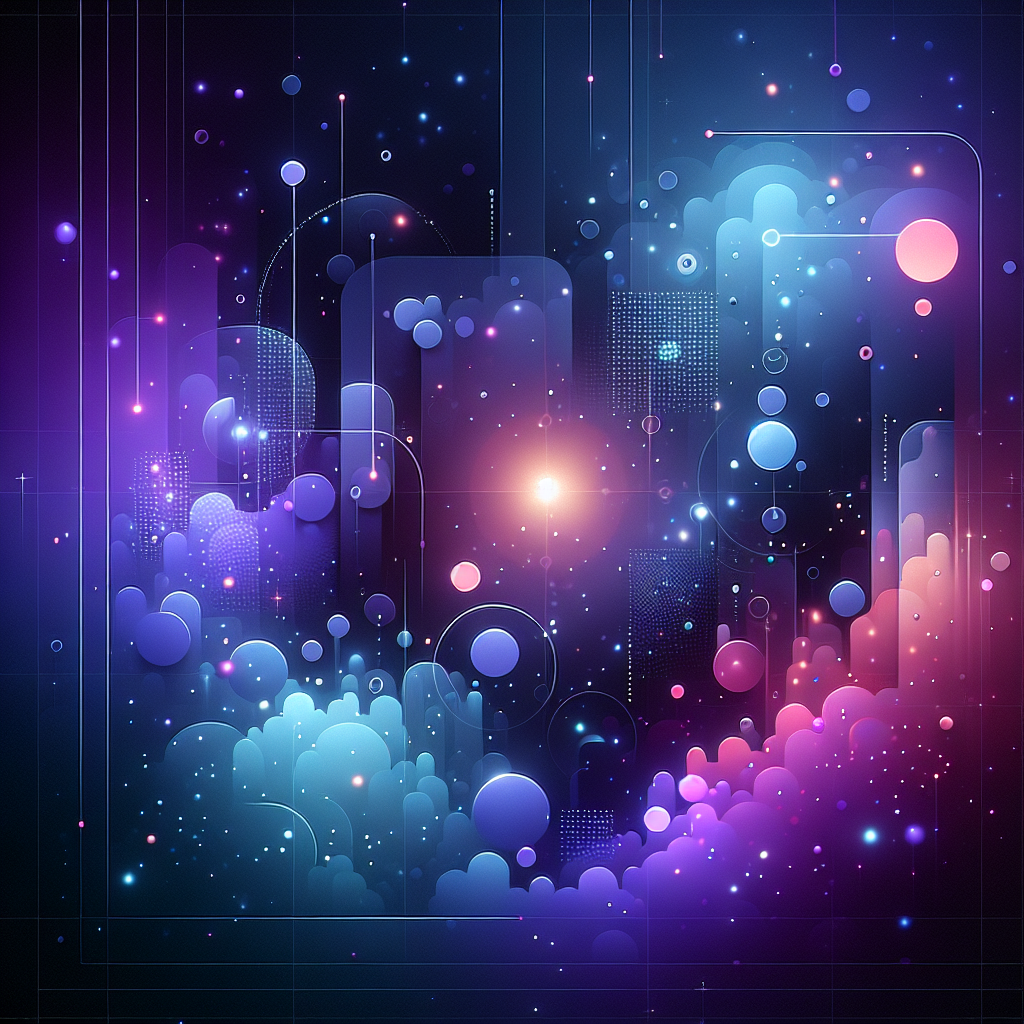
Agent mode in TaskMaster AI takes your automation to the next level by enabling real-time, interactive collaboration with the AI agent. This feature allows you to provide input and receive output from TaskMaster AI on the fly, making it easier to iterate, refine, and manage tasks as your project evolves.
To get started with agent mode, you’ll need to configure your TaskMaster AI MCP server and set up the necessary environment variables, including your API keys. These keys ensure secure communication between your project and the AI agent, keeping your workflow both efficient and protected.
Once your environment is set, simply use the following command to launch agent mode:
npx task-master-ai agent
With agent mode active, you can interact directly with TaskMaster AI, guiding it through complex workflows, troubleshooting issues, and optimizing your automation in real time. While AI can automate most coding, human involvement is still necessary for testing, debugging, and creating new tasks as the project evolves. This hands-on approach is perfect for teams that need flexibility and immediate feedback, making the most of the powerful capabilities of the TaskMaster AI MCP server. Verify and re-enter your API keys in the configuration file to resolve output generation issues with LLMs, ensuring smooth operation.
Implementing the Next Task
Implementing the next task with TaskMaster AI is all about leveraging AI to automate development and streamline your workflow. To get started, provide the TaskMaster AI agent with a clear, detailed description of the task at hand—whether it’s coding a new feature, generating an image, or designing a user interface. Be specific about the required output and set any necessary parameters to guide the AI’s work.
Once you’ve supplied the context, TaskMaster AI will generate the code or solution for your next task. Review the output carefully, making refinements as needed to ensure it meets your project’s standards. This process is especially powerful for creating user stories, handling image generation tasks, and building out UI components with to ols like React Hook Form.
If you encounter error messages or unexpected results, use TaskMaster AI’s robust error handling features to diagnose and resolve issues quickly. Execution errors often require a mix of debugging to analyze what TaskMaster was trying to do. By integrating AI coding to ols and maintaining a well-structured task management system, you can efficiently manage multiple tasks, generate new user stories, and keep your project moving forward.
With TaskMaster AI, implementing the next task becomes a seamless part of your development cycle—empowering you to automate, iterate, and innovate with confidence.
Addressing Performance Bottlenecks for Faster, More Reliable TaskMaster AI
Optimizing Task Prioritization and Workflow Efficiency
Stuck with slow AI responses or bottlenecks jamming your workflow? The fix often lies in smart prioritization.
Adjusting task priorities lets TaskMaster AI focus on what’s urgent, trimming wait times dramatically. Think of it like traffic flow: greenlighting high-priority “cars” first clears the jam faster.
Try these to boost throughput:
- Develop dynamic prioritization rules aligned with your business goals
- Use task tags or flags to signal urgency and importance
- Run frequent reviews to reshuffle priorities based on shifting deadlines
Tools like workflow visualizers help spot delays and bottlenecks in real time, giving you actionable insights. Picture a dashboard with color-coded task statuses showing where things pile up.
“Priority tuning turned our project delivery from sluggish to sharp in weeks,” says a fast-scaling startup we worked with in 2025.
Monitoring and Measuring System Health
Keeping an eye on TaskMaster AI’s system health metrics is your early-warning system against slowdowns or failures.
Key KPIs include:
- Task completion rates
- Latency (response speed)
- Error rates and failure counts
Set up dashboards with alerts for anomalies—like task times spiking or error surges—to catch problems before they cascade. Integrating monitoring to ols creates a feedback loop that continuously improves AI reliability.
Here’s a real-world example: A midsize SMB avoided a 3-day outage by spotting latency creeping up via their monitoring dashboard, then reallocating resources before AI froze. Consulting the logs can provide diagnostic information for general exceptions or silent failures, making it an essential step in troubleshooting.
Quotable: “System health monitoring is like the AI’s fitness tracker—you’ll know when it’s time to act.”
Resolving Freezes and Restoring Functionality Rapidly
TaskMaster AI freezing mid-task is frustrating but fixable.
Common causes include:
- Resource exhaustion (CPU, memory limits)
- Deadlocks in automation logic
- Network timeouts during third-party to ol calls
When freezes hit, act fast with these expert tactics:
- Trigger automated workflows to restart or roll back frozen tasks
- Use incident response templates to guide quick diagnostics
- Clear caches and check resource utilization immediately
Preventative measures matter even more: apply patches regularly, schedule routine system health checks, and simulate failure scenarios during testing.
Visualize this: AI goes frozen in the middle of a sprint—your incident workflow kicks in, auto-restores it in minutes, and redirects alerts to your dev team.
A quick recovery reduces costly downtime and keeps your projects on track.
Optimizing task priority, diligently monitoring system health, and swiftly addressing freezes form the trifecta of overcoming TaskMaster AI bottlenecks. Master these, and your automation stays fast, reliable, and ready for whatever 2025 throws your way.
Ensuring Robust Security and Compliance in TaskMaster AI Deployments
Protecting Sensitive Data in AI Workflows
Keeping sensitive data secure is non-negotiable when using TaskMaster AI.
Make sure all data is encrypted both in transit and at rest. This protects your information from interception during transfers and unauthorized access when stored.
Manage user access controls carefully. Use strong authentication methods like multi-factor authentication (MFA) to restrict who can view or modify AI workflows.
AI-powered automation introduces unique vulnerabilities. For example, unexpected data leaks can happen if permissions aren’t tightly controlled or if AI models access broader datasets than intended.
Focus on these essentials to safeguard your systems:
- Encrypt data using TLS and AES-256 standards
- Implement role-based access controls with MFA
- Regularly audit user permissions and AI data access logs
Picture this: A startup automating customer billing uses TaskMaster AI. Without strict access controls, an employee might accidentally expose billing info. Encryption plus layered access prevents that nightmare.
Navigating Regulatory Requirements and Audits
Compliance with laws like GDPR, CCPA, and HIPAA matters more than ever.
These regulations dictate how personal and health information must be handled, impacting how you configure TaskMaster AI and store data.
Don’t wait for audits to find gaps — schedule regular compliance reviews and keep thorough documentation of AI workflows and data handling.
Adopt a privacy by design approach: embed data minimization, user consent management, and secure defaults from the ground up.
Here’s what compliance looks like in action:
- Know which regulations apply based on your industry and geography
- Maintain detailed records of data sources, processing steps, and retention policies
- Automate audit trails within TaskMaster AI to simplify reporting
Imagine a LATAM enterprise integrating AI customer service workflows. Proactive compliance ensures smooth audits and builds customer trust — no sleepless nights over data mishaps.
Stay ahead by making security and compliance foundational—not afterthoughts—in your AI deployments.
Address encryption, access control, and regulatory demands early to reduce risk and keep your automation running smoothly and confidently.
Key takeaways you can apply to day:
- Always encrypt data and enforce strict access controls
- Schedule regular compliance audits and document everything
- Design AI workflows with privacy built in, not bolted on
“Security isn’t just tech — it’s the trust your clients put in you.”
“Compliance done right saves you time, headaches, and money.”
“Think of encryption like a lock on your digital front door — essential and non-negotiable.”
Proactive Maintenance: Preventing and Preparing for TaskMaster AI Failures
Developing Preventative Maintenance Routines

Scheduling regular health checks is your first line of defense against unexpected AI hiccups.
Pair this with timely software updates and patches to keep TaskMaster AI running smoothly. Compatibility troubleshooting involves identifying unique environment quirks that may cause issues with TaskMaster AI, so ensure your setup is tailored to your specific system requirements. This detective work often reveals subtle differences in configurations or dependencies that can impact performance.
Follow these best practices to apply version upgrades without disrupting workflows:
- Test updates in a staging environment before deployment
- Maintain rollback plans in case of issues
- Automate update notifications to stay ahead
Think of it like tuning a high-performance engine: small tweaks prevent breakdowns. Our _Essential Taskmaster AI Update Guide: Solving Bugs in 2025_ offers a step-by-step playbook for this exact process.
Building Resilient Automation Architectures
No system is immune to failure—but you can design TaskMaster AI to bounce back fast.
Key strategies include:
- Redundancy for critical task flows so backups instantly take over
- Failover mechanisms to reroute processes during outages
- Embedding fail-safes and fallback steps within automation workflows to catch errors early
Resolving configuration issues promptly prevents downtime and builds trust in automation to ols, ensuring a more reliable system.
- Redundancy for critical task flows so backups instantly take over
- Failover mechanisms to reroute processes during outages
- Embedding fail-safes and fallback steps within automation workflows to catch errors early
Picture this: A startup’s order-processing pipeline goes down, but thanks to failover rules, orders are rerouted without missing a beat. Case studies from real SMBs show these resilient designs reduce downtime by up to 40% and boost reliability for fast-growing teams.
Workflow Transformation Through Proactive Failure Prevention
Predictive analytics and anomaly detection aren’t just buzzwords—they’re game changers.
These to ols identify patterns that signal issues before they become problems.
Training your team to anticipate automated workflow failures creates a culture of preparedness, slashing response times and avoiding costly disruptions.
Imagine your AI alerts you to a sudden drop in task completion—before your client notices. That’s the kind of proactive insight that transforms how businesses operate. For deeper dives, check out _Transform Your Workflow: Preventing Taskmaster AI Failures Proactively_.
Regular maintenance, built-in resilience, and predictive insights form the triple shield every user needs to keep TaskMaster AI reliable. Start small with scheduled health checks and grow into sophisticated failover designs. Remember, a little preparation to day means less firefighting to morrow.
Unlocking Advanced Optimization Techniques for TaskMaster AI Performance
Top Strategies to Enhance Speed, Accuracy, and Resource Management
Fine-tuning TaskMaster AI starts with algorithm adjustments and customizable model parameters. Tweaking these settings—even small ones like lowering temperature for predictability—can sharpen AI precision and reduce unnecessary processing time.
Efficient resource allocation and load balancing across AI components help prevent bottlenecks. Imagine your AI workload like a busy kitchen: spreading tasks evenly between “chefs” keeps orders flowing and cuts wait times dramatically.
Here’s a quick list of core optimization moves:
- Tune model parameters to align AI creativity with your task specificity
- Balance CPU and memory loads to avoid slowdowns during peak demand
- Prioritize urgent automation tasks dynamically for business-critical responsiveness
- Use monitoring dashboards to spot performance dips in real time
Leveraging Low-Code Integration to Maximize Development Velocity
Pairing TaskMaster AI with low-code platforms creates a faster path from idea to deployment. This combo lets teams design custom workflows visually while AI handles the heavy lifting behind the scenes.
For startups and SMBs, this means:
- Faster prototyping without deep coding expertise
- Easier iteration cycles to adapt workflows on the fly
- Reduced dependency on specialized developers, cutting costs
Picture a marketer creating a complex multi-step campaign automation in half the usual time—no code blockers, just smooth AI-boosted workflow design.
Advanced Workflow Design for Power Users and Automation Enthusiasts
Power users can push TaskMaster AI further by designing complex, conditional workflows that respond dynamically to real-time data inputs.
This includes:
- Multi-branch logic for task routing and exception handling
- Combining APIs and AI outputs for seamless end-to-end automation
- Creating feedback loops where AI learns from execution outcomes to self-optimize
These advanced setups turn TaskMaster AI into a smarter, more adaptable partner—helping LATAM enterprises and startups scale without sacrificing control.
Unlocking TaskMaster AI’s full potential means combining smart tuning, strategic resource management, and creative workflow design.
Start by tweaking model parameters and balancing workloads, then layer in low-code to ols for rapid development. For the pros, dive deep into advanced workflow logic to build resilient, efficient automations that evolve with your business.
“Optimization isn’t a one-time setup—it’s a continuous journey to ward smarter, faster AI-powered workflows.”
“Think of TaskMaster AI like a race car: tuning the engine, managing the pit crew, and plotting the perfect track all boost performance.”
With this approach, your TaskMaster AI experience turns into a powerful competitive edge, driving automation success both to day and well into the future.
Conclusion
Mastering TaskMaster AI puts you in the driver’s seat of your automation journey—transforming complex workflows into seamless, reliable engines of productivity. When you tackle issues like task drift, integration hiccups, and performance bottlenecks head-on, you unlock the true power of AI-driven efficiency for your startup or SMB.
Here are the essential moves to keep your AI on point and moving fast:
- Break down projects into clear, manageable subtasks to guide AI focus precisely
- Integrate third-party to ols one at a time, validating and monitoring each connection carefully
- Tune AI output settings like length and creativity to trim unnecessary verbosity
- Prioritize tasks dynamically and monitor system health proactively for early problem detection
- Embed robust security measures and maintain compliance as foundational pillars of your AI workflows
Ready to level up? Start by reviewing your current TaskMaster AI setups, pinpoint one issue to fix to day, and build a habit of systematic monitoring and fine-tuning. Don’t just react—anticipate challenges and design resilience into your automation.
Remember, mastering TaskMaster AI isn’t about perfection—it’s about embracing continuous improvement. Stay curious, keep optimising, and automate with confidence.
Managing API Rate Limits in TaskMaster AI
TaskMaster AI relies heavily on making API calls to power its automation and task management features. However, every API has its limits—known as API rate limits—which cap the number of requests you can make within a certain time frame. Exceeding these limits can lead to errors, delayed responses, or even temporary blocks, disrupting your workflow and slowing down your team.
To keep TaskMaster AI running smoothly, it’s essential to manage API rate limits proactively. One effective strategy is caching: by storing frequently accessed data locally, you can reduce the number of repetitive API calls, saving both time and bandwidth. Another approach is batching, where you group multiple requests to gether, minimizing the number of individual API calls and making your workflow more efficient. Finally, pacing requests—spreading them out over time—helps you stay within the allowed limits and avoid sudden spikes that could trigger errors.
By implementing these techniques, you can optimize how TaskMaster AI interacts with external services, reduce the risk of hitting API rate limits, and ensure your automation remains reliable and responsive. Smart management of API calls not only prevents workflow interruptions but also maximizes the efficiency of your entire task management system.
TaskMaster AI Customization: Tailoring the Platform to Your Needs
One of the standout strengths of TaskMaster AI is its flexibility—allowing you to shape the platform to fit your unique workflow. With robust customization options, you can design custom workflows that mirror your business processes, ensuring your task management system works exactly the way you need it to.
Start by building custom workflows that break down your projects into logical steps, automate repetitive actions, and align with your team’s preferred methods. Integrating with third-party to ols—from project management apps to communication platforms—lets you expand TaskMaster AI’s capabilities, creating a unified environment where all your to ols work to gether seamlessly.
Configuring API keys is another key aspect of customization. By securely connecting TaskMaster AI to other services, you unlock advanced automation and data sharing, making your workflow even more powerful. Whether you’re managing complex projects or just want to streamline daily tasks, TaskMaster AI customization puts you in control, boosting productivity and ensuring your task management system adapts as your needs evolve.
TaskMaster AI Support: Getting Help When You Need It
Even the most advanced task management systems can hit a snag, but with TaskMaster AI, you’re never left on your own. The platform offers a comprehensive support ecosystem designed to help you resolve issues quickly and keep your workflow on track.
Start with the extensive documentation—user guides, tutorials, and FAQs—covering everything from initial setup to advanced troubleshooting. If you prefer learning from others, the community support channels connect you with fellow TaskMaster AI users who share tips, solutions, and real-world experiences.
For more complex or urgent issues, premium support options are available, including priority email assistance and dedicated account management. This multi-layered approach ensures that, whether you’re a solo developer or part of a large team, you can access the help you need, when you need it—minimizing downtime and maximizing your productivity with TaskMaster AI.
TaskMaster AI Community: Learning, Sharing, and Growing Together
The TaskMaster AI community is more than just a support forum—it’s a thriving hub where users come to gether to share knowledge, solve problems, and inspire innovation. By joining the community, you gain access to a wealth of collective experience, from workflow optimizations to creative integrations.
Here, users regularly exchange best practices, showcase their custom workflows, and offer advice on integrating TaskMaster AI with other to ols. The community also serves as a valuable feedback channel, where you can suggest new features, report issues, and help shape the future direction of the platform.
Participating in the TaskMaster AI community not only helps you solve challenges faster but also empowers you to contribute to the platform’s ongoing growth. Whether you’re a beginner or a power user, the community is your go-to resource for learning, sharing, and staying ahead in the world of AI-driven task management.
TaskMaster AI Future Developments: What’s Next for Your Workflow?
TaskMaster AI is on a continuous journey of innovation, with exciting future developments on the horizon. The platform is set to introduce enhanced AI capabilities that will allow it to learn from your workflow patterns, adapt to your evolving needs, and offer smarter, more relevant suggestions for every task.
Upcoming expanded integrations will connect TaskMaster AI with an even broader ecosystem of to ols and services, making it easier than ever to build a unified, end-to-end automation solution. Meanwhile, improvements in user interfaces will streamline navigation and task management, ensuring a smoother, more intuitive experience for every user.
By staying engaged with TaskMaster AI’s latest updates, you’ll be ready to leverage new features as soon as they’re released—keeping your workflow efficient, competitive, and future-proof. The evolution of TaskMaster AI means your task management system will only get smarter, faster, and more adaptable as your business grows.