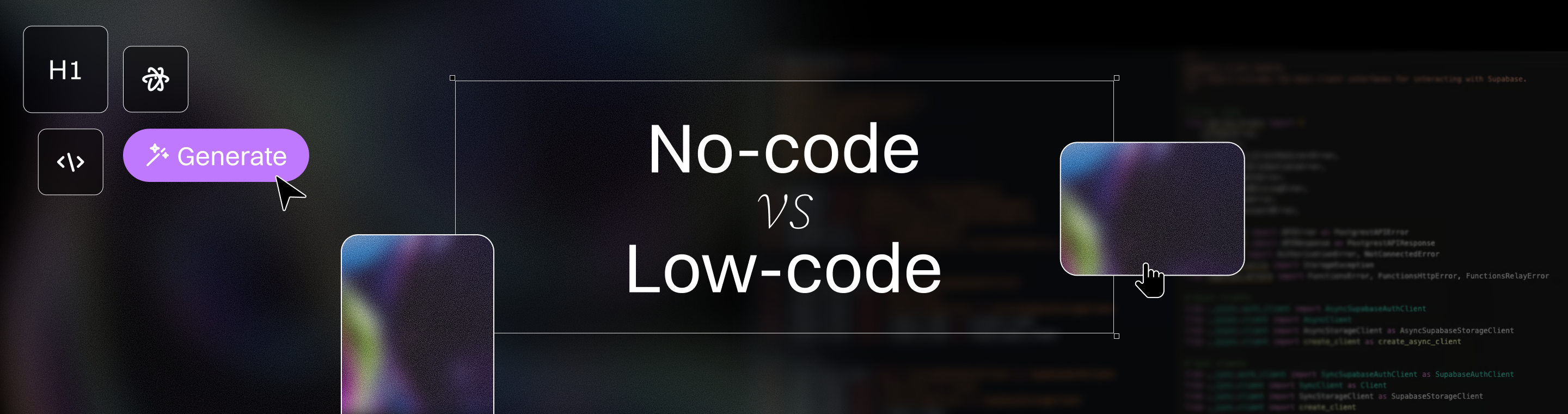No-Code vs. Low-Code: Choosing the Right Path for AI Automation
10 Essential Considerations: No-Code vs. Low-Code: Choosing the Right Path for AI Automation
Meta Description: Explore the No-Code vs. Low-Code: Choosing the Right Path for AI Automation debate. Discover 10 key considerations, benefits, and limitations of each approach to pick the best strategy for leveraging AI automation in your projects.
Outline:
Introduction: The rise of AI automation and the no-code/low-code trend.
Understanding No-Code: Definition, features, and typical use cases.
Understanding Low-Code: Definition, features, and typical use cases.
Comparing No-Code vs. Low-Code: Key differences and similarities.
No-Code and Low-Code in AI Automation: How each approach leverages AI (e.g. citizen developers, AI-assisted tools).
Advantages of No-Code for AI: Speed, accessibility, cost-effectiveness, and easy prototyping.
Advantages of Low-Code for AI: Customization, scalability, professional developer support, and integration with AI libraries.
Limitations of No-Code for AI: Limited flexibility, scalability, and security challenges.
Limitations of Low-Code for AI: Still requires technical skill, higher cost than no-code, potential governance concerns.
Use Case Scenarios: Choosing no-code or low-code based on project type (small businesses vs enterprises, citizen dev vs IT-led).
Factors to Consider When Choosing: Project complexity, team skill level, time-to-market, budget, compliance and security.
AI-Driven Innovation: The role of generative AI and future trends in low-code/no-code development.
FAQs: Common questions answered about No-Code vs. Low-Code and AI automation.
Conclusion: Summary of insights and recommendation on choosing the right path.
Introduction
In the fast-paced world of technology, AI automation is no longer just a buzzword—it’s becoming essential for businesses of all sizes. Enterprises want to automate processes, including automating repetitive tasks, analyze data, and accelerate innovation without lengthy development cycles. At the same time, the shortage of skilled programmers has made traditional coding more challenging. As IBM notes, “the demand for hyperautomation and IT modernization has grown, but enterprises have been struggling to align with these trends because of the limited availability of developer talent”. As a result, no-code and low-code platforms have emerged as attractive alternatives. These platforms are enabling users to automate, develop, and manage applications regardless of their technical background by integrating AI-assisted coding, no-code, and low-code solutions.
No-Code vs. Low-Code: Choosing the Right Path for AI Automation means understanding how these approaches can speed up application development and automate business processes using graphical tools. In short, these platforms let organizations build software with little to no hand-written code, significantly reducing the need for traditional programming knowledge. This article will explore what each approach means, how they relate to AI-driven automation, and key factors to help you pick the best path for your projects.
What Are No-Code Platforms?
No-code platforms are visual development environments that let people build software applications without writing a single line of code. They rely on intuitive interfaces, visual interfaces, drag-and-drop tools, pre-built components, and configuration settings to assemble functionality, making the process user-friendly for everyone. In effect, a no-code platform empowers “people without any coding knowledge to build computer software and websites”. This makes software creation accessible to business users, citizen developers, and non-technical staff.
No-code tools are ideal for simple, standalone applications and automations. Common examples include internal dashboards, basic workflow automations, simple mobile apps, or data-reporting tools. These platforms excel at quick prototypes or minimum viable products (MVPs), allowing teams to test ideas rapidly. No code solutions allow users to create software by leveraging intuitive, visual tools, even if they have no programming experience. As GeeksforGeeks explains, no-code development is often “faster and cheaper than traditional software development”, suitable when the goal is a “simple app, website, or workflow automation in a short time”. Because of their simplicity, no-code apps typically have basic functionality and limited customizability, but they can be pushed live quickly with minimal maintenance.
No code solutions are ideal for quickly creating software for simple business needs, rapid testing, or when you need to launch a basic app without extensive development resources.
Key features of no-code platforms include:
- Visual Interface & Drag-and-Drop: Users build applications by placing components onto a canvas, wiring up logic through menus or workflows.
- Pre-Built Modules: Common elements like forms, data tables, and connectors are ready-made. Business users can configure these elements without coding.
- Templates and Wizards: Many no-code tools offer templates for standard tasks (e.g., CRM, e-commerce, scheduling), speeding up initial development.
- Limited Extensibility: To keep things simple, no-code tools often restrict how much you can customize. You typically can’t write custom code or scripts to extend the platform beyond its built-in capabilities.
Example: Zapier is a well-known no-code automation platform. It lets users connect hundreds of apps (e.g. Gmail, Slack, Shopify) into workflows called “Zaps” without writing code. You simply spell out what you want to happen (for instance, “when I receive an email with an invoice, save the attachment to Google Drive and update an accounting spreadsheet”) and Zapier’s AI helps build the integration. In fact, Zapier has even built AI-assistance into its no-code interface: “type what you want it to build, and it’ll do it for you”. This shows how no-code platforms can even leverage AI to help non-technical users automate complex tasks.
What Are Low-Code Platforms?
Low-code platforms also use visual development and drag-and-drop tools, but they allow coding where needed. They target professional developers and technical users who want to speed up development while retaining flexibility. According to IBM, “Low-code is a rapid application development approach that enables automated code generation through visual building blocks like drag-and-drop and menu interfaces”, while still letting users “add code over auto-generated code”. Low-code platforms can also generate code from user actions or templates, streamlining the development process. In other words, low-code provides a “middle ground” between manual coding and no-code: you get the rapid development of visual tools, plus the ability to write custom code for unique requirements. AI-assisted coding tools are increasingly integrated into low-code platforms, helping developers by automating code suggestions and improving productivity.
Key characteristics of low-code platforms include:
- Visual Development with Customization: Developers can build most of the app visually, then drop into a code editor to fine-tune. For example, drag-and-drop a form, then write a custom validation script in JavaScript or Python if needed.
- Flexible Extensibility: Because coding is allowed, low-code apps can integrate complex business logic, APIs, or third-party libraries. They often support open plugins or custom modules. Low-code platforms allow developers to write custom code in various programming languages for advanced functionality, making them suitable for more complex or enterprise-level solutions.
- Target Audience: Low-code tools are used by both pro developers and citizen developers (employees with some tech savvy). Gartner calls these “citizen development platforms” where business users can participate under IT governance. However, truly enterprise-strength low-code typically assumes some coding literacy.
- Scalability and Governance: Leading low-code platforms are designed to build apps that scale (many users, complex data flows) and include IT controls (security, compliance, version control). For example, Microsoft Power Apps (a low-code tool) helps extend development capacity while still enforcing security through cloud governance.
Typical low-code use cases include:
- Business Process Automation (BPA): Automating workflows like approvals, data collection, or HR processes.
- Customer-Facing Apps: Developing mobile or web apps for customers with moderate complexity.
- Line-of-Business Tools: Replacing outdated internal applications or spreadsheets with robust solutions.
Example: Microsoft Power Apps is a popular low-code platform. It provides a visual designer for building apps, but also allows inserting custom code (like Excel-style formulas or JavaScript) for advanced logic. In Power Apps, a business analyst can quickly assemble forms and workflows, then hand over to a developer to integrate complex logic or APIs if needed. The result is faster development without giving up the power of code when it’s required.
No-Code vs. Low-Code: Key Differences and Similarities
At first glance, no-code and low-code look similar: both offer visual development to speed up software creation. Both aim to “democratize technology” by empowering non-technical users to participate in app development. They each provide workflow-based designs, pre-configured templates, and cloud-based PaaS solutions. For both approaches, a team can prototype and iterate on ideas much faster than with traditional coding methods, which often result in longer project timelines and less flexibility.
However, the major difference lies in customization and target users. No-code platforms remove coding entirely, whereas low-code allows it. As Zapier’s blog puts it: “low-code requires a basic understanding of how coding works… No-code means Joe Shmoe with zero coding knowledge can use it”. In practice:
- Skill Level: No-code is aimed at business users or citizen developers with little to no coding skill. Low-code is aimed at pro developers or tech-savvy staff who want to accelerate work. For no-code, anyone (even someone who “dabbed in coding for a few months”) can use it without worrying about errors. Low-code users often still need some coding knowledge for advanced parts of the app.
- Flexibility and Power: Low-code can handle more complex, large-scale applications. You can extend it with custom scripts and connect to sophisticated systems (AI libraries, enterprise databases, legacy systems). With low-code, you have the ability to write code for custom requirements, enabling greater control and flexibility. No-code is generally limited to simpler, more common features. If your scenario is fully covered by the platform’s built-in tools, no-code will work fine; if you need something custom (say, a new AI model integration), low-code is likely needed.
- Speed vs. Customization: No-code delivers the fastest time-to-market for straightforward tasks. It excels at rapid prototyping or simple automation where business users just need an app that works. Low-code also speeds development, but usually not as fast as no-code because it may involve some coding. However, low-code wins when customization matters – you can fine-tune performance, security, and tailor advanced features. Compared to traditional coding methods, both no-code and low-code approaches offer much greater agility and flexibility, allowing teams to adapt quickly to changing requirements.
- Cost and Maintenance: Generally, no-code platforms are less expensive to start (smaller teams, faster builds). But they may incur indirect costs if the app grows beyond the platform’s limits (e.g. needing to migrate to a more robust solution later). Low-code apps might have higher upfront costs (developer time, licenses), but they are usually more maintainable and extensible in the long run.
For example, a comparison table might highlight:
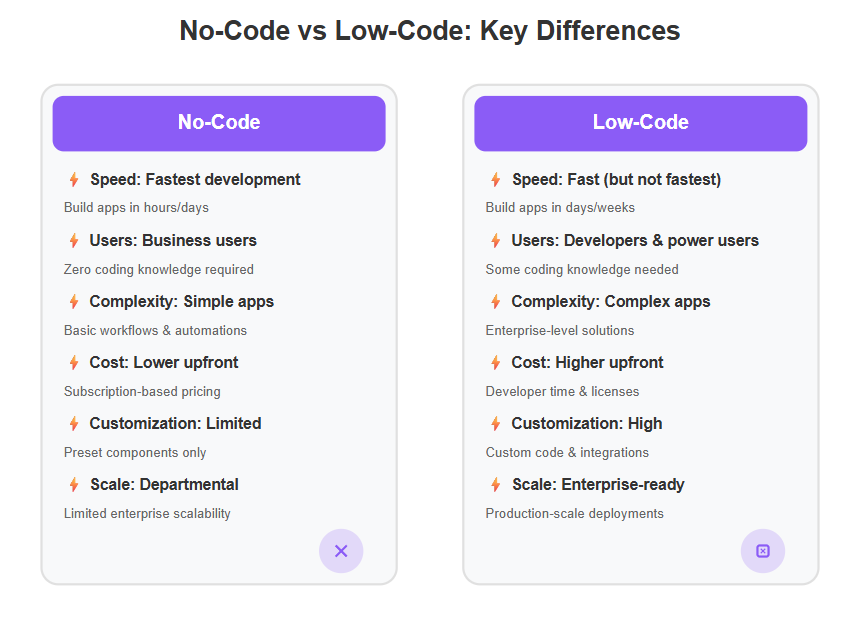
As this suggests, low-code and no-code serve different needs. Both abstract away much of the manual coding, but low-code leaves the door open to write code for unique needs and to support complex applications, while no-code closes it to keep things simple. Choosing between them is really about matching the platform to the project’s requirements and team’s skills.
No-Code & Low-Code in AI Automation
Artificial Intelligence (AI) is rapidly infusing traditional software development. As one industry article observes, low-code and no-code tools are “becoming even more powerful” thanks to AI, which can automate tasks and improve decision-making within these platforms. In the context of AI automation, both approaches can be leveraged to design intelligent workflows and applications, including building and deploying AI agents using no-code and low-code tools:
- AI-Assisted Development: Many low-code platforms now include AI features to help developers. For instance, AI code generators and assistants (like GitHub Copilot or Microsoft’s AI suggestions) can suggest code snippets or logic while building on a low-code canvas. Low-code tools like Power Platform use natural language processing (NLP) to turn plain language instructions into logic or formulas. These features speed up development and let teams integrate AI models or predictions without hand-coding everything.
- Natural Language & Chatbots: No-code platforms often incorporate AI chatbots or NLP to let non-technical users give commands. For example, some no-code builders let you describe the desired workflow in English and auto-generate the workflow design. Increasingly, these platforms use natural language prompts, allowing users to describe workflows or app logic in plain language, which the system then translates into functional processes. This bridges the gap between idea and implementation. The Medium article on “AI in low-code/no-code” notes that platforms can “allow users to ask questions or describe needs conversationally”, translating that into functional app components. ChatGPT-like assistants are being embedded in low-code tools to guide users and debug code (e.g., Mendix or OutSystems AI helpers).
- Pre-Built AI Components: Both no-code and low-code ecosystems now include AI-enabled modules. For instance, many no-code platforms offer drag-and-drop AI widgets for image recognition, sentiment analysis, or predictive analytics. Visual interfaces make it easy to integrate these AI features, enabling users to add complex functionality without coding. Examples include Google’s Teachable Machine or Microsoft’s Lobe AI (no-code tools to train ML models using images). Low-code platforms may provide more advanced MLOps integrations (e.g., Amazon SageMaker offering no-code UIs for model building alongside code interfaces). In either case, the platform handles the heavy lifting of machine learning under the hood.
- Automating AI Workflows: If the goal is to automate business processes with AI, no-code tools shine at gluing things together. Platforms like Nanonets (for document AI) or Levity AI allow non-technical users to create AI-powered automations by connecting triggers and actions through UI panels. Low-code tools allow data scientists to build custom AI models in notebooks but then expose them to citizen users via simpler interfaces.
IBM’s hyperautomation concept ties these ideas together: it promotes using AI, RPA (robotic process automation), and other tools to automate everything possible. Crucially, IBM notes that low-code/no-code platforms are an integral part of this trend, as they “use a graphical user interface for configuration, requiring less technical expertise and faster deployment”. In other words, to achieve broad AI automation, organizations are turning to low-code and no-code tools so that more people (even without deep programming skills) can build automated solutions quickly.
Advantages of No-Code for AI Automation
Choosing a no-code approach for AI-driven automation can yield several benefits:
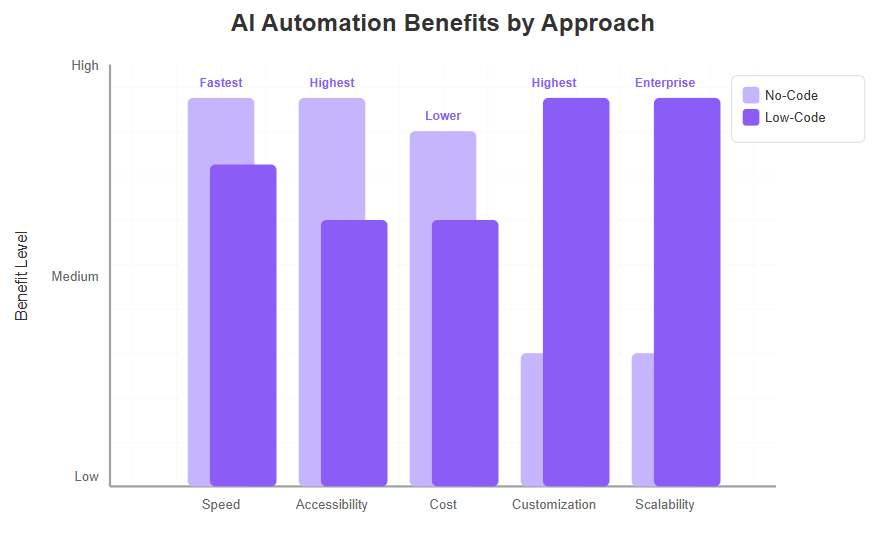
- Unmatched Speed: No-code tools let you build workflows and simple AI apps extremely fast. Without writing code, you can have a functional automation in hours or days instead of weeks. For example, you could quickly set up a no-code chatbot or recommendation engine by configuring templates. No-code platforms also excel at automating repetitive tasks, freeing up time for more strategic work. The speed means you can iterate rapidly on AI ideas or get a quick demo for stakeholders.
- Accessibility for Non-Technical Teams: No-code is ideal for business analysts, project managers, or domain experts to implement AI solutions themselves. A marketer could build an AI-powered email scheduler, or an HR manager could automate candidate screening using a no-code AI tool, all without waiting for IT. As one source puts it, no-code development is “designed for users who need a simple, fast, and cost-effective way to build functional applications without technical expertise”, enabling users from various backgrounds to participate in AI automation.
- Lower Cost: Without needing to hire or contract specialized developers, companies save money. No-code platforms often have subscription pricing that’s modest compared to custom development. Plus, teams can reuse the same platform for many tasks. According to industry sites, no-code development “is often faster and cheaper than traditional software development”. This applies to basic AI automations as well.
- Easy Prototyping and Testing: No-code allows turning an AI concept into a working prototype quickly. If you have an idea for an AI workflow (say, using computer vision to scan documents), you can use no-code tools like Nanonets or Levity to get a prototype running. Then you can test and refine the idea before any major investment.
- Built-in Integrations: Many no-code tools come with pre-built connectors to popular services. For AI tasks, this could mean easy links to cloud AI services, analytics dashboards, or enterprise apps. You won’t need to write API integration code; instead, you configure the data flows through the interface (for example, sending data to a machine learning API or storing predictions in a spreadsheet).
- Increased Innovation: Empowering more team members to build solutions often leads to creative AI uses that IT might not think of. Teams can experiment with AI features (like generative text, image classification, etc.) in small pilot projects using no-code platforms without risk. This democratization can lead to more innovation across departments.
Advantages of Low-Code for AI Automation
On the other hand, low-code platforms bring their own strengths when it comes to AI automation:
- Greater Customization: Low-code lets developers delve deeper. They can connect custom AI models or use specialized libraries that no-code tools can’t. For instance, a developer could integrate a custom TensorFlow model into a low-code app or write specific data transformation scripts. This means low-code can implement cutting-edge AI requirements. Low-code platforms also support advanced ai agent development for specialized workflows, allowing teams to build powerful ai agents by combining visual tools with custom code.
- Scalability and Enterprise Use: Low-code solutions are generally built for production-scale deployments. They often include features like version control, auditing, role-based security, and high-availability deployment. For mission-critical AI automations (e.g., automated credit scoring or real-time monitoring), low-code is typically more robust. The platform itself handles load balancing and scaling more easily than a simple no-code tool.
- Integration with Existing Systems: Because coding is allowed, low-code apps can plug into complex IT environments. For example, they can call legacy databases, custom APIs, or on-premises systems. If your AI workflow needs to integrate with proprietary systems, low-code is more likely to accommodate that. OutSystems and Mendix blogs note that low-code often integrates “with external plugins and cloud-based next-gen technologies, such as machine-learning libraries”. Low-code platforms also support custom machine learning models, enabling tailored AI solutions for unique business needs.
- Support for Professional Developers: Teams of developers can work on low-code projects using familiar tools. They can use IDEs, debuggers, and testing frameworks alongside the low-code environment. In fact, platforms like Microsoft’s Power Platform or Appian even allow seasoned developers to attach code modules to low-code apps. This collaboration between business and IT can lead to higher-quality AI solutions.
- Long-Term ROI and Maintenance: Low-code projects may have higher up-front complexity, but they often pay off in the long run. The resulting apps usually require less rework later because technical debt is lower (you haven’t hacked around no-code limitations). Low-code tools also provide updates and patches, ensuring your AI platform keeps up with standards.
For instance, DataRobot is a platform that blends low-code with AI. It offers no-code interfaces for building predictive models, yet is “built for technical audiences” and can be extended with custom code. Similarly, Amazon SageMaker provides no-code dashboards for analysts but also full coding environments for data scientists. This “best of both worlds” approach illustrates low-code’s flexibility: it lets teams leverage AI power without forcing everyone on the team to code everything from scratch.
Limitations of No-Code for AI Automation
No approach is perfect. Here are some challenges when using no-code for AI automation:
- Limited Complexity: No-code tools shine with simple to moderate tasks. But they struggle with highly complex processes. If your AI automation needs intricate branching logic, real-time data streaming, or advanced security rules, a no-code platform might not handle it. Often, no-code apps can become “monolithic” and hard to extend once requirements grow.
- Customization Constraints: By design, no-code offers limited extensibility. You typically cannot write custom code or algorithms beyond what the platform provides. If you need a custom machine learning model or a niche AI library, you may hit a dead end. As one analysis notes, no-code frameworks “determine the framework, which limits your ability to customize”. In these cases, organizations may need to invest in custom solutions, weighing the expected ROI and cost-benefit to achieve the required functionality and competitive advantage.
- Scalability Issues: No-code apps often target department-level use. If an app needs to scale to thousands of users or require high performance, you may need to migrate to a more robust solution later. Some no-code platforms run on proprietary clouds, which can be a bottleneck.
- Governance and Security: Giving business users freedom can lead to “shadow IT”: apps built outside formal IT oversight. The Mendix blog warns that no-code apps can create multiple versions of truth and data governance problems if not managed carefully. For sensitive AI tasks (like handling customer data), relying on no-code means trusting the platform’s security features. There may be less visibility and control from the central IT team.
- Data and Integration Limits: Many no-code tools only connect to common data sources. If your AI needs to pull from legacy databases, IoT sensors, or unusual file formats, no-code connectors might not exist. You could be blocked from implementing the full solution.
- Vendor Lock-In: No-code platforms are often proprietary. Once you build with them, moving that app to a different system or adding custom features outside the platform can be very difficult. This can be risky for long-term projects.
In summary, no-code for AI is best when the automation is straightforward and the speed of deployment is top priority. When tasks are simple or mid-level in complexity, no-code gives a huge boost. But if your AI use case is mission-critical, highly customized, or needs to serve a large user base, the lack of code options becomes a limitation—especially for users who lack programming knowledge but require advanced features.
Limitations of Low-Code for AI Automation
Low-code also has trade-offs:
- Skill Required: While low-code reduces routine coding, it still assumes some technical skill. Teams still need developers or trained power-users. It’s not as open to total novices as no-code. This means it’s not quite “drag-and-drop for everyone” – it leans more toward professional developers. For advanced low-code projects, the involvement of experienced developers is often necessary to handle complex integrations and ensure scalability.
- Development Speed: Low-code is faster than full coding, but often slower than no-code. If you ask a developer to add a custom AI model to a low-code app, that takes time. For very tight deadlines, low-code might not match the quick turnaround of a no-code solution for a simple task.
- Higher Initial Cost: Low-code platforms can be pricier or require more resources upfront. You may need to pay for professional versions or have multiple developers on the project. The total expense is often higher than no-code, at least initially.
- Maintenance Overhead: Although low-code reduces maintenance vs. full code, there’s still more upkeep than pure no-code. Teams must manage both the platform and any custom code modules they’ve added. This can mean more testing and QA effort, especially as the evolving role of software engineers now includes managing and maintaining these low-code solutions alongside traditional development.
- Complexity for Small Projects: For very small tasks, low-code can feel heavy. If you just want a tiny automation, setting up a low-code project might be overkill. A no-code zap might be easier in that case.
- Governance Still Needed: Even with visual tools, low-code projects can escape IT’s view if not managed. According to Microsoft’s guidance, you still need governance to control who can develop and how it’s deployed. Without clear processes, any development platform can create chaos.
Overall, low-code limitations often come from a mismatch: if you pick low-code for something that could be done faster with no-code, you pay extra in effort. But those downsides are often the price for getting a more capable, enterprise-ready solution. Low-code is not a silver bullet, but a compromise: faster than coding, more flexible than no-code.
Use Cases and When to Choose No-Code vs. Low-Code
So which approach should you pick for your AI automation needs? Consider these typical scenarios:
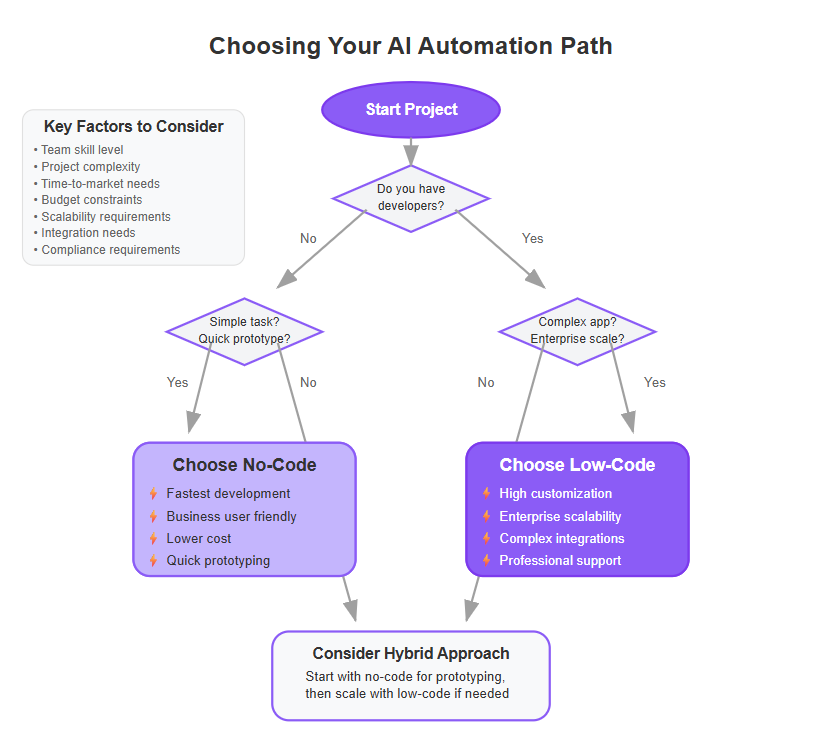
- Small Business or Departmental Automations: If you’re a small team wanting to automate email routing, simple customer support tasks, or lightweight ML (like scanning invoices), no-code is often best. For example, the founder of a startup might use a no-code tool like Zapier or Make (formerly Integromat) to link AI services together. No-code tools allow “Dave from Accounting” or any business user to create automations across apps without coding. These are quick wins with tight budgets and no dedicated developers.
- Prototyping an AI Idea (MVP): To test an AI concept (e.g., a new chatbot or image classifier) quickly, no-code or low-code can both work, but many teams start with no-code. Tools like Google Teachable Machine let you build a computer vision model in the browser and then connect it to a no-code app with a few clicks. This prototype can validate the idea without committing code, and leveraging AI-assisted coding tools can further accelerate development and support both citizen and professional developers.
- Enterprise Applications and Complex Workflows: For large organizations, regulated industries, or high-complexity projects, low-code is usually preferable. For example, a bank deploying an AI-driven loan processing system would use a low-code platform that can integrate with legacy databases, enforce compliance, and be maintained by IT. Low-code supports advanced features (like embedding a custom AI scoring model) while still speeding up development time compared to building from scratch. Additionally, low-code platforms can support multi agent systems, enabling the creation of advanced, interactive AI solutions that require multiple agents to coordinate and communicate for sophisticated workflows.
- Mixed Teams (Citizen & Professional Developers): Some groups form fusion teams of business and IT. They may do initial design and prototyping in no-code, then hand off to developers to implement in low-code. For instance, a citizen developer might build a workflow in a no-code tool and then experts rebuild it in a low-code platform for production use.
- When Data Science is Central: If your AI automation revolves around data science (like predictive analytics or machine learning pipelines), low-code tools that integrate MLOps are advantageous. Tools like DataRobot or SageMaker blend no-code and coding, but fundamentally require developer input for training models. A data science team might use SageMaker’s no-code interfaces for some tasks, but typically they use code notebooks for modeling. No-code simply can’t replace that complexity yet.
- Scalability Needs: If you expect your app to scale up later (many users, more data, more logic), lean toward low-code or at least pick a no-code platform known for enterprise scalability. Some no-code providers brag about scale, but in practice, low-code is designed for growth.
- Budget and Timeline: If time-to-market is extremely tight and budget is low, no-code can deliver a working solution faster. If you have more budget and need a polished, robust solution, invest in low-code or even full-code development.
In summary, match the tool to the task. Use no-code when speed, cost, and ease-of-use are top priorities and requirements are modest. Use low-code when you need more power, integration, and professional oversight.
Key Factors to Consider
When deciding “No-Code vs. Low-Code: Choosing the Right Path for AI Automation,” weigh these factors carefully:
- Skill Set of Your Team: Do you have or plan to hire developers? If your team is mostly business users, no-code may be the only practical option. If you have coding talent or can train people, low-code could pay off.
- Application Complexity: How complex is the AI or automation? Simple workflows and forms lean to no-code. Complex logic, integrations, or custom data models lean to low-code.
- Time-to-Market: How quickly do you need a working solution? No-code is generally faster to get a minimum viable product. Low-code takes a bit longer but is still quicker than full coding.
- Budget Constraints: No-code usually has lower upfront costs. Low-code often has higher license costs and developer costs. Consider total cost of ownership too. For advanced AI automation, evaluate the expected ROI and cost-benefit of custom solutions that may require tailored development.
- Scalability & Longevity: Do you expect the app to expand or be used by many? No-code can start small, but if you envision growth, low-code platforms often offer better scalability.
- Integration Needs: What systems must the app connect to? If you need to talk to obscure or legacy systems, low-code (with custom coding) is more likely to succeed, especially when you need to write code for unique integrations or advanced AI features.
- Governance & Compliance: Are there strict security or compliance requirements? Low-code platforms often include robust governance tools. If this is a concern, lean low-code.
- AI-Specific Capabilities: Do you need advanced AI features? Check what each platform offers. Some no-code tools have built-in AI modules (text summarization, image recognition, etc.), but low-code may let you plug in state-of-the-art AI models. As a rule, ask: “What AI capabilities does the platform have?”.
- Vendor and Ecosystem: Evaluate the platform’s ecosystem. A large vendor (like Microsoft or Google) may offer more integrations and support. Community size and available templates also matter.
- Long-term Strategy: Are you experimenting or committing long-term? For short-term projects, no-code may be fine. For strategic applications (core to your business), consider low-code to maintain flexibility.
By going through these questions and using examples like the ones above, you can gauge which path aligns with your project needs.
AI-Driven Innovation in No-Code/Low-Code
Looking ahead, AI itself is reshaping low-code and no-code platforms. Generative AI (like GPT-4) is being embedded to accelerate development even further. For example, some tools allow you to describe what you want in natural language and automatically generate workflows or application logic. These AI-powered tools can generate code directly from user input, making it possible to create software without writing traditional code. This trend means even non-technical users will soon be able to “ask questions or describe needs conversationally” and watch AI produce app components using natural language prompts to create software through conversational AI.
Hyperautomation (combining RPA with AI) makes low-code and no-code more relevant. According to IBM, organizations are moving to a state where automation “transforms an organization by automating as many processes and tasks as possible”. In this landscape, the ability for more people to build automations (via low-code/no-code) becomes a necessity. In fact, Gartner predicts low-code/no-code usage will keep growing as businesses aim for digital agility.
Moreover, platform vendors are investing in AI-powered quality and maintenance tools. For example, OutSystems uses AI to auto-detect UI issues before deployment. Pega and others are adding generative AI assistants to suggest best practices during development. All of this means that in choosing no-code vs low-code, you also consider the platform’s AI roadmap. A good low-code tool today might become even more powerful tomorrow with built-in AI.
Finally, the blurring line between no-code and low-code: many modern platforms blend features of both. The Mendix blog hints at this fusion: today’s low-code platforms often advertise “no-code for straight-forward tasks, but the ability to delve into code when needed”. So even your choice could evolve – starting with a no-code tool for a quick prototype, then moving it onto a low-code platform as requirements grow. As AI continues to advance, users will increasingly be able to create software without traditional development barriers, simply by leveraging natural language prompts and AI-powered tools that generate code.
FAQs
Q1: What is AI automation and how do no-code/low-code fit in?
A: AI automation means using artificial intelligence (ML models, natural language processing, etc.) to automate tasks or decisions that used to require human intelligence. No-code/low-code platforms help by providing pre-built AI components or easy ways to integrate AI. For instance, you might use a no-code tool with built-in AI workflows (image classification, chatbots) or a low-code platform to connect to external AI services. Both approaches make it easier for companies to use AI without building everything from scratch.
Q2: Which is better for simple AI tasks, no-code or low-code?
A: For simple tasks or proof-of-concepts, no-code is often better because it’s faster and doesn’t require technical expertise. A no-code app builder can quickly glue together AI APIs and data sources. If you only need a basic chatbot, form, or report with some AI insights, a no-code solution (like integrating a GPT-based bot through a visual tool) can be the fastest way. No-code solutions are ideal for rapid testing and simple apps, but they may have limitations in customization and scalability for more advanced AI tasks. Low-code is better if the task is medium or complex, or if you need more customization.
Q3: Can a no-code platform handle machine learning models?
A: Some no-code platforms allow basic ML model creation. For example, platforms like Google Teachable Machine or Microsoft’s Lobe let you train simple image/sound classifiers through UI. Also, there are no-code AI tools like Nanonets for document data or Levity for automation. However, for sophisticated ML needs (deep learning, large data sets), you typically need a low-code or full-code environment like Python with libraries (TensorFlow, PyTorch). Building advanced or custom AI models often requires knowledge of programming languages such as Python or Java to implement specific algorithms or integrate APIs. No-code ML tools are great for non-experts and rapid prototyping.
Q4: Will no-code or low-code replace traditional coding?
A: Neither will completely replace hand-coding, especially for complex software. As Microsoft notes, low-code is a smart way to cope with high development demand, but it is not a full replacement for custom coding. No-code/low-code can handle many tasks faster, but there will always be scenarios (highly specialized apps, deep AI research) where engineers will need to code. Think of no-code/low-code as powerful supplements to coding, not a total substitute.
Q5: How do security and governance work with no-code vs low-code?
A: Low-code platforms often include governance features (role-based access, audit logs, compliance templates) to help IT manage apps. No-code tools might be simpler but risk sprawl if unchecked. In both cases, organizations should establish policies on who can build apps and how data is handled. Tools can be used securely, but you need oversight to avoid risks like shadow IT or data leaks.
Q6: Can AI tools themselves create no-code/low-code solutions?
A: Emerging AI tools are beginning to do that! For example, some generative AI platforms can create app prototypes based on descriptions. Services like GitHub Copilot help developers by generating code snippets. AI-assisted coding tools are increasingly helping developers generate code automatically and automate workflows, making development more efficient. In the future, we may see AI assistants that fully configure a workflow from a description. This means AI is not just a part of no-code/low-code tools, but potentially the builder of them. It’s an exciting trend that could make building AI automation even more accessible.
Conclusion: Choosing the Right Path for AI Automation
In the battle of No-Code vs. Low-Code: Choosing the Right Path for AI Automation, there is no one-size-fits-all answer. Each approach has its strengths: no-code offers rapid development, accessibility, and low cost for simple AI automations, while low-code brings customization, scalability, and integration power for more complex needs. The right path depends on your context—the project’s complexity, team skills, budget, and long-term goals.
Practical guidance: if you need a quick AI-enabled tool built by a non-technical team, go no-code. If you’re developing an enterprise AI application with professional developers, go low-code. Many organizations find a hybrid strategy works best: prototype in no-code, then scale in low-code. Remember that both roads lead to faster innovation. As one expert notes, no-code and low-code “increase the velocity of development”, transforming months of work into days.
Ultimately, AI automation demands agility. By understanding the trade-offs above and leveraging the right tools, businesses can ensure they’re on the fastest road to intelligent automation.
Next Steps:
- Translate this article into another language for your team or audience.
- Generate blog-ready images or diagrams illustrating no-code vs low-code concepts and AI workflows.
- Start a new article on related topic (e.g., “Top No-Code AI Tools in 2025” or “Building AI Chatbots with Low-Code Platforms”) for deeper insights.