Rapidly Build Marketplaces: Bubble.io vs Flutterflow vs Webflow - Top 3 Platforms Comparison
Rapidly Build Marketplaces: Bubble.io vs Flutterflow vs Webflow - Top 3 Platforms Comparison
Meta Description: Learn how to rapidly build marketplaces with Bubble.io, Flutterflow, or Webflow. Explore webflow vs other platforms as you compare features, usability, scalability, and pricing to find the best platform.
Outline
1.Introduction.
2.Why Rapid Marketplace Development Matters.
3.Bubble.io Overview for Marketplaces.
4.FlutterFlow Overview for Marketplaces.
5.Webflow Overview for Marketplaces.
6.Comparison Text– Bubble vs. FlutterFlow vs. Webflow.
7.Ease of Use and Learning Curve.
8.Design Flexibility and UI Customization.
9.Features and Integration Capabilities.
10.Scalability and Performance.
11.Pricing and Cost Considerations.
12.Community and Support Ecosystem.
13.Choosing the Right Platform – Use Case Recommendations.
14.Frequently Asked Questions (FAQs).
15.Conclusion
16.Next Steps.
Introduction – Rapidly Building Online Marketplaces
In today’s fast-paced digital economy, entrepreneurs and developers need to rapidly build marketplaces to capitalize on new opportunities. Fortunately, a wave of no-code development platforms has emerged to make launching an online marketplace faster and easier than ever. Many users prefer no-code platforms for their ability to simplify complex app development processes. Three of the top platforms in this space are Bubble.io, Flutterflow, and Webflow – each is a leading no code development platform and no code tool, offering a unique approach to building web and mobile applications without traditional coding. This article provides a comprehensive comparison of Bubble.io vs. Flutterflow vs. Webflow for quickly creating marketplace apps, so that solo founders, small teams, and agencies can choose the best tool for their needs.
Building a marketplace involves creating a platform where multiple buyers and sellers can transact – such as a multi-vendor e-commerce site, a services booking platform, or a peer-to-peer exchange. Traditionally, developing such complex applications could take months of coding. Now, no-code platforms let you design interfaces, set up databases, and define workflows visually, dramatically accelerating development time. The no code space is a rapidly growing industry segment focused on building apps without traditional coding. In fact, low-code/no-code tools can reduce app development time by up to 90%. These tools empower even non-programmers to bring marketplace ideas to life in a fraction of the time and cost required for custom coding.
In the following sections, we’ll explore why speed matters for marketplace development and then dive into each of the three platforms. We’ll compare their features, ease of use, design flexibility, integration capabilities, scalability, and pricing. By the end, you’ll have a clear understanding of how to rapidly build marketplaces with Bubble.io, Flutterflow, or Webflow and which platform might be the best fit for your project.
Why Rapid Marketplace Development Matters
Speed is crucial when launching a new marketplace. In fast-moving markets, being first or early can make the difference in capturing network effects (attracting users before competitors). Using no-code tools to build your marketplace MVP (Minimum Viable Product) quickly allows you to validate the idea and start onboarding users without a long development cycle. This is especially important for startup founders and small businesses with limited resources.
No-code and low-code platforms are a game-changer in this regard. They significantly shorten the development timeline, enabling features to be prototyped and deployed in days or weeks instead of months. These platforms streamline the application development process for marketplace builders by providing visual interfaces and pre-built components, making it easier to go from idea to launch without traditional coding. According to industry research, companies report that no-code/low-code development cuts development time by 90% on average. Gartner predicts that by 2025, 70% of new business applications will be built with low-code or no-code technologies – including many marketplace and e-commerce applications. This trend underscores how mainstream and trusted these platforms have become for professional use. FlutterFlow, for instance, offers extensive backend settings, enabling developers to implement complex backend features without coding, further enhancing its appeal for building robust applications.
Beyond just speed, rapid development through no-code means lower upfront costs and the flexibility to iterate quickly. You can launch with a core feature set, gather feedback from real users, and continuously improve the marketplace in an agile way. If an idea isn’t working, you haven’t sunk a massive investment into engineering – you can pivot swiftly. For solo developers or small teams, the ability to build and deploy a marketplace without writing code opens the door to entrepreneurship and innovation that might otherwise require hiring a full development team.
In summary, rapid marketplace development matters because it lets you seize market opportunities, reduces time-to-market dramatically, and provides agility in refining your platform. No-code tools like Bubble.io, Flutterflow, and Webflow are at the forefront of this revolution, as we’ll explore next.
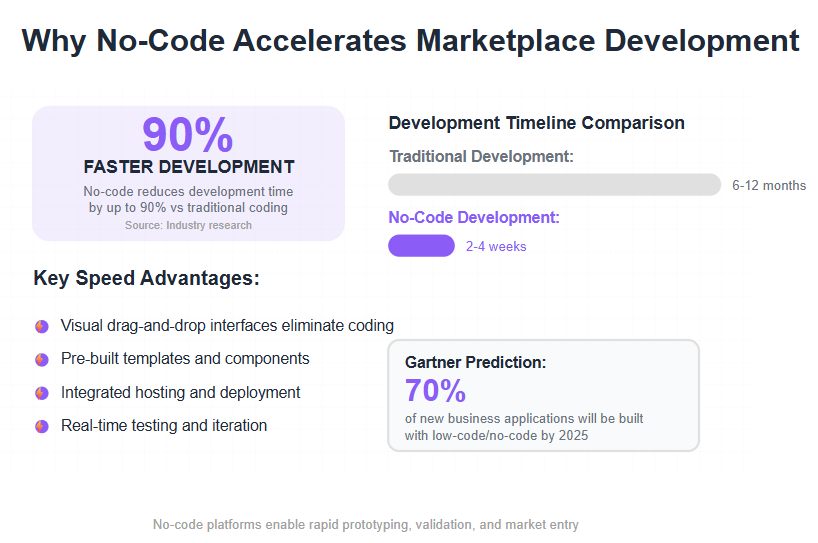
Bubble.io Overview for Marketplaces
Bubble.io is a powerful no-code platform designed for creating full-featured web applications. It excels in creating complex web applications, such as e-commerce sites and marketplaces, making it ideal for developing intricate and feature-rich online platforms. Launched in 2012, Bubble has become one of the most popular no-code tools for building startups and SaaS products, including marketplace apps. It’s essentially a visual programming environment: you use a drag-and-drop editor to design the UI, a database builder to structure data, and a workflow editor to define application logic – all without writing code.
Bubble.io is particularly well-suited for marketplaces that require complex logic and custom workflows. For example, you can build a multi-vendor e-commerce platform with features like user registration, seller dashboards, product listings, shopping carts, payment processing, messaging, and reviews – entirely within Bubble. The platform provides a robust built-in database where you can create data types (e.g. Users, Listings, Transactions) and link them via relationships. Setting up things like user profiles, listing details, and order records is straightforward with Bubble’s database editor. On the front-end, Bubble’s responsive page editor lets you design the marketplace’s interface by placing elements like text, images, forms, and repeating groups (which can display lists of products or listings). You have fine control over layouts, and Bubble recently improved its responsive design engine to make building mobile-friendly pages easier.
One of Bubble’s greatest strengths is its workflow automation. Using a visual workflow editor, you define what happens when users perform actions (e.g. clicking a button to purchase an item). You can orchestrate multi-step processes like creating a new order, deducting inventory, sending confirmation emails, and updating seller earnings, all using Bubble’s point-and-click interface. In addition to automation, Bubble allows for creating custom workflows to tailor user experiences and enhance app functionality. These workflows provide the “brains” behind your marketplace. Bubble also has an extensive plugin library and API connector, so you can integrate external services easily – such as payment gateways (Stripe, PayPal), geolocation services, or any REST API. Bubble enables developers to support multiple languages and customize apps, making it a powerful choice for reaching a broader audience. Furthermore, Bubble allows users to integrate complex features and workflows to enhance app functionality.
Pros of Bubble.io for Marketplaces: Bubble is highly flexible and customizable. You can implement complex business rules and designs that match your vision. It’s a full-stack solution – handling the front-end, back-end, and database – so you don’t need separate hosting or a separate database service. Bubble also has an active community and ecosystem; you’ll find many pre-built templates (including marketplace templates), plugins, and forum discussions to help solve problems. Notably, Bubble has powered a wide range of successful apps. Users have created nearly 5 million apps on Bubble, covering everything from internal tools to social networks to marketplaces. For instance, the fintech marketplace Qoins (which connects users to debt repayment services) was built on Bubble and scaled rapidly, demonstrating Bubble’s ability to handle a growing user base and complex workflows.
Cons of Bubble.io: The power and flexibility of Bubble come with a learning curve. Compared to some simpler website builders, Bubble’s interface can feel complex at first. New users must learn Bubble’s way of thinking in terms of database structure, state management, and workflow logic. It’s often described as one of the more challenging no-code tools to master (though still far easier than coding from scratch). Beginners should expect to invest time in tutorials and experimenting with small apps before tackling a full marketplace. Additionally, Bubble apps are web-based and run on Bubble’s managed cloud. While Bubble can scale to large applications, very complex apps may experience performance slowdowns if not optimized – heavy use of workflows or loading lots of data on pages can require careful design to maintain speed. Bubble allows you to scale up capacity (by upgrading your plan) to handle more traffic, and the team continuously improves performance, but it’s something to keep in mind for very large marketplaces. Finally, Bubble’s out-of-the-box mobile support is via responsive design (there’s no native mobile app export), so if you need a native mobile app, you might wrap the Bubble app in a native shell or choose a different tool (like FlutterFlow).
In summary, Bubble.io shines for complex, custom marketplaces where you need full control over the logic and data. It enables rapid development once you learn it, and its no-code environment is capable of building production-grade marketplace platforms with rich feature sets.
FlutterFlow Overview for Marketplaces
FlutterFlow is a newer no-code platform (launched in 2021) that enables you to build cross-platform applications using Google’s Flutter framework. Flutter is a UI toolkit by Google for building natively compiled apps for mobile, web, and desktop from a single codebase. FlutterFlow sits on top of Google's Flutter framework and provides a visual builder, so you can create Flutter apps without writing Dart code. Leveraging the technical advantages of Google's Flutter framework, FlutterFlow delivers high-performance, native-like apps with responsive UI and native device integration. This makes FlutterFlow an excellent choice for creating mobile-first marketplace apps quickly and visually. With FlutterFlow, you can build cross platform mobile apps that run seamlessly on both iOS and Android devices. Additionally, FlutterFlow provides a simple way to connect data sources and create multilingual apps, making it a versatile tool for global marketplaces.
FlutterFlow is tailored for developers who want the ease of no-code but also the power of a modern app framework. If your marketplace needs to deliver a native mobile app experience (for Android and iOS devices), FlutterFlow is particularly attractive. The platform allows you to design your app’s interface with drag-and-drop widgets that correspond to Flutter widgets. You can add buttons, lists, images, forms, and other UI elements onto various screens of your app, and FlutterFlow takes care of generating the Flutter code under the hood. FlutterFlow streamlines mobile development for marketplace apps, making it easier to launch on both major mobile platforms.
A standout feature of FlutterFlow is its integration with Firebase, Google’s cloud backend service. When you create a new FlutterFlow project, you can easily link it to Firebase for a database (Firestore), authentication, file storage, and more. This means you can set up user accounts, store listing data, and handle orders using Firebase’s scalable backend infrastructure without managing your own servers. FlutterFlow provides a simple interface to configure Firestore collections (e.g. set up collections for Users, Listings, Orders with relevant fields). It also has built-in support for Firebase Authentication, allowing features like email/password sign-up, Google or social logins with minimal configuration. With FlutterFlow, building mobile apps quickly and visually is straightforward, allowing you to focus on your app's features rather than complex coding.
For marketplace functionality, FlutterFlow lets you implement all the essentials: you can create pages for product/service listings, search and filter components for browsing, user profile screens for buyers and sellers, and checkout flows with payment integration. In fact, FlutterFlow includes pre-built templates and components in its marketplace that you can use as a starting point. For instance, it offers a “Market” app template that already has basic marketplace screens set up. The platform supports adding custom actions and conditional logic through an “Actions” editor, which is somewhat analogous to Bubble’s workflows (though not as elaborate). For advanced use-cases, FlutterFlow even allows inserting custom Dart code or using pre-made code snippets.
Pros of FlutterFlow for Marketplaces: FlutterFlow’s biggest advantage is that it produces highly performant, native mobile apps. Marketplaces built with FlutterFlow can be published to the Apple App Store and Google Play Store, giving users a smooth mobile experience (with access to device features, push notifications, etc.). The UI designs can be very polished – FlutterFlow gives you fine control over styling and even animations, so your marketplace app can look and feel like a custom-coded app. FlutterFlow enables users to create visually appealing mobile apps, especially for beginners or those seeking an intuitive design process. It’s also great for cross-platform: with one project you can deploy to web and mobile, ensuring a consistent experience across devices. FlutterFlow’s direct integration with Firebase means your app can scale on Google’s infrastructure, and you get real-time capabilities (for example, live updates to listings or chat features). Many common marketplace features are supported out-of-the-box or via easy integrations: for example, you can integrate payment services like Stripe or Razorpay with minimal effort, and enable features like push notifications or Google Maps for location-based marketplaces. FlutterFlow also has an enthusiastic and growing community, with forums and resources, and it’s backed by Google’s Flutter team (the tool was developed with support from Google’s Flutter advisors). Notably, some large organizations have built apps with FlutterFlow – a cited example is that one of India’s largest banks, Axis Bank, built a mobile app in FlutterFlow serving millions of users, demonstrating the platform’s capability to handle scale and serious use-cases. Moreover, companies like Alibaba have used the underlying Flutter framework for their marketplace apps (e.g. Alibaba’s Xianyu second-hand marketplace app is built with Flutter), which indirectly speaks to the potential of FlutterFlow to achieve enterprise-grade performance.
Cons of FlutterFlow: While FlutterFlow makes mobile app development much easier, it still has some learning considerations. If you are completely new to app development, concepts like Firebase data structure or widget tree hierarchy might feel daunting at first. FlutterFlow is often easier for those who have a bit of technical background or are willing to learn about how mobile apps work (it’s advertised as no-code, but understanding app logic will help). Some users note that without prior experience, setting up Firebase and security rules requires careful reading of documentation. Another limitation is that FlutterFlow is less flexible for web-first design. You can deploy FlutterFlow apps to the web, but they behave as single-page applications (SPAs) within a canvas; you don’t get the semantic HTML/CSS that a tool like Webflow produces. This can impact SEO and web-specific features. Webflow or Bubble might be preferable if your priority is a highly optimized web website for search engines. Additionally, FlutterFlow’s reliance on Firebase means you are tied into Google’s ecosystem; while Firebase can scale far, it can become costly as your user base grows (for example, large amounts of database reads/writes or file storage will incur Firebase fees). FlutterFlow itself has subscription plans (including a free tier to test, and paid plans starting around $30/month for features like custom code export), but you must budget for Firebase usage costs as your app scales. Lastly, FlutterFlow’s marketplace for third-party integrations is not as rich as Bubble’s plugin library yet, though you can integrate most things via APIs or by exporting the code if needed. It’s a rapidly evolving platform, so new features are being added continuously.
In summary, FlutterFlow is ideal if you want to rapidly build a marketplace app with native mobile performance and a modern UI. It strikes a balance between no-code ease and the robustness of an underlying code framework. For startups targeting smartphone users or those who need an app across mobile and web from day one, FlutterFlow provides a powerful solution to get there faster.
Webflow Overview for Marketplaces
Webflow is a popular no-code platform known for its ability to create visually stunning, professional websites with a completely visual editor. Webflow started in 2013 focusing on web design and has since grown into a platform that includes hosting, a Content Management System (CMS), and even e-commerce capabilities. While Webflow is not a full “app builder” like Bubble or FlutterFlow, it can be leveraged to build a marketplace website, especially one that prioritizes beautiful design and a smooth web experience. Webflow is designed for complete beginners and offers an intuitive, visual building experience, making it user-friendly. Webflow allows users to build a highly customizable user interface, giving designers control over every visual and interactive aspect of their site.
At its core, Webflow is often used by designers and agencies to build marketing websites, portfolios, and content sites without coding HTML or CSS. For a marketplace, Webflow’s strength lies in its CMS collections and design flexibility. You can define custom content types (collections) for things like product listings or vendor profiles. For example, you might create a “Listings” collection with fields for title, description, images, price, seller, etc., and a “Users” collection for seller profiles. Webflow then allows you to design dynamic templates that automatically generate pages for each listing or profile in the CMS. This means you can create one layout for a marketplace item page, and Webflow will instantiate it for every item in the database – very useful for marketplaces that might have hundreds or thousands of listings. With these tools, Webflow enables users to create visually appealing marketplace websites that stand out in both design and usability.
Webflow’s e-commerce module covers many basic marketplace needs: you can set up product pages, carts, and a checkout system with payments via Stripe or PayPal. However, Webflow’s e-commerce is primarily built for single-vendor stores (like a typical online shop for one company). It does not natively support multi-vendor operations (i.e. separate seller accounts each managing their own products) out-of-the-box. That said, it’s possible to approximate a marketplace by manually creating seller accounts and using the CMS to attribute items to sellers, but features like vendor dashboards or revenue splitting would require extra work. Typically, serious multi-vendor marketplaces on Webflow use third-party integrations: for instance, using Memberstack or Outseta to handle user accounts and gated content (so each vendor can log in and manage their listings), and tools like Zapier or Make to connect Webflow to external databases or inventory management systems. Essentially, Webflow can serve as a front-end while offloading complex marketplace logic to other services.
Pros of Webflow for Marketplaces: Webflow’s visual design capabilities are second to none for web development. You have pixel-perfect control over layout, typography, colors, and interactions. If having a beautiful, brand-centric UI is a top priority – for example, if your marketplace heavily emphasizes showcasing products (art, design assets, boutique items) – Webflow lets you achieve a bespoke design without writing CSS. The platform automatically produces clean, semantic HTML/CSS and JavaScript for your site, which tends to be SEO-friendly and performant on the web. This is a big advantage: Webflow sites can rank well in search engines, helping potential users discover your marketplace organically. Also, Webflow includes hosting on a global CDN, so your marketplace pages load quickly and can handle a decent amount of traffic out of the box. The learning curve for Webflow is relatively gentle for those with a design background – you manipulate elements on a canvas and have design panels for styling; no coding required, though knowledge of web design concepts is helpful. Webflow has extensive documentation and templates. You might find templates for directory or catalog sites that can be repurposed for a marketplace. For example, Folk Marketplace is a marketplace for artisanal goods built on Webflow, noted for its visually appealing design; it uses Webflow’s CMS to manage product listings and profiles, with integrated payments, demonstrating how far you can go with Webflow on a marketplace front. Finally, Webflow’s pricing for basic sites is affordable (starting around $18/month for a CMS site, more for e-commerce), and that includes hosting and security, which simplifies ongoing maintenance.
Cons of Webflow: The main limitation of Webflow for marketplaces is the lack of built-in advanced functionality for multi-user interactions. Webflow is primarily a front-end tool and simple CMS. It does not have built-in user authentication for visitors (until recently – Webflow has introduced a Memberships feature in late 2022 that allows user login and gated content, but it’s still evolving). Even with Memberships, features like letting users create accounts and post their own listings are not as straightforward as on Bubble (where you can create user data types and forms easily). Webflow will require external services to handle things like a seller signup workflow, dashboards for sellers, or complex transactional workflows. As one source notes, Webflow “doesn’t natively support multi-vendor systems or advanced back-end logic, [so] third-party integrations are essential” for a true marketplace. Using multiple tools can increase the complexity and cost of your project. For instance, you might need to pay for Memberstack (for user accounts) on top of Webflow, and set up automation in Zapier to connect forms and data – this introduces more points of failure compared to an all-in-one system like Bubble. Additionally, Webflow’s CMS has some limits (e.g., a cap on number of items – currently around 10,000 CMS items max on higher-tier plans). If your marketplace expects tens of thousands of listings or rapid content growth, you could hit those limits and need a different approach. Another consideration: Webflow is web-only; there’s no native mobile app capability. Your marketplace built with Webflow will work well on mobile browsers (since responsive design is excellent), but if you foresee needing a mobile app, you’d have to develop it separately or use wrapper solutions.
In summary, Webflow is a great choice for a design-focused marketplace website where you need to get a polished, responsive site up quickly and you can work within its feature set (or supplement it with other services). It offers speed in development and superb aesthetics. However, for a full-fledged multi-vendor marketplace with complex user interactions, be prepared to integrate additional tools or consider whether Bubble or FlutterFlow might serve those needs more directly.
Comparison Text – Bubble vs. FlutterFlow vs. Webflow
To recap the strengths and focus of each platform, below is an at-a-glance comparison of Bubble.io, FlutterFlow, and Webflow for building marketplaces: All platforms provide templates to aid the development process, although their complexity may vary. Templates can significantly speed up the initial setup, allowing users to focus on customization and functionality.
Comparing Bubble.io, FlutterFlow, and Webflow: Choosing the Right No-Code Platform
When selecting a no-code platform for building your digital product, understanding each tool’s strengths and limitations is essential. Below is a comprehensive comparison of Bubble.io, FlutterFlow, and Webflow, focusing on their primary purposes, ideal use cases, platform capabilities, and overall usability.
Primary Focus
- Bubble.io is primarily geared toward full-stack web applications with a strong emphasis on web-first development. It supports responsive design and can be adapted for mobile apps through third-party wrappers.
- FlutterFlow takes a mobile-first approach, leveraging Flutter to build both mobile and web apps. It allows native deployment on iOS and Android.
- Webflow is focused on creating visually-driven websites and CMS-based projects. It excels at building content-oriented web apps and portfolios.
Best Suited For
- Bubble.io is ideal for building complex marketplaces and web apps that require advanced workflows and logic, including SaaS platforms and custom service marketplaces.
- FlutterFlow is best suited for mobile-centric apps that demand native performance and smooth cross-platform deployment, such as on-demand service apps.
- Webflow is perfect for design-driven websites that showcase products or content, and for launching simple marketplaces with elegant design and minimal backend complexity.
Core Features
- Bubble.io offers a visual workflow editor, built-in database, plugin marketplace, responsive tools, and strong API integration capabilities.
- FlutterFlow provides a drag-and-drop UI builder, Firebase integration, native code export, and real-time updates with APIs.
- Webflow includes a powerful visual designer, CMS, built-in hosting, responsive design features, and tools for SEO and e-commerce.
Key Functional Highlights
- With Bubble.io, users benefit from custom workflows, dynamic data binding, a robust plugin ecosystem, and advanced logic controls for building full-fledged web apps.
- FlutterFlow shines with native mobile app exports, Firebase integration, real-time data syncing, and pre-built widgets.
- Webflow stands out for its pixel-perfect design capabilities, structured content management via CMS, fast publishing, and excellent SEO tools.
Ease of Use
- Bubble.io has a moderate to steep learning curve due to its visual programming paradigm, but it offers powerful capabilities once mastered.
- FlutterFlow is moderately easy to use for UI design, but requires some backend understanding, especially when integrating with Firebase.
- Webflow is considered highly intuitive, particularly for those familiar with web design, offering purely visual editing experiences.
Design Flexibility
- Bubble.io supports highly customized layouts and logic, though manual adjustments are often needed for responsive behavior.
- FlutterFlow offers flexible design with pre-built components and good styling options, though it leans toward mobile-centric UI design.
- Webflow provides exceptional design precision, with GUI-based CSS controls and built-in responsive tools, making it the most design-flexible platform.
Backend and Data Handling
- Bubble.io includes a built-in database with server-side workflows, enabling complex logic and data relationships without external services.
- FlutterFlow relies on external backends like Firebase. Backend logic is handled through Firebase Functions or custom actions.
- Webflow has a basic CMS for managing structured content but lacks true backend processing—external services are needed for complex app logic.
Mobile Support
- Bubble.io produces responsive web apps suitable for mobile browsers but lacks native mobile export (though wrappers can be used).
- FlutterFlow generates fully native mobile apps (iOS and Android) and can also deploy to the web, offering robust mobile-first support.
- Webflow ensures responsive web experiences for mobile but does not support native mobile app development.
Scalability
- Bubble.io scales by upgrading server capacity, although performance can be impacted by heavy workflows or large data sets if not optimized.
- FlutterFlow, built on Firebase and Google Cloud, scales efficiently but requires cost monitoring as app usage increases.
- Webflow can handle moderate traffic, but large-scale deployments may require third-party solutions for scaling and feature expansion.
Notable Strengths
- Bubble.io provides unmatched customization in workflows and logic, a vast plugin ecosystem, and a fully integrated backend—making it a top choice for complex web applications.
- FlutterFlow delivers high-performance mobile experiences with native export, real-time updates, and Firebase integration.
- Webflow is the leader in visual design control, offering fast, SEO-optimized pages with strong branding capabilities and built-in hosting.
Limitations
- Bubble.io can be difficult for beginners to learn and does not support true native mobile deployment. Complex apps may require optimization to avoid performance issues.
- FlutterFlow is heavily tied to Firebase, which may limit flexibility and introduce additional costs. Some features require coding for edge cases.
- Webflow lacks native support for advanced logic or multi-vendor platforms. It also has CMS limitations (e.g., item limits) and cannot build native mobile apps.
Pricing Overview
- Bubble.io starts at around $25/month for personal plans, with a free tier available for development.
- FlutterFlow offers a free tier, with professional plans starting from $30/month. Note: Firebase usage is billed separately.
- Webflow plans start at $18/month for basic sites and go up to $42/month for e-commerce. Higher tiers offer more CMS items and features.
(Prices are indicative of entry-level plans as of 2024; actual pricing may vary. Third-party integration costs are not included.)
This comparison text highlights that Bubble.io offers the most in terms of built-in functionality and flexibility (acting as a full-stack platform), FlutterFlow excels in mobile app development speed and cross-platform reach, and Webflow leads in design and web publishing ease. Next, we’ll compare these platforms on specific factors in more detail.

Ease of Use and Learning Curve
A critical consideration in choosing a no-code platform is how easy it is to learn and use, especially if your goal is to move quickly. Compared to traditional development methods, which are often time-consuming, expensive, and require specialized technical skills, no-code platforms like Bubble, FlutterFlow, and Webflow significantly reduce complexity and speed up the development process.
- Bubble.io: Bubble provides a visual programming environment that can feel complex to newcomers. Its interface includes a lot of panels (elements tree, property editor, workflow editor, database view) that might overwhelm at first glance. The learning curve is moderate to high. Users who succeed with Bubble are typically those willing to invest time in learning how Bubble structures data and events. On the upside, Bubble has extensive learning resources (manuals, academy courses, forums). Once you grasp the basics of Bubble’s workflows and responsive design settings, you gain the ability to build very sophisticated apps. But compared to FlutterFlow and Webflow, expect to spend more time initially learning Bubble’s system. It’s best for someone who, while not a coder, is comfortable with logical thinking and trial-and-error. Bubble’s powerful but complex interface is best for users prepared to learn workflows and database management rather than someone seeking instant simplicity.
- FlutterFlow: FlutterFlow’s learning curve is moderate. Its drag-and-drop UI builder is quite user-friendly, especially if you have some familiarity with mobile apps or even tools like Figma. Designing screens is mostly intuitive: you place widgets and set properties. Where FlutterFlow can challenge beginners is in the backend setup – configuring Firebase, understanding Firestore data structure, and using FlutterFlow’s action flows. If you have never touched Firebase or do not know terms like “collection” or “authentication”, there will be new concepts to learn. That said, FlutterFlow provides templates and a lot of documentation, which lowers the barrier. Developers who are already familiar with Firebase or Flutter will find FlutterFlow easy to pick up and remarkably efficient. Non-developers might need to follow tutorials (FlutterFlow’s team provides guides) to handle things like security rules or integrating push notifications. In summary, FlutterFlow is often easier for those with some app development familiarity, but it can feel overwhelming for absolute beginners with no technical background.
- Webflow: Webflow is widely praised for its user-friendly design interface. If you’ve ever used website builders or even design tools like Adobe Photoshop/Illustrator, Webflow’s concept of dragging elements onto a canvas and styling them via a sidebar will feel natural. It has a gentle learning curve for basic site building – you can start with a template and visually edit text, images, and styles right away. Where Webflow gets more complex is if you delve into its advanced animations or truly custom responsive behavior, but those are optional features. For marketplace building, using Webflow might involve additional operational complexity (like setting up Memberstack), but the core Webflow platform remains one of the easiest to use among the three. It’s geared towards designers and visual thinkers. Many non-technical entrepreneurs have managed to build their entire business sites on Webflow with minimal help. Overall, Webflow is the most intuitive for non-technical users focused on web design, making it a strong choice if ease of use is your top criterion and your marketplace requirements are not too complex.
In summary, Webflow wins on immediate ease of use (especially for design tasks), FlutterFlow is intermediate (easy for UI, moderate for backend logic), and Bubble, while extremely powerful, has the steepest learning curve of the three. If you’re in a hurry and have no prior experience, Webflow might let you get something basic up fastest. If you’re willing to spend more time learning in exchange for greater capability, Bubble pays off in the long run. FlutterFlow sits in between, offering quick results for mobile apps but needing some learning for data integration.
Design Flexibility and UI Customization
Design and user experience are crucial for any marketplace, as they affect user trust and engagement. A customizable user interface is essential in marketplace development, as it enables you to create responsive, visually appealing, and user-friendly applications tailored to your brand and users’ needs. Each platform approaches design differently:
- Bubble.io: Bubble gives you a blank canvas to design responsive web interfaces. You can place elements (text, images, buttons, repeating groups, etc.) exactly where you want them. This allows for a high degree of design flexibility – you’re not constrained by rigid templates. However, Bubble’s design tool is akin to a vector drawing tool in some ways, and making your pages responsive (looking good on all screen sizes) requires understanding Bubble’s responsive settings (like fixed vs. flexible widths, using groups and rows/columns effectively). In the past, Bubble’s responsive engine was a bit challenging, but it has improved. You can achieve a fully custom UI, matching your brand, and even implement dynamic hiding/showing of elements or custom states for interactivity. For example, you could design a multi-step product listing form or a custom search filter menu in Bubble exactly to your spec. Bubble doesn’t limit your creativity, but it doesn’t provide a lot of pre-made themes either – you’re designing mostly from scratch or using community templates. So, Bubble is great for custom UI but prepare to do more manual design work. If you have a specific vision (and maybe a designer on your team), Bubble can realize it. On the flip side, if you prefer drag-and-drop pre-designed components, Bubble might feel a bit too open-ended.
- FlutterFlow: FlutterFlow’s design interface uses Flutter widgets, which are highly customizable building blocks. You can achieve modern, beautiful app designs with it. FlutterFlow provides a collection of widgets (containers, lists, cards, buttons, text fields, etc.) that you assemble to create your screens. It also offers pre-built page templates and UI components – for instance, you might drag in a complete “Product Card” component or a template for a login page. This can speed up design work because many common patterns are available. Customization is done through property panels (for colors, fonts, sizes) and you can even add custom fonts or animations. Because Flutter is capable of pixel-perfect design (it renders its own UI), you can make the app look exactly how you want, including fancy animations or transitions. An advantage of FlutterFlow is you can toggle between mobile view and web view for your design, adjusting responsiveness for different devices. Responsive design in FlutterFlow is handled by layout widgets (like Rows, Columns, and Flex properties), which is a bit technical but powerful in ensuring your UI adapts to different screen sizes. Overall, FlutterFlow offers a strong balance: you can start with good-looking defaults and tweak them extensively. The main limitation is that it’s focused on app UI – which usually means more standard app layouts (columnar mobile screens, etc.). It might not be as immediately flexible as Webflow for wild web designs, but it covers most needs for a typical marketplace app. If you have design skills, you can import Figma designs into FlutterFlow as well, which is a nice feature for customization.
- Webflow: Webflow is the king of design flexibility in the no-code realm for web. It literally gives you a Photoshop-like (or Figma-like) interface for web pages, and generates clean HTML/CSS. You can start from a blank page or from one of many templates and fully customize every element. Want a grid of products that rearranges nicely on mobile? Webflow’s responsive tools let you design for desktop, tablet, and phone breakpoints with ease. Need a custom animation when a user hovers or scrolls? Webflow’s interactions panel lets you create complex animations visually. Webflow doesn’t restrict your layout – you can use CSS grid or flexbox layouts visually, achieving designs that would normally require a seasoned front-end developer. This is a massive boon for creating a unique look for your marketplace. You can make your marketplace look as professionally designed as any high-end website. Furthermore, because Webflow lets you edit the underlying classes and styles (all through the UI), you have fine-grained control to ensure consistency and to implement design systems. The only thing to be cautious about is not to over-design or add too many heavy animations that could slow down the site, but in general Webflow sites are optimized well. Even features like light/dark mode, or custom CSS if needed, are possible. In comparison to Bubble or FlutterFlow, Webflow clearly offers the most polished design environment for web interfaces. The downside is, of course, that it’s only for web pages – you can’t design native mobile UI beyond responsive views. Also, Webflow’s design power might be unnecessary if you just need a basic layout (in which case the other tools can do the job with less effort). But if your marketplace’s success is tied to having a beautiful, brand-distinctive UI, Webflow gives you the tools to make it happen without hiring a front-end developer. It offers unmatched design freedom for visually-driven marketplaces, as noted in comparisons.
In summary, Webflow provides the greatest flexibility and finesse for web design, Bubble allows extensive customization but requires more manual effort in building UI layouts, and FlutterFlow offers a modern UI kit approach, streamlining the creation of attractive app interfaces especially for mobile devices. All three can deliver a professional-looking marketplace, but your choice may depend on whether you prioritize web design perfection (Webflow), complex custom UI/UX flows (Bubble), or native mobile UI patterns (FlutterFlow).
Features and Integration Capabilities
Beyond appearance, a marketplace lives or dies by its functionality – things like user accounts, search & filtering, transactions, and integrations with third-party services (payments, emails, etc.). Here’s how our three platforms stack up in terms of built-in features and extensibility: Core platform features are fundamental here, as they enable customization, flexibility, and integration capabilities that are essential for building robust no-code marketplaces.
- Bubble.io: Bubble is often praised for being a complete toolbox for application functionality. Right out of the gate, Bubble offers user authentication (user accounts) with roles, data storage in its built-in database, and the ability to define pretty much any workflow or logic you need. For example, you can create a workflow for “When user clicks Buy: create an Order thing, charge the user’s card via Stripe, send confirmation emails, decrement inventory on the Listing, and alert the seller.” All of that can be configured with Bubble’s no-code workflow editor and its integration plugins. Bubble has an official plugin for Stripe payments (and others contributed by the community), which makes setting up payments straightforward. For features Bubble doesn’t have natively, you can likely find a plugin or integrate via API. Bubble’s API Connector plugin lets your Bubble app talk to external APIs by configuring endpoints and mapping the responses to Bubble data. This means you can integrate services like Google Maps, send SMS via Twilio, or connect to any REST API service fairly easily. Additionally, Bubble supports JavaScript snippets through a plugin (e.g. the Toolbox plugin), so in a pinch, custom code can be run. Bubble’s workflow logic can handle conditional statements, scheduled events (like send a follow-up email a day after purchase), and even recurring events. Also important for marketplaces: Bubble’s security and privacy rules allow you to control who can see or modify certain data (for instance, only allow a seller to edit their own listings, or only allow a buyer to see their own orders), which you can configure in the Data tab. In terms of integrations: if you need something like social login, Bubble has it. If you need to connect to Zapier to integrate with external apps, Bubble can both send data out (webhooks) and receive data. Summary: Bubble’s feature set is extremely rich and extensible – it was built to let you create complex apps, so most marketplace requirements (search, sort, user reviews, image uploads, etc.) are achievable with built-in elements or a plugin. There is a learning curve to mastering all these capabilities, but you likely won’t hit a hard wall where “Bubble can’t do X” – usually there’s a workaround or integration available. The key features that set Bubble apart include its robust API integration, flexible workflow logic, and a wide range of plugins that appeal to both developers and low-code users.
- FlutterFlow: FlutterFlow, being a front-end focused tool integrated with Firebase, covers features in a somewhat different way. Out of the box, FlutterFlow projects integrate with Firebase Authentication, so you can have email/password login, Google sign-in, etc., with minimal setup. For data storage, using Firebase Firestore gives you a real-time database – ideal for chat features or real-time updates in a marketplace (like seeing new listings instantly). FlutterFlow has widgets and actions ready for common marketplace actions: you can implement search and filtering by querying the Firestore collections (there are query builder options in FlutterFlow to, say, fetch all “Listings” where category = X and price < Y, etc.). It also has support for push notifications, which is a great feature for user engagement (e.g., notify a seller when someone purchases their item). For payments, while FlutterFlow doesn’t have a built-in payment system like Bubble’s Stripe plugin, it provides support to call external APIs or use third-party packages. In fact, FlutterFlow has something called “Custom Functions” and “Custom Actions” which let you inject custom code or call platform-specific features. Many FlutterFlow users integrate payments by either using a WebView to a payment page or calling Stripe’s APIs via Cloud Functions. FlutterFlow also offers direct integration with some third-party services: for instance, you can connect to Stripe using ready-made templates (they’ve showcased examples in the community), and it can integrate with Map services for location-based features. Another aspect is that FlutterFlow can connect to any REST API through its API integration feature (recently added), which means if you have an external service (like a shipping API, or a currency conversion API) you can call it. One of FlutterFlow’s unique integration points is with third-party backends: beyond Firebase, it also has support for Supabase (another backend-as-a-service) and even a new service called BuildSup (Build Studio) which can bring in relational database features. This gives some flexibility if you don’t want to use Firestore. However, because FlutterFlow is relatively new, you might occasionally find something you need isn’t available as a simple drag-and-drop. For those cases, the ability to add custom code is crucial – but it requires some coding know-how, which not all no-code users have. Overall, FlutterFlow’s core features (user auth, database, real-time data, notifications) are very well-suited for a marketplace. Things like image uploads (for listing photos) are handled via Firebase Storage integration, which is seamless. The platform is also improving its offerings regularly, as it’s rapidly evolving. Integrations like sending emails or analytics tracking (e.g., hooking up to Google Analytics or Firebase Analytics) can be done through either built-in settings or adding a bit of custom code. So, FlutterFlow is highly capable but may require more reliance on external services (Firebase for backend, etc.) and occasional coding for edge cases. The reliance on Firebase means you inherit all of Firebase’s powerful features but also its complexities.
- Webflow: Webflow’s feature set is more limited to content and design, but it does have some integration capabilities, especially via third-party tools. Natively, Webflow’s CMS lets you store and display structured data, which can be harnessed for some marketplace features. For example, you can enable site search on Webflow, which will search through your CMS content (this covers basic search functionality for your marketplace). Webflow’s E-commerce add-on allows product listings, a shopping cart, checkout, and basic order management. For a single-vendor store, this covers a lot: inventory tracking, variants, taxes, shipping options, and sending confirmation emails are built-in for e-commerce sites. In a marketplace scenario, you might repurpose Webflow’s e-commerce to handle transactions for multiple sellers, but by default all sales go through a single Stripe account (the site owner’s). If you needed each seller to get paid individually, that’s not something Webflow handles out-of-the-box – you’d need a workaround (perhaps manual payouts or using a platform like Stripe Connect externally). Webflow does allow embedding custom code on pages, which means you can include JavaScript snippets or widgets. Many people extend Webflow by adding scripts for things like user authentication (Memberstack, Outseta, Firebase Auth via custom code) or other interactive features. Webflow has an API itself and integrates with Zapier, which means that whenever something happens on Webflow (like a form submission, or a new CMS item), that can trigger actions in other apps. This is how one would implement more complex logic: e.g., when a new “listing” is submitted via a form (by a seller), you could have a Zapier workflow that takes that data, creates a CMS item in Webflow, and also maybe triggers an email or a Slack notification. Similarly, you could use Zapier to connect Webflow to an external database or to update inventory. Essentially, Webflow relies on integrations for advanced functionality: Memberstack for user accounts, Zapier/Make for automation, Airtable or another database if CMS is not enough, etc.. The good news is there is a robust ecosystem around Webflow – many services specifically advertise themselves as “Webflow integrations”. But the approach is more like “stitching together” different services rather than having everything in one place. This can be perfectly fine for a smaller-scale marketplace. For example, you might allow people to submit listings via a Webflow Form, use Zapier to send that data to Airtable (which could act as your multi-vendor inventory database), then use an Airtable–Webflow sync (via something like PowerImporter) to update the Webflow site. It’s a bit complex, but non-coders do set these up. If your marketplace needs to, say, schedule bookings or handle complex queries, you might quickly feel Webflow’s limitations and wish for Bubble’s workflows or FlutterFlow’s Firebase logic. In summary, Webflow’s integration capability is decent when combined with external automation tools, but it’s not as seamless as the other two platforms which have more built-in logic handling. Webflow is best for the front-end and light interactions; anything beyond that you should plan which external service will handle it.
In conclusion, Bubble.io offers the most comprehensive built-in feature set and a plugin ecosystem for nearly everything (making it a self-contained platform for a marketplace’s front and back end). FlutterFlow provides strong built-in mobile app features and leverages Firebase for backend, which is powerful but external; it can integrate via custom code or APIs for other needs, giving it a wide reach with some assembly. Webflow provides core website/e-commerce features and then relies on external integrations for advanced marketplace functionality, which can work for simpler use-cases or require a bit of creative “no-code plumbing” for more complex ones. Powerful no code platforms like Bubble and FlutterFlow enable users to create applications efficiently and flexibly, meeting a wide range of marketplace requirements.
Scalability and Performance
When building a marketplace, you should consider not only how to launch quickly but also how the platform will scale if your user base grows. Scalability refers to handling more users, more data, and more traffic, while maintaining performance (fast load times, quick interactions).
- Bubble.io: Bubble runs on a cloud platform managed by the Bubble team. Your Bubble app’s performance and scalability are tied to the plan you choose and the “capacity” allocated to your app. On lower-tier plans, your app runs with limited server resources, which is fine for small user bases. As you upgrade (to higher tiers or by buying additional capacity units), Bubble gives your app more processing power to handle more workflows, more simultaneous users, and larger workloads. In practice, many Bubble-built startups have scaled to thousands of daily active users. The good part is you can increase capacity on demand (this could be analogous to scaling up a server cluster for a coded app) without having to rewrite your app – Bubble handles the infrastructure scaling for you. That said, Bubble’s scalability isn’t infinite out-of-the-box; if your marketplace became “the next eBay” with millions of users, you might eventually outgrow it or need to work closely with Bubble’s team (or move to a custom solution). But for the vast majority of small to medium businesses, Bubble can scale well. It’s also worth noting that Bubble apps can slow down if not built efficiently. Complex searches or very heavy pages (with tons of data loading) can be sluggish, especially on lower plans. Bubble provides recommendations (like using constraints on searches, limiting how much data you display at once, etc.) to keep apps speedy. They also have a Content Delivery Network (CDN) for static assets and do a lot of behind-the-scenes optimizations. The Bubble community often shares tips on performance tuning. In summary, Bubble’s scalability is generally good for large applications – you can always throw more capacity at it as needed. Just be mindful that you as the builder have some responsibility in optimizing data flows. The Bubble team continues to improve performance with each release as well.
- FlutterFlow: Apps built with FlutterFlow (and running on Firebase) have scalability baked in from the start, because they are essentially Flutter apps using Google Firebase. Firebase is designed to automatically scale – for example, Firestore can handle very large numbers of reads/writes and will scale its throughput as your usage increases (within the limits of your chosen pricing plan). Similarly, Firebase Auth can manage huge numbers of users, and Firebase Cloud Functions (if you use them for any server logic) can scale out to many instances as load increases. This means a FlutterFlow marketplace app can potentially serve a very large user base without a rewrite. We already noted that Axis Bank’s app with millions of users was built in FlutterFlow, which is a strong proof of scalability. Additionally, Flutter apps (once compiled) are typically very performant on devices – they render at 60fps and can handle complex UI smoothly, since Flutter is optimized for mobile performance. On the web, Flutter apps run as WebAssembly or HTML Canvas, which might not be as SEO-friendly but can still be fast for users (though heavy Flutter web apps can be large in file size, something to watch for initial load). The main consideration for FlutterFlow scalability is cost scaling: Firebase’s free tier is generous for development, but as you get many users, you move into paid tiers where every read/write or storage usage costs money. This is fair (you’d pay for servers in any case with growth), but it requires monitoring. For example, a chat feature could generate lots of small reads/writes that add up. You’d want to design your data structure efficiently (FlutterFlow’s community often discusses how to minimize reads, etc.). Another aspect is that if you integrate with third-party APIs, those need to be able to handle load too (but that’s external). Performance-wise, FlutterFlow apps can be very fast and fluid, especially on mobile. The use of Firebase means data sync is real-time and efficient, which is great for user experience (e.g., instantly updating a listing’s status when sold). There is practically no fixed upper limit on concurrent users since Firebase and Flutter are cloud/distributed by nature; you just pay more as you use more. In short, a FlutterFlow marketplace can scale efficiently for mobile apps, leveraging Google’s infrastructure, though be mindful of the ongoing costs for high usage.
- Webflow: Webflow’s hosting is built on AWS and Fastly (for their CDN), and they claim unlimited or rather no fixed limit on pageviews for marketing site plans (with reasonable use). For Webflow e-commerce, there are limits on items and also a tiered limit on sales volume depending on plan (e.g., the Standard e-commerce plan allows up to $50k annual sales, plus transaction fees). But those are more business model limits than technical. Technically, a Webflow site will generally handle quite a lot of traffic – many Webflow users have sites with thousands of visitors per day without issue. The bottleneck with scaling a marketplace on Webflow is not raw traffic but the functionality: as your operations grow, you may hit the aforementioned 10,000 CMS items limit (on the highest CMS plan), which could be a mix of listings, users, etc. 10,000 listings might be okay for a niche marketplace, but if you plan to scale to hundreds of thousands of products, Webflow’s CMS won’t hold that. You’d have to integrate with an external database and perhaps pre-render pages or embed them. Webflow also doesn’t support high-frequency dynamic updates. For example, if you had thousands of concurrent users bidding on items (like an auction), Webflow cannot reflect real-time changes because it’s static content served via CDN after publishing (unless you use some custom JS polling). So, Webflow is best suited for small-to-medium marketplaces that primarily function like a catalog or storefront with a moderate number of products and users. If you keep within those bounds, Webflow will perform excellently – pages will load fast worldwide thanks to the CDN, and you won’t have to worry about server maintenance at all. But if your marketplace is expected to blow up with user-generated content at a large scale, you’ll likely need to migrate to a more dynamic stack later or start integrating early on. One strategy some employ is using Webflow for marketing and basic listing display, but moving transactional parts to a specialized platform (like using Sharetribe or a custom backend for the heavy lifting, and just feeding data into Webflow for display). In terms of performance, Webflow sites are very optimized for front-end speed. You have control to lazy-load images, minify code, and Webflow handles serving images in responsive sizes. So a well-built Webflow site can be as fast as any custom-built site. And since Webflow content is static after publish, it scales in that adding more users reading pages doesn’t slow it down (the heavy work happens when you publish changes, not when users view the content). The weakness is the lack of dynamic scaling of logic, since complex logic isn’t on Webflow to begin with.
Summing up, Bubble.io offers good scalability for growth, with the ability to upgrade capacity as needed. It is suitable for scaling to a significant user base, though extremely high-end scaling might push its limits or incur high costs. FlutterFlow (with Firebase) is built on cloud-native scalable tech, so it can scale to very large user bases easily – you scale by paying more for usage, but technically it handles growth gracefully. Webflow will handle traffic and moderate content sizes fine, but isn’t built for large-scale dynamic marketplaces in terms of data volume or real-time interactions; it’s best for small to mid-sized projects unless combined with external solutions.
Pricing and Cost Considerations
Cost is always an important factor, especially for startups or individual developers. Let’s compare the pricing models of Bubble, FlutterFlow, and Webflow, and highlight what costs to consider when building a marketplace on each.
- Bubble.io Pricing: Bubble operates on a subscription model per application. Bubble has a free tier which is great for learning and initial development (on the free tier your app is public and has certain limitations like Bubble branding and limited capacity). For launching a real marketplace, you’d likely move to a paid plan. The paid plans (as of late 2024) start at around $25/month (Personal or Starter plan, if paid annually). This basic plan gives you more server capacity than free and allows custom domain, etc. As your app grows, Bubble offers higher tiers like Professional (~$115/month) and Production and beyond, or you can purchase additional capacity units à la carte. Bubble’s pricing recently shifted to factor in “workload” usage (like capacity consumption) – heavy usage might require upgrading. However, one advantage is predictable cost at each tier; you don’t get charged more just because you have more users, unless their activity pushes you to need more capacity consistently. Bubble’s paid plans also include a certain number of “Things” (entries in the database) – usually in the tens of thousands, which is usually enough for many apps; if you need more, higher plans allow more, or they might have add-ons. For a typical new marketplace, the Starter plan (around $25-$29/mo) is often sufficient until you get significant usage. Keep in mind, Bubble’s pricing does not take a transaction fee or anything from your marketplace sales; it’s just the flat subscription. But you will have costs for integrated services: e.g., Stripe will take its payment processing fee, emailing services (if you use sendgrid or similar) might cost extra after a certain amount (Bubble includes some basic emailing). Also, if you use premium Bubble plugins or components, some might be one-time or subscription purchases (most plugins are free, but a few complex ones cost a small amount). Overall, Bubble is cost-effective to start, and you can plan your budget based on user load (e.g., upgrade when needed). As an example from a source: Bubble’s base plan starts ~$25 and scales up with app complexity and needs.
- FlutterFlow Pricing: FlutterFlow has multiple tiers. It offers a free tier that lets you build and even test on device (via their APK download) but with some limits (for instance, you might not get full access to features like push notifications or some templates on free). The paid plans start at $30/month (for the “Standard” plan, as of 2024). Higher plans (around $70/month “Pro” and a team plan above that) unlock things like the ability to export code, use custom functions, remove FlutterFlow branding, etc. One nice thing: if you’re comfortable with Flutter code, you could technically use FlutterFlow to bootstrap your app on the free plan and then export the code by upgrading for a month, and not continuously pay – but for ongoing no-code usage, you’d keep a subscription. However, the bigger cost consideration with FlutterFlow is Firebase and related services. Firebase’s Spark plan is free, but has limits (e.g., 1 GB of data, limited reads/writes per day, etc.). When your marketplace grows, you’d move to Firebase’s Blaze plan which is pay-as-you-go. This could range from a few dollars a month to hundreds, depending on usage. For example, Firebase Firestore might charge per 100k document reads. If your app has heavy usage, this can incur costs. Also, things like sending SMS (if you use phone auth) or using Cloud Functions have their own pricing. It’s hard to estimate without specific usage patterns, but you’ll want to monitor the Firebase usage in the Google Cloud console. That said, many small apps run comfortably on free or low-tier Firebase to start. Other costs: if you use any third-party APIs with costs (say a mailing service or maps API after free quota), those would add up. FlutterFlow itself doesn’t impose any fee per user or per app beyond the subscription, since you can deploy anywhere. So, FlutterFlow’s upfront cost is low (free or $30/mo range to start), but keep in mind the variable costs of your app’s backend usage. It’s wise to set budget alerts in Firebase to avoid surprises.
- Webflow Pricing: Webflow’s pricing for a project has two parts: a site plan and (if needed) an account plan. For a single site (your marketplace), you’d get a Site Plan. For a non-e-commerce site with CMS, the CMS plan is about $20/month (paid annually, $25 if monthly) for 2,000 CMS items and 3 guest editors, etc. If you need more items or features, the Business plan is ~$45/month (annual) with 10,000 CMS items. However, if you want to use Webflow’s E-commerce features (like cart and checkout), you need an E-commerce Plan. The Standard e-commerce plan is ~$42/month (annual) and allows 500 items (products) and charges a 2% transaction fee on sales. The next tier Plus ($84/mo) allows 1,000 items and no Webflow transaction fee (only Stripe’s fee), and a further Advanced plan ($235/mo) allows 3,000 items and higher annual sales volume. For a marketplace, 500–3000 items might be a limiting factor if each seller’s product counts individually; you could treat each seller as an item if just listing profiles, but realistically you’ll bump into those limits if you have many sellers and products. Webflow’s transaction fee is something to consider too, though on higher plans it’s waived. Aside from the site plan, you don’t necessarily need an account plan unless you want multiple projects or code export. Many Webflow users just pay for the site hosting plan. Additionally, if you use external services: Memberstack for user auth has its own pricing (starting around $25/month for a basic tier, scaling by number of members). Zapier has free tier but beyond that could cost if you do a lot of automation zaps. So, assembling a marketplace on Webflow could involve multiple subscriptions: Webflow itself, plus Memberstack, plus maybe Airtable (if you use it heavily), plus anything else. That can add up, so it’s wise to estimate based on the features you need. The advantage is you can start on a lower plan and upgrade as needed – e.g., start with CMS plan if you don’t need checkout initially (just listing and contact forms), then later upgrade to e-commerce plan if you want on-site transactions. Webflow includes hosting in those fees, so you’re not paying separately for servers or SSL, etc., and that's a plus.
Other Cost Considerations (All Platforms): Don’t forget domain name costs (usually ~$10-15/year via a registrar) to map a custom domain. Also, marketing and support tools (like if you integrate Intercom for chat support or an email marketing tool) have their fees. If you are not a designer or you need templates, purchasing a premium template for Webflow or Bubble could be a one-time cost (ranging $50-$150 typically). Plugins on Bubble might be a one-time $5-$20 or a monthly fee if it’s something advanced.
To highlight some points from the sources: Bubble starts at $25/mo, FlutterFlow free to start then ~$30/mo, Webflow around $18/mo (basic) or $42/mo (e-commerce). These figures show that entry-level pricing is in a similar ballpark for the core platform. The differentiation comes with scaling and add-ons. Bubble might become pricey at scale if you need lots of capacity; FlutterFlow might incur more variable cloud costs; Webflow might require multiple service subscriptions to fill feature gaps.
In conclusion, if you’re on a tight budget to start, all three have affordable paths (even free tiers to experiment). For a production marketplace, Bubble’s cost scales with your plan level (predictable, but can get higher at pro levels), FlutterFlow itself is inexpensive but plan for cloud usage fees as you grow, and Webflow’s cost will include its hosting plan plus any third-party services you need to bolt on (which can be modular but adds complexity in billing). Always consider the total cost of ownership including third-party services, not just the platform fee.
Community and Support Ecosystem
When building a project on a no-code platform, the strength of the community and support can greatly affect your development experience. A vibrant community means more tutorials, templates, Q&A help, and possibly plugins/add-ons created by others. Let’s look at each platform:
- Bubble.io Community and Ecosystem: Bubble has been around the longest (over a decade), and during that time it has cultivated a very active community. The official Bubble Forum is a goldmine of information – thousands of threads where users ask questions and get answers, often very promptly. If you run into a problem building your marketplace (say, how to build a certain workflow or how to optimize a search), chances are someone has already asked a similar question on the forum, or you can ask and get help from experienced Bubblers. Bubble also has a directory of agencies and freelancers specialized in Bubble development, so if you ever need professional help or want to hand off the project for advanced features, that talent pool exists. The Bubble Plugin Marketplace is another huge asset. There are hundreds of plugins (many free, some paid) contributed by community developers that extend Bubble’s capabilities – everything from advanced UI elements (sliders, image carousels) to service integrations (e.g., a plugin for PayPal, or for Algolia search, etc.). This means you often don’t have to reinvent the wheel; you can pick a plugin and install it in one click to add functionality to your app. Bubble also has many pre-built templates (some official, many by third parties). For example, you might find a “Marketplace Template” that has basic marketplace pages and workflows pre-configured, which you can then customize with your branding and features. Using a template can jump-start development if it closely matches your use case. In terms of support, Bubble offers email support to paying customers and has extensive documentation and how-to guides. They also run Bootcamps and have an Academy for learning. The E-E-A-T aspect: because Bubble has been used to build many startups, you’ll find case studies and articles (like on Medium or Bubble’s blog) about successful Bubble apps, which can boost confidence. For instance, success stories of Bubble-built marketplaces give credibility that you’re not alone in this approach. Overall, Bubble’s community is considered one of the strongest in the no-code world – supportive and resource-rich. It has an active community and rich plugin ecosystem that significantly aids development.
- FlutterFlow Community and Resources: Although FlutterFlow is newer, it has rapidly grown a community, partly because it taps into the larger Flutter community as well. FlutterFlow has an official community forum and a Slack/Discord (the platforms have changed, but currently there’s a FlutterFlow Community on forums where users discuss issues). Many Flutter developers are intrigued by FlutterFlow, so you get some crossover of expertise. FlutterFlow’s team has been quite engaged, releasing frequent updates (even based on user feedback) and providing documentation (FlutterFlow Docs) which covers integration steps, etc. There are also video tutorials on YouTube (some by FlutterFlow, some by independent creators and educators like NoCodeMBA) showing how to do various things like set up Firebase or build specific app types. The FlutterFlow Marketplace (not to be confused with app marketplaces) refers to their collection of templates and possibly community components. They have provided templates for different app genres which serve as a starting point. Moreover, because FlutterFlow generates Flutter code, you can often leverage answers from Flutter developers on how to do something in Flutter, and translate that into FlutterFlow’s context (with custom functions if needed). For support, FlutterFlow provides email or chat support to subscribers (with higher priority on higher plans). The platform is relatively young, so the community isn’t as massive as Bubble’s yet, but it’s energetic and growing. It’s common to see people share tips on integrating certain services (like “How to integrate Firebase Algolia search in FlutterFlow” etc.). FlutterFlow also has official experts and partners (similar to Bubble agencies) you can hire if needed. One unique thing is that since you can export code, some people prototype in FlutterFlow and then hand the code to a developer to continue – bridging no-code and traditional dev communities. The vibe in the FlutterFlow community is optimistic (lots of excitement about building apps visually). Any missing features in FlutterFlow often see workarounds suggested by community members. For instance, FlutterFlow doesn’t have X feature? Someone might share a custom code snippet for it. This collaboration is invaluable when building a complex marketplace.
- Webflow Community and Ecosystem: Webflow has a huge and vibrant community, particularly among web designers, digital agencies, and freelancers. The Webflow Forum (forum.webflow.com) has categories for design help, custom code help, etc., where many experienced users and even Webflow staff participate. Given Webflow’s user base (over 3.5 million designers and teams), the community content is vast – ranging from how-to articles, showcase projects, to YouTube channels dedicated to Webflow tips (e.g., channels like Flux, Web Dev For You, etc.). Webflow also runs an education hub called Webflow University, which contains excellent video tutorials and lessons on everything from beginner steps to advanced animations. For marketplace-specific issues, while Webflow doesn’t directly target marketplaces in their content, you will find community discussions about implementing membership or multi-vendor scenarios (because many have tried via integrations). Additionally, Webflow’s template marketplace is extensive. If you search, you might find a template for a directory or a simple marketplace front-end which you can buy for $50-$100 and then just swap out content. Webflow designers also share their clonable projects – some are free to clone. For example, someone might share a cloneable project for a storefront or a member profile page which you can use in your site. On the integration side, Webflow’s community and third-party ecosystem is also rich: there are official integration guides for common tasks (like integrating Google Analytics, Facebook Pixel, etc.), and third-party services like Memberstack often have guides specific to Webflow. Webflow also has a Experts directory if you want to hire someone to help with custom code or design. And since Webflow is commonly used by agencies, you’ll find many professionals available for consultation. Overall, Webflow’s community is very supportive, especially for design and SEO questions. If you run into a design hurdle or need a custom code solution, a quick forum search might find you a JavaScript snippet from someone who solved it. The only caveat: because Webflow itself doesn’t do advanced logic, if your question is about integrating X for multi-vendor, the answers might point you to external tools (which then have their own communities/support). But generally, Webflow’s ecosystem is strong and user-focused – they even host an annual “No-Code Conf” and highlight community creations regularly.
In summary, all three platforms benefit from passionate user communities:
- Bubble has a mature ecosystem with lots of shared knowledge (great for troubleshooting and extending your app).
- FlutterFlow has a fast-growing community, bolstered by the larger Flutter world, and plenty of learning resources especially for getting started and implementing common app features.
- Webflow has a huge community in the web design space, with ample templates and tutorials to help you craft a beautiful site, plus guides on connecting to other tools for added functionality.
For someone building a marketplace for the first time, the availability of templates or prior examples can be a big help. Bubble and Webflow likely have complete or partial marketplace templates you can leverage. FlutterFlow might have templates or you might adapt a generic app template. Knowing that community support is there means you’re not alone — if you get stuck, help is a forum post away.
Choosing the Right Platform – Use Case Recommendations
Each platform has its unique strengths, so the best choice depends on the specifics of your project. Here are some recommendations based on different scenarios and priorities, to help you decide between Bubble.io, FlutterFlow, and Webflow for rapidly building your marketplace. Choosing the right no code tool is crucial to ensure your marketplace matches your needs for flexibility, speed, and customization without requiring coding skills:
- Choose Bubble.io if… your marketplace idea requires complex functionality or workflow automation. Bubble is ideal when you need to implement intricate business logic, custom payment flows, or multi-step processes. For example, if you’re building a services marketplace that involves booking schedules, escrow payments, review systems, etc., Bubble’s flexible workflows will handle that logic without code. It’s also a top choice if you want an all-in-one solution (database + front-end + backend in one place) and prefer not to manage separate services. If you foresee needing to pivot or add features rapidly (maybe today it’s a marketplace for products, tomorrow you want to add a forum or a points system), Bubble gives you that freedom to expand. Keep in mind you should be willing to invest in learning Bubble or possibly hiring a Bubble developer due to its complexity. Bubble is often recommended for startups aiming to launch a robust web-based marketplace MVP that might evolve significantly, as it can accommodate a wide range of use cases and customizations. Example: A peer-to-peer rentals marketplace with custom approval workflows would be a strong Bubble candidate.
- Choose FlutterFlow if… your focus is on a mobile app experience or you need to launch on both mobile and web quickly with a single codebase. FlutterFlow shines for marketplaces where users will primarily interact via smartphone apps – for instance, a marketplace for local services where users post and accept jobs on their phones, or a community marketplace app that benefits from push notifications and native device features. If you want to be in the app stores (iOS/Android) and perhaps also have a web app, FlutterFlow lets you design once and deploy across platforms. It’s also great if real-time updates are important (thanks to Firebase, you can have live data syncing). Choose FlutterFlow if you have just enough technical comfort (or team support) to manage a cloud backend or you’re excited about learning it, as the payoff is a high-performance app. Also, if you anticipate rapid user growth on mobile, FlutterFlow (via Firebase) will scale smoothly. FlutterFlow is an excellent choice for a mobile-first marketplace – for example, an Uber-like service marketplace or an events marketplace app – where an intuitive mobile UI and cross-platform needs outweigh having a complex web dashboard. It’s also suitable if you want the option to eventually extend with custom code (since you can export the code), providing a bridge to traditional development later.
- Choose Webflow if… your priority is speed to market with a polished web interface, and your marketplace can start simple in terms of functionality. Webflow is a great fit for marketplaces that are essentially content-centric or visually driven. For instance, if you’re creating a niche marketplace for handmade artwork, Webflow allows you to make a stunning, brand-oriented site that inspires trust and delight. It’s also a strong choice if SEO and content marketing are key, since Webflow pages are very SEO-friendly – you can blog, create landing pages, and optimize all on the same platform. If your marketplace doesn’t need heavy user interactions at first (maybe you manually match buyers and sellers in the background or use forms to collect info), Webflow can get your web presence up fast. You might choose Webflow if you are a design-minded founder or have a designer on team and you value pixel-perfect control. Also, if you already know you’ll integrate with some external tools for specific features (like using Zapier for sending out emails, or Airtable for database), and you are comfortable with that approach, Webflow offers the best design canvas to wrap those pieces together. Webflow is ideal for a design-first marketplace website – for example, a curated marketplace or directory where showcasing items beautifully is the main goal, and where you can handle multi-vendor logic via third-party solutions as needed. It’s often chosen by agencies for clients who need a marketplace-like site quickly and don’t have extremely custom logic.
- Consider a Hybrid Approach if… your needs are mixed. It’s worth noting that these platforms can sometimes be used in combination. For example, you might build your main site in Webflow for marketing and SEO, but use Bubble for a secure user dashboard or complex functionality embedded via iframe or subdomain. Or build a Bubble marketplace and later use FlutterFlow to create a companion mobile app that connects to the same database via API. Advanced users sometimes do this to leverage each platform’s strengths. However, maintaining two platforms is extra work, so this is only for those who have a clear reason.
In essence, your choice might boil down to: Webflow for fastest launch and best web design (if your concept can be executed with more basic features initially), Bubble for maximum flexibility and complexity-handling (if you need those advanced features from day one), and FlutterFlow for mobile-centric innovation and cross-platform reach (if an app is core to your offering). Each can rapidly build a marketplace – “rapidly” in each case just means focusing on different aspects (rapid design deployment vs. rapid feature development vs. rapid native app assembly).
It’s also wise to consider your own background and resources: If you’re a non-technical founder with a keen eye for design, Webflow will be very empowering. If you’re somewhat technical or have time to learn, Bubble will let you create things once thought only possible with coding. If you’re aiming to provide a modern app experience and maybe have some familiarity with Firebase or willingness to learn, FlutterFlow could give your project a competitive edge in user experience.
Now, let’s address some common questions that often arise when deciding among these platforms for marketplace development.
Frequently Asked Questions (FAQs)
Q1: Can I build a multi-vendor marketplace with Webflow (with multiple sellers)?
A1: Webflow doesn’t natively support multi-vendor accounts out-of-the-box – it’s primarily designed for single-vendor websites. However, it is possible to create a multi-vendor marketplace using Webflow in combination with external tools. Typically, you’d use Webflow for the front-end (displaying listings, profiles, etc.) and integrate services like Memberstack or Outseta to handle user authentication and gated content (so each vendor can log in to a private area). For managing products and orders per vendor, you might connect Webflow to an external e-commerce backend or use automation (Zapier/Make) to route form submissions (new listings) to a database like Airtable or a headless commerce platform. One approach is to use Webflow’s CMS to store listings and have a vendor field, then use Memberstack to restrict each vendor to edit only their items. Payments can be tricky – often all payments will go through the site owner’s Stripe, and you’d manually distribute funds to vendors or use Stripe Connect externally because Webflow’s e-commerce checkout won’t split payments to multiple sellers. In summary, yes you can build a multi-vendor marketplace with Webflow, but expect to rely on third-party integrations and some manual configuration. It’s not a turnkey multi-vendor solution, and for more complex cases you might prefer Bubble or a specialized marketplace solution.
Q2: Is Bubble.io good for marketplace apps, and has it been proven in real-world use?
A2: Absolutely, Bubble.io is a solid choice for marketplace applications and has been used successfully to launch many real-world marketplaces. Bubble’s flexibility in handling user accounts, listings, transactions, and custom workflows makes it well-suited for building everything from product marketplaces to service marketplaces. As proof of its effectiveness, there are notable examples such as Qoins, a fintech marketplace app built on Bubble that scaled to serve many users in the financial services domain. Likewise, Bubble has been used for marketplaces connecting tutors to students, freelancers to clients, and more. The fact that Bubble has been around for years means a lot of its early marketplace apps have grown and even raised funding. Bubble’s team has shared case studies of startups that began on Bubble and achieved significant user traction. So, yes, Bubble is good for marketplace apps – it allows you to launch quickly and iterate, and it can handle reasonably high scale (tens of thousands of users) if optimized and on the right plan. Just approach it with the mindset of learning its tools, and you can build a very robust app without coding.
Q3: FlutterFlow vs. Bubble – which is better if I want a mobile marketplace?
A3: If your goal is a mobile-native marketplace, FlutterFlow would generally have the edge over Bubble. FlutterFlow produces true native mobile apps (using Flutter) that can be published to app stores, giving users that smooth native experience and the convenience of an app icon on their phone. Bubble, by contrast, creates web apps which are mobile-responsive – they can be accessed via the mobile browser or wrapped in a native shell, but they won’t be as seamless as an app built with Flutter’s widgets. FlutterFlow also provides native mobile capabilities like push notifications and offline support that Bubble lacks natively. However, consider a few caveats: Bubble can still be used to create a mobile-friendly web app quickly, and sometimes that’s sufficient (users can “Add to Home Screen” a Bubble PWA, for example). Also, Bubble has more out-of-the-box marketplace logic tools (like plugins for payments, etc.), so you might build faster initially on Bubble if you’re targeting web users too. But if you specifically want to target smartphone users and perhaps leverage phone hardware (camera for uploading product photos, geolocation for local marketplace features, etc.), FlutterFlow is likely the better choice. It will allow you to maintain one project that runs on both iOS and Android (and even web if needed). Ultimately, for a mobile marketplace, FlutterFlow’s ability to deliver a polished app could give a better user experience. Bubble would be better if you don’t need a true native app and prioritize ease of development over native performance. Some teams prototype in Bubble and later migrate to FlutterFlow or Flutter code for the app version. But if you know from the start that mobile is primary, starting with FlutterFlow can save you a migration later.
Q4: Which platform is more scalable in the long term, especially if my marketplace really takes off?
A4: All three platforms can handle a decent amount of scale, but their ceilings and how they scale differ:
- Bubble can scale by increasing your plan’s capacity and Bubble’s team manages the servers for you. Many Bubble apps sustain thousands of users. If your marketplace “takes off” to enormous levels, Bubble might require a significant upgrade in plan (which can be costly) and in rare cases extremely large apps might approach Bubble’s upper limits, although that’s usually when you’re at enterprise-level needs. Bubble is continuously improving performance, and they have enterprise offerings for very high-end scaling. For most cases, Bubble will scale fine for a long time (and you can optimize your app as needed).
- FlutterFlow (Firebase) can theoretically scale to millions of users because it’s on Google’s cloud. Firebase will automatically handle more load – you might not even need to re-architect anything, you’ll just see higher bills as usage grows. For raw scalability, a FlutterFlow/Firebase combo is very robust. Google’s infrastructure powers apps much larger than most startups will reach.
- Webflow scales well on the front-end delivery (lots of traffic), but is limited on dynamic content scale (CMS items, user accounts). If your marketplace sees huge success with thousands of vendors and constantly changing data, you might find Webflow limiting and consider migrating to a more flexible stack or integrating additional backends. Webflow is great up to a medium size, but for a massive marketplace with tens of thousands of products and users interacting, you’d likely need to augment or move off Webflow eventually.
In summary, for pure scaling muscle, a FlutterFlow/Firebase solution is likely to go the farthest without major rewrites (used by enterprise-level apps). Bubble can also scale very well but you have to manage it within Bubble’s ecosystem and potentially pay more for capacity (which is okay if your revenue scales too). Webflow would be the first to hit inherent limits for very large marketplaces, meaning you might use it in the early phase and then transition once you approach those limits. Many teams use no-code to get traction and then consider custom development when hitting scale issues, but with Bubble and FlutterFlow, that point can be quite far out. With Webflow, it might come sooner if user-generated content is heavy. So, if you anticipate millions of users down the line, FlutterFlow with Firebase offers a very high ceiling, and Bubble can handle a lot but plan financially for higher tiers, whereas Webflow might necessitate a later migration for ultra-large scale.
Q5: Do I need coding skills to use Bubble, FlutterFlow, or Webflow?
A5: No, you do not need traditional coding skills to build a functional marketplace on any of these platforms – that’s their main appeal – but a bit of technical savvy or willingness to learn will go a long way. Here’s a breakdown:
- Bubble: Requires no coding for most things. You assemble logic with workflows and design with the editor. However, understanding concepts like databases and conditional logic is important. You might end up learning some pseudo-coding in the sense of logic formulation. You might also use some JavaScript for niche cases (with plugins) but it’s optional. Many non-coders have successfully built apps with Bubble by leveraging the community and tutorials.
- FlutterFlow: Also no coding required for the majority of app building. You use visual tools for UI and connect data via forms and queries. You don’t have to write Dart code – FlutterFlow generates it. That said, FlutterFlow exposes a bit more “code-like” configuration when dealing with Firebase rules or custom functions. If you stick to what’s provided, you won’t need to write code. If you want to push further (say, a very custom feature not yet supported), you might insert a snippet of code or integrate with custom API responses (which involves JSON). But lots of users with no prior programming background are building in FlutterFlow, learning through the documentation.
- Webflow: Definitely no coding needed for building and styling your site. Everything can be done via the visual designer and prebuilt elements. If you want complex interactions or to integrate something outside Webflow’s scope (like a custom widget), you might copy-paste an embed code or script – which doesn’t require understanding the code deeply, just following instructions. Webflow’s logic (like the CMS and interactions) is all accessible without coding. But to make a full marketplace, you will likely use external tools which may require configuring those tools (not coding, but using other no-code services).
In short, all three are aimed at non-coders. You should be prepared to think systematically and learn each tool’s way of doing things. If you have zero experience, Webflow might feel easiest to start, Bubble might seem initially complex but is learnable, and FlutterFlow will require learning Firebase basics. None require you to write and debug code like a traditional developer. And if you ever need something truly custom, you can often hire a developer or find a plugin to bridge that gap rather than you learning to code it yourself. Many entrepreneurs with non-technical backgrounds have built functional marketplaces on each of these platforms.
Q6: How quickly can I launch a marketplace using no-code tools like these?
A6: You can launch surprisingly fast – often in a matter of weeks or even days – depending on the scope of your marketplace and your familiarity with the tool. With a prepared plan and using templates, some founders have launched basic marketplace MVPs in under a week. For example, one entrepreneur famously built a marketplace MVP on Bubble in just 5 days, leveraging Bubble’s speedy development cycle (though that was an intense pace). Generally, expect a few weeks of part-time work to get a polished prototype if you’re new to the platform, or as little as a few days if you have prior experience or a very streamlined concept. Webflow could be the fastest to get a beautiful site up – possibly in a weekend using a template – but adding marketplace functionality might slow you down if you need to set up integrations. Bubble might take a bit longer to build out UI and logic from scratch, but because everything is in one place, once you get the hang of it you can implement features rapidly. FlutterFlow might require setting up your data structure and testing on multiple devices, which could take some time, but it also offers templates that can jump-start development. The key is that no-code tools remove the need for a lot of groundwork (like setting up servers, writing boilerplate code, etc.), so you focus directly on building features. Also, iteration is much faster – you can tweak something and test it immediately, instead of lengthy deploy cycles. In practice, if you’re motivated, you could have a working MVP of a marketplace in ~2-4 weeks on any of these platforms, even accounting for learning time. No-code significantly accelerates development, so what might take months with coding can often be done in days or weeks. Keep the initial launch scope small (core features only) for speed. After launching, you can continue improving and adding features just as quickly, which is a big advantage in responding to user feedback.
Each individual’s speed will vary (someone with design skills might build UI faster on Webflow, someone with logic skills might build workflows faster on Bubble, etc.), but overall these platforms are built for rapid development. Remember to take advantage of templates, community advice, and existing plugins – they can save you a ton of time. With the right approach, you’ll be able to unveil your marketplace to the world faster than you probably imagine.
Conclusion – Rapid Marketplace Development with No-Code Platforms
In conclusion, Bubble.io, FlutterFlow, and Webflow each provide a powerful pathway to rapidly build online marketplaces, but they cater to different needs and strengths:
- Bubble.io offers an all-in-one, no-code development environment that shines when your marketplace demands complex logic, custom workflows, and a high degree of flexibility. It may take a bit longer to master, but it can truly bring almost any idea to life on the web. Bubble empowers you to build production-grade web marketplace apps without a single line of code, and many founders have leveraged it to launch startups quickly and cost-effectively. Bubble is especially strong in web application development and creating web applications that require advanced features and customization.
- FlutterFlow brings the speed of no-code together with the prowess of Google’s Flutter for native apps. It’s the go-to choice for a mobile-first or cross-platform marketplace, enabling you to design once and deploy on both iOS and Android (and web) with a polished UI. With FlutterFlow, you can deliver that “app experience” to your users rapidly, while relying on Firebase’s scalable backend to handle growth. It’s a terrific option when you want to combine ease of development with high performance on mobile devices. FlutterFlow excels at building mobile apps quickly and efficiently, making it ideal for those focused on mobile-first solutions.
- Webflow stands out as a designer’s dream tool that also packs enough CMS and e-commerce features to get a simple marketplace up and running quickly. If slick design, branding, and web visibility are paramount, Webflow lets you craft a visually stunning, responsive marketplace site in very little time. It’s especially suitable for validating an idea or serving a niche market with a beautiful front-end, while possibly integrating other no-code services for any heavy lifting behind the scenes. Webflow is also a strong choice for creating web applications with a focus on design and user experience.
All three platforms adhere to the no-code promise: enabling rapid development, lower costs, and the ability for non-engineers to create functional applications. They each have thriving communities and resources, so help is always available as you build. Moreover, using these tools doesn’t lock you in forever – they can be stepping stones. You might start on Webflow or Bubble to validate your concept and later decide to invest in custom code once you have revenue, or stick with them long-term if they continue to meet your needs.
The bottom line: By choosing the right no-code platform for your specific needs, you can compress the timeline from idea to live marketplace dramatically. Instead of months of development, you could be welcoming your first users in weeks or even days. Each platform reviewed here has proven examples of successful marketplaces built on it, so it ultimately comes down to matching their strengths with your project goals and constraints. Whether your focus is on web application development, creating web applications, or building mobile apps, these platforms offer robust solutions to fit your needs.
We encourage you to take a closer look at these platforms (many offer free tiers or trials) and even experiment hands-on. You’ll gain clarity on which feels most intuitive for you and aligns with your marketplace vision. Whichever you choose, remember that speed of execution is on your side – iterate quickly, gather feedback, and refine your marketplace to better serve your community. With Bubble, FlutterFlow, or Webflow, you have a powerful toolkit to rapidly turn your marketplace idea into a reality.
Next Steps.
Translate this article – Convert the insights here into another language to share with international teams or communities interested in no-code marketplace development. This can broaden the reach and help non-English speakers learn how to accelerate their projects.
Generate blog-ready images – Create or use an image generation tool to produce visual assets (like comparison infographics, platform logos, or illustrative diagrams) that complement this article. High-quality images can be embedded in a blog version of this content to make it more engaging and digestible.
Start a new article or project – Leverage the knowledge gained to begin your next initiative. Whether it’s drafting a more detailed guide on one platform (e.g., “Step-by-Step: Building Your First Marketplace on Bubble”) or actually diving into Bubble.io, FlutterFlow, or Webflow to kick off your marketplace build, now is the perfect time to put ideas into action and continue the momentum towards your goals.
