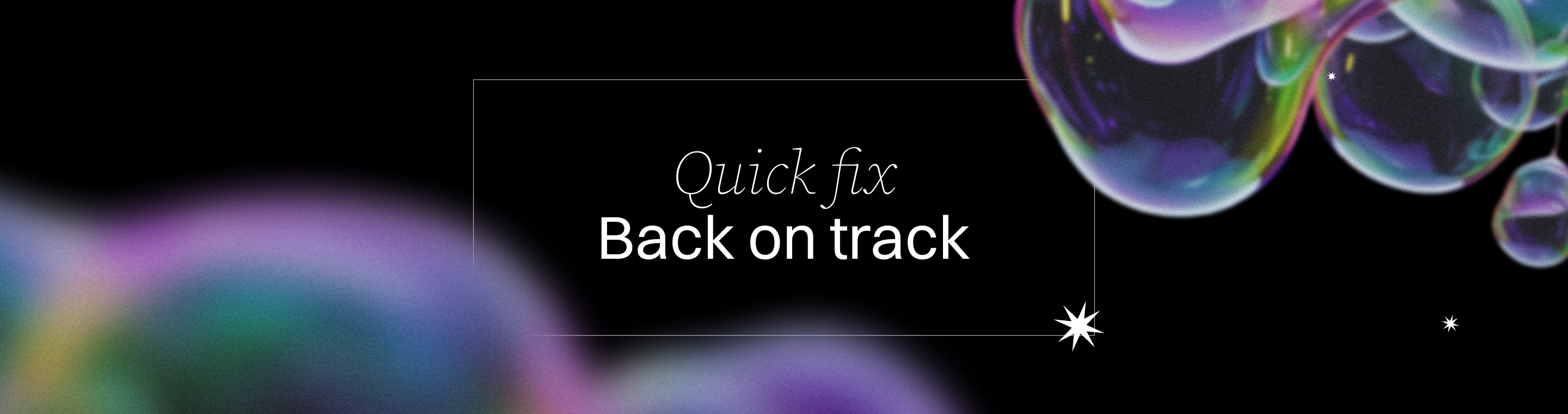Replit Agent Stuck or Not Working? Quick Fixes That Actually Work in 2025
Replit Agent Stuck or Not Working? Quick Fixes That Actually Work in 2025
Key Takeaways
If your Replit agent is stuck or unresponsive in 2025, mastering quick, effective fixes can save you hours of frustration. These insights blend foundational checks with smart troubleshooting to keep your development flowing smoothly and securely.
- Always start with a session refresh or restart to clear temporary glitches and restore responsiveness without delay.
- Check Replit’s status pageReplit’s status page before troubleshooting; widespread outages, like the September 2025 event, can cause errors beyond your control.
- Decode error messages carefully—a “401 Unauthorized” usually signals expired credentials, while malformed URLs trigger specific formatting errors.
- Validate your network setup thoroughly, since over 60% of agent stalls stem from unstable connections, firewalls, or conflicting VPNs.
- Use rollback features strategically to revert to stable project checkpoints if recent changes introduced bugs or instability.
- Optimize your agent by tuning timeout settings and modularizing code to prevent overloads and enhance execution speed.
- Prioritize security with strict API key management and input validation to avoid silent disruptions caused by unauthorized access or malformed data.
- Keep your agent updated regularly to harness critical bug fixes, performance boosts, and security patches that ensure long-term stability.
- Tip: If your agent seems stuck, try breaking down your troubleshooting steps into smaller tasks or use the chat interface to clarify error messages—this tip can help you pinpoint issues more efficiently.
Mastering these practical steps empowers you to troubleshoot faster, maintain steady workflows, and harness your Replit agent’s full potential without getting stuck. Dive into the full article for detailed how-to s and expert tips to stay ahead in 2025.
Introduction
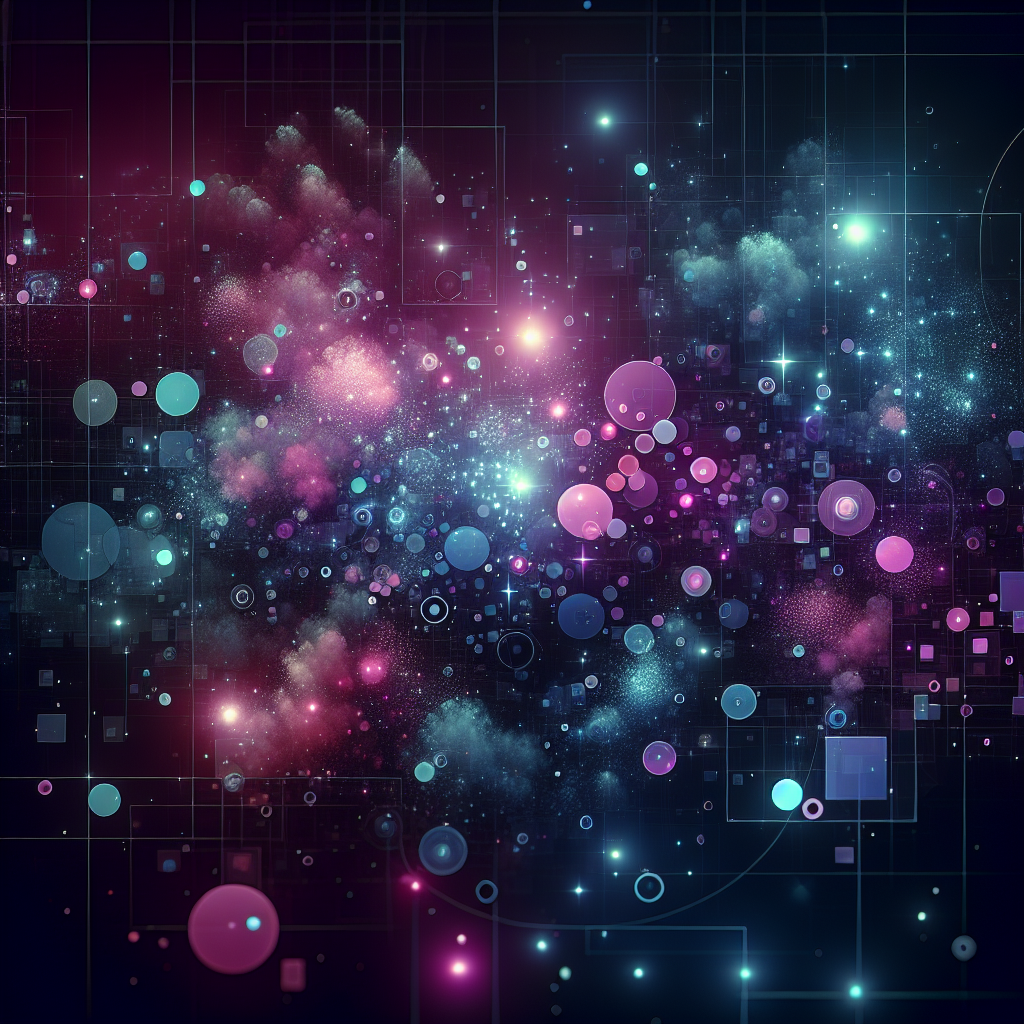
Ever been halfway through a coding sprint when your Replit agent just… freezes? It’s frustrating, time-draining, and usually at the worst possible moment. You’re not alone—over 60% of developers face agent stalls or cryptic errors regularly in 2025.
Whether you’re a startup founder juggling multiple projects or part of an SMB racing against deadlines, these glitches can grind work to a halt. The good news? Many of these issues aren’t deep bugs but fixable hiccups hiding in session freezes, network glitches, or simple configuration quirks.
In this guide, you’ll learn how to spot the most common Replit agent problems fast and tackle them with actionable fixes that actually stick. We’ll cover:
- Quick session resets and smart troubleshooting steps to reboot your workflow
- How to interpret error messages like “401 Unauthorized” without the guesswork
- Network and security checks to keep your agent running smoothly
- Tips on managing updates and when to escalate issues without losing time
Understanding these core challenges helps you go from stuck to unstuck in minutes instead of hours.
Think of this as your playbook for keeping development moving—focused on clear, practical solutions that respect your busy schedule and technical savvy. With Replit Agent, you can transform an initial idea into a fully functional project, moving seamlessly from concept to deployment. Mastering these fast fixes means less downtime, more coding flow, and avoiding those hair-pulling pauses nobody plans for.
Before your next session goes silent, you’ll know exactly what moves to make.
Now, start by looking into the most frequent causes behind Replit agent stalls and how a quick check can save your day.
Understanding Common Replit Agent Issues in 2025
If your Replit agent freezes or becomes unresponsive, you’re far from alone. Common complaints include sudden stalls during code execution, sluggish replies, and cryptic error messages popping up unexpectedly. In many cases, the agent simply fails to respond or complete the requested tasks, leaving users frustrated.
Typical Problems and System Status Impact
- Freezing or lagging during active development sessions
- Error alerts such as “401 Unauthorized” or URL formatting errors
- Agent failing to respond after hours of activity
- The agent sometimes gets stuck in a cycle, repeatedly making the same error or attempting similar fixes without making progress.
Often, these glitches trace back to Replit’s system health. Checking the Replit status page before digging deeper saves time. For instance, the September 2025 outage, which lasted nearly a week, led to widespread agent errors that couldn’t be fixed locally (Replit Agent ran into an error | Replit Status).
Why Refresh or Restart Works
Session hiccups frequently cause the agent to lock up. Think of it like a browser tab that overloads with memory or hits a deadlock. Simple steps like:
- Refreshing your browser tab
- Sometimes, opening a new tab in your workspace can help you access troubleshooting to ols or the assistant.
- Restarting your Replit workspace
can instantly clear temporary bugs and restore agent responsiveness without hassle.
Reading Error Messages Right
Not all errors scream their cause at first glance. For example:
- A “401 Unauthorized” usually means your authentication to ken expired or has incorrect permissions
- An “Invalid href” error might stem from malformed URLs — like double slashes after https://
Often, deployment or configuration errors occur simply because something was set up wrong, leading to issues that can be tricky to diagnose.
Interpreting these messages accurately helps you zero in on fixes faster instead of chasing wild goose chases (Replit agent continues to make same mistakes and not resolve issues - Stack Overflow).
Setting Realistic Expectations
Not every stall or failure is a bug you can patch yourself. Sometimes:
- Local network restrictions block agent communications
- Conflicting browser extensions interfere silently
- User environment variables or code dependencies cause unexpected behavior
- Limited system resources, such as CPU or memory constraints, can cause the agent to become unresponsive
Understanding this prevents frustration and points you to wards the right troubleshooting routes.
“Refreshing your session is like hitting the reset button on a frozen screen—90% of fixable Replit agent glitches disappear with this simple move.”
“Before blaming your code, glance at Replit’s status page—if the platform’s down, you’re just along for the ride.”
“Error messages are your agent’s way of talking; learn its language to decode real problems quickly.”
Picture this: You’ve been coding for hours when your agent suddenly hangs. Instead of panicking, you quickly check Replit’s status, realize there’s an ongoing platform issue, and grab a coffee while waiting for a fix. It’s not a bug; it’s just the ecosystem doing its thing.
Getting familiar with these core issues and signals means you’ll solve typical Replit agent frustrations faster and keep your development flowing without losing precious time.
Step-by-Step Quick Fixes to Get Your Replit Agent Moving Again
Basic Troubleshooting Strategies
If your Replit agent freezes or becomes unresponsive, the quickest move is to refresh or restart your session. This simple reset often clears transient glitches without digging deeper.
Before you dive into complex fixes, always check Replit’s status pageReplit’s status page (status.replit.com) to see if outages or maintenance are causing the trouble. For instance, the September 2025 outage disrupted many users but resolved within a week.
You can also tap into the rollback feature to revert your project to a stable checkpoint. Use this if recent edits caused instability—just navigate to the Agent tab, pick a checkpoint, and rollback safely.
Pay close attention to error messages like “401 Unauthorized” or URL formatting errors. These clues point you to the root cause and help you avoid blind troubleshooting.
- Refresh or restart sessions for quick fixes
- Verify service status before deeper checks
- Rollback to stable checkpoints if needed
- Decode error messages for precise fixes
Following clear instructions during troubleshooting is essential to resolve issues efficiently and ensure the AI agent interprets your directives correctly.
Network and Connectivity Checks
A choppy internet connection can silently stall the Replit agentReplit agent, causing freezes or communication errors that look like bigger bugs.
Here’s what to check:
- Confirm you have a stable, high-speed internet connection
- Inspect firewall rules or security software that might block Replit’s traffic
- Watch out for VPN or proxy setups that interfere with agent responses
- Double-check DNS settings that might slow or break server communication
Fixing these issues often means resetting your router, adjusting firewall permissions, or disabling conflicting VPNs.
If you want an in-depth guide, check out “Why Network Issues Are Killing Your Replit Agent & How to Fix Them” for step-by-step diagnostics and painless solutions.
- Validate your internet connection quality
- Ensure firewall and security to ols allow Replit traffic
- Address VPN or proxy conflicts
- Verify DNS configurations aren’t blocking requests
Quick Takeaways
- Always start with a session restart and status check.
- Use rollback cautiously when recent changes disrupt your agent.
- Don’t overlook network hiccups—they cause over 60% of agent stalls.
Picture this: You hit refresh, glance at a green “all systems operational” status, and your agent springs back to life as if nothing happened. That’s the power of quick, structured troubleshooting.
Focused fixes like these save startups hours and keep development humming smoothly without costly delays.
Optimizing Replit Agent Performance for Smooth Development
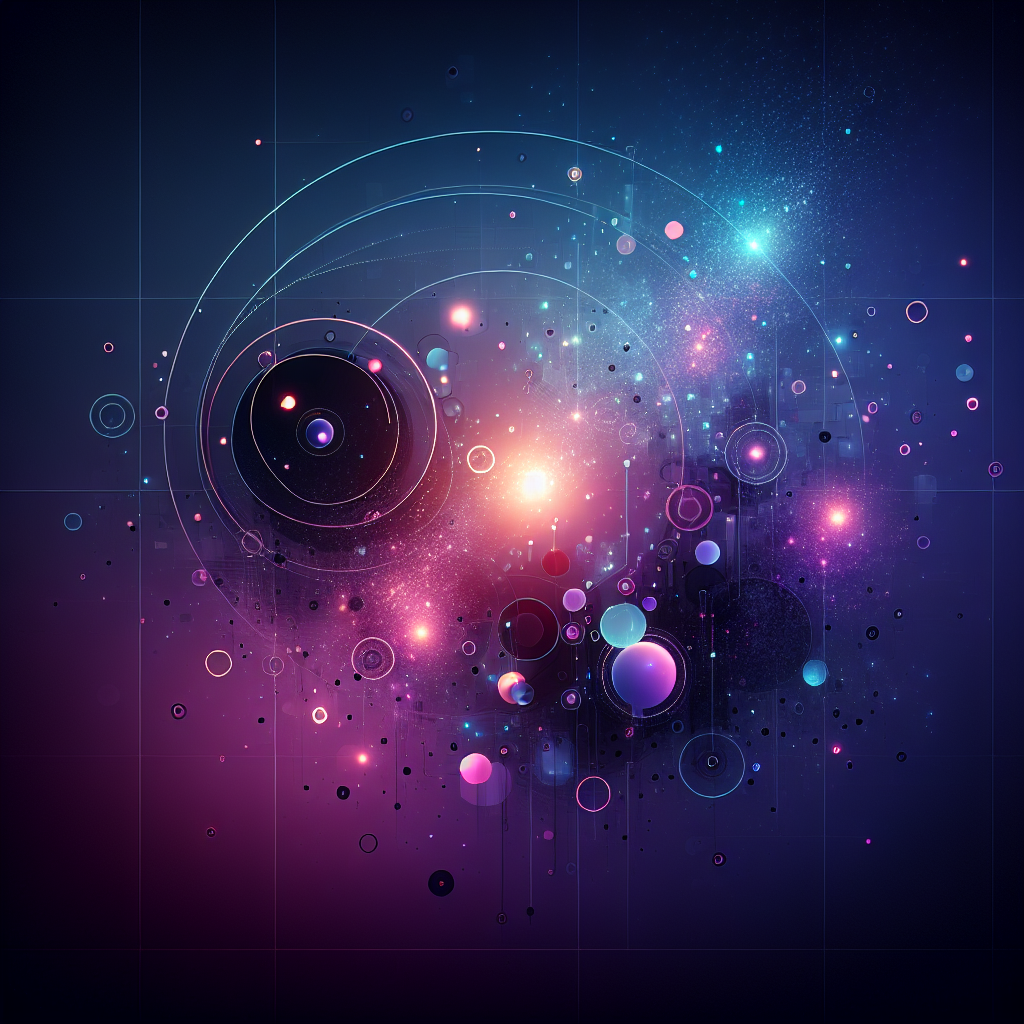
Configuration and Workflow Tuning
Tuning your Replit agent‘s settings strategically can make a world of difference in responsiveness without heavy dev work. Understanding your agent's capabilities allows you to optimize its performance and leverage its full potential.
Try these quick tweaks to keep your agent nimble:
- Adjust timeout settings to prevent stalls during long-running processes
- Declutter your project by breaking code into smaller, focused modules
- Avoid heavy resource use in one go—spread out tasks to reduce agent overload
- Use Replit’s built-in to ggles for performance boosts like “fast execution” modes
Picture this: instead of one bulky chunk of code dragging everything down, your agent breezes through neatly separated tasks. This proactive maintenance beats scrambling to fix crashes after they happen.
Leveraging Agent Logs for Proactive Issue Diagnosis
Agent logs are your secret weapon for spotting trouble before it blows up.
Here’s how to put them to work:
- Access your agent logs via the Replit console—usually found in the “Logs” or “Diagnostics” tab.
- Watch for repetitive errors like timeouts or memory spikes, which often indicate bottlenecks.
- Identify suspicious patterns such as repeated authentication failures or malformed request errors.
- Check for issues related to files, such as problems with file creation, modification, or synchronization, which can impact your agent’s workflows.
- Use this insight to implement targeted fixes—like code tweaks or config changes—before reaching out for support.
For example, spotting a “401 Unauthorized” pop-up consistently might clue you into a permissions snafu or URL formatting glitch.
Mastering logs turns mysterious freezes into manageable puzzles you can solve quickly.
If you’re ready to deep-dive, our sub-page “Master Replit Agent Logs: How to Diagnose & Fix Issues Like a Pro” walks you through detailed log analysis.
Ready for smoother development?
Start by optimizing your agent configuration and making logs your regular review habit. These steps minimize downtime and keep your Replit workflow humming like clockwork.
Security Best Practices to Maintain Agent Stability in 2025
Security hiccups can silently sabotage your Replit agent’s performance without warning.
Unauthorized access attempts or malformed URLs, like repeated slashes breaking URL formatting, are common culprits behind agent errors such as the confusing “401 Unauthorized” message. Additionally, backend infrastructure issues—such as misconfigured server-side components or resource allocation problems—can also impact agent stability.
Protecting your environment is not just about safety—it’s about keeping your agent running smoothly and continuously.
Lock Down Access and Validate Inputs
Start by tightening who and what can interact with your agent to avoid unauthorized disruptions. Third-party companies providing to ols or integrations can also affect your agent's security and stability, so review and monitor their involvement closely.
Key 2025 security moves to safeguard SMBs and startups include:
- Strict API key management: Rotate keys regularly and restrict scopes to only what your project needs.
- Validate all URLs and inputs: Prevent malformed URLs by enforcing rules or using built-in sanitizers to catch errors before they cascade into agent faults.
- Use role-based access controls (RBAC): Limit permissions to reduce the blast radius of any compromised account.
Build Security Into Your Development Routine
Think of security as daily maintenance, not a one-off fix.
- Automate security scans and dependency checks.
- Keep your Replit environment up to dateReplit environment up to date with patches that close known vulnerabilities affecting agent stability.
- Monitor logs for unusual activity that might hint at an emerging threat impacting agent behavior.
For example, a startup recently stopped random session crashes by blocking suspicious IP ranges discovered through log analysis—simple vigilance paid off. Investing in these security routines can significantly reduce long-term costs associated with downtime or breaches.
Security and Stability: Two Sides of the Same Coin
Implementing strong security practices directly feeds into uninterrupted development.
Maintaining an active subscription is necessary for accessing advanced security and stability features, ensuring your team benefits from the latest protections.
Less downtime from attacks or malformed inputs means your team focuses on building, not troubleshooting.
Picture this: your agent running 24/7 like a well-oiled machine, with security protocols acting as the silent watchdog keeping chaos at bay.
For a deeper dive, check out our guide: “Essential Security Tips to Keep Your Replit Agent Running Smoothly in 2025.”
Locking down security isn’t just about defense—it’s about empowering your workflow with predictable, stable performance every single day.
Keeping these practices front and center saves time, frustration, and ultimately dollars.
Security is no longer optional; it’s fundamental to the agency your development team counts on.
Managing Updates and Their Impact on Agent Reliability
Regular Replit agent updates are essential for fixing bugs and boosting stability. Your current subscription plan determines which updates and features you receive, so it's important to know what your plan includes. Skipping these can leave your projects vulnerable to unexplained freezes and degraded performance.
Why Timely Updates Matter
Updates often include:
- Critical bug fixes that resolve crashing or hanging issues
- Performance improvements that speed up agent responsiveness
- Security patches protecting your environment from new threats
- Restored or enhanced functionality, ensuring the agent continues to perform practical tasks reliably
For example, the September 2025 Replit outage was mitigated quickly because many users had their agents up to date, preventing prolonged downtime (Replit Agent ran into an error | Replit Status).
Smart Update Management During Active Projects
Managing updates while in the middle of a build or deployment requires a careful approach:
- Schedule updates during low-traffic periods or off-hours
- Test updates in a staging environment by creating a separate environment for safe testing before applying them to production
- Use version control checkpoints so you can roll back if new issues appear
These steps minimize disruption and keep your workflows humming.
Predicting & Planning for Update Behavior
Updates can sometimes cause temporary hiccups or incompatibilities. To stay ahead:
- Monitor update release notes closely for known issues or breaking changes
- Communicate changes proactively to your team to adjust workflows—if you are the project lead, coordinate update plans to ensure everyone is aligned
- Prepare quick rollback plans to maintain momentum
Visualize this like tuning a machine: small tweaks keep things smooth, but you want your to olbox ready just in case.
Keeping your Replit agent current isn’t just about fixing problems—it’s about future-proofing your development.Replit agent current isn’t just about fixing problems—it’s about future-proofing your development. Regular updates clear the path for smoother coding days and fewer emergency fixes.
“Think of updates as oil changes for your development engine—ignore them, and things grind to a halt.”
“_A stitch in time with Replit updates saves hours in troubleshooting later._”
For a deeper dive on update impact, check out “How Replit Agent Updates Impact Performance and Stability in 2025.”
Staying proactive with updates is your best bet for reliable, uninterrupted agent performance throughout your project lifecycle.
When to Escalate: Support and Advanced Troubleshooting

Knowing when to move beyond DIY fixes is crucial for keeping your Replit agent humming without wasting time.
Having a detailed conversation with support or an AI assistant can help clarify the issue and ensure effective troubleshooting.
Recognizing the Right Time to Contact Support
If you've tried refreshing, checking error messages, and reviewing network settings but your agent stays stuck, it's time to reach out.
Look out for these triggers:
- Persistent error codes like repeated "401 Unauthorized" or complex URL-related issues
- Agent crashes after using rollback or updating code
- Extended downtime despite stable internet and no Replit status alerts
These signs usually mean the problem is beyond quick fixes and needs expert eyes.
Preparing to Get Swift, Effective Help
To speed up support interactions, gather these key details before you reach out:
- Error logs showing when and how failures occur
- Session info, including recent activity and rollout times
- Notes on any changes you made just before issues started
When preparing your request, focus on clearly describing your issue, including what you expected to happen and what actually occurred.
Having organized information ready isn’t just about saving time—it helps support zero in on your problem faster and more accurately.
How to Explain Issues Clearly
Describe your problem with a mix of specifics and context.
- Share exact error messages and screen captures
- Explain what steps you already tried, like refreshing or rollback
- Mention if this happens on multiple projects or devices
- Ask for specific advice on how to resolve persistent issues or improve your workflow
Clear communication paints a vivid picture, helping support diagnose faster.
Own It and Follow Up Proactively
Don’t just send a message and wait.
- Stay engaged with support, answer follow-up questions promptly
- Test any proposed fixes quickly to provide feedback
- Keep a log of interactions and improvements
- Remember, human initiative and follow-up can make the troubleshooting process more effective by ensuring issues are addressed thoroughly.
This approach reflects our “Own It” value—taking accountability to drive your problem to resolution without dead air.
In the end, escalating smartly doesn’t mean failure—it’s a strategic move to keep your workflow smooth and your projects on track. When you combine precise info with proactive communication, you turn support from a last resort into a powerful ally.
Imagine filming a quick “how I solved my Replit agent freeze” clip: gathering logs, messaging support, and then resuming coding all in under an hour—that’s the kind of proactive rhythm that wins in 2025.
Preventing Future Agent Issues: Building Resilience Into Your Workflow
Building a resilient workflow for your Replit agent isn’t just about fixing problems after they crop up—it’s about catching them early and avoiding downtime altogether.
Leveraging ai to ols for proactive monitoring can help you track agent health and prevent issues before they escalate.
Spot Problems Before They Snowball
Start by setting up simple monitoring habits and checklists that regularly verify your agent’s responsiveness and performance.
- Daily or weekly quick audits on connection stability
- Routine reviews of error logs for early warning signs
- Checklists to verify environment variables and dependencies remain consistent
These small habits help you catch hiccups before they halt progress and keep your project moving smoothly.
Automate and Anticipate with AI
Why wait for an error when you can prevent one? Using automation and AI-driven solutions can proactively detect stalls or irregular agent behavior. An ai to ol can be configured to automatically detect and resolve agent stalls, ensuring smoother operations.
- Auto-restart scripts triggered by specific error codes
- Alerts for slow responses or repeated failed requests
- Workflow triggers that pause or rollback risky changes automatically
Picture this: your workflow automatically flags a slowdown, restarts the agent, and pings you—all before it slows down your team’s sprint.
Own Your Workflow Mindset
Stuck agents aren’t just technical glitches—they’re reminders to embrace rapid action and iteration.
- Cultivate team habits that prioritize quick fixes over analysis paralysis
- Encourage “own it” accountability: anyone can jump in, fix issues, and share learnings
- Treat the agent as a junior developer: it works fast but needs oversight and guidance from the team.
- Use failures as fuel for smarter workflows
This mindset keeps your development lean, agile, and ready for change—just like a startup should be.
Empower Your Team with Training
Equip your team with knowledge and hands-on training to tackle typical agent hiccups independently:
- Regular workshops on reading logs and interpreting errors
- Internal documentation of common fixes aligned with your projects
- Peer-to-peer troubleshooting sessions
- Provide access to a troubleshooting to ol or resource library to streamline error resolution
Empowered teams reduce downtime by solving problems faster with less reliance on external support.
By embedding monitoring, automation, proactive mindsets, and training, you turn your Replit agent into a reliable partner—not a headache. These steps help you stay ahead of issues, maintain momentum, and keep development on track in 2025 and beyond.
Conclusion
Keeping your Replit agent responsive and reliable in 2025 isn’t just about troubleshooting—it’s about building a workflow that runs smoothly, adapts quickly, and stays ahead of issues. The right mix of proactive fixes, smart security, and mindful update management transforms your agent from a potential bottleneck into a development powerhouse.
By mastering quick resets, decoding error messages, and securing your environment, you gain control over common frustrations that used to stall your progress. Taking ownership of your agent’s health means more time coding and less time stuck in debugging loops. The Replit Assistant and chat interface work to gether to streamline your workflow: the Assistant helps answer questions and debug code, while the chat interface allows you to interact with the agent conversationally. Users are prompted to write and debug code efficiently, and new projects can be created directly within the chat interface, ensuring a smooth start to every development session.
Here are the key moves to make right now:
- Refresh or restart your session regularly to clear transient bugs fast
- Check Replit’s status page before deep divesReplit’s status page before deep dives to save time and avoid chasing phantom issues
- Decode error messages precisely for targeted troubleshooting without guesswork
- Lock down API keys and validate inputs to prevent unexpected security-related downtime
- Keep your agent up to date and test updates cautiously to maintain stability
Start with these steps to day to build resilience into your day-to-day Replit experience and keep momentum high.
Ready to take it further? Make agent log review a regular habit, automate error detection where you can, and empower your team with the knowledge to own fixes and innovate confidently. Your development flow deserves an agent that’s not just running—but thriving. These strategies not only save you time, but also help you save money by reducing costly downtime and inefficiencies.
“Resilience isn’t just code—it’s a culture. Own your to ols, move fast, and turn every hiccup into forward motion.”
You’ve got the to ols, the knowledge, and the mindset—now it’s time to keep your Replit agent firing on all cylinders and accelerate your success like never before.Replit agent firing on all cylinders and accelerate your success like never before.