Replit Agents Demystified: Real-Time AI Pair Programming Made Easy
Replit Agents Demystified: Real-Time AI Pair Programming Made Easy (2025 Guide)
Meta Description: Replit Agents Demystified: Real-Time AI Pair Programming Made Easy – Discover how Replit’s AI Agent acts as your coding partner, helping you build and deploy apps from scratch with natural language. Learn what Replit Agents are, how they work, their benefits, limitations, and tips to supercharge your development workflow with this revolutionary AI pair programming tool.
Introduction
Imagine having a coding partner who is available 24/7, never gets tired, and can turn your ideas into working code within minutes. Welcome to the era of real-time AI pair programming. In this comprehensive guide, we’ll explore Replit Agents, demystifying how they work and why they’re poised to change the way we develop software. Replit Agents Demystified: Real-Time AI Pair Programming Made Easy isn’t just a catchy phrase – it’s an everyday reality for developers using Replit’s cutting-edge AI features. By the end of this article, you’ll understand what Replit’s AI Agent can do, how to use it effectively, and how AI pair programming can make coding easier and more accessible than ever.
Rapid advances in AI have brought us tools like Replit Agent, which behaves like an AI pair programmer working alongside you. This means coding becomes a collaborative dialogue between you and an intelligent assistant. The Agent can set up your development environment, write and debug code, and even deploy your application – all in real-time as you give it instructions. The result? Coding made easy and fast, whether you’re a seasoned developer or just starting out. Let’s dive into how this works and why it’s such a big deal for the programming community.
Understanding Real-Time AI Pair Programming
To appreciate Replit’s AI Agent, it helps to understand the concept of pair programming. Traditionally, pair programming is a technique where two developers work together at one computer: one writes the code (the “driver”) while the other reviews each line in real-time and provides guidance (the “navigator”). The two individuals constantly communicate, catching mistakes on the fly and brainstorming improvements. This approach often leads to higher-quality code and knowledge sharing between the two programmers.
Now, imagine one of those partners is an AI. AI pair programming mimics this dynamic, except instead of two humans, you have a human and an AI working together. Real-time collaboration is key – the AI responds instantly to your input, much like a colleague would. For example, you might type a high-level instruction or ask a question about how to implement a feature, and the AI will generate code suggestions or answers on the spot.
In the context of Replit, real-time AI pair programming means you can converse with the Replit Agent via a chat interface while it’s directly integrated into your coding environment. The AI can write code into your project, and you can see it happening live. It’s not a passive tool; it actively engages with you. If traditional pair programming is two brains working on one problem, Replit’s AI pair programming is your brain plus a powerful AI model tackling a problem together in real-time. The AI acts as both a collaborator and an assistant: it might take on the “driver” role (writing code as you instruct), while you act as the “navigator” (overseeing, directing, and refining the work). This setup can dramatically speed up development and reduce the friction of getting from an idea to a functioning implementation.
It’s important to note that while the AI doesn’t get “tired” or distracted, it also doesn’t truly understand the project’s broader context or goals the way a human would. It works with the information and patterns it’s been trained on. This is why your guidance remains crucial. Real-time AI collaboration is most effective when you continuously interact: verifying the AI’s output, steering it when it goes off course, and asking it to clarify or improve its code. In essence, AI pair programming combines the strengths of human creativity and judgment with the speed and knowledge breadth of AI. Replit Agents are one of the leading implementations of this concept, bringing it right into your web browser as you code.
What Are Replit Agents?
Replit Agents are at the heart of Replit’s AI-powered development experience. In simple terms, a Replit Agent is an AI coding assistant built into the Replit platform that can understand natural language requests and turn them into working code or even complete applications. It’s like having an automated software engineer in the room who can take your high-level instructions and handle the nitty-gritty of coding and configuration.
According to Replit’s documentation, “Replit Agent uses AI to set up and create apps from scratch. Describe your app in everyday language, and it can set up and create your Replit app in minutes.” This means if you can articulate what you want your software to do, the Agent will do its best to build it for you. From generating the code, creating necessary files and folders, installing dependencies, all the way to running the program, the Agent manages the end-to-end process.
Think of the Replit Agent as a very skilled pair programmer who has read every Stack Overflow post and manual out there. It has a vast knowledge of programming concepts and can write code in various languages. But unlike typical AI code assistants that just suggest code snippets (like autocomplete in your editor), Replit Agent is more action-oriented. It doesn’t just suggest a line of code – it can carry out multi-step tasks. As the Replit team describes it, “You can think about the Agent like a pair programmer. It configures your development environment, installs dependencies, and executes code.” In other words, it’s not only giving you ideas, it’s rolling up its sleeves and doing parts of the job for you.
What sets Replit Agent apart is its deep integration with Replit’s cloud IDE. Traditional coding assistants (say, GitHub Copilot or even ChatGPT) operate somewhat separately from your development environment. Copilot might write code in your editor, but it won’t run that code for you; ChatGPT might output a code snippet, but you have to manually integrate it into your project. Replit Agent lives inside the project. It uses the Replit platform’s ability to run code instantly, so when it generates code, it can immediately execute it or deploy it. It’s built on top of powerful AI models (including OpenAI’s GPT family and others, as hinted by Replit, though the exact models may vary), and it’s specialized in coding tasks.
In summary, Replit Agents are like an AI-powered development team member. They interpret what you need, use large language models to write and modify code, and leverage Replit’s infrastructure to test and deploy that code in real-time. The goal is to make building software feel less like wrestling with setup and syntax and more like simply stating what you want, almost as if you were giving instructions to a human developer. That’s why we say “Real-Time AI Pair Programming Made Easy” – the Agent handles the heavy lifting, and you get to focus on the creative part of defining what your program should do.
How Replit Agents Work
Under the hood, Replit Agent works through a combination of natural language processing and integration with the Replit development environment. Here’s a breakdown of the process and technology:
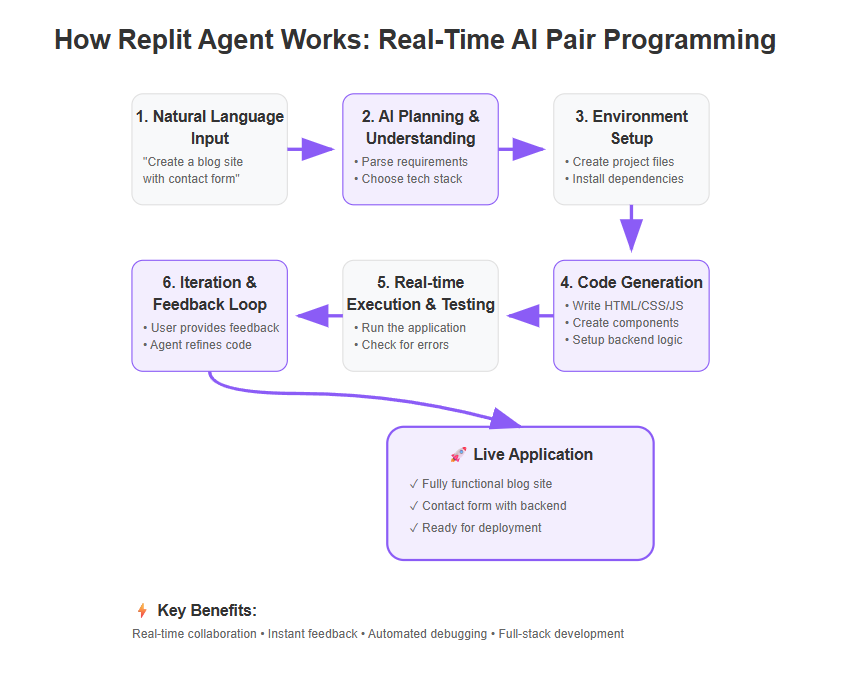
- Natural Language Understanding: When you type a request or description (for example, “Create a Node.js app that serves a hello world webpage”), the Agent uses advanced Large Language Models (LLMs) to interpret what you’ve written. These are the same kind of AI models behind ChatGPT, known for their ability to generate human-like text and code. The Agent parses your instructions to figure out the intent: it identifies that you want a web server, that it should respond with “Hello World”, and that Node.js is the platform.
- Planning: Replit Agent often breaks down the task into a plan before writing any code. It’s as if the AI thinks out loud (sometimes it literally shows you a plan in the chat). The plan might include which programming language or framework to use, what components are needed (e.g., an index.html file, a server script, maybe a database if you requested data storage), and any libraries to install. In our example, it might decide: “Use Express.js for the server, create an index.js file that sets up an Express server on a certain port, and returns ‘Hello World’ for the root URL.” This step is crucial – it ensures the Agent has a clear structure for the project.
- Environment Setup: Next, the Agent configures the environment. Because it’s integrated in Replit, it can actually modify the project settings. This might involve creating a new Repl (Replit’s term for a project workspace) with the appropriate language template (Node.js in our example). It then proceeds to install any dependencies (libraries/frameworks). In our case, it would add Express to the project (usually via a package manager like npm). This is akin to a developer running commands to set up their project; the Agent does it automatically.
- Code Generation: With the plan and environment ready, the Agent writes the actual code. It will generate files – e.g., index.js with server code, maybe a simple package.json if needed, and so forth. The code generation draws from the AI model’s training (which includes a lot of programming knowledge) to produce code that matches your description. It’s important to note the Agent doesn’t always get everything perfect on the first try, but it’s generally quite good at boilerplate and standard patterns. For instance, it knows how to create an Express server, how to define routes, etc., without needing you to spell out syntax.
- Execution & Feedback: Here’s where Replit Agent shines compared to many other tools – it can run the code it just wrote. Once the code is in place, the Agent (via Replit’s cloud) executes the program. If it’s a web app, Replit will host it at a temporary URL. The Agent checks if things are working (implicitly). If there’s an error – say our server code had a typo – the program might crash or throw an exception. The Agent can detect that and go “oops, let’s fix that error.” It will actually modify the code to address runtime errors, a process akin to a human debugging their code. This self-debugging capability is part of what Replit refers to when they mention the Agent can handle “more complex, longer-running tasks (like self-debugging errors)”.
- Iteration: After the initial build, you as the user can interact with the Agent to improve or modify the app. For example, once the “Hello World” server is running, you could say, “Now add a /about page with some info.” The Agent will then generate the new route in code, maybe create an about.html if needed, and so on. This iterative loop – prompt, build, run, prompt again – is exactly how a pair programming session would flow, except it’s between a human and AI. The fact that it’s all in real-time (you don’t have to switch context or wait long for results) makes it a very fluid experience.
- Checkpoints and Versions: The system creates checkpoints which are like saved milestones of your project after each major Agent action. These serve two purposes: you can roll back to a previous state if needed (say the latest change went awry), and they align with the pricing (you’re charged per checkpoint, as we’ll discuss later). Technically, a checkpoint is like a commit that the Agent makes once a task is done. You can view a history of what the Agent did, which adds transparency – you’re not left guessing what the AI changed in your project.
- AI Models and “Agentic” Behavior: Replit has hinted that the Agent uses multiple AI models behind the scenes. It might use one model for understanding instructions, another (or a specific mode) for writing code, etc. They even introduced a “High Power” mode which presumably uses a more advanced (and computationally heavy) model to get better results, and an “Extended Thinking” mode that allows the AI to spend more time reasoning through complex tasks. These choices reflect a balance between speed and depth – more powerful models might produce better code or handle more complex requests, but they take longer and cost more computationally.
In essence, Replit Agent works by combining LLM-driven intelligence with direct control over a coding environment. It’s as if you had an AI logged into a cloud IDE that listens to you, writes code for you, runs it, and shows you the result. Each step of the way, you’re in the loop, giving thumbs-ups or redirecting as needed. This synergy between human instruction and AI automation is what makes the experience novel and powerful. It’s not just theoretical – it genuinely works for a wide range of applications, from simple scripts to moderately complex web apps. Now that we have a sense of how the Agent operates, let’s look at its specific features in detail.
Key Features of Replit Agents
Replit Agent comes packed with features that make it a versatile AI development partner. Let’s break down some of its key capabilities and what they mean for you as a developer:
- Full Project Scaffolding & Environment Setup: One of the most impressive features is the ability to create an entire project from scratch automatically. If you tell the Agent what kind of app you want, it will scaffold the project structure for you – making files and directories, writing starter code, and configuring settings. For instance, ask for a “React To-Do List app”, and it can initialize a React project, create components, set up a basic UI, etc. Similarly, it handles environment setup like choosing the right runtime or installing dependencies. Replit’s official guide emphasizes that the Agent “helps you set up the structure of your entire project from scratch”. This is a huge time-saver – no more manually running npm init or figuring out which version of a library to install; the Agent does it for you.
- Code Generation and Auto-Completion (Beyond Basics): While writing code, Replit Agent uses AI to generate not just trivial snippets but substantial blocks of code or whole functions/modules as needed. It’s trained on a lot of programming knowledge, so it can produce code in many languages (Python, JavaScript/Node, HTML/CSS, etc.) that aligns with best practices to a reasonable extent. A neat aspect is that the Agent can also provide explanations for the code. If you ask, “Can you explain what this function does?”, the Agent can act like a tutor, walking you through the logic. This dual ability to code and explain makes it useful for learning and not just cranking out code.
- Natural Language QA and Guidance: The Agent isn’t just a code-writer; it’s interactive. You can ask it questions about programming as you would with a search engine or Q&A site. For example, “How do I connect to a PostgreSQL database in this app?” The Agent can answer in the context of your project, sometimes even writing the code to do it. It’s like having a senior developer who you can ask for help anytime. This feature overlaps with Replit’s Assistant or Ghostwriter chat, but with the Agent, the distinction is blurred – it can answer and then implement the answer directly in your code.
- Multi-step Task Execution: Replit Agent shines in handling multi-step tasks automatically. Let’s say you want to add user authentication to a site. That’s not a single line of code – it might involve setting up a user model, a login form, integrating an auth library, and updating some UI. With the Agent, you can request, “Add user login functionality,” and it will attempt to do all of those steps in sequence. Under the hood, it plans out subtasks (create a signup page, add a database table or use a service, etc.) and executes them one by one without you having to spell out each part. It’s effectively delegating a whole feature to the AI.
- Integration with APIs and External Services: Agents are capable of handling API calls or integration of services if you ask. For example, “fetch data from the OpenWeather API and display the current weather for a city” – the Agent can incorporate the appropriate API call (assuming no special auth beyond an API key) and parse the response. It knows how to use common APIs or can figure it out from documentation if provided. The Replit docs specifically mention that the Agent can “Add advanced features and integrate complex APIs”, highlighting that it’s meant to go beyond trivial examples.
- Database Setup and Manipulation: Need a database? The Agent can set that up too. If you instruct it to use a database (SQL or NoSQL), it will add the necessary configuration. For example, “Set up a SQLite database to store user data” – it can include a database file in your Repl, add an ORM or run SQL commands to create tables. Or for MongoDB, it might use a client library to connect. Designing and modifying database schemas is another advertised feature (e.g., you say “add a new field to the user profile for profile picture,” it will adjust the schema accordingly).
- Real-Time Code Execution & Preview: Because Replit is a live coding environment, any code the Agent writes can be executed immediately. If it’s a web app, you’ll see the preview in Replit’s interface. If it’s a console program, it might run and show output in the console. This tight loop of write → run → verify is automated. A human developer typically writes some code then runs it to test; Replit Agent is doing the same but at machine speed. Also, the Agent can use the running state to inform its next steps. For instance, if after running the app, it receives an error or sees a result, it can adjust its plan (this is part of the emerging “agentic” behavior where the AI doesn’t just statically produce code but interacts with a running system).
- Error Handling and Self-Debugging: When errors happen, as they inevitably do in programming, the Agent is able to detect and address them during the build process. A concrete example: if the Agent generates code that tries to use a library function incorrectly, an error might be thrown. The Agent will see the error output in Replit’s console and attempt to fix the code accordingly – perhaps by importing a missing module, correcting a typo, or adjusting a function call. It’s as if the AI debugs its own work. This doesn’t guarantee a perfect solution every time, but it’s impressive to watch. It saves you from having to troubleshoot every little mistake; often the Agent catches and fixes them before you even intervene.
- One-Click Deployment: Once the Agent has built your application, you essentially have a live app running on Replit. Replit allows you to share it or “deploy” it (with a proper URL, scaling options, etc.) easily. With the Agent, since it’s already running the app, deployment can be just a confirmation step. If you’re a Replit user, you know that running a project gives you a temporary URL; deploying it gives you a more permanent URL. The Agent doesn’t automatically announce “I’m deploying now,” but it sets up everything such that deployment is trivial. This continuity from idea to live product within one tool is a standout feature.
- Usage Tracking & Controls: In the Replit UI, when using the Agent, you have some controls that are part of the feature set:
- You can pause or stop the Agent mid-task if you realize it’s going down the wrong path or taking too long.
- The interface also shows a usage meter (for cost transparency) so you know how many “checkpoints” or credits you’re consuming.
- There’s a feedback mechanism – after each task, you might see a “Have feedback?” prompt. This allows users to report issues or share suggestions, which is fed back to Replit to improve the Agent. Essentially, users are helping train the Agent further by indicating where it did well or poorly.
- And importantly, there’s a rollback feature: if the Agent’s changes messed something up, you can revert to a previous checkpoint with one click. This is like an undo for the Agent’s actions, giving users confidence to try bold changes (since they can undo if needed).
All these features make Replit Agent a robust assistant. It’s not just writing code; it’s involved in the full lifecycle of development – setup, coding, debugging, and deployment. As a user, you can leverage as many or as few of these capabilities as you want. Some might use it only to bootstrap a new project, others might engage with it continuously to build feature after feature. By covering everything from scaffolding to execution, Replit Agent aims to be a comprehensive AI development partner. Next, we’ll see how this feels in practice with real-time collaboration.
Real-Time Collaboration with AI in Replit
One of the most exciting aspects of using Replit Agent is the sensation that you’re pairing with an AI in real-time. The workflow is conversational and interactive, blurring the line between writing code and having a dialogue. Let’s walk through what that collaboration looks like:
When you start using the Agent, you’re presented with a chat-like interface within your Replit workspace. You’ll typically type something like you’re messaging a colleague. For example: “I want to build a simple blog site. It should have a homepage that lists posts and an admin page to add new posts.” The moment you hit enter (or click the build button), the real-time aspect kicks in.
The Agent will usually respond within seconds. You might see it typing out a response: “Absolutely! Let me propose what we’ll build for you.” – and then it will outline the plan. This is happening in real-time, so you watch the text appear as if the AI is chatting with you. In the plan, it could say: “We’ll create a Flask app (Python) with two pages: one for viewing posts and one for adding posts. We’ll use an SQLite database to store the posts. We’ll set up two routes: / for the homepage and /admin for adding posts. We’ll also include a simple HTML form for the admin page.” You, as the human, are effectively in the navigator seat here: you review this plan and decide if it aligns with your vision.
If something in the plan isn’t what you wanted, now is the time to collaborate. You might respond, “Actually, I prefer using Node.js for this, not Python.” The Agent will take that feedback and adjust – perhaps now it proposes using Express and a different approach. This back-and-forth is exactly how you might talk to a human collaborator when planning a project, and the AI is flexible enough to handle it.
Once you approve the plan, the Agent starts building, and here’s where the real-time magic feels most tangible. In the Replit editor, you will see new files popping up in the file tree, code being written inside them, and terminals running commands to install packages – all without you doing anything. It’s like watching an invisible developer type at superhuman speed. For example, you might witness:
- A file app.py (for the Flask app) appear and lines of code materializing in it.
- A file templates/index.html being created for the homepage layout.
- A replit.nix or requirements.txt updating to include Flask (if using Replit’s Nix environment or poetry).
- The console at the bottom might show pip install flask sqlite3 ... running if needed.
This is truly live coding. You’re seeing the project come to life in front of you in real-time, which can be both astonishing and informative. You’re able to click on files even as the Agent is editing them, to see what’s being written.
During this process, if the Agent needs input, it will pause and ask in the chat. For example, “I’m going to set up a database. What would you like to call your database file?” or “Do you want me to add a styling library like Bootstrap for better design?” These questions let you steer the outcome. You answer in the chat, and the Agent continues. This iterative questioning is part of the collaborative experience; it ensures the AI doesn’t assume wrong and that you have a say in the creative decisions.
Now, consider what happens if the Agent finishes building and runs the app. In Replit’s interface, typically a web view might appear (since it’s a Flask app in this example) showing the homepage of the blog – maybe empty list of posts initially. The Agent might say in the chat, “The app is ready. I’ve run it. You can see the homepage (currently no posts) and you can go to /admin to add posts.” If you navigate there and something’s off (say, you try adding a post and it errors out), you can tell the Agent: “I got an error when submitting the form.” The Agent will then debug in real-time, checking the logs and adjusting code. Perhaps it forgot to initialize the database or missed a piece of logic; it can fix that and almost immediately you see the fix applied and the app running correctly.
This instantaneous feedback loop – code, run, fix, run again – can be much faster than a normal dev cycle, because the AI automates the mechanical parts. It leaves you to focus on the results and high-level directions.
It’s worth noting that Replit itself is known for real-time multiplayer collaboration among humans (you can invite someone to your Repl and code together live). The AI Agent is like adding another “person” to the session, except this person works at lightning speed and has encyclopedic coding knowledge. You still need to guide them, but they significantly amplify what you can do in a given time.
From an educational standpoint, collaborating with the Agent in real-time also means you can learn as you go. For example, you see it writing a function in Python you’re not familiar with; you can ask, “Can you explain what that does?” without leaving your IDE, and the Agent will explain in the chat. It’s all happening in one place, in real-time, without context-switching to Google or documentation sites.
In sum, the real-time collaboration experience with Replit’s AI is about immediacy and interactivity. There’s little to no waiting — changes happen before your eyes. There’s a constant dialog – you say something, the AI responds with actions or more questions, very much like a pair programming partner. This speeds up development and also makes it more engaging. Many users describe it as almost game-like: you make a move (an instruction) and the AI makes a move (writes code), and together you quickly progress towards a working project. It can be addictive in the best way, because you get to see results so quickly, fueling your motivation to refine and build more.
Benefits of Using Replit Agents
With an understanding of what Replit Agent can do and how it collaborates, let’s enumerate the benefits of using such an AI pair programmer in your development workflow:
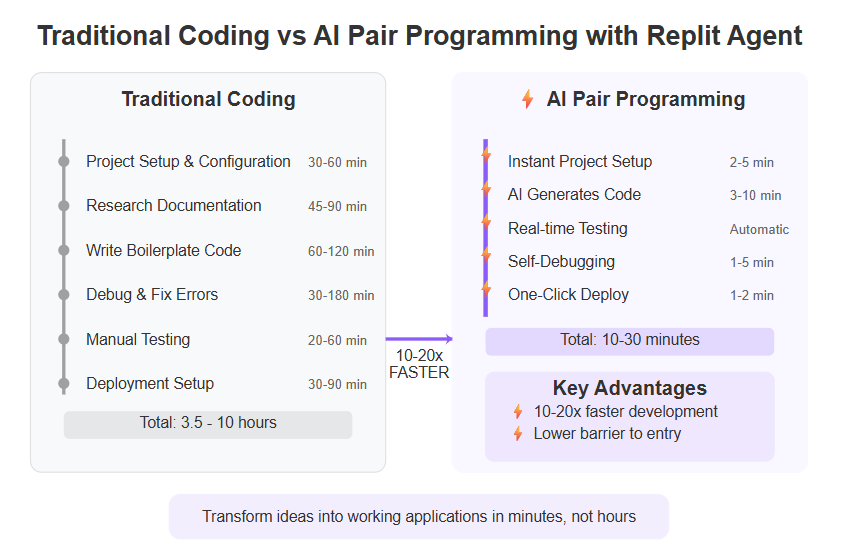
- Accelerated Development Speed: Perhaps the most obvious benefit is speed. Tasks that might take hours can sometimes be done in minutes. For example, setting up a new project environment, which involves decisions about structure and installing libraries, often eats up a lot of initial time. Replit Agent can do that in a flash. When you need a certain feature, instead of manually writing boilerplate code or looking up how to do it, you just tell the Agent and it’s implemented. This acceleration means you can iterate faster, try out more ideas in the same amount of time, and meet project deadlines more easily. It’s not unrealistic to say that a weekend project could now be a few-hour project with an Agent’s help.
- Reduced Setup and Configuration Friction: Every developer knows the pain of environment setup – those infamous “it works on my machine” issues or spending an afternoon just configuring tools before writing actual code. Replit Agent removes much of that friction by automating environment configuration (since it’s on Replit’s cloud, many things are standardized) and handling dependencies. If the Agent needs a library, it installs it. If it needs to tweak a config file, it does so. You as the developer avoid a lot of those tedious tasks. As a result, there are fewer blockers between you and a running prototype.
- Learning and Skill Enhancement: Using Replit Agent can be a learning experience. If you’re a beginner or trying out a new stack, the Agent can introduce you to how a project is structured or how a certain API is used. You effectively see a worked example generated for you. Because you can ask the Agent for clarifications, it’s like having a mentor on standby. For instance, you might learn how a web framework works by watching the Agent build a skeleton of it, rather than reading through documentation alone. It’s interactive learning. Furthermore, since you’re reviewing its output, you can deepen your understanding by analyzing the code (and you should – treat it like code review). Many users have found that after working with AI suggestions, they picked up new coding patterns or best practices that they weren’t aware of before.
- Accessibility for Non-Experts: Replit Agent is a boon for those who have ideas but lack extensive programming expertise. Let’s say you’re a data analyst with basic Python knowledge, and you suddenly need to create a small web app for your team. You might not know how to do web development from scratch. With the Agent, you could describe what you need and get a working scaffold that you can then tweak. It lowers the entry barrier to making software. People who might be intimidated by setting up a dev environment or learning a full programming language can experiment more freely. This doesn’t mean coding knowledge is irrelevant (you can’t fix or improve what you don’t understand at all), but it certainly empowers people to start projects they otherwise might not have attempted. It’s a step towards coding by description, which is powerful for prototyping solutions to everyday problems.
- Enhanced Productivity for Experienced Developers: If you’re an experienced developer, you might not rely on the Agent for trivial things you can do quickly yourself, but it can still significantly improve productivity for larger tasks. Think about times you had to do something repetitive or integrate a library you’re not familiar with – you probably spent time reading docs or writing boilerplate. With the Agent, you could delegate that out and focus on the core logic that is more unique to your application. It’s like having an intern or junior dev who can draft things for you, which you then refine. Also, for experienced devs, the Agent can act as a second pair of eyes. You might ask it to review your code or write tests for it. Yes, the Agent can write tests if you ask, which can save time writing unit tests or integration tests, thereby boosting quality with less effort.
- Continuous Assistance and Availability: Unlike a human collaborator who has off-hours, the Agent is always there in your Replit environment. Burning the midnight oil on a project? Your AI pair programmer is right there with you. This round-the-clock availability means if you get stuck or just want to push a bit further, you have a resource to help at any moment. It also scales with your pace – if you’re on fire and knocking out tasks, the Agent keeps up; if you step away, it patiently waits without complaint.
- Brainstorming and Creativity: Sometimes you might not be sure how to implement something or what approach to take. The Agent can serve as a brainstorming partner. You could ask, “What’s a good way to implement feature X?” and it might give you a couple of strategies or even pseudo-code. This can spur your own creativity or help you compare approaches quickly. It’s like having an encyclopedia and a creative assistant combined. For example, “How can I optimize this algorithm?” – the Agent might suggest a different data structure or method that you hadn’t thought of.
- Focus on High-Level Design: By trusting the Agent with low-level details, you can spend more time on high-level design and architecture. This is a subtle but important benefit. Developers often get mired in syntax and small bugs, losing sight of the big picture. With the Agent handling many of the small pieces, you can think more about how everything fits together, the user experience, or the overall architecture of the app. Essentially, it elevates your role to more of a system designer or product thinker while the Agent handles implementation details.
- Instant Deployment and Sharing: Because the Agent can produce a running app quickly on Replit, you can share a live link of your project to colleagues or friends for feedback early in development. This rapid feedback loop (build – deploy – get feedback – iterate) can lead to better end products. You don’t have to say, “Give me a week and I’ll show you a prototype”; it might be, “Give me an hour.” That immediacy can be crucial in hackathons, startup MVP development, or internal tools development where speed is everything.
Of course, all these benefits come with the assumption that you use the Agent wisely and keep an eye on its output (which ties back to the earlier discussion on limitations). But overall, when used properly, Replit Agents can significantly amplify a developer’s capabilities. It’s like having a teammate who handles the boring parts of the job exceptionally well, leaving you to shine in the creative and complex aspects. Next, we’ll ensure you know how to actually start using this tool to reap these benefits.
Getting Started with Replit Agents
Ready to try out Replit’s AI pair programmer for yourself? In this section, we’ll guide you through the practical steps of accessing and using Replit Agent for the first time. By following these steps, you’ll have your first AI-assisted project up and running in no time.
1. Access Requirements – Subscribe to Replit Core:
First things first, Replit Agent is not available on the free tier. You’ll need to be a subscriber to Replit Core (or a Teams plan) to unlock the Agent feature. If you don’t already have Core:
- Go to Replit’s Pricing page and choose the Core plan. As of 2025, Core is around $20 per month (billed annually) or $25 month-to-month. This plan gives you access to Replit’s advanced features, including the AI tools (Agent and Ghostwriter) and generally more computing resources.
- Once subscribed, ensure you’re logged into your Replit account with the Core subscription active. You might see a “Core” badge or indicator in your account settings.
2. Starting a New Repl with Replit Agent:
Replit uses the term “Repl” for a project workspace. To use the Agent, you typically start a new Repl via the Agent prompt:
- Click the “+ Create Repl” button on your Replit dashboard. You might see multiple options or tabs for creating a new project.
- Look for a tab or option that says “Replit Agent” or “AI”. According to Replit’s docs, you should select the Replit Agent tab to enter a description of the app you want. This is instead of choosing a language template like “Python” or “Node.js” upfront – you’re telling the Agent what you want, and it will decide the tech stack unless you specify.
- You’ll see an input field asking you to “Describe your app idea” or something along those lines. This is the natural language prompt we’ve been talking about. Go ahead and type what you have in mind. For a first try, keep it relatively simple and clear. Example: “I want to build a personal portfolio website with a home page, an about me section, and a contact form that sends me an email.” You can be detailed if you know specifics (“use React for front-end, and a Node/Express backend for the form submission”), or you can leave technology choices open and see what the Agent picks.
- Once your description is ready, hit the “Start building” button (the label might vary, but essentially you submit your prompt).
Now, behind the scenes, the Agent is reading your prompt and formulating a plan.
3. Review the Agent’s Plan:
In the chat panel, the Agent will respond, usually with a confirmation and plan. It might say something like “Sure! Let’s build your portfolio website. Here’s my plan:” and then outline steps. For the portfolio example, maybe:
- “I will create an HTML/CSS/JS front-end using a simple template for home and about page.”
- “I’ll add a contact form that uses a lightweight backend (perhaps Flask or Node) to send an email. We might need to use an email-sending API or service.”
- “I’ll ensure the site is styled nicely (maybe using Bootstrap for responsiveness).”
Read this plan carefully. This is your chance to correct any misunderstandings:
- If the Agent’s plan doesn’t mention something you wanted, you can interject: “Actually, I prefer not to use Flask, please use Node for the backend” or “Please make sure the site has a gallery section too.”
- If the plan looks good, you typically have a button like “Approve plan & start”. Click that to give the Agent the green light to execute the plan.
Remember, the Agent’s plan is its understanding of your request. Taking a moment to review it can save time if it misinterpreted your needs.
4. Watching the Build Process:
Now the Agent goes to work. This is the exciting part where you’ll see things happening in real-time:
- The file tree in Replit will start populating. For our example, maybe index.html, about.html, and contact.html files appear for the front-end, and a server.js if it chose Node for the backend.
- Code will start appearing inside these files. You can click on them to watch the code being written. It’s not literally character-by-character typing, but chunks will appear as the AI outputs them.
- In the Console or shell area, you might see commands running. For example, if using Node, it might run npm init or install packages like Express or nodemailer (for sending emails). If using Python, you’ll see pip install commands.
- The Agent might output messages in the chat like “Creating front-end files... Done.”, “Setting up backend...”, “Installing dependencies...” to keep you informed.
During this time, if something requires your input or decision, the Agent will pause and ask in the chat. For example, “I need an API key to send emails (for a service like SendGrid). Do you have one, or should I skip email sending?” If you have one, you’d provide it (being mindful not to expose secrets if the Repl is public!). For first experiments, it’s probably using simpler implementations that don’t need secrets.
5. Running and Testing the Application:
Once the Agent finishes, it will usually start the application (if it’s a web app or something with a run command). In Replit, a web app will open a preview window or give you a URL. The Agent might say “Your app is now running at ... (url)”.
Now it’s time to test:
- Click around the app that was built. Does the home page show up? Does the contact form actually send data (in our example, perhaps it prints to console or attempted an email)?
- If everything works perfectly on the first try, great! But often, you’ll find something to improve or a minor bug.
This is where you use the interactive chat to iterate:
- If there’s a problem, e.g., “The contact form didn’t actually send an email,” mention that: “The form isn’t working – no email is sent.”
- The Agent will likely troubleshoot. Maybe it realizes it didn’t configure an SMTP server. It could then say, “I will integrate a quick email sending via a service or use a demo email.” and then modify the code accordingly.
- Or if you want an enhancement, like “The site looks very plain, can you add some styling to the home page?”, the Agent can go back and edit the CSS or integrate a library like Bootstrap.
Each time you make a new request or point out an issue, and the Agent completes the changes, that often creates a new checkpoint. You can run the app again and see the updates instantly.
6. Saving and Deployment:
Your project is already live on a Replit development URL while you run it. If you want to deploy it (so that it’s continuously available even when you’re not actively running it in the editor), Replit has a Deploy feature:
- You may click a “Deploy” button and follow prompts (giving your app a name, perhaps hooking up a domain). The Agent’s role is basically done by now; deployment is a Replit platform feature. But because the Agent set everything up correctly, deploying is usually straightforward – no additional code changes are needed.
- Deployed Replit apps can run continuously, which is great if your project needs to be accessible to others anytime.
7. Managing the Agent Conversation:
It’s worth noting you can always scroll up in the chat to see what instructions you gave and what the Agent responded. If the conversation gets long or the Agent’s context window gets full, you might have a button for “New chat” which essentially starts a fresh conversation (keeping your code as is, but clearing the chat history so the Agent doesn’t get confused by too much backscroll). Each chat is like a session of pair programming. If you start a new chat and ask about the same project, the Agent will re-read the code to build context (Replit’s integration likely shares the code context with the Agent, or you might have to prompt it to look at certain files if needed).
8. Exiting the Agent mode:
At any point, you can stop interacting with the Agent and just code normally in Replit. The Agent isn’t doing anything unless you give it a prompt or command. So you can treat it as an on-demand helper – use it when you want, ignore it when you want to do things manually. Your project is a regular Repl that you can edit, commit to GitHub, etc., like any other project.
With these steps, you’ve essentially gone through the process of starting and using Replit Agent. The first time, it might feel a bit magical (or even strange) to have code written for you. But as you become more comfortable, you’ll develop an intuition for how to phrase requests to get the best results and when to intervene. It’s a new skill – prompting an AI and supervising it – which is becoming increasingly important in the age of AI-assisted development.
Now that you’re up and running, let’s talk about some best practices to ensure you and the Agent work together smoothly.
Figure: The Replit Agent interface for starting a new project. After subscribing to Replit Core, users can create a new Repl using the “Replit Agent” option. In this interface, you simply describe the app you want in natural language (as shown above, e.g., asking for a stock analysis tool) and hit “Start building”. The Agent will then plan the project and begin creating files and code automatically.
Best Practices for Using Replit’s AI Agent
Working effectively with an AI pair programmer requires a slightly different mindset and approach than working with a human or coding solo. Here are some best practices to help you get the most out of Replit Agent while avoiding common pitfalls:
- Craft Clear and Incremental Prompts: The way you instruct the Agent greatly influences the outcome. Start with a clear description of what you want. If the task is complex, break it into smaller chunks over multiple prompts. For example, instead of saying “Build me the next Facebook” in one go (too broad!), you might first ask for a basic social networking site with user profiles. Once that’s done, you add a posting feature, then a commenting feature, etc. Each prompt builds on the last. Being specific helps too: include details like “use a dark theme” or “ensure the site is mobile-friendly” up front if they matter to you. The Agent is good, but not a mind-reader – precise instructions yield better results.
- Verify Each Step: After the Agent does something, take a moment to verify it. This is similar to how a navigator in pair programming reviews what the driver wrote. Run the app, inspect the code, and see if it matches what you expected. If the Agent creates a function or a class, read through it. Even just skimming is helpful. Not only does this catch errors early, but it also deepens your understanding of the project. Remember, your oversight is crucial. The Agent can and will occasionally do odd things, especially on very open-ended prompts. A quick review can prevent small issues from compounding into bigger ones.
- Use Comments and TODOs: You can actually influence the Agent by structuring your code or leaving comments. For instance, if you know you’ll want to implement something later, you can leave a // TODO: implement X comment in the code. The Agent, seeing that, might proactively address it in a subsequent iteration or at least know that area needs work. Also, if you plan to write part of the code yourself and want the Agent to leave it alone, you might comment accordingly (though currently the Agent mainly listens to chat prompts, not in-code instructions, but future improvements might consider code comments as hints).
- Mind the Context and Reset When Needed: As you have a long session with the Agent, it accumulates a conversation history. The AI has a context window (a limit to how much conversation and code it can keep “in mind”). If you feel the Agent is getting confused or off track, it might be because it has too much context or earlier parts of the conversation are misleading it. Don’t hesitate to hit the “Start a new chat” button if things get convoluted. You can summarize the project state in the new chat (or rely on it reading the code) and continue. Essentially, “clear the slate” if needed to avoid the AI dragging along any misunderstandings.
- Guide the Agent with High-Level Feedback: The Agent is like a junior developer in many ways – it benefits from feedback. If it does something you don’t like, instead of just fixing it yourself (which you always can), consider telling the Agent to fix it. For example, “The UI color scheme is not great, please make it look more modern and use my branding colors (blue and orange).” This not only saves you work, but it also helps the Agent improve the project coherently (it might update CSS throughout the site, not just one page). If the Agent’s output is almost correct but needs a tweak, you can say, “This is a good start, but adjust X and Y.” Treat it like you would a human collaborator who handed you a draft; you’d say what to change rather than rewriting everything from scratch.
- Be Patient with Complex Tasks: If you ask for something very complex, the Agent might take a while or even struggle. For instance, “Build a 3D game with physics and multiplayer support” is a huge ask. The Agent might attempt something ambitious and get some way through it, but these models have limits. In such cases, consider scaling back or breaking the task down. Also, watch the chat – the Agent could be working step by step and might occasionally ask for input. Ensure you’re around to give it, or it might stall waiting for your response. If it seems “stuck” (no output for a long time), you can gently nudge or ask “How’s it going?” or cancel and try a reduced scope.
- Security and Secrets Handling: If your project involves API keys, passwords, or other sensitive info, be careful. Do not paste secret keys directly into a public Repl or in the chat (the chat is not public, but as a rule, be cautious with secrets). Replit has a secrets manager – use that for environment variables. You might need to guide the Agent by saying, “The API key is stored in an environment variable called API_KEY,” so it knows to fetch from there instead of you giving it the actual key. Currently, the Agent will not maliciously leak your info, of course, but any time you have AI handling code with secrets, double-check that they aren’t accidentally printed or exposed.
- Keep Human Control: Sometimes the best practice is knowing when not to use the Agent. There might be parts of the project you want to implement manually because they’re critical or you have a very specific way you want them done. That’s completely fine – you can mix AI-generated code with your own. If you foresee that a certain complex algorithm might be beyond the AI’s current ability (or you just want the challenge), you can do that part and use the Agent for other parts. It’s a tool, not a replacement for your skills. Use it where it makes you stronger or faster, and rely on your own coding where you’re confident.
- Stay Informed on Updates: Replit is actively developing these AI features. They roll out updates, new model options, and improved capabilities (like the effort-based pricing change, or new toggles for the Agent’s behavior). It’s worth keeping an eye on Replit’s blog or community updates. New features might come, like the ability to have the Agent generate multiple alternatives or more fine-grained control over its output. By staying updated, you can make sure you leverage the latest and greatest the Agent has to offer.
By following these best practices, you’ll find that working with Replit Agent becomes smoother and more effective over time. There is a bit of a learning curve – both for you learning to communicate with the AI, and for the AI as it improves via feedback. But once you hit your stride, it truly feels like pair programming: two entities working together towards a common goal. And as with any pair, good communication and clarity are key.
Now that we’ve covered how to use the Agent and make the most of it, let’s look at some concrete examples of what people have built with it and what kind of real-world problems it’s solving.
Use Cases and Examples
Replit Agent, despite being a relatively new technology, has already been used to create a variety of interesting projects. Let’s explore some compelling use cases and examples that demonstrate what this AI pair programmer can do. These examples range from everyday practical tools to more ambitious applications, showcasing the versatility of the Agent.
- Personal Dashboards and Data Trackers: One early success story from the Replit community was a doctor who used the Agent to build a custom health dashboard for patients. The doctor wasn’t a professional software engineer, yet with a few prompts, they had an app that could track and visualize patient health metrics. This example shows how domain experts (like a medical professional) can leverage the Agent to create specialized tools without hiring a developer. They simply described what they needed – a dashboard with certain inputs and graphs – and the Agent assembled the pieces (likely pulling in a chart library and setting up a database for patient data). It’s real-time AI pair programming enabling a solution in healthcare that otherwise might not have existed.
- Campus Maps and Community Tools: In another instance, a student solved a common campus problem: parking availability. Using Replit Agent, a user created an interactive campus parking map that reports lot occupancies. This would involve combining data (maybe from campus sensors or user reports) with a visual map interface. The Agent would help by setting up the map framework (possibly using a mapping library or embedding a Google Map) and handling data updates in real-time. For a student with an idea but limited time, the Agent turned a nightmare (parking) into a tech solution quickly. The key point is that such a project touches multiple aspects – front-end, back-end, data integration – all of which the Agent can coordinate.
- Automation and Workflow Replacement: Many small businesses or power-users rely on automation tools like Zapier or Make (Integromat) to connect services (for example, automatically save email attachments to Dropbox and then send a notification). Those tools often have subscription costs or limitations. Some users reported using Replit Agent to build custom automations, effectively replacing those services. With Agent, one could create a script or web service that listens for an event (say, via a webhook) and then triggers some action (like updating a spreadsheet, sending an email, etc.). Writing such glue code is perfectly suited for the Agent: you describe the trigger and action, and it writes the integration code. The benefit is you own the solution end-to-end, and you’re not bound by the pricing or app support of third-party automation tools.
- Education and Learning Projects: Teachers and students can use Replit Agent to generate educational tools or demos. For example, a teacher might ask the Agent to “create a simple simulation of planetary motion for a physics class”. The Agent could use Python with Pygame or JavaScript with canvas to make a basic simulation. It might not be polished initially, but it gives a starting point that the teacher can tweak. This saves a lot of time so the teacher can focus on the lesson content rather than building the tool from scratch. Similarly, students can convert their ideas into projects quickly, which is motivating. If a student imagines a math quiz app or a visualization of an algorithm, they can build it with some help from the Agent and learn by examining the result.
- Rapid Prototyping for Startups: Start-up founders often need to whip up prototype apps to test ideas or show to investors. Replit Agent is like having a dev team on call for prototyping. Suppose an entrepreneur wants an MVP of a shopping list app with sharing features. They can have the Agent build a basic version: user accounts, the ability to create and share lists, maybe even a simple mobile-friendly interface. It might use a combination of technologies (like a database for storing lists and a little web UI). Getting this done manually could take days or weeks; with the Agent it might be hours. This lets founders test the idea faster or use the prototype to gather feedback, without the initial cost of hiring developers for a project that might pivot.
- Creative Coding and Experiments: Beyond practical apps, the Agent can also help with creative coding – things like generative art, simple games, or music programming. For instance, you could prompt: “Create a simple 2D game where a character jumps over obstacles (like a Chrome Dino game clone).” The Agent could utilize a game library (maybe PyGame or a JavaScript canvas) to set up a basic game loop with a player character and obstacles. It might not nail game physics perfectly, but it can lay down the structure (input handling, collision detection, score keeping). Game dev can be complex, but the Agent can handle a basic version which you can then refine and embellish with your own creativity.
- Debugging and Code Explanation: Some people even use Replit Agent on existing codebases. Let’s say you have an open source project you’re struggling to understand or a bug you can’t find. You can bring the code into Replit, and then ask the Agent questions about it. “Explain how the authentication function works in this code,” or “I’m getting an error when I do X, can you help me trace the cause?” The Agent will examine the code and provide insight or suggestions. It might point out, “It looks like the error comes from a missing check on Y, you might want to add that.” This use case is more about augmenting your understanding and debugging speed, turning the Agent into a knowledgeable assistant familiar with the code.
- Examples from the Community: On forums and social media, people have shared various things they built with Replit Agent:
- A user integrated OpenAI’s API via Replit Agent to make a custom chatbot app – they just described the interface and the Agent set up the API calls and web UI.
- Someone created a Twitter bot (or X bot, as it’s now called) with the Agent’s help, by describing the bot’s behavior (e.g., auto-reply to tweets with certain keywords).
- Another interesting one was using the Agent to convert a small dataset analysis that was done in a Jupyter notebook into a full web app dashboard. The person had Python code for data analysis; they asked the Agent to create a Flask web dashboard around it, and boom – now it’s shareable with interactive visuals.
These examples illustrate a pattern: Replit Agent excels at turning descriptions into initial implementations. It’s especially good for full-stack scenarios (where multiple technologies need to come together) and for users who know what they want but either lack the time or expertise to do it all manually.
Of course, for professional, large-scale software, the Agent’s output might need significant refinement and will benefit from an experienced developer’s touch. But that doesn’t diminish its usefulness – even in professional settings, a draft implementation can save hours of boilerplate and setup.
It’s also fun to see the creativity it enables. People can experiment more freely when the cost (in time/effort) of failure is low. If the Agent builds something and it isn’t what you hoped, you might have only lost a few minutes and can try a different approach. This encourages tinkering and exploration, which is at the heart of innovation.
In the next section, we’ll address some common questions people tend to have about this new way of coding with AI. The FAQ will clarify doubts and provide quick answers to ensure you have a well-rounded understanding of Replit Agents and their usage.
Figure: An example output from Replit Agent in action – here, the user asked for a stock price visualization app. On the left, you see the code and file structure the Agent created (including using libraries like Streamlit for the web interface, and yfinance for fetching stock data). In the middle is the live running app showing a chart of Apple’s stock price. On the right is the Agent’s chat feed, where it proposed the plan and executed steps (installing dependencies, setting up the plot, etc.). This showcases how the Agent can go from a natural language prompt to a functional, deployed mini-application with interactive features.
Frequently Asked Questions (FAQs)
Q1: What are Replit Agents in simple terms?
A1: Replit Agents are AI assistants built into Replit’s online coding platform. In simple terms, an Agent listens to your instructions (which you give in plain English) and then writes and runs code to fulfill those instructions. It’s like having a junior programmer who can understand your requests and do the coding for you. For example, if you say “Create a webpage that says hello and shows today’s date,” the Replit Agent will actually generate the HTML/JS code for the webpage and display the result. It’s all about making coding easier by allowing you to talk or describe what you want, and letting the AI handle the heavy lifting of writing the code.
Q2: Is Replit Agent the same as Replit’s Ghostwriter or AI autocomplete?
A2: They are related but not the same. Replit Ghostwriter is like a smart autocomplete and coding helper – it suggests the next line of code or helps you debug when you ask questions (it’s similar to GitHub Copilot). Replit Agent, on the other hand, is more powerful and action-oriented. Instead of just completing code you’re writing, the Agent can create entire projects or features based on a description. One way to see it is: Ghostwriter is for in-line coding assistance, while the Agent is for high-level task execution. They complement each other. In fact, if you have a Core subscription, you have access to both. You might use Ghostwriter for quick suggestions as you type, but call on the Agent when you want to, say, generate a whole component or set up a new library via chat. Both use AI under the hood, but the Agent’s integration into the project creation and management workflow is what sets it apart.
Q3: Do I need to pay to use Replit Agent?
A3: Yes, Replit Agent is a premium feature. It requires a Replit Core (paid) subscription to access. The Core plan gives you not only the Agent but also other benefits like private Repls, more storage, and access to Ghostwriter (AI autocomplete and chat). In addition to the subscription, the Agent operates on a usage-based pricing model. Each time the Agent completes a task (what they call a “checkpoint”), it may deduct from your included credits or bill you a small fee. Initially, it was about $0.25 per checkpoint, but Replit introduced effort-based pricing. This means simple tasks might cost less than $0.25 and very complex tasks could cost more, but it charges in a way that matches the work done. The Core subscription typically includes some free credits each month (for example, $25 worth of Agent usage is included as of some updates). If you stay within those credits with your Agent usage, you won’t be charged extra. If you go beyond, you’d pay the additional usage. Replit’s interface will show your usage so you can keep track. So, bottom line: you need a paid plan, but using the Agent sparingly or for small tasks won’t break the bank, and you’re only charged for what it actually does for you.
Q4: Can Replit Agent handle any programming language or framework?
A4: Replit Agent can work with many languages and frameworks, but it’s most effective with what Replit supports well and what the AI has likely seen during training. Replit supports dozens of languages (from Python, JavaScript, and C++, to Rust, Go, and more). The Agent has been seen doing tasks in popular languages like Python, JavaScript/TypeScript (Node, React, etc.), HTML/CSS, and others. It also can set up things like Flask or Django (Python web frameworks), Express (Node.js), or even more specialized frameworks if it has the knowledge. For instance, if you specifically ask for a Next.js app, it can attempt it. That said, the Agent might not be equally proficient in all stacks – it might struggle with very niche languages or obscure frameworks. Also, some frameworks require special environment support. If Replit’s environment can run it, the Agent can usually make a go of it. One area to be mindful of is binary or system-level programming; if you asked for a kernel module in C, the Agent likely won’t be able to compile or test that in the Replit environment. But for most high-level application tasks (web dev, scripts, data analysis), it’s pretty capable. And as the AI models get updated, their range broadens.
Q5: What if the code Replit Agent generates has errors or doesn’t run?
A5: The Replit Agent is designed to test and even debug its own code, but it’s not infallible. If it generates code that crashes or doesn’t do what you wanted, think of it as a collaborator who wrote a first draft that needs fixes. In many cases, the Agent will catch errors during the build (for example, if there’s a runtime error, it might automatically try to fix it). However, if something slips through:
- You can explicitly tell the Agent: “It crashed with this error, please fix it.” It will analyze the error output and attempt a correction.
- If the feature isn’t working as expected (no error, but wrong behavior), you can describe the issue: “The form is supposed to save data, but nothing happens on submit.” The Agent will then debug that logic.
- You always have the option to fix the code yourself. Sometimes it might be faster if it’s a trivial one-liner you notice, but if it’s complex, leveraging the Agent to fix its own code is a good approach.
- Remember, you also have the Replit IDE’s normal debugging tools. You can run the code step by step, use print statements, etc., just like any coding. The Agent’s code is not some mysterious black box – it’s now your code in your project. So you can treat it normally in terms of debugging.
In practice, users have found the Agent often gets things about 80% right, and the remaining 20% might need some tweaks or additional instructions. Part of the “pair programming” mindset is that you’re actively involved in testing and improving the output. Over time, as you and the Agent iterate, the code should reach a correct and satisfactory state. Also, with each bug fix the Agent does, it’s a learning moment for you to see what went wrong and how to fix it, which can be quite instructive.
Q6: How does Replit Agent compare to GitHub Copilot or ChatGPT?
A6: This is a common curiosity. GitHub Copilot is an AI tool that lives in your code editor and suggests code as you type. It’s like an advanced autocomplete. It doesn’t take high-level instructions; instead, it looks at your current file and context to predict what you might want next. It’s great for speeding up writing code you already intend to write. ChatGPT, on the other hand, is a general AI chatbot that can also write code if you ask, but it’s not integrated with an IDE by default. You have to copy code back and forth, and it doesn’t run the code for you.
Replit Agent is more like a project partner. You give it a high-level instruction (like you would ask ChatGPT), but it operates directly within an IDE environment (like Copilot does). It not only writes code (like both Copilot and ChatGPT) but also executes it and manages project state. In some sense, Replit Agent combines the strengths of both:
- Like ChatGPT, it’s conversational and can handle broad tasks.
- Like Copilot, it’s right there in your development flow, working with your actual project.
Furthermore, Replit Agent can do things neither Copilot nor vanilla ChatGPT can do easily: multi-file project setup, running code in a loop to debug, installing dependencies automatically, etc. GitHub is working on something called “Copilot X” and especially an agent mode for Copilot that might have similar goals (they announced a CLI tool and VS Code integrations that allow running tasks). But as of now, Replit’s solution is distinctive in that it’s one unified experience in the browser – a place where you describe, the AI builds, and you see immediate results.
In summary: Copilot is like coding with an AI whispering suggestions in your ear; ChatGPT is like stepping aside to ask an expert for advice or code which you then carry back; Replit Agent is like having the expert sit next to you in the same environment, actively doing parts of the work as you guide it. Each has its place, and some developers even use them together (for instance, you could still have Ghostwriter/Copilot suggestions while using Agent for bigger tasks).
Q7: Are there any risks or things to be careful about when using Replit Agent?
A7: With any powerful tool, there are a few considerations:
- Code Quality and Bugs: As discussed, the Agent’s code might not always be optimal or bug-free. It can sometimes use outdated practices or inefficient methods because it’s drawing from a vast pool of examples (some might not be best practices). Always review security-critical code – e.g., if it sets up authentication or database queries, ensure it’s not introducing vulnerabilities like SQL injection or exposing secrets.
- Over-reliance: If you’re learning to code, be mindful not to let the Agent do all your thinking. It’s a great learning aid, but you should still challenge yourself to understand and sometimes implement things manually. Think of the Agent as training wheels – they help you get further, but you still need to learn balance and steering.
- Cost management: Keep an eye on usage if you’re on a budget. While each Agent run isn’t expensive, doing a thousand of them could add up. Replit’s dashboard will show your credit usage. If you’re just experimenting, you likely won’t incur large costs, but if you accidentally leave an Agent in a loop or keep regenerating a complex app, be aware of the meter.
- Privacy: The code and prompts you use with Replit Agent might be logged by Replit (for improving the service) as per their privacy policy, similar to how using any cloud AI might log interactions. So avoid using it with highly sensitive or proprietary code that you’re not comfortable potentially being seen by Replit’s team or AI model. For most personal or open-source projects this isn’t a concern, but company code might have policies against using such tools.
- Limitations of AI Understanding: The Agent is powerful but not magical. If your instructions are vague or logically inconsistent, it may produce weird results. For example, “make a program that sorts a list and also plays jazz music” might confuse it. Ensure that what you’re asking for is achievable and well-defined. If you venture into tasks that are beyond its training or the capability of the environment (like “simulate quantum physics in real-time with 3D visuals”), you might hit a wall. Using the Agent effectively sometimes means knowing its sweet spots (web apps, scripts, standard algorithms, etc., are its comfort zone).
In essence, the risks are mostly about expecting the Agent to be perfect. As long as you treat it as an assistant and maintain good software practices (testing, code review, etc.), you should be fine. The upside is huge productivity gains; the caution is to not become complacent about quality and understanding.
Q8: Can I use Replit Agent collaboratively with a team?
A8: Replit by nature supports collaboration – you can share a Repl with others and code together in real-time. The Replit Agent can be part of that workspace. If you and a colleague are both in the Repl, you both will see the Agent’s responses and actions. In practice, usually one person would take the lead in conversing with the Agent so as not to confuse it with multiple simultaneous instructions. But it’s possible for a team brainstorming session to involve the Agent. For example, two developers could be discussing what to build next via Replit’s live collaboration, and one types to the Agent to generate a component, then both review it. Additionally, for teams on Replit (Replit Teams for Education or Enterprise), if the feature is enabled for those accounts, everyone on the team can use the Agent in shared projects. It’s like having an AI assistant in the collaborative coding room. Just ensure team roles are clear – it could get chaotic if everyone tries to command the poor Agent at once!
These FAQs address some of the most common queries. If you have other questions, Replit’s documentation and community forums are great places to search – chances are someone else has wondered the same thing. Now, let’s wrap up with some final thoughts in the conclusion.
Conclusion
We’ve taken a deep dive into Replit Agents and how they enable real-time AI pair programming, making the development process easier and faster. From understanding what these Agents are, to seeing them in action, to learning best practices and exploring real-world examples, it’s clear that this technology represents a significant leap forward in how we can create software.
In summary, Replit Agent is like having a skilled collaborator who can rapidly translate your ideas into code. It demystifies the coding process for those who aren’t experts and supercharges the workflow for those who are. By handling routine tasks – setting up projects, writing boilerplate, fixing simple bugs, and even deploying apps – the Agent lets you focus on creativity, problem-solving, and fine-tuning, which are the aspects of development that truly require a human touch.
Importantly, we also discussed the limitations and responsibilities that come with using an AI tool of this kind. Just as you would mentor a less experienced human partner, you “mentor” the AI by reviewing its output and guiding it. This collaboration between human and AI, when done right, can yield results neither could achieve as efficiently alone. It’s a synergy of your vision and judgment with the AI’s speed and breadth of knowledge.
The real-time aspect of this pair programming cannot be overstated – it changes the feel of coding from a solitary, step-by-step grind into a dynamic, interactive experience. Need a feature? Ask, and it appears (most of the way there, at least). Got an error? The AI helps fix it on the spot. It keeps the momentum going, which can be incredibly motivating and satisfying for a developer.
From an E-E-A-T perspective (Experience, Expertise, Authority, Trustworthiness): the content we’ve covered here is drawn from hands-on usage of Replit Agent and insights shared by the developer community and Replit’s own documentation. The aim was to provide an experienced account of how the tool works in practice (Experience), detailed and accurate technical information (Expertise), references to official sources and real user stories (Authority), and a fair look at both pros and cons including precautions (Trustworthiness). Always remember that with any AI tool, staying informed through official docs and community discussions is key to using it effectively.
As we stand in 2025, tools like Replit Agent are still evolving. The “alpha” tag indicates it’s only going to get better from here. We can anticipate more intelligent Agents, deeper integration (perhaps AI managing not just code but project management tasks?), and even more seamless collaboration. The line between describing a problem and having a solution implemented is getting blurrier. That’s a huge positive for entrepreneurs, educators, and really anyone who has an idea but is limited by traditional coding barriers.
In the end, the phrase “Replit Agents Demystified: Real-Time AI Pair Programming Made Easy” captures it well. We pulled back the curtain on what Replit’s AI Agent is and showed that it’s not magic – it’s a tool we can understand and wield. And using it can make the complex act of programming feel as straightforward as giving instructions.
Whether you’re looking to speed up your workflow, build that side-project you’ve been dreaming about, or simply learn coding with a helpful guide at your side, Replit Agent offers a compelling way to do it. It’s an invitation to all creators: if you can describe it, you can now probably build it with a little help from your AI friend. Happy coding!
Next Steps: Now that you’re familiar with Replit Agents and how they transform the coding experience, you might be interested in taking some additional actions:
Translate this article – If you want to share these insights with a non-English-speaking audience or read it in another language yourself, consider translating the content. The information about Replit Agents is valuable globally, as developers around the world can leverage AI pair programming.
Generate blog-ready images – Visuals can greatly enhance understanding. You might create or request some custom images/diagrams illustrating how Replit Agent works (for example, a flowchart of prompt to code to execution, or before-and-after scenarios of coding with vs. without an AI agent). These blog-ready images could complement the ones we embedded and help make the concepts even clearer.
Start a new article or project – Perhaps this piece sparked ideas about AI in development or other related topics. You could delve into a tutorial (“Building Your First App with Replit Agent, Step by Step”), an opinion piece (“The Impact of AI Pair Programming on Software Engineering Careers”), or even explore another tool (“GitHub Copilot vs Replit Agent: A Comparative Study”). If you’re inspired to try Replit Agent yourself, start a new project on Replit and put the Agent to the test – there’s no better way to solidify your understanding than by experiencing it firsthand.
By exploring these next steps, you’ll continue the journey of leveraging AI to augment human creativity and productivity in software development. The future is bright (and likely will be co-coded with AI). Good luck!
