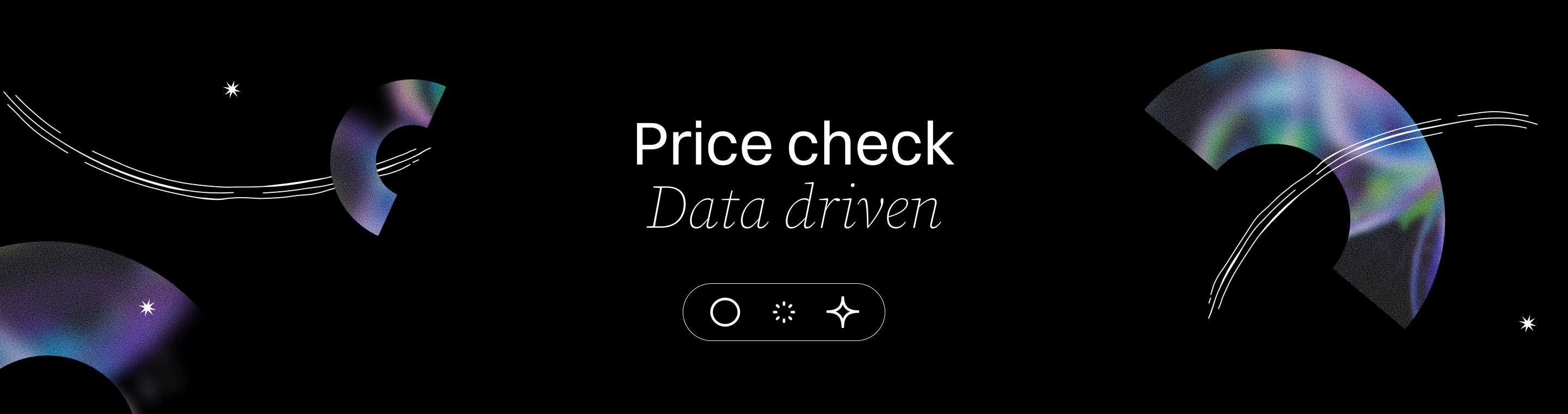Replit Core Pricing Explained: Features, Limits & Hidden Costs 2025
Replit Core Pricing Explained: Features, Limits & Hidden Costs 2025
Key Takeaways
Navigating Replit Core’s pricing means balancing solid resources, AI-powered features, and smart cost control to power your startup or SMB projects. These key points help you harness the plan’s strengths while avoiding budget surprises and scaling efficiently.
- Replit Core offers 4 vCPUs, 8 GiB RAM, and 50 GiB storage per app with 100 GiB outbound data monthly, delivering a robust baseline for medium-scale projects without overpaying.
- AI-powered Replit Agent accelerates development with real-time code suggestions and debugging, plus $25 in monthly AI credits help manage usage costs effectively.
- Unlimited apps and runtimes mean freedom to experiment; this plan unlocks the ability to deploy both public apps and private apps, but watch your data transfer and storage limits closely to avoid throttling or extra fees.
- Extra costs arise if you exceed AI credits, storage, or bandwidth, or if you purchase Compute Boosts or Reserved Deployments—monitor usage to prevent surprises.
- Note: Always check for extra costs associated with your deployment options and usage patterns.
- Plan unlocks advanced features like AI credits, increased resources, and flexible deployment options to support a wide range of project needs.
- Replit pricing for Core is a predictable flat $20/month (annual) and is designed for solo developers and small teams, with included credits to help users save money and achieve long-term savings compared to usage-based competitors.
- Replit Core’s flat $20/month (annual) price beats usage-based competitors, offering predictable budgeting ideal for US, UK, and LATAM startups focusing on fast, AI-enhanced development.
- Upcoming 2025 pricing shifts introduce effort-based AI fees and more prominent Compute Boost costs, so stay proactive by tracking usage and adjusting resources dynamically.
- Align your project scale with Core’s limits—add Boosts and storage only when necessary—to maximize performance while keeping costs lean and predictable.
Ready to unlock powerful AI-driven development with no billing shocks? Dive into the full article to master Replit Core’s pricing and build smarter, faster.
Introduction
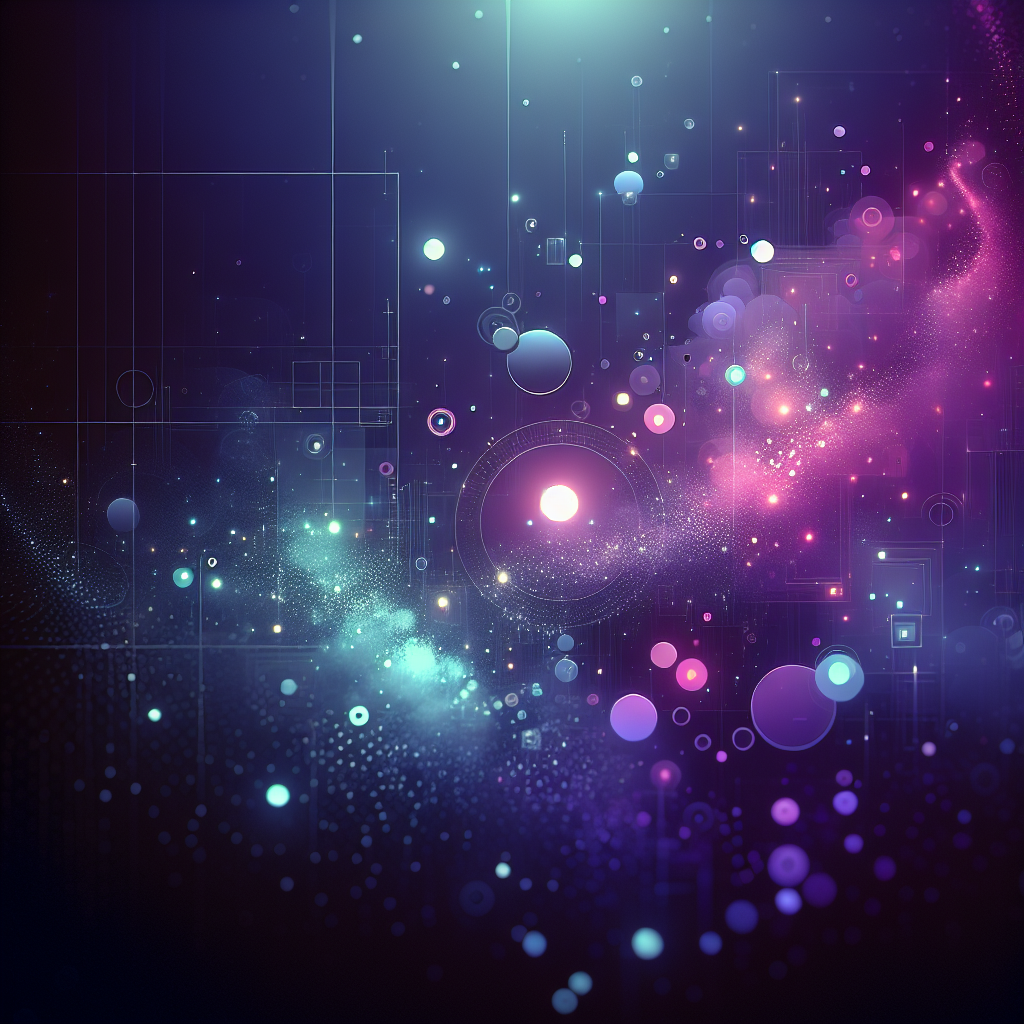
Ever wonder how much your next coding project will actually cost when using Replit? Replit’s pricing offers four main plans: Starter, Replit Core, Teams, and Enterprise, each tailored to different user needs. Replit’s pricing structure combines free access with premium tiers and add-on services to provide flexibility. Each plan unlocks new features and benefits, such as advanced deployment options, higher resource limits, and enhanced support. The Enterprise plan pricing is custom-tailored to meet the specific needs of large organizations, ensuring scalability and specialized support for complex projects.
The promise of “unlimited apps” sounds great—until you hit limits that can quietly inflate your bill. Extra costs, such as exceeding data transfer or storage limits, can catch users off guard if not carefully monitored. Examples include unexpected charges for high request volume or additional compute resources. Extra costs are expenses that aren’t immediately apparent or accounted for in a business budget, making it crucial to track usage and plan proactively.
The Starter plan is ideal for solo developers and those looking to create and share public apps with the community. Whether you’re a startup racing against time, an SMB balancing budget and results, or a business owner focused on managing costs effectively, understanding Replit Core’s pricing layers could save you from costly surprises.
This plan packs a solid punch with 4 vCPUs, 8 GiB RAM, and an AI-powered coding assistant, plus monthly AI credits to supercharge your workflow. Replit powers AI development for millions of developers worldwide, making it a trusted choice for innovative projects. But knowing exactly what’s included—and what hides beyond those limits—makes all the difference.
You’ll discover:
- Which features unlock real power and which come with strings attached
- How data, compute, and AI usage can create unexpected add-ons
- Practical ways to keep costs predictable and maximize the value out of every dollar
Replit Core stands out by blending predictable monthly pricing with AI-enhanced development to ols, a compelling combo for tech-savvy teams who want speed without guesswork.
But the real trick? Navigating the fine print to plan your scaling smartly—so your projects grow without giving your budget a heart attack.
Before you commit, it helps to know exactly how the plan supports your goals and where you’ll need to watch your usage, including which deployment options and plan unlocks are available at each tier.
Next, we’ll break down how the core features fit to gether, how limits affect your work, and the extra costs that most users overlook—arming you with the insight to build fast, spend smart, and scale confidently.
Understanding the Replit Core Plan: Features and Capabilities
Key Features That Power Your Development Experience
Replit Core upgrades you from the Starter plan with 4 vCPUs, 8 GiB RAM, 50 GiB storage per app, and a generous 100 GiB of outbound data transfer monthly. Resource usage is measured in compute units, making it easy to track and manage your app’s consumption. This setup handles medium-scale projects without breaking a sweat. The Starter plan, which is free, allows for 10 development apps with public access only, making it ideal for beginners, hobbyists, and solo developers. For example, a solo developer can quickly deploy a portfolio site or API and monitor resource usage through compute units, ensuring they stay within their limits.
What really stands out is the Replit Agent—an AI-driven assistant that helps with code completion, debugging, and generation. Imagine having a coding partner who speeds up your dev cycle by suggesting solutions in real time.
Other perks include: The Replit Teams plan includes everything in Replit Core plus additional collaborative features, such as centralized team management and a shared workspace, making it a great option for teams needing enhanced functionality.
- The plan unlocks advanced deployment options, including autoscale deployments (which scale resources automatically and are billed based on compute units used) and scheduled deployments (run tasks on a timer with a specific cost per second).
- Deploy and host both public and private apps easily.
- Collaborate with up to 3 teammates per project, streamlining workflows without adding overhead.
- The Teams plan also allows for shared access with up to 50 free ‘viewer’ seats for stakeholders, enabling broader collaboration without additional costs.
This mix of power, AI, and collaboration makes it a well-rounded platform for startups pushing quick development cycles.
Usage Limits: What’s Unlimited and What’s Not
You get unlimited development apps and runtime, which means freedom to experiment without worrying about restrictions on how many projects you spin up or how long they run.
But here’s the catch:
- The Replit Database (PostgreSQL) isn’t included and needs paid add-ons.
- The 100 GiB data transfer, 50 GiB storage, and compute limits are fixed — maxing these means extra charges or throttling.
- Usage is measured in compute units, which combine CPU and RAM consumption to determine your resource usage and billing.
- Both autoscale deployments and scheduled deployments have their own compute unit limits and may incur extra costs if you exceed them. For example, scheduled deployments are billed at a specific rate per second, and going over the included compute units in autoscale deployments can result in additional charges.
So while “unlimited” means a lot for productivity, keeping an eye on data and compute use helps you avoid surprises.
Unlocking Replit Core Limits: What Can You Really Do? (Overview)
Consider a typical startup building:
- A web app with mixed traffic and moderate database needs.
- An AI-powered chatbot leveraging Replit Agent often.
Upgrading to this plan unlocks additional deployment options, including autoscale deployments and scheduled deployments, allowing you to scale as your needs grow. For example, a startup might use autoscale deployments to handle unpredictable traffic spikes, with resource usage billed in compute units based on CPU and RAM consumption. Scheduled deployments are ideal for running tasks on a timer, such as nightly data processing, at a specific cost per second.
Here, your 4 vCPUs and 8 GiB RAM can handle multiple concurrent requests efficiently, but heavy database use or exceeding outbound limits may trigger add-on purchases.
To stay on to p:
- Use monthly $25 AI credits wisely.
- Monitor app storage and regularly clean unused data.
- Set alerts for bandwidth and compute usage.
Planning for these limits means smooth scaling without unexpected costs — a smart move for lean dev teams. For example, tracking compute units and choosing the right deployment options can help avoid surprise overage charges.
Replit Core packs solid resources balanced with practical limits, giving you a reliable playground to build while encouraging efficient, budget-friendly scaling. Replit Core is priced at $20 per month and provides unlimited apps and full access to AI to ols, making it a strong choice for startups and SMBs.
Quotable takeaway:
“Replit Core’s AI assistant feels like having a coding partner who speeds up your workflow without clocking overtime.”
“Unlimited apps don’t mean unlimited everything—tracking your storage and data usage keeps budgets in check.”
“Plan ahead: knowing where your project hits limits to day lets you scale smart to morrow.”
Breaking Down Replit Core Pricing: Base Cost and Beyond

Subscription Cost and What It Covers
Replit Core charges $20 per month, but only if you commit to an annual billing cycle, to taling $240 a year. This base fee includes $25 in monthly credits for API usage and deployment costs, providing additional value for developers. Replit Core provides $25 in monthly credits for API usage and deployment costs, making it easier to manage expenses while leveraging AI-powered to ols. For teams, centralized billing is available, allowing for streamlined payment management across multiple users.
This base fee includes:
- Access to Replit Agent, their AI-powered coding assistant.
- 4 vCPUs, 8 GiB RAM, and 50 GiB storage per app.
- 100 GiB of outbound data monthly.
- Ability to deploy public or private apps.
- Up to 3 collaborators per project.
- $25 in monthly AI usage credits to cover extra AI-powered tasks.
- The plan unlocks additional deployment options for hosting and scaling your applications.
Think of these credits as a “fuel tank” for AI requests that might otherwise rack up extra charges. For example, you can use the credits to deploy a web app or run intensive AI-powered code without incurring extra costs until the credits are used up.
Potential Hidden and Variable Costs to Watch For
While the plan packs in solid features, expect some extra costs beyond your base fee if you:
- Use AI beyond the $25 monthly credits. Complex code generation can cost more, based on an effort-based pricing model (simple tasks might be under $0.25, complicated ones significantly more). Billing is often calculated in compute units, which convert your CPU and RAM usage into a standardized cost.
- Buy Compute Boosts to increase vCPUs or RAM, useful if you’re running heavier projects but comes with extra monthly fees.
- Need more than 50 GiB storage or over 100 GiB outbound data — these overages incur extra costs.
- Opt for special deployment types like Reserved VM deployments, which add fixed monthly charges beyond the plan.
- Choose autoscale deployments for flexible scaling, or scheduled deployments to run tasks on a timer—both options may incur extra costs based on usage rates, such as a $0.000061/second charge for scheduled deployments.
For examples, picture this: pushing a traffic-heavy app could easily exceed your outbound limit, rapidly inflating your bill if unmonitored. Another example is running scheduled deployments for periodic tasks, which can quietly add up in extra costs if not tracked.
How to Spot and Manage Hidden Fees Early
Keep surprises off your invoice by:
- Using Replit’s usage dashboards to monitor AI credits, compute, and bandwidth in real time.
- Setting up alerts and thresholds that warn you as you approach included limits.
- Assessing your project’s actual resource needs before splurging on Compute Boosts or storage add-ons.
- Utilizing accounting software to track and manage all expenses, making it easier to identify hidden fees or unexpected charges.
Replit users can track their usage through the Agent or Assistant tabs, ensuring they stay informed about their consumption patterns.
For example, if you notice a sudden spike in bandwidth charges, check your accounting software and usage dashboards to see if a new feature or integration is causing the increase. This helps you spot hidden fees before they escalate.
Note: Always review your monthly usage reports and invoices carefully—small, recurring charges can add up over time and impact your budget.
- Using Replit’s usage dashboards to monitor AI credits, compute, and bandwidth in real time.
- Setting up alerts and thresholds that warn you as you approach included limits.
- Assessing your project’s actual resource needs before splurging on Compute Boosts or storage add-ons.
- Routinely reviewing your monthly usage to spot any creeping costs or inefficient patterns.
Hidden Costs in Replit Core Pricing: What You Need to Avoid (Summary)
The biggest budget traps are:
- Exceeding AI credits without a plan for extra usage.
- Ignoring data transfer ceilings, especially for apps with many users or heavy API calls.
- Over-provisioning resources early, leading to unnecessary Boost purchases.
- Signing up for Reserved Deployment plans without clear ROI.
Extra costs can include anything from unplanned maintenance fees to unnoticed wastage in day-to-day operations. For example, if your app suddenly experiences a spike in user activity, you might incur additional charges for data transfer or compute resources that weren't part of your initial estimate. These overlooked expenses can add up quickly, impacting your overall budget and reducing the efficiency of your resource allocation.
Note: Some extra costs may not be immediately visible in your billing dashboard, so it's important to regularly review usage reports and stay updated on pricing changes.
- Exceeding AI credits without a plan for extra usage.
- Ignoring data transfer ceilings, especially for apps with many users or heavy API calls.
- Over-provisioning resources early, leading to unnecessary Boost purchases.
- Signing up for Reserved Deployment plans without clear ROI.
Understanding these pitfalls lets you tailor your usage and avoid unexpected charges.
Knowing your baseline costs and where extras kick in puts you in the driver’s seat—ready to scale smart without shock billing.
“AI credits are your best friend—use them smartly or watch your costs spike.”
“Outbound data overages sneak up fast; keep an eye before your app explodes in popularity.”
“Monitor, alert, adjust—that’s how you hack hidden fees before they hit your bank account.”
Strategic Approaches to Cost Optimization on Replit Core
5 Proven Tips to Maximize Value While Minimizing Expenses
Stretch your included $25 monthly AI credits by designing workflows that batch code completions or debugging tasks. This reduces repetitive AI calls and keeps costs predictable. The Replit Agent, one of the platform’s AI to ols, charges $0.25 per checkpoint, so efficient usage can significantly impact your budget. Using accounting software to track your expenses and value generated from these credits can help you identify areas for further optimization.
Avoid jumping into Boost purchases prematurely—only add extra vCPUs and RAM when your project clearly hits performance bottlenecks. Otherwise, you risk paying for resources you don’t truly need. For example, a value-maximizing strategy is to monitor your app’s performance metrics and only scale up when sustained demand justifies the cost.
Use collaboration wisely. Since the Core plan allows up to 3 collaborators per project, assign roles strategically to keep everyone productive without pushing for costly team expansions.
Architect your apps and data with limits in mind:
- Keep app storage under 50 GiB to skip upgrades.
- Monitor outbound data to stay below 100 GiB per month and avoid overage fees.
Regularly review your usage dashboard to track AI credit consumption, compute demand, and storage growth. Adjust resource use before costs spiral or performance suffers. Accounting software can also provide detailed reports and examples of hidden costs, helping you spot unexpected expenses early.
“Smart resource use isn’t just about saving money — it’s about working faster and cleaner with what you’ve got.”
“Watching your AI credits like a hawk turns unpredictable bills into budget-friendly outcomes.”
Collaboration Features: Balancing Teamwork and Budget
Collaboration can speed up development but also intensify resource usage since multiple users trigger more builds, runs, and AI queries. For teams, features like centralized billing can simplify payment management, making it easier to track and control costs as your organization scales.
Here’s how to get the most from the 3-collaborator limit:
- Assign distinct tasks to each collaborator to avoid overlapping work and redundant AI calls.
- Use shared code reviews instead of simultaneous coding sessions to conserve compute cycles. For example, in a team project, centralized billing allows all collaborators’ usage to be consolidated under one account, making it easier to spot hidden costs—such as unexpected spikes from multiple users running resource-heavy builds at the same time.
- Rotate collaborators on high-cost tasks like compute Boost usage to keep expenses balanced.
Expanding your team beyond the 3-person limit often means upgrading plans or paying extra fees — only do this when the productivity gains clearly outweigh the added cost.
“A lean, focused team beats a scattered squad when every compute minute counts.”
“Balancing teamwork and budget on Replit Core is about smart collaboration, not just more hands.”
Choosing the right mix of AI usage, resource allocation, and collaboration can slash your Replit Core costs without sacrificing speed or quality. Keep an eye on your dashboards, plan your workflow, and treat every AI call like it’s got a price tag attached.
Keeping your projects running smoothly and affordably on Replit Core isn’t magic—it’s strategy.
Comparing Replit Core Pricing With Competing Platforms in 2025
Value Assessment: Features Versus Cost
When sizing up Replit Core, its $20/month (billed annually) flat pricing stands out against competitors who lean heavily on usage-based fees. This plan unlocks additional deployment options, allowing users to choose from various ways to host and scale their applications without incurring unpredictable costs.
Here’s how Replit stacks up:
- AI Integration: Full access to the [LINK 1] with $25 monthly AI usage credits is a rare inclusion that powers faster coding without surprise costs early on.
- Resources: 4 vCPUs, 8 GiB RAM, 50 GiB storage, and 100 GiB outbound data create a balanced package for typical SMB and startup projects.
- Collaborators: Limited to 3 per project, which fits small teams focusing on efficiency, though more can get costly. The Teams plan, costing $35 per user per month, includes role-based access control and private deployments, offering more flexibility for growing teams. Additionally, the Teams plan offers $40 in monthly credits per user, further enhancing its value for collaborative projects.
- AI Integration: Full access to the Replit Agent with $25 monthly AI usage credits is a rare inclusion that powers faster coding without surprise costs early on.
- Resources: 4 vCPUs, 8 GiB RAM, 50 GiB storage, and 100 GiB outbound data create a balanced package for typical SMB and startup projects.
- Collaborators: Limited to 3 per project, which fits small teams focusing on efficiency, though more can get costly.
In contrast, similar platforms often:
- Price primarily by compute minutes or data transfer, making bills less predictable.
- Offer AI to ols as add-ons with separate billing increments.
- Provide either more resources at a higher price or fewer at a similar cost.
For example, with Replit Core, you can deploy a web app and a background worker simultaneously—deployment options that are only available at this plan tier—without worrying about hidden costs that might appear on other platforms.
Picture this: starting a fresh app on Replit Core means knowing your monthly ceiling upfront, giving you financial breathing room to plan other expenses confidently.
When Replit Core Makes the Most Sense for Startups and SMBs
Replit Core shines brightest for startups, SMBs, and solo developers that:
- Need predictable, flat-rate pricing combined with flexible AI usage via included credits.
- Build projects that fit within moderate resource limits—think web apps, prototypes, or internal to ols.
- Want low onboarding friction with built-in AI to speed up development cycles.
For solo developers, the plan offers tailored features and credits, making it ideal for individual professionals or hobbyists who want to manage costs while accessing advanced to ols.
Geographically, Replit Core aligns well with:
- US and UK startups that prefer fixed-cost models amid fluctuating cloud bills.
- Enterprise SMBs in LATAM looking for scalable, AI-augmented development without complex multi-vendor setups.
- Startups or SMBs exploring cost-saving measures like switching to flexible setups such as coworking spaces, which can reduce real estate costs without sacrificing productivity.
For example, a solo developer building a personal portfolio site or a prototype for a freelance client can benefit from Replit Core’s predictable pricing and included AI credits, avoiding hidden costs that often arise with pay-as-you-go models.
Imagine a London-based startup racing to launch a SaaS MVP — Replit Core’s blend of simplicity and power lets their lean team move fast without budget shock.
Quick Takeaways to Share
- “Flat pricing with AI credits makes budgeting on Replit Core as simple as locking your coffee subscription.”
- “If you’re a small team, Replit’s 3-collaborator limit keeps collaboration tight and costs predictable.”
- “For startups in the US, UK, and LATAM, Replit Core balances power and price in a way competition struggles to match.”
Note: These features mean you can plan expenses confidently, without worrying about surprise charges or hidden fees.
Choosing the right platform means matching your project size, team, and budget with the plan’s blend of features and pricing. Replit Core is a solid middle ground—enough muscle for many use cases without the unpredictability of pure usage-based systems.
Preparing for the Future: Upcoming Changes to Replit Core Pricing in 2025

What’s on the Horizon and How to Prepare
Replit is evolving its Core pricing with a focus on AI usage and compute resources. The platform offers a hybrid pricing model that includes tiered subscriptions and usage-based billing for additional resources, providing flexibility for diverse project needs. Usage-based billing provides customers with clear invoicing and granular visibility of their usage and charges, making it easier to align costs with actual consumption. Usage-based billing is becoming the default for many SaaS companies because it aligns costs with actual usage, offering transparency and scalability for businesses of all sizes.
Note: Replit has announced that future updates will further emphasize usage-based and effort-based AI pricing. This could mean more granular billing and potential changes to how credits are applied, so it's important to stay informed.
Recent announcements highlight a shift to ward more effort-based AI pricing models. This means the cost depends on the computational intensity of your Replit Agent requests—simple code completions might only cost a few cents, while complex debugging tasks can push usage beyond your $25 monthly AI credit. Usage of the Replit Agent and other AI services is charged after monthly credits are consumed, following a pay-as-you-go billing approach. The Advanced Assistant on Replit costs $0.05 per edit request, offering a cost-effective solution for precise coding needs. New billing systems can be built quickly using third-party solutions like Orb, allowing companies to implement usage-based pricing without extensive internal resources.
Compute Boosts, which increase CPU and RAM, are also becoming more central to scaling power, with separate fees. Expect these changes to influence budget planning, especially if your projects are growing or demand high-performance AI features.
For example, if Replit introduces a new AI feature that consumes more compute per request, your monthly costs could increase even if your usage pattern stays the same. This highlights the importance of monitoring updates and understanding how new features might impact your expenses.
To get ahead:
- Review your current AI credit and compute usage regularly.
- Prepare budget buffers for unexpected spikes in AI or Boost costs.
- Start tracking feature announcements and adjust project scopes accordingly.
Picture this: Your startup hits a sudden spike in AI-based code generation one week—knowing how effort-based pricing works helps you avoid sticker shock.
Staying Agile in a Changing Pricing Landscape
Adaptability is your best friend when pricing models evolve midstream.
Try these tactics to stay nimble without sacrificing productivity:
- Optimize AI workflows to prioritize tasks that deliver max value within included credits.
- Leverage usage dashboards and set alerts to spot spikes early and prevent surprises.
- Adjust compute power dynamically—use Boosts only when necessary.
- Gathering surveys and feedback from team members can provide valuable insights into existing systems and processes, helping to refine workflows and improve efficiency. Identifying leads for inefficiencies through these observations can help you address hidden costs and streamline operations.
Examples of agile strategies include implementing daily stand-ups to quickly surface blockers and iterating on deployment processes to reduce downtime.
Imagine your dev team proactively scaling CPU resources during peak launch periods and dialing back post-release—this minimizes waste and cost.
New pricing models aren’t just a challenge—they’re opportunities. For example, Replit may roll out enhanced AI features with usage-based billing, letting you pay only for incremental value.
- Keep an eye out for feature bundles or credits tied to new offerings.
- Use feedback channels to share your usage needs and influence future pricing.
“Effort-based AI pricing turns guesswork into strategy—understand your consumption and control your costs.”
“Scaling compute on demand means your budget breathes with your project—not the other way around.”
Changes to Core pricing in 2025 underscore the importance of proactive budget management and flexible resource use. Stay informed, track your usage, and treat pricing shifts as operational signals—not obstacles.
By preparing now and embracing these evolving models, you position your startup or SMB to ride the AI wave efficiently and cost-effectively.
Putting It All Together: Making Replit Core Work for You
Aligning Features, Limits, and Costs With Your Development Goals
Before subscribing or upgrading, assess your project’s scale and complexity against Replit Core’s resources. Consider what the plan unlocks—such as additional deployment options for scaling your applications.
Ask yourself:
- How many active apps will you run simultaneously?
- Will you need heavy AI assistance beyond the $25 monthly credits?
- Is outbound data likely to approach or exceed 100 GiB per month?
Prioritize these to guide your plan choice and budget:
- Compute power (4 vCPUs, 8 GiB RAM) suits medium workloads but may require Boosts for more.
- Storage (50 GiB per app) covers typical projects; large data needs may push additional costs.
- Collaborators capped at three means small teams or solo workflows fit best.
For example, if your goal is to launch a SaaS product with rapid scaling, aligning your feature needs with the plan unlocks—like advanced deployment options—ensures you can handle growth without surprise expenses.
Picture this: You’re launching a startup’s MVP with a tight budget. You want to avoid unexpected fees by knowing that scaling AI requests or storage needs could tip costs beyond the $20/month base.
Practical Steps to Get Started and Scale Smartly
Hit the ground running with these simple approaches:
- Use Replit’s usage dashboards to monitor AI credits, outbound data, and storage in real time.
- Set up alerts for when you’re close to limits, so surprises don’t hit your budget.
- Start with the core resource allocation; add Boosts or storage only if your project demands it.
As your app grows:
- Review usage monthly to spot trends early.
- Refactor apps and data flows to stay within your plan’s bounds.
- Coordinate closely with collaborators to balance resource use.
Imagine a developer team juggling feature updates — real-time data from dashboards stops them from overusing AI calls, keeping their costs stable even during sprints.
Encouraging an AI-First, Action-Oriented Mindset
Replit Core’s AI-integration offers a fast track to productivity. Leveraging this means:
- Adopt AI-powered workflows for coding speed-ups, debugging, and creative problem-solving.
- Don’t be afraid to experiment within your plan’s limits — this is where innovation thrives.
Keep in mind: AI usage can quickly eat through credits, so building smart prompts and batching tasks saves time and money. Think of AI as fuel — use it thoughtfully to power your dev journey without burning through your wallet.
Aligning your development goals with Replit Core’s plans ensures a balanced mix of power, flexibility, and cost control. Smart monitoring and judicious use of resources make scaling seamless and affordable.
Conclusion
Replit Core delivers a powerful, AI-augmented development environment tailored for startups and SMBs aiming to build fast without surprises. Its blend of dedicated compute resources, intelligent AI assistance, and predictable pricing gives you the to ols to innovate confidently while managing costs smartly. Replit’s AI features include advanced capabilities through models like GPT-4o and Claude Sonnet. Replit also allows users to add optional features and upgrades based on their specific needs and budgets, ensuring flexibility in scaling.
To get the most from Replit Core, adopting a strategic mindset around resource monitoring and AI usage is key. This isn’t just about saving money—it’s about working smarter, moving faster, and scaling sustainably in your development journey. Investing in employee training ensures you get the most out of existing resources while minimizing repetitive errors, further enhancing productivity and cost-effectiveness.
Note: Monitoring your usage regularly is crucial to avoid hidden costs that can accumulate from exceeding compute or storage limits.
Here are the essential actions to put into play to day:
- Track your AI credits and compute usage closely with Replit’s dashboards to avoid unexpected fees.
- Design AI workflows that batch tasks to maximize the value of your $25 monthly credit allotment.
- Set alerts for data transfer and storage limits so you can act before hitting costly overages.
- Use Compute Boosts judiciously, only when your project clearly demands more power.
- Keep collaboration focused within the 3-person limit, assigning tasks thoughtfully to balance performance and costs.
For example, if your team frequently uploads large datasets without monitoring storage, you may encounter additional charges at the end of the month. Setting up alerts and reviewing usage can help you catch these issues early.
Start by reviewing your current project’s resource demands, then build a monitoring routine that fits your workflow. Experiment with AI features within budget, iterating as you learn where your limits really lie.
Bold moves start with smart preparation—embrace Replit Core’s flexibility and AI-first approach as your competitive edge.
Remember, “Controlling your AI usage isn’t about restriction; it’s about powering your dev sprint without burning the finish line.”
Your best work happens when you own your to ols and your costs—start building that mastery to day.