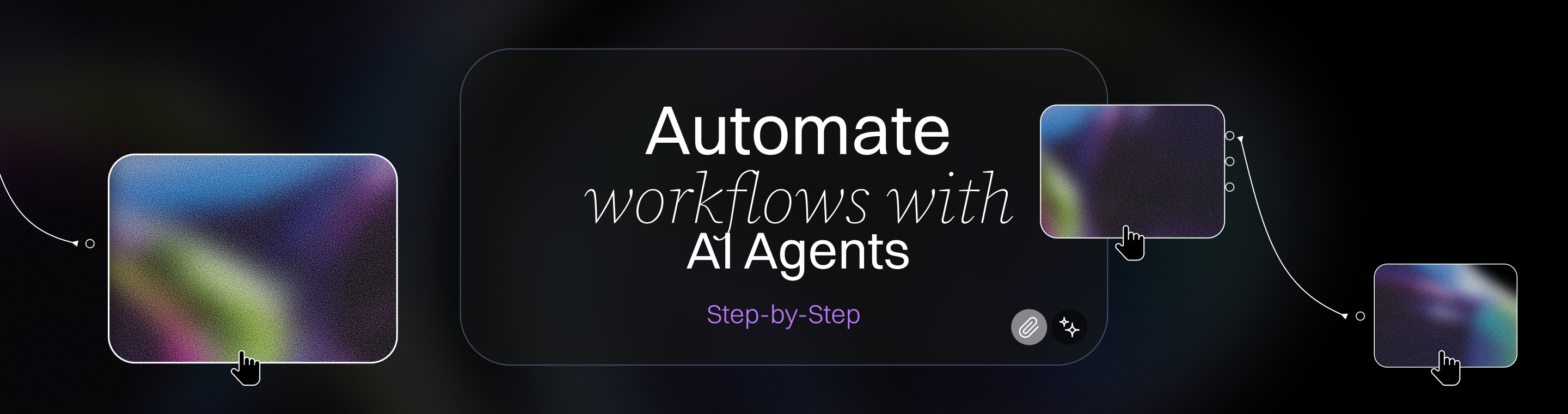Step-by-Step: Automate Complex Workflows Using No-Code AI Agents
Step by Step Automate Complex Workflows Using No Code AI Agents: Master Guide in 2025
Key Takeaways
Mastering no-code AI agents revolutionizes your workflow automation by cutting deployment times from months to days with zero coding needed. Here’s how to get started and scale smart in 2025:
- Leverage no-code AI agents as digital co-pilots that autonomously handle complex, multi-step workflows using natural language understanding and adaptive decision-making.
- Key features of no-code AI agents include broad integration capabilities, advanced AI (such as LLMs and RAG), and intuitive visual workflow design, making them effective, scalable, and flexible for diverse business needs.
- Prioritize platforms offering broad integrations and advanced AI features like LLMs and RAG to ensure your workflows stay context-rich, scalable, and secure.
- Focus your automation goals sharply by identifying key bottlenecks, so you build workflows that deliver clear business outcomes without overcomplicating processes.
- Connect your data sources thoroughly—APIs, databases, and cloud storage—to feed your AI agents fresh, accurate information, underpinning reliable, intelligent automation.
- Test workflows rigorously in sandbox environments with diverse user feedback, then roll out gradually using real-time monitoring to minimize errors and boost confidence.
- Continuously optimize using platform analytics and user input, iterating regularly to keep your workflows agile and aligned with evolving needs.
- Design resilient workflows that combine AI automation with human-in-the-loop checkpoints, ensuring smooth handling of complex or uncertain cases.
- Address common challenges by starting small, modularizing workflows, and investing in team training to reduce resistance and maximize adoption.
These actionable insights equip you to build no-code AI workflows that deliver speed, agility, and lasting impact—jumpstart your automation journey now and transform your business operations effortlessly.
Introduction
Imagine slashing months of tedious workflow setup down to just days—without writing a single line of code.
That’s the reality startups and SMBs are stepping into with no-code AI agents in 2025. These smart, adaptable digital assistants automate complex tasks that once demanded specialized developers and endless back-and-forth. Artificial intelligence is driving this shift to no-code workflow automation, enabling smarter, more autonomous systems that can perform tasks without detailed user instructions.
Why does this matter so much now? Because as businesses race to keep up with evolving markets and stretched teams, the ability to build, launch, and refine sophisticated workflows quickly is no longer a luxury—it’s a must-have edge. Business leaders are leveraging no-code AI agents to gain a competitive advantage and drive operational efficiency across their organizations.
From marketing campaigns that auto-tailor themselves, to customer support bots that triage issues intelligently, no-code AI tools are redefining how work gets done across industries.
Here’s what you’ll gain from mastering these platforms today:
- Speed: Deploy intricate, multi-step automations in hours, not months
- Scalability: Grow your processes seamlessly alongside your business
- Flexibility: Design workflows that adapt in real time to changing inputs
- Accessibility: Empower your whole team to create without coding expertise
Whether you’re an entrepreneur seeking rapid MVP launches or an enterprise grappling with outdated systems, understanding how to harness no-code AI agents is a game changer.
Ahead, we’ll break down what makes these tools tick, how to select the perfect platform, and walk you through building workflows that balance AI power with human insight.
This is your roadmap to turning complex automation from a headache into one of your company’s smartest assets.
Understanding No-Code AI Agents and Their Role in Workflow Automation
No-code AI agents let you build automated workflows without writing a single line of code. These intelligent agents can be created and customized by anyone, even without programming knowledge, making advanced automation accessible to all. Unlike traditional automation tools that require scripting or deep technical skills, these agents use intuitive drag-and-drop interfaces powered by advanced AI models. Building AI agents is now possible through visual, no code platforms that guide users step-by-step in configuring, integrating, and deploying automation solutions. A no code platform provides the foundation for creating and deploying these agents across various business processes.
Think of no-code AI agents as your digital co-pilot—they understand natural language, make decisions, and adapt as they work through complex tasks autonomously.
Why 2025 Is the Breakout Year for No-Code AI
In 2025, no-code AI tools hit a critical inflection point:
- Platforms now integrate with hundreds, even thousands, of apps effortlessly
- Large Language Models (LLMs) enable better understanding and generation of human-like text
- Retrieval-augmented generation (RAG) keeps AI responses fresh and context-rich
- Rigorous security and compliance frameworks make these tools enterprise-ready
Multiple platforms now support users from diverse technical backgrounds, making advanced automation accessible to everyone.
These advances mean companies can automate complex workflows previously reserved for highly technical teams—cutting deployment times from months to days.
The Strategic Edge for Startups, SMBs & Enterprises
No-code AI agents provide strategic value across the board by:
- Enabling startups to launch AI-powered processes quickly without heavy developer overhead
They streamline business processes by automating repetitive tasks, allowing teams to focus on higher-value work and improving overall operational efficiency.
- Giving SMBs affordable automation that scales with their growth
- Helping enterprises bridge legacy systems with modern AI-driven workflows
This versatility brings agility and efficiency to fast-paced markets where speed wins.
Real-World Applications Transforming Business
Here’s how different industries use no-code AI workflows today:
- Marketing: Automate personalized email campaigns using AI-generated content triggers
- Customer Support: Deploy AI agents to handle tier-1 queries and escalate complex issues
- Finance: Streamline invoice approvals with AI-powered document extraction and compliance checks
- Operations: Coordinate multi-system supply chain tasks through intelligent workflow orchestration
In these scenarios, the AI agent acts as an AI assistant, helping teams manage workflows across various software tools. This enables users to streamline processes, improve efficiency, and leverage automation without needing advanced technical skills.
Picture this: your AI agent reading incoming support tickets, routing urgent ones immediately, while drafting helpful replies—freeing your team to focus on tough problems.
“No-code AI agents democratize complex automation, turning anyone familiar with their business into a workflow creator.”
“Deploying AI workflows visually speeds innovation cycles, driving ROI without coding bottlenecks.”
Explore more on the revolutionary impact of these AI agents in our deep dive: How Cutting-Edge No-Code AI Agents Revolutionize Workflow Automation.
From startups to enterprises, no-code AI agents are becoming the backbone of efficient, scalable automation—making complex workflows manageable and ultimately fueling smarter business decisions.
Selecting the Right No-Code AI Platform for Your Business Needs
Key Selection Criteria for 2025 Platforms
Picking the right no-code AI platform boils down to a few critical factors that define success.
Focus on:
- Integration breadth and depth—top platforms support hundreds to thousands of apps, letting you plug into existing systems without headaches.
- Advanced AI features like large language models (LLMs), natural language understanding, and retrieval-augmented generation (RAG) to keep your workflows smart and context-aware.
- Security, compliance, and scalability—especially vital if you’re an SMB or enterprise juggling data privacy and growth.
- User experience—visual drag-and-drop builders and intuitive onboarding matter for getting teams aligned fast, even if they’re non-technical. These platforms require no coding skills, making advanced AI accessible to all users.
Think of your platform as a swiss Army knife: the more tools it offers ready to use, the less you waste time building from scratch.
Overview of Leading Platforms and Use Cases
Not all no-code AI agents are created equal. These platforms enable users to quickly build agents for a variety of use cases, making automation accessible and efficient. Here’s a quick rundown on who shines where:
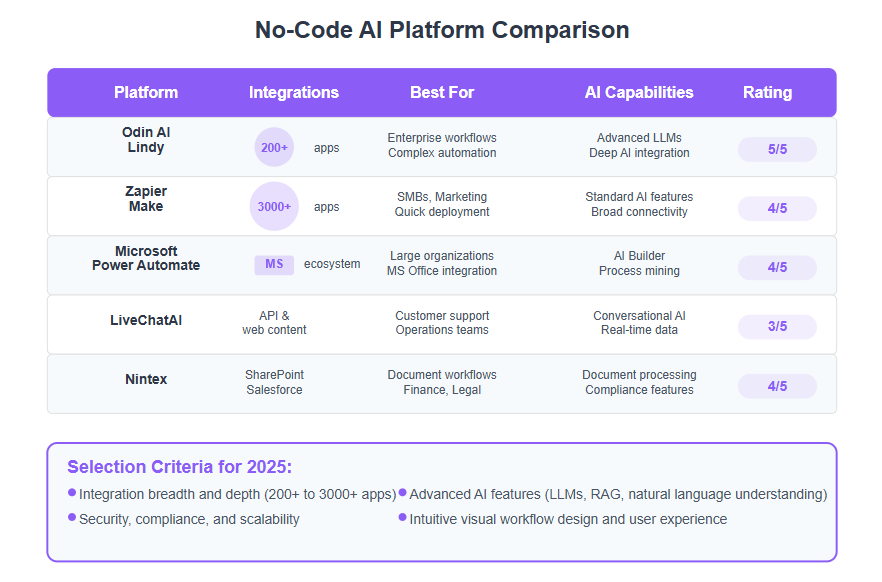
- Odin AI and Lindyexcel at complex enterprise workflows with deep app integrations and AI smarts—perfect for large operations needing serious muscle.
- Zapier and Makethrive in SMB and marketing setups, boasting thousands of app connectors and rapid deployment to get you moving fast.
- Microsoft Power Automate stands out for organizations embedded in the Microsoft ecosystem, delivering robust AI features and process mining with tight Office 365 and Azure hooks.
- LiveChatAIis your go-to if customer support is key, pairing conversational AI with real-time data to boost agents’ impact.
- Nintexfits document-heavy, regulated use cases like finance and legal with strong compliance and hybrid integration capabilities.
Choosing the right no-code AI platform means matching your workflow needs to a platform's strengths and scalability.
"With 70% of SMBs saying integration ease is their top priority, prioritize platforms that offer extensive app ecosystems and robust AI capabilities," says recent industry data.
Visualize your workflow like a relay race baton—smooth handoffs depend on the right tools syncing seamlessly.
Selecting early also shapes your automation potential: a platform that’s easy to use today might unlock new efficiencies tomorrow through advanced AI upgrades and extensions.
Your best move is picking a flexible, scalable platform that simplifies complexity for your team without sacrificing depth or security.
The right no-code AI platform turns complex automation from a burden into a launchpad—saving time, cutting costs, and empowering your team to focus on what really matters.
Strategically Defining and Designing Your Automated Workflow
Clarifying Workflow Goals and Scoping Use Cases
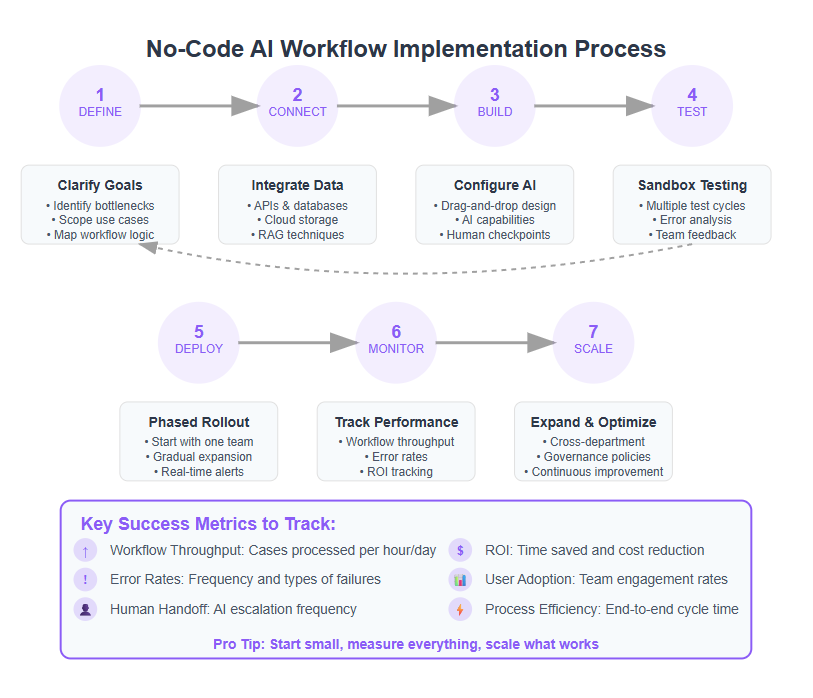
Focusing on specific business outcomes is the secret sauce for automation success. Whether it’s speeding up customer support replies or automating invoice processing, zeroing in on one goal beats trying to automate everything at once.
To pinpoint where to start, ask:
- What are the biggest pain points or bottlenecks in your current process?
- Which tasks eat up the most time or cause frequent errors?
When you identify these, you create a clear scope that aligns automation with your overall business strategy and available resources.
Think of this step like scouting the map before a road trip—no one jumps on the highway without knowing the final destination.
Mapping Workflow Logic with No-Code AI Agents
Visual workflow design is where the magic happens. Use drag-and-drop builders to lay out:
Triggers: The events that kick off your workflow
Actions: The tasks your AI or integrations perform
Decisions: Points where the workflow splits based on conditions
It's crucial to monitor and refine the agent's behavior throughout the workflow to ensure reliable automation and a smooth user experience.
Design workflows where your AI agent:
- Makes autonomous decisions on routine tasks
- Escalates tough cases to humans
- Adapts next steps based on outcomes
Imagine your workflow as a “choose-your-own-adventure” story where the AI picks the path based on real-time input—making it both flexible and smart.
Incorporating AI Capabilities and Governance
Not every AI skill fits every task. Pick functions that match your needs:
- NLP for understanding language
- Document extraction for processing files
- Reasoning to analyze complex decisions
- Multi-turn conversations for dynamic dialogs
Set clear boundaries and guardrails to keep your AI on track and compliant with rules. This reduces risk and builds trust in your automation.
Don’t forget human-in-the-loop points—moments where the AI flags exceptions or low-confidence results for review, ensuring nothing slips through unnoticed. However, well-designed AI agents can operate autonomously without constant human input, efficiently handling repetitive tasks once set up.
“Defining AI guardrails is like giving your agent training wheels—essential until it’s fully road-ready.”
Zeroing in on your goals, sketching smart workflows, and clearly defining AI roles builds a foundation for reliable, scalable automation. This strategic clarity turns complex processes into manageable, no-code workflows that actually get results.
Connecting Your Data and Systems for Seamless Automation
To automate complex workflows successfully, integrating your data and systems is non-negotiable. It is equally important to integrate AI seamlessly with your existing data and systems, enabling smarter workflow automation and more autonomous AI agents. Most no-code AI platforms connect seamlessly with databases, APIs, cloud services, and document repositories to provide the AI agents with the information they need—when they need it.
Integration Essentials for Workflow Automation
Effective automation depends on connecting:
- Structured databases (SQL, NoSQL) for transactional data
- APIs from SaaS tools like CRMs, ERPs, marketing platforms
- Cloud storage services such as AWS S3, Google Drive, or Dropbox
- Document repositories including SharePoint or internal file systems
- Google Sheet and Google Sheets as common data sources for collecting, managing, and automating workflows
This network of integrations lets AI agents pull in real-time data and make intelligent decisions based on up-to-date context.
Retrieval-Augmented Generation (RAG) Techniques
One of 2025’s hottest trends is retrieval-augmented generation (RAG), where AI agents dynamically fetch relevant data segments while generating responses. Picture it like your AI agent going on a quick info-gathering mission before crafting the perfect reply. Retrieval-augmented generation techniques typically leverage a large language model to process the retrieved information and generate context-rich responses. This approach ensures outputs are:
- Factually accurate
- Context-rich
- Responsive to the latest data changes
For example, a customer support AI tapping a live knowledge base will offer precise answers even as product details evolve daily.
Security, Privacy, and Data Syncing
While integrating multiple systems, you’ll want to configure:
- Robust access control for each data source
- Data privacy compliance, especially with GDPR or CCPA regulations
- Real-time and scheduled syncing to keep information current
Automated workflows aren’t useful if they work with stale or unauthorized data, so these safeguards are critical.
Real-World Integrations in Action
Startups often connect CRM and email marketing tools to automate lead nurturing. Enterprises might integrate:
- Financial systems with document automation platforms
- HR databases with onboarding chatbots
- Customer support platforms with AI-powered ticket routing
- Notification tools like Discord by configuring bot credentials for secure messaging
The key is choosing tools with broad, flexible integrations that scale with your business—like Odin AI’s 200+ app support or Zapier’s 3,000+.
“In 2025, integration flexibility is the backbone of no-code AI workflow success. Without it, agents lack the intelligence and context to get real work done.”
“Think of your AI as a chef who only cooks well when they have fresh ingredients. Integration supplies those ingredients every time.”
“Real-time data syncing isn’t optional anymore—it’s the difference between an AI that helps and one that hinders.”
Plugging your workflow into the right data sources with secure, efficient integrations builds the foundation for AI that actually delivers.
Keeping integrations secure, current, and scalable empowers your AI agents to operate confidently, rapidly transforming fragmented data into seamless, intelligent automation.
Ensuring Safety and Reliability in No-Code AI Workflows
As no-code AI agents become the backbone of business automation, ensuring their safety and reliability is more critical than ever. With organizations increasingly relying on no-code platforms to automate tasks and orchestrate complex workflows, the stakes for error-free, secure, and transparent automation have never been higher.
Modern no-code platforms are rising to the challenge by embedding features that promote transparency, explainability, and accountability. This means users can trust that their AI agents are making decisions for the right reasons, and that any automated process can be traced, audited, and improved. By prioritizing these safeguards, businesses can confidently automate complex tasks, knowing their AI workflows are robust and reliable—freeing teams to focus on strategic, high-level work rather than worrying about hidden risks.
Building Trustworthy AI Agents
Trustworthy AI agents don’t happen by accident—they’re the result of careful design, quality data, and strong governance. No-code tools now empower users to build, monitor, and refine AI agent behavior with unprecedented control. Features like conditional logic and the ability to inject custom code give users the flexibility to fine-tune how their agents respond to different scenarios, ensuring that automation aligns with business rules and ethical standards.
Security is also front and center. No-code automation platforms are implementing advanced controls for API key management and compliance, so sensitive data stays protected and workflows adhere to industry regulations. By leveraging large language models and robust data validation, these platforms help ensure that AI workflows are both powerful and safe. The result? AI agents that not only automate tasks efficiently but also inspire confidence across your organization.
Monitoring for Consistency and Compliance
Reliability in AI automation isn’t a one-time achievement—it’s an ongoing process. No-code platforms now offer comprehensive monitoring tools that track every aspect of your AI workflows, from how the agent handles each user message to the way it calls external tools and services. By analyzing these metrics, businesses can quickly spot inconsistencies, address errors, and ensure that intelligent automation remains both effective and compliant.
Regular audits and testing are essential to catch biases in AI models and prevent repetitive tasks from becoming stale or error-prone. With built-in analytics, no-code platforms make it easy to review agent performance, identify areas for improvement, and maintain high standards of quality and compliance. This proactive approach keeps your automation sharp, reliable, and ready to adapt as your business evolves.
Mitigating Risks and Handling Failures
Even the smartest AI agents can encounter unexpected challenges. That’s why leading no-code platforms are equipping users with robust error handling, failure detection, and recovery mechanisms. When an AI agent stumbles, these features ensure that workflows don’t grind to a halt—instead, they recover gracefully or escalate issues for human review.
Establishing clear protocols for managing workflows and integrating AI with existing tools is key to minimizing disruption. By proactively planning for potential failures and leveraging the flexibility of no-code platforms, businesses can ensure that automation remains resilient, even in the face of unforeseen issues. This readiness not only protects your operations but also builds trust in the power of AI-driven automation.
Testing, Deploying, and Monitoring No-Code AI WorkflowsRigorous Testing Strategies
Before going live, use sandbox environments to run your no-code AI workflows in a controlled space.
This lets you catch glitches, test edge cases, and iterate without risking real-world disruption.
Use platform analytics dashboards to track each workflow step—spotting failures, slowdowns, or anomalies quickly.
Gathering feedback from diverse team members uncovers hidden issues and bolsters automation logic.
Here’s what works best:
- Run multiple test cycles to cover all triggers and decision branches
- Analyze error logs and fix recurring problems step-by-step
- Involve stakeholders from IT, operations, and end-users for broad insight
Picture a team huddling around a dashboard, watching live test results roll in, making tweaks like tuning a finely crafted instrument.
“Testing no-code AI workflows in sandboxes is like rehearsing a play before opening night—you want every line and cue perfect.”
Controlled Deployment and Production Monitoring
Roll out your AI automation gradually to avoid workflow chaos.
Use a phased rollout—start small with one department or process, then expand once stability is proven.
Leverage built-in monitoring tools and alert systems to keep a finger on the pulse post-launch.
Metrics to track include:
- Workflow throughput: how many cases processed per hour or day
- Error rates: frequency and types of failures or exceptions
- Human handoff frequency: how often AI escalates to a person
- Return on Investment (ROI): time saved or cost reduced by automation
For example, a SMB might launch invoice automation with accounting only, then scale to sales and customer success.
Real-time alerts let teams jump on issues before they cascade, keeping workflows humming smoothly.
“Controlled deployment plus real-time monitoring turns AI workflow launches from a stress test into a smooth cruise.”
Regularly reviewing these insights helps you spot bottlenecks and continuously improve automation performance over time.
Keeping monitoring dashboards visible to the whole team builds trust and creates an environment where automation thrives.
Testing your no-code AI workflows thoroughly, then deploying them in measured phases with robust monitoring, is your best bet for smooth automation success.
This approach minimizes risk and maximizes uptime—saving you headaches and boosting confidence in the AI agents you build.
Continuous Improvement and Scaling Automation Across the Organization
Iteration and Optimization Techniques
Improving your workflows is never “set it and forget it.” Regularly review workflow performance against key performance indicators (KPIs) to spot efficiency gaps and evolving business needs.
Use built-in AI-powered optimization tools to uncover hidden automation opportunities and suggest actionable improvements. These features can highlight bottlenecks or outdated steps you might miss on your own.
To keep workflows relevant and user-friendly, gather feedback from end users frequently. Agile enhancements driven by actual user input often boost adoption and reduce friction.
- Review KPIs monthly or quarterly
- Leverage AI suggestions for optimization
- Collect and act on user feedback continuously
Picture this: your AI agent flags a step causing delays and suggests a tweak. You implement it next sprint, slicing process time by 15%. That’s the kind of ongoing refinement that keeps automation sharp.
Expanding Automation Scope
Scaling automation beyond a single team requires thoughtful planning. First, set clear criteria for rollout — prioritize workflows that deliver high ROI and impact multiple functions.
Next, manage the governance side carefully with:
- Defined user roles and permissions
- Auditable log trails to track changes and compliance
- Policies for data security and access control
Successful real-world examples show startups and large orgs scaling from one automated invoice process to enterprise-wide AI-driven operations in under six months.
For instance, an SMB expanded from automating support ticket triage to automating cross-department workflows, tripling efficiency without ramping IT overhead.
- Prioritize high-impact workflows for expansion
- Tighten governance before broad deployment
- Use automated audit trails for compliance and troubleshooting
Scaling automation is like growing a garden: start with a few healthy plants, then expand carefully to avoid chaos and weeds.
“Continuous improvement is the heartbeat of automation success—without it, your workflows risk going stale fast.”
“Empower your teams with clear governance and watch automation scale smoothly like a well-oiled machine.”
“Feedback loops turn automated processes into dynamic assets that evolve with your business.”
Ongoing iteration keeps automation tuned to your changing needs, while strategic scaling extends its benefits across your entire organization—making AI agents an indispensable partner for growth.
This approach transforms isolated wins into enterprise-wide momentum—pushing your business faster, smarter, and more efficiently.
Overcoming Challenges in Automating Complex Workflows with No-Code AI
Automating complex workflows with no-code AI sounds like a dream—until you hit real-world bumps like complexity overload and integration failures. These can derail your progress faster than you expect.
Common Automation Pitfalls to Watch
Some of the toughest hurdles teams face include:
- Too many moving parts: Overcomplicating workflows can cause maintenance nightmares and slow down agility.
- Integration mismatches: APIs that don’t connect well or data silos block smooth automation.
- AI trust and accuracy gaps: AI models misclassifying inputs or giving inconsistent outputs erode user confidence.
Picture this: you launch a shiny automated invoicing process, only to find the AI misreads dozens of documents and frustrates your finance team. Not the “save time” story you hoped for.
Smart Fixes for Smooth Operations
Keeping workflows efficient while managing inevitable tech debt comes down to smart practices:
- Start small, iterate fast: Build minimum viable automations to test ideas and avoid sprawling complexity.
- Modular design: Break workflows into manageable, reusable pieces rather than monolithic traps.
- Strong error handling: Set clear fallback paths and human-in-the-loop checkpoints for uncertain AI decisions.
- Robust integration testing: Use sandboxed environments to simulate real-world data flows before going live.
A data-driven case: companies that phased automation rollouts saw a 30% reduction in error rates during deployment versus all-at-once launches[6].
Handling People & Process Resistance
Automation isn’t just tech—it’s culture. Resistance from teams or unclear benefits can stall projects.
- Invest in training: Upskill staff to work alongside AI agents confidently, emphasizing collaboration, not replacement.
- Communicate wins early: Share quick productivity gains to build momentum and trust.
- Involve stakeholders: Bring diverse teams into design and feedback loops to reduce pushback.
Think of it like teaching your crew a new power tool—it’s awkward at first but soon makes everyone’s job easier and more satisfying.
“One of the biggest barriers to AI automation success is people, not tech. Investing early in upskilling and transparent communication cuts resistance by more than half.”
“Design workflows like Lego blocks, so you never have to rebuild from scratch when business changes.”
“Start with what’s broken, fix that first, and build trust brick by brick—complexity kills clarity, clarity drives adoption.”
While no-code AI solvers greatly lower technical barriers, managing complexity, integrations, and people remains essential for lasting success. Address these early and deliberately to automate confidently, avoid costly rewrites, and keep workflows humming smoothly.
Proven Tactics to Transform Your Workflows Using No-Code AI Agents
Ready to jumpstart your automation? Here are six actionable strategies designed specifically for no-code AI platforms that startups and SMBs can deploy today.
Quick Start: Build Your First AI Agent in Minutes
To get hands-on with automation, try building your first AI agent using a no-code platform. Start by creating AI agents with pre-built templates or drag-and-drop interfaces. Set up an AI agent node as the central orchestrator in your workflow—this node will connect your trigger, tools, and the language model. Configure the agent to process the user's request by defining its instructions and ensuring it can access tools like web scrapers or APIs. For best results, select the OpenAI Chat Model as your LLM to power the agent's responses. This step-by-step approach makes it easy to build AI agents that automate tasks and respond intelligently to user input.
Focus on Accuracy and Reduce Manual Work
Leverage AI-powered data validation early in your workflow to catch errors before they escalate.
Use intelligent document extraction to automate invoice or contract processing and cut manual input by up to 70%.
Implement auto-classification and tagging to keep records organized without tedious manual sorting.
Picture this: your AI agent scans invoices, flags discrepancies instantly, and routes exceptions for quick review—no tedious copying or double-checking.
Build Resilience and Flexibility Into Your Workflows
Design agentic decision points where AI autonomously handles routine tasks but escalates complex cases to humans.
Integrate retrieval-augmented generation (RAG) techniques so your AI always pulls the latest data from internal knowledge bases or APIs, ensuring up-to-date responses.
These tactics boost workflow resilience, making sure your automation adapts to real-world changes without breaking.
Use Analytics to Drive Continuous Improvement
Tap into platform analytics to monitor task success rates, error patterns, and handoff frequency. Use these insights to tweak conditions and optimize the flow regularly.
For example, if your AI agent falters on certain document types, analytics can highlight this, prompting a targeted fix.
How This Fits Into Your Automation Journey
These tactics provide a practical roadmap—from setting up precise automation steps to embedding AI skills that handle complexity with minimal human oversight.
They’re not just theoretical: no-code platforms like Odin AI and Microsoft Power Automate already enable businesses to launch similar workflows weeks faster than traditional methods.
“Automate smartly, not just blindly—that’s how you unlock real efficiency.”
“No-code AI agents let you build workflows that think, adapt, and improve on the fly.”
“Less manual fuss means more time to focus on what truly moves the needle.”
Master these tactics, and you’ll be transforming your workflows to handle complexity effortlessly—without writing a single line of code.
This is the starting point for anyone serious about scaling automation across marketing, finance, and customer support in 2025 and beyond.
Explore deeper: Transform Your Workflow: 6 Proven Automation Tactics Using No-Code AI Agents.
The Future of No-Code AI Agents and Workflow Automation
The next wave of no-code AI agents and workflow automation is set to unlock even greater possibilities for businesses of all sizes. As code AI and no-code platforms continue to evolve, we’re seeing the emergence of AI agents powered by multiple language models, enabling them to tackle more complex tasks and make smarter decisions.
Innovations like web scraping, custom tools, and seamless cloud storage integration are expanding the reach and capability of AI workflows. The rise of multi-agent systems and hybrid approaches—combining rule-based systems with advanced AI models—means automation can now handle nuanced, multi-step processes with ease.
Perhaps most exciting is the democratization of intelligent automation: non-technical users are increasingly able to create AI agents and automate tasks without any coding knowledge, thanks to intuitive no-code tools and platforms. As these technologies mature, expect to see businesses harnessing AI to drive efficiency, innovation, and growth—making intelligent automation accessible to everyone, everywhere.
Emerging Trends and Innovations
Conclusion
No-code AI agents are transforming complex workflow automation from a technical hurdle into a strategic advantage you can harness today. By tapping into intuitive tools powered by advanced AI, you gain the agility and scalability to streamline processes without waiting on developers or writing code.
To jumpstart your journey, focus on these essential actions:
- Identify high-impact pain points where automation can save time and reduce errors.
- Choose a flexible no-code AI platform that integrates deeply with your existing apps and data sources.
- Design workflows with built-in AI decision points and human review checkpoints to boost reliability.
- Leverage retrieval-augmented generation techniques to keep AI responses accurate and context-aware.
- Use analytics and user feedback to continuously optimize and scale your automated processes.
Start small but think big. Implement a pilot workflow tied to key business goals, then iterate fast and measure results. Your AI agent will gradually evolve into a smart partner that frees your team to focus on higher-value work.
Remember, mastering no-code AI automation isn’t just about cutting costs or speeding up tasks—it’s about unlocking new possibilities for innovation and growth. Boldly embrace these tools to drive efficiency on your terms and shape the future of your business with confidence and creativity.
“Automation with no-code AI isn’t a distant dream—it’s the game-changing reality you build step-by-step.”