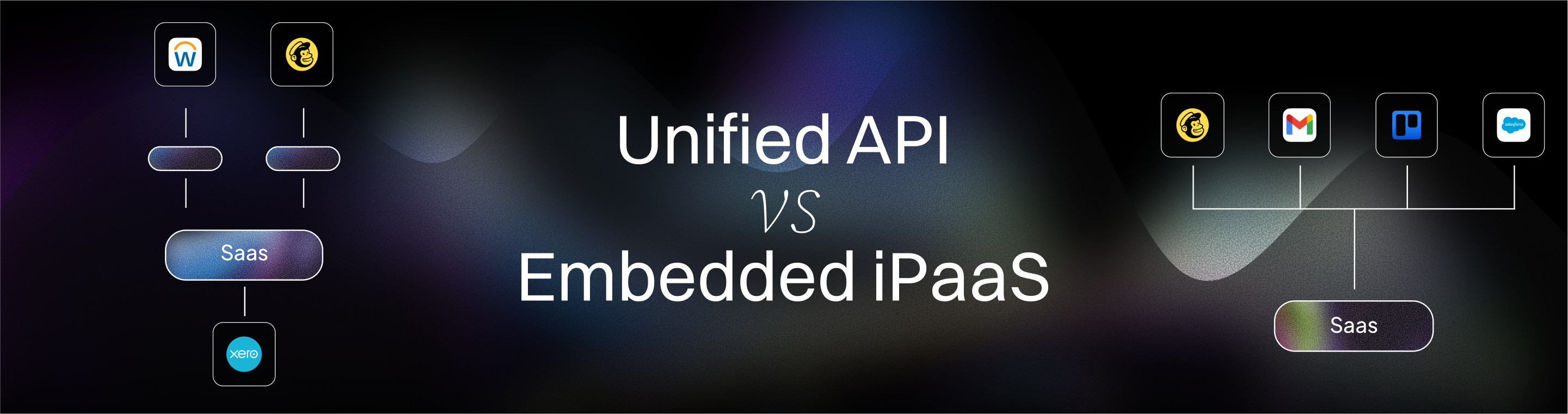Streamline Your SaaS Integration: Unified APIs vs. Embedded iPaaS
Streamline Your SaaS Integration: Unified APIs vs. Embedded iPaaS
Introduction to SaaS Integration
SaaS integration is the backbone of modern business operations, enabling companies to connect multiple software applications for seamless data exchange and workflow automation. As organizations increasingly rely on a diverse ecosystem of software solutions, the need for efficient integration strategies becomes paramount. Effective integration strategies are integral for companies to maintain a competitive edge and scale. Unified APIs and embedded iPaaS have emerged as two of the most effective approaches for achieving seamless integration across multiple services. Unified APIs provide developers with a single, consistent interface to interact with a variety of applications, dramatically simplifying the integration process. Meanwhile, embedded iPaaS solutions offer a streamlined way to connect disparate systems and automate workflows directly within software applications. By adopting these integration strategies, businesses can enhance productivity, maximize operational efficiency, and deliver a superior customer experience—all while reducing the complexity and cost associated with managing multiple integrations.
Understanding Unified APIs
Unified APIs are designed to streamline the integration process by offering a single, standardized interface for connecting with multiple applications within a specific software category. Instead of building and maintaining separate integrations for each third-party service, developers can use unified APIs to access a range of platforms through one consistent endpoint. This approach not only reduces the time and resources required for integration development but also simplifies ongoing maintenance. Unified APIs can enable faster integration development by allowing developers to build once and ship multiple integrations. Unified APIs handle authentication across supported integrations, freeing developers from the repetitive task of managing credentials for each service. While unified APIs excel at enabling straightforward integrations and reducing integration complexity, they may not be suitable for complex integrations that require access to unique endpoints or custom logic. Their standardized interface is ideal for basic data sync across multiple applications, but may fall short when advanced or app-specific features are needed.
Embedded iPaaS Overview
Embedded iPaaS is a cloud-based integration platform that brings powerful integration and automation capabilities directly into software applications. By embedding these solutions, software providers can offer native integration experiences to their users, allowing them to easily manage integrations and automate workflows without leaving the application. Embedded iPaaS solutions offer a wide array of pre-built connectors, making it simple to connect with popular SaaS apps and databases. This not only accelerates the integration process but also reduces the need for extensive custom development or deep technical expertise. Embedded iPaaS enables businesses to offer a wide range of integrations to their customers without the need for extensive custom development. For software providers, embedded iPaaS streamlines the delivery of integration features, enabling them to focus on core product innovation while still meeting customer demands for seamless connectivity. Ultimately, embedded iPaaS solutions offer a user-friendly, scalable way to manage integrations and enhance the value of software applications.
Comparative Analysis: Unified APIs vs. Embedded iPaaS
When deciding between unified APIs and embedded iPaaS, it’s important to consider the specific integration requirements and technical resources of your organization. Unified APIs are best suited for projects that require straightforward integrations or standardized endpoints, offering a quick and efficient way to connect with multiple services through a single interface. This standardized approach simplifies development and maintenance, making it ideal for teams with limited integration needs. On the other hand, embedded iPaaS is designed to handle more complex integration requirements, providing a robust platform with visual workflow builders and a library of pre-built API connectors. Choosing the right integration strategy is crucial for businesses to streamline operations and enhance productivity. While embedded iPaaS solutions may require more technical expertise to implement and maintain, they offer greater flexibility and scalability for managing a wide range of integrations. Ultimately, the choice between unified APIs and embedded iPaaS depends on the complexity of your integration landscape, the level of customization required, and the technical resources available to your team. Both approaches aim to streamline the integration process, but each excels in different scenarios—unified APIs for standardized, straightforward integrations, and embedded iPaaS for managing complex, multi-step integration workflows.
Integration Outline
Introduction – Introduce the concept of streamlining SaaS integrations and present unified APIs vs. embedded iPaaS as two leading approaches. Emphasize why efficient integration is crucial for SaaS companies to delight customers and scale. The introduction will set an optimistic tone about solving integration challenges.
Why Streamlining SaaS Integration Matters – Explain the importance of seamless integrations in today’s software landscape. Discuss how SaaS customers expect their tools to connect effortlessly, and cite statistics or reports highlighting integration as a top factor in software adoption. Describe common challenges companies face when integrations are not streamlined (e.g. data silos, manual work, customer frustration).
Challenges of Building Integrations In-House – Outline the drawbacks of a DIY integration strategy. Explain that developing integrations internally is time-consuming and resource-intensive, often requiring months of engineering effort per connector. Mention maintenance burdens (handling API changes, scaling infrastructure, providing support) and how this distracts from core product development. This establishes why alternative solutions (unified API or embedded iPaaS) are attractive for streamlining integration.
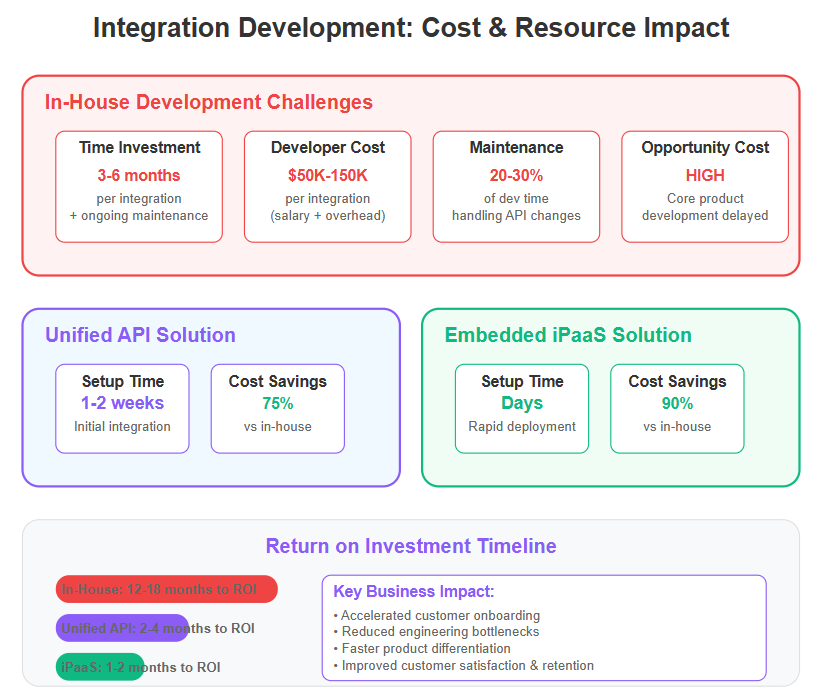
What are Unified APIs? – Define unified APIs in simple terms. Explain that a unified API is a single API that aggregates many third-party APIs within a category. For example, a unified CRM API can connect to Salesforce, HubSpot, etc., through one standardized interface. Describe how unified APIs normalize data models and endpoints, providing a one-to-many solution for developers. Include that this approach is developer-first – integrations are built in code but simplified by using one endpoint for multiple services.
What is an Embedded iPaaS? – Define embedded iPaaS (integration Platform as a Service) as a ready-made integration platform that can be built into a SaaS product. Note that it provides a white-label, native integration hub inside the app. Explain how embedded iPaaS offers pre-built connectors and a visual workflow builder, enabling multi-step integrations without heavy coding. Emphasize that end-users of the SaaS can directly authenticate and configure integrations within the product’s UI, delivering a seamless user experience. Mention that it’s a plug-and-play solution with built-in infrastructure (cloud hosted) and often labeled as part of the SaaS product.
Benefits of Unified APIs (How Unified APIs Streamline Integration) – Discuss how unified APIs can streamline SaaS integrations. Use bullet points or a brief list to highlight advantages:
- “One-to-Many” Efficiency: Developers integrate once with the unified API and gain access to multiple services, avoiding writing separate integrations for each platform. This can accelerate time-to-market for basic integrations.
- Managed Authentication: Unified API providers handle OAuth and authentication flows for all supported apps, saving developers from implementing each auth flow.
- Reduced Maintenance: The unified API vendor maintains the connectors and adapts to API changes on underlying apps, so your team handles fewer updates when third-party APIs change.
- Consistency: A standardized schema (data model) across apps simplifies data handling and mapping. This uniform interface lowers integration complexity for engineering teams.
- Monitoring and Logs: Most unified API services offer logs/monitoring for API calls, aiding in debugging integration issues across multiple services from one dashboard.
Benefits of Embedded iPaaS (How Embedded iPaaS Streamlines Integration) – Explain how an embedded iPaaS can streamline SaaS integrations and product roadmap. Key benefits to mention:
- Faster Time-to-Market: Launch new integrations in weeks, not months. With pre-built connectors and visual setup, a SaaS can offer dozens of integrations rapidly, accelerating integration rollout.
- Lower Development Effort: The platform handles the heavy lifting (API calls, error handling, infrastructure). Developers spend less time coding each integration and more on core product features. Ongoing maintenance (updates, fixes) is largely managed by the iPaaS provider, relieving your engineering burden.
- Native User Experience: Integrations are offered within your app’s UI, so users don’t juggle external tools. This seamless UX can boost adoption and customer satisfaction, as customers can set up integrations without leaving your platform.
- Scalability and Reliability: Embedded iPaaS platforms are cloud-based and serverless, meaning they automatically scale to handle many integration requests concurrently. They provide robust infrastructure, security, and monitoring out-of-the-box, which individual teams might struggle to build alone.
- Real-Time Workflows: Unlike many unified APIs, embedded iPaaS supports webhooks and real-time triggers. This enables two-way, instantaneous data sync between apps, powering more responsive integrations (a critical feature for modern SaaS workflows).
- Customization & Flexibility: Many embedded iPaaS allow custom connectors or scripting for edge cases. This means if a niche app isn’t supported, developers can extend the platform, offering more flexibility than a fixed unified API catalog.
Limitations of Unified APIs – Provide a balanced view by outlining the drawbacks or limits of unified API approaches:
- Limited Endpoint Coverage: Unified APIs use a “lowest common denominator” model. They often expose only the common fields/actions present across all platforms in a category. This means advanced features or unique endpoints of a specific app might not be accessible, limiting use cases you can support.
- No Integration-Specific Logic: Because the interface is standardized, you can’t easily incorporate app-specific workflows. If you need unique logic for one integration (e.g. special handling for Salesforce vs. HubSpot), a unified API can’t usually accommodate that. You get generic functionality, which might not cover all customer needs.
- Delayed Data Sync: Many unified APIs rely on polling (e.g. sync every hour) rather than real-time events. This cron-style update can be a deal-breaker if customers expect instant updates when data changes. Real-time webhook support is often lacking in unified API services.
- Rate Limits & Performance: To avoid hitting individual API limits, unified providers may enforce strict rate limits that are as low as the weakest provider. If you have enterprise customers or high-volume needs, these limits can throttle performance.
- Dependency on Provider: With a unified API, you are tied to a third-party for all underlying integrations. If the provider is slow to add a new endpoint or fix an issue, your customers are stuck. Any change requests often require waiting on the provider. This can reduce your agility and pose a risk (the provider becomes a single point of failure for your integration features).
- Security Scope Concerns: Unified APIs typically request broad authorization scopes across all apps (since they can’t tailor scopes per integration). This might alarm security-conscious customers who don’t want to grant more permissions than necessary. It’s less granular compared to asking for only the needed scopes per integration.
- Requires Developer Expertise: Implementing a unified API still demands skilled developers. Your team must write the integration logic and custom UI around that single API. Debugging issues or customizing behavior may require deep knowledge of the unified API’s schema and the underlying services. Smaller teams without strong API developers might struggle to maximize this approach.
Limitations of Embedded iPaaS – Discuss the potential drawbacks of choosing an embedded iPaaS solution:
- Costs and Vendor Dependency: An embedded iPaaS usually involves subscription or usage-based pricing. Over time, costs can add up as integration usage grows. You’re also relying on a third-party platform’s uptime and roadmap. If the iPaaS provider has an outage or changes their service, it could directly impact your product. (That said, building in-house or using any external API also has costs and vendor risks, so this trade-off needs evaluation.)
- Less “Coding” Control: Some engineers feel that visual workflow builders are not as natural or powerful as writing code. The integration logic lives in the iPaaS environment, outside of your main codebase, which can feel less integrated with your development lifecycle. Not all embedded iPaaS solutions have robust version control or CI/CD support for workflows, potentially making change management trickier.
- Partial Coverage / Custom Code Needs: While embedded iPaaS comes with many connectors, they might not cover every possible app or API endpoint out-of-the-box. You may still need to write custom connectors for niche services or advanced features. If the platform doesn’t allow this, you could be constrained. (Many modern embedded iPaaS do allow adding custom integrations via code or SDKs, but this varies by vendor.)
- UI Limitations and Branding: The pre-built integration UI provided by some embedded platforms might have limited theming or layout options. If the iPaaS forces use of their widget or marketplace UI, it might not perfectly match your application’s look and feel. Ensuring a truly seamless, white-labeled user experience might require additional effort depending on the solution’s flexibility.
- Learning Curve and Support: Adopting an embedded iPaaS introduces a new tool and paradigm for your team. There’s a learning curve to mastering the platform’s workflow builder and features. Additionally, while business users can create simple workflows, complex troubleshooting often still falls to developers. Your team needs to plan how to support and maintain these externally-built integrations over time (documentation, monitoring, etc.), albeit with help from the provider.
Unified APIs vs. Embedded iPaaS: Key Differences – Provide a direct comparison of the two approaches to streamline your SaaS integration: unified APIs vs. embedded iPaaS. This section could be structured as a table or bullet list of difference points:
- Integration Approach: Unified API is code-centric (developers call a single API in their code and build logic themselves). Embedded iPaaS is platform-centric (developers or even non-devs configure workflows in a visual interface, which runs integration logic for them).
- End-User Experience: Unified API requires the SaaS team to develop any customer-facing UI for integrations (e.g. building settings pages for API keys or OAuth) using the unified API on the backend. Embedded iPaaS often provides ready-made UI components (e.g. auth modals, integration marketplaces) that can be embedded directly, offering a native feel with less development.
- Customization vs. Standardization: Unified APIs offer a standardized data model – good for consistency, but limiting for customization (only common features). Embedded iPaaS can allow more customized workflows for each integration since you can add logic steps and conditions per connector. It’s more flexible to handle unique use cases (at the cost of complexity).
- Required Skill Set: Unified APIs demand software developers comfortable with APIs and JSON to write integration code. Embedded iPaaS broadens who can create integrations with low-code tools – even business analysts can assemble workflows in some cases. However, complex issues will still require developer support, so both need technical oversight.
- Maintenance and Updates: With unified APIs, the provider updates their API mappings when underlying services change, insulating you from some change management. Similarly, embedded iPaaS providers maintain connectors and infrastructure for you. Both reduce the maintenance compared to fully in-house integrations. However, if a unified API lacks a feature or an embedded iPaaS lacks a connector, your team might need to request it or build it (differences in agility here).
- Performance: Consider how each handles data flow. Unified API calls might introduce a slight latency since calls go through an intermediary service, and bulk data syncs might be constrained by lowest rate limits. Embedded iPaaS executes workflows on its cloud – which is generally fast and can do real-time event-driven sync, but performance will depend on the provider’s infrastructure and how well workflows are designed.
- Use Case Fit: Summarize that unified APIs excel for simpler, category-wide integrations where you need basic CRUD data sync and have the dev resources to implement a unified schema. Embedded iPaaS shines when you need to offer a wide array of complex integrations quickly, with rich workflow logic and a user-friendly setup in-app. Both aim to streamline SaaS integration, but in different ways – one through code abstraction, the other through embedded infrastructure.
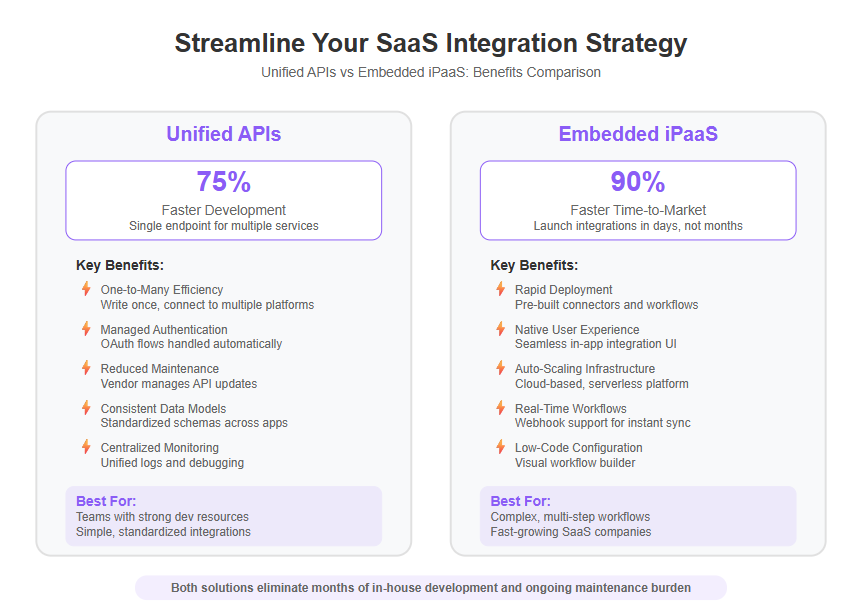
Choosing the Right Integration Solution – Guide readers on how to decide between a unified API vs. an embedded iPaaS for their specific scenario. Outline key considerations:
- Integration Complexity: If your integration needs are simple and homogeneous (e.g. just syncing basic contact data across a few CRMs), a unified API might suffice and be quicker to implement. But if you have complex workflows (multi-step processes, cross-category data flows) or require real-time triggers, an embedded iPaaS could be more suitable.
- Development Resources: Teams with strong in-house API developers who want fine-grained control might lean toward unified APIs (or even building in-house). Teams with limited engineering bandwidth or a desire to offload integration maintenance may prefer an embedded iPaaS.
- Time-to-Market Pressure: If you need to quickly offer many integrations to stay competitive or satisfy customers, embedded iPaaS provides speed — you could enable dozens of integrations in a short time. Unified APIs will still require coding each integration logic, which takes more time.
- User Experience Goals: For a seamless user experience where non-technical users can self-serve their integrations inside your product, embedded iPaaS is designed for that native feel. If you don’t mind (or prefer) building a custom integration UI and just need the backend connections, unified APIs can work behind the scenes.
- Budget and Cost Structure: Discuss cost trade-offs. Unified API providers charge for their service (often per API call or monthly fee), and embedded iPaaS providers charge for workflow runs or connected accounts. Compare this to the cost of developer time for in-house. Emphasize evaluating the ROI: speeding up integrations may win more customers, offsetting the expenditure.
- Long-Term Flexibility: Note that choosing one doesn’t necessarily lock you out of the other. Some companies might start with a unified API for speed, then graduate to an embedded iPaaS as needs grow (or vice versa). Encourage readers to consider the 1-2 year outlook: which solution will scale with your integration demands and company growth most effectively?
Best Practices for Streamlined SaaS Integration – Provide general tips applicable no matter which approach is chosen, reinforcing experience and trust:
- Understand Your Users’ Needs: Prioritize integrations that your customers demand most. This ensures you focus efforts (whether coding to a unified API or configuring an iPaaS) on high-impact integrations first.
- Ensure Data Consistency and Security: Whichever solution, carefully map data fields between systems and handle errors gracefully. Implement robust error logging and monitoring (good solutions provide this) so you can quickly address any data mismatches or failures. Always adhere to the principle of least privilege with APIs – request only the scopes you need (embedded iPaaS often helps with this, and with unified APIs you might need to configure it).
- Leverage Provider Resources: Take advantage of documentation, SDKs, and support from your unified API or iPaaS provider. Their expertise can guide you through tricky integration scenarios (this is part of the value they offer).
- Plan for Scaling: Design integrations with growth in mind. For unified APIs, be mindful of rate limits and architect your usage (caching where possible, handling backoffs). For iPaaS workflows, ensure they are optimized and test how they perform as data volumes increase.
- Test Integrations Thoroughly: Before rolling out to customers, test each integration in sandbox environments. Simulate various scenarios (large data syncs, error conditions like revoked credentials, network issues) to ensure your integration solution handles them gracefully. This builds trust with users as their integrations “just work” reliably.
- Keep the User in Loop: Provide status indicators or logs to your end-users if possible (e.g., “Last sync 5 minutes ago” or error notifications). A streamlined integration isn’t just about backend efficiency, but also about transparency and control for the user. Embedded iPaaS often has built-in user-facing monitoring, whereas with unified APIs you might need to build this feedback into your UI.
Future Trends in SaaS Integration – (Optional Optimistic Insight) Highlight emerging developments that could further streamline integrations:
- AI and Integration Automation: AI might optimize mapping between APIs or suggest integration workflows automatically. This could reduce the manual effort in setting up integrations in the future.
- Increasing Connectivity Expectations: As more SaaS tools proliferate, the demand for pre-built integrations will only grow. Both unified API providers and embedded iPaaS vendors are expanding their catalogs of connectors (e.g., adding more niche apps) and capabilities (real-time processing, bulk data handling) to meet these needs.
- Convergence of Approaches: The line between unified APIs and embedded iPaaS may blur. Some iPaaS platforms offer unified-API-like endpoints, and some unified API providers are adding embeddable components. The ultimate goal is to make integration easier; we may see hybrid solutions that combine the ease of a unified API with the flexibility of an embedded platform.
- Integration as a Key Differentiator: Emphasize that providing robust integrations is becoming a competitive advantage for SaaS companies. Those who streamline integration effectively (via any method) will win customer trust and loyalty in an interconnected software ecosystem.
FAQs – Address common questions readers might have about unified APIs vs embedded iPaaS and streamlining integrations:
- Q: What is the difference between a unified API and an embedded iPaaS?
A: A unified API is a single API that lets developers connect to multiple third-party apps through one standardized interface (great for coding simple integrations in one go). An embedded iPaaS is an entire integration platform that you embed into your product, allowing you and your users to set up and manage integrations via pre-built connectors and workflows inside your app. In short, unified API = one API to rule them all (dev-focused), whereas embedded iPaaS = integration features baked into your product (user-focused). - Q: How do unified APIs make SaaS integrations easier?
A: Unified APIs simplify integrations by offering one normalized set of API calls for a whole category of apps. For example, instead of writing separate code for five CRM systems, you integrate once with a unified CRM API. This reduces development effort and maintenance since you handle one integration interface. However, it typically covers only core features that are common to all those CRMs. - Q: What are the benefits of using an embedded iPaaS for my SaaS product?
A: Using an embedded iPaaS can dramatically speed up your ability to deliver integrations. You get a library of pre-built connectors (e.g., to CRM, ERP, payment apps) and a platform that handles the data flow, auth, and errors for you. It provides a UI for customers to self-serve their integrations within your app, improving UX. It also offloads a lot of engineering work — the iPaaS vendor maintains the integration infrastructure, so your team can focus on core product innovation. - Q: Is it better to build integrations in-house instead of using these solutions?
A: Building in-house can make sense if you need full control and have abundant developer resources, but it is costly and slow for most SaaS teams. Each integration could take months and requires ongoing maintenance. Unified APIs and embedded iPaaS exist to streamline integration – they handle the repetitive, heavy lifting. Most growing SaaS companies find that leveraging these solutions gets integrations to customers faster and with fewer headaches, even if it means relying on a third-party for some aspects. - Q: Can unified APIs handle real-time data sync?
A: Generally, unified APIs primarily use polling mechanisms (periodic checks for data changes) rather than instant webhooks. This means there might be a delay (e.g., syncing every 5, 10, or 60 minutes depending on the service). If real-time integration is crucial (for instance, immediately reflecting a new lead from one system to another), you might need an embedded iPaaS or a direct integration that supports webhooks. Some unified API providers are starting to include webhook support, but it’s not as common as with iPaaS solutions. - Q: How do I decide between a unified API and an embedded iPaaS?
A: It depends on your product’s needs and constraints. If you only require a handful of straightforward integrations and have a team of developers ready to implement and maintain them, a unified API could be a quick fix. But if you plan to offer a broad integration marketplace to your users, want to minimize ongoing dev work, or need complex workflows and real-time sync, an embedded iPaaS is likely the better fit. Consider factors like speed, budget, user experience, and long-term scalability. Often, the complexity and number of integrations you need will tilt the decision. - Q: Do these solutions cover all the apps and features my customers want?
A: Both approaches cover many popular SaaS apps but may not support everything out-of-the-box. Unified APIs focus on popular categories (CRM, accounting, etc.) and expose common features – if you need a niche app or a uncommon feature, it might not be included. Embedded iPaaS vendors typically have extensive connector libraries and may allow custom connectors for missing apps. It’s important to evaluate the catalog of the provider: do they support the integrations your customers ask for? And can they be extended if needed?
Conclusion – Summarize the key takeaways on unified APIs vs. embedded iPaaS for streamlining SaaS integration. Reiterate that in today’s fast-paced SaaS market, offering seamless integrations is no longer optional – it’s a necessity for customer satisfaction and growth. Both unified APIs and embedded iPaaS can significantly reduce the integration workload and speed up delivery of new integrations. The best choice depends on the company’s needs: unified APIs provide a quick, developer-friendly path for basic integrations, while embedded iPaaS delivers a comprehensive, scalable integration framework with a superior user experience. End on an optimistic note that, whichever path you choose, solving integration challenges will pay off in happier customers and a stronger, more connected product ecosystem.
Next Steps: Now that you have a comprehensive article, you might consider the following next steps:
Translate – Convert the article into another language to reach a broader audience.
Generate Blog-Ready Images – Create or obtain relevant graphics (like diagrams of unified vs. embedded architecture) to enhance the blog post’s visual appeal and clarity.
Start a New Article – Begin drafting another piece (perhaps a case study or a related topic like “Top 10 Integrations Every SaaS Should Offer”) to continue building your content library.
Stay Updated – The integration landscape is evolving, and businesses need to keep up with trends to improve their integration effectiveness. Regularly revisit and update your content to reflect the latest advancements and best practices in SaaS integration.