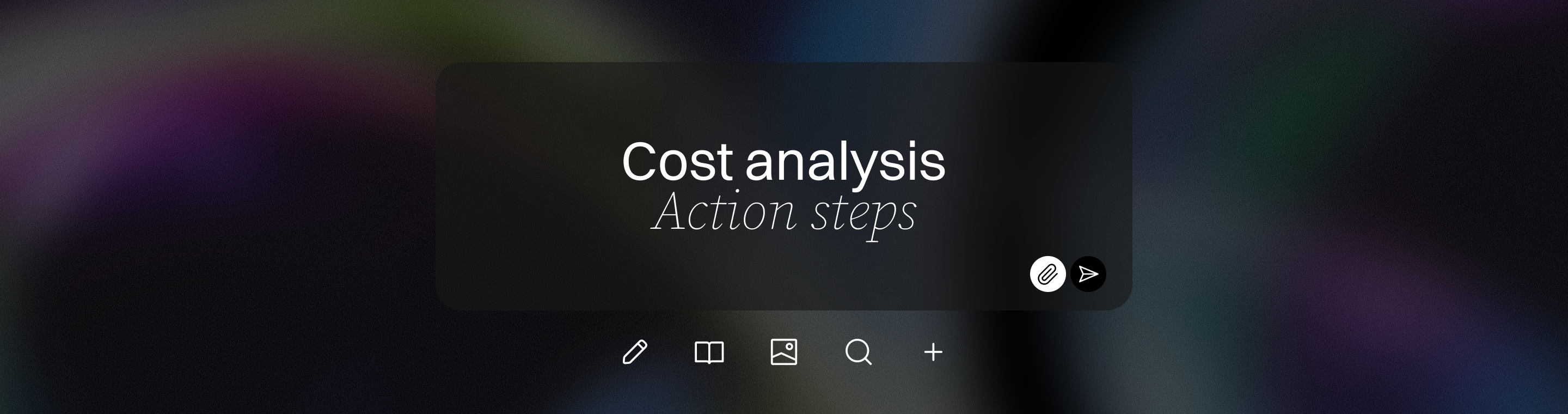Taskmaster AI Pricing: Which Plan Fits Your Workflow?
Taskmaster AI Pricing: Which Plan Fits Your Workflow? - Taskmaster AI Pricing Which Plan Fits Your Workflow
Key Takeaways
Looking for the perfect Taskmaster AI plan to fit your workflow? Here’s your quick guide to match features, budget, and task complexity—so you pay only for what you use and get real productivity boosts.
- Start with your task load: The Free Plan suits light users with up to 2 monthly PDF summaries and community support, perfect for testing AI without spending a dime.
- Pro Plan hits the sweet spot at $4.99/month, offering 10 PDF summaries and advanced AI customizations that scale with growing teams and medium complexity projects.
- Premium Plan unlocks unlimited AI features, including Smart Daily Briefs and priority support, designed for power users handling heavy, daily workflows around $7.99/month annually.
- Balance automation with control by choosing a plan that matches your desired level of AI interaction and workflow personalization—Taskmaster AI does the heavy lifting for complex workflows, so you can avoid paying for unused capacity.
- Leverage add-ons and integrations like Slack modules and AI templates to tailor Taskmaster AI precisely to your needs without bloating your base plan cost.
- Optimize costs by opting for annual billing to save up to 20%, and regularly review your usage metrics to upgrade or downgrade before hitting limits or overspending.
- Enterprise Plan scales collaboration with advanced AI-driven coordination, integration with tools like Jira, and customizable automations for large teams tackling complex projects.
- Onboard strategically: Start simple on Free or Pro, then embrace unlimited AI notes and podcasts on Premium to maximize daily efficiency and maintain human oversight for quality.
- Initial setup is seamless: New users can speed quickly through onboarding with a user friendly interface, making it easy to get started and maximize Taskmaster AI’s features right away.
Ready to pick a plan that fuels your AI-powered workflow without wasting budget? Dive into the full article to find your perfect match and start working smarter today.
Introduction
Ever feel like your task management tool is either too basic or way too expensive for what you really need? You’re not alone. Finding that sweet spot between power and affordability is a challenge many startups and SMBs face—especially when AI features are part of the mix. Taskmaster AI is designed to fit seamlessly into your existing workflow, so you don’t have to completely overhaul your current processes to benefit from its features.
Taskmaster AI’s 2025 pricing plans are designed with this exact dilemma in mind. Whether you’re flying solo or managing a bustling team, picking the right plan can save you time, frustration, and budget.
Here’s what you’ll discover:
- How each plan handles AI-powered automation and real-time tracking
- Which tiers unlock advanced features like unlimited AI chats and Smart Daily Briefs
- Ways to balance your workflow complexity, task volume, and cost without overspending
- How Taskmaster AI compares to other apps, so you can make an informed choice
Understanding these options helps you avoid paying for unused features or hitting frustrating limits just when you need AI most. After all, your tool should amplify your productivity, not complicate your process.
Think of this as your roadmap to matching the right Taskmaster AI plan with how you actually work—whether that’s dipping your toes into AI automation or fully diving into sophisticated workflows.
Next, we’ll break down the plans in detail so you can pinpoint exactly where you fit—and start working smarter with AI that scales alongside your ambitions.
Introduction to Task Management
Task management is the backbone of personal and team productivity. It’s all about planning, organizing, and executing tasks in a way that helps you reach your goals efficiently. Whether you’re handling daily to-dos or coordinating complex projects, effective task management ensures nothing slips through the cracks.
With the rise of AI tools like Taskmaster AI, managing tasks has become smarter and more streamlined. These AI-powered solutions help you schedule tasks, prioritize what matters most, and automate repetitive tasks that used to eat up your time. Instead of getting bogged down in manual effort, you can focus on high-value activities that drive results.
Overview of Taskmaster AI Pricing Plans for 2025
Taskmaster AI offers tiered task management solutions designed to fit a variety of workflows—from solo entrepreneurs to growing teams handling complex projects. All plans include robust project management capabilities, enabling users to organize, plan, and oversee tasks and projects efficiently.
At a glance, there are three pricing tiers:
- Free Plan: Perfect for explorers and light users managing simple tasks or dipping toes into AI task automation
- Pro Plan: A sweet spot for small teams and professionals balancing increased capacity with budget, priced at $4.99/month
- Premium Plan: For power users and heavy workflows, offering unlimited AI-powered features starting around $7.99/month annually
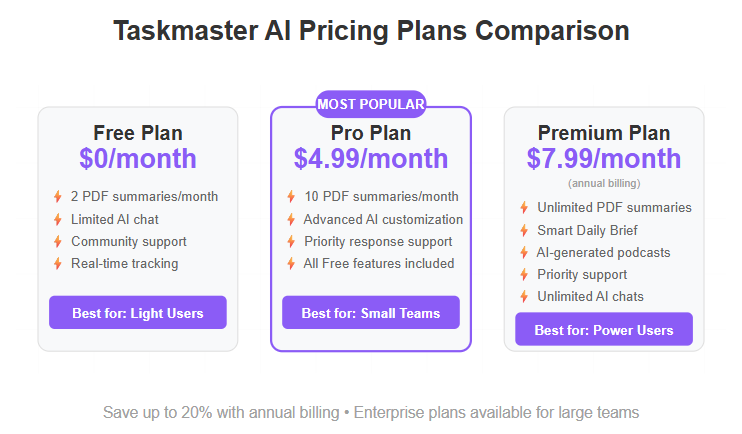
Each plan builds on core capabilities like real-time progress tracking and basic automation, supporting advanced project management and helping users set and manage task priorities. Higher tiers unlock more extensive AI interactions and personalized features.
Balancing Power with Accessibility
Taskmaster AI’s tiered approach reflects its mission to deliver powerful yet affordable AI tools for startups and SMBs.
By offering:
- Scaled limits on AI chat volumes and PDF summaries
- Differentiated support levels (community vs. priority)
- Enhanced customizations in higher tiers
it helps users select the right combo of features without overspending.
Picture this: If you’re just kicking off your AI journey with occasional task automation, the Free Plan gives you enough to experiment. But if your team juggles multiple projects needing tailored AI insights, upgrading to Pro or Premium means less manual work, helps break down complex projects into manageable tasks, and supports a structured workflow for more reliable outputs.
What to Consider When Choosing
Here’s what really moves the needle in selecting a plan:
- Task volume and complexity: Light task loads fit Free; moderate to heavy workloads need Pro or Premium
- Feature needs: Do you require unlimited AI chats, or just basic summaries?
- Budget constraints: Subscription fees scale with usage and feature access—Pro at $4.99/month offers a standout ROI for growing teams
If your priorities change frequently, you may need to make manual adjustments to your task schedule. Some plans offer more flexibility for handling these shifts.
“Taskmaster AI’s plans empower you to pay for what fits your workflow, not a one-size-fits-all package.”
Choosing the wrong plan can bottleneck your productivity or waste budget—so weigh your current needs against growth potential.
Keep this in mind: your AI tool should ease your work, not complicate billing or feature juggling.
This breakdown arms you with insight to match your workflow’s demand, complexity, and budget with a plan designed to maximize your efficiency and value.
In-Depth Comparison: Free, Pro, and Premium Plans
Core Features Across Plans
All Taskmaster AI plans share real-time progress tracking and basic workflow automation as their foundation. All plans also allow users to easily add tasks and maintain a dedicated task list for better organization. These essentials keep your tasks visible and partly automated, no matter your subscription level.
Plan tiers differ mainly in:
- Limits on AI chat interactions, PDF summaries, and notes
- Type of support: community support for Free and Pro, priority support reserved for Premium users
This structure lets you pick the right balance between features and budget without sacrificing core productivity.
Free Plan: Ideal for Explorers and Light Users
The Free Plan offers:
- 2 PDF summaries monthly
- Limited AI chat interactions
- Access to community-based support
Picture this: You’re an individual or hobbyist experimenting with AI task management, handling personal projects or small workflows. This plan lets you test the waters without upfront costs. It’s especially useful for boosting personal productivity and managing personal tasks alongside your work items.
Keep in mind, scaling beyond light tasks often hits roadblocks due to:
- Limited automation capacity
- Restricted AI interactions, potentially slowing complex projects
This plan shines for dipping your toes in AI but may require upgrading as your workload grows.
Pro Plan: Balancing Enhanced Customization and Affordability
At $4.99/month, Pro steps up by including:
- All Free Plan features
- Expanded limits: 10 PDF summaries monthly
- Advanced AI customization for tailored workflows
Ideal for small teams and pros managing multiple projects or handling multiple tasks efficiently, this plan offers a sweet spot of flexibility and value.
Why this works: You get significant usage boosts and customizable AI without major investment, perfect for juggling moderate complexity without overpaying.
Premium Plan: For Power Users and Heavy Workflows
Premium users enjoy:
- Unlimited PDFs, text, YouTube notes, and AI chats
- Exclusive perks like the Smart Daily Brief and AI-generated podcasts
- Priority support ensuring fast issue resolution
- Advanced due dates management for complex projects, allowing you to automate, update, and track task deadlines with ease
Priced at around $7.99/month (annual billing), this plan fits researchers, productivity buffs, and anyone demanding seamless, AI-powered workflows daily.
Imagine waking up to a Smart Daily Brief that distills your tasks into an actionable roadmap—this plan is about maxing out AI’s potential with zero limits.
—
Choosing between plans boils down to your workflow’s complexity and how much AI integration you want. The Free plan suits those starting out, Pro is a budget-friendly upgrade for growing teams, and Premium is the go-to for heavy, high-frequency AI users hungry for advanced features and support.
“Level up your productivity by matching your plan to your task load—AI works best when tailored, not one-size-fits-all.”
Picture this: as your projects scale, you seamlessly shift from testing basics on Free to dominating deadlines with Premium’s unlimited AI power.
Remember, the right plan isn’t just about cost—it’s about unlocking the AI tools that fit your way of working.
Strategic Plan Selection by Workflow and Industry
Understanding Your Workflow Requirements
Picking the right Taskmaster AI plan starts with knowing your task volume and complexity. Are you managing occasional to-daily tasks, or handling multi-step projects with tight deadlines?
You’ll also want to weigh how much automation you want versus manual control. For example, if you prefer AI to handle routine summaries and reminders, a higher-tier plan with unlimited notes and AI chat fits better. One feature that sets advanced plans apart is the ability to create custom workflow templates, which streamlines recurring processes and boosts efficiency.
Finally, your usage frequency matters. Light users thrive on the Free Plan’s essentials, but if you’re engaging AI features daily across various projects, Pro or Premium plans offer the extended capabilities you need.
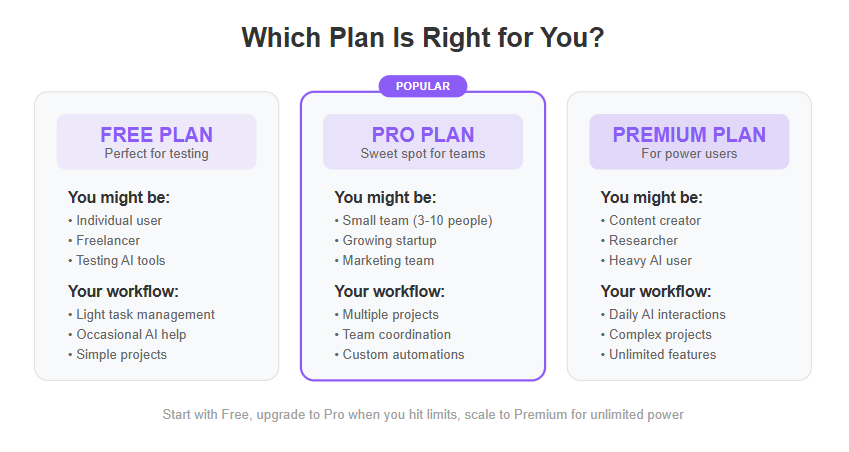
Industry-Specific Considerations in 2025
Taskmaster AI shines for startups and SMBs pushing rapid delivery and lean operations. Its workflow-fit scales well for businesses aiming to squeeze every second from their day.
Enterprises in LATAM often grapple with tech implementation hurdles. The Premium and Enterprise-level plans deliver the collaboration tools and AI-driven efficiencies needed for complex workflows and cross-team syncing. For technical industries, integration with an mcp server enables standardized communication and seamless connection with external tools, further enhancing workflow efficiency.
Keep an eye on emerging trends, like AI-powered content generation and audio notes, that are increasingly demanded across marketing, research, and product teams in 2025.
Guidance on Matching Taskmaster AI Plans to Workflow Types
Here’s a quick map to match your workflow with the right plan:
- Light task management with minimal AI? The Free Plan offers core features plus community support.
- Scaling small teams or handling medium complexity projects? The Pro Plan’s $4.99/mo pricing balances feature depth and budget with 10 monthly PDF summaries.
- Heavy AI dependency and complex workflows? Premium ($7.99/mo annually) provides unlimited notes, Smart Daily Brief, AI podcasts, and priority support.
For unique workflows, consider add-ons or customizations—like advanced AI configurations—to squeeze extra productivity without overpaying.
If you want a sneak peek into industry-specific plan advice, check the sub-page “How to Choose the Right Taskmaster AI Plan for Your Industry in 2025.”
---
Knowing your workflow’s demands is half the battle; Taskmaster AI’s tiers help you align features, budget, and usage for maximum impact. Whether you’re juggling your first AI tool or scaling across teams, there’s a plan that fits your pace—no fluff, just smart decisions.
“Automation is only as good as your workflow's needs—choose a plan that respects both your budget and your hustle.”
“Taskmaster AI’s flexible tiers mean you pay for the AI muscle you actually use, keeping your overhead lean and your output robust.”
Picture this: your daily brief pops up just as you start your morning coffee, spotlighting top priorities without overwhelming you—a smart plan makes this everyday magic possible.
Working with Related Tasks
In any project, some tasks are closely connected—one can’t start until another finishes, or several need to move together to hit a milestone. These are related tasks, and managing them well is key to keeping your workflow smooth and efficient.
Taskmaster AI makes working with related tasks simple and effective. Its intuitive interface lets you create detailed task lists, group related tasks, and set clear priorities. With advanced features like AI agents and the model context protocol, you can break down complex tasks into manageable pieces, assign tasks to the right team members, and track how everything fits together.
Project tracking tools within Taskmaster AI help you visualize dependencies and progress, so you’re never caught off guard by a bottleneck. The platform’s smart automation ensures that as soon as one task is completed, the next related task is ready to go—helping you stay organized and work smarter, not harder.
By using Taskmaster AI to manage related tasks, you’ll see real productivity gains. Complex projects become more manageable, and your team can focus on executing tasks that move the needle, rather than getting lost in the details.
Unlocking Maximum Value: Add-Ons, Customizations, and Savings Strategies
Exploring Add-Ons and Customization Options
Taskmaster AI offers several add-ons that boost functionality, perfect for tailoring the tool to your exact workflow needs.
Popular add-ons include:
- Enhanced AI templates that speed up recurring tasks
- Integration modules for popular platforms like Slack and Zapier
- Advanced analytics dashboards for deeper productivity insights
- AI coding features that assist developers with code suggestions and reviews, automating repetitive tasks and improving project management
Customization features let you modify AI responses, set unique triggers, and build tailored automations. Vibe coding enhances the development experience by fostering a positive, AI-supported environment that streamlines workflows and boosts developer engagement.
Imagine a researcher automatically receiving summarized journal articles every morning—just one custom workflow that saves hours weekly.
Tailored configurations not only improve AI output quality but also raise your team’s efficiency by aligning the tool with how you actually work.
Cost Optimization Tactics for 2025
Smart budgeting starts with knowing your usage patterns and applying proven savings strategies.
Here are three essential tips:
Opt for annual billing to save up to 20% compared to monthly payments.
Maximize your plan’s free features—like the Free Plan’s 2 monthly PDF summaries—and use add-ons only as needed.
Regularly review usage data to downgrade or upgrade plans, preventing overspending on unnecessary features.
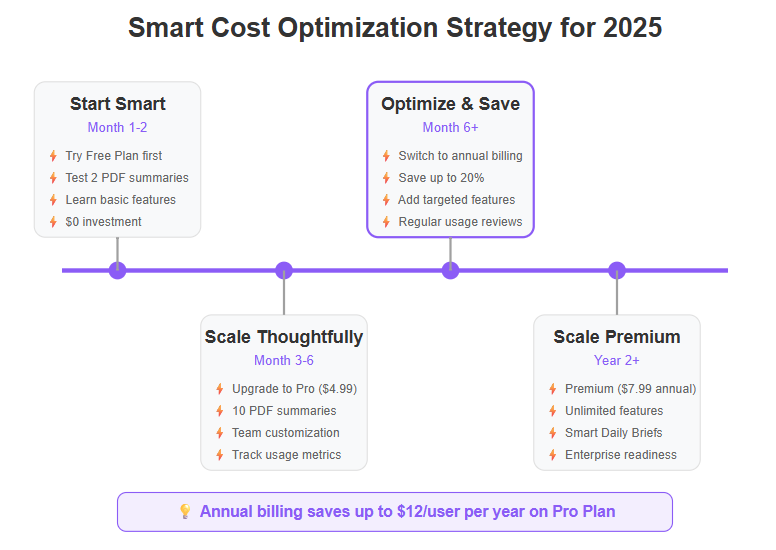
For example, a small marketing team broke their costs by switching from monthly to yearly Pro plans, saving nearly $12 annually per user while unlocking 10 PDF summaries each month.
Leveraging these tactics ensures you get the best bang for your buck without sacrificing productivity.
Unlocking the Full Potential of Your Investment
Choosing the right mix of add-ons and plan level can feel like assembling a puzzle—but once in place, it accelerates your workflow dramatically.
Picture this: Your AI-powered daily brief arrives with optimized content and meeting notes, freeing you to focus on strategy, not busywork.
Maximizing Taskmaster AI’s value means balancing what you need now with what will grow alongside your startup or SMB.
For 2025, the smartest move is to start lean, use free or Pro features efficiently, then scale your customizations as complexity grows—no wasted spend, just power where it counts.
Advanced Insights: Elevating Team Productivity with Taskmaster AI Enterprise Solutions
Enterprise Plan Overview and Unique Selling Points
Taskmaster AI’s Enterprise Plan is designed to power teams that juggle complex, high-volume projects requiring sophisticated AI collaboration tools.
This tier includes:
- Advanced AI-driven project coordination that adapts to evolving workflows
- Seamless integration with existing enterprise tech stacks (e.g., Slack, Jira, Microsoft Teams)
- Customizable automation rules catering to industry-specific needs
Imagine your team’s daily stand-up synced automatically across time zones, with AI highlighting blockers before meetings even start.
The Enterprise Plan isn’t just about bigger limits—it’s about transforming how teams work together, breaking silos and accelerating decision-making.
Impact on Large-Scale Team Collaboration and Productivity
Picture a multinational startup managing dozens of projects simultaneously: the Enterprise Plan can automate status updates, generate summarized meeting notes, and surface priority tasks to every stakeholder instantly.
This leads to:
- 50% faster task turnaround time due to reduced manual follow-ups
- Improved transparency with real-time dashboards customized for each department
- Scalable AI workflows that grow with team size and complexity
Scalability means no headaches when adding new users or departments—just smooth transitions and consistent productivity.
Pathway from Individual Plans to Enterprise Adoption
Knowing when to upgrade from Premium to Enterprise is key:
- Your team exceeds Premium’s user or automation limits regularly
- Collaborative workflows demand tighter integration and security compliance
- You need dedicated support and onboarding for large-scale deployments
To ease the leap, consider:
Conducting a workflow audit to pinpoint bottlenecks
Piloting Enterprise features with a core team before full rollout
Leveraging Taskmaster AI’s onboarding specialists to maximize your ROI
"Scaling up your AI toolkit is less about adding bells and whistles and more about enabling your team to work smarter, not harder."
By embracing Enterprise solutions, you unlock an AI partner that evolves with your business ambitions.
Taskmaster AI Enterprise equips growing teams to cut through complexity and turn task management into a strategic advantage. Keep an eye out for usage signals and start planning your upgrade to unleash full-scale AI-driven productivity.
Premium Plan Deep Dive: Transforming Complex Workflows Through AI
Feature Spotlight: Unlimited Content and Smart Daily Brief
The Premium Plan's unlimited PDF and text notes mean you never worry about hitting any caps on documentation or ideas. This removes the friction from capturing every detail your workflow demands.
The Smart Daily Brief distills your tasks, meetings, and AI-generated insights into a clear, prioritized agenda each morning. Picture starting your day with a spotlight on what truly matters, cutting through noise and decision fatigue.
Together, these features help reduce cognitive load so you can focus on high-impact work instead of juggling tools or hunting for info.
Audio Notes and AI-Generated Podcasts in Productivity
Audio notes let you capture thoughts hands-free—perfect when your brain is racing but your hands aren’t free. Imagine walking between meetings while an AI-generated summary plays back, turning idle moments into productivity boosts.
The plan also includes AI-generated podcasts, transforming dense project updates or knowledge-sharing sessions into easy-to-digest audio content. This is ideal for distributed teams or knowledge workers who prefer listening over reading.
Use cases include:
- Reviewing complex meeting notes without screen time
- Sharing consistent updates across teams in engaging formats
- On-the-go learning without disrupting your workflow
This taps into modern multitasking trends and increases knowledge retention across teams.
Priority Support and Its Role in Sustained Productivity
Premium users get priority customer support, slashing downtime when tech hiccups threaten to stall progress. Quick, knowledgeable assistance keeps your workflows humming smoothly.
Consider a content creator racing against a deadline when an integration glitch pops up. With priority support, they get a fast fix instead of scrambling under pressure.
This support acts as a safety net for uninterrupted productivity—vital for users whose workflows rely heavily on AI assistance daily.
Access to unlimited AI features, smart prioritization through daily briefs, and hands-free productivity via audio notes combine to make Taskmaster AI’s Premium Plan a powerful ally for complex workflows.
Think of it as having a full-stack assistant that doesn’t sleep—streamlining your daily grind, empowering multitasking, and safeguarding uptime with top-tier support.
If your work demands both scale and seamless AI integration, this plan is designed to meet that challenge head-on.
Comparative Overview: Basic vs Pro Plans for Optimizing Operational Demands
When choosing between Taskmaster AI’s Free and Pro plans, your decision boils down to balancing feature limits with workflow complexity and budget.
Key Differences in Features and Usage Limits
The Free Plan covers essential needs with:
- 2 PDF summaries per month
- Basic AI chat limits
- Community-based support
It fits individuals or hobbyists managing light workflows and testing AI tools without extra cost.
Meanwhile, the Pro Plan ramps up capacity and customization:
- 10 PDF summaries per month
- Advanced AI customization for tailored automation
- Priority response support (faster than community forums)
- Price tag: $4.99/month—a mild investment for expanded capabilities
For example, a small marketing team juggling 3-4 projects will quickly outgrow the Free Plan’s limits but gain efficiency with the flexibility in Pro’s workflow tailoring.
Evaluating Cost vs Customization Trade-Offs
Ask yourself:
How much AI interaction do you need monthly?
Does your workflow benefit from deeper customization or automation triggers?
Are faster support responses a priority?
If you frequently hit Free Plan limits or want to smooth out bottlenecks caused by rigid workflows, the Pro Plan’s added features can save hours weekly, outweighing its modest fee.
Scenarios that Illustrate the Choice
- Free Plan: A freelance content creator managing personal editorial deadlines, happy with occasional AI help and community support.
- Pro Plan: A startup founder coordinating team tasks, needing more reports, custom workflow automations, and quicker issue resolutions.
“When your AI workflow feels like juggling too many balls, moving up to Pro is like adding an extra hand.”
More Detailed Guidance
For a deeper dive into how these plans optimize operational demands based on your industry or team size, check out our full breakdown on the sub-page “Basic vs Pro Plans: Which Suits Your Workflow?”
This quick side-by-side shows the Free Plan as your gateway to AI task management, with the Pro Plan unlocking robust customization and scalable productivity—key for growing teams and complex projects alike.
Integrating Taskmaster AI Into Your Workflow: Practical Tips and Considerations
Getting started with Taskmaster AI means setting yourself up for smooth adoption—regardless of your chosen plan.
Onboarding Best Practices for Different Plans
Kick off with a clear setup routine tailored to your plan’s scope:
- Free users: Focus on mastering basic features like real-time progress tracking and limited AI chat. Try automating small repetitive tasks to build confidence.
- Pro plan adopters: Explore AI customization options early. Tailor workflows to fit your team’s specific needs and experiment with 10 PDF summaries monthly to optimize document insights.
- Premium subscribers: Maximize value by integrating unlimited notes and Smart Daily Briefs right away. Leverage AI-generated podcasts for hands-free learning and task review.
Picture this: You open your dashboard each morning, greeted by a personalized daily brief highlighting your top priorities. That’s AI smoothing your workflow, not replacing your judgment.
Balancing AI Automation with Human Oversight
AI speeds things up, but it’s not a set-it-and-forget-it deal. The sweet spot lies in combining AI’s efficiency with your critical eye:
- Use AI summaries and chat suggestions as starting points.
- Regularly review outputs to maintain your brand’s voice and quality benchmarks.
- Keep a manual checklist for tasks that require your personal touch.
Think of AI as your “co-pilot” —ready to handle takeoff and cruising but relying on you to land smoothly.
Monitoring Usage Metrics to Adjust Plans Proactively
Knowing how much you use Taskmaster AI is key to avoiding surprises and optimally leveraging your subscription.
Track these:
- Number of PDF summaries generated monthly.
- AI chat interaction frequency.
- Volume of automated workflow triggers executed.
If you hit limits regularly on the Free or Pro plans, it’s a strong signal to consider upgrading.
Regularly reviewing usage stats ensures you’re not paying for unused capacity or missing features critical for your growing needs.
Mastering onboarding, keeping AI-human balance, and tracking usage will help you get the most from Taskmaster AI—improving productivity without losing control.
“AI tools excel when paired with human judgment. That’s where real productivity sparks.”
“Start small, review often, and scale your Taskmaster plan as your workflow demands grow.”
“Daily briefs aren’t magic—they’re your workflow’s new best friend for staying focused.”
Security and Trust
When it comes to task management, security and trust are non-negotiable. Taskmaster AI is built with these priorities at its core, providing a secure environment for all your task and project data.
The platform uses robust encryption and follows industry best practices to ensure that your information stays private and protected. Whether you’re managing sensitive business tasks or personal projects, you can trust that Taskmaster AI keeps your data safe from unauthorized access.
Taskmaster AI also complies with major regulations like GDPR, giving you peace of mind that your data is handled responsibly. With a secure and reliable tool, you can focus on your tasks and goals, knowing that your information is in good hands.
Choosing Taskmaster AI means choosing a task management tool that values your trust and security as much as you do.
Taskmaster AI Community
Behind every great tool is a thriving community, and Taskmaster AI is no exception. The Taskmaster AI community brings together users, developers, and productivity enthusiasts who are passionate about task management and AI.
By joining the community, you gain access to a wealth of shared knowledge—ask questions, swap tips, and learn best practices from others who use the tool every day. The community offers resources like tutorials, webinars, and up-to-date documentation to help you get the most out of Taskmaster AI.
Staying connected with the Taskmaster AI community means you’re always in the loop on new features, updates, and innovative ways to use the tool. Whether you’re a beginner or a power user, the community is your go-to resource for support, inspiration, and continuous improvement in your task management journey.
Taskmaster AI Resources
Taskmaster AI is more than just a tool—it’s a complete productivity ecosystem designed to help you manage tasks, prioritize tasks, and track progress with ease. To support your journey, Taskmaster AI offers a robust set of resources:
- Step-by-step tutorials to guide you through setup and advanced features
- Webinars and expert-led sessions for deep dives into productivity strategies
- Comprehensive documentation covering every aspect of the tool
- Responsive customer support to answer your questions and resolve issues quickly
Plus, Taskmaster AI integrates seamlessly with other tools you already use, like Google Calendar and Trello, making it easy to streamline your workflows and keep everything in sync.
With these resources at your fingertips, you can unlock the full potential of Taskmaster AI’s key features—managing tasks, prioritizing what matters, and tracking your progress. It’s a true game changer for anyone looking to boost productivity, stay organized, and achieve their goals across multiple workflows.
Future Outlook: How Taskmaster AI Pricing and Features May Evolve
AI task management is rapidly reshaping how teams and individuals optimize workflows. Taskmaster AI’s pricing models will likely evolve along with these industry shifts to stay competitive and user-centric.
Emerging Trends Shaping Pricing Models
New developments in AI-driven collaboration and automation are prompting adjustments in pricing structures. Look out for:
- More granular, usage-based pricing to accommodate varying task volumes
- Bundles that mix AI-powered insights with human-centric workflow tools
- Flexible payment options appealing to startups and enterprises alike
For instance, usage- or feature-tiered plans could better fit teams scaling quickly without upfront commitment. This keeps costs aligned with real-world benefits.
Expect Feature Expansion Based on User Feedback
Taskmaster AI’s product teams listen closely to user needs, so expect continual upgrades like:
- Enhanced AI customization refined by customers’ evolving workflows
- Expanded integrations with popular platforms (Slack, Jira, Notion) for smoother automation
- New content formats like AI-generated video briefs complementing audio notes
Picture this: a startup founder receives a daily AI summary emailed with video highlights of top priorities — saving hours every week.
Staying Agile with Annual Plan Reviews
To keep pace with tech advances and market demands, frequent plan reassessments are essential. Here’s how to stay ahead:
Evaluate your team’s task complexity and volume annually
Toggle between monthly and yearly billing to optimize costs
Monitor feature use to identify add-ons or higher tiers worth the investment
This approach aligns your subscription with real business growth — no overspending on features you don’t use.
Key Takeaways for 2025
- Pricing will become more flexible and usage-based — keeping Taskmaster AI accessible from solo founders to enterprise teams.
- Integration and content innovation are top priorities — expect tools that blend seamlessly with your workflow's daily habits.
- Continuous plan evaluation ensures you're neither under- nor over-equipped for your task management needs.
Think of it as having a smart partner who scales alongside your ambitions, adapting pricing and features exactly when you need them.
Keeping an eye on these trends today means less hassle and better ROI tomorrow — ready to ride the next wave of AI-powered productivity?
Conclusion
Taskmaster AI’s 2025 pricing plans unlock tailored AI-powered task management that evolves with your workflow—whether you’re just starting out or scaling complex projects. By matching your task volume, feature needs, and budget, you gain focused efficiency without paying for what you don’t use.
This flexibility empowers startups, SMBs, and enterprises alike to accelerate productivity with confidence and control, turning AI from a buzzword into your everyday work companion.
- Identify your actual task load and workflow complexity to pick the plan that fits—not just today, but as you grow
- Leverage free or Pro plans to experiment and optimize before committing to Premium or Enterprise tiers
- Use add-ons and customization options strategically to tailor AI features to your specific process
- Track your usage regularly and adjust plans to maximize ROI and prevent overspending
- Embrace AI as a co-pilot—pair automation with your judgment for best results
Start by reviewing your current project demands and testing the Free Plan’s essentials to get a feel for AI task automation. Then, explore Pro’s customization or jump into Premium if your daily workflows rely heavily on unlimited AI interactions and smart automation.
Remember: the right plan isn’t just a subscription—it’s your AI partner in making work faster, smarter, and more manageable.
When your tools flex with your ambitions, productivity stops being a hurdle and becomes your competitive edge.
Choose a Taskmaster AI plan that respects your hustle—and watch your workflow transform from chaos to clarity.
Final Thoughts
In summary, selecting the right Taskmaster AI plan is about aligning features and pricing with your unique workflow needs. Evaluate your current and future project demands, experiment with available options, and choose the plan that best supports your productivity goals. With the right plan, you’re ready to streamline your workflow and tackle future projects with confidence.