The Ultimate Solo Developer’s Guide to Building Profitable SaaS with Bubble (15 Steps to Success)
The Ultimate Solo Developer’s Guide to Building Profitable SaaS with Bubble (15 Steps to Success)
Meta Description: Solo Developer’s Guide to Building Profitable SaaS with Bubble – Discover how to plan, build, monetize, and scale a successful SaaS as a one-person team using Bubble’s no-code platform. This comprehensive guide covers everything from idea validation and UI design to implementing payments and marketing, all in an informative and optimistic tone.
Outline
- Introduction – Why solo SaaS development is achievable today
- The Rise of No-Code and Why Bubble Matters – How no-code platforms democratize development
- Why Bubble is Ideal for Solo Developers – Bubble’s features that empower one-person teams
- Adopting a Solo Developer Mindset – Staying focused, efficient, and realistic
- Planning Your SaaS Idea – Choosing a niche, identifying problems, and defining your MVP
- Validating Your Idea Before Building – Lean strategies to test demand (landing pages, surveys, pre-sales)
- Setting Up in Bubble: Getting Started – Creating an account, understanding the Bubble editor, and key concepts
- Designing an Engaging User Interface – Tips for UI/UX design in Bubble for non-designers
- Building Functionality with Workflows and Data – Implementing features using Bubble’s database and workflows
- Integrating Plugins and External Services – Extending your app with Bubble plugins, APIs, and third-party tools
- Testing, Feedback, and Iteration – Using Bubble’s preview, debugger, and user feedback to refine your app
- Monetization Models: Freemium vs. Subscription – Choosing how to charge users and pricing your SaaS
- Implementing Payments in Bubble – Using Stripe or other integrations to handle subscriptions and payments
- Launching and Marketing Your SaaS – Going live, acquiring users, and growth marketing as a solo founder
- Scaling Up: Performance and Growth Considerations – Handling more users, optimizing, and planning for growth
- Real-World Success Stories Built with Bubble – Inspiring examples of profitable SaaS apps built by solo founders
- Tips for Long-Term Maintenance and Improvement – Maintaining your app, updating features, and sustaining success
- Frequently Asked Questions (FAQs) – Common questions on Bubble SaaS development (6+ FAQs)
- Conclusion & Next Steps – Final encouragement and actionable next steps
Introduction
Building a profitable SaaS (Software-as-a-Service) product as a solo developer might sound daunting, but it’s more achievable today than ever. This solo developer's guide to building profitable SaaS with Bubble will walk you through the process step by step. Thanks to no-code platforms like Bubble, individual creators can now design, develop, and launch full-featured web applications without writing code. Using Bubble, developers can build SaaS apps that are cloud-based and accessible from anywhere without installation. In fact, no-code development has been rapidly rising – by 2024, Gartner predicted it would account for about 65% of all application development. This means the door is wide open for solo entrepreneurs to turn their ideas into reality. The tone here is formal yet friendly and optimistic – by the end, you should feel confident that yes, you can do this on your own. We’ll cover everything from planning and validating your idea, to designing your app’s interface, implementing workflows and payments, choosing a monetization strategy, and marketing your product. Whether you’re a coder looking to move faster without reinventing the wheel, or a non-coder with a brilliant idea, this guide will provide an actionable roadmap to build your SaaS and make it profitable.

The Rise of No-Code and Why Bubble Matters
In recent years, “no-code” development has transformed the startup landscape. No-code platforms allow creators to build software visually, without writing traditional code. This is a game-changer for solo entrepreneurs and small teams. Bubble is one of the leading no-code platforms, around for over a decade and known for its comprehensive capabilities. Compared to other no-code/low-code tools (such as Webflow or Adalo), Bubble stands out for its flexibility and depth – it enables users to build complex, dynamic web applications, not just simple websites. Instead of grinding through syntax and debugging code, Bubble lets you design your application by dragging and dropping elements and defining workflows (logic) in plain language. As a solo developer, this means you can single-handedly create a sophisticated app that might normally require a team of engineers. Bubble handles much of the heavy lifting behind the scenes (hosting, databases, security), so you can focus on your product. This rise of no-code is part of a broader democratization of tech – people with great ideas but limited coding experience can still bring products to life.
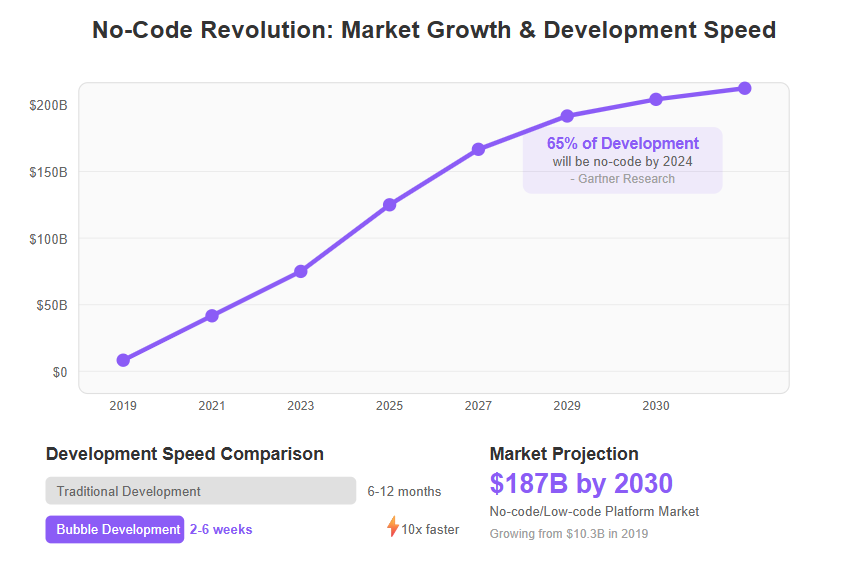
Moreover, the market for no-code tools is exploding. The no-code/low-code platform market is projected to grow from $10.3 billion in 2019 to about $187 billion by 2030, reflecting how mainstream this approach is becoming. Gartner’s research reinforces this trend, showing that by 2024 a majority of software development is being done without traditional coding. Bubble is at the forefront of this movement, enabling solo founders to punch above their weight and rapidly prototype and launch ideas with minimal overhead. The result? Faster development cycles, lower costs, and an opportunity for solo makers to compete with larger companies.
Bubble’s visual no-code platform provides an all-in-one environment to design UIs, create workflows, and manage a database without coding. This empowers solo founders to build full-stack web applications by themselves.
Why Bubble is Ideal for Solo Developers
When you’re a solo developer or founder, your most precious resources are time and energy. Bubble maximizes both by providing an all-in-one toolset tailored for rapid development. Here’s why Bubble shines for solo SaaS builders:
- No Coding Required – Yet Powerful: You don’t need to be a software engineer to build with Bubble. Its visual programming interface lets you assemble your app logically, almost like building with LEGO bricks, but the outcome is a serious, production-ready application. Bubble’s drag-and-drop editor and workflow system offer a high level of customization, enabling you to create complex logic (user accounts, data processing, integrations) without writing code. This combination of simplicity and power is crucial when you have to do everything yourself. Many tasks that would normally require writing and troubleshooting code are handled by Bubble’s platform. For a solo developer, this means you can implement features in hours that might take days or weeks to code otherwise, allowing you to iterate quickly and keep momentum. Solo developers often wear multiple hats, including engineer, designer, and marketer, and Bubble’s all-in-one platform helps streamline these roles.
- Fast Development Cycle: Bubble significantly cuts down development time. Features that might take an entire team weeks to build can often be configured in a matter of hours with Bubble’s intuitive tools. The ability to prototype a feature in the morning and have users testing it by evening is incredibly valuable. Rapid iteration means you can respond to user feedback faster and refine your product continuously. This agility can be a competitive advantage – you’re not bogged down by lengthy deployment cycles or waiting on other team members, so updates and fixes can be released frequently.
- Cost-Effective: Early on, budget is a major concern for a solo founder. Hiring developers or outsourcing work is often prohibitively expensive. Bubble offers a free tier to start building, and its paid plans are generally far cheaper than hiring even a part-time developer. For example, Bubble’s Personal plan is around $29/month and allows custom domains and higher capacity – a fraction of the cost of a software engineer’s hourly rate. Even the advanced Growth plan (~$119/month) or Team plan (~$349/month) scale with your needs, so you can start small and only invest more when your app’s success justifies it. Essentially, Bubble serves as your “technical co-founder,” providing the infrastructure and features of an entire dev team at low cost. This lets solo developers compete with larger teams without the overhead.
- All-in-One Platform: As a one-person team, context-switching between too many tools and technologies can slow you down and introduce errors. Bubble provides an integrated environment where you design the UI, define the database, implement workflows, and manage deployment all in one place. There’s no need to juggle separate front-end frameworks, back-end servers, database hosting, and so on – Bubble unifies these. You can build your data structure, create pages, set up logic, and push live updates from the Bubble interface. This integration keeps things manageable for a solo maker and reduces the cognitive load. You spend less time configuring infrastructure and more time building features that matter to your users.
- Community and Resources: When you’re building solo, you won’t have in-house colleagues to consult – but with Bubble, you’re solo, not alone. Bubble’s user community is massive and very supportive. There are active forums where you can ask questions and usually find someone who has faced (and solved) a similar issue. Bubble’s documentation is thorough, and there are countless tutorials, YouTube videos, courses, and even templates to help you learn best practices. This means whenever you hit a roadblock, there’s a good chance that solution is a quick search away. The community acts like your extended team. This support network significantly accelerates learning and problem-solving. You can also find Bubble experts for hire in the community if you ever need targeted help or code snippets, but for the most part, a determined individual can go very far by leveraging community knowledge.
In short, Bubble is ideal for solo developers because it removes many traditional roadblocks (like needing to write complex code or manage servers) and accelerates the building process. It allows you to focus on what you’re building – the product idea, user experience, and business logic – rather than the low-level technical details. A single person can thus wear multiple hats (designer, developer, product manager) within one intuitive platform. With Bubble, you as a solo founder truly have the power to “do it all”.
Adopting a Solo Developer Mindset
Before jumping into building, it’s important to get into the right mindset. Developing a SaaS solo is as much a mental and organizational challenge as it is a technical one. Here are some mindset tips for success:
- Be Strategic with Your Time: As a solo founder, time is your most limited resource. You need to prioritize tasks that have the highest impact on your product’s success. This means embracing the 80/20 rule – focus on building the core features that will deliver 80% of the value to users, rather than getting lost in nice-to-have details. It might be tempting to perfect every aspect of your app, but done is better than perfect when you’re alone. Use tools to stay organized (simple to-do lists or project boards) and set small achievable goals each week. A disciplined schedule (even if you’re working on this part-time) will keep you moving forward steadily.
- Keep It Simple (Avoid Over-Engineering): The indie hacker or solo developer mindset is to be straight to the point and avoid unnecessary methods or tools that bring more hurdles. In practice, this means don’t overcomplicate your tech or your business model at the start. Use Bubble’s built-in capabilities as much as possible before considering any complex custom solution. You don’t need to implement enterprise-level architecture for an app with a handful of users. For example, you shouldn’t worry about elaborate microservices or multi-region deployments in the early stage – Bubble’s default setup will do fine. Focus on solving the problem in the simplest way. This keeps development fast and reduces the chance of bugs. Remember, you can always optimize or refactor later once you have proven demand. As one experienced founder noted, you “don’t need to think about database replication if your app only has thousands of users”. Build for the scale you have or anticipate in the near term, not for some hypothetical millions of users. This will save you a lot of time and headache.
- Be Ready to Learn and Wear Many Hats: Building a SaaS alone means you’ll be doing a bit of everything – product design, development, testing, UX, customer support, marketing, etc. Embrace the opportunity to learn new skills. Not a designer? You’ll pick up basic UI/UX design principles along the way. Never done marketing? Time to learn the basics of SEO and social media promotion. This can feel overwhelming, but it’s also incredibly empowering to acquire a broad skill set. When stuck, lean on free resources: for design, there are templates and Bubble’s visual editor (plus inspiration from other apps); for marketing, there are countless blogs and communities (Indie Hackers, r/startups, etc.) with advice for solo founders. Keep a growth mindset – each challenge is a chance to broaden your expertise. It helps to connect with other solo founders through online communities so you can share experiences and tips.
- Stay Customer-Focused and Flexible: Without a team, you have the advantage of being able to make decisions and changes quickly. Use that to your benefit by staying very close to your potential customers or early users. Listen to their feedback and be willing to iterate. If something isn’t resonating, you can pivot or adjust without needing to convince a whole team. At the same time, guard against being swayed by every suggestion – use your judgment to filter feedback and stick to your overall vision. A common failure for startups is building something nobody wants. In fact, about 42% of startups fail because there’s no market need for their product. To avoid this, maintain an open line of communication with your target users from day one (even if that’s just conversations or forum interactions). Be ready to refine your idea to better serve their needs – this agility is your secret weapon as a solo builder.
- Manage Burnout and Celebrate Wins: Solo development can be intense. When you’re solely responsible for everything, it’s easy to overwork and burn out. Pace yourself and set boundaries (e.g., take breaks, maintain some work-life balance). It’s also important to celebrate small wins to keep morale high – finished a prototype of a key feature? Landed your first beta user? Pat yourself on the back! There’s no team cheer, so you have to be your own cheerleader. Keeping a positive, optimistic outlook will help push through inevitable challenges. Every bug fixed or user compliment is proof that you’re making progress. Use these moments to fuel your motivation. Remember why you started this journey – perhaps to solve a problem you care about, or to achieve independent income – and let that purpose drive you forward.
By cultivating this mindset – focused, pragmatic, continuously learning, user-centered, and resilient – you’ll be well-prepared to handle the ups and downs of solo SaaS development.
Planning Your SaaS Idea
Every successful SaaS starts with a solid idea that solves a real problem. As a solo founder, you should spend time upfront making sure your idea is well-defined and addresses a genuine need, because you have limited bandwidth to pivot later. Here’s how to plan your SaaS idea effectively:
- Identify a Pain Point or Niche: Think of problems you’ve encountered in work or daily life, or look at industries that are underserved by modern software. The best ideas often come from personal frustration – “I wish there was an app for X”. Start by clearly defining what problem your app will solve and who experiences that problem. If you’re a beginner, it helps to choose a niche you understand well (perhaps a hobby or a field from your past work experience). The more familiar you are with the problem domain, the better positioned you’ll be to create a solution that truly fits. For example, if you have a background in education, you might spot inefficiencies in how teachers manage assignments – that could spark an idea for an organizational tool. Narrowing your focus is usually beneficial for a solo project: solving a specific problem for a specific audience is easier than trying to build a “do everything” platform.
- Research the Market: Once you have a potential idea, validate that the problem exists for others too (not just you). This involves some market research. Search online forums, social media, and communities related to your niche. Are people complaining about this issue or asking for solutions? For instance, if you want to build a project management tool for freelance designers, check if designers on forums mention struggles in organizing client projects. Also analyze what existing solutions people use – these are your indirect competitors. Maybe they use spreadsheets or a generic tool not tailored to their needs. Look for gaps or pain points in those solutions (e.g., “I use Software Y but it’s too expensive/complex for my small projects”). Those gaps are opportunities for your SaaS. A little competitive research goes a long way: it can reveal if someone else is already doing exactly what you planned (in which case, how will you differentiate?), and it can spark ideas for features that will set you apart. Don’t be discouraged if there are competitors – competition often validates that a market exists, and as a solo founder you might compete on price, simplicity, or a unique angle.
- Define Your Unique Value Proposition: It’s likely others have attempted to solve the problem in some way. What will make your solution stand out? As a solo developer using Bubble, perhaps your edge is speed or cost. For example, if competitors are big enterprise tools, you can offer a simpler, more affordable alternative for individuals or small businesses. Write down in one sentence what unique value your SaaS provides and to whom. This is your value proposition – e.g., “A budgeting app for new parents that simplifies expense tracking and saves time by automatically categorizing baby-related spending.” The more specific, the better. Clearly defining your ideal customer (user persona) will also guide your feature decisions and marketing later. It ensures you build something that truly appeals to those users and you’re not trying to be everything to everyone.
- Keep the Scope Focused (MVP): It’s tempting to dream big and envision your app with every feature under the sun. But remember, you’ll build this alone (at least initially). It’s crucial to outline the minimum viable product (MVP) – the smallest set of features that delivers your core value proposition. Ask yourself: what is the core function that, if it works well, will solve the main problem? Everything beyond that can be added later. For example, if your idea is an analytics dashboard SaaS, the MVP might just include the key charts and data import for one data source, without user collaboration features or multi-account management yet. Keeping scope tight not only makes development manageable, it also helps you get to market faster to start validating with real users. Plus, a simpler product is easier for early users to understand. You can always expand based on feedback. A good rule of thumb is to cut your feature list in half, and then maybe cut it again, until only the “must-haves” remain for launch. Bubble’s speed of development can be a double-edged sword – you could build a lot quickly, but focus on building the right things quickly.
- Plan for Profitability: Since our goal is a profitable SaaS, think early about how this app will make money. This doesn’t mean you must charge from day one (many startups grow a user base before monetizing), but you should have a clear idea of where revenue could come from. Will you have a subscription model (monthly/annual fee for access)? A freemium model (free basic tier with paid upgrades)? One-time purchases or a marketplace commission? For example, maybe your app will be free for individual use but you’ll charge teams or businesses a fee for premium features. Identifying at least one monetizable aspect of the idea is important. If you struggle to see how it could make money, you might need to refine the concept or target a different customer who would pay for it. For instance, perhaps the solution is very valuable to a business context (who have budgets) even if end-consumers wouldn’t pay – that could shift you toward a B2B SaaS. We’ll delve more into pricing models later, but at the planning stage, outline a basic revenue strategy (even if it’s “free for 6 months to grow, then introduce paid plans”).
Document these points – it doesn’t need to be a formal 30-page business plan. It could simply be a one-page summary or a mind map. The key is to clarify your direction. Good planning ensures that when you start building in Bubble, you’re confident about what you’re creating and why. It saves you from wasting time building features nobody asked for or targeting the wrong audience. As the saying goes, “measure twice, cut once” – a bit of forethought now can prevent costly rework later.
Validating Your Idea Before Building
Before writing a single line of code (or in our case, drawing a single workflow in Bubble), it’s wise to validate that real users would want your SaaS. Idea validation at this early stage is crucial – it helps confirm market demand so you’re not building something in a vacuum. Validation can save you months of work by ensuring you invest your time wisely. Here are some lean validation strategies you can do even as a solo founder:
- Landing Page Test: Create a simple landing page that describes your product idea and its benefits. This can be done in Bubble itself or with any quick website builder. Include a clear call-to-action, like “Sign up for early access” or “Join the waitlist for updates.” The page should be concise – a headline, a few bullet points of what your SaaS will do, maybe a mockup image if available, and an email signup form. Then share this page wherever your potential users hang out: relevant subreddits, Facebook groups, LinkedIn, industry forums, etc. You can even run a small, targeted ad campaign (Google or Facebook ads with a tiny budget) to drive traffic from your target audience. The goal is to gauge interest. If people actually sign up or express enthusiasm (“This looks great, let me know when it’s live!”), that’s a positive signal. If you get very little response or clicks but no signups, that might mean your messaging isn’t clear or the problem isn’t resonating – better to learn that now than after building the whole product. You can tweak the idea or how you describe it and try again. Essentially, a landing page acts as a smoke test for demand: it’s a low-effort way to see if anyone cares.
- Interviews and Surveys: Nothing beats talking directly to potential users. Reach out to people who match your target demographic and ask if you could interview them briefly about the problem you think you’re solving. Prepare a few questions to validate the pain point and gauge interest in your solution. For example, if your SaaS is for freelance designers (to continue that example), find some freelance designers via Twitter, LinkedIn, or forums and ask if they face the challenges you’re addressing. You’d be surprised how many people are willing to talk about their pain points, especially if you frame it as “I’m building something to help solve X problem, would love your input.” If direct conversation is hard, use online surveys. Tools like Google Forms or Typeform are free/cheap and let you collect responses at scale. You can post a survey link in communities or send it to contacts. Even a short Twitter poll or a question on a niche forum can give insights. In these surveys or interviews, listen for strong reactions – especially any indication that they would pay for a solution (“I’d pay if someone made that!” is gold). Also pay attention to how they currently cope with the problem (workarounds, existing tools) and what they dislike about current options. Those insights will guide your feature priorities. The feedback might also reveal you need to adjust your idea slightly. Remember, validation isn’t about getting people to say “nice idea”; it’s about uncovering real desire or pain.
- Minimum Viable Prototype (MVP Prototype): One great thing about Bubble is that you can build a working prototype remarkably fast. You don’t have to wait until the entire product is finished to start testing with users. Consider building a stripped-down version of your app (maybe just one core workflow) and putting it in front of a few friendly users. This is sometimes called a “concierge MVP” or “Wizard of Oz” technique if parts of it are manually faked behind the scenes. For instance, suppose your SaaS is meant to use AI to generate reports. You might not have the AI fully automated initially; instead, you could have a prototype where the user clicks “Generate Report,” and you manually compile something and send it back, just to see if they find the result valuable. Bubble allows you to make a simple functional front-end quickly, so leverage that to let users experience a bit of your product early on. Share this prototype with a handful of trusted people (maybe those who showed interest on your landing page or survey). Watch how they use it, either in person or via analytics tools. Bubble has a preview mode and you can install tools like Hotjar for user session recordings if needed. Collect feedback: Was the value clear? What confused them? This will highlight any UX issues or missing features before you build too much.
- Gauge Monetization Willingness: While user interest is great, ultimately a profitable SaaS needs paying customers. A bold but very informative validation step is to ask for pre-orders or signups with pricing. For example, you could say: “We plan to launch in 2 months at $20/month, but early adopters who sign up now get 50% off for the first year.” This can be as simple as adding a pricing section on your landing page or an email to your waitlist asking them to reserve at a special price. If some people actually pull out their wallet (or at least explicitly agree to pay once ready), that’s a strong validation that you’re solving a real problem. Even just mentioning pricing options during interviews (“Would you pay $x for something that does y?”) and hearing the responses can be useful. Be mindful and ethical – if you take pre-payment, make sure to deliver or refund if plans change. You don’t have to actually charge their card before you launch; you can take a list of “interested in premium” users. But willingness to pay is a higher bar than willingness to use a free beta. It forces the issue of real value. If everyone loves the idea in theory but balks at the price, you may need to revisit your value proposition or pricing model. On the other hand, getting even a few pre-orders is a confidence boost and potentially some early revenue to fund development!
The goal of all these validation steps is to ensure you’re building something people want and are willing to eventually pay for. It’s far better to adjust or pivot your idea at this stage than after months of development. As a solo developer, your time is extremely valuable – don’t spend it on a hunch without evidence. By validating, you confirm you’re solving a meaningful problem and you’ll build your product with much more confidence. Remember, building a successful SaaS is equal parts building the right product and building the product right. We’re making sure the “right product” is in place first.
Setting Up in Bubble: Getting Started
Now that your idea is solid and validated, it’s time to get our hands dirty with Bubble. If you’re completely new to Bubble, don’t worry – it’s built to be beginner-friendly, and there’s ample documentation and tutorials to guide you. Let’s go through the initial setup steps and key concepts to start building your SaaS:
- Create a Bubble Account: Head over to Bubble.io and sign up for a free account. The free tier allows you to build and test your app with some limitations (for example, your app will be on a Bubble subdomain and might have Bubble branding visible, and certain features or capacity are limited). This is perfectly fine for development and even early user testing. You won’t need to pay until you’re ready to launch on your own custom domain or need higher performance. Once signed up, you can create a new app from Bubble’s dashboard. You’ll be asked for an app name (you can change it later) and some basic settings.
- Understanding the Bubble Editor: When you open your new app, you’ll enter Bubble’s visual editor environment. It may look a bit overwhelming at first, but it’s logically organized into a few main parts:
- Design Tab: This is where you drag and drop UI elements onto pages. It’s akin to a canvas or design tool. On the left, you have a palette of elements (text, images, input fields, buttons, icons, repeating groups for lists, etc.). You drag these onto the page and position/resize them as needed. You can create multiple pages for your app (e.g., a landing page, a dashboard screen, an admin page). Each page can have its own layout. Bubble’s editor uses a grid and alignment guides to help you place things neatly. A crucial aspect here is responsive design – at the top of the editor, there’s a responsive viewer where you can toggle how your page looks on different screen sizes. Bubble’s new responsive engine (if you’ve enabled it) lets you set rules for how elements rearrange or resize on smaller screens. It’s a good practice to check this as you design each page. You might start with a desktop layout but ensure it collapses nicely on mobile. Use groups to keep related elements together; groups can also be made into reusable elements so you don’t repeat common components (like a navbar).
- Workflow Tab: This is the heart of your app’s logic. Bubble uses an event-driven model for functionality. In the workflow editor, you define “when X happens, do Y” rules – effectively your app’s programming, but in plain language. For example: “When the Sign Up button is clicked, create a new user account with the input email and password” would be a simple workflow. Each event (like a button click, page load, form submission, etc.) can trigger a series of actions (like signing the user up, saving data, navigating to another page, showing a message, etc.). Workflows can branch with conditions (“only do this if user is admin” etc.), allowing for complex logic. Bubble provides a range of built-in actions, and you can also integrate custom ones via plugins. Creating workflows in Bubble is very approachable – it’s like filling out a sentence: When [Event] -> [Action], optionally add conditions. Under the hood, Bubble is handling all the code to make that happen (communicating with the database, authentication, etc.). You will likely spend a lot of time in the Workflow tab as you implement your app’s features, tying the front-end UI to back-end data changes.
- Data Tab: Every SaaS needs to store and retrieve data. Bubble comes with a built-in database for your app (you don’t need to set up anything like MySQL or Firebase separately; Bubble handles it for you). In the Data tab, you define your data types and fields. Bubble by default includes a User data type (with fields like Email already present). You can add new fields to User (e.g., “Plan” or “IsAdmin”) and create other data types relevant to your app – for instance, if you’re building a project management app, you might have a data type “Project” with fields for name, due date, owner (which could link to a User), etc. Defining data in Bubble is done through a simple interface (no SQL required): you name the type and add fields with chosen field types (text, number, date, file, boolean yes/no, etc.). Relationships between data are created by using one data type as a field in another (e.g., Project has a field “tasks” which is a List of Tasks data type). Once your data types are set, you can create, read, update, delete entries through workflows or directly in the editor for testing. Understanding how Bubble’s database connects with your UI is key – elements like “Repeating Group” can display a list of things from the database (e.g., a list of Projects), and input forms can create or modify things in the database via workflows.
- Bubble’s Learning Resources (Optional but Recommended): Before diving too deep, especially if you haven’t used Bubble before, it might help to go through Bubble’s interactive lessons or some video tutorials. Bubble provides guided lessons in the dashboard that teach basics like building a simple app, creating workflows, saving data, etc.. Spending a couple of hours on these can save you a lot of confusion later. Additionally, Bubble’s forum and manual are excellent reference when you’re implementing specific features. If you prefer structured courses, there are many (some free, some paid) on platforms like Udemy or by Bubble experts, but you can also learn by doing – the documentation is always there when you need to figure out how to do X in Bubble.
- Starting with a Template (Optional): Bubble offers templates (some free, some for purchase) in its template marketplace. As a solo developer, a template can give you a starting boost if one matches your app’s category. For example, there might be a “SaaS Starter” template with common pages (sign up, user settings, subscription handling) or templates for specific use-cases like a CRM or a Job Board. If you find one close to your idea, you can use it and then customize further. However, if this is a learning exercise or you have very unique requirements, you might start from scratch to better understand how everything is built. Templates can also serve as inspiration – you can peek at how they structured things or solved a particular function.
By the end of your initial setup, you should have your Bubble environment ready: your data types defined, and maybe some basic pages and workflows in place (like user sign-up/log-in which Bubble can scaffold for you). It’s a good idea to test early – even at this stage, run the app in preview to ensure, for example, that a new user can register and get stored in the database. Bubble provides a debug mode you can append to your URL (adding ?debug_mode=true) which allows you to inspect things and step through workflows, which is super handy for testing as you build. Embrace an iterative build-and-test approach rather than building everything at once then testing; it’s easier to catch issues incrementally.
Now, with the basics set up, let’s move on to designing a user-friendly interface for your app.
Designing an Engaging User Interface
Even if you’re not a designer by trade, Bubble gives you the tools to create a clean and user-friendly interface for your SaaS. A good UI/UX is important – it makes your app intuitive to use and credible in the eyes of users (critical for a new SaaS). In fact, about 75% of consumers admit to making judgments on a company’s credibility based on its website design. So let’s ensure your app looks and feels professional. Here are some tips for designing your app in Bubble:
- Plan Your User Experience (UX) Flow: Before dragging elements onto pages, take a step back and think about how users will navigate and use your app. It helps to sketch a simple flow on paper or a whiteboard. Outline the key screens and what the user’s journey is (e.g., first time user signs up -> sees onboarding or welcome page -> creates their first project -> views dashboard, etc.). This doesn’t have to be very detailed, just a map of how things connect. For example, decide what the first page after login should be (dashboard? profile setup?). If your app has multiple user roles (like admin vs regular user), plan how their experiences differ. Having this UX roadmap will guide your design in Bubble so that you place the right elements on the right pages and add the necessary navigation links.
- Use Bubble’s Design Features Effectively: In the Bubble editor’s Design tab, you have a rich set of elements to construct your UI. Familiarize yourself with common ones:Bubble’s editor uses a box model layout – elements can be nested inside groups and arranged in rows or columns. A good practice is to group related elements (like a form with label+input+button) so you can handle them together for responsiveness and reuse. Bubble now has a responsive engine that allows you to define how a group behaves when the screen width changes (e.g., elements can collapse into a column on mobile). Use the responsive viewer frequently (there’s a toggle in the editor to simulate different screen widths). Aim to make your design responsive from the start, meaning it works on mobile devices. Often, a straightforward way is to design with a mobile-first mindset or use a 960px or 1200px wide base and ensure groups have max-width settings so they shrink on small screens. Bubble also supports using CSS-like flexbox properties if you enable the new responsive engine, which lets you distribute space in a container.
- Text (for headings, labels, body text),
- Input elements (text inputs, dropdowns, checkboxes, etc. for user data entry),
- Buttons (for actions),
- Repeating Groups (a powerful element to display lists of things from your database, e.g., a list of projects or tasks – it’s like a template for a list item that Bubble will repeat for each database entry),
- Groups (containers to hold other elements – useful for structuring layout and making elements show/hide together),
- Popups (modals for dialogs),
- Icons and Images.
- Keep it Clean and Simple: As a solo founder handling design yourself, simplicity is your friend. You don’t need a super elaborate design for version 1; you need something clear and easy to use. Make liberal use of whitespace (empty space) to avoid clutter – don’t feel you must fill every corner of the screen with content. Stick to a consistent color scheme: perhaps 1 or 2 primary colors that match your branding or logo. Use a readable, clean font (Bubble lets you pick from web fonts or add custom ones). Consistency is key: decide on styles for headings, body text, buttons, etc., and apply them everywhere. Bubble has a Style editor where you can create reusable styles (for example, define a style for “Primary Button” and then all your buttons can inherit that, so if you change the style once, all buttons update). This ensures a cohesive look throughout the app. A simple, modern design with basic styling will already put you ahead of many clunky internal tools people might be used to. If you doubt your design, often less is more – a few well-aligned elements and clear text beats a fanciful but confusing layout.
- Leverage Templates and Icons: If design isn’t your strong suit, don’t hesitate to use resources to boost it. Icons can greatly enhance usability and are available through plugins (Bubble has Font Awesome and Material Icons integrations, etc.). Rather than using only text, a small icon can make a button’s purpose clearer (for example, a trash can icon on a delete button). There are also design templates in Bubble’s marketplace and UI kits from third-party sites like Zeroqode. You might find pre-designed components like navbars, forms, card layouts, etc., which you can drop into your app. Using these can give your app a polished look with minimal effort. Even if you don’t use a full template, you can get inspiration by seeing how those are laid out. Just be careful to maintain consistency if you mix components – adjust them to your base style.
- Consider User Onboarding: An often overlooked aspect of UI/UX is how you introduce new users to the app. Since you have a clear idea of how to use your app, it might be obvious to you, but a first-time user could be lost. Plan for some basic onboarding cues: maybe a welcome message, or tooltips highlighting what to do first. You can implement a simple onboarding guide by showing a popup with instructions for new users (and a “Got it” button to close). Or have some default data in the database to illustrate usage (like a sample project that appears for new accounts so they see an example). Onboarding UX can greatly improve initial user engagement, ensuring they don’t give up due to confusion.
- Get Feedback on Your UI: Once you have a prototype of your UI ready (even before all functionality is working), get a fresh pair of eyes on it. Ask a friend or colleague to navigate your app without much guidance and observe where they stumble. Sometimes, as the builder, you assume something is obvious (“of course you click that icon to go next”), but an outsider might not get it. You can also share a screenshot or a link (Bubble lets you share the development version link) on a forum to ask for quick feedback. The Bubble forum itself has sections where people share their apps for feedback. Minor tweaks like adding a label here, an explanation there, or rearranging a button can dramatically improve usability when informed by real user reactions.
Remember, design is an iterative process. The great thing about Bubble is that you can tweak your UI on the fly – move things around, change colors or text – and see updates immediately. You don’t have to strive for pixel-perfect perfection on your first launch. Focus on delivering a clear, pleasant experience. As your SaaS grows, you can always refine the design, hire a professional designer, or incorporate a more advanced design system. In the beginning, the priorities are clarity and usability. A straightforward UI that users understand will serve you better than an overly fancy design that confuses them. Keep it simple, make it functional, and polish as you go.
Building Functionality with Workflows and Data
With the UI in place (or at least the basic screens laid out), it’s time to bring your app to life by adding functionality. This is where you implement the features that make your SaaS useful. In Bubble, functionality is achieved through workflows (for logic) and database operations (for data storage and retrieval). At this stage, focus on the key features that define your MVP, ensuring you deliver value quickly and avoid unnecessary complexity. Here’s how to approach building functionality:
- Model Your Data Effectively: Revisit the data types you set up in Bubble’s Data tab and refine if needed. Good data design will make building features much easier. For each feature, ask what data is involved. For example, if you are building a task management SaaS: you have Projects and Tasks; a Project might have a list of Tasks; a Task might have fields like title, due date, completed yes/no, and link back to a Project and to a User (assignee). Ensuring your data types have the right relationships is important (Bubble allows “list of things” fields for one-to-many relations, etc.). Bubble’s database is a relational database behind the scenes, but you don’t have to worry about SQL – just define types and Bubble will handle connecting them. If you realize you need a new field while building, you can add it on the fly. For example, you might add a field “role” to User if you decide to differentiate normal users vs admins for certain features. Keep in mind privacy rules – Bubble allows you to set privacy on data types (who can view or modify certain fields). It’s a good idea to set up some basic privacy rules (like users can only see their own data, etc.) early on to avoid exposing data unintentionally, especially once live.
- Build Core Workflows First: Identify the absolutely core interactions in your app – the ones that deliver the main value. Implement those workflows first. For instance, continuing the task app example, core workflows would be: user signs up or logs in; user creates a new Project; user adds a Task to a Project; user marks a Task complete. Each of these is a workflow (or set of workflows). In Bubble, you’d set up events like “When ‘Create Project’ button is clicked -> create a new thing (Project) in database, then possibly reset input fields or show a confirmation.” Another example: “When Task checkbox is changed -> make changes to thing (Task: set completed = yes).” Bubble’s workflow editor will guide you – you select the action type and then fill in the details (which fields to set, etc.). Use custom states or hidden inputs if you need to store temporary info for workflows (e.g., store the current Project’s ID in a custom state when navigating to a page, so you know which project to add tasks to). It’s important to test each workflow in run mode as you build: click the button in preview and see if the data updated in the database (Bubble’s debugger and the App Data viewer in Data tab can confirm that). Build incrementally and get immediate feedback.
- Implement Conditional Logic: Many SaaS apps require some conditional behavior (for example, only show a certain button if the user is an admin, or workflow does X if data meets some criteria and Y otherwise). Bubble allows adding conditions both on UI elements and within workflows. You can show/hide elements by setting a condition (e.g., an edit button visible only when Current User is Admin), and you can have conditional actions in workflows (each action can have an “Only when” qualifier). Mastering conditions will help you avoid creating separate redundant workflows. Also consider the order of operations – if a workflow has multiple actions, they execute in sequence. Sometimes you need to use “Result of Step 1” in Step 2 (Bubble lets you refer to earlier action results, like the thing you just created). This is common, e.g., create an Order, then in the next step create related Line Items referring to that Order.
- Utilize Plugins for Added Functionality: Bubble’s plugin library can save you significant development time for common functions. For example, need to allow users to upload files or images? Bubble has a built-in file uploader element, but you might find a plugin that offers multi-file upload with a progress bar. Or if you want to integrate a rich text editor for user input (for posting formatted text), there are plugins for that. Search the Bubble plugins directory – many are free. Installing a plugin usually adds new element types or workflow actions you can use. For example, installing a Stripe plugin adds ready-made actions for payments (more on that later). However, be mindful of relying too heavily on third-party plugins, especially obscure ones, because they might not be as well supported. Stick to popular, well-reviewed plugins when possible.
- Testing as You Go: We can’t stress enough the importance of testing your functionality as you add it. Bubble provides a Preview mode where you run the app as if it’s live. Use the step-by-step debugger (enable debug_mode as mentioned earlier) to watch how a workflow executes if something isn’t working right. You can set breakpoints on workflow actions to inspect the values of things at that moment. For example, if a search isn’t returning expected results, inspect the constraints in debug to see what it’s filtering on. Also check Bubble’s issue checker (it will warn you if something is obviously misconfigured or a field is referencing a deleted element, etc.). A good practice is to maintain test data in your development database – create a couple of example users, projects, etc., so you have something to see in repeating groups and to test search and filtering functions.
- Avoid Unnecessary Complexity: As you implement features, be wary of feature creep. It’s easy to think “as long as I’m at it, why not also add XYZ.” Stick to your MVP plan. Bubble makes it relatively easy to add new workflows, but each thing you add is more to test and maintain. If you find yourself adding something that wasn’t in your initial must-have list, pause and consider if it’s needed for launch or if it can be a post-launch improvement. For instance, you might initially implement a simple search (just a text search through tasks) and skip advanced filtering or sorting options until you have users requesting it. Keep your workflow logic as straightforward as possible – sometimes that means doing things in a slightly manual way in the beginning. For example, instead of building a highly generic multi-step form system, you might hardcode a few steps for simplicity since you’re the only one maintaining it. Clarity in your logic is more important than trying to make everything ultra-configurable at the start.
At this point, you should have a functional MVP of your SaaS within Bubble – the major screens and workflows are working with your test data. You can create accounts, perform the main app actions, and see data update accordingly. This is a huge milestone! Now it’s crucial to ensure your app works reliably and to refine it via feedback and testing, which we’ll discuss next.
Integrating Plugins and External Services
One of Bubble’s strengths is its ability to integrate with other services – this extends your app’s functionality beyond what you build yourself. As a solo developer, leveraging external services (through plugins or APIs) can save you time and add powerful features without having to reinvent the wheel. Here’s how to approach integrations:
- Bubble Plugins: The Bubble ecosystem has a marketplace of plugins covering a variety of needs. These range from UI elements (like sliders, charts, rich text editors) to utility functions (like date pickers with advanced features, search bars, etc.) and integrations with third-party services (Stripe, Google Maps, Facebook login, etc.). For example, Bubble has a built-in Stripe plugin that allows you to easily accept payments on your Bubble app (we’ll detail payments separately in a later section). There are plugins for sending emails (although Bubble can send basic emails itself), for analytics (like integrating Google Analytics), for SEO improvements, and more. To use a plugin, you simply install it from the Plugins tab, configure any keys or settings it requires, and then use the new elements/actions it provides. Always read the documentation of the plugin (usually provided on the plugin page or documentation sites) to understand how to implement it correctly.
- External APIs with API Connector: If a Bubble plugin doesn’t exist for a service you want to use, Bubble’s API Connector allows you to connect to any external API. This is a bit more advanced, but very powerful. For instance, say you want to use a specific AI service’s API or you want to fetch data from an external database – you can set up API calls in the API Connector by providing the endpoint URLs, parameters, and authentication details. Bubble can then initiate these calls from workflows or as data sources (as if they were part of your app). Many no-code founders use this to integrate things like sending SMS via Twilio, or fetching stock data from a finance API, etc. If the API is a RESTful one with JSON, you can usually make it work by configuring the call and letting Bubble autodetect the response structure. This feature means Bubble isn’t limited to its own features – it can be extended to virtually any service with an API. As a solo dev, this is gold, because you can piggyback on existing services instead of coding them yourself. For example, instead of building your own real-time chat from scratch, you might integrate a service like CometChat or a Chat API that handles the heavy lifting.
- Zapier and Automation Tools: If direct API work sounds daunting, there’s also the route of using Zapier, Integromat (Make), or similar automation tools which have visual interfaces to connect apps. Bubble can work with Zapier through webhooks or the Bubble API. For instance, you can set up a Zapier Zap that triggers when a new user signs up in your Bubble app (Bubble exposes webhooks or you can call a Zapier webhook from a workflow), then that Zap could add the user to a MailChimp mailing list, or send you a Slack notification. This way you offload some tasks to external automation without coding. It’s worth noting that these tools might introduce additional costs or complexities, but they can save a lot of time if you need to integrate many services.
- Database and Authentication Integrations: If your SaaS might require users to log in via Google or Facebook (OAuth social logins), Bubble has plugins and built-in support for OAuth sign-in with common providers. Enabling those can improve user onboarding if relevant (people appreciate one-click signups). If you anticipate needing to share data with other apps or allow others to use your data, Bubble allows exposing your own Data API for your app (so others could GET/POST to your Bubble app data if you enable it – useful if you later build a mobile app that uses the same backend, for instance).
- Performance Considerations for Integrations: Each plugin or API call can introduce some overhead. As you integrate, be mindful of not going overboard such that your app becomes slow or too dependent on many external points of failure. Choose integrations that truly add value. Also, test them thoroughly – for example, if using a Google Maps plugin, test the map loading on various devices; if using an external API, handle the case where the API might fail or be slow (Bubble lets you set timeouts and error handling in workflows).
- Examples of Useful Integrations: To spark ideas, here are common ones solo founders use:
- Analytics: Integrate Google Analytics or Mixpanel to track user behavior.
- Email marketing: Connect to SendGrid (Bubble has integration for transactional emails) or Mailchimp for newsletters.
- File storage: Bubble can host files but you might integrate with Dropbox or AWS S3 for large file handling via API.
- Maps and Geolocation: Google Maps or Mapbox integration for location-based apps.
- Payments: Stripe (as mentioned), or PayPal if needed via a plugin.
- Calendars/Scheduling: Integrate with Google Calendar API if your app handles scheduling.
- AI services: Some Bubble apps integrate OpenAI’s API (e.g., GPT) to add AI features without building the AI – you can do that via API connector easily (there are tutorials on this, given the popularity).
In summary, Bubble’s integration capabilities allow your solo-built app to have functionality on par with much larger apps. You can stand on the shoulders of giants by connecting to best-in-class services instead of building everything from scratch. A practical tip: implement integrations gradually. Get your core app working, then layer in integrations one by one, testing as you go. Each integration will make your app more feature-rich, but also a bit more complex, so ensure each is stable before adding another.
Bubble’s flexibility here is a huge advantage for a solo developer – it’s like having an army of microservices at your disposal that you can plug into your app with relatively little effort. Use that superpower wisely to accelerate development and provide more value to your users.
Testing, Feedback, and Iteration
By this point, you have a functional app that’s integrated with the necessary services. Congratulations – that’s a major accomplishment as a solo developer! Now we move into a critical phase: testing your SaaS thoroughly, gathering feedback, and iterating on the product. This is where you polish the experience, eliminate bugs, and refine the app based on real-world use to increase its chances of success.
- Test Your App Thoroughly: Start by doing systematic testing yourself. Go through every feature and use case: sign up new users, simulate different roles if applicable (maybe create a dummy admin account and a regular user account to see both perspectives), create data, edit it, delete it, try to break things by entering unexpected inputs, etc. Pay special attention to edge cases – for example, what happens if a user leaves a form field blank when they shouldn’t, or enters a very large number or an invalid email format? Bubble provides alerts in some cases (like it won’t proceed with a workflow if a required field is empty unless you’ve handled that), but you should tailor the user experience (e.g., showing error messages to the user when they input something incorrectly). Use Bubble’s debugger to trace any issues that come up. Also test the app on multiple devices/browsers if possible (Chrome, Firefox, Safari; desktop vs mobile view). Bubble apps are web apps, so ensuring cross-browser compatibility and a decent mobile experience is important.
- Invite Some Beta Users: Once you’re satisfied that things basically work, it’s immensely valuable to get actual users to test it. You might invite a small group of say 5-10 people for a beta test. Ideally, these are people in your target audience (perhaps ones who showed interest during validation). You can send them a special sign-up link or just ask them to use the app normally, and then provide feedback. It often helps to have a way for them to easily send feedback – maybe a simple Google Form, or even an email to reach you. Some founders set up an intercom chat or a feedback widget in the app to capture issues in real-time. Real users will use your app in ways you didn’t expect and find bugs or UX issues you overlooked. This can be humbling, but extremely useful. Take note of any errors they encounter (Bubble’s Logs can also help if something crashed on the server side – check the Logs tab for issues). If possible, observe at least one person using it (screen share or in person) to see where they hesitate or get confused.
- Iterate Quickly on Feedback: As feedback and bug reports come in, prioritize them. Fix any critical bugs immediately – nothing kills user interest faster than an app that doesn’t work or loses their data. Bubble’s fast development cycle is a boon here: you can often fix an issue and push an update the same day. For example, if a user reports “I clicked X and nothing happened,” you can go to the editor, realize you forgot to connect that button to a workflow, add it, and deploy the fix. When it comes to feature suggestions, weigh them against your vision: sometimes users will ask for extra features. While you should listen (they might reveal a need you missed), be careful not to get pulled in every direction. Focus on improving the core functionality first and user experience around it. A good approach is to group feedback into categories: Bugs, UX improvements, Nice-to-have features. Tackle all the bugs, do as many UX improvements as make sense, and note the nice-to-haves for future consideration unless they are trivial to add.
- Use Analytics and Metrics: It’s a good idea to have basic analytics from the start of your beta. This could be as simple as tracking page views and button clicks via Google Analytics or a more product-focused tool like Mixpanel or Heap that you integrate. These tools can show you where users drop off, which features are used often or rarely, etc. For example, you might discover that many users sign up but then never create a project (indicating an onboarding issue), or that they click on a certain element thinking it’s interactive when it wasn’t meant to be. Metrics like conversion rate (what percentage of sign-ups actually become active users, or what percentage of trial users convert to paid if you have a trial) are key to measure over time. Early on with few users, qualitative feedback is more useful than metrics, but setting up analytics early ensures you have data from day one and can catch trends before they become big problems.
- Refine Performance: During testing, pay attention to performance (page load times, workflow execution time). If some action feels sluggish, investigate if you can optimize it. Maybe you need to add an index on a frequently searched field (Bubble allows marking certain fields as “text searchable” for performance), or you can redesign a workflow that loops too many times (maybe break it up or handle in smaller chunks). If your app deals with a lot of data, consider loading things in batches (Bubble’s repeating groups can load more on scroll, etc.). Performance tuning can be an ongoing process, but it’s easier to address now than when you have a large user base complaining. Also test under conditions like a slower internet connection to see how your loading indicators or progress bars should be implemented for long waits.
- Security and Data Integrity Testing: As a solo dev, you’re also in charge of security. Double-check that your privacy rules in Bubble are correctly set so that Users can’t see data they shouldn’t (Bubble’s default is open data unless you restrict it). Try using your app in two accounts side by side to ensure one user cannot access another’s info (unless intended). If you implemented any custom code or HTML, ensure it’s not introducing vulnerabilities. Bubble itself is quite secure out of the box (for example, it protects against SQL injection since you never write SQL), but things like user-uploaded content and privacy need your attention. If your SaaS involves sensitive data, consider steps like enabling SSL (Bubble does that on custom domains automatically), and possibly two-factor auth or other features if appropriate.
Throughout this testing phase, maintain an optimistic yet pragmatic attitude. Not everything will work perfectly on first try, and that’s okay. You might find certain aspects of your app need reworking based on user input. Better to do it now than later. It can be a bit of “two steps forward, one step back” as you refine, but each iteration is making your product stronger and more user-friendly. Many successful SaaS products went through dozens of iterations before they nailed product-market fit.
As a solo builder, you can iterate faster than large companies – use that to your advantage. Users will appreciate when they suggest something on Monday and see it improved by Wednesday. That level of responsiveness is often your edge against bigger competitors. Just be careful to also set expectations; communicate with your beta users about changes and thank them for their input (this builds goodwill and early evangelists).
By the end of this stage, you should have a stable, user-tested version of your app that you’re confident in. You’ve validated the concept, built the product, and refined it with feedback. Now it’s time to focus on how to monetize and grow your user base.
Monetization Models: Freemium vs. Subscription
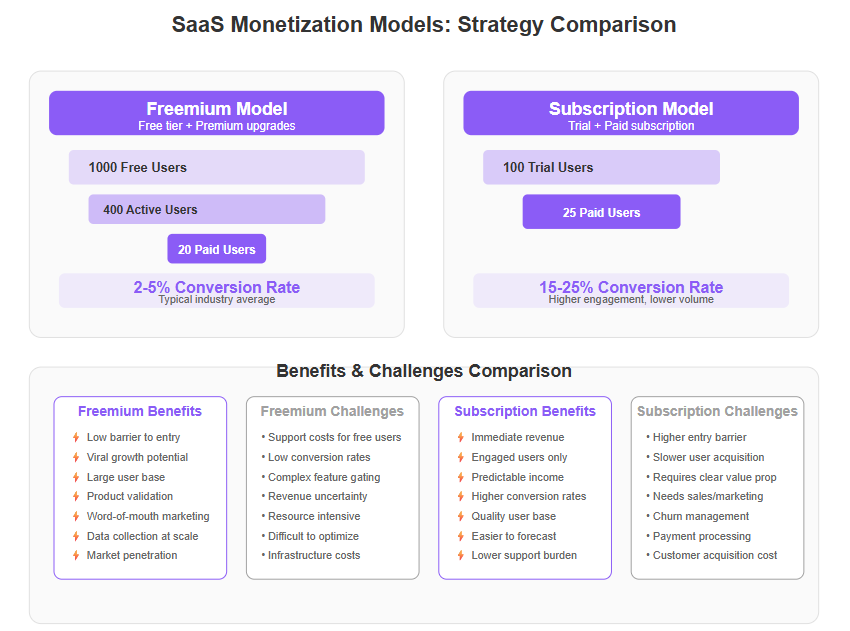
With your SaaS app taking shape, a crucial aspect of making it profitable is choosing the right monetization model. The two most common models for SaaS are Freemium and Subscription (paid plans), though there are variations and hybrids of these. Your choice will affect how you implement features in Bubble (for example, gating certain features for paying users) and how you market the service. Let’s break down these models and considerations for each:
- Freemium Model: In a freemium model, you offer a free tier of your service with limited features or usage, and then have one or more premium tiers that users can upgrade to for additional features or higher limits. The idea is to reduce friction for new users – they can start using your app without pulling out a credit card – and then convert a fraction of them into paying customers once they see value. Many successful SaaS companies use freemium (think of services like Dropbox, Trello, etc.). As a solo founder, freemium can be great for growth because it maximizes sign-ups and user base initially. However, you have to carefully design what is free vs. paid to encourage upgrades. Typically, the free tier should be useful but somewhat constrained. For example, free users can create up to 2 projects; to get unlimited projects or advanced features, they must upgrade. Or the app is free for one user, but collaborative features require payment. One key thing to note: only a small percentage of free users might convert to paid. Industry averages for freemium conversion rates often range around 2-5% converting to paid (depending on the product and market). So you need to ensure that the free user base can either be large enough or inexpensive enough to sustain itself while the paying users cover costs. Bubble’s cost for you (the founder) is mainly your Bubble plan and maybe some plugin or API costs, which helps – you don’t have huge marginal costs per user aside from maybe increased workload or capacity upgrades. But support is a consideration: free users will still need support and use resources, so keep that in mind.
- Implementing Freemium in Bubble: You can handle this by having a field on the User thing for “Plan” (e.g., Free, Pro, etc.). When a user signs up, default them to Free. Then when they upgrade (through a payment workflow), you set their Plan to the new value. In your app, you’ll use conditions to check this field to grant or restrict access. For instance, on a button that creates a new project, you could have a workflow “Only when Current User’s Plan is Pro OR (Current User’s Plan is Free and Current User’s number of projects < 2)” – meaning free users can only add up to 2 projects. Alternatively, you might create entirely separate pages or popups that are visible only to paid users (like a “Analytics Dashboard” page that free users can’t see). Bubble makes it straightforward to enforce such logic once the user’s plan is known. You can also show upsell prompts: e.g., if a free user tries to access a premium feature, show a popup “This feature is for Pro users. Upgrade now to unlock it!”
- Pros and Cons: Freemium is great to get users in the door and create a community around your product. It also can serve as marketing – free users might refer others or eventually convert later. However, be prepared that most free users will never pay. So, ensure that having them is still beneficial (maybe their usage generates content, or they provide word-of-mouth). Also, consider limiting anything that incurs a cost per use in the free tier (for example, if your app uses an API that charges you per call, you don’t want free users burning through too many calls). It’s common to put caps on usage in free plans for this reason. As a solo founder, supporting a large free user base can also become challenging, so maybe in the early stage keep the free tier relatively constrained until you can automate support or handle influx.
- Subscription (Paid Plans) Model: This is the straightforward approach where after a free trial or even immediately upon sign-up, users must pay a recurring fee (monthly/annual) to use the service. Many B2B SaaS go this route: they might offer a 14-day free trial, after which the user must subscribe to continue using the product. Or some have no free trial at all, just demos and then a purchase. The benefit of the subscription model is immediate revenue from any user who signs up, and you generally deal with more serious users (people who pay tend to be more engaged because they’ve invested). It’s easier to project revenue growth if every user is a paying user from the start. The downside is it creates friction to adoption – some people won’t even try a product if they have to enter payment info upfront or if the trial period is too short for them to see the value. As a solo dev, you might not have a big sales or marketing machine, so pure paid model can slow down initial user acquisition. But if your SaaS is targeted to businesses (who expect to pay for tools) or has a very clear ROI, it might make sense.
- Implementing Paid Plans in Bubble: If you only have one paid plan (one price for all features), it’s simple: require payment on sign-up or after trial. If you have multiple tiers (like Basic, Pro, Business each with different limits/features), it’s similar to freemium setup: have a Plan field with values or maybe a numeric level, and check that in the app. A lot of the logic is like freemium (feature gating), just that the lowest tier isn’t free but a paid Basic. You might still allow a trial period. You can implement a trial by having a field like “TrialUntil” date on the User and check if current date is beyond that to lock them out or prompt for upgrade.
- Trial vs. No Trial: Consider offering a free trial if you go paid-only. Trials can be 7, 14, 30 days – depending on how long it takes for a user to experience the core value. Trials help reduce risk for the user. Just make sure you communicate clearly when the trial will end and how to convert. Bubble’s Stripe integration can handle trial periods automatically if set up through Stripe’s subscription plans. Alternatively, you can manually upgrade them to paid in Bubble when the trial ends and payment is made.
- Hybrid Approaches: Some SaaS do a mix: e.g., a limited free tier and a trial of premium features. Or a free tier and multiple paid tiers. As a solo founder, you might want to keep it simple initially – one free, one paid, or just one paid plan – and you can always expand later. Too many options can confuse early users.
- Pricing Your SaaS: Regardless of model, you’ll need to decide pricing. Research what competitors charge and the value your app provides. Don’t undervalue yourself – even as a new product, if you solve a painful problem, people will pay. Sometimes solo devs hesitate to charge much, but remember you can always offer discounts or grandfather early users. It’s easier to lower a price or offer a sale than to raise prices later on existing users. Also consider offering annual plans (with a discount) for those who commit – it gives you upfront cash and user commitment.
- Conversion and Metrics: If using freemium or trials, keep an eye on conversion rates. If you find that e.g. only 1% of free users convert but you need 5% to break even, you might need to adjust the model (maybe the free tier is too good and people don’t see a need to upgrade, or maybe the premium value isn’t clear). On average, 2-5% conversion is typical for freemium, and around 15-25% of free trial users might convert to paid in many SaaS (that varies a lot). These are just benchmarks; your mileage may differ. The beauty of SaaS is you can tweak these as you go – change what’s free vs paid, change pricing, etc., ideally in response to user behavior and feedback.
Lastly, whichever model you choose, communicate it clearly on your marketing site and within the app. Users should know what they get for free and what they need to pay for, without feeling tricked. Being transparent builds trust, which is important especially as an unknown startup.
Implementing Payments in Bubble
Once you have your pricing strategy, you’ll need to implement a way for users to actually pay and subscribe. Fortunately, Bubble makes it reasonably straightforward to integrate payment processing, especially with Stripe, a popular payment platform for SaaS. Here’s how you can set up payments in your Bubble app:
- Choose a Payment Provider: Stripe is highly recommended for most cases – it supports one-time payments, subscriptions, and it’s global (supports many countries and currencies) and developer-friendly. Bubble has an official Stripe plugin (and there are others). If your audience is in a region where Stripe isn’t available or you need alternate methods (like PayPal), you can consider those, but Stripe covers credit/debit cards which is usually enough to start. For this guide, we’ll assume Stripe.
- Setting up Stripe: First, create a Stripe account on stripe.com. It’s free to create; you’ll need to provide business details for payouts, etc. In Stripe, you’ll configure your products or plans. For example, you can set up a recurring subscription plan named “Pro Plan” at $20 per month. Stripe will give this plan an ID. Also get your API keys from Stripe’s dashboard (there are test and live keys). Bubble’s Stripe plugin can be configured with these keys.
- Install Bubble’s Stripe Plugin: In your Bubble app, go to Plugins, add the “Stripe Plugin” (Bubble has one called “Stripe by Bubble” which is commonly used). Once installed, you’ll need to input your Stripe API keys in the plugin settings (Bubble allows you to have dev/test keys and live keys, so you can test transactions in Stripe’s test mode first). The plugin might also ask for things like a redirect page (where to send users after a checkout).
- Implementing a Checkout Workflow: With the plugin, you have new actions available in workflows. One common approach is to use Stripe’s checkout popup or redirect. For instance, you might have an “Upgrade” button in your app. The workflow for clicking “Upgrade” would be: “Subscribe the user to a plan” (a Stripe action). You’ll specify the Plan ID (from Stripe dashboard) and perhaps quantity (usually 1). This will typically redirect the user to Stripe’s checkout page or open a Stripe modal to collect payment details securely. After successful payment, Stripe can redirect back to a page on your app (which you set, e.g., a “payment_success” page). Bubble’s plugin also supports webhooks for Stripe to listen for events like subscription paid, etc., but initial setup can be done without that if using the built-in actions.
- Testing Payments: Use Stripe’s test mode first. Stripe provides test card numbers you can use (like the famous 4242 4242 4242 4242). Run through the upgrade process in development mode, ensure that Stripe creates the subscription, and that your Bubble workflow then updates the user’s plan in the database (this part you must do in Bubble after payment success – e.g., set Current User’s Plan = “Pro”). You can design it so that on return from Stripe’s success, a workflow checks if result of Stripe action is "succeeded" then make changes to user. There are slightly different approaches (some use Stripe’s customer portal).
- Handling Subscription Status: If you allow cancellation or downgrades, you’ll need to implement that too. Stripe’s plugin offers actions to cancel a subscription. Also consider failed payments – Stripe will try charging again, etc. You might not need to build all this logic initially, but as you get paying users, keep an eye on Stripe’s dashboard for any failed renewals. Stripe can send webhook notifications for failed payments, and you could automate an email to the user or downgrade if not resolved.
- One-time Purchases or Add-ons: If your model is a one-time fee (less common for SaaS, but maybe you sell credits or a lifetime plan), you can charge a user’s card a single time. The plugin has “Charge the current user” action for one-off charges – you just specify amount and currency. For subscription SaaS, stick to subscription actions.
- Security & Compliance: Using Stripe means you don’t handle the raw credit card data (Stripe’s forms do), which is good for security and PCI compliance. Bubble’s plugin ensures that sensitive info never touches your database. Make sure you use SSL (Bubble apps on custom domains should enable SSL) when going live with payments to encrypt all traffic.
- Implementing Plan Restrictions in Bubble: As mentioned earlier, after a user pays and gets a plan status in your database, enforce that throughout the app. For example, if a free user tries to access a premium page, either hide the navigation to that page for them or show an upgrade prompt. If a free user somehow navigates to a premium page (say by URL hack), Bubble’s workflow on page load can check their plan and redirect them or display a message. Bubble’s privacy rules can also ensure data related to premium features isn’t accessible to free users if that’s a concern.
- Testing Edge Cases: Test the whole flow: sign up as new user, upgrade to paid, ensure you can log out/in and the user retains Pro status, try canceling (if you offer user cancellation via a button – or you might handle cancellations manually at first via Stripe dashboard if needed), and ensure the app responds appropriately (e.g., a canceled user might revert to Free plan at period end). Also test what happens when a paid user’s subscription period ends – presumably Stripe auto-renews, but if their card fails, Stripe will mark subscription unpaid after retries. Maybe not critical to automate initially, but have a plan (like periodically check Stripe for unpaid subs or listen to webhooks).
One more thing: sales tax/VAT – if selling globally, Stripe can help handle tax via Stripe Tax, but as a solo dev you may want to limit initial users to regions you understand tax for. If selling in the EU, for instance, you may need to collect VAT. Stripe’s newer checkout does this if configured. Just be aware and consult Stripe’s docs or an accountant for compliance if you charge many international users.
By implementing payments, you’ve turned your app from a fun project into a real business. Now every new user that subscribes is actual revenue, which is exciting! Just ensure a smooth payment experience, because a clunky checkout can deter customers.
Now that you can make money from your app, the next step is getting users to sign up and pay – which brings us to launching and marketing.
Launching and Marketing Your SaaS
“Build it and they will come” is a myth in the startup world. As a solo founder, after building your SaaS, you must also wear the marketer’s hat. Launching effectively and continuously marketing your product is essential to gain users and grow revenue. Let’s discuss strategies for launching and promoting your Bubble-built SaaS:
- Soft Launch vs. Big Launch: You likely already did a sort of soft launch with your beta users. A soft launch means putting the product out there quietly, perhaps to a small group or just opening up sign-ups on your website, without much press or publicity. This can be wise to ensure everything runs smoothly. Once you’re confident, you might plan a bigger launch to drive more attention. A big launch could involve posting on Product Hunt, Hacker News, relevant subreddits, or reaching out to tech blogs in your niche for coverage. Since you’re solo, manage your expectations and resources – a massive launch day can also bring in lots of support requests or expose scaling issues. It might be better to stagger launches (e.g., Product Hunt one week, a Reddit post another week) to handle the influx gradually.
- Optimize Your Landing Page (SEO and Conversion): Make sure your SaaS’s landing page (the marketing site) clearly communicates the value proposition. Use the keywords relevant to your target audience so that you can start building organic search traffic (SEO). For instance, if your SaaS is a “project management tool for freelance designers,” those phrases should be in your headings and page title. Have clear calls to action (like “Try it free” or “Get Started”). Include social proof if you have any (testimonials, or even just your own story why you built this). As you are focusing on being profitable, highlight the ROI or benefits (“Save 5 hours a week on managing clients” or similar). If you created content (like blog posts) related to the problem you solve, that can help attract users via search engines – consider a blog or resources section where you write about the domain (this is content marketing). Bubble apps can have SEO meta tags set in the page settings, so fill those out for each page (title, description).
- Leverage Communities and Social Media: Identify where your potential customers hang out online, and be an active participant there. This could be forums, LinkedIn groups, Facebook groups, Slack communities, etc. Don’t spam them with ads, but genuinely contribute. You can share insights and softly mention your product when relevant. Many indie hackers and solo devs use Twitter to build in public, sharing milestones or challenges during development, which can amass a following of supporters interested in the product. By the time you launch, those followers can become your first customers. If you haven’t done so, it’s never too late to share your journey. It builds trust (E-E-A-T: Experience, Expertise, Authority, Trustworthiness – showing your experience building the solution) and creates a group of people rooting for you. When launching, those people will likely retweet or upvote your posts.
- Product Hunt and Directories: Product Hunt is a popular platform to launch tech products. A successful Product Hunt launch can bring a surge of traffic and early adopters. There’s a strategy to it: prepare good visuals (screenshots, maybe a short demo video), write a clear description, and engage with every comment during launch day. The Bubble community itself might support you if you share that you’re launching a Bubble-made app. Besides PH, consider submitting to other directories or review sites (e.g., there are SaaS directories, startup listing sites, etc.). They may not drive huge traffic individually, but every bit helps for backlinks and awareness.
- Content Marketing & SEO: If you have the capacity, producing valuable content (blog posts, tutorials, whitepapers, videos) related to the problem you solve can attract your target audience. For example, if your SaaS helps with personal budgeting, writing blog posts like “5 Tips for Budgeting for New Parents” (if that’s your niche) can draw people via Google search. Within those, you naturally mention your tool as a solution. This is a longer-term marketing strategy as SEO takes time, but it pays dividends by continuously bringing in traffic. Ensure your site is indexed by Google (Bubble apps can be indexed; submit your sitemap in Google Search Console). Also, consider creating how-to videos or walkthroughs of your app to post on YouTube – people search YouTube for solutions as well.
- Collecting Emails and Leads: Not everyone who visits will sign up immediately, so having a way to capture leads is useful. Offer a newsletter or a free resource in exchange for an email on your site. That way you can send occasional updates or promotions and nurture interested folks into users over time. As a solo founder, automating an email welcome sequence could help. There are simple tools or even just manually sending a personal note to each sign-up to thank them can stand out.
- Paid Advertising (Cautiously): If you have a small budget, you might experiment with paid ads (Google AdWords or Facebook/Instagram ads targeting your niche). Be careful, as it’s easy to burn money quickly with ads. Track your cost of acquisition – if you spend $50 to get a user and your monthly price is $10, that user needs to stay 5+ months just to break even, which might not be feasible. Early on, it might be better to focus on organic and community-driven growth which costs more time than money.
- Partnerships and Referrals: Look for complementary businesses or tools where you could cross-promote. For instance, if you built a tool for freelance designers, maybe partner with a freelance job board to offer their members a discount, and they mention your tool. Or integrate with a popular tool and get listed on their marketplace (Bubble itself is a platform – perhaps showcasing your app’s success could get you featured by Bubble). Also consider a referral program: incentivize your existing users to refer others by offering them a free month or some credit per referral. Many famous SaaS grew via referrals (e.g., Dropbox with extra storage).
- Provide Excellent Support: In the early days, your responsiveness to user questions or issues is part of marketing – because happy users will spread the word. Since you likely don’t have 24/7 support staff, set expectations (maybe indicate support hours or that you’re small but will reply ASAP). When someone contacts you, reply as quickly and helpfully as you can. Personal touches, like thanking them for feedback and maybe implementing a requested feature quickly, can turn a user into a loyal advocate. People often stick with a product not just for features, but because they like the people behind it. Your story as a solo maker can be a marketing angle too; some users love to support indie developers over big corporations.
Launching and marketing can feel like an entirely new challenge after the work of building the app. But remember: marketing is just as important as development for a successful SaaS. The good news is, marketing results can sometimes show faster than coding results – a single tweet that goes viral can bring hundreds of sign-ups in a day. Be persistent and creative. Much like coding, treat marketing as an experiment – try different channels, see what yields sign-ups, and focus on those.
Finally, keep an optimistic outlook. Early growth might be slow; that’s normal. Each new user is progress. Listen to what resonates with people about your product and amplify that in your messaging. Over time, the momentum can build from a trickle to a steady flow of new customers.
Scaling Up: Performance and Growth Considerations
As your SaaS starts to gain users and (hopefully) revenue, you’ll need to think about scaling – both the technical side (can Bubble handle more users and data?) and the operational side (can you handle more users as a solo founder?). Scaling a Bubble app and a solo-run business requires foresight and some proactive adjustments. Here are key considerations:
- Bubble App Performance: Bubble is quite powerful, but like any platform, extremely complex or heavy apps can face performance issues if not optimized. If you built with good habits (clean workflows, not loading tons of data unnecessarily), you might be fine for a long time. However, if you start getting hundreds or thousands of concurrent users, you may need to optimize. Some tips:
- Optimize Searches and Data Loading: Use constraints on searches to narrow results, and avoid pulling more data than needed. For example, if a dashboard should show a user’s 10 latest items, have the search limited by user and sort by date with a :first 10, rather than pulling all items. Consider using privacy rules to automatically filter data at the source.
- Scheduled Workflows and Backend Processes: Bubble allows backend workflows (APIs) that can run on the server side, which are useful for batch operations or scheduled tasks (like nightly summaries, sending emails, etc.). Offload heavy logic to these if it doesn’t need to happen immediately in the UI. This can keep the front-end snappy.
- Monitor Capacity Usage: Bubble’s paid plans come with a measure called “capacity” (unit of server resources). In your app’s Logs/Capacity tab, you can see how close you are to hitting limits. If you consistently max out capacity, your app might slow down at peak times. The solution is either to optimize or to upgrade your plan to get more units of capacity. Bubble’s pricing model is such that higher-tier plans give more capacity and other features. Heavier usage may require moving from the Personal plan up to Growth or higher. Ensure your revenue can support these jumps when needed.
- Load Testing: If you anticipate a big influx (say after a press feature or a viral post), you might simulate some load or at least keep an eye on performance when usage spikes. It’s a good idea to maintain a staging version of your app (Bubble lets you create a copy for testing, or use development version carefully) to test changes under load without affecting real users.
- Scaling Your Team (or Not): As a solo founder, there’s only so much you can do in a day. If your SaaS grows, you might face pressure on customer support, marketing tasks, and continuous development. Think about what tasks you could outsource or automate. For instance, maybe hire a freelance support person a few hours a week to handle routine questions or create a thorough FAQ/knowledge base so users can help themselves. You could also consider bringing on a co-founder or partner if growth is rapid and you need complementary skills (like someone focusing on marketing while you focus on product, or vice versa). There’s no rush to do this until necessary, but keep an open mind – scaling sometimes means scaling the team too.
- Another approach some solo entrepreneurs take is to intentionally keep the scope smaller (maybe not chase enterprise clients that would overwhelm a one-person operation) and serve a niche well. This is a valid strategy: a micro-SaaS that makes, say, $100k/year with one person can be a great success, no need to become the next Salesforce with thousands of employees.
- Scaling Customer Base and Product: If things go well, you’ll likely need to continue evolving the product to meet customer demands and stay ahead of competitors. Plan a product roadmap – list major features or improvements you want to tackle in the coming months. Prioritize based on user feedback and revenue potential. One advantage of being on Bubble is you can push updates quickly. But as your user base grows, be careful with updates – you might want to schedule them during off-peak hours or notify users if an update might cause a brief downtime. Bubble deploys changes typically with minimal downtime (often just a few seconds or none for minor updates), but significant database changes might require a maintenance window.
- Keep an eye on your user metrics: What features are heavily used? Which ones are underused (maybe can be dropped or improved)? What kinds of users are signing up the most? This can inform where to focus your efforts to scale effectively.
- Considerations for Exceeding Bubble’s Limits: It’s worth noting, Bubble is capable of scaling to fairly large applications (there are examples of Bubble apps with tens of thousands of users). However, if one day your app needs something beyond Bubble’s capability (like extremely complex real-time data processing, or you want to have a native mobile app for iOS/Android), you might explore hybrid approaches (e.g., using Bubble as a backend while building a custom front-end for specific platforms). But this is a bridge to cross only if you come to it. Many founders worry “What if we become huge, can Bubble handle it?” — that’s often a good problem to have, and by then you likely have resources to address it (either by optimizing, getting a dedicated Bubble instance, or rewriting a part of it in code if absolutely needed). Notably, successful companies have scaled using Bubble as part of their stack; for example, Dividend Finance scaled to handle over $1B in loans and secured $300M+ in investments with Bubble in its infrastructure, showing that serious scale is possible.
- Financial Scaling: As you grow, keep track of your SaaS’s finances. It’s easy to reinvest into the product (like upgrading Bubble plans, spending more on marketing). Make sure your pricing and revenue cover your costs with a margin. Since you want it profitable, monitor metrics like Monthly Recurring Revenue (MRR), Customer Acquisition Cost (CAC), and Churn rate (how many users cancel each month). If churn is high, focus on improving the product or engagement to retain users – it’s often cheaper to keep a customer than to find a new one. If CAC is high, refine marketing to more organic channels. Being data-driven will help you scale efficiently rather than just throwing money around.
- Maintaining Quality and Trust: As more users rely on your SaaS, maintaining reliability becomes crucial. This means promptly fixing any critical bugs, communicating transparently if there’s an outage or issue, and ensuring data security. Regularly back up your Bubble app (Bubble has automatic backups and you can manually create saves). Consider exporting data periodically just for peace of mind. Also, if you start handling a lot more user data, review your compliance with regulations (GDPR for EU users, etc.) and update your privacy policy as needed. These might seem like details, but they build trust as you scale – showing that even though you’re small, you take user data seriously.
- Know When to Get Help: Finally, know your limits. Scaling can be stressful. If you find 100-hour weeks creeping in, or users complaining that you’re not responsive enough because you’re pulled too thin, it might be time to invest in help. This could be hiring a virtual assistant, a part-time developer (maybe to build custom Bubble plugins or handle advanced stuff), or a marketing freelancer. The goal of building a profitable SaaS is not just revenue, but also a sustainable business for you. Burning out the founder is a risk to the business. So scale yourself along with the app – delegate where reasonable, use automation tools for tasks (like a bot to answer common support questions, etc.), and pace growth in a way you can handle.
In short, Bubble can scale with you to a high level, and being a solo developer doesn’t mean you can’t manage a growing SaaS – it just means you have to be smart about where you spend your time and perhaps leverage profits to get a helping hand in due course. Many indie SaaS founders stay solo and quite profitable by carefully balancing growth and operational load. With planning and adaptability, you can too.
- Bubble App Performance: Bubble is quite powerful, but like any platform, extremely complex or heavy apps can face performance issues if not optimized. If you built with good habits (clean workflows, not loading tons of data unnecessarily), you might be fine for a long time. However, if you start getting hundreds or thousands of concurrent users, you may need to optimize. Some tips:
- Optimize Searches and Data Loading: Use constraints on searches to narrow results, and avoid pulling more data than needed. For example, if a dashboard should show a user’s 10 latest items, have the search limited by user and sort by date with a :first 10, rather than pulling all items. Consider using privacy rules to automatically filter data at the source.
- Scheduled Workflows and Backend Processes: Bubble allows backend workflows (APIs) that can run on the server side, which are useful for batch operations or scheduled tasks (like nightly summaries, sending emails, etc.). Offload heavy logic to these if it doesn’t need to happen immediately in the UI. This can keep the front-end snappy.
- Monitor Capacity Usage: Bubble’s paid plans come with a measure called “capacity” (unit of server resources). In your app’s Logs/Capacity tab, you can see how close you are to hitting limits. If you consistently max out capacity, your app might slow down at peak times. The solution is either to optimize or to upgrade your plan to get more units of capacity. Bubble’s pricing model is such that higher-tier plans give more capacity and other features. Heavier usage may require moving from the Personal plan up to Growth or higher. Ensure your revenue can support these jumps when needed.
- Load Testing: If you anticipate a big influx (say after a press feature or a viral post), you might simulate some load or at least keep an eye on performance when usage spikes. It’s a good idea to maintain a staging version of your app (Bubble lets you create a copy for testing, or use development version carefully) to test changes under load without affecting real users.
- Scaling Your Team (or Not): As a solo founder, there’s only so much you can do in a day. If your SaaS grows, you might face pressure on customer support, marketing tasks, and continuous development. Think about what tasks you could outsource or automate. For instance, maybe hire a freelance support person a few hours a week to handle routine questions or create a thorough FAQ/knowledge base so users can help themselves. You could also consider bringing on a co-founder or partner if growth is rapid and you need complementary skills (like someone focusing on marketing while you focus on product, or vice versa). There’s no rush to do this until necessary, but keep an open mind – scaling sometimes means scaling the team too.
- Another approach some solo entrepreneurs take is to intentionally keep the scope smaller (maybe not chase enterprise clients that would overwhelm a one-person operation) and serve a niche well. This is a valid strategy: a micro-SaaS that makes, say, $100k/year with one person can be a great success, no need to become the next Salesforce with thousands of employees.
- Scaling Customer Base and Product: If things go well, you’ll likely need to continue evolving the product to meet customer demands and stay ahead of competitors. Plan a product roadmap – list major features or improvements you want to tackle in the coming months. Prioritize based on user feedback and revenue potential. One advantage of being on Bubble is you can push updates quickly. But as your user base grows, be careful with updates – you might want to schedule them during off-peak hours or notify users if an update might cause a brief downtime. Bubble deploys changes typically with minimal downtime (often just a few seconds or none for minor updates), but significant database changes might require a maintenance window.
- Keep an eye on your user metrics: What features are heavily used? Which ones are underused (maybe can be dropped or improved)? What kinds of users are signing up the most? This can inform where to focus your efforts to scale effectively.
- Considerations for Exceeding Bubble’s Limits: It’s worth noting, Bubble is capable of scaling to fairly large applications (there are examples of Bubble apps with tens of thousands of users). However, if one day your app needs something beyond Bubble’s capability (like extremely complex real-time data processing, or you want to have a native mobile app for iOS/Android), you might explore hybrid approaches (e.g., using Bubble as a backend while building a custom front-end for specific platforms). But this is a bridge to cross only if you come to it. Many founders worry “What if we become huge, can Bubble handle it?” — that’s often a good problem to have, and by then you likely have resources to address it (either by optimizing, getting a dedicated Bubble instance, or rewriting a part of it in code if absolutely needed). Notably, successful companies have scaled using Bubble as part of their stack; for example, Dividend Finance scaled to handle over $1B in loans and secured $300M+ in investments with Bubble in its infrastructure, showing that serious scale is possible.
- Financial Scaling: As you grow, keep track of your SaaS’s finances. It’s easy to reinvest into the product (like upgrading Bubble plans, spending more on marketing). Make sure your pricing and revenue cover your costs with a margin. Since you want it profitable, monitor metrics like Monthly Recurring Revenue (MRR), Customer Acquisition Cost (CAC), and Churn rate (how many users cancel each month). If churn is high, focus on improving the product or engagement to retain users – it’s often cheaper to keep a customer than to find a new one. If CAC is high, refine marketing to more organic channels. Being data-driven will help you scale efficiently rather than just throwing money around.
- Maintaining Quality and Trust: As more users rely on your SaaS, maintaining reliability becomes crucial. This means promptly fixing any critical bugs, communicating transparently if there’s an outage or issue, and ensuring data security. Regularly back up your Bubble app (Bubble has automatic backups and you can manually create saves). Consider exporting data periodically just for peace of mind. Also, if you start handling a lot more user data, review your compliance with regulations (GDPR for EU users, etc.) and update your privacy policy as needed. These might seem like details, but they build trust as you scale – showing that even though you’re small, you take user data seriously.
- Know When to Get Help: Finally, know your limits. Scaling can be stressful. If you find 100-hour weeks creeping in, or users complaining that you’re not responsive enough because you’re pulled too thin, it might be time to invest in help. This could be hiring a virtual assistant, a part-time developer (maybe to build custom Bubble plugins or handle advanced stuff), or a marketing freelancer. The goal of building a profitable SaaS is not just revenue, but also a sustainable business for you. Burning out the founder is a risk to the business. So scale yourself along with the app – delegate where reasonable, use automation tools for tasks (like a bot to answer common support questions, etc.), and pace growth in a way you can handle.
In short, Bubble can scale with you to a high level, and being a solo developer doesn’t mean you can’t manage a growing SaaS – it just means you have to be smart about where you spend your time and perhaps leverage profits to get a helping hand in due course. Many indie SaaS founders stay solo and quite profitable by carefully balancing growth and operational load. With planning and adaptability, you can too.
Real-World Success Stories Built with Bubble
It always helps to look at real examples for inspiration and confidence. Numerous entrepreneurs have built successful apps on Bubble, proving that solo developers can indeed launch serious, profitable businesses with no-code. Let’s highlight a couple of success stories to show what’s possible:
- FormulaBot (ExcelFormulaBot) – Solo Founder, $40k MRR: FormulaBot is an AI-powered SaaS that helps users generate Microsoft Excel formulas from text queries (great for those who aren’t Excel gurus). It was founded by David Bressler as a solo project in August 2022 and built using Bubble. In a short time, it exploded in popularity – as of the latest reports, it’s making around $40,000 in monthly recurring revenue. What’s impressive is how quickly this happened: the founder had the idea, built the first version in about three weeks on Bubble, and launched. The demand for the tool was massive (it taps into a huge Excel user base and solves a common pain). David leveraged no-code (Bubble) to capitalize on an AI trend without needing to hire developers. The story shows that if you identify a clear problem and deliver a solution fast with Bubble, you can capture the market and generate significant income, even as a single-person company. It’s also worth noting that an AI-heavy app like this can be done in Bubble by integrating with OpenAI’s API, etc. – something the founder did via Bubble’s API connector, demonstrating Bubble’s flexibility. FormulaBot’s success has been covered in the Bubble community and startup forums, cementing its place as a flagship example of a profitable Bubble-built SaaS by a solopreneur.
- Dividend Finance – From No-Code MVP to $300M+ Funding: Dividend Finance is a fintech platform in the residential solar space (helping homeowners get financing for solar installations). While it’s not a one-person operation, it’s notable that they started with a Bubble MVP. Using Bubble, they built their initial platform and proved the business model. This approach paid off enormously – Dividend Finance grew rapidly and eventually secured over $384 million in investments and processed over $1 billion in loans. They demonstrated that Bubble could be used to handle robust, real-world financial transactions and scale to enterprise levels. At some point, as they grew, they likely expanded their tech stack (many companies eventually bring in full-code solutions or hybrid models), but the fact that they got so far with a Bubble foundation is a testament to the platform’s power. For a solo builder, the takeaway is that using Bubble is not a dead-end; it can carry you well into the success stage, and even if you transition parts of the app to custom code later, you’ve dramatically reduced time-to-market and early development costs. In other words, Bubble can be your launchpad to a million-dollar (or more) startup without needing a tech team at the outset.
Bubble has powered successful SaaS startups of all kinds. For example, Dividend Finance (right) began as a Bubble-built app and went on to raise over $300M and handle $1B+ in transactions. Many solo founders have launched profitable apps on Bubble, proving that no-code development can create scalable and valuable businesses.
- Others: There are plenty of other examples across different industries:
- Comet (an innovative workforce management platform) – built on Bubble, showing that even HR/enterprise tools can be done with no-code.
- Zeroqode’s products – Zeroqode is a company that builds templates and apps on Bubble; they’ve spun off SaaS like Qoins (a personal finance app that went through a tech accelerator) using Bubble.
- Personal Projects to full Businesses: Many stories in the Bubble community tell of someone solving a niche problem that turned into a steady income SaaS. Apps for things like real estate management, educational tools, marketplaces connecting specific communities – all built by one or two people on Bubble – are out there thriving.
- Carrd (while not built on Bubble, it’s worth mentioning as a solo founder success in no-code space, achieving over $1M ARR by offering simple one-page sites). It shows the potential of micro-SaaS built by one person. Similarly, on Bubble specifically, we have success stories on a slightly smaller scale: e.g., Meetaway (a virtual event networking app) was built by a solo founder on Bubble and got into a tech accelerator, or NuMarket (crowdfunding marketplace) built without code and raised funding.
The pattern from these stories: a solo founder leveraged no-code tools to rapidly build a solution and iterate, capturing an opportunity quickly. This is the advantage you as a solo Bubble developer have – speed and agility. Traditional development might take months longer and require more capital. No-code lets you get a product to users ASAP, and if it gains traction, you can either grow it on Bubble or attract resources to grow further.
Importantly, these examples also help address any skepticism about Bubble’s viability for “real” products. Public figures like Emmanuel Straschnov (Bubble’s co-founder) often highlight these success cases to show Bubble’s robustness. So when talking to potential users or investors, you can confidently say that apps built on Bubble have raised millions, served thousands of users, and generated significant revenues. The tech is not a toy – it’s a tool that under the right vision can create serious businesses.
Tips for Long-Term Maintenance and Improvement
Launching your SaaS is just the beginning. To keep it profitable and growing, you’ll need to maintain and improve it over time. As a solo developer, it’s vital to establish good practices for maintenance to avoid technical debt and to continuously provide value so that users stay subscribed. Here are some tips for the long haul:
- Regular Maintenance Cycles: Set aside some regular time (monthly, or a day every two weeks) purely for maintenance tasks. This includes fixing minor bugs that were not urgent, refactoring any messy parts of your Bubble workflows or database, updating content, and checking that all integrations (APIs, plugins) are running smoothly (sometimes API keys expire or services update versions). Bubble’s editor may release updates; occasionally, check if any new Bubble features can simplify something you built manually.
- Backups and Version Control: Bubble allows you to create application versions on higher-tier plans (for instance, having a development version separate from live). Even if you’re on a personal plan, Bubble automatically keeps backups. It’s still a good idea to manually export your app’s data and perhaps save your Bubble app’s JSON (Bubble has an export function for the design if needed) periodically. Especially before making big changes, create a save point or copy the app. This way if something goes wrong, you can restore. Bubble’s history feature lets you undo changes, but having a mindset of “save before major change” is healthy.
- Monitoring and Alerts: As your user base grows, you might want to set up monitoring. For example, use an uptime monitoring service (like UptimeRobot) to ping your app periodically and alert you if it’s down (Bubble is stable but if your domain or DNS has an issue, you want to know ASAP). Monitor critical workflows – e.g., if emails are supposed to go out daily, make sure they are. You can set up admin pages or logs in your app to track activity. If something is off (e.g., no new signups in a period where you usually have some, or an error count spikes if you capture errors), investigate quickly.
- User Support and Communication: Over time you’ll likely have a user base that might suggest features or report issues. Keep communication open. Consider having a public roadmap or a changelog – there are tools or even simple Bubble pages where you can list “Upcoming features” and “Latest updates”. Users appreciate knowing you’re actively improving the service. If your SaaS is business-critical for people, maybe send out a quarterly email with updates or tips on how to use new features. Good communication builds trust that the product is well-maintained by a reliable person (you!).
- Dealing with Bug Reports: No matter how careful, bugs will appear. When a user reports a bug, acknowledge it and prioritize fixing it if it affects their usage significantly. Use Bubble’s debug tools and logs to trace the issue. Sometimes what a user describes might not immediately make sense; if possible, ask for steps to reproduce or even a screenshot. One approach is to maintain a bug tracker (could be a simple Trello board or Airtable) so you don’t lose track of issues. As a solo dev, juggling bug fixes while doing new features and support is challenging – but a clear list and prioritization helps. Critical bugs (data loss, payments failing, security issues) trump new features.
- Plan Feature Improvements by Impact: Over the long term, to keep the product competitive, you’ll add features. But avoid feature creep that complicates the app unnecessarily. It’s wise to base new features on user feedback frequency and strategic value. Sometimes the flashy idea you have might be less requested than a simple improvement users want. Balance your own vision with user inputs. Also, before adding a major feature, consider: will this help me acquire or retain more users enough to justify the complexity? If unsure, you can do a survey or beta test of a concept.
- Optimize Costs: Review your expenses periodically. As a Bubble app scales, you might move to higher pricing tiers – ensure you’re on the right plan. Bubble also offers Dedicated plans if extremely high scale, but that’s only if needed. Check your usage of external services: are you paying for plugins or APIs that you’re not fully utilizing? Can you switch to a cheaper tier or cut something not providing ROI? Keeping costs in check ensures profitability. On the flip side, don’t under-invest in critical things – for instance, if your emails often end up in spam, maybe pay for a better SMTP service; the improved deliverability could reduce churn (users who claim “I didn’t get the alert email” etc.).
- Security Upkeep: As time goes on, security standards evolve. Ensure you update things like passwords for external services, API keys (rotate them if possible), and use Bubble’s Privacy Rules especially as you add new data fields (make sure new sensitive fields are protected). If you eventually allow file uploads or any user-generated content, implement checks or moderation as needed (there are services to scan for viruses or inappropriate content if your app deals with that). Being proactive about security can save you from disasters (like a data breach) that can ruin user trust and incur legal issues.
- Learn and Improve Your Skills: Bubble and the no-code ecosystem are always evolving. New features come (for example, Bubble might introduce improvements in performance, new plugins, etc.). Stay engaged with the Bubble community – read the forum or updates. You might discover easier ways to do something you originally built in a convoluted way. Refactoring parts of your app with new Bubble capabilities can improve maintainability. Also, keep an eye on general SaaS best practices by reading blogs or joining indie maker communities. For example, learning about conversion optimization might lead you to tweak your onboarding for better activation rates. Or learning about UX design trends might prompt a UI refresh after a year to keep your app looking modern.
- Exit Strategy (Maybe): This might be far off, but think if you want to run this indefinitely or possibly sell the SaaS someday. Many solo founders build micro-SaaS that they later sell on marketplaces like MicroAcquire. If an exit is something you’d consider, maintain good documentation (so someone else can take over) and keep the code (Bubble config) clean. Even if not, having documentation for yourself is helpful as the app gets complex – document workflows or tricky setups so six months later you remember how it works!
In summary, treat your SaaS like a living product. Just as you would maintain a garden – pulling weeds (bugs), watering (updating content/features), and pruning (removing unused features) – your app will thrive with regular care. The optimistic view: maintaining a SaaS can be very rewarding. You’ll see your product mature, user base grow, and revenue stabilize. Each improvement you make can lead to happier customers or new sales, which feels great. Just avoid the pitfalls of neglect (don’t let bug lists grow endlessly) or over-ambition (don’t try to rewrite the whole app from scratch at 2 AM because you felt like it – stick to iterative improvements).
By following these maintenance principles, you ensure that your profitable SaaS stays profitable and maybe becomes even more so over time, instead of fizzling out due to quality issues. Longevity and consistency are powerful – many SaaS fail not because of competition, but because the founders gave up or let it stagnate. You won’t do that because you have a plan and passion for your product’s mission. 💪
Frequently Asked Questions (FAQs)
Q1: Can you really build a complex SaaS with Bubble as a solo developer?
A1: Yes, absolutely. Bubble is a full-stack no-code platform that lets you create both the front-end UI and back-end logic/database for web applications. It has been used to build complex SaaS apps including marketplaces, social networks, and enterprise tools. As a solo developer, you can leverage Bubble to handle user accounts, databases, workflows, and even integrations with external services – all without writing traditional code. Many solo founders have launched sophisticated SaaS products on Bubble. That said, building a “complex” SaaS still requires careful planning and design. You’ll need to break down the features you want and implement them step by step in Bubble’s editor. The platform provides the building blocks (e.g., repeating group lists, API connections, etc.), so complexity is more about how you use them. If you ever hit a limitation (for instance, a very specialized functionality), Bubble allows adding custom code via plugins or iframe embeds. But in most cases, you can achieve what you need using Bubble’s built-in capabilities. We’ve seen real examples like a fully-featured finance platform and an AI-driven SaaS built on Bubble by single founders, which validates that complex, scalable apps are within reach. The key is to be patient in the learning phase – as you become proficient with Bubble, your ability to build complex features will grow rapidly.
Q2: Is Bubble scalable and secure enough for a production SaaS app?
A2: Yes, Bubble is designed with scalability and security in mind, but it’s important to understand the context. Scalability: Bubble hosts apps on cloud infrastructure and can scale your app automatically to an extent. It uses units of capacity (server resources) that you can increase by upgrading plans as your user base grows. Many Bubble apps run with thousands of users; and some high-profile ones (like Dividend Finance) scaled massively on Bubble. If your app grows, you might need to move to a higher-tier plan or even Bubble’s dedicated plans to get more consistent high performance. For extremely heavy workloads, some founders eventually migrate certain components off Bubble, but that’s usually only if you hit very high scale or specific performance needs. Security: Bubble handles a lot of security for you (like preventing SQL injection, storing passwords hashed, etc.). They provide features such as Privacy Rules to restrict who can access what data in your database – you should configure those for your data types. Bubble apps use SSL encryption for data in transit (especially on paid plans with custom domains). However, Bubble is not HIPAA compliant out-of-the-box, so it’s not recommended for apps handling protected health information without additional measures. For general SaaS data, Bubble meets industry-standard practices and you can build GDPR-compliant workflows (Bubble has documentation on GDPR as well). Ultimately, you also play a part in security: using strong passwords for your Bubble account, setting up domain security, carefully reviewing plugins (ensure you trust what you install), and handling sensitive keys securely. In summary, many entrepreneurs trust Bubble for production apps. As long as you follow best practices and Bubble’s guidance, you can run a secure and scalable SaaS on the platform. Bubble’s team regularly updates the platform for performance and security enhancements.
Q3: How much does it cost to run a SaaS on Bubble?
A3: One of the benefits of Bubble is the relatively low cost to start. Bubble has a free development tier which you can use while building your app. When you’re ready to launch (on your own domain and without Bubble branding), you’ll choose a paid plan. The Personal plan is around $29/month and is suitable for launching small apps – it includes a custom domain, higher capacity than free, and removes Bubble’s banner. If your app grows or needs more capacity/features, the Growth plan (~$119/month) and Team plan (~$349/month) offer increasing levels of server capacity, more collaborator seats, and priority support. So, initially you might be paying $29/month, which is very affordable for a SaaS business overhead. Apart from Bubble’s fee, consider other costs: domain name ($10-15/year), any external plugins or API services (many are free or have free tiers, but for example if you use an API for sending SMS or emails at scale, that could incur costs), and payment processing fees (Stripe, for instance, takes ~2.9% + 30c per transaction). If you integrate third-party services like analytics or marketing tools, some have free plans and some charge as you grow (e.g., an email service might charge based on number of contacts or emails sent). Overall, running a Bubble SaaS for the first few months might just cost you $30-50/month in Bubble and basic services, which is far cheaper than hiring developers or paying for servers directly. As you gain customers, these costs will increase, but ideally your revenue far outpaces them. For instance, upgrading to the $119 plan might be warranted when you have lots of user traffic – at that point, having even a handful of paying customers can cover that cost. It’s wise to keep an eye on your Bubble app’s capacity usage (Bubble shows if you’re maxing out resources). If you consistently hit limits, it might be time to upgrade. But you can also stay lean: some solo SaaS with moderate usage run on the Personal plan for quite a while. In summary: expect a base cost in the tens of dollars per month to Bubble, plus any extras, scaling upwards as your SaaS grows. It’s pay-as-you-grow, which aligns well with a bootstrapped solo business.
Q4: Do I need to know how to code to use Bubble effectively?
A4: No, you don’t need to know how to write code in traditional programming languages to build with Bubble – that’s the whole point of no-code. Bubble’s interface is visual and declarative: you define what you want to happen (workflows, design elements, database structure) through its UI. However, having a basic understanding of software logic and database concepts is very helpful. For example, knowing what a database is and what records are will make Bubble’s Data tab easier to use. Understanding logic (if-then conditions, loops conceptually) will help in setting up workflows and repeating groups. If you have some coding experience, you might find Bubble’s approach different but you’ll grasp the logic quickly. If you have no coding background at all, Bubble will still guide you – and it’s arguably one of the more accessible tools for newcomers, though there is a learning curve. Many non-technical founders have successfully learned Bubble enough to build complex apps. Bubble also has interactive lessons and ample documentation/tutorials to teach you how to use it from scratch. As you build, you’ll essentially be learning programming concepts but in Bubble’s paradigm (like event-driven programming, database relationships, etc.). The good news is you can’t “break the internet” with Bubble – trial and error is encouraged. And the community forum is a great place to ask “How do I do X?” and get answers without needing to dive into Stack Overflow depth. To put it succinctly: No coding required, but logical thinking is required. If you find logic or databases confusing, you may need to invest time in Bubble’s learning resources and practice with smaller features before tackling your full app. But rest assured, you won’t need to write JavaScript or Python unless you want to extend Bubble in advanced ways (like building a custom plugin), which is optional. In those cases, knowing code can help, but you can also often find existing plugins to avoid that. Many Bubble users never write a single line of code and still create powerful apps.
Q5: What if I need a feature that Bubble doesn’t support out-of-the-box?
A5: Bubble is very extensible, so if you find a feature that isn’t built-in, there are a few approaches:
- Search for a Plugin: Bubble’s plugin marketplace has hundreds of plugins created by Bubble or the community. These can add UI components (like advanced sliders, calendars), utility functions, or service integrations. For example, if Bubble doesn’t have a native video player that meets your needs, there might be a plugin for a better video player. Many plugins are free; some premium ones might cost a one-time or monthly fee. It’s often the quickest way to add functionality beyond the core platform.
- Use the API Connector: If it’s not a UI element but rather some service or data you need, Bubble’s API connector lets you connect to any external API. For instance, Bubble might not have built-in machine learning, but you can connect to an AI service via API. Or perhaps you want a mapping function – you can call Google Maps API for geocoding or use Mapbox for display. Essentially, any service with a web API can be integrated, which covers a huge range of potential features. It might take a bit of reading of that service’s API docs, but you don’t need to code, just configure the API calls and use them in workflows.
- Embed Custom Code: Bubble has an element called HTML where you can embed custom HTML/JS/CSS. You can also run small pieces of JavaScript using the “Run JavaScript” action (via the Toolbox plugin). So if you’re comfortable writing or borrowing some code, you can insert widgets or scripts. For example, some people embed complex charts by including a JS chart library. Or you could embed a third-party widget like a chatbot or a comments widget by copying their script into an HTML element in Bubble.
- Build a Plugin Yourself: If you do have some coding skills or are willing to hire someone for a one-time task, Bubble allows creation of custom plugins. This is more advanced, but it means you can wrap external libraries or write custom code that interfaces with Bubble data and elements. This is rarely necessary for most app features, but it’s an option if you need deep customization or want to reuse something across projects.
In practice, it’s uncommon to hit a dead end. Bubble covers CRUD (create/read/update/delete) operations, user auth, responsive design, etc., which form the majority of SaaS functionality. For specialized needs, the community likely has solved a similar problem. A tip: search the Bubble forums if you’re stuck – often someone will say “How do I implement X?” and there will be solutions, whether it’s a recommended plugin or a clever workaround. The Bubble team is also continually adding features to reduce those gaps. In short, you have a toolbox full of options to extend Bubble. While Bubble might not do something natively, the platform is open enough that you can integrate nearly anything one way or another. And by addressing those needs as they come, you maintain the no-code speed advantage for 95% of your app, only tweaking the remaining 5% with these methods.
Q6: How do I handle scaling and performance if my SaaS really takes off?
A6: First of all, if your SaaS takes off – congrats! That means you’re gaining users and revenue. Scaling and performance in Bubble can be managed by a combination of app optimization and plan upgrades:
- Plan Upgrades: Bubble’s pricing tiers correspond to capacity. If you start hitting performance limits (like pages loading slowly, workflows taking long, or Bubble’s logs show max capacity usage frequently), you can upgrade your Bubble plan to allocate more server resources to your app. The Professional/Growth and Team plans give significantly more capacity than the personal plan. For really high scale, Bubble also offers Dedicated plans (your app runs on its own server cluster). Many businesses scale on the main Bubble cluster until they’re very large and then move to dedicated if needed. So there is headroom – you likely won’t need to leave Bubble’s ecosystem to scale in terms of infrastructure. Keep in mind, higher plans come with higher cost, but if your app is taking off, that cost should be covered by your growing revenue.
- App Optimization: Before just scaling via money, you should optimize your app to ensure it runs efficiently. This includes things like: simplifying complex workflows, scheduling heavy tasks off-peak, using caching techniques (Bubble has an option to cache data or you can design your app to avoid reloading the same data repeatedly), and cleaning up any unnecessary operations. You’ll learn these techniques as you go – for instance, if a page is slow because it’s loading a list of 1000 items, you might implement pagination or load on scroll. Or if you do a heavy calculation for each user frequently, you might compute it once and store the result to reuse. Also, periodically prune data you don’t need (archiving old records if they’re not used, etc.) to keep the database lean.
- Load Testing & Monitoring: As you anticipate growth, do some load testing. You can simulate multiple concurrent users (there are tools or simpler, open many browser sessions). See how your app behaves. This might reveal bottlenecks (for example, a workflow that locks a thing that many users try to edit simultaneously). If so, adjust the design to reduce contention (maybe have each user work on their own copy and aggregate later, etc.). Use Bubble’s server logs and any analytics to monitor response times. Bubble also shows how long searches or actions take which helps pinpoint slow spots.
- When to Consider External Solutions: In some cases, extremely intensive operations might be better handled outside Bubble. For instance, if you had to process high volumes of data or do video encoding, etc., you might use an external microservice for that task and link it to Bubble via API. That way you offload strain from Bubble. But this is only if needed – many apps won’t require this step. A common scenario might be moving some data-heavy logic into something like an AWS Lambda or a small node.js script if Bubble’s workflow looping isn’t fast enough for, say, processing 10,000 records at once. This hybrid approach can extend Bubble’s scalability virtually infinitely, but it does add complexity and requires coding or hiring a developer for that part.
- Success Stories of Scaling: We mentioned earlier examples like Dividend Finance scaling huge on Bubble. Another example: the founders of Meetaway (Bubble app) talked about handling big video networking events by smartly scheduling workflows. The takeaway is, with clever engineering (even in no-code) and Bubble’s support, you can scale to a very large user base. You might not want to serve the next Facebook entirely on Bubble due to cost or edge-case customization, but for the scale of SaaS most solo founders aim for (from hundreds to tens of thousands of users), Bubble can handle it.
In summary, scaling a Bubble app involves a mix of leveraging Bubble’s higher resources as you grow and continuously fine-tuning your app’s performance. The platform won’t be the bottleneck until you reach a pretty considerable scale; by then you’ll likely have resources to address it (be it higher plan or partial custom solutions). Also, Bubble’s team is always improving performance platform-wide, so your app benefits from those improvements over time without you doing anything. It’s a bit like having an auto-scaling team behind the scenes. So focus first on getting product-market fit – if you reach the scaling problem, that’s a “good problem” and quite solvable in the Bubble framework.
Conclusion
Building a profitable SaaS as a solo developer is an ambitious journey, but as we’ve seen, it’s entirely achievable today with the right tools and approach. You’ve learned how Bubble’s no-code platform empowers you to turn your idea into a real web application without a development team. We covered the full spectrum: starting with the spark of an idea and planning it out, validating that people actually want what you intend to build (saving you from the #1 startup pitfall of “no market need”), then diving into Bubble to bring it to life through designing the UI, setting up workflows, and integrating all the pieces you need.
We discussed how to implement vital business functions like user onboarding, payments, and different monetization strategies (freemium vs subscription), all as a party of one. You now know that while Bubble handles the heavy technical lifting, you steer the product’s direction – focusing on user experience, iterative improvement from feedback, and smart marketing to grow your user base. With optimism and diligence, you can manage marketing and development in parallel, leveraging each success (no matter how small) to fuel the next phase of growth. Real-world stories of solo founders who have done it – from a one-person SaaS making tens of thousands a month, to startups that used Bubble to raise significant funding – stand as proof that this path can lead to genuine, even life-changing, outcomes.
As you move forward, remember to keep the user’s needs and experience at the heart of your decisions (that’s the essence of both good product development and effective marketing). Stay agile – one of your biggest advantages as a solo builder is the ability to adapt quickly. Embrace the community around Bubble and indie hacking; they will be a source of support and knowledge on days when you hit a snag or just need encouragement from folks who’ve been there. And finally, maintain a balance: building a startup is a marathon, not a sprint, so pace yourself, celebrate the wins (your first signup, your first dollar of revenue, your first positive user testimonial), and learn from the setbacks.
You’ve got the guide – now it’s time to apply it. Imagine a year from now: you could be running a lean, profitable SaaS with a growing base of happy customers, all while having the freedom and satisfaction that comes from creating something valuable on your own. Yes, you can do this! Use this guide as a roadmap, take it step by step, and adjust as needed for your unique idea and situation. We look forward to seeing your success story featured as another example of what a determined solo founder can achieve with Bubble and a dream.
Next Steps
Translate this article – You can translate the insights from this guide into other languages to share with non-English speaking audiences or your team. For example, converting it into Spanish or Chinese could broaden its accessibility and help more solo developers worldwide.
Generate blog-ready images – Enhance your own blog or documentation by creating relevant visuals. Use screenshot tools or design platforms to capture your Bubble app in action, create diagrams of workflows, or illustrate key points (like a comparison of freemium vs subscription models). Visual aids can improve reader engagement and understanding.
Start a new article – Continue building your knowledge base or marketing content. You might write a blog post about your journey building a SaaS with Bubble, a more detailed tutorial on a specific Bubble feature (e.g., “Implementing Stripe in Bubble Step-by-Step”), or an article targeting your SaaS’s industry (positioning yourself as an expert in the problem you’re solving). Creating content will not only solidify what you’ve learned but also attract potential users or collaborators to your project. Good luck, and happy building!
