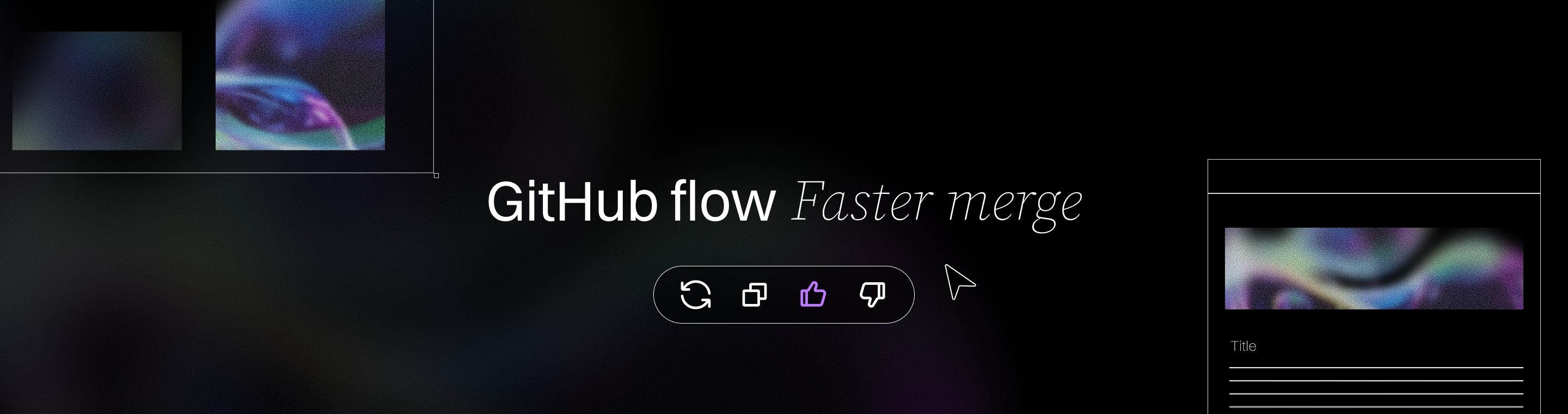Transform Your 2025 Workflow with Taskmaster Copilot Integration
Taskmaster Copilot Integration: Boost Your Github Workflow in 2025
Key Takeaways
Transforming your 2025 workflow with Taskmaster Copilot means embracing AI-driven automation that scales development speed and quality seamlessly. These insights help you jumpstart your integration and unlock immediate productivity gains.
- Automate repetitive coding tasks to save developer hours and achieve up to a 30% reduction in debugging time, boosting speed and accuracy.
- Integrate Taskmaster Copilot deeply with your existing to ols like GitHub and Microsoft 365 for real-time collaboration and smoother remote team communication.
- Leverage AI-powered analytics to identify project bottlenecks and optimize resource allocation, cutting delivery delays by as much as 25%.
- Unlock advanced features of TaskMaster AI, including smart scheduling, task chaining, seamless automation, zero-to uch deployment, and proactive monitoring, to reduce release cycles by up to 40% and minimize firefighting.
- Enhance code quality effortlessly by automating style enforcement and early bug detection, reducing review time by 30% while proactively catching security risks.
- Prioritize security with strong safeguards—including OAuth, role-based access control, and encryption—to protect your codebase and maintain compliance with GDPR and other standards.
- Adopt a structured rollout with compatibility tests, team training, and ongoing configuration tuning so you can configure TaskMaster Copilot to your team's needs, maximizing adoption and minimizing disruptions.
- Maintain workflow resilience by establishing fallback plans and continuous monitoring to keep your team productive, even when AI-powered to ols face hiccups.
Ready to revolutionize how your team builds software in 2025? Dive into the full article to explore practical steps, real-world examples, and expert tips for mastering Taskmaster Copilot integration.
Introduction

Imagine slashing your development time by nearly a third while freeing your team from tedious, repetitive tasks. That’s the promise of integrating Taskmaster Copilot into your 2025 workflow—a true AI-driven partner that transforms the way startups and SMBs build software.
If you’ve felt the crunch of tight deadlines or the frustration of bugs derailing progress, Taskmaster Copilot offers more than just code suggestions. It acts like a vigilant teammate, automating routine coding, accelerating collaboration, and providing smart insights that help your team move faster and smarter.
You’ll discover how this integration:
- Automates repetitive coding and project tasks
- Cuts debugging time by up to 30% with AI-powered accuracy
- Enhances real-time collaboration across remote teams
- Reduces operational costs while maintaining quality
You can interact with Taskmaster Copilot using natural language prompts to initiate tasks, set up automation, or receive suggestions, making it easy to communicate your needs and streamline your workflow. A prompt is an instruction or query given to the AI assistant to schedule tasks, create to-do items, or retrieve information. Developers can also use GitHub Issues and their favorite IDE as entry points for tasks assigned to Copilot, ensuring seamless task management and execution. Additionally, workspace context allows Copilot to provide relevant files and symbols based on the current workspace, further enhancing its usability and precision.
With developer hours costing north of $100 per hour, these benefits translate into tangible savings and sharper competitive edges—especially critical for resource-conscious startups and scaling SMBs.
This isn’t about gimmicks or hype. Taskmaster Copilot fits naturally into your GitHub environment, making your current to ols work harder without extra overhead or complexity. Plus, its advanced automation and analytics are powered by Taskmaster AI, the underlying automation platform that enables intelligent planning, workflow automation, and real-time task execution for your team—preparing you for the demands of fast-paced 2025 development cycles.
Next, we’ll explore how Taskmaster Copilot works within your workflow, offering practical steps to identify automation opportunities and unlock strategic gains that help you build better, faster, and with less hassle.
Understanding Taskmaster Copilot and Its Role in 2025 GitHub Workflows
Taskmaster Copilot is an AI-driven coding assistant designed to change how developers work on GitHub in 2025. It automates routine coding tasks while providing smart suggestions tailored to your project’s needs. GitHub Copilot provides real-time code suggestions and explanations, accelerating coding and improving code quality. Future iterations may leverage AI agents for even more autonomous task management, enabling the system to set sub-goals, perform multi-step reasoning, and drive processes independently.
Think of it as a co-pilot that never sleeps—helping you write cleaner code faster and freeing up brain space for creative problem-solving. Taskmaster Copilot is designed to fit seamlessly into modern development workflows, automating multi-step processes and streamlining project management for enhanced productivity.
How Taskmaster Copilot Fits Modern Developer Workflows
This to ol integrates seamlessly with existing development environments, such as VS Code, and collaboration platforms, making it a natural extension of your workflow rather than an add-on you need to manage separately.
Key capabilities include:
- Automation of repetitive code snippets and project management chores
- AI-driven context-aware suggestions to boost coding accuracy
- Deep workflow integration for real-time collaboration and updates
Integrating Taskmaster Copilot can cut down bug-fixing time significantly—studies show AI assistance reduces manual debugging by up to 30%—and speeds up delivery schedules for startups and SMBs.
Why It’s Essential for Startups, SMBs, and Enterprises
In 2025, fast-paced development cycles mean your team can’t afford delays or errors. Taskmaster Copilot empowers teams to:
- Accelerate project delivery with less manual effort
- Enable continuous innovation by offloading mundane tasks
- Make smarter decisions backed by AI insights
Taskmaster Copilot works alongside developers, supporting coordination and communication throughout the project lifecycle.
For startups and SMBs, this translates into sharper competitive edges and reduced operational costs. Enterprises benefit by scaling complex projects without proportional increases in manpower.
Picture this: Your team pushes code updates while the AI automatically reviews and suggests optimizations before your morning standup. That’s a workflow optimized for speed and quality.
Takeaways You Can Use Today
- Map repetitive coding tasks by breaking down projects into individual tasks that Copilot can automate, saving valuable developer hours
- Expect a 20-30% reduction in debugging time by relying on AI-driven code suggestions
- Use integrated collaboration features to improve transparency and communication among remote teams
Leveraging Taskmaster Copilot isn’t just about saving time—it’s about fundamentally reinventing how development teams collaborate and create software in 2025.
For a deeper dive, check out: Why Taskmaster Copilot Is Revolutionizing GitHub Workflows in 2025.
Strategic Benefits of Integrating Taskmaster Copilot into Your Workflow
Boosting Efficiency and Productivity
From automating repetitive coding and project management tasks to slashing debugging time, Taskmaster Copilot acts like your smartest work buddy. The Copilot Edits feature allows developers to make changes across multiple files based on a single input, streamlining workflows and reducing manual effort.
It helps developers focus on complex challenges while it handles routine code suggestions and error spotting. Automating even one task can lead to noticeable productivity gains, making a significant difference in your workflow.
Teams have reported up to 30% faster delivery speeds, cutting the grind without sacrificing quality.
Enhancing Team Collaboration and Communication
Taskmaster Copilot doesn’t just code solo—it syncs seamlessly with platforms like Microsoft 365, creating a virtual war room for your team.
This means real-time code sharing, instant feedback, and smoother updates, no matter where your people are. Taskmaster Copilot also helps manage other tasks that support the main project goals, ensuring all supplementary activities are integrated into your workflow.
Expect clearer transparency and accountability, especially for distributed teams juggling multiple time zones and tasks.
Cost Optimization Through Automation
Less manual coding and fewer bugs translate directly into reduced operational costs and smarter resource use.
By automating routine work, you free up developers to tackle high-impact features, allowing startups and SMBs to scale without widening budgets. Automation also helps reduce tech debt by efficiently addressing lingering technical issues that might otherwise accumulate.
Think of it as investing in a relentless teammate who works 24/7, lowering your burn rate while pushing projects faster.
Informed Decision-Making with AI Insights
Beyond writing code, Taskmaster Copilot offers AI-driven analytics that highlight project bottlenecks and task priorities. AI-driven analytics can also provide real-time project status updates, keeping teams informed about progress and overall project health.
This lets teams spot risks early, optimize sprint planning, and make data-backed decisions that improve outcomes.
One startup cut delays by 25% simply by using AI insights to reallocate developer time more efficiently.
Quotable Takeaways:
- “Taskmaster Copilot frees your brain to build, while it takes care of the code routine.”
- “Collaboration becomes instant, no matter how far-flung your team is.”
- “Smart automation slashes costs without sacrificing speed or quality.”
Integrating Taskmaster Copilot offers a clear boost in efficiency, collaboration, cost savings, and decision-making confidence—making it a keystone for any 2025 workflow aiming for impact.
Preparing for Integration: Assessing Needs and Readiness
Identifying Automation Opportunities within Your Development Process
Start by mapping your current workflows to spot repetitive or time-consuming tasks ripe for automation. Use search to ols to identify patterns or tasks that frequently recur across your codebase or workspace.
Look for pain points where developers waste hours on manual code formatting, testing, or deployment routines.
Prioritize areas that promise maximum impact with quick wins—think automating pull request generation or bug triage first.
This approach ensures early ROI and builds momentum, helping your team embrace Taskmaster Copilot confidently.
Compatibility and Toolchain Integration
Next, check how Taskmaster Copilot fits into your existing development environment and to olchain.
Ensure smooth interoperability with platforms like GitHub, Microsoft 365, and your CI/CD pipelines. Integrating MCP can help manage tasks and extend Copilot's capabilities within your to olchain.
Follow these best practices for selecting tech:
- Choose complementary to ols enhancing your current stack
- Verify support for legacy systems to avoid disruption
- Plan integration phases to minimize downtime
Balancing innovation with stability means no painful mid-project breakdowns.
Visualize your workflow as a puzzle where every to ol clicks to gether smoothly for seamless delivery.
Team Training and Change Management
Smooth adoption depends on training and managing change proactively.
Organize onboarding sessions focusing on Copilot’s features and real use cases.
Encourage a culture of experimentation — celebrate “happy accidents” when AI surprises you with clever suggestions.
Address fears about AI replacing jobs honestly; emphasize Copilot as a supportive partner, not a replacement.
Foster open feedback loops to adapt processes as the team gains experience. Teams should also consult the practices guide for recommended procedures when adopting AI-driven to ols.
Taskmaster Copilot integration starts with smart, thoughtful preparation.
Pinpoint automation chances, ensure your tech meshes well, and get your team ready to own this AI-powered upgrade.
Taking these steps upfront sets you up for smoother workflows and faster development wins in 2025.
Unlocking Advanced Automation Features in Taskmaster Copilot 2025
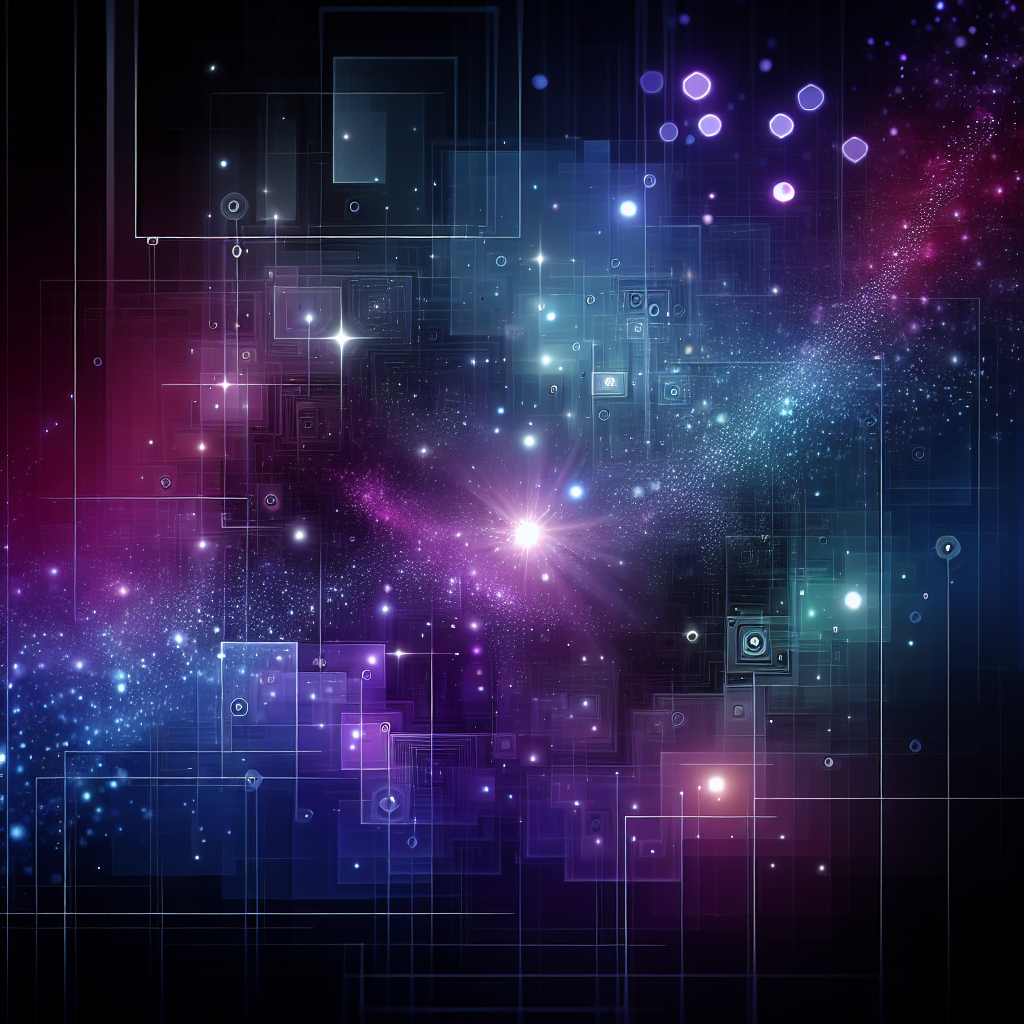
Taskmaster Copilot 2025 supercharges automation by extending far beyond simple code generation, thanks to its advanced features that enable it to execute complex automation tasks.
Its new AI-driven capabilities automate and execute processes like testing, deployment, and real-time monitoring, saving developers hours usually spent on manual handoffs and error checks. A new feature in Taskmaster Copilot 2025 further streamlines workflow automation and enhances integration capabilities, making it even easier to deploy software and automate tasks across different platforms.
Automate Complex Workflows Seamlessly
Think of it as your AI co-engineer that:
- Runs integration and regression tests automatically
- Deploys updates with zero-to uch pipelines
- Monitors application health and alerts issues proactively
- Syncs with external calendars to avoid conflicts in scheduling, ensuring smooth task execution and better resource management
This means fewer fire drills and smoother releases without constant supervision.
Customize AI Suggestions to Fit Your Projects
Taskmaster Copilot lets you tweak suggestions and automation rules so they genuinely reflect your team’s unique workflow. You can also configure Taskmaster Copilot to tailor AI suggestions to your specific needs, ensuring the setup matches your preferred processes.
By defining custom parameters, you avoid generic or irrelevant prompts, making AI a precise extension of your decision-making process.
Leverage Built-In Analytics for Continuous Refinement
An unsung hero feature is Taskmaster’s analytics dashboard, which tracks:
- Automation success rates
- Bottlenecks slowing deployments
- Error patterns over time
- Error handling performance to improve reliability
These insights empower you to fine-tune your AI settings, progressively accelerating workflows and reducing defects.
Real-World Example: Cutting Deployment Time by 40%
One startup cut release cycles by 40% within three months after implementing Taskmaster’s automation features. Taskmaster Copilot creates automated workflows and deployment summaries to streamline releases.
Automated testing caught bugs faster and eliminated manual deployment errors, enabling developers to focus on creative problem-solving instead.
Why It Matters Now in 2025
With developer time costing over $100/hr on average, automating these heavy-lifting tasks transforms workflows from “grind mode” to strategic innovation.
Picture this: your team confidently shipping daily updates without the usual post-release panic.
Ready for AI that not only writes code but manages the entire delivery pipeline? Taskmaster Copilot 2025 is built for exactly that.
Unlocking these features shifts your workflow from reactive to proactive automation—dramatically boosting efficiency and freeing your team to focus on what matters most. By automating routine tasks, developers can spend more time on fun stuff like creative problem-solving.
Task Creation and Management in Taskmaster Copilot
Taskmaster Copilot elevates your development workflow by acting as a robust task management system that works hand-in-hand with GitHub Copilot. This integration empowers teams to create, organize, and manage tasks directly within their existing GitHub workflows, making it easier than ever to keep projects on track and development moving forward. TaskMaster AI allows users to easily set up and manage complex workflows without advanced technical skills, ensuring accessibility for teams of all expertise levels. Taskmaster breaks down large goals into structured tasks with dependencies, which Copilot executes in the IDE by assisting with coding and documentation. Creating a detailed PRD allows Taskmaster to generate a comprehensive list of manageable subtasks for coding implementation. A product requirements document serves as the initial high-level description from which tasks are derived, and AI to ols can assist in converting this document into actionable task lists, ensuring comprehensive planning and coordination. With AI-driven features, Taskmaster Copilot streamlines task creation, prioritization, and execution, ensuring your team can focus on what matters most—building great software. In order to integrate Taskmaster with Copilot, an MCP server must be configured in the user’s IDE to connect to the Taskmaster AI.
Streamlining Task Setup and Assignment
Getting started with Taskmaster Copilot’s task management system is simple. By running the \`\`\` task-master init command, you can initialize the system. To set up Taskmaster, install it globally using npm: npm i -g task-master-ai, and create a structured PRD in your project. This ensures a well-organized foundation for managing tasks effectively.
Command, you initialize your workspace and generate the necessary configuration files to start managing tasks efficiently. The intuitive task definition syntax allows you to quickly create new tasks, add brief descriptions, and specify dependencies between tasks, ensuring that related work is properly sequenced. Taskmaster Copilot also supports integration with external APIs through the use of API keys. This means you can connect to to ols like the Claude API to automatically generate boilerplate code for new tasks, reducing manual effort and accelerating the setup of complex projects. For example, when you create a new task that requires a standard file structure or repetitive code, Taskmaster Copilot can generate the necessary files and code snippets, letting you focus on higher-level development work. This seamless integration with external to ols and APIs expands the feature set, making it easy to manage tasks, dependencies, and code generation all in one place—boosting productivity and minimizing grunt work.
Automated Task Tracking and Progress Monitoring
Once your tasks are created, Taskmaster Copilot takes over the heavy lifting of tracking progress and managing dependencies. The system’s AI-driven scheduling ensures that dependent tasks are executed in the correct order, helping you avoid conflicts and maintain consistency across your project. Developers can use the task-master log command to track updates. Taskmaster utilizes a command-line interface (CLI) to update task statuses as work is completed, providing a straightforward and efficient way to manage ongoing projects.
ommand to access a detailed log of all task activity, including which tasks have been completed, which are pending, and which require immediate attention. This automated tracking feature keeps everyone on the same page, allowing developers to focus on high-priority tasks without the distraction of constant context switching. By surfacing the current state of each task and highlighting bottlenecks, Taskmaster Copilot enables teams to maintain momentum and maximize productivity. Whether you’re managing a single project or juggling multiple complex tasks, the system’s real-time progress monitoring ensures you always know where things stand—so you can deliver results faster and with greater confidence.
Intelligent Task Scheduling for Maximum Impact
Taskmaster Copilot’s intelligent task scheduling feature is designed to help you get the most out of every development cycle. By leveraging advanced AI algorithms, the system analyzes each task’s complexity, dependencies, and deadlines to create a schedule that maximizes productivity and ensures critical work is prioritized.
Prioritizing Work with AI-Driven Scheduling
With the task-master schedule command, Taskmaster Copilot reviews your entire task list and automatically arranges tasks based on priority and interdependencies. This AI-driven approach eliminates the need for manual effort in planning and sequencing, allowing you to focus on executing the most impactful work. The system also supports the integration of product requirements documents (PRDs)—a product requirements document is a foundational document for project planning and feature breakdown—enabling you to align your project goals and objectives with your daily workflow. By letting the AI assistant handle the heavy lifting of scheduling, you can avoid the pitfalls of context switching and ensure that your team is always working on the next most important task. Real-time feedback and suggestions from Taskmaster Copilot help you refine your workflow, adapt to changing project requirements, and optimize your task management strategy. The result is a more focused, efficient, and productive development process—one where every task is executed at the right time for maximum impact.
Enhancing Quality Assurance and Code Review with Taskmaster Copilot
Keeping your codebase clean and secure can feel like a never-ending battle. Copilot's automated edits help ensure consistency across the codebase by applying uniform changes and reducing manual errors. That’s where Taskmaster Copilot’s AI-powered code review steps in to lighten the load. Custom instructions can be added to the .github/instructions/ directory in the repository to define specific coding standards for Copilot, ensuring adherence to your team's unique requirements. Within the Agents panel on GitHub, tasks can be assigned to Copilot directly from project workflows, streamlining task delegation and execution.
Automate Checklists and Style Enforcement
Taskmaster Copilot automates repetitive tasks like enforcing coding standards and checklists. Users can issue commands to automate checklist enforcement and style checks, streamlining the process and ensuring consistency. It flags issues based on your team’s style guide—no more hunting through pull requests for minor style slips.
Detect Bugs, Vulnerabilities, and Code Smells Early
Its AI scans existing code for common bugs, security holes, and even subtle code smells that usually slip past human eyes. Imagine catching a security vulnerability before it reaches production—that proactive edge saves countless hours and dollars.
- Automated detection cuts review time by up to 30%
- Early bug spotting lowers costly fixes later in the cycle
Streamline Peer Review and Feedback

Collaboration gets smoother with Copilot suggesting code improvements as you review. It highlights problematic areas and offers context-aware recommendations, speeding up feedback loops and reducing back-and-forth emails. Copilot can also suggest improvements for related tasks during code review, helping you streamline interconnected work and enhance overall efficiency.
CI/CD Pipeline Integration for Real-Time Quality Monitoring
Taskmaster Copilot syncs seamlessly with your existing continuous integration and delivery to ols. It runs quality checks automatically on every commit, so your team gets instant alerts on code health without manual intervention. Using Copilot's Playwright MCP server integration, developers can validate UI changes automatically with screenshots, ensuring visual consistency and reducing manual testing efforts. Copilot can integrate with multiple MCP servers, enhancing its functionality with context-specific information, making it a versatile to ol for diverse development environments.
- Continuous monitoring maintains consistent quality
- Fewer last-minute surprises before deployment
Balance AI Suggestions with Human Insight
While AI catches the obvious and hidden flaws, it’s not about replacing your developers. Copilot can also recommend the next task for reviewers based on project priorities, ensuring a smooth and efficient workflow. Combining AI insights with human expertise leads to smarter decisions and stronger code. You’ll still review, but with confidence and efficiency.
Quick Takeaways You Can Use Today:
- Automate style enforcement to free up your reviewers for complex logic checks.
- Use AI-driven bug detection to identify security risks earlier.
- Integrate Copilot with CI/CD to maintain constant quality gates.
- After code review, reviewers can use Copilot to mark task completion, ensuring each subtask is systematically verified and closed in your workflow.
Picture this: your team spends less time rescuing buggy code and more time innovating. Taskmaster Copilot isn’t just a to ol—it’s your AI co-pilot for faster, safer shipping.
This approach aligns perfectly with modern DevOps trends, where automation and human judgment combine for the best outcomes in software delivery.
Explore further with How Taskmaster 2.0 Enhances Coding Efficiency & Reduces Errors - Geeky Gadgets for deep-dive tips on supercharging your workflows.
Keeping code quality high is critical in 2025—Taskmaster Copilot makes maintaining it far less painful and much more productive.
Security Considerations for Taskmaster Copilot Integration
Understanding Potential Risks
Integrating Taskmaster Copilot into your workflow opens up new security and data privacy considerations. AI to ols access your codebase, raising concerns about intellectual property protection and potential data leaks.
Automation layers and multiple integration points create attack surfaces that hackers might exploit to infiltrate your environment.
Common risks include:
- Exposure of sensitive code or credentials
- Unauthorized data sharing with third-party AI services
- Automation-triggered vulnerabilities or misconfigurations
Picture this: a routine AI suggestion process accidentally exposing proprietary algorithms because of weak access controls. That’s a breach you want to avoid.
Five Critical Security Measures to Implement
Locking down Taskmaster Copilot integration starts with straightforward but effective safeguards:
- Secure API and authentication: Use OAuth to kens with strict expiry and scope limits to control access.
- Role-based access control (RBAC) and auditing: Set granular permissions for users and track every action Copilot performs to catch anomalies early.
- Regular security assessments: Schedule penetration testing and vulnerability scans focused on your AI integration layers.
- Encryption and secure data handling: Encrypt data both in transit and at rest, particularly for any logs or analytics Copilot generates.
- Incident response planning: Develop AI-specific protocols for detecting, reporting, and remediating breaches caused by automation or AI missteps.
Organizations cutting security corners here risk costly data leaks that damage reputation and compliance status.
Maintaining Compliance and Trust in 2025
Regulations like GDPR and CCPA have tightened the screws on data privacy, especially when AI processes personal or proprietary data.
Align your Taskmaster Copilot use with:
- Industry security standards such as ISO 27001 or SOC 2
- Transparent communication about AI’s role and data use with clients and internal stakeholders
You build trust by showing you’re not just using AI for speed but also guarding customer and company assets responsibly.
“Security isn’t a feature—it’s the foundation that keeps your AI gains alive.”
“A secure AI integration can accelerate innovation without opening backdoors.”
Takeaway: Thoughtful security measures aren’t optional; they’re what let you unlock Taskmaster Copilot’s full potential without risk.
Troubleshooting and Optimizing Taskmaster Copilot in Your Workflow
Common Integration Challenges and Their Solutions
Integrating Taskmaster Copilot with your GitHub workflow isn’t always plug-and-play. You might hit compatibility issues between Copilot and existing to ols like CI pipelines or security scanners. Copilot's branch handling lets users experiment safely without affecting the main branch, providing a secure way to test changes without risking the stability of the primary codebase. By using dedicated branches for prototypes, developers can showcase demos cleanly and conveniently, ensuring clarity and efficiency during the development process. Using dedicated branches helps to isolate prototypes and discard them easily if not needed.
Common headaches include:
- Sync errors or lag when connecting GitHub repos
- Performance drops due to resource-heavy AI suggestions
- Inaccurate or irrelevant AI-generated code snippets causing rework
- Resistance from team members unclear about AI’s benefits
Address these by:
- Running compatibility tests before full rollout
- Tailoring AI suggestion thresholds to reduce noise
- Setting up regular feedback sessions to capture adoption pain points
Consider this: a small startup cut debugging time by 30% once they fine-tuned those AI thresholds to their codebase rhythm.
Best Practices for Ongoing Monitoring and Improvement
Keeping Copilot running smoothly demands more than "set and forget." Establish KPIs that track:
- Time saved per sprint
- Reduction in coding errors
- Volume and quality of AI suggestions accepted
Update Copilot’s configuration regularly based on your team’s workflow changes. Encourage your developers to tap into the Copilot community forums and vendor resources. Continuous learning is your secret weapon here.
Visualize this: monthly standups reviewing Copilot impact spark new ideas — “Hey, what if we automate unit tests next?” — turning AI adoption into a team growth story.
Minimizing Downtime and Ensuring Workflow Continuity
AI-powered to ols can’t disrupt your momentum. Build in robust backup plans such as:
- Manual coding contingencies for critical releases
- Fallback protocols if AI services temporarily fail
Define a clear escalation path for troubleshooting—who owns quick fixes, and when to call in external support.
Picture your team breezing through a last-minute patch because fallback mechanisms kicked in, not panic.
Taskmaster Copilot accelerates workflows but thrives under active management. Track its impact, adjust configurations regularly, and prepare for glitches with solid backups. This approach keeps your team efficient and unshaken — even when AI throws a curveball. Embrace continuous improvement to harness AI’s power without slowing down your delivery.
Conclusion
Integrating Taskmaster Copilot into your 2025 workflow isn’t just about saving time—it’s about transforming how your team innovates, collaborates, and delivers quality software at speed. This AI-powered co-pilot unlocks smarter automation, sharper insights, and seamless teamwork, giving startups, SMBs, and enterprises the edge they need to thrive in fast-moving markets.
Here’s how to get started and see real change right away:
- Identify repetitive tasks ripe for automation to reclaim developer hours immediately.
- Ensure smooth integration by testing compatibility with your existing to ols and workflows.
- Invest in team onboarding that encourages curiosity and confidence around AI assistance.
- Leverage Copilot’s analytics to spot bottlenecks and optimize your development cycles continuously.
- Implement robust security practices to protect your code and data while embracing AI-driven automation.
Take the leap by setting clear priorities to day—map your pain points, run pilot projects with Copilot in critical areas, and rally your team around a shared vision of AI-enabled efficiency. The future of software development favors those who act boldly and adapt quickly.
Your next breakthrough is waiting—let Taskmaster Copilot help you shift from grinding code to engineering impact.
Next Steps in Taskmaster Copilot Integration
Ready to take your development workflow to the next level? Once you’ve integrated Taskmaster with GitHub Copilot, there’s a world of opportunity to further streamline your processes, boost productivity, and unlock even more value from your AI-powered to ols. Here’s how you can continue evolving your workflow for maximum impact:
- Explore Advanced Features and Experimental IntegrationsDive deeper into Taskmaster Copilot’s advanced features, such as agent mode, automated dependency management, and integration with external APIs. Experiment with new or experimental features to see how they can further automate complex tasks and reduce manual effort in your GitHub workflow.
- Customize Your Workflow for Your Team’s NeedsTailor your development workflow by configuring Copilot’s suggestions, task management settings, and automation rules. Adjust parameters to fit your team’s coding style, project requirements, and preferred practices, ensuring consistency and efficiency across all your GitHub projects.
- Automate More of the Grunt WorkIdentify additional repetitive or time-consuming tasks in your workflow that can be automated. Use Copilot to generate boilerplate code, manage technical debt, and handle routine project management chores, freeing your team to focus on high-impact development.
- Leverage Analytics for Continuous ImprovementRegularly review Taskmaster Copilot’s analytics and project status dashboards to spot bottlenecks, track progress, and optimize your workflow. Use these insights to refine your task management system and make data-driven decisions that keep your projects on track.
- Engage with the Community and Stay UpdatedJoin the Taskmaster and GitHub Copilot communities to share best practices, discover new to ols, and stay informed about the latest updates. Participating in forums and feedback sessions can help you learn from other developers’ experiences and keep your workflow cutting-edge.
- Scale Up Across Projects and TeamsAs your confidence grows, expand Taskmaster Copilot integration to more repositories and larger teams. Standardize your workflow across projects to ensure everyone benefits from AI-driven task management and code generation, no matter the project size or complexity.
- Document and Share Your Workflow EnhancementsKeep your team aligned by documenting workflow changes, new automation strategies, and lessons learned. Sharing this knowledge in your project’s README or internal wiki helps onboard new team members and ensures consistency as your development workflow evolves.