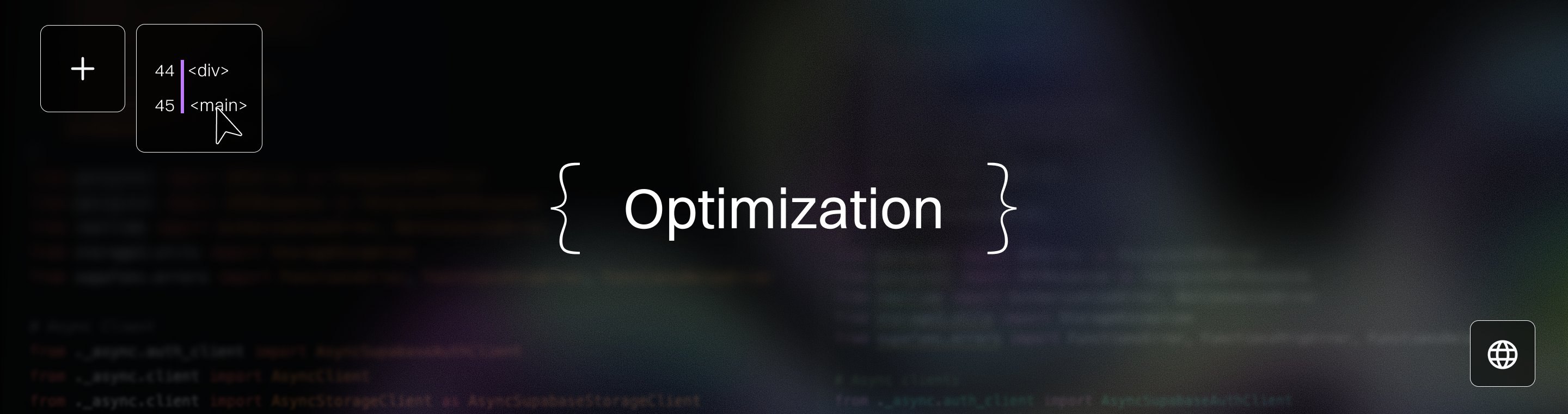Ultimate 2025 Guide to Bolt AI Project Size Exceeded Solutions
Bolt AI Project Size Exceeded: How to Optimize Your Apps - Ultimate 2025 Guide
Key Takeaways
Unlock fast, smooth Bolt AI development by mastering project size management—your secret to avoiding frustrating delays and costly errors. These actionable insights help startups and SMBs keep projects lean, efficient, and ready to scale.
- Regularly clean unused files and dependencies to immediately shrink your project footprint and enhance app responsiveness with Bolt’s automated prompts or manual terminal commands.
- Leverage the .bolt/ignore file—especially effective for advanced users who understand which files and folders can be safely excluded—to omit bulky, non-essential assets like datasets or logs, cutting project size by 10-30% instantly without losing local data.
- Adopt modular design by breaking your app into smaller, independent modules that stay within Bolt’s limits and enable faster, safer iterations.
- Optimize assets and dependencies by compressing images, removing unused libraries, and swapping heavy packages for lighter alternatives to reduce load times and to ken usage.
- Monitor and manage to ken consumption using Bolt’s “Diffs” feature to save up to 30% in to ken usage and speed up development cycles while controlling costs.
- Balance size and functionality by prioritizing core features, trimming redundant code, and conducting frequent incremental reviews to maintain performance without sacrificing vital capabilities.
- Recognize when to scale beyond Bolt AI if persistent size errors stall your workflow—consider hybrid cloud setups with flexible platforms like AWS or Google Cloud to handle heavy workloads seamlessly.
- Use essential to ols and plugins like dependency analyzers and compression utilities to automate project housekeeping and prevent size overruns before they impact your builds.
Ready to streamline your Bolt AI projects and crush size errors for good? Dive into the full guide and turn bottlenecks into breakthroughs.
Introduction
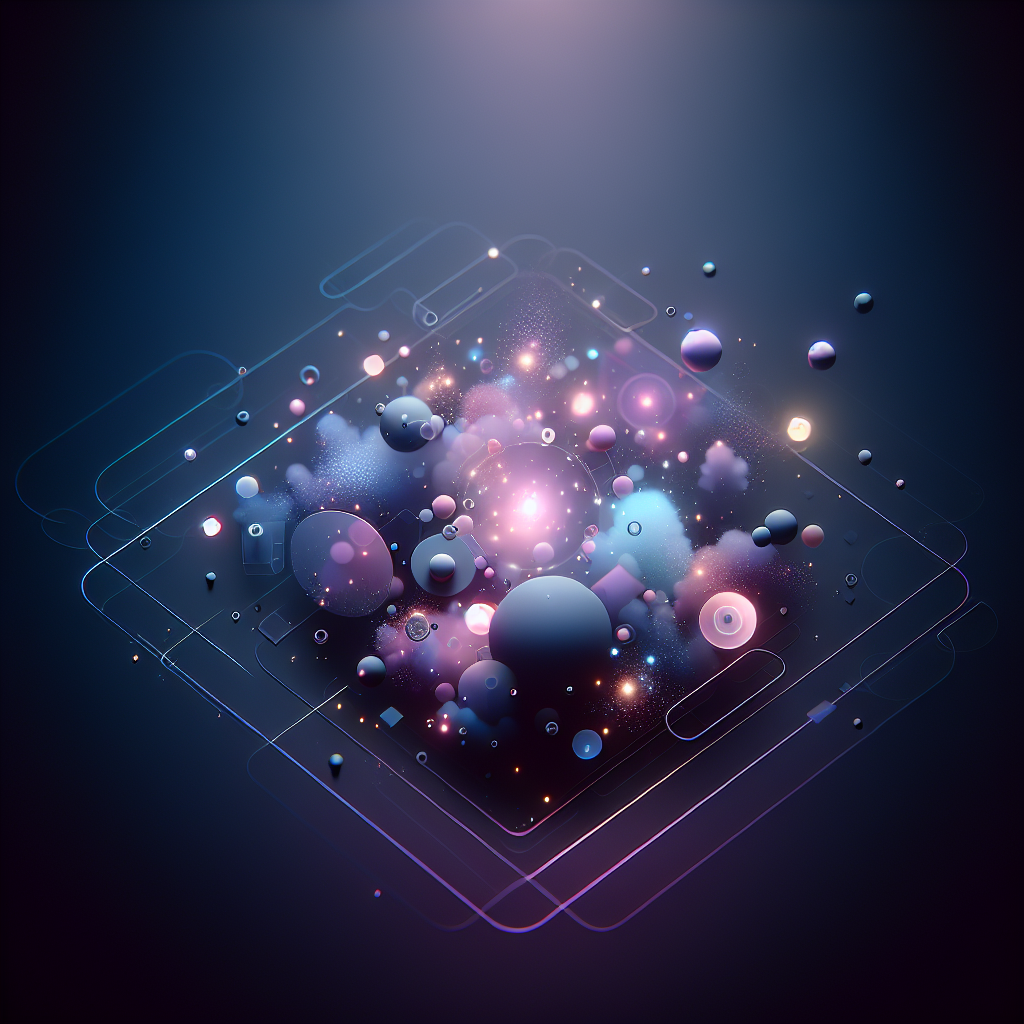
Ever hit a wall right when your Bolt AI project starts growing fast—only to get the dreaded “project size exceeded” error?
This common snag can stall your app development, frustrate your team, and slow down innovation—especially when you’re racing to launch or scale.
Keeping your Bolt AI projects lean isn’t just about avoiding errors; it’s about maintaining smooth performance, managing costs, and accelerating delivery.Bolt AI projects lean isn’t just about avoiding errors; it’s about maintaining smooth performance, managing costs, and accelerating delivery.**
You’ll learn practical tactics like:
- Cleaning up unused files and dependencies
- Using the .bolt/ignore file for smarter exclusions
- Embracing modular design to break projects into manageable chunks
- Optimizing assets and monitoring to ken usage to boost speed and cut expenses
These strategies help startups and SMBs stay flexible and efficient under Bolt's size constraints while laying a foundation for future growth.
Whether you’re juggling rapid feature rollouts or wrestling with ballooning chat histories, mastering project size management transforms bottlenecks into breakthroughs.
What follows is a clear, actionable roadmap to diagnose, fix, and prevent size errors—empowering you to keep your Bolt AI apps nimble, fast, and ready to innovate.
Let’s start by understanding exactly why Bolt AI enforces size limits—and why that matters more than you might think.
Introduction to Bolt AI
Bolt AI is transforming the way developers approach coding by offering a powerful, cloud-based platform that brings AI directly into your browser. With Bolt, you get an intuitive in-browser IDE paired with a smart chat assistant that can write, modify, and explain code in real time. This means whether you’re just starting out or you’re a seasoned developer, you can accelerate your coding workflow and tackle complex projects with greater ease.
By leveraging Bolt’s AI-driven features, you can automate repetitive coding tasks, quickly prototype new ideas, and resolve issues faster than ever. The platform’s seamless integration of code editing and AI assistance helps you stay focused on building and iterating, rather than getting bogged down in manual troubleshooting. Understanding how to make the most of Bolt’s capabilities is key to boosting your productivity and making your development process smoother from start to finish.
Understanding AI Context
A core concept in Bolt AI is the “AI context window”—the amount of project code and information the AI can process at any given time. Think of the AI context window as the AI’s short-term memory: it determines how much of your project the AI can “see” and reason about when you give it new instructions.
For free accounts, the AI context window is capped at around 200,000 to kens, while paid accounts enjoy a larger window of up to 500,000 to kens. If your project grows beyond these limits, the AI may become less responsive, struggle to follow new instructions, or even stop processing your code altogether. This makes it crucial to keep your project within the context window’s boundaries to ensure smooth, effective collaboration with the AI.
By understanding and managing the AI context window, you can prevent slowdowns, avoid confusion, and make sure Bolt’s AI assistant always has the information it needs to help you code efficiently.
Setting Up Your Bolt Project
Getting your Bolt project off to a strong start is all about setting up your environment correctly. Begin by choosing a supported, Chromium-based browser like Google Chrome, and make sure to disable any ad blockers or browser extensions that could interfere with Bolt’s interface or loading process. These extensions, especially ad blockers, can sometimes block essential scripts or features, leading to unexpected errors.
It’s also important to ensure you have a stable internet connection, as Bolt is a cloud-based platform that relies on real-time communication with its servers. By taking these simple steps before you dive into coding, you lay a solid foundation for your project and minimize the risk of running into avoidable issues down the line. A well-prepared environment means you can focus on building your Bolt project with confidence and efficiency.
Understanding the Bolt AI Project Size Exceeded Error
Running into the “project size exceeded” error means your Bolt AI app’s combined code and chat history have gone beyond the platform’s processing limits. This error occurs when the system does not have enough memory to process the entire project, and system memory limitations are a key factor in triggering this error. This cap is designed to keep project handling smooth and responsive by preventing Bolt from trying to juggle more than it can efficiently manage.
Why Size Limits Matter — and What Happens When You Hit Them
Bolt AI sets a maximum size for projects based on how much code and chat data the system can process in memory. These size limits are determined by the AI's context and the AI's context window, which define how much information the AI can handle at one time. If you cross this threshold, you’ll notice:
- Slower app load times and laggy interactions
- Delayed or failed responses to code changes
- Potential interruptions in your workflow that stall rapid development
Think of it like trying to pour an ocean into a cup—the limits keep the cup from overflowing, but if you ignore them, everything spills over.
Managing Project Size Is Key to Staying Agile
Keeping your app’s size in check isn’t just tech busywork—it directly influences how quickly and smoothly you can iterate. For startups and SMBs racing to launch or pivot, avoiding project bloat is vital to:
- Maintain fast, reliable app performance under Bolt AI‘s constraints
- Keep your development cycle lean and free from frustrating slowdowns
- Control operational costs linked to excessive to ken usage and processing demands
It's worth noting that failing to manage project size can lead to persistent performance issues that are difficult to resolve later.
Core Strategies to Beat Size Errors
You don’t have to be stuck when your project grows to o large. Bolt AI development veterans rely on these go-to tactics:
- Clean up unused files and dependencies regularly to shrink your app footprint
- Use the .bolt/ignore file to exclude heavy, non-essential files from processing
- Break your app into smaller, modular components that fit Bolt‘s size limits
- Break big tasks or features into smaller, manageable steps to optimize AI performance and ensure more accurate results
- Monitor and optimize your to ken consumption to balance performance and cost
Picture a cluttered garage slowing you down every time you want to work on your bike—streamlining your space frees you up to ride faster and with less hassle.
Keeping size under control means fewer surprises, smoother builds, and more time focusing on pushing your app forward.
Managing Bolt AI project size is all about smart housekeeping and modular design. When you get those basics dialed in, project size errors become a thing of the past.
Foundational Strategies to Reduce Project Size
Cleaning Up Unused Files and Dependencies
Over time, projects accumulate unused files and dependencies that quietly bloat your Bolt AI app. These leftover assets inflate project size and push you closer to hitting Bolt‘s processing limits.
Luckily, Bolt AI offers automated cleanup prompts that nudge you to remove these files the moment you exceed size thresholds. Clicking “Remove unused files” launches an analysis and safely deletes what’s no longer referenced in your code.
If you prefer hands-on control, use Bolt‘s integrated terminal for manual cleanup. Before diving in:
- Save your current progress
- Backup your project by downloading a ZIP or duplicating it
Then, run cleanup commands to swiftly prune your project.
Think of this process like spring cleaning a cluttered garage — getting rid of what’s not used makes room for fresh, high-impact code.
For those hungry for detail, check out our deep-dive guide: Bolt AI Troubleshooting Guide: Solve Common Issues Quickly
Additionally, you can use a to ol called Knip to automatically identify and remove unused files from your project, helping to further reduce project size and maintain efficiency.
Using the .bolt/ignore File for Targeted Exclusions
The .bolt/ignore file is your secret weapon for excluding specific files from Bolt AI's processingBolt AI's processing** — think of it as Bolt's version of a .gitignore.
By creating this file in your project root, you tell Bolt to skip large or irrelevant folders like:
- Big datasets
- Log files
- Temporary caches
This targeted exclusion keeps your project lean and lets you focus on what truly matters without losing any critical data locally.
Setting up .bolt/ignore is simple:
- Create the file at your project root
- List paths or patterns for files to ignore
This approach is like choosing which food stays on the kitchen counter and what gets stashed away in the pantry — helping keep the workspace neat and focused.
Using .bolt/ignore strategically can reduce your project size by 10-30% instantly, improving performance and helping avoid that frustrating “project size exceeded” error.
Cleaning and mindful exclusions are your first line of defense against project bloat. Start there, and you’ll clear bottlenecks that often slow down development. Remember: a tidy project isn’t just smaller—it’s faster, clearer, and easier to scale.
Advanced Project Organization: Embracing Modular Design
Why Modular Design Matters in Bolt AI Optimization
Modular design means breaking your Bolt AI project into smaller, independent pieces—modules—that work to gether but are developed separately. This approach is a lifesaver for managing large Bolt applicationsBolt applications** struggling with size limits.
Why bother? Modular design boosts:
- Maintainability: Smaller modules are easier to update and debug.
- Controlled size: Each module stays within Bolt‘s processing limits, preventing those dreaded “project size exceeded” errors.
- Focused development: Teams can work on different parts without stepping on each other’s to es.
A common strategy is splitting a large app into different projects, such as separating the frontend and backend into their own projects. This improves manageability and modularity, though it can introduce new challenges for less experienced developers.
Picture this: instead of juggling one massive, tangled project, you have neat, logical sections like frontend vs backend modules or distinct features (user auth, analytics, etc.). Each piece fits nicely within Bolt‘s constraints, letting you ship faster and iterate with less friction.
Modularization doesn’t just dodge size headaches—it also aligns perfectly with Bolt‘s goal of fast, efficient iteration. By dividing and conquering, you unlock smoother development rhythms and resilient, scalable products.
Want to geek out more? Check out our deep dive: Navigating the Nuances of bolt.new: A Guide to Common Quirks and Solutions - DEV Community.
Practical Steps to Split and Manage Modules
Breaking down a big Bolt AI project into modules isn’t guesswork. Here’s how to start making it happen:
- Identify independent components: Look for parts of your app that function on their own—like payment processing, user profiles, or dashboard widgets.
- Develop modules separately in BoltBolt**: Build each module as its own project to keep sizes manageable and tidy.
- Integrate externally: After module builds, combine them outside Bolt using Git or your preferred version control—keeping projects light inside Bolt.
- Future-proof your app by updating modules independently, enabling faster bug fixes and feature rollouts without risking the entire codebase.
These steps help startups and SMBs avoid the trap of “to o big” projects—saving time and cost while staying nimble.
By structuring your Bolt AI projects smartly, you’re not just fixing a problem; you’re steering your app’s future to ward flexibility and scale.
Modular design transforms Bolt AI development by making complex apps manageable and scalableBolt AI development by making complex apps manageable and scalable**—allowing you to deliver faster without smashing into size limits.
Breaking your app into focused modules is a strategic move that saves you headaches and development hours.
Imagine working on a single feature worry-free, knowing the rest of your app is safe and sound—modular design is that safety net.
Optimizing Assets and Dependencies to Control Size

Efficient Asset Management Principles
Large assets like images, fonts, and media files often bloat Bolt AI projects, pushing you over size limits without you noticing.
Think of your project like packing a suitcase: every oversized photo or unused font is wasted space that slows you down.
To manage this smartly, focus on:
- Compressing images using to ols like TinyPNG or ImageOptim
- Converting media to modern formats (WebP for images, AAC for audio)
- Removing unused fonts or subsetting them to include only needed characters
- Leveraging lazy loading to delay non-critical assets until needed
Optimizing assets not only cuts project size but also speeds up load times and improves user experience—a win-win when you’re racing against Bolt AI's limits.
Picture this: your app loading in a flash, instead of pausing on huge background images—because every asset has been trimmed and tuned.
For a deep dive, check out _Bolt.new Review 2025: Pros, Cons, and Developer Insights | Trickle AI_ for step-by-step tactics.
Smart Dependency Management for Lean Bolt AI Apps
Dependencies can be sneaky space hogs, quietly inflating your project with bulky libraries you barely use.
Start by:
- Auditing dependencies to spot unused or redundant libraries
- Replacing large monolithic packages with modular or lighter alternatives
- Keeping versions updated but pruning what's unnecessary during each update cycle
For example, swapping a full UI framework for a targeted component library cut one Bolt app’s size by over 25%—all while boosting performance.
Good version control practices here matter: commit dependency changes in small chunks and test to avoid hidden bloat.
These steps not only keep your Bolt AI app lean but enhance maintainability and reduce to ken consumption—the backend cost you care about.
To see success stories and to ols, visit _Bolt AI Troubleshooting Guide: Solve Common Issues Quickly_.
Discussion Mode and Context Window Management
As your Bolt project grows, you may find that the AI context window starts to fill up, making it harder for the AI to keep track of your entire codebase. That’s where Discussion Mode comes in. This feature allows you to engage in a focused conversation with the AI about your project’s current state, summarizing key changes and clarifying your goals.
Discussion Mode is especially valuable when your project size approaches or exceeds the AI context window limit. By using this mode, you can help the AI “catch up” on the most important aspects of your project, ensuring it remains effective even as your codebase expands. Managing the context window through Discussion Mode keeps your workflow smooth and helps the AI deliver more accurate, relevant assistance as your project evolves.
Best Practices for Managing Context Windows
To keep your Bolt projects running smoothly and within the AI context window, it’s essential to adopt a few best practices. Start by regularly cleaning up unused files with to ols like Knip, which can quickly identify and remove code and assets that are no longer needed. Use the \`\`\` .bolt/ignore
file to exclude unnecessary files—such as large datasets, logs, or temporary files—from the AI context window, ensuring only relevant code is processed.
For larger projects, consider breaking your codebase into smaller chunks or modules. This not only helps manage project size but also makes it easier to maintain and scale your application. Don’t forget to use Bolt’s built-in “Click Remove unused files” feature to streamline your project further. By staying proactive about project size, using ignore files, and regularly pruning unused files, you’ll optimize your Bolt projects for performance and keep the AI context window clear—leading to a faster, more enjoyable development experience.
Smart asset and dependency control are your secret weapons for staying within Bolt's size limits without sacrificing quality or speed.
By treating your assets like precious cargo and dependencies like ingredients in a recipe, you keep your projects nimble and scalable.
Optimizing these areas to day means smoother builds, lower costs, and happier users down the line.
Token Consumption Awareness and Performance Impact
Monitoring and Managing Token Usage in Bolt AI Projects
When your project size grows, so does the number of to kens Bolt AI consumes to process changes and chat history. This directly affects both performance speed and operational costs. Larger to ken use means slower response times and potentially higher bills if you’re on metered plans.
To keep to kens in check, enable Bolt‘s “Diffs” feature. It smartly limits to ken waste by only reprocessing the exact snippets of code or chat you changed, instead of the entire project. This can save you up to 30% in to ken usage on average during iterative development.
Other quick tips to manage to kens efficiently:
- Regularly prune old chat history that’s no longer relevant
- Split large features into smaller commits to minimize to ken load per update
- Use concise naming and comment conventions to reduce verbosity in code
- Avoid repeated prompting, as it can unnecessarily increase to ken consumption and slow down development
Imagine working on a complex app where every extra to ken feels like time or money lost. Pinpointing and trimming to ken-heavy parts means faster cycles and better budget control—your project won’t just run well, it’ll run smart.
Balancing Size and Functionality Without Sacrificing Performance
It’s tempting to cram all features and data in one place, but Bolt's limits require a sharper focus. Prioritize core functions that deliver the most value and trim or offload less-essential code.
Here’s a balancing act worth adopting:
- Identify must-have features vs. “nice-to-have” extras
- Remove duplicate or outdated code snippets
- Regularly review the app after cleanup to ensure nothing breaks
- Conduct small, frequent test cycles instead of sprawling updates
Keep in mind: size reduction may cost a bit of convenience, but the payoff is faster load times and smoother AI interactions. Your efficiency gains will outweigh the extra effort of trimming code here and there.
Real-world example: Teams who implemented incremental reviews and to ken monitoring reduced their project sizes by 25% while maintaining full functionality with no performance sacrifices.
Token awareness goes beyond just cutting down numbers—it means driving your project to ward lean, reliable, and cost-effective builds. Use Bolt's to ols like "Diffs" and commit to regular reviews to keep to ken usage balanced and performance sharp. This approach keeps your Bolt AI project nimble, budget-friendly, and ready to scale as you build.
When to Consider Alternative Platforms and Scaling Solutions
Recognizing Limits: When Bolt AI May Not Fit Your Project Needs
If you find your project repeatedly hitting Bolt AI‘s size limits despite cleanup and modularizationBolt AI‘s size limits despite cleanup and modularization**, it’s a clear sign to rethink your platform choice. Exceeding these limits can sometimes cause the AI to get stuck or become unresponsive. In such cases, duplicating the project to start fresh—by resetting the context and re-uploading a summary—can help resolve the issue and restore smooth AI performance.
Projects with extensive datasets, complex logic, or heavy media assets can struggle within Bolt‘s constraints, causing persistent errors and slowed development.
Look out for these indicators:
- Constant “project size exceeded” errors even after optimization
- Noticeable delays in app responsiveness or deployment times
- Difficulty managing to ken consumption that spikes costs or degrades performance
Staying to o long in this trap wastes time and resources, impacting your go-to-market speed.
Exploring Alternative Platforms for Large-Scale Projects
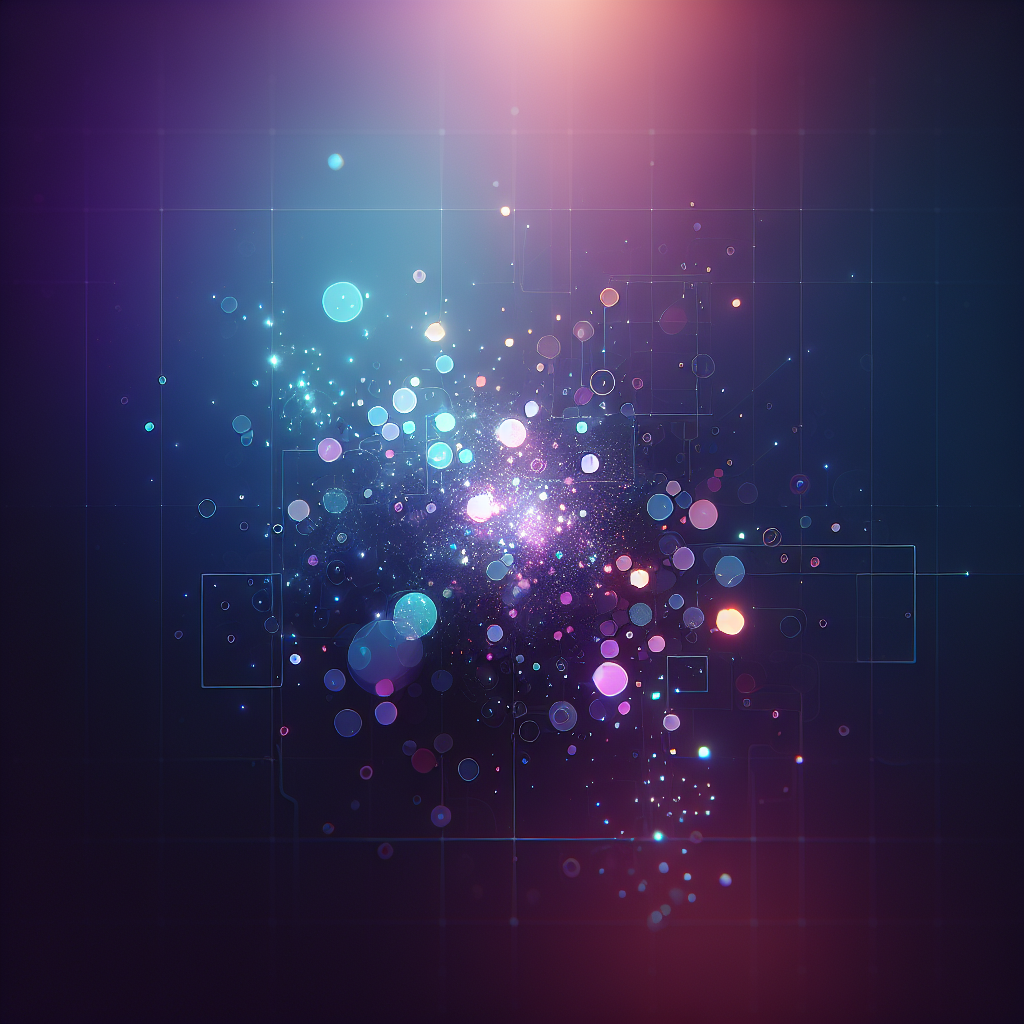
For startups and SMBs ready to scale beyond Bolt‘s strict size boundaries, cloud platforms like Google Cloud and AWSGoogle Cloud and AWS** offer flexible, scalable development environments built for big apps and complex workflows. Compared to Bolt’s browser-based development environment, which is optimized for rapid prototyping and simplicity, cloud platforms provide more robust infrastructure and advanced capabilities for enterprise-level projects.
Key features these alternatives bring:
- Virtually unlimited storage and compute power to handle massive data sets
- Advanced services for AI, data processing, and automation beyond Bolt‘s scope
- Granular control over resources which optimizes cost versus performance
- Ecosystems supporting multi-team collaboration and continuous integration
Choosing the right platform means balancing growth needs with budget constraints. Consider:
- Project complexity and expected data volume growth
- Your team’s familiarity with cloud services and infrastructure
- Integration capabilities with your current Bolt-based workflows
- Long-term scalability plans to avoid jumping platforms mid-growth
Transitioning doesn’t have to be all or nothing. Many teams adopt a hybrid approach—keeping Bolt for rapid prototyping and core features while offloading heavy workloads or data processing to cloud platforms.
This flexible setup lets you enjoy Bolt‘s speed and simplicity while future-proofing your app for enterprise demands.
When Bolt‘s limits become a bottleneck, exploring cloud solutions gives you the scale and flexibility to power ambitious projects. Think big, but don’t let to day’s size errors slow you down to morrow.
Quotable moments:
- “If your project size feels like a traffic jam, it might be time to hit the fast lane with scalable cloud platforms.”
- “Bolt is great for rapid innovation—but serious scale demands serious infrastructure.”
- “Hybrid setups let you play to your strengths: Bolt‘s speed plus cloud’s power.”
Essential Tools, Plugins, and Techniques for Ongoing Optimization
Recommended Tools and Plugins to Streamline Bolt AI Project Management
Managing your Bolt AI project size just got easier with the right to olkit. Several third-party to ols help with compression, cleanup, and dependency tracking—crucial for staying under Bolt‘s size threshold.
Here’s a quick rundown of what’s worth your time:
- Compression to ols like ImageOptim or TinyPNG reduce asset weight without visible quality loss.
- Dependency trackers such as Depcheck identify unused libraries bloating your project.
- Cleanup plugins automate removal of stale files and caches during development cycles.
You can also utilize the bolt terminal to execute cleanup and diagnostic commands directly within your projects, ensuring secure and reliable management of your project’s components.
These to ols plug right into your workflow, often integrating with Bolt‘s terminal or GUI, allowing you to catch bloat before it stalls your builds.
Imagine a dashboard that flags oversized files as you code or warns about redundant dependencies in real time—many plugins deliver exactly that kind of instant insight.
Check out our dedicated resource for a curated list and integration tips: Essential Tools and Plugins to Optimize Bolt AI Projects in 2025.
Mastering File Compression Techniques in Bolt AI Projects
File compression is a must-have skill to keep your Bolt AI apps lean and speedy. The challenge? Balancing compression levels to retain app integrity while shrinking storage needs. Always double check your compression settings to ensure that important files are not overly compressed or lost.
Common methods include:
- Lossless compression for code and critical assets to preserve functionality.
- Smart lossy compression for images and media where minor quality changes go unnoticed.
Automating compression during your build cycles saves hours and reduces errors. Tools like Webpack, coupled with image compressors, can handle this behind the scenes—no manual intervention required.
Picture your project shrink with every push, yet still loading fast on users’ screens. That’s the ideal combo compression delivers.
For a deep dive into compression workflows tailored specifically for Bolt AI, visit: Master File Compression Techniques for Bolt AI Projects in 2025.
Quick Takeaways to Try Today
- Integrate a dependency analyzer to spot and remove unused code regularly.
- Automate your asset compression pipeline using open-source plugins compatible with Bolt.
- Use a cleanup plugin to avoid surprise project size errors during critical builds.
- If you have trouble accessing your projects or chat histories, try opening them in a new browser to resolve visibility issues.
Keeping your Bolt AI project trim doesn’t just prevent errors—it speeds up development and costs less in cloud to ken charges.
Staying proactive with to ols and compression is like giving your Bolt AI builds a turbo boost—fast, efficient, and smooth every time you deploy.
Debugging and Fixing Project Size Errors: A Step-by-Step Approach
When Bolt AI throws a project size exceeded error, it’s a signal that your app’s combined code and data have outgrown the platform’s processing limits. Fixing this fast keeps your workflow smooth and your deadlines on track.
If your project or chat history disappears unexpectedly, this may indicate a serious bug that requires support intervention.
Step 1: Diagnose With Bolt’s Built-In Tools
Start by running Bolt‘s diagnostic to ols to identify exactly what’s bloating your project. Before troubleshooting, verify your bolt account configuration to avoid authentication or access issues. Look for:
- Large unused files or dependencies
- Excessive chat history or logs
- Overloaded assets like images or fonts
Bolt AI‘s integrated terminal also lets you automate cleanup commands safely.
Step 2: Clean Up Incrementally, Not All at Once
Avoid mass deletions in one go. Instead, work incrementally by:
- Removing unused files flagged by Bolt‘s prompts
- Backing up project versions before deleting anything
- Testing performance after each cleanup round, and implementing robust error handling to catch and resolve any issues that may arise during the process
This prevents accidental loss and lets you pinpoint what impacts size the most.
Step 3: Use .bolt/ignore to Exclude Non-Essentials
Create or update a .bolt/ignore file to keep bulky assets like logs or datasets out of the processing queue. It’s like giving Bolt a ‘skip list’ that slashes project weight without deleting files.
Step 4: Monitor Token Usage & Enable “Diffs” Feature
Project size isn’t just about file weight—it impacts to ken consumption, which affects speed and cost. Enable Bolt‘s “Diffs” to avoid rewriting entire files on small edits, saving valuable to kens and speeding up development.
After cleanup, run npm run dev to verify that your development server starts correctly and to check for improved performance.
Step 5: Adopt a Proactive, Continuous Monitoring Mindset
Don’t wait for the error to pop up again. Make regular size audits part of your workflow using:
- Bolt‘s terminal commands
- Size reports
- Automated cleanup schedules
If size errors persist despite all efforts, consider creating a new project and migrating essential code and assets to ensure a clean setup and avoid recurring issues.
This keeps your project lean, performant, and ready to scale.
Picture this: you hit a roadblock mid-build with the dreaded error, but instead of panicking, you run Bolt‘s to ols, trim the fat bit by bit, and get back to innovating without missing a beat.
“Fixing project size errors isn’t a one-time fix—it’s a habit that powers smoother, faster builds.”
“Small, consistent cleanups keep Bolt projects nimble and your to ken costs in check.”Bolt projects nimble and your to ken costs in check.”**
“Your .bolt/ignore file is your secret weapon against project bloat—use it wisely.”
Mastering these steps means turning size errors from blockers into stepping stones for smarter, more efficient development.
For a deep dive, check out our full walkthrough: Bolt AI Troubleshooting Guide: Solve Common Issues Quickly.
Conclusion
Mastering Bolt AI's project size challenges unlocks your path to faster, more efficient app development without hitting frustrating limits.
By actively managing your code, dependencies, and assets, you keep your projects lean and responsive—so you can focus on building features that move your startup or SMB forward.
Here are the most powerful ways to stay ahead of size issues and keep Bolt AI working for you:
- Regularly clean up unused files and dependencies to trim project bloat
- Leverage the .bolt/ignore file to exclude heavy assets from processing
- Adopt modular design by breaking your app into manageable, focused components
- Monitor and optimize to ken consumption with Bolt's “Diffs” feature for faster, cost-effective iterations
- Use compression to ols to reduce asset weight without sacrificing quality
To put this into action to day:
- Schedule a cleanup session using Bolt's prompts or your terminal to ol
- Create or update your .bolt/ignore file with bulky data paths
- Identify at least one module you can split off and manage separately
- Turn on “Diffs” and track your to ken usage for a development cycle
- Integrate asset compression into your build pipeline for ongoing efficiency
Don’t let project size errors slow your momentum—treat them like signals guiding smarter workflows and sustainable growth
Remember, a streamlined Bolt AI app is your secret weapon for rapid innovation and scalable successBolt AI app is your secret weapon for rapid innovation and scalable success**.
Your next breakthrough is just a few cleanups, modules, and optimizations away. Keep pushing forward, and let size limits fuel smarter development—not stop it.