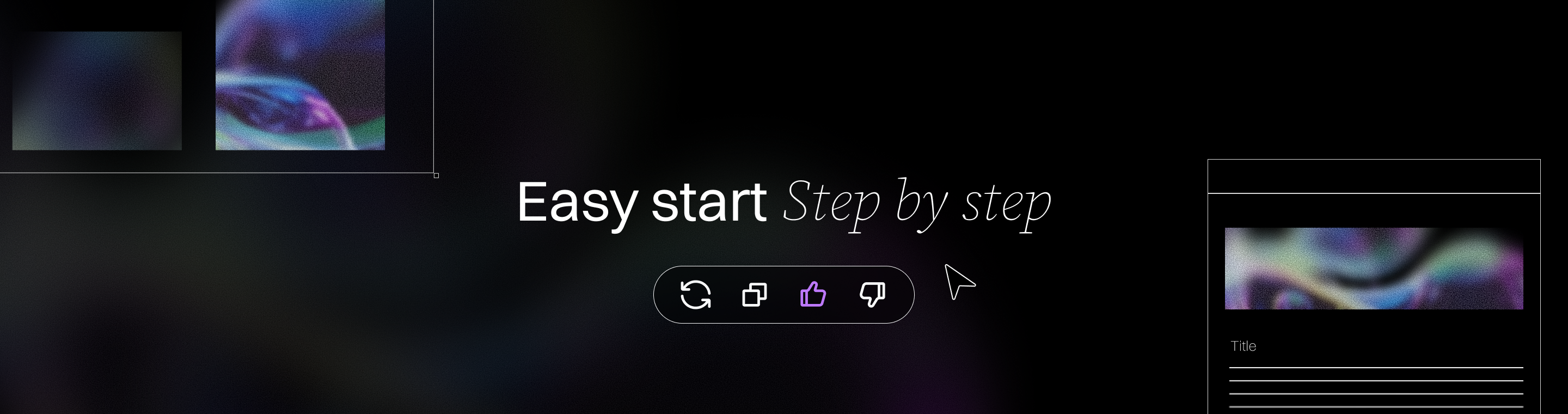Unlocking AI Agents for Non-Developers: The 2025 Ultimate Starter Guide
AI Agents for Non Developers Getting Started Guide: Unlocking the 2025 Ultimate Starter
Key Takeaways
Unlocking AI agents without coding is no longer a dream—2025’s no-code and low-code platforms empower non-developers to automate critical tasks quickly and confidently. Here’s what you need to know to start harnessing AI agents for real-world business impact.
- AI agents automate routine, time-consuming work by autonomously handling tasks like customer support, lead qualification, and data processing—saving you hours every week without writing code.
- Even beginners can start building AI agents thanks to no-code to ols, which provide accessible entry points and foundational knowledge without requiring advanced technical skills.
- Visual workflow builders let you design AI actions with drag-and-drop ease, mapping triggers, actions, and conditions that reflect your unique processes without technical headaches.
- Choose no-code for fast, simple automation and low-code for extra customization—matching the platform to your comfort level lets you scale complexity on your own terms.
- Seamless integration with to ols like Gmail, Slack, and CRMs is essential to unlock real productivity, letting your AI agent move data and trigger actions across platforms effortlessly.
- Iterative testing and monitoring are key to the success of your AI agent, so deploy in small steps, track engagement metrics, and refine workflows regularly to boost accuracy and speed.
- Start with focused, high-impact tasks that eat time or bottleneck growth, such as automating FAQ responses or lead scoring, to gain quick wins and build confidence.
- Embrace learning curves by treating AI agents as evolving assistants, not perfect replacements—each tweak improves results and deepens your team’s AI fluency.
- Practical AI agent use cases can boost productivity by 25-40%, from cutting response times to accelerating content creation, helping SMBs and startups scale smarter, not harder.
Ready to build your first AI agent and reclaim your team’s time? Dive into the full guide for step-by-step workflows, platform picks, and winning strategies to automate without coding.
Introduction

Imagine cutting down hours of routine work every week—without writing a single line of code.
For startups and SMBs, this isn’t some futuristic dream. It’s the reality unlocked by AI agents built through no-code platforms that anyone can use. These AI agents can be created by non-developers without any technical expertise.
These digital helpers don’t just automate tasks; they learn, adapt, and make smarter decisions, freeing you and your team to focus on growth and creativity.
In 2025, low-code and no-code to ols are leveling the playing field, letting marketers, content creators, and business owners create AI-powered workflows with intuitive visual editors instead of complex programming.
You’ll discover how to:
- Identify high-impact tasks for automation that save time and boost productivity
- Choose no-code platforms that fit your workflow and budget
- Connect your favorite apps seamlessly without technical headaches
Think of this as your blueprint for turning everyday processes into smart, automated systems—tailored by you, for your unique business needs.
Soon, you’ll see how AI agents can transform repetitive emails, customer support, lead qualification, and more, without relying on developers or expensive custom builds.
As you get ready to unlock these capabilities, the first step is understanding what AI agents really are and how they work for non-coders. Let’s start there.
Understanding AI Agents: A Non-Developer’s Introduction
AI agents are software programs that act autonomously, making decisions and performing tasks based on data inputs—without needing constant human guidance. These agents have the ability to perceive their environment, learn from experience, and adapt to new situations, making them leading to ols in technology innovation. Think of them as your digital coworkers who handle routine jobs so you can focus on higher-level work.
What AI Agents Can Do for You
At their core, AI agents excel at:
- Autonomous task handling, like scheduling, follow-ups, or organizing information
- Decision-making informed by analyzing data patterns
- Continuous learning and adapting to improve results over time
For startups and SMBs, this translates into real-world wins:
- Automated customer support that replies instantly to common questions
- Streamlining data processing, such as sorting or tagging incoming orders
- Handling repetitive admin tasks so your team has more bandwidth for growth
Think of an AI agent as a chef who’s mastered your kitchen workflow—they prep ingredients, cook, and plate dishes while you focus on crafting the menu. This analogy lets you picture how these agents blend automation with decision-making in daily operations.
No-Code & Low-Code: Making AI Agents Accessible in 2025
The big shift in 2025 is how no-code and low-code platforms are lowering barriers for non-developers. Tools like Relay.app, Beam AI, and n8n let you build AI agents through drag-and-drop interfaces and simple visual workflows—no programming required.
This means instead of staring at intimidating lines of code, you visually map out your AI agent's behavior with:
- Triggers: What starts the agent (e.g., receiving an email)
- Actions: What the agent does (e.g., replies, forwards, or updates a database)
- Conditions: Rules that control decisions (e.g., reply only if the email matches keywords)
Thanks to these advances, deploying your own AI assistant no longer needs a developer on speed dial.
Why This Matters to You
Here’s what you can take away right now:
- AI agents can save you hours weekly by automating routine, data-heavy tasks without coding skills
- Selecting a no-code platform means you control the “chef’s kitchen” and customize workflows in intuitive ways
- Visual workflow design helps you plan and evolve your AI agents as your business grows, without tech headaches
Picture yourself launching an AI agent in days, handling customer FAQs or sorting leads automatically. That’s the power AI offers non-developers to day.
Unlocking AI agents means tapping into a flexible, practical to ol that grows smarter with your input—all while freeing up your most valuable asset: time.
Core Components of AI Agents: What Makes Them Tick
Ever wondered what’s happening “under the hood” when your AI agent takes action or makes a decision? Understanding the core components of AI agents is key to unlocking their full potential—especially if you want to build agents that truly work for your business.
At their foundation, all AI agents share a few essential building blocks that allow them to process information, understand their environment, and complete tasks—all without constant human oversight. Here’s a breakdown of what makes these intelligent systems tick:
Choosing the Right No-Code AI Platform for Your Needs
Picking the perfect no-code AI platform is your first step to unlocking automation without coding headaches. It's crucial to choose the right to ols—such as the appropriate programming languages, frameworks, and development environments—based on your AI agent's purpose and complexity. Focus on usability, integrations, and cost to match your business goals and technical comfort, while also considering the resources required for running and maintaining your AI agents.
When comparing no-code and low-code platforms, remember that these options eliminate the need to work directly with traditional programming languages, making AI development more accessible to non-developers.
What to Look For in No-Code AI Platforms
Here’s what sets the leaders apart for SMBs and startups:
- User-friendly interfaces: Drag-and-drop and visual workflow mapping make building AI agents accessible.
- Integration options: Connect to popular to ols like Gmail, CRMs, or cloud storage without complex setups.
- Pricing models: Look for transparent plans that scale with your usage—some start free, others charge as you automate more.
Spotlight on Top Platforms
Three no-code winners in 2025 stand out:
Relay.app
- Intuitive drag-and-drop.
- Integrates with 100+ apps (Google Drive, QuickBooks).
- Ideal for fast workflow creation and rich integrations.
Beam AI
- Visual workflow mapping with editable logic.
- Great for teams needing clear process transparency.
- Offers customization with minimal learning curve.
n8n
- A low-code mix for advanced automation.
- Real-time AI integrations with task and customer support automation.
- Best for users ready to push beyond no-code limits but still avoid deep programming.
How to Evaluate Your Options
Ask yourself:
- What tasks do I want automated?
- Which to ols must integrate seamlessly with my workflows?
- How involved do I want to get with tech—pure no-code or some low-code flexibility?
- What’s my budget for AI automation software?
No-Code vs. Low-Code: When to Choose Which
- No-code is perfect for quick wins and team members with zero programming background.
- Low-code offers extra control if you want to customize beyond preset templates without full coding.
Think of no-code as your “easy mode” and low-code as the “power-up” for growth.
For a deeper dive, check out our guide: [7 Essential No-Code AI Platforms for Non-Developers in 2025].
Choosing the right platform sets the stage for smooth AI adoption, letting you deliver powerful automation results fast—even without a dev on speed dial.
Quotable moments:
- “No-code AI platforms let you build smart workflows like stacking LEGO blocks—no coding required.”
- “Think integrations like your AI agent’s handshake with favorite apps; seamless is the goal.”
- “Choosing low-code is like upgrading to ‘turbo mode’—more control, still without writing a line.”
Picture this: You drag your first trigger from inbox to AI action, hit “test,” and watch automation hum to life—no tech jargon necessary. That’s the sweet spot these platforms hit.
Defining Your AI Agent’s Purpose and Strategic Workflow Design
To begin, it's important to follow key steps in defining your AI agent's purpose and designing effective workflows. The first step in unlocking AI agents is zeroing in on high-impact tasks ripe for automation within your startup or SMB.
Designing workflows is a crucial part of ai agent development and agent development, as it ensures your processes are structured for optimal results. Once your workflows are mapped out, focus on implementing them to bring your AI agent into action.
By following these steps, you lay the foundation for effective ai development.
Identify Tasks Worth Automating
Focus on areas that:
- Eat up to o much time, like managing customer inquiries or database updates
- Hinder productivity with repetitive manual work
- Impact customer experience, such as follow-up emails or order tracking
Pinpointing these tasks aligns your AI agent with measurable business wins.
Link AI Agent Goals to Core Outcomes
Your AI agent should boost:
- Productivity by freeing up team hours for higher-value work
- Customer engagement through quick, consistent responses
- Operational efficiency by reducing errors and accelerating workflows
Clear goals help you design workflows that actually move the needle.
Design Workflows Visually Without Code
Thanks to no-code AI platforms, you can build workflows using drag-and-drop interfaces that map logic simply and clearly.
A typical workflow includes:
- Triggers: What starts the agent’s action? (e.g., receiving an email or form submission)
- Actions: The tasks the AI performs next (e.g., extracting customer info, sending a reply)
- Conditions: Decision points controlling flow (e.g., if customer type = premium, send personalized offer)
This visual logic feels as intuitive as building a flowchart.
Best Practices for Scalable AI Workflows
To future-proof your AI agent:
- Keep workflows modular; break tasks into smaller, reusable pieces
- Use clear, descriptive names for triggers and actions (you’ll thank yourself later)
- Test each component before scaling up to catch issues early
Real-World Example
Imagine automating lead qualification: set a trigger when a new inquiry arrives, then run actions that extract key details and score leads. Conditions route the best prospects to your sales team automatically. Result? Hours saved weekly without writing a single line of code.
"Design workflows like LEGO—start with simple blocks and build up complexity as you learn."
Strategic workflow design lets you turn business goals into automated realities, even if coding feels like a foreign language.
Start by choosing 2-3 priority tasks to automate, then build visual workflows that map your process step by step. Clear goals plus intuitive design will launch your AI agent on the right path to deliver real value fast.
Integrating AI Agents Seamlessly with Existing Business Tools

Integrating your AI agent into to ols you already use is essential for real productivity gains. Maintaining a log of agent activities during integration is crucial for transparency and troubleshooting.
Connecting with your email, CRM, finance systems, or databases means your AI works smarter—not harder. Keeping your integrations up to date ensures continued performance and access to the latest features.
Why Integration Matters
An AI agent stuck in isolation won’t move the needle. Integration allows your agent to:
- Automate workflows by pulling or pushing data across platforms
- Keep communication consistent without manual handoffs
- Reduce errors caused by switching between apps
Think of it like adding a super-smart team member who already knows your systems.
Common Integrations You Can Expect
No-code AI platforms in 2025 typically support plug-and-play connections for:
- Email services like Gmail or Outlook
- Popular CRMs including HubSpot and Salesforce
- Cloud storage and databases such as Google Drive, Airtable, and MySQL
- Messaging apps like Slack or Microsoft Teams
- Finance platforms and financial systems for tasks like invoice processing and data transfer
These integrations let your AI agent handle tasks from automated email replies to real-time customer data updates.
How to Ensure Smooth Data Flow
Automation fails when data is messy or disconnected. Keep things flowing by:
- Defining clear triggers that start your AI workflows (e.g., new email received)
- Mapping out actions your agent should take step-by-step
- Setting conditions that fine-tune when and how tasks run
Follow these steps to avoid common pitfalls and maintain consistent, reliable automation.
Linking AI Agents Without Coding
Here’s a quick, no-tech way to connect your AI agent to existing to ols:
- Choose a no-code platform like Relay.app or Beam AI.
- Use built-in connectors or app marketplaces inside the platform.
- Drag and drop apps into your workflow visual canvas.
- Configure basic settings—authorize access and select data fields.
- Test connections with sample data before going live.
This step-by-step process lets you integrate seamlessly without writing a single line of code.
Next-Level Integration Awaits
For those ready to push beyond basics, advanced integration includes:
- Webhooks for real-time data syncing
- API calls to custom or niche business software
- Multi-step workflows that chain multiple apps
- Support for multi agent collaboration, enabling complex workflows where multiple agents work to gether seamlessly and handoffs are visualized on the same screen
Explore these in depth in “Mastering AI Agent Integration: Connecting Tools Seamlessly for Non-Developers.”
Getting your AI agent to play well with your business to ols isn’t optional—it’s the backbone of meaningful automation. By focusing on strong integration, you empower your AI to save hours, reduce mistakes, and scale workflows effortlessly. Ready to see your AI agent become a true team player? Then start linking up smartly to day.
Deploying, Testing, and Optimizing AI Agents for Real-World Impact
Before launching your AI agent, make validating performance your first priority. Testing and optimizing are essential to ensure your AI agent operates effectively. Testing early catches bugs and mismatches with your business goals.
Start With Iterative Testing
Break your rollout into small steps to:
- Identify glitches or workflow hiccups
- Improve data handling accuracy
- Refine decision-making rules based on real inputs
Think of it like tuning a car engine—small tweaks can transform performance and reliability.
Monitor AI Agents Post-Launch
Once live, tracking your AI agent’s effectiveness helps spot when improvements are needed. Keep an eye on:
- Engagement rates (e.g., response accuracy, task completion)
- Error frequency or misrouted actions
- Response time and user feedback
Popular no-code platforms often offer built-in dashboards for real-time insights, making monitoring simple without needing technical skills.
Keep Improving With Continuous Optimization
Your AI agent isn’t set-and-forget. As your business evolves, so should your agent. To stay efficient:
- Regularly review performance reports
- Update workflows to handle new use cases
- Test new data inputs or integrations
Automation that adapts means less manual fixing down the line—and more time focusing on growth.
Embrace the Learning Curve
It's normal if your first AI agent isn’t perfect. Expect to learn and iterate—this mindset accelerates your AI adoption journey. Remember, every improvement brings more confidence and better outcomes.
Quick Takeaways You Can Use Now
- Test in stages before full deployment to catch issues early.
- Track key metrics like accuracy and speed to measure impact.
- Plan regular check-ins to update and improve your AI workflows.
Picture this: You deploy an AI agent to handle customer emails. During testing, it misclassifies some requests. You tweak response rules, monitor improvements on a dashboard, and after a few cycles, it seamlessly boosts response time by 40%. This hands-on adjustment approach is the key to real-world AI impact.
Optimizing AI agents isn’t about perfection at launch—it’s about building a system that learns with you and your business’s changing needs.
Overcoming Common Challenges Faced by Non-Developers Using AI Agents
Getting started with AI agents often feels like diving into a deep pool without knowing how to swim. For non-developers, adopting AI agents can introduce new challenges, such as understanding complex systems and adapting to evolving technologies. Platform overwhelm, integration errors, and trusting automation outcomes are the to p hurdles many face.
Tackling Platform Overwhelm and Integration Glitches
No-code and low-code to ols like Relay.app and Beam AI are designed to simplify AI agent creation. Still, jumping into these platforms can feel like trying to navigate a maze blindfolded.
Here’s how to get un-stuck quickly:
- Start small. Focus on automating one well-defined task, such as responding to common customer emails.
- Leverage templates and pre-built workflows. Many platforms offer ready-made solutions that save time and reduce errors.
- Use step-by-step onboarding guides. These walk you through integrations like connecting your AI agent to email, CRM, or databases without coding.
Integration issues often come down to mismatched app permissions or data format conflicts. Double-check your connection settings and test with simple actions first. Most platforms offer helpful error messages — don’t ignore them.
Building Trust in Automation Outcomes

Skepticism is natural. AI agents won't be perfect at first, and seeing unexpected results can shake confidence.
Remember: AI agents learn and improve with your guidance. Start with conservative goals and review outputs regularly before scaling up.
Try these mindset shifts:
- Think of your AI agent as an assistant, not a replacement.
- View errors as data points to refine workflows.
- Embrace an iterative approach—test, tweak, repeat.
Gaining Confidence Without Coding
You don’t need to become a programmer to harness AI. Getting comfortable is about hands-on practice and learning the to ol's logic, not writing code scripts.
- Experiment with drag-and-drop interfaces.
- Join user communities or forums to swap tips.
- Celebrate small wins to build momentum.
Knowing Limitations and Working Around Them
AI agents aren’t magic wands. They excel at repetitive, rule-based tasks but struggle with ambiguous or highly creative jobs.
Be transparent with expectations and use AI agents as productivity boosters rather than one-stop solutions. When a task feels to o complex, break it down or combine human review.
“Mastering AI agents without technical skills starts with picking the right small project and iterating quickly.”
“Think of automation like building with LEGO — start with basic blocks and stack up complexity over time.”
By embracing practical habits and realistic expectations, non-developers can turn AI agents from a daunting black box into a powerful, hands-on to ol that saves time and scales your business.
Transformative Use Cases: AI Agents Empowering Non-Developers in 2025
AI agents are no longer exclusive to developers—they’re real game-changers for SMBs and startups ready to boost efficiency without coding headaches. Advanced AI models now power transformative use cases across industries, enabling businesses to automate complex tasks and make real-time decisions.
From customer support chatbots to intelligent data analysis, AI agents are revolutionizing how companies operate. Notably, self-driving cars showcase how AI agents and machine learning models are applied in high-performance, safety-critical environments, demonstrating the potential of autonomous navigation and real-time decision-making.
Many AI agent solutions are created from scratch to meet unique business needs, allowing organizations to tailor automation and intelligence to their specific workflows.
Now is the time to make your mark in the field by leveraging AI agents to drive innovation and growth in your business.
Five Practical AI Agent Applications to Drive Your Business Forward
Here’s how AI agents are already helping teams work smarter, not harder:
- Automated customer support: Instantly respond to FAQs and triage tickets 24/7, cutting wait times and freeing your team for complex issues.
- Lead qualification: Automatically analyze inquiries, prioritize hot leads, and pass them directly to sales—speeding pipeline growth by up to 30%.
- Content generation: Generate SEO-friendly blogs, email drafts, and social posts quickly, allowing marketers to focus on strategy and creativity.
- Workflow automation: Connect apps like CRM, email, and calendars to automate repetitive tasks, saving hours every week.
- Data analysis: Summarize trends, flag anomalies, and create reports from raw data, making insights accessible for decision-makers instantly.
Marketing Magic: Unlock Creative AI Agent Potential
Marketing pros can harness AI agents for more than routine work. Imagine running tailored campaigns that adjust messaging based on customer interactions or analyzing social sentiment without manually crunching numbers.
You can discover deeper strategies in our guide, “Unlocking Creative Potential: AI Agents for Non-Developer Marketers in 2025.”
Why This Matters: Efficiency Gains You Can’t Ignore
Statistics show companies using AI automation see an average 25-40% boost in productivity.
- Faster response times build trust and improve customer retention.
- Automation reduces human error in lead handling and data entry.
- Content creation workflows become 3x faster, accelerating campaigns.
Picture this: your team focusing on high-impact work while AI agents handle the busywork invisibly in the background.
Depending on your business, AI agents can become the secret weapon that scales operations without scaling costs.
Visualize Your Own AI Agent Possibilities
What’s the first task you’d hand over to an AI agent? Maybe it’s sorting customer questions on Slack or sending follow-ups after demos.
Experimenting with these use cases will help you see how AI agents can integrate naturally with your current workflows and amplify impact without the typical complexity.
Unlocking AI means unlocking new freedom—a chance to focus on what really moves the needle for your business.
Whether you’re a founder, marketer, or operations lead, AI agents make tech-powered growth accessible and actionable.
Harness them well, and watch your startup or SMB thrive in 2025 and beyond.
Getting Hands-On: Your First AI Agent Without Writing Code
Getting your first AI agent up and running without coding might sound like a tall order—but it’s to tally doable with to day’s no-code to ols. You don’t need to learn a programming language to get started, making the process accessible to everyone. When mapping out workflows, the AI agent can help you decide the best course of action for each task, ensuring your automation is both efficient and effective.
Start With the Basics: Define What You Want Your AI Agent to Do
Begin by pinpointing a specific, repetitive task that eats up time. Examples include:
- Auto-responding to common customer questions
- Sorting incoming emails by priority
- Updating a CRM with new lead info
Clear purpose keeps your project focused and avoids overwhelm.
Map Out Your Workflow Visually
Most no-code platforms like Relay.app or Beam AI offer drag-and-drop visual editors. Here’s your simple workflow-building checklist:
- Set triggers (what starts the process, e.g., a new email arrives)
- Define actions (what the AI agent does, e.g., send a reply)
- Add conditions (rules that guide decisions, e.g., only reply if keywords match)
This visual approach feels like laying out dominoes—and watching them fall without to uching a single line of code.
Connect Your Favorite Apps Without Coding
Your AI agent really shines when hooked into to ols you already use. Most platforms support popular apps like Gmail, Slack, or HubSpot. To link apps:
- Use built-in connectors that guide you step-by-step
- Authenticate your accounts securely
- Test data flow with live samples before turning the agent loose
No tech degree necessary—just a couple of clicks and you’re integrated.
Test, Tweak, Repeat
Deploy your AI agent in a sandbox environment first to catch hiccups early. Look for:
- Missed triggers or missed actions
- False positives in decision rules
- Any unexpected workflow breaks
Make small tweaks, validate again, and celebrate each improvement. This iterative loop saves headaches down the line.
Experiment and Customize as You Go
Your first AI agent is a learning playground. Try changing triggers, adjusting conditions, or adding steps to handle new edge cases. Consider this:
“Think of your AI agent like training a puppy—patience, feedback, and small wins build confidence fast.”
If you’re curious for a deeper dive, check out our detailed tutorial: “Step-by-Step Tutorial: Building Your First AI Agent Without Coding.”
Getting started with AI agents doesn’t have to be complicated. By focusing on one task, using visual workflow to ols, and integrating apps you already trust, you can automate meaningful work without writing a single line of code. Dive in, experiment, and watch your AI partner take those repetitive jobs off your plate.
Conclusion
Unlocking AI agents without coding isn’t just a tech trend—it’s the gateway to smarter workflows, saved time, and scalable growth you control. By embracing no-code to ols, you empower yourself to build automation that adapts as your business evolves, all without needing a developer on hand.
This guide arms you with practical steps to start small, integrate smoothly, and continuously optimize your AI agents for real results. You’re not just automating tasks; you’re reclaiming hours and unleashing your team’s true potential.
Here’s what to act on now:
- Identify one repetitive task in your daily workflow ripe for automation
- Choose a user-friendly no-code platform like Relay.app or Beam AI to begin building
- Map your workflow visually, setting clear triggers, actions, and conditions
- Integrate your AI agent with existing apps you already use for seamless data flow
- Test early and often, using insights to refine and scale your automation
Start to day by sketching your first AI workflow or exploring a template—it only takes a few clicks to bring your AI agent to life.
Remember, automation is a journey, not a switch—each iteration makes your AI agents smarter and your business leaner.
You’re standing at the frontier where AI meets everyday business magic—go build your own future, one smart workflow at a time.
“Think of your AI agent as your co-pilot: not replacing you, but turbocharging everything you do next.”