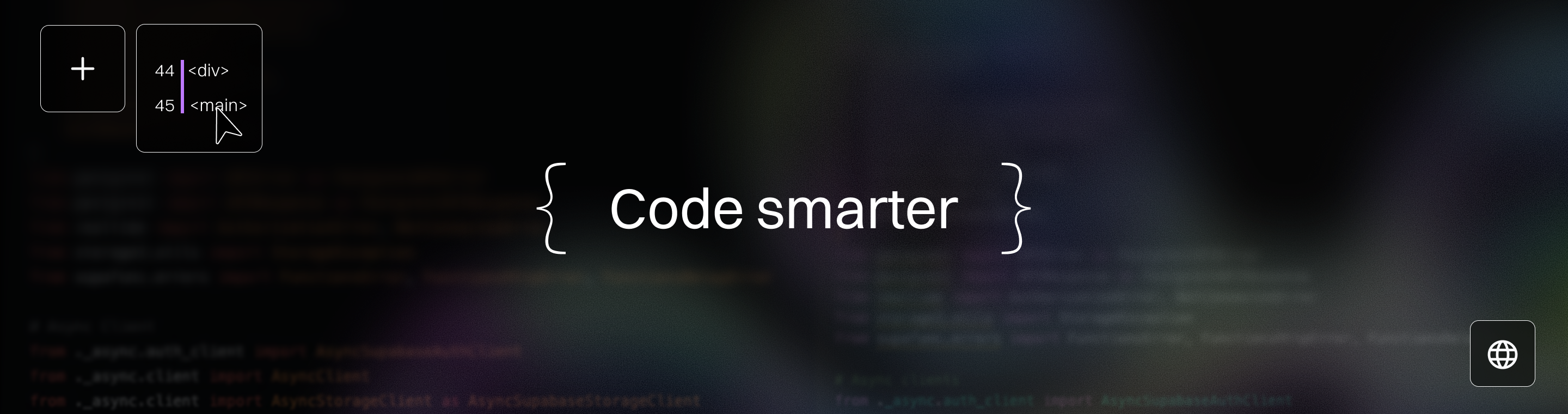Unlocking Cursor Advanced Features: Smart Autocomplete & Error Detection 2025
Cursor Advanced Features: Smart Autocomplete and Error Detection 2025
Key Takeaways
Unlock Cursor’s advanced AI-driven features to accelerate your coding workflow, cut errors, and boost team productivity with smart, adaptable to ols designed for startups and SMBs. As one of the leading ai powered code editors, Cursor leverages artificial intelligence to streamline development and enhance your overall coding experience.
- Smart autocomplete anticipates multi-line code by analyzing your entire project context, delivering up to 40% faster typing with accurate, style-adapted suggestions that reduce boilerplate and errors. Cursor’s advanced features assist developers during the process of writing code, improving productivity and reducing manual effort.
- AI-powered error detection catches both syntax and logical issues in real time, slashing debugging time by up to 40% and enabling one-click fixes tailored precisely to your code.
- Seamless integration with popular IDEs and CI/CD pipelines means you can embed Cursor’s AI without disrupting workflows, maintaining your favorite to ols while adding powerful AI automation. This integration enhances the overall coding environment by combining to ols, resources, and intelligent assistance within a unified workspace.
- Cursor’s CLI-driven autonomous agents handle repetitive tasks like fixing tests or refactoring code on command, freeing developers to focus on strategic coding with minimal context switching.
- Multi-model AI support lets you choose the best AI brain for each task, ensuring optimized performance across languages and project complexities without vendor lock-in.
- Natural language commands accelerate complex edits, letting you instruct Cursor to optimize, refactor, or add error handling in plain English for faster iteration and smarter collaboration.
- Embedding Cursor early in your pipeline drives 30% fewer bugs and 25% faster code reviews, empowering SMBs and startups to ship higher-quality products with confidence.
- Cursor’s adaptive AI evolves with your codebase and preferences, turning your IDE into a truly intelligent partner that grows smarter and boosts developer agility in 2025 and beyond.
Harness these insights now and transform your dev workflow with Cursor’s AI-powered coding partner. Dive into the full article to unlock the future of fast, smart, and error-free software delivery.
Introduction

Ever hit a coding block because your autocomplete just can’t keep up? You’re not alone—developers lose precious time wrestling with repetitive typing and hunting down bugs after the fact. But what if your editor could think ahead, finishing entire lines of code and catching errors as you type?
That’s exactly what smart autocomplete and advanced error detection bring to the table—a chance to write code faster, cleaner, and with fewer headaches. These features help developers write code more efficiently and accurately by providing intelligent suggestions and real-time feedback. For startups and SMBs racing against tight deadlines, this isn’t just a convenience; it’s a 40% boost in typing efficiency and a 30% drop in critical bugs that translates directly into saved hours and smoother releases.
By mastering these AI-powered features, you gain:
- Context-aware code suggestions that match your unique project and style
- Real-time error alerts that spot logic flaws before they slow you down
- Seamless integration into familiar IDEs and pipeline to ols, so you keep your flow with AI to ols deeply integrated into the coding process, enhancing documentation, web search, and troubleshooting
Whether you’re tackling complex functions or automating routine fixes, these to ols shift your coding from choppy to strategic with the help of AI assistance.
The tech landscape is evolving fast, and getting comfortable with these AI assistants now sets you ahead in the 2025 development race. Up next, we’ll unpack how smart autocomplete anticipates your needs with multi-line, context-driven suggestions—changing the way you write code from the ground up.
Understanding Cursor’s AI-Driven Context Aware Code Completion
Cursor’s smart autocomplete is more than simple word completion—it’s a real-time coding assistant that understands your project’s context deeply. Cursor provides context aware code completion by analyzing the entire code context, including recent changes and project dependencies, to deliver highly relevant suggestions.
It analyzes your current file alongside all dependencies to offer multi-line, context-aware suggestions. This isn’t about guessing the next word; it’s about anticipating entire lines or blocks of code you’re likely to write next, assisting in completing code across multiple lines and blocks, not just single-line suggestions.
With these advanced features, Cursor stands among the most advanced ai coding assistants available to day.
How Context Drives Smarter Suggestions
Cursor leverages AI to scan variable types, existing functions, relevant libraries, and retrieve relevant code, then delivers suggestions that fit seamlessly into your codebase.
This results in:
- Higher accuracy in autocomplete that adapts to your coding style
- Reduced cognitive load, since you don’t have to remember every detail
- Fewer syntax errors because the code fits precisely where it goes
- The ability to retrieve and suggest relevant code snippets based on the current context
Imagine typing a function name and instantly receiving the full function body as a suggestion, eliminating repetitive boilerplate work. Cursor can generate everything from simple getters to complex nested loops, with suggestions based on relevant code from across the codebase, speeding up development noticeably. Cursor also provides context aware answers to developer queries within the editor.
Tailoring Autocomplete for Your Workflow
The real power lies in Cursor’s customizable autocomplete settings, including cursor settings that let you tailor the AI's behavior and preferences. By adjusting:
- Language-specific rules
- Preferred coding patterns
- Project-based templates
- Project specific instructions to guide the AI's suggestions
you ensure autocomplete complements your unique workflow, no matter if you’re working solo or collaborating across teams.
This flexibility is a game-changer for SMBs and startups juggling fast delivery with tight resources. For example, a startup dev team reduced typing time by up to 40% by tailoring Cursor’s autocomplete to their React project conventions.
Real-World Impact in Fast-Paced Environments
Picture a developer powering through a feature sprint with Cursor quietly filling in complex code blocks and enabling multi-line edits, allowing large changes to be made quickly and efficiently. This frees them to focus on design logic and testing. The result? Faster builds, fewer errors, and more time for creativity.
This isn’t just hype — many SMBs report up to a 30% boost in productivity directly linked to smart autocomplete.
Smart autocomplete isn’t just a helpful add-on; it’s a strategic productivity partner that learns and grows with your project. Mastering these features lets you write faster, cleaner code without losing your flow, while benefiting from highly accurate suggested code — a must-have for the fast-moving startup world.
Revolutionizing Code Quality with Advanced Error Detection
Cursor’s AI-powered real-time error detection transforms how developers catch and fix issues instantly. It can automatically detect errors in your code as you write, scanning continuously and flagging problems before they become bugs.
Beyond detection, Cursor also streamlines the debugging process by suggesting fixes for identified issues, helping you resolve errors quickly and efficiently.
Syntax and Logical Errors: Two Sides of Detection
Cursor doesn’t just catch typos or missing semicolons. It distinguishes between:
- Syntax errors like incorrect punctuation or wrong keywords
- Logical errors where code runs but produces wrong results
This dual-layer detection means fewer surprises down the road and a more robust, reliable codebase, while also streamlining the code review process by catching issues early.
Context-Specific, One-Click Fixes
One of Cursor’s standout features is its ability to suggest immediate, relevant fixes tailored to your code context. Cursor can edit existing code directly with one-click fixes, making it easy to implement changes without manual intervention. Instead of vague alerts, you get precise solutions that you can apply with a single click.
Imagine spotting a missing null check while writing a function and fixing it instantly without digging through docs—that’s the power of smart correction. You can select code to apply targeted fixes or modifications, ensuring that only the relevant code block is updated.
Trimming Debugging Time, Speeding Releases
By eliminating guesswork and manual error hunting, Cursor assists in generating code to resolve bugs quickly and cuts debugging time by up to 40% in real-world SMB projects. Faster bug resolution means your team can hit deadlines and ship with confidence.
Startups benefit by accelerating release cycles, as the reliability of generated code speeds up releases and frees valuable developer hours for feature innovation rather than firefighting.
2025: A Milestone Year for Error Detection
This year marks a turning point, with Cursor leading the charge in next-gen error detection tech. Leveraging AI advancements from OpenAI and Anthropic, Cursor offers unprecedented precision and learning capabilities, with ai generated code now achieving increasing accuracy in error detection.
You’ll notice smarter suggestions evolving as it adapts to your code style and project needs—a dynamic system built for rapid growth. Custom retrieval models further enhance Cursor's ability to deeply understand your codebase and fix errors across entire projects.
Real Results in Action
Here’s what startups and SMB teams report after integrating Cursor’s error detection:
- 30% reduction in critical bugs from development to production
- 25% faster turnaround on code reviews thanks to less nitpicking
- Significant boosts in overall code reliability and team confidence
- Error detection works across all relevant files in your project, ensuring issues are caught even when they span multiple files
One SMB described it as “like having a seasoned developer spotting problems before they happen.”
Cursor’s seamless, intelligent error handling is changing how modern dev teams build better software, faster.
Error detection isn’t just about finding bugs—it’s about empowering you to write cleaner, smarter code from the start. With the help of context files, Cursor provides more accurate error detection by understanding your project’s structure and configuration. Let Cursor handle the guesswork so you can focus on building what matters.
Integrating Cursor into Your Development Environment

Cursor adapts to your workflow as a powerful standalone AI-driven IDE or integrates as a plugin with popular environments like VS Code, Visual Studio Code, JetBrains, and Android StudioJetBrains, and Android Studio. This flexibility means you can enjoy AI-enhanced coding without disrupting your current setup.
Embedding Cursor into your existing workflow is painless and designed for rapid adoption. It fits seamlessly into development routines, so teams keep shipping code fast without a learning curve slowdown. Among ai to ols for development, Cursor stands out by being deeply integrated into your coding environment, automating repetitive tasks and enhancing productivity.
Seamless Workflow Integration
Cursor’s integration benefits include:
- Maintaining your favorite IDE experience while supercharging coding with AI
- Minimal disruption during setup, ideal for busy SMBs and startups
- Easy to ggling between AI-powered suggestions and manual coding
With these perks, Cursor works like a collaborative assistant inside your trusted environment, not a separate to ol.
Documentation Integration for Smarter Suggestions
An often overlooked but game-changing feature is Cursor’s ability to pull in external documentation on the fly. By referencing official docs directly within the IDE, Cursor’s AI provides precise, context-specific coding advice rather than generic autocomplete, ensuring you always have up to date information available as you work.
Picture this: you’re implementing a tricky API, and Cursor instantly suggests code snippets sourced from the latest official specifications — no tab switching, no Google searches. If the documentation includes images or diagrams, these are integrated to provide visual context for your coding tasks, making it easier to understand complex concepts and troubleshoot issues.
Terminal & CLI Integration
Cursor goes beyond the editor with powerful terminal and command-line interface (CLI) support. You can generate and manage terminal commands through AI, executing AI agent commands directly inside your dev pipelines or CI/CD workflows.
Key CLI capabilities include:
- Automating repetitive fixes like cursor fix-tests
- Running code optimization or refactoring tasks without leaving the terminal
- Embedding AI commands into CI pipelines for automatic quality enforcement
- The ability to execute terminal commands safely and efficiently, with confirmation prompts for security
This means less context switching and more continuous delivery velocity for your team. If you're interacting with the CLI, you can use an input box to enter commands or natural language prompts, making it easy to generate or modify terminal commands as needed.
Quick Setup for SMBs & Startups
Getting Cursor up and running is straightforward:
- Install as a plugin in your preferred IDE or use the standalone app
- Connect external documentation libraries relevant to your projects
- Configure CLI commands to fit your build and release pipelines
- Securely configure your OpenAI API key to enable AI integration and access external models
Developers can use their own API keys for different LLM providers, such as OpenAI, Anthropic, or Google, to personalize their setup, manage security, and run custom or self-hosted models within Cursor.
This plug-and-play flexibility lets small teams punch above their weight, accelerating AI-driven development from day one.
Integrating Cursor feels like adding a teammate who knows your codebase, your to ols, and your docs intimately — all while working at lightning speed. For startups and SMBs chasing lean agility, it’s a no-brainer upgrade.
By embedding Cursor smoothly into familiar to ols and workflows—and connecting documentation and pipelines—teams unlock immediate productivity and code quality gains. When integrating AI, securely managing your API key is essential to maintain data security and privacy. This integration strategy is a must for anyone serious about AI-assisted software delivery in 2025.
Editing Existing Code and Collaboration with Cursor
Modern software development is rarely about starting from scratch—most of the time, developers are working with existing code, updating features, fixing bugs, or refactoring for better performance. This is where Cursor AI truly shines. As an AI powered code editor, Cursor AI transforms the way you approach editing and collaboration, making even the most complex tasks across your entire codebase more manageable and efficient.
With Cursor AI, you’re not just getting basic autocomplete; you’re leveraging intelligent code completion and context aware suggestions that understand the relationships between files, functions, and dependencies. Whether you’re updating a legacy module or integrating new features, Cursor’s AI powered code editor analyzes your entire codebase to provide relevant, accurate suggestions—helping you avoid errors and maintain consistency.
By streamlining the process of editing existing code, Cursor AI empowers developers to tackle complex tasks with confidence. The editor’s deep understanding of your codebase means you spend less time searching for the right snippet and more time delivering value.
AI-Assisted Code Refactoring and Updates
Refactoring and updating existing code can be daunting, especially in large or unfamiliar projects. Cursor’s AI-assisted features take the guesswork out of these tasks. With smart rewrites and targeted suggestions, the editor helps you improve code quality while minimizing the risk of introducing new errors.
Cursor AI scans your existing code, identifies areas for improvement, and offers actionable recommendations—whether it’s simplifying logic, optimizing performance, or updating outdated patterns. These AI-powered insights make it easier to maintain and extend your software, ensuring that your codebase remains robust and adaptable as your project evolves.
By automating much of the refactoring process, Cursor allows you to focus on higher-level design decisions, knowing that the details are handled with precision. The result? Cleaner, more maintainable code and a smoother development experience.
Real-Time Collaboration Features
Collaboration is at the heart of modern software development, and Cursor AI is built to support teams working on complex projects across multiple files and programming languages. Its multi file editing capabilities let developers work to gether seamlessly, making changes across the entire project without missing a beat.
The integrated chat interface and visual context features enable real-time communication and shared understanding. Team members can discuss code, highlight issues, and provide feedback directly within the editor, reducing misunderstandings and speeding up the review process.
Whether you’re pair programming, conducting code reviews, or onboarding new team members, Cursor AI’s collaboration to ols ensure everyone stays on the same page. By providing a shared workspace with rich context, the editor helps teams move faster and build better software to gether.
Version Control and Team Productivity
Efficient version control is essential for any development team, and Cursor AI’s seamless integration with popular systems keeps your workflow smooth and secure. By automating routine coding tasks and offering intelligent assistance for complex tasks, Cursor AI frees developers to focus on innovation rather than repetitive work.
The editor’s support for custom API keys and robust data security features means your code and intellectual property are always protected, even as you collaborate across distributed teams. Cursor AI’s AI powered code editor not only boosts individual productivity but also enhances team performance, making it easier to deliver high-quality software on tight deadlines.
By leveraging Cursor AI’s advanced editing and collaboration features, developers can sharpen their coding skills, improve code quality, and accelerate every stage of the software development lifecycle. Whether you’re tackling complex projects or handling routine updates, Cursor AI is the essential to ol for modern, agile teams looking to stay ahead in to day’s fast-paced development landscape.
Unlocking Productivity Gains: From Routine Tasks to Strategic Coding
Cursor turbocharges your development workflow by automating repetitive coding tasks through advanced smart autocomplete, error detection, and AI assisted coding that automates routine tasks.
This means fewer keystrokes on boilerplate code and less time hunting bugs — freeing you up to tackle bigger challenges with Cursor's advanced code generation capabilities.
Maximize Output with Multi-Model AI Support

One standout feature: Cursor supports multiple AI models from OpenAI, Anthropic, Google, and more.
Here’s why that matters:
- Pick the AI “brain” best suited for your project’s language or complexity
- Switch models seamlessly depending on task demands
- Benefit from diverse AI strengths — some excel at code completion, others at deep error analysis
This flexibility ensures the right to ol is always at your fingertips.
Real-World Power: CLI-Powered Autonomous Agents
Picture this: you hit a snag in your tests late Friday, open a terminal, and run cursor fix-tests.
Cursor’s CLI AI agent jumps in, autonomously scans issues, and applies fixes — all without dropping your flow.
Other smart agent use cases include:
- Optimizing large codebases automatically
- Refactoring messy functions on demand
- Syncing code style across teams with minimal manual input
- Using agent mode to autonomously complete complex development tasks, such as modifying multiple files, generating code, or executing terminal commands
These autonomous agents let you offload tedious tasks, so your focus stays strategic.
Strategic Coding via Natural Language Commands
Cursor also supports instruction-driven code editing — you literally tell it what to do in plain English using natural language interaction, enabling conversational workflows between you and the AI.
Try this approach:
- Select code, then highlight a function and say: “Optimize for speed” for targeted edits
- Request: “Refactor this module into smaller components”
- Command: “Add error handling for network failures”
The AI proposes edits that match your intent, slashing turnaround for complex refactors or improvements.
Seven Ways Smart Autocomplete Boosts Efficiency
To give you a taste, here are some proven productivity boosts from Cursor’s smart autocomplete:
- Instant multi-line code snippets for common patterns, allowing you to generate and edit multiple lines of code at once
- Auto-generation of entire function bodies based on context, including the ability to generate new code blocks from plain English descriptions
- Adaptive suggestions tailored to your coding style
- Context-aware imports and dependency inference
- Real-time correction of syntax errors before compilation
- Support for multiple programming languages and frameworks
- Customizable settings for startup or SMB workflow needs
These features jointly speed up coding by up to 40% in busy development teams, according to recent user data.
Imagine turning your keyboard into a smart coding partner that anticipates needs, fixes problems, and follows your instructions — that’s the practical power Cursor unlocks.
It’s about moving beyond typing to thinking strategically within minutes, not hours.
If speed, precision, and focus are on your roadmap this year, leveraging Cursor’s full productivity suite is a smart move that pays back immediately.
Embedding Cursor in CI/CD Pipelines for Safer, Faster Releases
Integrating Cursor’s AI-powered error detection into your CI/CD pipeline is a game-changer for modern development teams. Catching bugs early in the continuous integration process reduces costly production issues and slashes debugging hours.
Here’s why embedding Cursor elevates your release cycles:
- Early error detection flags syntax and logical glitches before code reaches production
- One-click automated fixes streamline patching directly in the pipeline
- Cursor agents run via CLI commands, enabling fully automated quality checks inside build scripts
- AI-driven pipelines help maintain consistent code standards across teams
For busy SMBs and startups, these features mean fewer last-minute firefights and smoother delivery schedules.
Cursor’s CLI-powered agents can execute tasks like:
- Scanning pull requests for errors
- Applying context-aware fixes automatically
- Generating test optimizations without manual intervention
This automation frees developers to focus on building features, not hunting typos.
Pairing AI with DevOps to ols demands best practices:
- Integrate Cursor early in your build pipeline to catch issues at the source
- Configure pipelines for fail-fast error reporting that triggers immediate feedback
- Use audit logs from Cursor’s CLI to monitor AI interventions and maintain visibility
- Balance AI suggestions with human review to avoid automated mistakes
These steps foster rapid innovation without compromising reliability.
For enterprise LATAM clients and growth-focused startups, Cursor’s scalable design adapts to workflow complexity and team sizes. Embedding AI into CI/CD accelerates deployment velocity while enhancing software quality, a rare win-win in to day’s competitive landscape.
Imagine pushing code with the confidence that every commit is vetted instantly by smart AI watchdogs — that’s the future Cursor delivers.
AI is no longer just about coding faster; it’s about coding smarter at scale.
Use Cursor to automate error detection in your pipelines and watch release cycles shorten while bugs drop off your radar. This approach shifts your team from reactive firefighting to proactive quality assurance, driving safer and faster product launches every sprint.
Future Trends and Opportunities in AI-Powered Development with Cursor
AI in software development is evolving fast, and Cursor’s 2025 roadmap puts you ahead of the curve.
Expect smarter, more adaptable to ols that blend seamlessly into your workflow—not just assistive but collaborative coding partners. These partners will increasingly leverage an evolving chat feature as a conversational interface for code generation and debugging, making collaboration and productivity even more efficient.
Embracing Model-Agnostic AI Environments
Today, it’s rare for one AI model to fit every development challenge.
Cursor supports switching smoothly between OpenAI, Anthropic, Google, and others, letting you:
- Pick the best AI “brain” for specific tasks
- Blend different model strengths to optimize results
- Future-proof your dev setup against vendor lock-in
This flexibility maximizes accuracy and creativity, giving startups and SMBs a tangible competitive boost.
Natural Language Coding & Autonomous Agents
Imagine telling your IDE, “Optimize this function for speed,” and watching it rewrite your code instantly.
Cursor’s expanding natural language-driven editing means:
- Faster iteration through simple commands
- Autonomous AI agents handling tasks like fixing tests or cleaning up code bases
- Less context-switching, more flow in your creative process
This turns repetitive coding into a conversation with your AI assistant.
Opportunity for SMBs, Startups & Enterprises
Small teams and enterprises alike can harness these advancements to:
- Slash development time by up to 30% through automation
- Improve code quality with lightning-fast error detection
- Scale AI-driven workflows as project complexity grows
For LATAM enterprises and US/UK startups, adopting Cursor early creates a lasting edge.
How Agile Teams Maximize ROI
Curiosity-driven teams aren’t just using Cursor—they’re refining AI workflows daily.
- Iterating rapidly on AI prompts and agent configurations
- Automating routine tasks to focus on strategic coding
- Sharing lessons to build smarter, leaner dev processes
The result? Teams that build smarter software, faster.
Think of Cursor as your AI co-pilot for 2025—constantly learning, switching gears, and speeding you from idea to launch.
Ready to tap into multi-model agility and natural language coding? You’re looking at a to olkit designed for rising developers who want to move fast without breaking things.
By adopting Cursor early and embracing its evolving AI features, you’re not just coding—you’re future-proofing your entire software journey.
Conclusion
Embracing Cursor’s smart autocomplete and advanced error detection is more than upgrading your to ols—it’s about transforming how you code. By weaving AI-powered assistance seamlessly into your workflow, you unlock faster development, fewer bugs, and greater focus on what truly drives your project forward. This isn’t just efficiency; it’s a new standard of coding confidence for startups and SMBs ready to compete at full speed.
To make the most of Cursor’s capabilities, keep these in mind:
- Customize autocomplete settings to reflect your project’s language and style for maximum productivity
- Leverage real-time, context-aware error detection to catch issues before they slow you down
- Integrate Cursor into your favorite IDE and CI/CD pipelines for smooth, uninterrupted workflows
- Use the CLI and natural language commands to automate routine fixes and complex refactors
- Experiment with multiple AI models to optimize performance based on task complexity and project needs
Start to day by installing Cursor’s plugin or standalone app and tailoring its AI features to your team’s unique demands. Connect your documentation libraries and configure CLI commands to embed smart automation naturally into your daily routines.
Your next sprint doesn’t have to be a struggle—Cursor equips you with an AI-powered co-pilot that anticipates, corrects, and accelerates every keystroke.
Coding smarter isn’t a future goal; it’s what you do next. Step into 2025 with Cursor, and watch your software delivery leap from “just in time” to ahead of the curve.
References embedded:
- Cursor AI User Guide | Learn Cursor
- Intelligent Code Completion (Tab) | Learn Cursor
- Overview of Advanced AI Coding Agents (August 2025) | David Melamed
- Cursor Features Every Developer Should Know About
- The AI-First Web Dev Workflow: A Complete Guide to Using Cursor IDE for Modern Development in 2025
- CursorForWriting/cursor_user_guide.md at main · lawrencejesse/CursorForWriting · GitHub