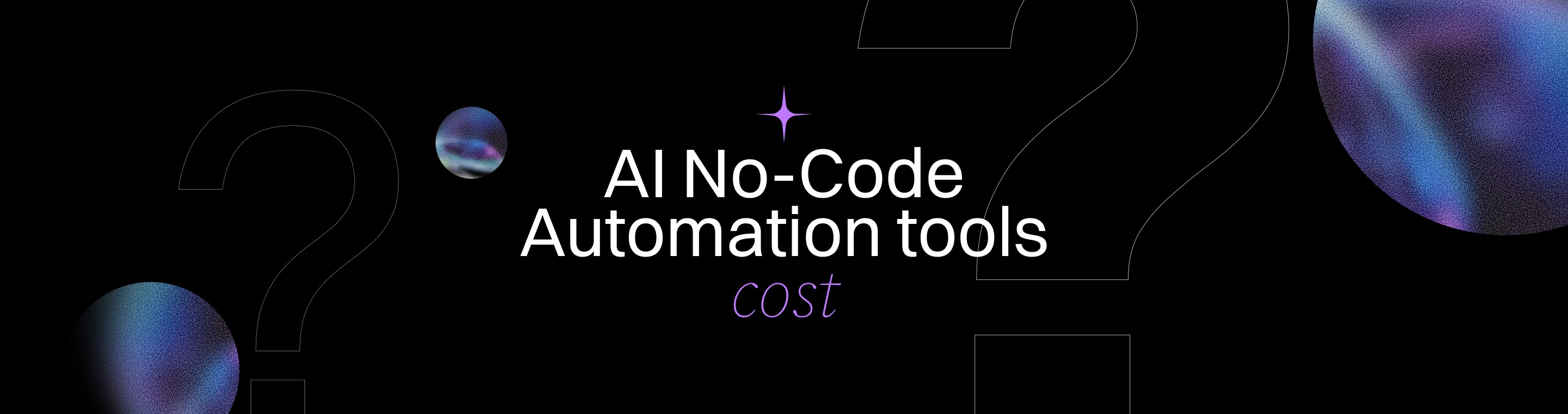What’s the Real Cost of AI No-Code Automation Tools?
What’s the Real Cost of AI No-Code Automation Tools?
Key Takeaways
AI no-code automation tools offer startups and SMBs a fast, cost-effective path to AI-powered workflows, scaling from free or low-cost plans to enterprise subscriptions with robust features. Understanding pricing layers, hidden costs, and integration challenges is key to maximizing value and avoiding budget surprises.
- Key factors to consider when evaluating no-code AI automation tools include features, cost, and usability, ensuring the solution fits your business needs.
- Start small with flexible pricing: Entry plans range from free to $25/month, with some platforms offering a free version or free tier for entry-level users. Mid-tier options go up to $200/month and enterprise plans start around $600/month, letting you scale spend as your automation grows.
- Watch out for hidden costs like integration complexity, API overages, and training, which can double upfront subscription fees if not planned for carefully.
- No-code platforms deliver 80–90% of automation benefits at 10–20% of custom AI development costs, which often start at $5,000 and escalate to $600,000+ for complex systems.
- Integration complexity frequently doubles total costs—choose tools with 1,000+ native connectors and plan staggered rollouts to reduce expensive middleware and debugging.
- Align feature tiers with your business needs to avoid paying for unused capabilities; mid-tier plans often unlock advanced AI modules and broader integrations critical for scaling.
- Track ROI by quantifying time saved, error reduction, employee enablement, and monitoring monthly cost, expecting steady payoffs within 3 to 6 months of consistent use.
- Optimize costs by selecting the right tier early, minimizing unnecessary integrations, and negotiating enterprise agreements based on actual usage data.
- Enterprise automation costs spike with compliance, dedicated support, and SLAs, making full cost transparency essential before committing to custom contracts starting near $600/month.
Mastering these cost dynamics empowers you to harness AI no-code automation that’s scalable, efficient, and tailored—ditch surprises and invest smartly to accelerate your growth journey.
Dive into the full deep dive to discover how to ride the AI automation wave on your terms, unlocking speed and savings without compromise.
Introduction
Imagine launching an AI automation that costs less than your daily coffee but saves you hours every week—and then scaling that same system to serve your entire enterprise without breaking the bank.
AI no-code automation tools have unlocked a new frontier where startups and SMBs can build powerful workflows without expensive developers or months of lead time. But here’s the catch: the sticker price is just the surface. Once you factor in upgrades, integrations, and scaling, the real cost often surprises even seasoned tech buyers.
If you’re navigating this evolving space, you probably wonder:
- How do pricing tiers align with features and business size?
- What hidden expenses quietly inflate automation budgets?
- When does a custom AI build actually make sense over no-code solutions?
We’ll unpack all of that and more, shining a light on:
- Subscription models and pricing ranges from free plans to enterprise-scale deals
- The fine print on integration complexity, maintenance, and support fees
- How to calculate true ROI beyond monthly costs and avoid budget surprises
Getting clear on these factors empowers you to pick the right tool—and the right plan—for your growth stage, saving money without sacrificing capability.
Next up, we’ll explore the 2025 pricing landscape to help you position your business within the no-code AI automation ecosystem and start budgeting smarter from day one.
Understanding the Cost Landscape of AI No-Code Automation Tools in 2025
AI no-code automation tools let you build workflows and AI-driven processes without writing a single line of code. Not all workflow automation tools are created equal, so it's important to compare their capabilities before choosing a solution. AI-powered automation enables businesses to automate tasks and streamline operations without coding, making it accessible for both technical and non-technical users. AI-powered workflow automation is a key driver for efficiency in both small businesses and enterprises, helping automate tasks across departments and improve productivity. Small businesses can benefit from these tools due to their affordability and ease of use. Some platforms offer sophisticated automation that can handle complex workflows, leveraging deep learning and even using historical data to make better decisions. Many providers now offer a unified platform that combines multiple automation and AI features, including robotic process automation, to further enhance business processes. Compared to other solutions, these tools are often faster and more secure, making them a game-changer for startups, SMBs, and enterprises aiming to automate fast and affordably.
Pricing Structures: Entry to Enterprise
These tools come with varying pricing layers tailored to different business needs:
- Entry-level plans usually range from free to $25/month with basic AI features and limited runs.
- Mid-tier plans fall between $25 and $200/month, unlocking more operations, users, and deeper AI integrations.
- Enterprise subscriptions vary widely, from $600/month to $5,000+, offering compliance, support, and large-scale capabilities.
Real-World Examples to Keep in Mind
Here are a few examples of current pricing from leading platforms:
- Hostinger Horizons starts at $6.99/month, bundling AI, hosting, and support in one plan.
- Albato offers a free tier with 5 automations; paid plans hit $19 to $202/month, with SaaS-embedded menus reaching about $990/month.
- Zapier AI and Make both have free versions, then paid tiers around $9–$20+/month.
- n8n lets you self-host for free or pick cloud plans from about $21.60/mo.
- Enterprise-focused options like Workato require custom quotes starting near $600/month and climb steeply depending on scale.
- SuperAGI charges roughly $25/user/month for rapid deployment.
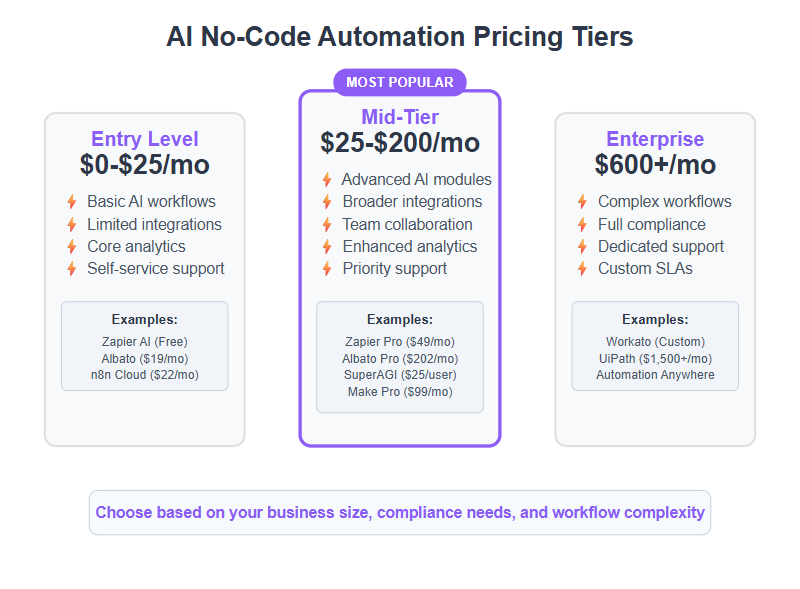
Subscription Economy & Scalability
Most no-code tools use a subscription model, blending affordability with flexibility:
- You can start with a small monthly fee and scale up as your automation needs grow.
- This approach avoids big upfront costs common in custom development.
- However, monthly bills can add up if you don’t monitor usage or upgrade cautiously.
No-Code Tools vs. Custom AI Development
Building AI automation from scratch still costs serious coin:
- Initial investments start around $5,000 for simple workflows but can balloon to $600,000+ for enterprise-level, regulated systems.
- You’ll also face ongoing costs—think $1,000 to $10,000+ monthly for hosting, support, and data management.
- No-code platforms quickly deliver 80–90% of automation benefits at just 10–20% of these costs. However, custom solutions may be required for advanced deep learning tasks such as image recognition or natural language generation. Modern no-code platforms are also evolving to include robotic process automation features, narrowing the gap with custom solutions.
Key Takeaways
- No-code AI tools offer rapid, cost-effective automation that’s accessible for SMBs and startups.
- Pricing tiers let you customize spend as you scale from hobbyist to enterprise.
- Compared to custom builds, no-code platforms are a low-risk entry point to AI-powered workflows.
Picture this: You launch your first AI automation on a $7 monthly plan and scale smoothly to a $600 enterprise plan—saving hundreds of thousands in upfront development while speeding up time to value.
In short, knowing where your business fits in the pricing spectrum empowers smarter decisions and keeps your automation journey lean and scalable.
Deconstructing Costs: What You’re Really Paying For
Upfront and Recurring Fees
When you pick an AI no-code automation tool, the price tag is often just the start.
Initial setup costs—like account activation or onboarding—are usually small or free but watch what triggers the next billing tier.
Typical upgrade triggers include:
- Higher operation limits (more automation runs per month)
- Adding more users or seats
- Unlocking advanced AI features like natural language processing or predictive analytics
Many platforms bundle extras to boost value, such as:
- Hosting and storage
- Integrated AI engines
- Domain management
- Priority support
These bundles can feel like a better deal, but they also lock you in financially.
Hidden and Indirect Costs
Sticker prices rarely tell the full story.
You’ll want to watch out for these 7 hidden expenses that subtlety bump your total cost of ownership:
Integration complexity—connecting tools to legacy systems can get pricey
Data storage fees—particularly if you handle tons of customer info or logs
API overage charges—once you exceed usage limits, costs spike
Customization limits—no-code platforms often fall short when you want unique features
Training and onboarding—time and resources spent getting your team up to speed
Support escalations—premium help often adds extra fees
Compliance and security add-ons—critical for regulated sectors
Picture this: your medium-sized startup starts with a $25/month plan but ends up paying double once these extras stack up.
Maintenance, Support, and Scaling Expenses
Keeping your automations humming smoothly requires ongoing investment.
Support and maintenance costs vary widely based on:
- Cloud-hosted vs. self-hosted deployment decisions
- The vendor’s SLA—faster response times usually cost more
- Number of users and automation runs—both drive subscription scale
As you grow from SMB to enterprise, expect expenses like:
- User seat increases
- Higher automation volumes (operations per month)
- Compliance management for data privacy and industry standards
These scaling costs can multiply quickly, especially if you need 24/7 support or customized SLAs.
For a deeper dive, see our breakdown on Essential Maintenance and Support Costs.
In short: while your no-code tool may seem affordable at $10-$50/month, the real cost includes upgrades, hidden fees, and support expenses that add up fast.
Smart budgeters factor in these layers upfront—because guessing wrong can double or even triple your spend.
Remember, the best way to avoid surprises is to assess your actual usage and match your plan to your business growth trajectory from day one.
Comparing No-Code Automation Cost vs. Custom AI Development
When choosing between no-code automation tools and custom AI development, cost is a major deciding factor—but so is speed and flexibility.
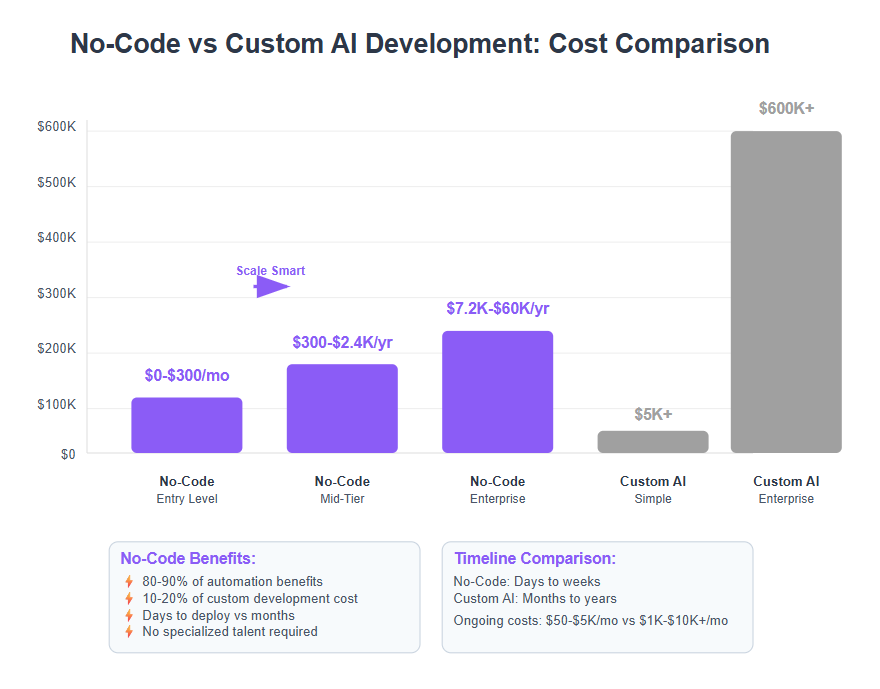
Upfront Investment and Timeline Differences
Custom AI projects often demand a hefty upfront budget starting around $5,000 for simple workflows, but can skyrocket to $600,000+ for complex, regulated industries like finance or healthcare.
In contrast, no-code platforms scale from free to a few hundred dollars monthly, letting startups and SMBs launch AI automation within days, not months.
Consider these cost and timeline highlights:
- Custom AI development: Long lead times of months to years; requires specialized talent and resources
- No-code tools: Subscription models with instant access and rapid onboarding
Ongoing Infrastructure and Support Costs
Beyond initial development, custom AI systems rack up ongoing fees:
- Hosting and cloud infrastructure can exceed $1,000–$10,000+ monthly
- Dedicated technical support and data management add further expenses
- Compliance and security overhead often inflate enterprise budgets
No-code platforms typically bundle hosting, AI engines, and support, streamlining recurring costs and simplifying budgeting.
Advantages and Limitations of No-Code Automation
No-code tools excel by providing:
- Speedy deployment and iteration without coding bottlenecks
- Lower barriers to entry, making automation accessible to non-developers
- Integrated connectors and AI features out-of-the-box
But keep in mind:
- They may impose customization limits for intricate use cases
- Advanced needs sometimes push beyond no-code capabilities
When Does Custom AI Development Make Sense?
Custom builds become justifiable when:
- Business processes demand tailored, complex AI workflows
- Industry compliance requires strict data handling and auditing
- Off-the-shelf tools can’t meet specific scalability or integration demands
But for 80–90% of automation wins, no-code delivers comparable results at a fraction of the investment.
Picture this: your startup automates customer onboarding with Zapier or Make within a week, saving hours daily and costs that pay for themselves quickly. Meanwhile, a larger enterprise with strict compliance might need a $200,000+ custom AI solution to handle private data securely.
No-code platforms offer fast wins and agile scaling, while custom AI is a heavy-lift investment best reserved for complex or highly regulated needs.
For anyone weighing AI automation options, understand your business complexity, compliance needs, and budget upfront. No-code tools can get you 90% of the way there—fast and affordably—while custom AI development remains a powerful, albeit expensive, tool for specialized cases.
Evaluating Feature Value Relative to Cost
When choosing an AI no-code automation tool, understanding the value behind each price tier is essential for smart spending in 2025. It's important to carefully evaluate the key features of each platform, as these determine the tool's ability to automate tasks, integrate with other systems, and provide robust security and analytics.
What Features Come at Different Price Points?
No-code platforms typically stack features as you move up:
- Entry-level ($0–$25/month): Basic AI-powered workflows, limited integrations (usually up to 1,000+), and core analytics.
- Mid-tier ($25–$200/month): Expanded automation runs, advanced AI modules, broader integration libraries, simple compliance features, and access to ai powered workflow automation that enables more sophisticated automation for complex business processes.
- Enterprise ($600–$5,000+/month): Full access to complex workflows, machine learning, robust analytics, security compliance (HIPAA, GDPR), priority support, and sophisticated automation features often unlocked at these higher price points.
For example, Albato’s $19/month plan offers embedded AI connectors ideal for SMBs, while Workato’s custom-priced enterprise offering serves global teams requiring thousands of integrations and compliance management.
Matching Features to Your Business Needs
Don’t fall into the trap of “feature creep.” When selecting a tool, consider key factors such as business size, industry, and workflow complexity. Think about your:
- Business size and complexity: Startups often don’t need 1,000+ integrations or real-time compliance.
- Industry regulations: Healthcare or finance firms might prioritize security and auditability.
- Workflow sophistication: Are you automating simple tasks or building AI-guided processes?
Choosing a tool with features aligned to your specific use case maximizes ROI without paying for unnecessary bells and whistles.
How Embedded AI Features Change the Game
Embedded AI transforms no-code tools from simple workflow automators into smart assistants—handling natural language processing, predictive insights, and decision-making automation. AI-powered automation leverages advanced AI, including deep learning, to automate tasks that previously required manual intervention.
Tools like Zapier AI and SuperAGI leverage AI to reduce manual steps, speeding up content creation or customer support automation dramatically.
Practical Tips to Assess ROI on Features
Identify key pain points automation should solve.
Check which AI capabilities directly improve those areas.
Calculate time and error reduction benefits linked to feature tiers.
Prioritize platforms offering scalable upgrades as needs grow.
“A no-code platform with the right AI features can cut manual workflow time by up to 70%, delivering real bottom-line impact.”
“Splurging on enterprise features without clear use cases is like paying for a racecar when you only need a daily commuter.”
Picture this: your marketing team automates repetitive data pulls using AI-powered integration on an affordable mid-tier plan—freeing up 15+ hours monthly to focus on strategy and creativity.
Your real cost isn’t just the subscription—I mean, it’s the value that subscription unlocks.
Align your feature needs to cost carefully and you’ll stretch every dollar into smarter, faster growth.
Integration Complexity and Its Impact on Total Costs
Integration challenges often push AI no-code automation costs well beyond subscription fees. What starts as a neat monthly expense can turn into unexpected budget drainers when connecting multiple systems. Choosing a unified platform can reduce integration complexity and lower total costs by consolidating automation tools, AI capabilities, and enterprise functions into one cohesive solution.
Common Sources of Integration Complexity
Here are the usual suspects behind hidden integration costs:
- Legacy systems that resist smooth data exchange
- Data synchronization issues causing delays or errors
- API limitations, such as restricted calls or outdated endpoints
- Cross-platform workflows needing custom connectors or workarounds
For example, a retail startup using a no-code tool to automate customer data syncing found their old ERP software limited API calls. This caused repeated errors and required expensive middleware, ballooning integration costs by 40%.
Strategies to Slash Integration Overhead
You don’t have to accept integration headaches as a given. Try these tactics:
- Map your existing systems meticulously before choosing a tool
- Pick platforms with native connectors to your core apps to dodge custom builds
- Use staggered rollouts—test integrations with small datasets first
- Factor in potential costs for API overage fees and custom scripting upfront
A quick win? Choosing tools like Zapier AI or Make that offer 1,000+ native integrations can save tens of hours and thousands in developer fees.
Insights from Our Deeper Dive
Our full analysis on integration cost drivers shows projects can spend 30–50% of total automation budget on integration alone—more when legacy systems are involved.
One enterprise example involved a finance firm whose compliance workflows required intricate API layering. Their initial $50,000 platform license swelled to $120,000 after months of integration consulting and custom fixes.
Remember These Key Takeaways
- Integration complexity frequently doubles automation project costs.
- Prioritize tools with robust, native integration support for your tech stack.
- Allocating budget and time for potential integration fixes upfront saves frustration and money later.
Integration is the hidden dragon lurking behind no-code automation pricing. Tackling it early makes the difference between a smooth launch and a surprise budget explosion.
"Integration isn’t just plugging in tools—it’s aligning ecosystems with intent and precision."
"A tool with 1,000+ native integrations can be your automation’s best friend, slashing cost and headaches."
Picture this: your no-code tool effortlessly syncing CRM, marketing, and finance data without a glitch—no costly middleware, no emergency debugging sessions. That’s the payoff of mastering integration complexity before you dive in.
Master your integrations, and you control costs instead of letting them control you.
Maximizing ROI: Calculating True Value and Cost Efficiency
When evaluating AI no-code automation tools, measuring true ROI means balancing subscription costs with real productivity gains and business impact. Leveraging historical data allows these tools to automate tasks more accurately and deliver more valuable results, further improving ROI. It’s not just about what you spend, but what you get back in saved time, fewer errors, and empowered teams.
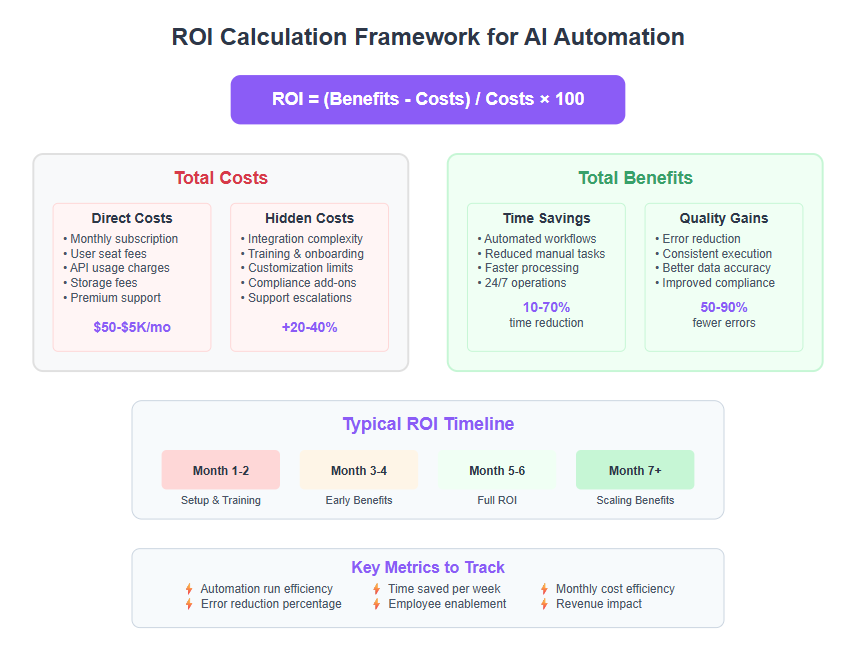
Key Metrics to Track for ROI
Start by focusing on these essential indicators:
- Automation run efficiency: How many tasks run smoothly without manual intervention?
- Error reduction: Has automation cut down costly human mistakes?
- Time saved: Quantify hours reclaimed from repetitive work.
- Employee enablement: Are staff freed up for higher-value tasks or strategy?
Tracking these helps convert abstract automation benefits into concrete numbers you can show stakeholders.
Avoiding Common ROI Calculation Pitfalls
It’s tempting to look only at sticker prices or immediate savings—but this often leads to overestimating ROI.
Watch out for:
- Ignoring hidden costs like onboarding time and integration hassles
- Underestimating lag time before full automation benefits kick in
- Overvaluing automation volume without considering quality or impact
Instead, build realistic timelines and factor ongoing maintenance or scaling expenses into your calculations.
Calculating ROI in Today’s AI Landscape
Think of ROI as a balance sheet:
Upfront and monthly subscription fees
Quantified productivity improvements
Long-term business outcomes (revenue growth, customer satisfaction)
For example, a startup paying $50/month for a no-code tool might save 10+ hours weekly, reducing labor costs and speeding product iterations. That’s a clear win you can attribute directly to the tool.
What to Expect on Your ROI Journey
Real ROI doesn’t usually appear overnight. Most businesses see steady returns within 3 to 6 months of consistent tool use. Success depends on:
- Thoughtful automation choice
- Employee adoption and training
- Ongoing measurement and adjustment
Keeping expectations aligned prevents frustration and maximizes your investment.
In short, the true value of AI no-code automation lies in how well you quantify gains against all costs, then optimize usage over time.
"Measuring ROI isn’t just numbers — it’s about unlocking human potential and smarter workflows."
"ROI timelines can stretch, but patience pays off in premium productivity."
"Effective ROI tracking means turning automation’s quiet work into loud business wins."
Picture this: you cut manual task time by half within weeks and watch team creativity bloom — that’s maximizing ROI, not just minimizing costs.
Proven Strategies to Reduce Total Automation Costs
Cutting the total cost of AI no-code automation isn’t about choosing the cheapest tool—it’s about making smart choices that balance cost efficiency with real capability.
Optimize Your Pricing Tier Early
Start by picking a plan that matches your current needs, not your wish list.
- Avoid paying for features or automation runs you won’t use right away.
- Many platforms, like Albato and Zapier AI, let you scale from as low as $19–$25/month with easy upgrade options.
- Use free tiers or trials to explore before committing.
This step alone can save startups hundreds monthly during early growth phases.
Minimize Integration Overheads
Integration complexity can sneakily inflate your budget by 20–40%.
- Focus on tools with native connectors to your key apps.
- Resist the urge to add every possible integration—stick to critical workflows.
- Plan integrations that are simple, with low API call volumes to avoid overage fees.
Picture trimming excess cords behind your desk to reduce the tangle and make future adjustments painless.
Negotiate Enterprise Agreements Intelligently
For larger teams or complex needs, custom pricing can unlock discounts and premium support, but only if you negotiate wisely.
- Leverage usage data when discussing plan upgrades to justify cost reductions.
- Consider bundled offerings that include hosting, support, and compliance—like Hostinger Horizons’ all-in-one $6.99/month entry.
- Don’t shy away from multi-year contracts if they provide budget certainty without locking you in too tight.
Keep Flexibility to Scale Without Cost Surprises
Flexibility means having the right forecasting in place and knowing when to switch plans.
- Track monthly automation runs and user seats to avoid sudden spikes.
- Regularly assess ROI against increasing plan costs to ensure value stays positive.
- Some no-code platforms throttle performance at higher tiers—plan backups or alternatives early.
Quick Wins to Save Now:
- Leverage free plans for pilot runs before paying.
- Choose plans with built-in AI features to avoid external costs.
- Limit unnecessary workflows—each automation run adds up!
“Smart tier selection is your first step to cutting automation costs without sacrificing power.”
“Think of integrations like puzzle pieces: the fewer wildcards, the smoother—and cheaper—the fit.”
“Scaling is a marathon, not a sprint—pace your automation spend to match your growth curve.”
Efficient automation is about streamlining your subscriptions and integrations while leaving room to grow. Keep a sharp eye on your usage patterns and negotiate smartly. That’s how you ride the AI automation wave without wiping out your budget.
Enterprise Considerations: When and How Costs Escalate
Enterprise-grade AI no-code automation tools come with unique cost drivers that often surprise even seasoned buyers. Compliance requirements, security protocols, strict SLAs, and premium support levels add layers of expense beyond base subscription fees.
Breaking Down Enterprise Cost Drivers
- Compliance & Security: Regulated industries demand data encryption, audit logs, and certifications—each adding to licensing and operational costs.
- Service Level Agreements (SLAs): Higher uptime guarantees and rapid response support usually mean premium pricing tiers or custom contracts.
- Dedicated Support: Enterprises often require 24/7 technical assistance, onboarding specialists, and training programs built into pricing.
High-volume and bespoke needs push many providers—like Workato and Automation Anywhere—to offer custom quotes instead of standard plans. These can easily range from several hundred dollars to tens of thousands monthly, depending on usage and feature complexity.
Total Cost Transparency Matters
Opaque pricing models can lead organizations to drastically underestimate AI automation budgets.
To avoid sticker shock, businesses should:
- Request full breakdowns of licensing, user seats, and API call limits
- Factor in potential overage fees and add-ons like compliance modules
- Include costs for integration with legacy systems and ongoing maintenance
Budgeting for Scale Without Surprises
Scaling your automation from SMB to enterprise level means keeping an eye on escalating costs tied to:
Number of users and collaborators
Volume of automation runs or workflow executions
Advanced compliance, audit, and data residency requirements
For example, enterprise tiers often start around $600/month but can spike to $5,000+ monthly as complexity rises. A Fortune 500 company using Workato-level automation might budget well into the tens of thousands per month when adding support and compliance.
Real-World Snapshot
Imagine a global finance firm adopting a no-code AI automation platform. Beyond the subscription, they invest heavily in:
- Custom integrations to connect siloed legacy apps
- Legal compliance audits and encryption safeguards
- Dedicated onboarding and 24/7 enterprise support
These add-ons can double or triple initial quoted prices, making upfront clarity crucial.
"For complex enterprises, hidden layers of cost can quickly outweigh upfront subscription fees."
"Custom quotes reflect true scale—expect your AI automation budget to grow with your digital ambitions."
"Transparency in pricing is your best defense against unexpected cost escalations."
Strategic planning around these factors will help keep AI automation projects on track financially and operationally.
Focusing on total cost of ownership, not just monthly fees, empowers businesses to deploy powerful no-code AI tools while avoiding budget surprises. Understanding where costs jump helps you negotiate smarter contracts and plan for growth confidently.
Future Cost Trends and Industry Outlook
AI no-code automation pricing in 2025–2026 is set for notable shifts driven by rapid tech advances and tighter market competition.
Evolving AI Capabilities Reshape Pricing Models
As AI engines become more powerful and efficient, expect:
- More features bundled into entry and mid-tier plans without price hikes
- Greater use of generative AI, making complex workflows accessible at lower costs
- Pricing geared toward subscription flexibility, with usage-based components gaining ground
For example, platforms like Zapier AI and Hostinger Horizons are already embedding conversational and generative AI tools that were premium features just a year ago.
No-Code Tools Further Disrupt Custom AI Economics
No-code automation is getting faster, smarter, and more scalable—which means it’s closing the gap on what used to require costly custom AI development.
- Startups and SMBs can automate 80–90% of workflows at 10–20% the cost of building custom solutions[1]
- Enterprise-grade no-code tools will penetrate regulated industries traditionally dominated by expensive bespoke builds
- Over time, expect custom development to focus more on hyper-specialized, high-compliance projects
Picture this: instead of a $600K custom AI project, your team pilots a scalable no-code workflow for under $1,000/month—in days, not months.
Staying Agile Matters More Than Ever
The key for businesses is to stay informed and adaptable as pricing and capabilities shift.
- Watch subscription tiers closely for newly included features
- Anticipate gradual expansion of AI functionalities within existing plans
- Be ready to switch tools or scale plans based on evolving ROI and workload needs
Forward-thinking companies will treat AI no-code tools as living assets—continually revising their stack to capture maximum value without overspending.
“The most successful SMBs in 2025 will harness AI no-code tools that deliver speed and scale at a fraction of custom AI costs.”
“Pricing models are moving from fixed tiers to dynamic, usage-based plans—flexibility is your new superpower.”
“Staying agile with AI no-code platforms means never paying for features you don’t use, and instantly accessing the latest innovations.”
This landscape is a vivid reminder: AI innovation is accelerating pricing evolution, and those who move fast and stay nimble will capture the best opportunities with less risk.
Conclusion
AI no-code automation tools unlock powerful, cost-effective pathways to streamline your workflows without the headaches or costs of custom AI development. By understanding the real expenses—subscription tiers, hidden fees, integration complexity, and scaling challenges—you’re empowered to make smarter choices that optimize investment and maximize impact.
These platforms aren’t just about convenience—they’re your competitive edge, enabling you to move faster, cut manual work, and innovate with confidence.
- Match your pricing tier to your current business needs and scale deliberately to avoid surprise costs.
- Prioritize tools with robust native integrations to save time and prevent expensive custom connectors.
- Track your automation usage actively and align your plans with measured ROI to ensure ongoing value.
- Factor in onboarding, support, and compliance costs upfront—don’t let hidden fees derail your budget.
- Stay agile: reevaluate platforms and plans regularly to capture new AI features and cost efficiencies.
Start today by auditing your existing workflows—identify where automation can cut friction and wasted hours.
Test free or entry-level plans to experiment without risk, then build scalability into your automation roadmap.
Equip your team to embrace these tools with training and support, making AI automation a foundation for growth, not just an experiment.
“Smart automation is less about spending more and more about spending wisely—turning AI tools into fuel for your business ambitions.”
Harnessing AI no-code automation now means you’re not just keeping pace—you’re shaping the future. It’s your move.
Building Workflows and Implementation
Step-by-Step Guide to Workflow Creation
Launching a successful no-code workflow automation starts with a clear plan and the right tools. Here’s how to build effective workflows that drive real business results:
Identify the Business Process: Pinpoint the process you want to automate—whether it’s project management, customer relationship management, or inventory management. Focus on repetitive tasks that drain time and resources.
Choose the Right Automation Platform: Select workflow automation software that fits your needs. Look for platforms offering scalable automation, a user-friendly drag-and-drop interface, and seamless integration with your existing systems.
Design Your Workflow: Use the platform’s no code workflow automation tools to map out each step. Drag and drop actions, triggers, and conditions to create a logical flow. Incorporate pre-trained AI models and machine learning features to handle structured data, automate decision-making, or analyze business data.
Test and Refine: Before going live, run your workflow with sample data. Check for errors, bottlenecks, or missed steps. Refine the process to ensure it delivers the intended results.
Deploy and Monitor: Launch your workflow and monitor its performance. Use built-in analytics to track efficiency and identify areas for further optimization. Adjust as your business processes evolve or as you gain access to new AI features.
By following these steps, you can automate workflows quickly and efficiently—freeing up your team to focus on higher-value work.
Implementation Pitfalls and How to Avoid Them
Even the best workflow automation projects can stumble if you’re not careful. Here’s how to sidestep the most common pitfalls:
- Underestimating Workflow Complexity: It’s easy to oversimplify business processes, leading to incomplete or ineffective automation. Take time to map out every step, integration, and human input required. Involve stakeholders from different departments to ensure nothing is missed.
- Neglecting Scalability: What works for a small business today might not scale as your operations grow. Choose a platform designed for scalable automation, so you’re not forced into a costly migration later. Plan for increased usage volume and more complex workflows from the start.
- Overlooking Hidden Costs: Don’t let hidden costs catch you off guard. Factor in ongoing maintenance, support, and potential upgrades when budgeting. Review the fine print on usage-based pricing and be aware of costs tied to user count, API calls, or advanced features.
By proactively addressing these challenges, you’ll set your automation journey up for long-term success and avoid costly mistakes.
Best Practices for Smooth Deployment
A smooth rollout of workflow automation can make all the difference. Here’s how to ensure your deployment is efficient and effective:
- Start Small: Begin by automating a single, high-impact process. This allows you to test, learn, and refine before scaling to other business processes.
- Engage Business Users: Involve business users, IT, and management early in the automation strategy. Their input ensures the workflow meets real needs and gains broad support.
- Prioritize Communication: Keep all stakeholders informed about goals, progress, and any issues. Transparency builds trust and helps manage expectations.
- Monitor and Iterate: After deployment, continuously track performance metrics. Be ready to tweak workflows as you gather feedback and as business needs change.
By following these best practices, you’ll boost efficiency, minimize disruption, and maximize the value of your workflow automation investment.
Choosing the Right Automation Platform
Key Criteria for Platform Selection
Selecting the right workflow automation platform is a critical step in your automation journey. Here’s what to look for to ensure you get the best fit for your business:
- Ease of Use for Non-Technical Users: Choose a platform with a no code interface and intuitive drag-and-drop tools. This empowers business users and marketing teams to build workflows without deep technical skills.
- Scalability and Usage Volume: Make sure the platform can handle your current needs and scale as your business grows. Look for solutions that support increasing user count, more complex workflows, and higher automation volumes.
- Integration Capabilities: The best automation platforms connect seamlessly with your existing systems—whether it’s ERP systems, Google Sheets, or other business data sources. Robust integration options reduce unnecessary complexity and speed up deployment.
- Enterprise-Grade Security: Protecting sensitive data is non-negotiable. Evaluate the platform’s security features, including enhanced security protocols, compliance certifications, and enterprise-grade security measures.
- Transparent Pricing Models: Understand the true cost by reviewing all pricing models, including usage-based pricing, monthly fees, and any custom pricing for advanced features. Make sure the platform’s costs align with your budget and offer flexibility as your needs evolve.
By carefully weighing these criteria, you’ll choose an automation platform that not only meets your current requirements but also supports your long-term automation strategy—delivering real value without hidden surprises.